Intota: Knowledgebase Notifications
- Product: Intota
Where can I learn about upcoming provider updates pertaining to those providers in my Intota profile?
The Knowledgebase Notifications page displays a summary of upcoming ProQuest provider updates, specific to the providers in your Intota profile. Each update serves as a link to full documentation about the change and any action you need to take in your Intota profile in order to continue providing successful access to the content.
Click a link below to jump to the section of this document that discusses each subject:
Intota Home Page Alerts You About New Updates
When there is new notification about a provider in your Intota profile, a New notification displays next to the Knowledgebase Notifications link in the Quick Links section of the home page:
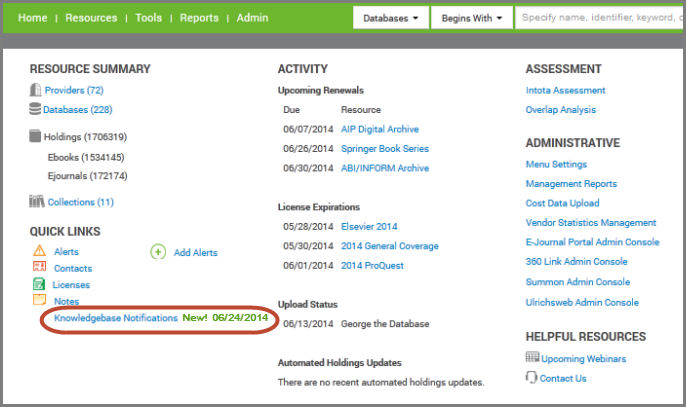
The New icon includes the date that documentation was added to Intota. You will also see the icon if there is an update about a previously documented provider change. Once you click on the Knowledgebase Notifications link, the New icon will disappear from your home page until another new notification exists.
The alert can be configured, see the Knowledgebase Notifications Setup section below for information.
The Knowledgebase Notifications Page
The link on the home page takes you to the Knowledgebase Notifications page that lists notifications within five categories of provider updates:
- All Titles Removed from Database
- Database and Platform Migrations
- Database and Provider Name Changes
- Other Notifications and Content Changes
- Title-Level URL Changes
Notifications are listed in the order in which ProQuest has received updates from providers; the most recently received update appears first. Here is an example of a Database and Provider Name Change notification:
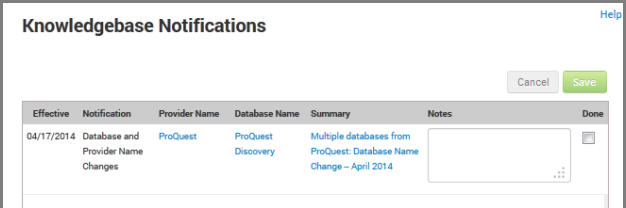
The Effective Date is the date ProQuest will update the Knowledgebase. If action is needed in your Intota profile, this is typically the date by which you will want to take action.
- Note that 90 days after the Effective Date, the notification is automatically removed from the Knowledgebase Notifications page. The Summary of Provider and Database Changes document retains monthly lists of past and present notifications.
The Provider Name and Database Name columns provide easy access to the Provider Details and Database Details pages.
- If a provider update pertains to all its databases, the Database Name field will display "Multiple". If the update pertains to a subset of databases, a notification will display for each database.
The Summary field links you to complete Support Center documentation about the change.
The Notes field and Done checkbox are available to help you and your colleagues manage the updates internally. Utilizing the Done checkbox does not impact when a notification is removed from the page; all notifications are removed 90 days after the Effective Date. The Notes field is limited to 2,000 characters and is a plain text field.
If you prefer to receive email notification about upcoming knowledgebase changes, you can:
- Subscribe to the Summary of Provider and Database Changes document (by clicking on Follow Me (currently not available) at the top of the document) and receive email notification once a month when the document is updated. To see if you are already subscribed to the document, view the Account Notices section of the Support Center home page.
- Note that the Summary of Provider and Database Changes document contains all knowledgebase changes, regardless of whether the provider or database is in your Intota profile.
Knowledgebase Notifications Setup
Knowledgebase Notifications is an Intota account permission that can be set up and edited. The format of the date that displays next to the New icon is based on your date configuration on the Library Settings page.
- Date Created: 1-Jun-2014
- Last Edited Date: 1-Jun-2014
- Old Article Number: 10831

