Intota: Title Details Page
- Product: Intota
What do the fields mean on the Title Details page in Intota?
When you click on a database name in Intota you are taken to the Title Details page. At the top of the page displays basic information such as ISBN/ISSN and the Status in Intota (the status as to whether the title is currently in your Intota profile).
Additionally, to the left of the ISBN/ISSN displays the Serials Solutions ID (SSID) used to identify titles in the Knowledgebase. More information about Knowledgebase identifiers here.
The rest of the Title Details page inlcudes a Title Details section displaying additional authority title metadata from the Knowledgebase, and a Holdings section displaying information about which databases include the title.
Here is a sample Title Details page for an eJournal:
Additionally, to the left of the ISBN/ISSN displays the Serials Solutions ID (SSID) used to identify titles in the Knowledgebase. More information about Knowledgebase identifiers here.
The rest of the Title Details page inlcudes a Title Details section displaying additional authority title metadata from the Knowledgebase, and a Holdings section displaying information about which databases include the title.
Here is a sample Title Details page for an eJournal:
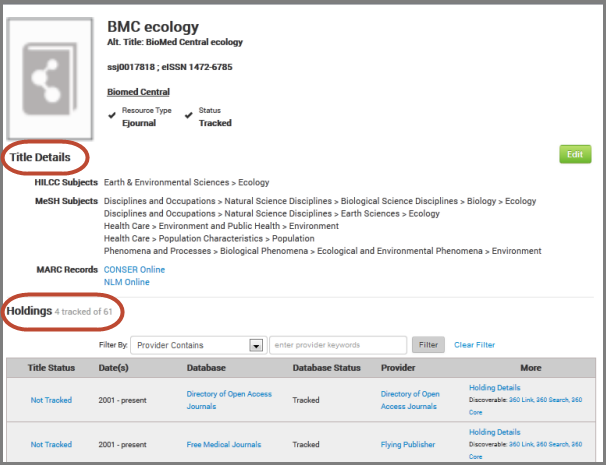
The rest of this document provides details about the two sections.
Title Details
By default, the fields that display in this section are those fields that are populated; click Edit to view all available fields in a section.
HILCC Subjects: Organization and identification of content by the Hierarchical Interface to Library of Congress Classification.
MeSH Subjects: Organization and identification of content by Medical Subject Headings.
MARC Records: Machine Readable Cataloging format used to identify resources (international standard).
If the title is currently being tracked in your Intota profile, you will see the additional fields:
Public Note: A custom public note you have created appears next to the name of a holding or resource on your E-Journal Portal. For more information refer to How to Add a Public Note including a description of where it appears.
Counter Filter Value: A value of importance or numerical weight (range between 1-5) can be assigned to any resource including journals and e-books. For more information refer to Journal Weight which includes instructions on how to assign weight values to resources.
By default, the fields that display in this section are those fields that are populated; click Edit to view all available fields in a section.
HILCC Subjects: Organization and identification of content by the Hierarchical Interface to Library of Congress Classification.
MeSH Subjects: Organization and identification of content by Medical Subject Headings.
MARC Records: Machine Readable Cataloging format used to identify resources (international standard).
If the title is currently being tracked in your Intota profile, you will see the additional fields:
Public Note: A custom public note you have created appears next to the name of a holding or resource on your E-Journal Portal. For more information refer to How to Add a Public Note including a description of where it appears.
Counter Filter Value: A value of importance or numerical weight (range between 1-5) can be assigned to any resource including journals and e-books. For more information refer to Journal Weight which includes instructions on how to assign weight values to resources.
Holdings
When multiple databases contain the title, the Holdings section will first display the holdings within any databases currently being tracked in your Intota profile. These holdings are displayed with a shaded background, as opposed to the holdings in databases currently not in your profile.
To change the Title Status of a holding in a subscribed database, click the left side Title Status to change it to Subscribed or another status available in your profile:

To change the Title Status of a holding in a database currently not tracked in your Intota profile, you need to first tell the system you subscribe to the database by clicking the database name so you can start tracking this database in your Intota profile. Clicking the database name takes you to the Database Details page.
- Note that if you do not subscribe to all titles in the collection, then you will want to take an additional couple steps to select the appropriate title(s) within the database.
- Date Created: 25-May-2014
- Last Edited Date: 25-May-2014
- Old Article Number: 10787

