Intota: View Recent Updates
- Product: Intota
Where can I find a historical view of the changes my library has made to our Intota profile?
The View Recent Updates page lets you see changes that your library and/or ProQuest have made to your profile.Access the page by clicking Admin on the menu bar and then selecting View Recent Updates:
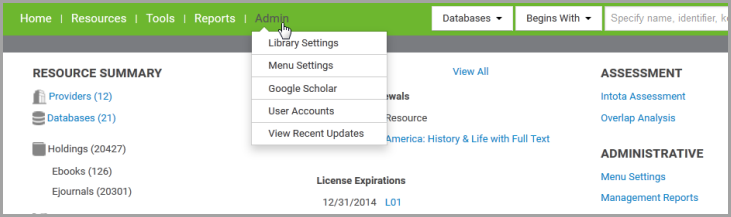
Note that if the View Recent Changes link is not displayed, you probably do not have the correct account permissions. The Library Information setting needs to be set to either View or View/Edit.
The default view of the report displays changes from the past five days. Use the Date filters on the right side to generate a different view:
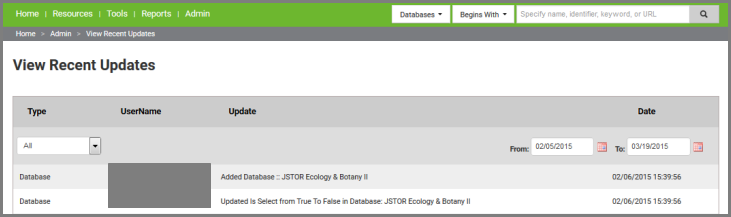
Note that the dates and time are based on Pacific Time in North America:
- GMT -8 hours (March through October)
- GMT -7 hours (November through February)
Updates from January 19, 2015 and beyond are available in View Updates.
Use the Type filter to view particular types of changes:
-
Database: Indicates when someone adds or changes the Status of a database in your profile.
- Note: Although View Changes will report when a Ilibrary-managed holdings (LMH) database was added (created), the system does not report when an LMH database is deleted.
Each change is associated with the UserName (account holder) who made the change. Changes made by a ProQuest staff member are indicated with the staff member's name followed by "... of ProQuest". Notices about changes to be made automatically by the Knowledgebase team are available in the Knowledgebase Notifications page.
- Date Created: 22-Jan-2015
- Last Edited Date: 22-Mar-2015
- Old Article Number: 12043

