Leganto Release Notes May 2016
New and Changed Leganto Features
The following features are new or changed in this month's release of Leganto
Availability Information for Citations
When a citation is entered using Cite It, if the library provides text services for this citation, or if the citation is in the library's collection, Leganto displays this information in the Cite It pane.

Cite It Pane
For books, Leganto uses the Match by Fields code table to locate the resource; see Configuring Citation Matching Criteria.
For articles, Leganto uses the OpenURL link resolver and requires all of the following fields to match the item:
- ISSN or journal title
- Volume
- Issue
- Start page
- Publication date
or (instead of the above fields)
- DOI
The citation's metadata is enhanced with, and merged with, the matched inventory item. The merged information includes availability information from the matched bibliographic record. Leganto does not overwrite any existing fields.
If Leganto does not find a match, it tries again every time the item's metadata changes. Once a match is made, the match can be only be removed by a librarian in Alma.
Leganto also displays the merged information, including availability information, in the Leganto main window:
- For physical books (with ISBNs), Leganto displays the item's location and avalibility.
- For electronic articles (with ISSNs) with library coverage, Leganto displays a dropdown menu View Online with OpenURL resolved links to the text, with the item's original source (the unresolved link) appearing last in the list.
- For other items added using Cite It, Leganto displays a link View to the original source.

Reading List
For more information, see Viewing Electronic Resources for a Citations in the Alma Configurations section.
Additional Leganto Features
The following additional features are new or changed in this month's release of Leganto:
- FRBR results, including edition information, are now included in Primo search results, where relevant.
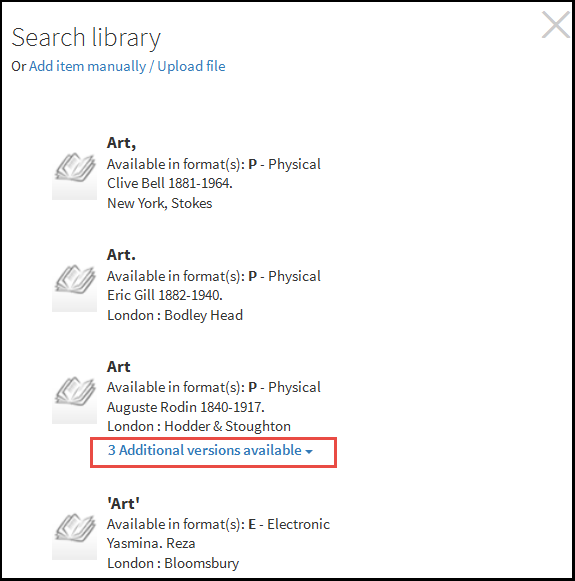 FRBR Results in Primo Search
FRBR Results in Primo Search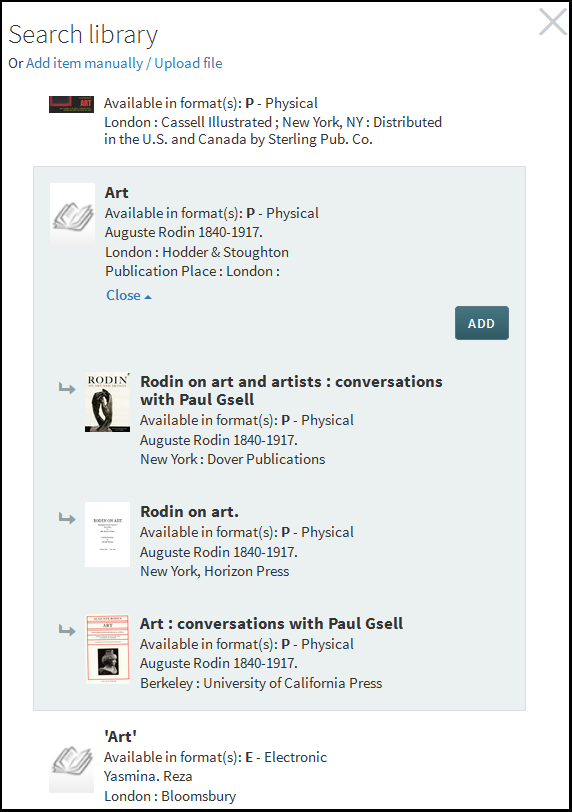 FRBR Results in Primo Search with Editions
FRBR Results in Primo Search with Editions - When associating a list with a course, a dropdown list appears with your courses even before you begin to search for a course. After you select a course, you have the option of adding the instructors associated with the course as collaborators to the list:Due to a technical limitation, the initial dropdown does not appear for users with the Course Reserves Manager or Course Reserves Operator role. These users can still enter all or part of a course code or name into the box and select the course from the dropdown that appears.
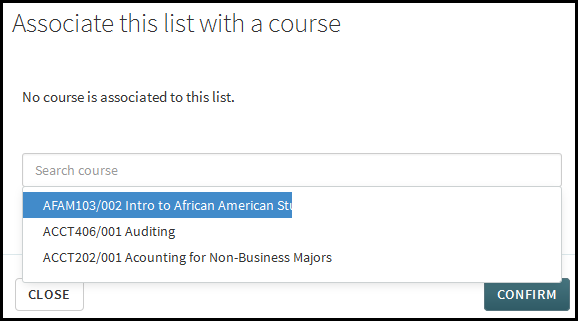
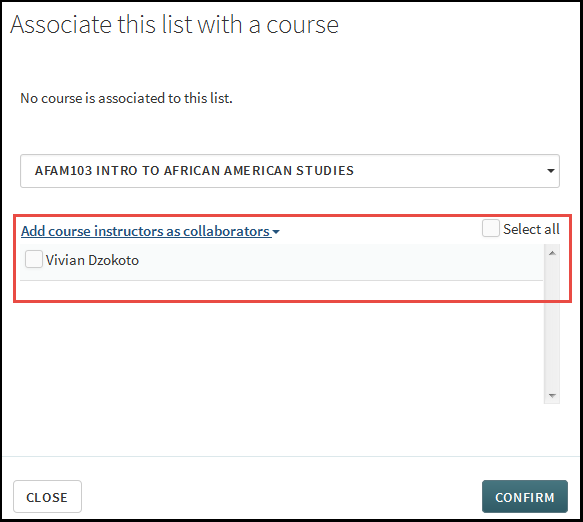 Associate this List with a Course Dialog BoxThe instructors associated with a course are also available as a dropdown when manually managing collaborators of the list (see above note for limitation).
Associate this List with a Course Dialog BoxThe instructors associated with a course are also available as a dropdown when manually managing collaborators of the list (see above note for limitation).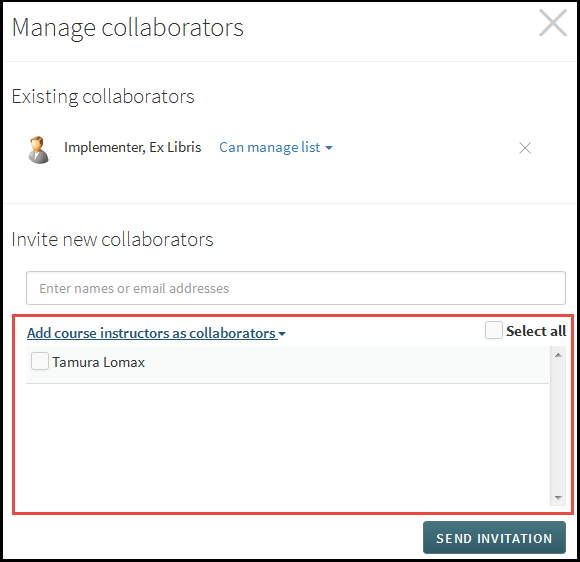 Manage Collaborators Dialog Box
Manage Collaborators Dialog Box
New and Changed Alma Configurations
Availability Information for Citations
When a citation is entered using Cite It, you can open the original source by clicking View Source. In addition, for an article you can view the OpenURL link resolver results by clicking View It.
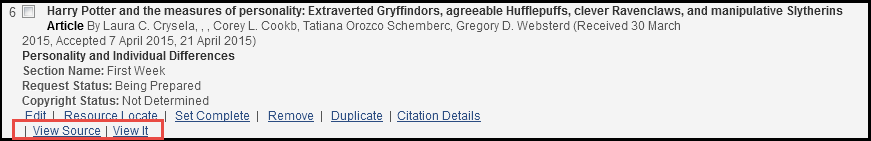
Edit Reading List Page
If you would like to hide the OpenURL link resolver results for a citation from Leganto users, select Disable Resolving while editing the citation. Instead of a dropdown, only a View link appears in Leganto for this citation.
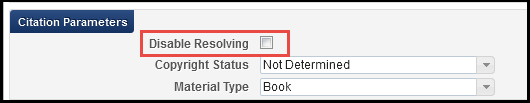
Edit Citation - Disable Resolving
For more information, see Availability Information for Citations in the Leganto Features section.
Rolling Over Reading Lists Using the Course Loader Integration Profile
You can now roll over reading lists from an existing course to a new course using the course loader integration profile. Rolling over a course copies all of the reading lists from the old course to the new course. To perform a rollover, add a line to the file uploaded to the course loader integration profile with the new course code and section, the action ROLLOVER in the Action column, and the old course and section in the new columns Old Course Code and Old Course Section. See an example file here.
You can now configure the course loader integration profile with several new options that affect rollovers: what elements are copied from the old reading lists, the statuses of the new reading lists and citations, and whether to remove the old lists. For more information see Configuring Course Loading.
Enhanced Control of Default Citation Statuses
The Leganto Customer Parameters mapping table was split into two tables; the new one is the Course Management Workflow mapping table. Additional parameters were added:
- auto_complete_digital, auto_complete_electronic, auto_complete_physical - When true, the statuses of all digital/elctronic/physical citations are set to Complete when they are added to reading lists.
- uploaded_file_enabled_default - Determines the default setting for the checkbox displayed by the parameter uploaded_file.
- citation_inventory_matching - Whether or not to perform OpenURL link resolving on articles added to Leganto.
For more information, see Configuring Default Statuses for Citations/Reading Lists and Configuring Repository Search in Leganto.
Copyright Approval Enhancements
There are additional fields for managing copyright clearance and enhancements to the Approval Requests List. For more information, see Copyright Approval Enhancements in the Alma Release Notes.
Additional Alma Configuration Changes
For additional new and changed features, see the Fulfillment section of the Alma Release Notes.
- You can now configure whether values in the file uploaded to the course loader integration profile for an existing course (course code and section) are ignored or overwrite existing values for this course. The fields for which you can configure this include: instructors, number of participants, course title, academic department, processing department, term, start date, end date, weekly hours, and year. For more information see Configuring Course Loading.
- While editing a citation, you can now view/edit the Public Note added by the instructor. See Managing Citations.
- You can now order the citations on the Edit Reading List page according to the order the instructor set for the citations in Leganto. Use the value INSTRUCTORORDER for the customer parameter reading_list_citation_sorting in Other Settings; see Configuring Other Settings.
Resolved Issues
The following issues were resolved in this release of Leganto:
- (URM-54581) Searching in My Collection sometimes retrieved unrelated items. This was fixed.
- (URM-55219) Searching in Alma or Primo failed when using double quotes in the search term. This was fixed.
- (URM-55687) Exporting to PDF on Google Chrome skipped some information. This was fixed.
- (URM-56321) The citation page UI was cleaned up.
- (URM-56448) A Cite It item could not be added to a duplicated list. This was fixed.
- (URM-56600) When sending a section to the library, only the last item was sent. This was fixed.
- (URM-57361) Resource Locate moved a citation from its existing section to the first section in a reading list. This was fixed.
- (URM-57708) Additional UI cleanup.

