Primo VE January 2020 Release Notes
Features
Voice Search Assistant
January 2020 URM-103220
This enhancement allows users to enter search terms using their device's microphone. After selecting the Microphone icon, users can begin speaking search terms or select a different language for the system to detect. If no input is detected for 10 seconds, the system will provide a message and then prompt the user to provide audio input two more times before timing out and exiting the voice search assistant. If audio is detected, Primo will display the relevant search results.
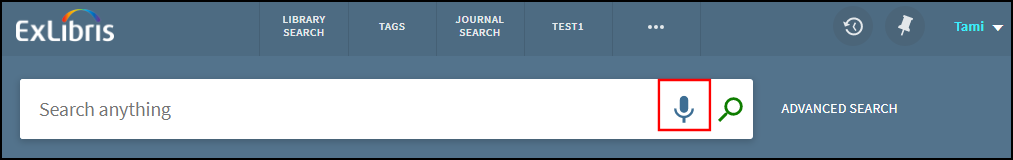
-
This feature is available for all browsers that support the Speech Recognition interface of the Web Speech API (such as Chrome for Desktop and Android browsers and Samsung browsers). It will be progressively available in other browsers as they support the Web Speech API.
-
If additional language-detection support is needed, please contact Ex Libris Support.
Configuration Options
This feature is enabled by default. The following table lists the settings used to configure this functionality.
| Element | Description |
|---|---|
|
View Configuration page (Configuration Menu > Discovery > Display Configuration > Configure Views) |
The Use Voice Search option, which has been added to the General tab, allows you to enable/disable this functionality. By default, it is enabled for you. |
|
Voice Search Labels code table (new) |
The following codes have been added to support the tool tips, labels, and messages associated with this functionality:
|
|
Aria Labels code table (modified) |
The following codes have been added to support accessibility for the tool tips, labels, and messages associated with this functionality:
|
Analytics - Voice Search
The following actions were added to the Action Usage subject area:
| Group | Subgroup | Action | Description |
|---|---|---|---|
|
Search |
Voice Search |
Voice Search |
Voice search was invoked. |
|
Voice Search – didn’t get it |
User input was not detected in the first attempt. |
||
|
Voice Search - Didn’t get it, please check your microphone |
User input was not detected in the second attempt. Please check your microphone. |
||
|
Voice Search – exit |
User selected X to abort the voice request. |
||
|
Change voice Language |
User changed the voice-detection language. |
Item-Level Display of General Electronic Services
January 2020 URM-99335
This enhancement allows you to display general electronic services for each physical item, based on holdings and item-level information (such as barcode and location), instead of a single link for the record in Get It. For more information, see Configuring General Electronic Services.
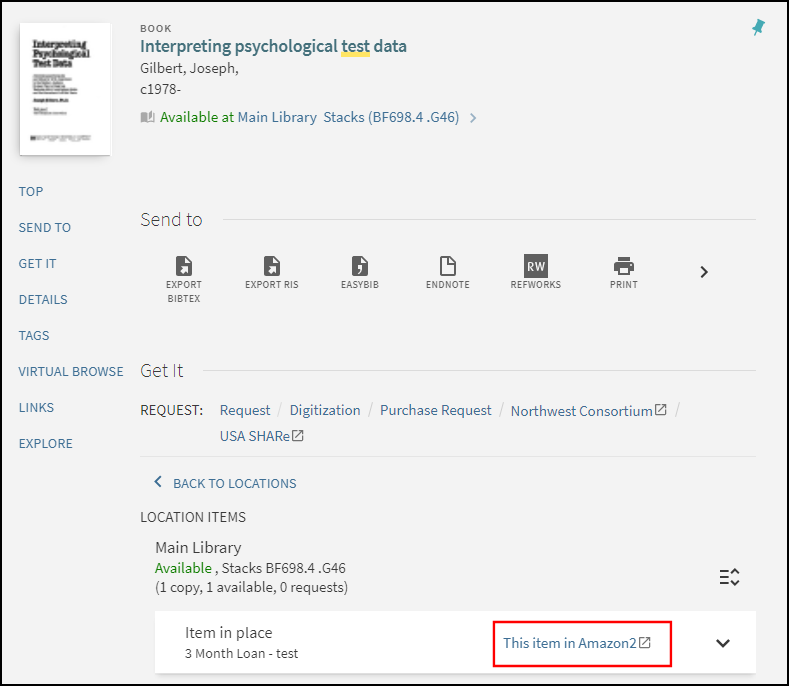
Configuration Options
-
On the General Electronic Services page (Configuration Menu > Fulfillment > Discovery Interface Display Logic > General Electronic Services), edit an existing service or create a new service.
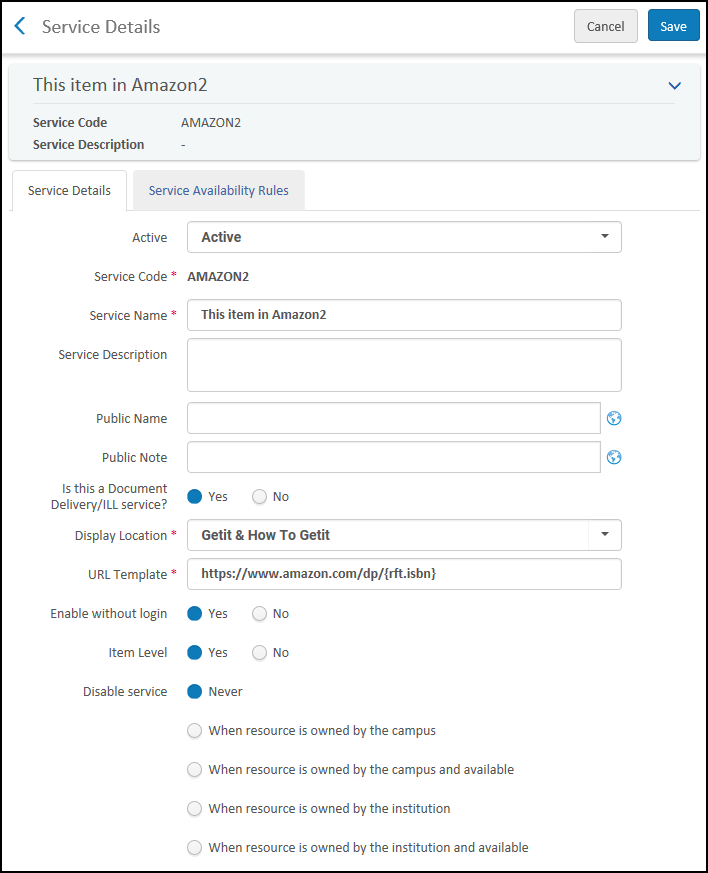 Service Details Tab (Modifying an Existing Service)
Service Details Tab (Modifying an Existing Service) -
In addition to the Service Code and Service Name fields, specify the following fields:
-
Is this a Document Delivery/ILL service? – Select Yes.
-
Display Location – Select Getit & How to Getit. Item-level GES links display only under the Get It section.
-
URL Template – You can include item-level parameters (such as location and barcode).
-
Item Level – Select Yes to display the links at the item level.
-
-
On the Service Availability Rules tab, you can create rules based on item-level information (such as library and location).
-
Select Save to save your changes.
Improved Handling of Suppressed Records
January 2020
Primo VE has been enhanced to prevent the discovery of records that have been suppressed in Alma using the following methods:
-
Suppress all records at a physical location – Select the Suppress from Discovery check box for a location. For more information, see Editing a Physical Location.
-
Suppress an individual record – In the MD Editor, select the Suppress from Discovery option for the holdings or bibliographic record. For more information, see Navigating the MD Editor Page. Note that suppression takes effect even without saving the record.
-
Suppress a record based on its holdings – In the Customer Parameters mapping table (Configuration Menu > Resources > General > Other Settings), set the suppressBibWithSuppressedHol option to true to suppress the bibliographic record if its holdings have been suppressed
-
Suppress a record based on the process type of its items (such as a lost item). Suppresses the bibliographic record if all of its items have been excluded by process type. See Excluding Resources with Specific Process Types from Publishing.
-
Suppress an electronic record based on its active portfolios – Suppresses the bibliographic record, when all of its portfolios are inactive.
Additional Enhancements
- January 2020 SF: 00695479, 00680243 URM-111832 URM-112234
Primo VE now supports normalization rules for search and display of KORMARC records.
Resolved Issues
- January 2020 SF: 00583246, 00708313, 00733970 URM-96080
Proxies were not working for Primo Central records when direct linking was enabled. This has been fixed. - January 2020 URM-96514SF: 00589286, 00646062, 00702202, 00710556, 00710658, 00719746, 00725443
See Improved Handling of Suppressed Records - January 2020 SF: 00591581, 00657287, 00666868, 00698913 URM-98726
In some cases, the citation trails did not display. This has been fixed. - January 2020 URM-100885SF: 00591489, 00626863, 00630811, 00636272, 00663574, 00665763, 00670789, 00697180, 00739550
See Improved Handling of Suppressed Records. - January 2020 SF: 00636575, 00697198 URM-103432
When sorting by Author, records that did not have an author appeared before records that did have an author. This has been fixed. - January 2020 SF: 00646556, 00696729, 00735058 URM-104578
Primo VE displays View Online in Full Display and Available Online in Brief Display when Alma-D digital representations were inactive. This has been fixed. - January 2020 SF: 00549966, 00565904, 00627067, 00650665, 00651066, 00651979, 00654723, 00656996, 00659073, 00661187, 00663906, 00664830, 00667979, 00675630, 00682189, 00684019, 00687813, 00688049, 00699979, 00700034, 00702864, 00704904, 00703324, 00708754, 00711577, 00712334, 00712411, 00714130, 00714188, 00722009, 00724629, 00724688, 00728200, 00728313, 00729011, 00732126, 00732936, 00738423, 00740056, 00740504, 00745443, 00746948, 00747096 URM-105294
View Online does not display linktorsrc links from Primo Central. This has been fixed. - January 2020 SF: 00633015 URM-107991
The following values were added to the synonyms file for French queries: tribuns, tribune, and tribunes. This has been fixed. - January 2020
When a record had a large number of holdings, a blank page was displayed for the Full Display page. This has been fixed. - January 2020 SF: 00659570, 00681932, 00685878, 00690804, 00715693, 00717005, 00719307, 00742096 URM-108768
Messages received after performing Renew All or Renew in My Library Card were not translated. This has been fixed. - January 2020 SF: 00680463, 00735733 URM-109241
Typographical errors appeared for French translations in My Library Card. This has been fixed. - January 2020 SF: 00696322, 00583600, 00550746, 00676200, 00655534, 00696819, 00666465, 00597207, 00630812, 00726859, 00573383, 00702767, 00517263, 00706206, 00690291 URM-109992
See Improved Handling of Suppressed Records. - January 2020 SF: 00462596, 00477604, 00531333, 00545748, 00577363, 00593670, 00594314, 00614799, 00635355, 00681511, 00709995, 00377250, 00428003 URM-111358
In the OpenURL, thetag was missing from rft_dat parameter for Primo Central records. This has been fixed. - January 2020 SF: 00666179 URM-111713
The label for "issue" on the Resource Sharing Form always displayed in Swedish. This has been fixed by adding missing default labels. - January 2020 SF: 00695395 URM-111726
Unable to search for CJK in local 9XX field. This has been fixed. - January 2020 SF: 00661034, 00700119, 00704844, 00711729, 00717680, 00721915, 00725578 URM-111769
In some cases, an empty View Online section appeared when service was restricted to campus and the user was not logged in. This has been fixed. - January 2020 SF: 00695801 URM-112161
In some cases, ARIA labels for items in View It were not meaningful. This has been fixed. - January 2020 SF: 00660655, 00687415, 00710536, 00718695, 00744848 URM-112236
General Electronic Services filtered by location displayed for all records. This has been fixed. - January 2020 SF: 00694751 URM-113235
Japanese searches that contained full-width "+" characters in combination with a full-width letter did not return correct results. This has been fixed. - January 2020 SF: 00686695, 00728458, 00752737, 00726960, 00695004, 00704960, 00698492, 00732093, 00701241, 00740479, 00732326, 00709392, 00752506, 00722198 URM-114113
In some cases, direct linking used linktorsrc links even when delivery was not linktorsrc. This has been fixed. - January 2020 SF: 00711988 URM-115116
Normalization of a full-width space did not normalize correctly to a half-width space when searching EBSCO and WorldCat scopes. To resolve this issue, we added support for special Unicode characters conversions, especially when working with external indexes). - January 2020 SF: 00705891, 00724259, 00725194 URM-117371
Searches within course reserves using course code were inconsistent. This has been fixed. - January 2020 SF: 00725177 URM-117385
Rota Assignment was not initiating for Primo VE Resource Sharing Requests. This has been fixed. - January 2020 SF: 00711729 URM-118695
For multicampus environments, View It services were not showing based on IP/user in cases with no view affiliation. This has been fixed. - January 2020 SF: 00732144, 00740573, 00740571, 00740638, 00741495, 00741981 URM-118736
The following error was returned intermittently for Resource Sharing and Fulfillment requests: Internal server error occurred. This has been fixed. - January 2020 SF: 00735391 URM-118765
Subjects and authors were displayed on separate lines in Full Display. This has been fixed. - January 2020 SF: 00721374, 00753718, 00754617 URM-119960
Local resource type was not changed after mapping from Dublin Core. This has been fixed. - January 2020 SF: 00755063 URM-120304
Searches for NZ records (that were not linked to any IZ and had no held by) returned a blank screen. This has been fixed.

