Process Overview
Primo VE enables you to import records from external sources for discovery in your local catalog. Currently, Primo VE supports generic XML, Dublin Core, and MARC21 records from external sources. The Delete External Data Sources job enables you to remove records that have been loaded into Primo VE (see Deleting External Data Sources for Primo VE).
Primo VE Administration Certification: External Data Sources (12 min)
These records are loaded into Primo VE directly and cannot be searched and viewed using Alma's repository search.
The import process for Primo VE incorporates Alma import profiles and normalization rules to import generic XML and Dublin Core records into Primo VE. The Loading External Data Sources section on the Discovery configuration menu provides easy access to these tools.
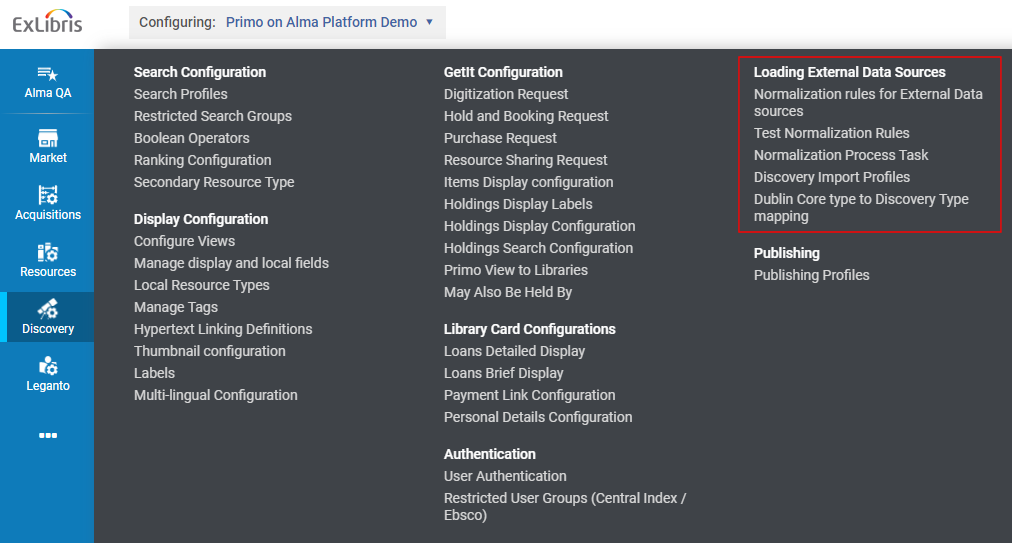
-
Add normalization rules (Configuration Menu > Discovery > Loading External Data Sources > Normalization rules for External Data sources) as needed to either of the following folders under the Rules section in the MD Editor: Normalization rules (for MARC21), Normalization Rules (DC), or Normalization Rules (XML). These rules copy and transform the data in the source records and store the normalized data in Primo VE using an expanded DC schema or MARC21, which includes additional fields that enable you to map resource types and additional information for use in Primo VE. For information about DC and XML normalization rules, see Configuring Normalization Rules for Primo VE. For information about MARC21 normalization rules, see Working with Normalization Rules.
Instead of using normalization rules for DC sources, you can use the Dublin Core Type to Discovery Type Mapping mapping table to map resource types to Primo VE (see Using the Mapping Table Method to Map Resource Types).
-
Create a Qualified Dublin Core, generic XML, or MARC21 Bib normalization process task (Configuration Menu > Discovery > Loading External Data Sources > Normalization Process Task), which contains a list of normalization rules files. For more information, see Creating a Normalization Rules Process.
-
Test your normalization rules and processes prior to loading the records into Primo VE (Configuration Menu > Discovery > Loading External Data Sources > Test Normalization Rules). For more information, see Testing Normalization Rules for External Data Sources.
-
Create a Discovery import profile (Configuration Menu > Discovery > Loading External Data Sources > Discovery Import Profiles) for the external data source. For more information, see Configuring Import Profiles for Primo VE.
-
When you are ready to import your external records, run and monitor your import profile. For more information, see Running a Discovery Import Profile.

