August 2020
New Features and Enhancements
campusM Quick Polls (iOS, Android, Web App)
Coming to your Preview Environment on the week of July 13, 2020, we are excited to announce our campusM Quick Polls applet that allows you to create short, single question, multiple choice polls to distribute to your users to answer. This first release enables you to:
- Create and manage your Quick Polls with multiple choice responses
- Provide response text on a poll-by-poll basis or by individual response basis
- Distribute to students based on their roles
- Send users a notification to alert them to a new available Quick Poll
- View the aggregated results in App Manager
- Download individual results through a secure API
- Deployable menu option to enable users to access their open Quick Polls and a history of their responses to answers from previous Quick Polls
campusM Quick Polls was developed as a direct result of the feedback customers gave us about being able to understand student sentiment during the current pandemic, as students adjust to the new restrictions and procedures. This applet can also be used to identify students who have self-identified that they have COVID19 symptoms and are self-isolating as part of an institution's tracing strategy.
The Quick Poll release for August 2020 is phase 1 of this development. Phase 2, scheduled for September 2020, will add the ability to schedule multiple instances of the same poll, so you can ask the same question on a regular basis to determine changes in sentiment, for example. We will also add the ability to link out to an internal or external URL following a response and/or change the users roles based on their response. We anticipate that these changes will add significant enhancements that will broaden usage significantly.
Open Quick Polls and walkthrough for responding to a question and the supporting customizable response text:
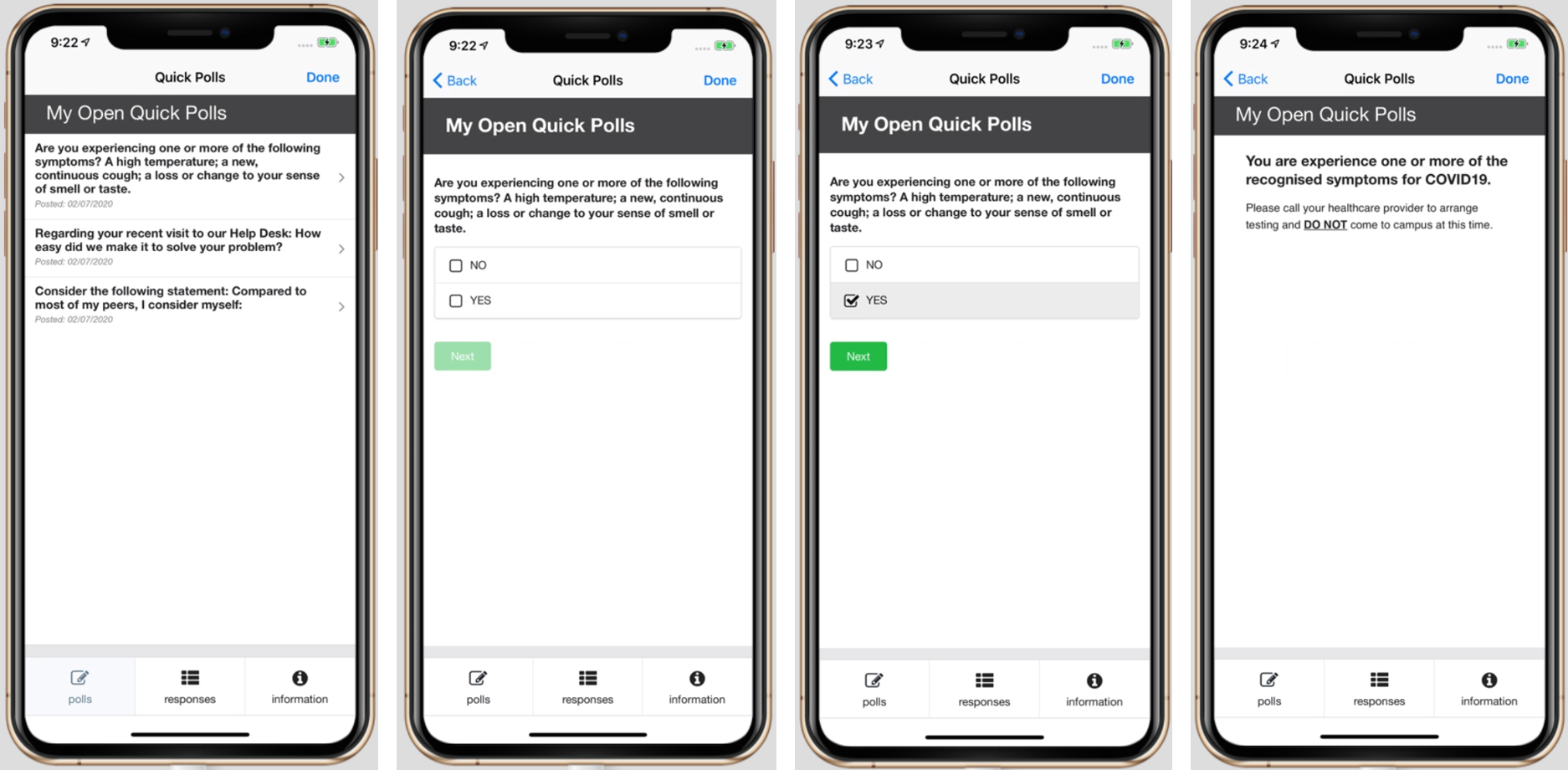
View historic responses to previous Quick Polls and access support information through the Quick Polls interface:
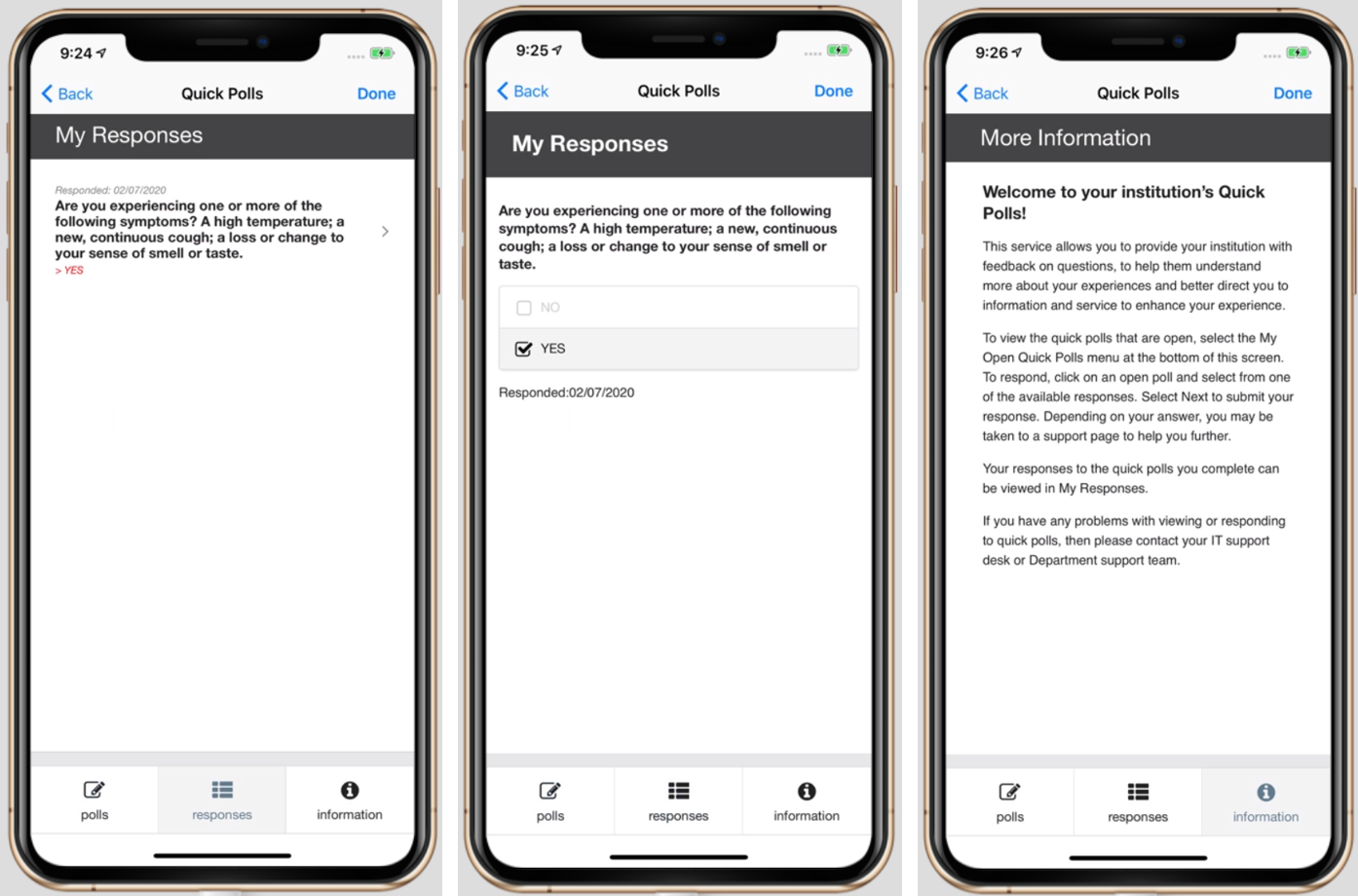
We will release dedicated documentation on the use and deployment of Quick Polls when it is released to the Preview Environment.
Quick Polls Known Issue
We have identified an issue with entering information into the Start Date and Time and End Date and Time fields when configuring a new Quick Poll when using Internet Explorer and Firefox. We are looking to resolve this issue, but in the meantime, customers are advised to used Chrome to create Quick Polls in App Manager.
URL Links in Timetables/Calendars (AUGUST 2020 HOTFIX ADDITION) (iOS, Android, Web App)
You can now add an online meeting URL to timetable event data for displaying in the campusM calendar. This can be in addition to a physical location to support hybrid teaching arrangement that may be in place for some institutions.
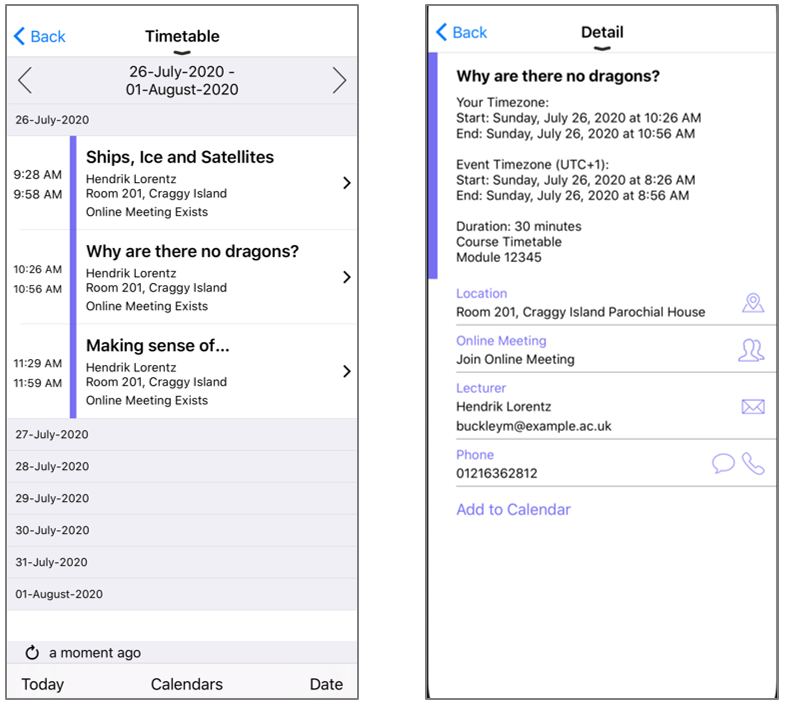
The following fields were added for the Timetable product integration for RESTful API for JSON, XML, iCal and Eveoh MyTimetable (and can be utilized with non-Product integration timetable services following changes to the Connect Layer services):
- Meeting – A flag that indicates if a meeting link is included
- Meeting URL – The URL of the meeting for the event
- Meeting URL Description – The description of the meeting URL
For more information on the Timetable product integration, see Timetable.
New Product Integration – Dynamic Lists (iOS, Android, Web App)
The new Dynamic Lists product integration allows you to curate interactive lists for your students to view and manage.
The Dynamic Lists product integration can be created with an API or you can manually create lists using the App Manager interface. Lists can be organized into categories, with list items within each category having additional information or links to other resources. We have also created a live tile on the homepage that provides a quick view of the top items within each category (depending on configuration).
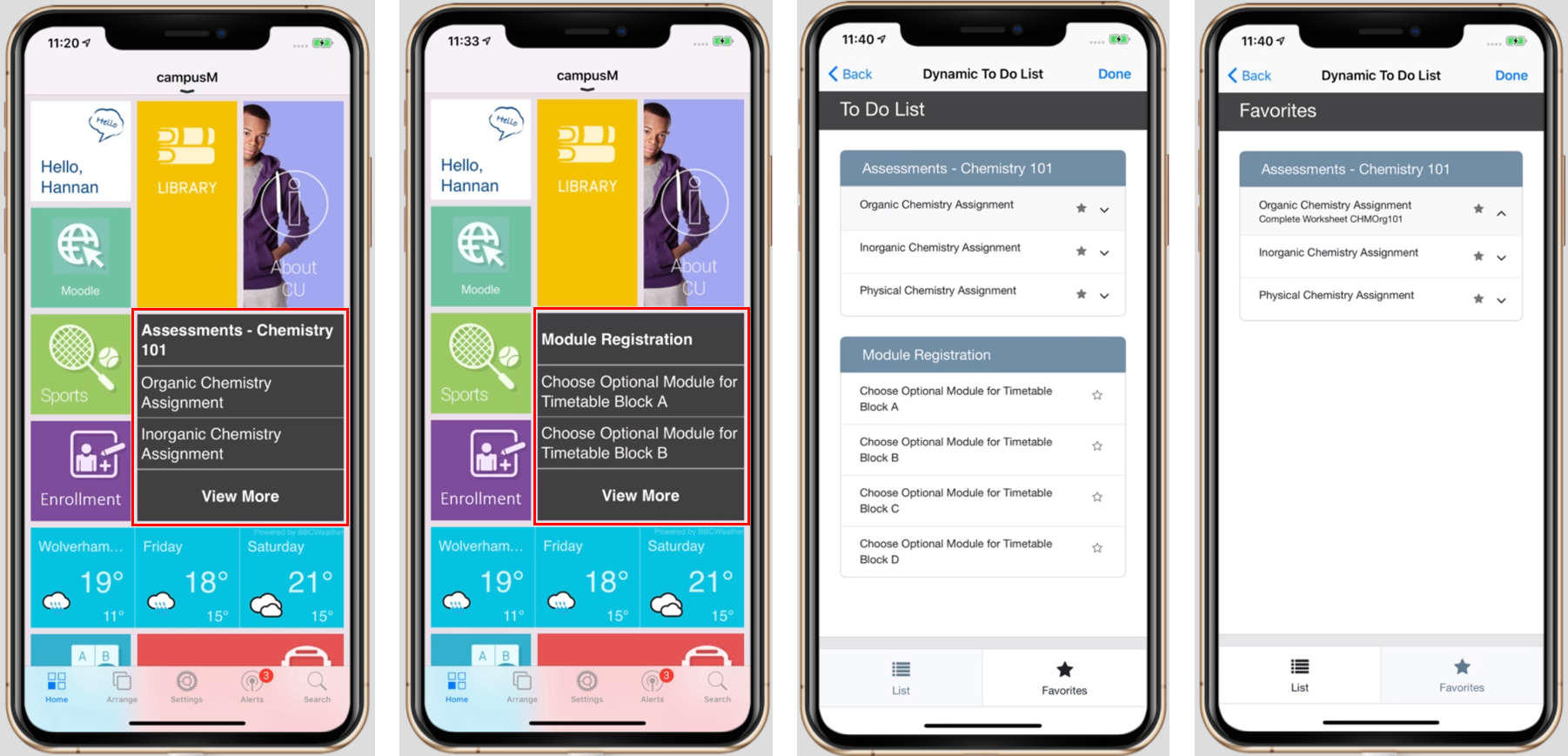
As with all Product Integrations, you can configure many elements of the experience.
For further information on the Dynamic Lists product integration including user experience, configuration, and prerequisite details, see List.
New Product Integration – Blackboard (iOS, Android, Web App)
The new Blackboard product integration allows students, lecturers, and other users to view their Blackboard information, including course content and grades.
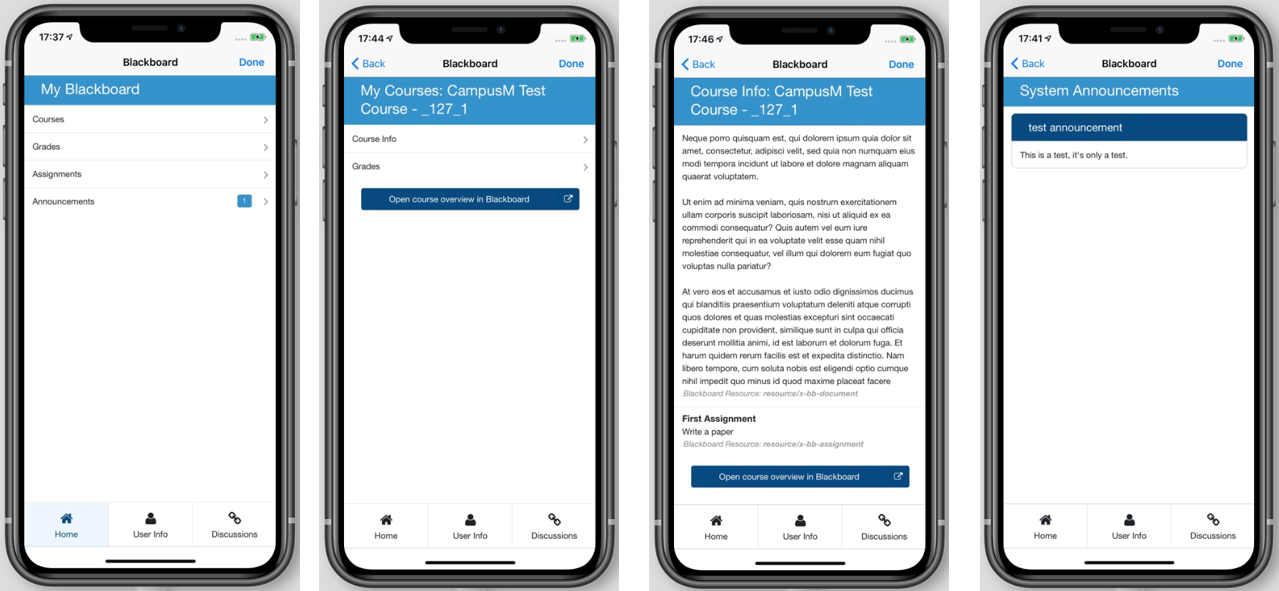
As with all Product Integrations, you can configure many elements of the experience.
For further information on the Blackboard product integration including user experience, configuration, and prerequisite details, see Blackboard.
Product Integration Changes and Enhancements
Primo Product Integration with Alma or Voyager and Primo VE Combined into Library Product Integration (Web App)
We combined the Primo product integration (VE or with Alma or Voyager) into the Library product integration to simplify deployment.
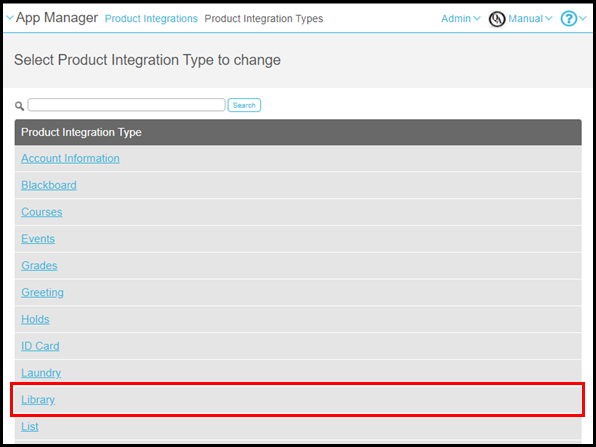
Primo Integration Enhancements (Web App)
Following feedback from customers, we made several enhancements to the Primo product integration with Alma or Voyager as the Library Management System. This includes:
- General enhancements to the Library live tile including:
- Character limits on the tile labels
- Prevention of label overlap
- Padding added around tile margins
- Improvements to the tile space ratio of the tile image to tile labels
- A 2 digit limit to badges - anything in excess of 99 is shown as 99+
- A loading spinner is displayed while data is retrieved to populate Live Tile badges
- A configurable Authentication Failed message to the live tile when the user is not authenticated against Primo. When users select a menu option, they are taken to the Primo homepage to continue.
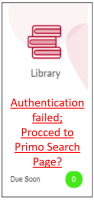
- The user is now taken to the resources full record when selecting the Availability link for a searched for item.
- Support for links to launch apps within the Links section with the format:
campusm://launchapp?app_name=[app name]&ios_app_url=[iOS URL]&android_app_url=[Android URL]&ios_store_url=[Appstore URL]&android_store_url=[Google Play store URL]&prompt=[Y/N]
- When Display Content is enabled in the product integration configuration, but nothing was configured, it no longer displays a broken HTML image.
- Check boxes are prevented from overlapping with the title on the Loans page.
- The location of the fine payment button was improved to reduce page scrolling when exploring fines.
For further information on the Primo product integration including user experience, configuration, and prerequisite details, see Library.
Outlook 365 Product Integration (iOS, Android, Web App) - Hot Fixed to July 2020 Release
We improved the login/SSO experience where customers deployed the Outlook 365 product integration as just a Live tile with an ActionURL link to take the user directly to the O365 client. Where the O365 authentication token was not yet captured or was expired, the user is first taken to the login page to requisition or renew the access token before continuing on to the specified ActionURL.
For further information on the Outlook 365 product integration including user experience, configuration, and prerequisite details, see Outlook 365.
Weather Product Integration (Web App)
Following feedback from customers, we added the ability to choose whether to display the label Today or that day's name for the current day's weather details.
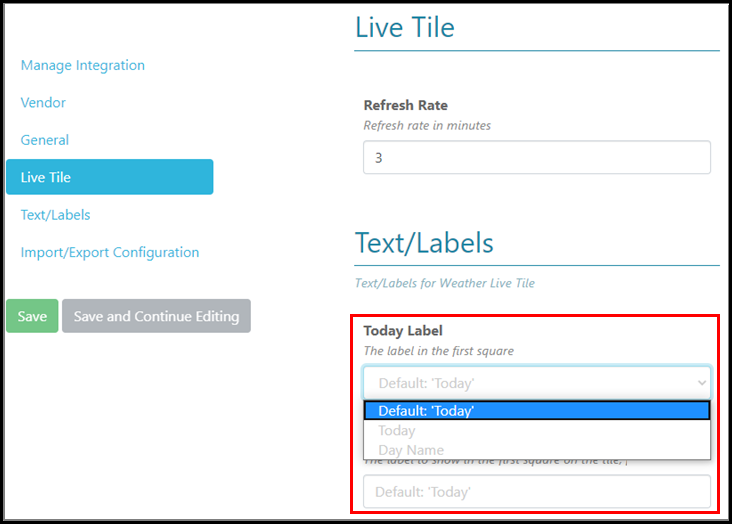
For further information on the Weather product integration including user experience, configuration, and prerequisite details, see Weather.
Resource Booking Product Integration (Web App)
Following feedback from customers, we added the ability to add an additional filter to the Resource Booking pages to enhance the user's booking experience. This can be configured for an additional filter in addition to the resource type - for example, Location.
To enable the additional filter, select the Enable additional filter checkbox and complete the filter details. Note that the API requirements for this product integration were updated to accommodate this additional filter.
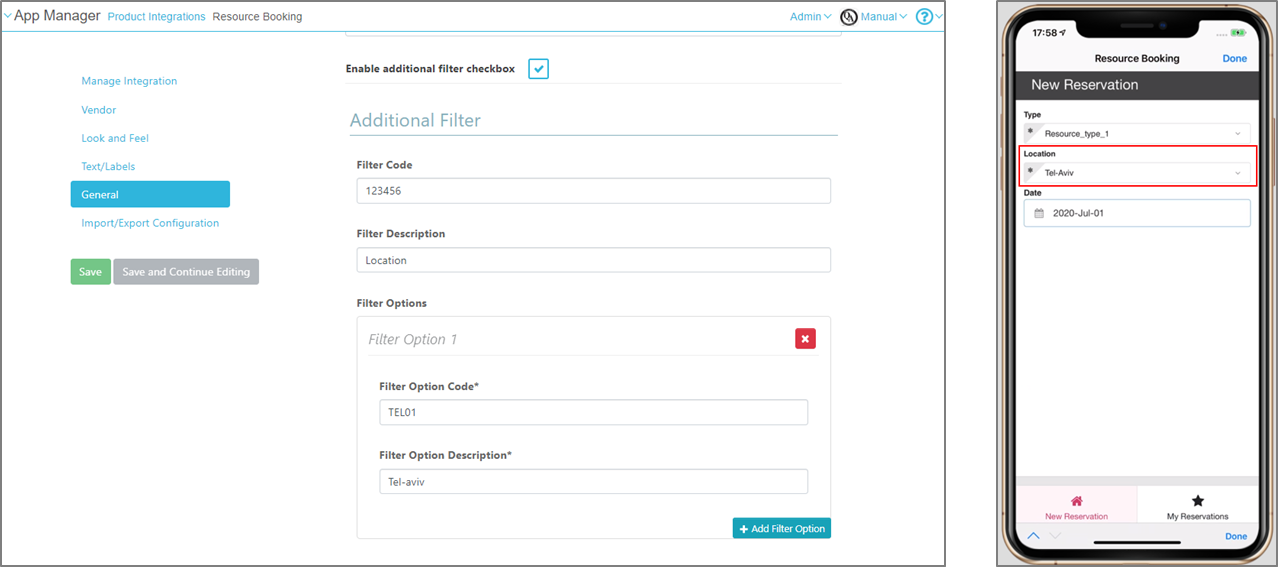
For further information on the Resource Booking product integration including user experience, configuration, and prerequisite details, see Resource Booking.
campusM Attendance – Enhancement to Check-in Report API
The new fetchBy optional parameter was added for the Attendance product integration Check-in Report API to identify if the startDate and endDate parameters passed in the request refer to the start and end date/time of the check-in transactions saved to the cloud rather than the event start and end range. This makes it easier to retrieve all check-in records through the API gateway when extracting data on a regular basis and include offline check-ins that may have been logged outside of the session time range. For more information, see the Developer's Network.
Android Platform and API Level Update (Android App)
The campusM Android native app was updated to support the latest Android platform and API level (Android10, API Level 29) as part of our ongoing commitment to maintain the campusM platform and ensure that the best experience, stability, and resiliency is provided to end-users.
Resolved Issues
- August 2020 Web App
Product Integration – Outlook 365: Resolved an issue with displaying content of the user’s inbox when the default language for the user’s Outlook is not English. Hot fixed to July 2020 Release. - August 2020 Android App
Resolved an issue displaying RSS feeds when linked to from a menu option on the Homepage. These are now correctly formatted and easily readable. Hot fixed to July 2020 Release. - August 2020 App Manager
Product Integration - Primo: Resolved an issue with the integration test function in App Manager that incorrectly returned a User with identifier null was not found issue even when correctly configured. - August 2020 App Manager
Product Integration – Resource Booking: Provide the missing label configuration within the Text/Labels section of the configuration page. These include: Please select a resource, Please select start time, Please select end time, Please add description, Would you like to continue with the following reservation?. - August 2020 Web App SF: 00824950
Product Integration – Outlook 365: Resolved an issue where deleted emails were not being moved to the Deleted Items folder. - August 2020 Web App
Product Integration – Moodle: Resolved an issue where grades were not being shown within the interface. - August 2020 Web App
Resolved an issue where missing page title and headers where not shown in the breadcrumbs when viewing Map or Timetables in Portal View in the Web app. - August 2020 App Manager SF: 00833140
Resolved an issue where multiple duplicate menu options appeared in the left side bar when reordering elements in the App Builder with Portal View enabled. - August 2020 Android App SF: 00836927 00809159
Resolved an issue with exception handling within the Android App that caused user apps to crash intermittently. - August 2020 App Manager SF: 00733662
Resolved an issue that caused the Preview tab button to not function correctly within the AEK1 edit screen in the App Manager. - August 2020 Android App SF: 00629253
Resolved an issue that resulting in incorrect image orientation when using the image picker on some Android devices. - August 2020 Web App
Accessibility improvement – Improved Primo VE link focus indicators and changed the Map screens logical structure to improve experience when using screen readers.

