Client Center: Data Summary
- Product: 360 Core Client Center
What information does the Data Summary page in the Client Center contain?
The Data Summary page is accessed from the Client Center's Data Summary link:
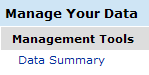
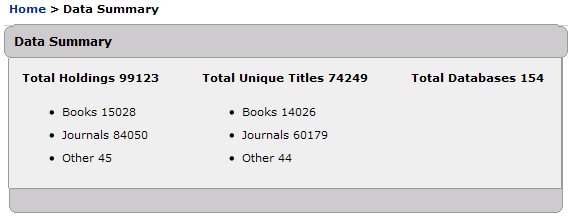
The information displayed on Data Summary include:
Total Databases: The total number of "active" databases in your library's Client Center profile. The number of databases is calculated without regard to Status, so even if a database has a Status of Under Review or From Consortium (or, with 360 Resource Manager, a status such as "On Trial," or "Canceled," the database will be counted in Data Summary. Only "Not Tracked" databases are not counted. The total number is also calculated without regard to whether a database is a provider database tracked in our Knowledgebase, or a Library-Specific Holdings database your library has created for items not currently tracked in our Knowledgebase.
Total Unique Titles: The total number of unique titles in the library's Client Center profile. Again, this is calculated for all titles regardless of Status.
Total Holdings: The total number of holdings across all of the library titles in all of the library databases. This number is also calculated without regard for the status of the title/holding.
There are three key things to understand about how Data Summary numbers are calculated:
- The numbers displayed in Data Summary are calculated in real time. So, when there is a change in the Client Center that results in the addition or removal of a database, title, or holding, the numbers in Data Summary will change immediately.
- The numbers used for calculation and display in Data Summary do not use normalized "authority" titles.
- The numbers used for calculation and display in Data Summary are not limited by the Display In checkbox. Instead, all active resources are counted.
See also:
- Date Created: 9-Feb-2014
- Last Edited Date: 21-Feb-2014
- Old Article Number: 7510

