360 Resource Manager: Menus Tool
- Product: 360 Resource Manager
What does the Resource Manager Menus tool do and how do we use it?
The Menus tool (accessed from the Client Center Home page) allows you to customize the values in select Resource Manager menus:
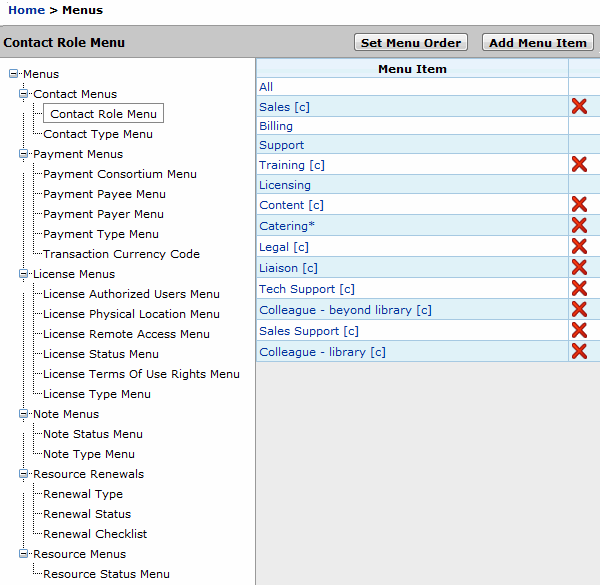
This allows you to use local terms specific to your workflow. For example, your library may make payments for resources to a consortium and thus want to have "Consortium" as a value in the Cost Payee Menu. Values may be customized in the following menus:
- Contact Role Menu (example: sales, liaison)
- Contact Type Menu (example, vendor, internal)
- Payment Consortium Menu (client-driven; empty when profile is created)
- Payment Payee Menu (client-driven; empty when profile is created)
- Payment Payer Menu (client-driven; empty when profile is created)
- Payment Type Menu (client-driven; empty when profile is created)
- Transaction Currency Code
- License Authorized Users Menu
- License Physical Location Menu
- License Remote Access Menu
- License Status Menu
- License Terms of Use Rights Menu (example: Not Stated, Allowed)
- License Type Menu
- Note Status Menu
- Note Type Menu
- Renewal Type
- Renewal Status
- Renewal Checklist
- Resource Status Menus (triggers status alerts)
For more information, read the following documents here in the Support Center:
- Date Created: 9-Feb-2014
- Last Edited Date: 21-Feb-2014
- Old Article Number: 7387

