"Request a different issue" - how to change the label of this type of request?
- Product: Alma
Question
Regarding request named: "Request Options: Request a different issue", showing in the Primo Get It tab at the top of the frame -- is it possible to change the default wording for this link?
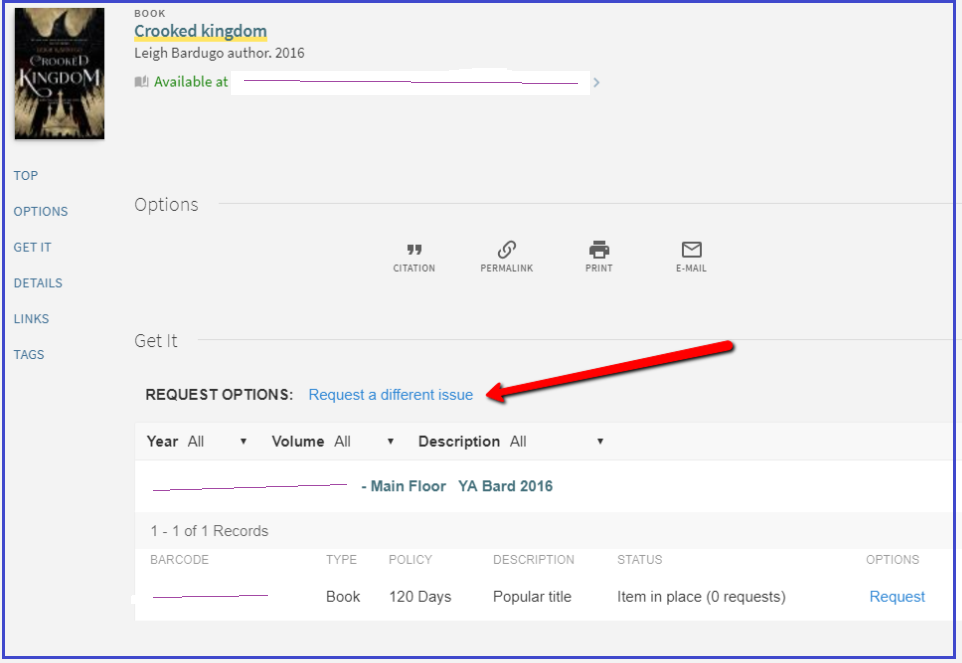
Answer
The Request a different issue link will appear in Primo Get It if the item has a description or the resource holding has a summary holdings field. This will enable requesting items that may have not been cataloged.
The label "Request a different issue" can be changed in Alma, from: Configuration Menu > Fulfillment > Discovery Interface Display Logic > Labels. The label is called: c.uresolver.getit2.request_different.
The change is immediate (just refresh the search result in Primo).
Seen in context:
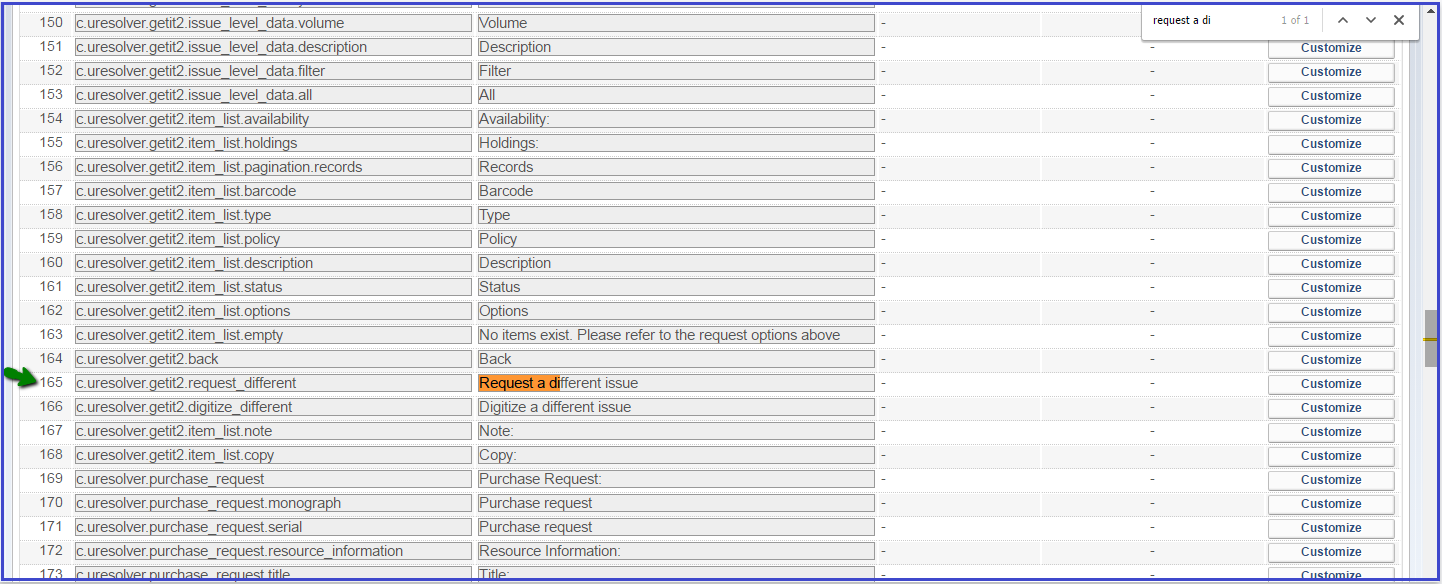
Additional Information
- For more detail find Online Help page for "List of Commonly Used Labels".
- See also:
"Why is "Request a different issue" appearing for some records when "General hold request" is hidden?"
"How to suppress request link from Primo?"
- Currently, this specific form is not customizable. Configuration exists for the hold request form, booking request form, and digitization request form. See Customizing Primo Request Forms.
- Article last edited: 14-APR-2021

