Modifying Display Labels
- Last updated
- Save as PDF
- General System Administrator
- Fulfillment Administrator
This section applies only to Primo. For information regarding Primo VE and Alma-Summon environments, see the following pages:
The Discovery Interface Labels Code Table page (Configuration Menu > Discovery > Display Configuration > Labels) contains predefined labels that appear in Primo. You cannot add or remove these labels, but you can edit the label’s text to meet your requirements. For more information about code tables, see Code Tables.
Labels for Booking are performed in Alma!
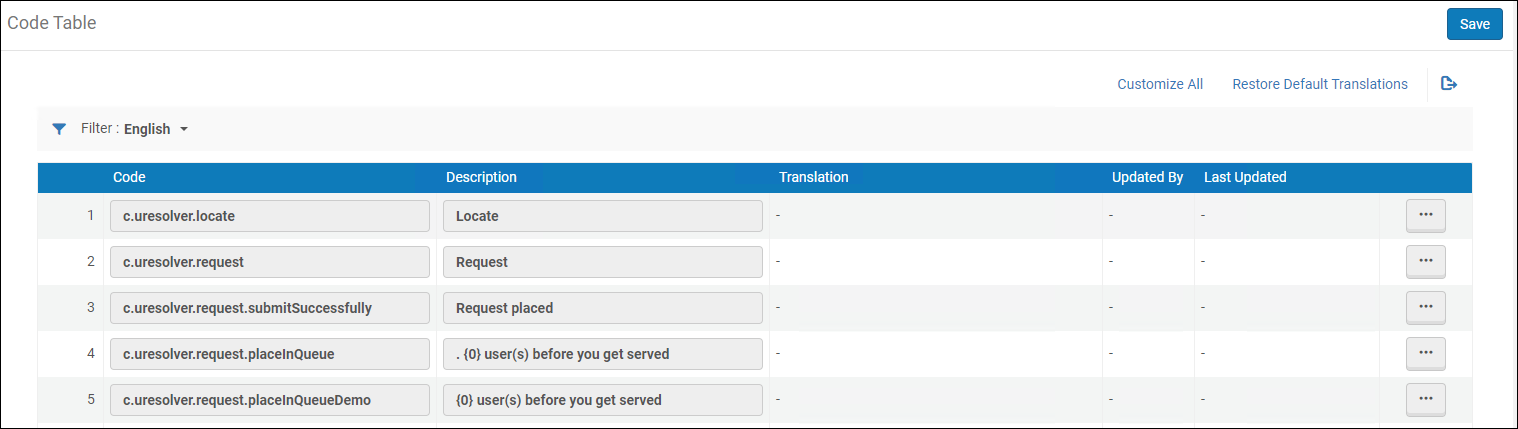
-
Labels can be configured at the institution level only. Select the required institution from the Configuring filter on the Fulfillment Configuration page.
-
For user-created license terms that appear in Primo, see Viewing User-Created License Terms that Appear in Primo.
-
In addition to configuring labels, you can hide certain services, such as Request a different issue and Don't see what you need? Request anyway by configuring a display logic rule to hide a General Hold Request service. See Adding Display Logic Rules above.
In addition, you can add HTML code to these fields to change the display of labels. For example, if you modify the following field as indicated, the output appears as displayed in the figure below.
-
c.uresolver.request.request_type = Request Type: <font color=red>ALL FIELDS REQUIRED!</font>
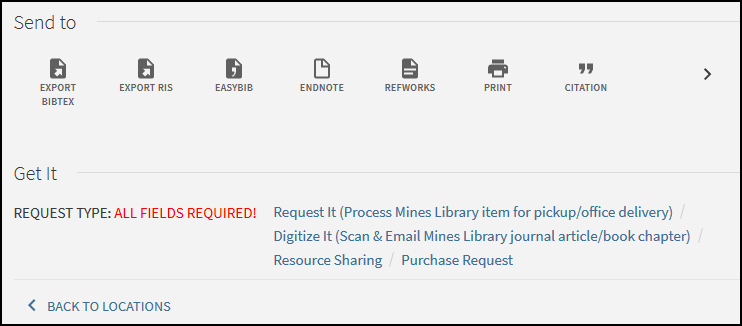
List of Commonly Used Labels
| Label Code | Default Value | Location in Interface |
|---|---|---|
| c.search.htmlCreator.unifiedDisplay |
{0} copy, {0} available, {0} requests Formatted as: {{copies_labels}}, {{available_labels}}, {{requests_labels}}. All content in curly brackets cannot be changed or translated because it represents other labels. Text can be added before, after or between each pair of curly brackets. Or one of the labels can be removed. |
The following variables display the count in the items list:
|
| c.uresolver.locate | Locate | Link to locate location in library (location map). Appears both in items list (when only one holding) and holdings list (when more than one holding). |
| c.uresolver.request | Request | |
| c.uresolver.request.submitSuccessfully | Request Placed | This label displays in Get It after a request has been submitted. |
| c.uresolver.request.placeInQueue |
For customers that went live before the August 2019 release, the default value is: Place in queue is {0}. For customers going live in August 2019 or later, the default value is: {0} user(s) before you get served. |
This label displays in Get It after a request has been submitted. |
| c.uresolver.request.placeInQueueDemo | Place in queue: {0} | This label displays the tentative place in the queue of a hold request, before the request is placed. It is displayed in Get It when the user selects the Calculate Queue button in the request form before placing the request. |
| c.uresolver.request.submitFailed | Failed to place a request on the resource. Please contact the library. | This label displays in Get It when a request submission fails. |
| c.uresolver.request.title | Details of title you requested: | This label displays on the top of a digitization or hold request form. |
| c.uresolver.request.notNeededAfter | Not Needed After: | This label displays on the Hold Request form. |
| c.uresolver.request.Partial.madatoty_comment | Please add the part to digitize | Partial digitization confirmation message |
| c.uresolver.request.institution_dropdown_my_institution | My Institution | In fulfillment network configuration, the pickup location selection in the request form displays a My Institution option. |
| c.uresolver.request.institution_dropdown_other_institutions | Other Institutions | In fulfillment network configuration, the pickup location selection in the request form displays a label, Other Institution, above the additional options. |
| c.uresolver.request.comment | Comment: | This label displays on the Request form. |
| c.uresolver.request.manualDescription | Manual Description: | The Request a different issue link appears in Get It if the item has a description or the resource holding has a summary holdings field. This allows users to request items that may have not been cataloged.
After selecting the Request a different issue link, this label appears on the request form.
|
| c.uresolver.request.submitRequest | Request | This label displays for the Request button at the bottom of the Request form. |
| c.uresolver.request.refresh | Refresh Services List | After submitting a request, the Refresh Services List link appears in Get It. |
| c.search.htmlCreator.copy | copy | Displays the count of total copies and copies available (X copy, Y available) in the items list. |
| c.search.htmlCreator.copies | copies | Availability display |
| c.search.htmlCreator.request | request | Availability display |
| c.uresolver.ServicesForThisTitle | Services For This Title | |
| c.uresolver.GeneralElectronicServices | Additional services | This label appears in View It when there are General Electronic services available. |
| c.uresolver.ServicesForRelatedTitles | Services For Related Titles | This label appears in View It when there are related records. |
| c.uresolver.availableOnline.full_text_prefix | Full text available at: | The label appears in View It when there is full text services available. |
| c.uresolver.availableOnline.selected_full_text_prefix | Selected full text available at: | The prefix for a full text link in View It. |
| c.uresolver.emptyList | No full text available | This label appears in View It when there is no full text services available. |
| c.uresolver.error | We're sorry. An error occurred while retrieving services for this title. | This label appears in Get It and View It if there was a processing error. |
| c.uresolver.request.ill | Resource Sharing Request: | This label appears at the top of the Resource Sharing Request form. |
| c.uresolver.request.ill.citationType.book | Book | This label appears as an option for the Citation Type field on the Resource Sharing Request form. |
| c.uresolver.request.ill.citationType.article | Article | This label appears as an option for the Citation Type field on the Resource Sharing Request form. |
| c.uresolver.request.ill.format.physical | Physical | This label is found on the Resource Sharing Request tab > Delivery Information > Format > Physical. |
| c.uresolver.request.ill.format.digital | Digital | This label is found on the Resource Sharing Request tab > Delivery Information > Format > Digital. |
| c.uresolver.request.ill.format.physicalNonReturnable | Physical non-returnable | This label is found on the Resource Sharing Request tab > Delivery Information > Format > Physical non returnable. |
| c.uresolver.request.ill.delivery.library | Deliver to library | This label is found on the Resource Sharing Request tab > Delivery Location > Delivery to Library. |
| c.uresolver.request.ill.delivery.alternative | Alternative address | This label is found on the Resource Sharing Request tab > Delivery Location > Alternative address. |
| c.uresolver.request.ill.volume | Volume: | This label displays on the Resource Sharing Request form for both articles and books. |
| c.uresolver.request.ill.issue | Issue: |
This label displays on the Resource Sharing Request form for articles. |
| c.uresolver.availableOnline.service_is_temporary_unavailable_due_to | Service temporarily unavailable due to | This label appears in View It when the service is temporarily unavailable and a Service unavailability reason has been defined in the Electronic Service Editor (see Service Unavailability Reason). |
|
c.uresolver.availableOnline.service_is_temporary_unavailable |
Service temporarily unavailable |
This label appears in View It when the service is temporarily unavailable and there is no Service unavailability reason defined in the Electronic Service Editor (see Service Unavailability Reason). |
| c.uresolver.getit2.request.request_options |
Request Options: |
This label appears appears next to the list of request options in Get It. |
| c.uresolver.getit2.request.monograph | Request | This labels appears for the Request link in Get It. If all items are monographs, the link will be at the title level. |
| c.uresolver.getit2.request.serial | Request |
This labels appears for the Request link in Get It. If there are serial items, the link will be at the item level. |
| c.uresolver.getit2.request.noItems | Don't see what you need? Request Anyway |
This request option appears when the item is not available at this location. Select the link to create a request. The request that will be created is a General Request, see Creating a General Hold Request |
| c.uresolver.getit.related_title_display | Inventory of related "{0}" is listed below | |
| c.uresolver.getit2.holding_list.location_map | Location Map | This is the column title for the Locate links in the holdings list. |
|
c.uresolver.getit2.holding_list.related_holdings |
Related holdings |
This is the label that appears with related holdings. See the Enabling the Display of Related Records in Primo section for more information. |
| c.uresolver.getit2.ill_request.monograph | Resource sharing request | The Resource Sharing Request link displays in the request options at the title level when all items are monographs (without description) or there are no holdings. |
| c.uresolver.getit2.ill_request.serial | Resource sharing request | The Resource Sharing Request link displays in the request options at the title level when at least one of the items is serial (with description) or no items exist. |
| c.uresolver.getit2.digitization_request.monograph | Digitization | The Digitization Request link displays in the request options at the title level when all items are monographs (without description) or there are no holdings. |
| c.uresolver.getit2.digitization_request.serial | Digitization | The label displays in the holding item digitization service in Primo Get It. |
|
c.uresolver.getit2.display_related_holding_separately_from_original_record |
LOCATIONS FOR RELATED TITLES |
The label that appears above the list of related holdings if the Separately from the original record holdings option is selected. See the Enabling the Display of Related Records in Primo section for more information. |
|
c.uresolver.getit2.display_related_holding |
Alma-Primo: Related title:{0} ({1}) Primo VE: Related title:{0} |
Appears in Get It to indicate that the physical title is related to the record. For Alma-Primo environments only, the type of relation is appended to the end of the title. For example: Related title:Art / (Contains)
|
| c.uresolver.getit2.item_list.pagination.records | Records | |
| c.uresolver.getit2.item_list.type | Type | The Type column is in the holding item in Primo Get It. |
| c.uresolver.getit2.item_list.policy | Policy | The Policy column is in the item list in Primo Get It. |
| c.uresolver.getit2.item_list.status | Status | The Status column is in the holding item in Primo Get It. |
| c.uresolver.getit2.item_list.empty | No items exist. Please refer to the request options above | The label is in the items list when there is a holding without items. |
| c.uresolver.getit2.request_different | Request a different issue | The Request a different issue link will appear in Primo Get It if the item has a description or the resource holding has a summary holdings field. This will enable requesting items that may have not been cataloged. |
| c.uresolver.getit2.digitize_different | Digitize a different issue | The Digitize a different issue column is in the holding item in Primo Get It. |
| dlf.block.expiry | Configure with {0} to display the user's block expiry on the My Account page. For example, entering Expired on {0} in the label description will be displayed as Expired on 07/07/2017. | |
| dlf.onHoldShelf.until | until {0} | This label appears in the List of Requests in Primo's My Account. The first part of the status is based on the status and therefore may not be configured. Only the text of until {0} is configurable. |
| c.uresolver.request.part_to_digitize | Part to Digitize: | The label is in the digitization request in Primo Get It. |
| c.uresolver.getit2.holding_list.empty.top | Your search did not match any physical resource in the library | When there are no holdings, this is the first row in Primo Get It. |
| c.uresolver.getit2.holding_list.empty.signed_in_user | Use the link/s below in order to request the resource from other libraries | When there are no holdings, this is the second row in Primo Get It (if the user is signed in). |
| c.uresolver.getit2.holding_list.empty.signed_in_user.no_services | There are no services available | When there are no holdings and no services, this is the message shown in Primo Get It (if the user is signed in). |
| c.uresolver.getit2.holding_list.empty.bottom | Having problems? Please contact the ExLibris staff | When there are no holdings, this description is shown at the bottom in Primo Get It. |
| c.uresolver.getit2.holding_list.empty.guest_user | In order to receive options to request the resource from other libraries, please sign in. | When there are no holdings and user is not signed in, this is shown in Primo Get It. |
| c.uresolver.getit2.item_list.non_circulating | Not loanable | When item is not loanable (according to policy), the Policy under the item list will be Not loanable. |
| c.uresolver.getit2.item_list.circulating | Loanable | When the item is loanable (according to policy), the Policy under the item list will be Loanable. |
| c.uresolver.getit2.item_list.alt_call_number_prefix | Additional location information: | A prefix for the alternative call number appears next to an item description in the Get It items page, |
| c.uresolver.getit2.item_list.status.ITEM_NOT_IN_PLACE | Item not in place | This is a status in the item list. |
| c.uresolver.getit2.item_list.status.ITEM_IN_PLACE | Item in place | This is a status in the item list. |
| c.uresolver.getit2.item_list.status.ACQ.with_expected_date | On order until {0} | This is a status in the item list (expiration date is included). |
| c.uresolver.getit2.item_list.status.TRANSIT.with_expected_date | In transit until {0} | This is a status in the item list (expected arrival time is included). |
| c.uresolver.getit2.item_list.status.NOPROCESS.with_no_expected_date | On Shelf | This is a status in the item list. |
| c.uresolver.getit2.item_list.status.WORK_ORDER_DEPARTMENT. with_expected_date |
In process of {0} until {1} | This is a status in the item list (expiration date is included). |
| c.uresolver.getit2.item_list.status.WORK_ORDER_DEPARTMENT.with_no_expected_date | In process of {0} | In order to display this, it is necessary to create a Work Order Department and set the value for 'Work Time(days)' to 999999. |
| c.uresolver.getit2.item_list.status.LOST_LOAN.with_expected_date | Lost since {0} | This is a status in the item list. |
| c.uresolver.getit2.item_list.status.CLAIM_RETURNED_LOAN. with_expected_date |
Claimed returned. Due on {0} | This is a status in the item list (due date is included). |
| c.uresolver.getit2.item_list.status.LOAN.with_expected_date | On loan until {0} | This is a status in the item list. |
| c.uresolver.getit2.item_list.status.OVERDUE.with_expected_date | On loan - overdue since {0} | This is a status in the item list. |
| c.uresolver.getit2.item_list.status.WORK_ORDER_DEPARTMENT. with_no_expected_date |
In process of {0} | This is a status in the item list. |
| c.uresolver.getit2.item_list.status.ILL.with_expected_date | On ILL process until {0} | This is a status in the item list (when the Resource Sharing request has a due date.) |
| c.uresolver.getit2.item_list.status.ILL.with_no_expected_date | On ILL process | This is a status in the item list (when the Resource Sharing request doesn't have due date). |
| c.uresolver.getit2.item_list.status.TECHNICAL.with_no_expected_date | Technical | This is a status in the item list. |
|
Related Records |
This is the label for the relation type Contains. This label appears with View It related records. See the Enabling the Display of Related Records in Primo section for more information. |
|
| c.uresolver.viewit.relatedTemplate | @TITLE (@RelationType) | This is shown in View It. |
| c.uresolver.missingProvider | view full text | This is the link to the full text in View It. |

