Why serial "available" in Alma, is displayed in Primo with yellow dot "Check holdings"?
- Article Type: Q&A
- Product: Alma
Question
In Alma, a record has many items, all are "available" (items are not loaned).
Why does the Calculated Availability in Primo display with the yellow dot "Check_holdings" availability rather than green dot "Available" status?
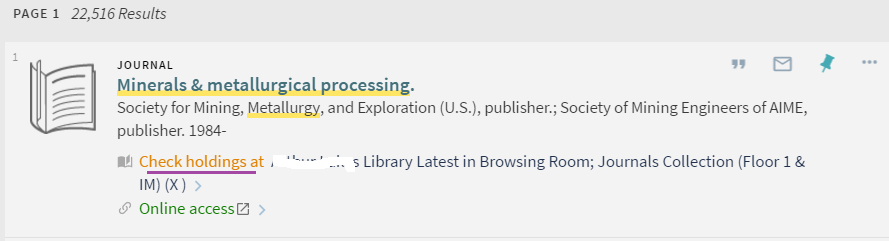
Answer
in Primo, physical inventory can display as available (green dot), unavailable (red dot), or as Check holdings (yellow dot), based on calculated availability.
The information is sent from Alma with an AVA field. The field is created for physical materials only. It contains location and availability information. Primo uses this information for three basic statuses:
· Available – Indicates that at least one copy is available.
· Unavailable – Indicates that no copies are available.
. Check_holdings – Indicates that the status is unknown
This mapping is explained in: https://knowledge.exlibrisgroup.com/Primo/Product_Documentation/Technical_Guide/160Mapping_to_the_Normalized_Record/030Alma_MARC_21#Availability_Statuses_from_Alma
.
Note: The development team shares that the best way to impact this calculation is either to configure the display of items license-related information at Primo, or to suppress the items from this specific location from the discovery in Alma.
Additional Information
To suppress the publishing of items in this location to the discovery interface, read more in the Online Help, search for: Suppress from discovery.
To suppress items with Process Type "Acquisition", or other types, read more in the Online Help, search for: Excluding Resources with Specific Process Types from Publishing.
Changing the setup requires creating a set and republish, see article: Change Suppress setup in Alma - will it trigger publishing to Primo?.
For Primo Concepts, Components, and Relationships, click here.
For more information about the Primo Get It tab, click here.
- Article last edited: 04-APR-2017

