Configuring CRM Contacts
To configure CRM contacts, you must have the following role:
- General System Administrator
A user can open a support case for an electronic collection or electronic portfolio from within Alma, using the Report To Ex Libris row action in the search results in the Community Zone (see Searching in Alma). This action opens a case directly in the CRM system, from where it can be picked up by the Ex Libris support team. At least one CRM contact must exist in Alma to open a support case using the Report To Ex Libris action.
You configure CRM contacts on the CRM Si Contacts mapping table (Configuration Menu > General > General Configuration > CRM Contacts). For more information about mapping tables, see Mapping Tables.
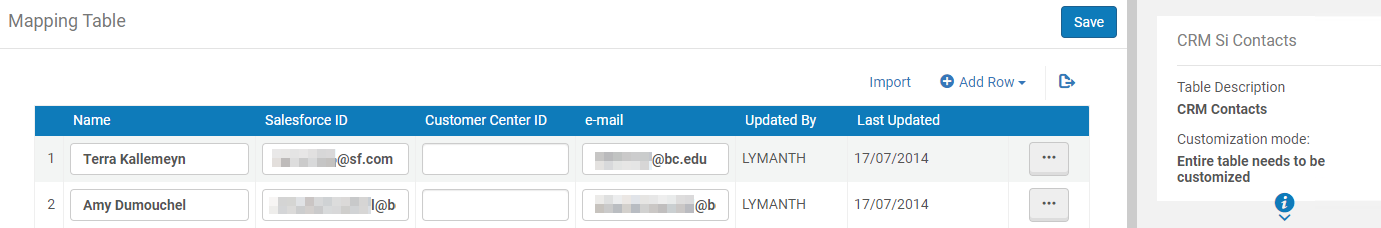
CRM Si Contacts Mapping Table
You can add or delete contacts. When adding a contact, enter the following information that can be obtained from the contact's My Profile section after the contact logs in to Salesforce:
- Name – The name that appears under Contact Information (usually first and last name).
- Salesforce ID – Your Support Portal username, which is your email address.
- Customer Center ID – Leave blank.
- E-mail – The e-mail address of the contact.
See also Report to Ex Libris (CRM Contact) gives error "User doesn't exist".

