Physical Items Historical Events
- Item Transit Event
- Item Temporary location Event
- Item Process Status change events
- Work Order Dept. Status change events
- Which items were in a temporary location any time over the past two years?
- What are the details for items sent in-transit in the past?
- What are the details for items that were in a temporary location in the past?
- What work order department was an item in and what was the work order status code?
- What are the process statuses that an item went through and what are the process status change dates?
- The data in the Physical Items Historical Events subject area begins from August 2017.
- Creating analytics reports using the fields of this subject area is only possible for live institutions.
- If an Item is created initially in a temporary location, its first move to a permanent location is not considered an event in Analytics.
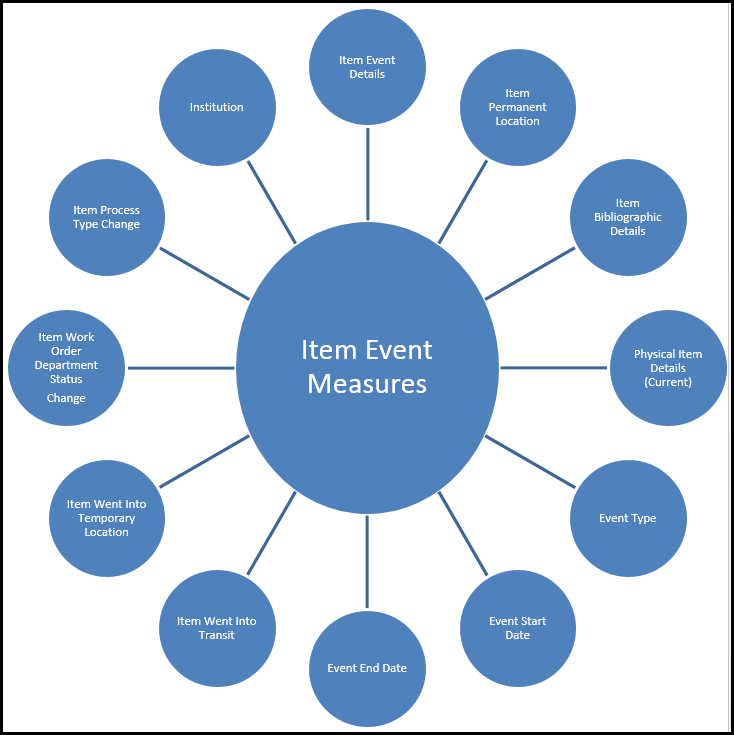
Field Descriptions
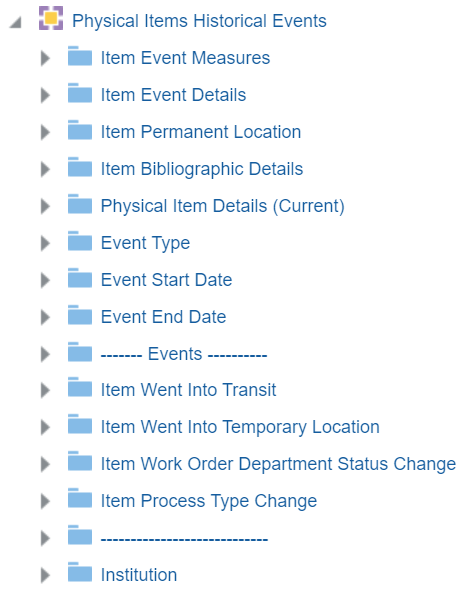
Item Event Measures
| Field | Description | Additional Information |
|---|---|---|
| Num of Events | The number of events | |
| Num of Ended Events | The number of ended events | |
| Num of Items | The number of items | |
| Total Event Duration (days) | The total event duration in days | |
| Avg Event Duration (days) | The average event duration in days | |
| Total Event Duration (hours) | The total event duration in hours | |
| Avg Event Duration (hours) | The average event duration in hours |
Item Event Details
| Field | Description | Additional Information |
|---|---|---|
| Barcode | The barcode of the item | This field is limited to 128 characters. |
| Request Type | The request type of the item | |
| Item ID | The ID of the item | |
| Request ID | The Request ID of the item | |
| Event ID | The event ID of the item | |
| Event Creator | The event creator |
Item Permanent Location
Item Bibliographic Details
Physical Item Details (Current)
| Field | Description | Additional Information |
|---|---|---|
| Accession Number | A sequential code used to file items on the shelf. | |
| Barcode | The unique identifier of the specific physical item. | This field is limited to 128 characters. |
| Base Status | Indicates the availability of the item in its permanent location (in place/not in place). | |
| Chron I | The main level of chronology - usually the year. | |
| Chron J-M | Additional chronology fields | |
| Creation Date | The date that the physical item was created. | |
| Creator | The username of the operator that created the physical item. | |
| Description | The description of the item. | |
| Display Temp Call Number | A normalized temporary call number for display. | |
| Due Back Date | Indicates the date that the item is due back at the library. | |
| Enum A | The main level of enumeration - usually the volume. | |
| Enum B-H | Additional enumeration fields | |
| Expected Receiving Date | The date when a purchased item is expected to arrive at the library. | |
| Fulfillment Note | The fulfillment note. | |
| Holding ID | The unique identifier of the holding | |
| Internal Note 1-3 | Holds internal notes | |
| Inventory Date | The last time inventory was checked (not currently in use). | |
| Inventory Number | The inventory number | |
| Inventory Price | The price of the physical inventory for each physical item | |
| Is Magnetic | Whether the item is magnetic material or not. | |
| Item Call Number | The item call number for display | |
| Item Call Number Type | The item call number type | |
| Item Policy | ||
| Last Loan Date | The last time the item was loaned. | |
| Library ID | The ID of the library. | |
| Library Address Line 1 | The first line of the address of the institution. It usually includes the building number and the street name. | Configured from Configuration > General > Add a Library or Edit Library Information > Contact Information tab. This is taken from the address configured as the Preferred address.
The label in Alma is Address Line 1. |
| Library City | The city of the library. | Configured from Configuration > General > Add a Library or Edit Library Information > Contact Information tab. This is taken from the address configured as the Preferred address.
The label in Alma is City. |
| Library Country | The country of the library. | Configured from Configuration > General > Add a Library or Edit Library Information > Contact Information tab. This is taken from the address configured as the Preferred address.
The label in Alma is Country. |
| Library Postal Code | The postal code of the library. | Configured from Configuration > General > Add a Library or Edit Library Information > Contact Information tab. This is taken from the address configured as the Preferred address.
The label in Alma is Postal code. |
| Library State Province | The state or province of the library. | Configured from Configuration > General > Add a Library or Edit Library Information > Contact Information tab. This is taken from the address configured as the Preferred address.
The label in Alma is State/Province. |
| Lifecycle | Indicates whether the item is active or deleted. | |
| Material Type | Describes the nature of the material represented by the item record. | |
| Modification Date | The date that the physical item was modified. | |
| Modified By | The user that modified the physical item. | |
| Num of Items | The number of items in the repository | |
| Originating System ID | The ID of the item in the source system from which it has been imported. | |
| Permanent Call Number | A code used to file the items on the shelf | |
| Permanent Call Number Type | The call number type. | Possible values are:
|
| Permanent LC Classification Code | Stores the letters that the LC class number start with such as BF, QA, etc. | |
| Permanent LC Classification Number | Stores the numbers that follow the letters until the first period that is followed by a letter | |
| Permanent LC Classification Top Line | Stores the LC class number top line that represents the code and numbers until the first period followed by a letter. | For example, when lc_class_number is NB933.F44, the top line is NB933). |
| Permanent Physical Location | The permanent physical location | |
| Physical Item ID | The ID of the physical item | |
| PO Line ID | The ID of the PO line | |
| Process Type Current | When the item is being processed (acquisition/loan/bindery/etc) this indicates the type of processing. | |
| Provenance Code | A code used to identify separate items that belong to different groups (but may be shelved together). | |
| Receive Number | A sequential number assigned by the library to help maintain inventory. | |
| Receiving Date | The date the material was actually received/activated for the first time. | |
| Receiving Date and Time | The date and time the material was actually received/activated for the first time | |
| Replacement Cost | The replacement cost | In order to filter your report based on the Replacement Cost field, you must add a second copy of this field and edit the formula with the following CAST("Physical Item Details"."Replacement cost" AS DOUBLE). This causes Alma Analytics to treat the field as numeric. |
| Statistics Note 1-3 | Holds statistic notes | |
| Storage Location ID | The ID of the storage location. | |
| Summary Holding | Free-text enumeration and chronology data | |
| Temporary Call Number Type | A call number type provided when the item is in a temporary location. | |
| Temporary Item Policy | The code of the temporary item policy | |
| Temporary Library | The temporary library | |
| Temporary Library Code (Active) | The code of the active (not deleted) temporary library | |
| Temporary Library Name (Active) | The name of the active (not deleted) temporary library | |
| Library Address Line 1 | The address of the library. | Configured from Configuration > General > Add a Library or Edit Library Information > Contact Information tab. This is taken from the address configured as the Preferred address.
The label in Alma is Address Line 1. |
| Library City | The city of the library. | Configured from Configuration > General > Add a Library or Edit Library Information > Contact Information tab. This is taken from the address configured as the Preferred address.
The label in Alma is City. |
| Library Country | The country of the library. | Configured from Configuration > General > Add a Library or Edit Library Information > Contact Information tab. This is taken from the address configured as the Preferred address.
The label in Alma is Country. |
| Library State Province | The state or province of the library. | Configured from Configuration > General > Add a Library or Edit Library Information > Contact Information tab. This is taken from the address configured as the Preferred address.
The label in Alma is State/Province. |
| Library Postal Code | The postal code of the library. | Configured from Configuration > General > Add a Library or Edit Library Information > Contact Information tab. This is taken from the address configured as the Preferred address.
The label in Alma is Postal code. |
| Temporary Physical Location in Use | The temporary physical location in use | |
| Times Loaned | The number of loans including in house and not in house loans in Alma and also loans from pre-migration. | |
| Weeding Date | A date assigned by the library as the weeding date. By default it is the date that the weeding number was assigned | |
| Weeding Number | A sequential number assigned by the library to help maintain inventory. |
Event Type
| Field | Description | Additional Information |
|---|---|---|
| Event Type | The event type | |
| Event Type Description | The event type description | Possible values are:
|
Event Start Date
| Field | Description | Additional Information |
|---|---|---|
| Event Start Date | The start date of the event | |
| Event Start - Start of Week | The date of the first business day of the week | |
| Event Start Week Number | The number of the week of the year | |
| Event Start Time | The start time of the event | |
| Event Start Date and Time | The start date and time of the event | |
| Event Start Month Key | The start month of the event in number format such as 2 for February | |
| Event Start Month | The start month of the event such as February | |
| Event Start Full Month Key | The start month and the year of the event in a display format such as Feb 12 | |
| Event Start Full Month | The start month and the year of the event in a display format such as Feb 12 | |
| Event Start Quarter | The start quarter of the event | |
| Event Start Year | The start year of the event | |
| Event Start Fiscal Month Key | The start fiscal month of the event in number format such as 2 for February | |
| Event Start Fiscal Year | The start fiscal year of the event | |
| Event Start Date Filter | Used to filter report results by date. | |
| Event Start Year-Month | The year and the month in a format such as 2023-1 |
Event End Date
| Field | Description | Additional Information |
|---|---|---|
| Event End Date | The end date of the event | |
| Event End - Start of Week | The date of the first business day of the week | |
| Event End Week Number | The number of the week of the year | |
| Event End Time | The end time of the event | |
| Event End Date and Time | The end date and time of the event | |
| Event End Month Key | The end month of the event in number format such as 2 for February | |
| Event End Month | The end month of the event such as February | |
| Event End Full Month Key | The end month and the year of the event in a display format such as Feb 12 | |
| Event End Full Month | The end month and the year of the event in a display format such as Feb 12 | |
| Event End Quarter | The end quarter of the event | |
| Event End Year | The end year of the event | |
| Event End Fiscal Month Key | The end fiscal month of the event in number format such as 2 for February | |
| Event End Fiscal Year | The end fiscal year of the event | |
| Event End Date Filter | Used to filter report results by date. | |
| Event End Year-Month | The year and the month in a format such as 2023-1 |
Item Went Into Transit
Transit from Library
| Field | Description | Additional Information |
|---|---|---|
| Library Address Line 1 | The first line of the address of the institution. It usually includes the building number and the street name. | Configured from Configuration > General > Add a Library or Edit Library Information > Contact Information tab. This is taken from the address configured as the Preferred address.
The label in Alma is Address Line 1. |
| Library City | The city of the library. | Configured from Configuration > General > Add a Library or Edit Library Information > Contact Information tab. This is taken from the address configured as the Preferred address.
The label in Alma is City. |
| Transit from Library Code | The code of the library from which the item when into transit | |
| Transit from Library Code (Active) | The code of the active (not deleted) library from which the item when into transit | |
| Library Country | The country of the library. | Configuration > General > Add a Library or Edit Library Information > Contact Information tab. This is taken from the address configured as the Preferred address.
The label in Alma is Country. |
| Transit from Library Description | The description of the library from which the item when into transit | |
| Transit from Library Name | The name of the library from which the item when into transit | |
| Transit from Library Name (Active) | The name of the active (not deleted) library from which the item when into transit | |
| Library Postal Code | The postal code of the library. | Configured from Configuration > General > Add a Library or Edit Library Information > Contact Information tab. This is taken from the address configured as the Preferred address.
The label in Alma is Postal code. |
| Library State Province | The state or province of the library. | Configured from Configuration > General > Add a Library or Edit Library Information > Contact Information tab. This is taken from the address configured as the Preferred address.
The label in Alma is State/Province. |
| Transit from Unit Type | The unit type from which the item when into transit |
Transit from Circulation Desk
| Field | Description | Additional Information |
|---|---|---|
| Transit from Circ Desk Code | The circulation desk code from which the item when into transit | |
| Transit from Circ Desk Name | The circulation desk name from which the item when into transit | |
| Transit from Circ Desk Description | The circulation desk description from which the item when into transit | |
| Transit from Has Self Check | Indicates if the circulation desk from which the item when into transit has a self chack machine | |
| Transit from Hold Shelf | The hold shelf of the circulation desk from which the item when into transit | |
| Transit from Hold Shelf Period | The period of the the hold shelf of the circulation desk from which the item when into transit | |
| Transit from Hold Shelf Sort | The sort of the hold shelf of the circulation desk from which the item when into transit | |
| Transit from Payment Cash | Indicates if the circulation desk from which the item when into transit accepts cash payments | |
| Transit from Payment Credit Card | Indicates if the circulation desk from which the item when into transit accepts credit card payments | |
| Transit from Primary Indicator | The primary indicator of the circulation desk from which the item when into transit | |
| Transit from Print Receipt | Indicates if the circulation desk from which the item when into transit can print receipts | |
| Transit from Reading Room Desk | The reading room desk of the circulation desk from which the item when into transit |
Transit from Department
| Field | Description | Additional Information |
|---|---|---|
| Transit from Department | The transit from department |
Transit to Library
| Field | Description | Additional Information |
|---|---|---|
| Library Address Line 1 | The first line of the address of the institution. It usually includes the building number and the street name. | Configured from Configuration > General > Add a Library or Edit Library Information > Contact Information tab. This is taken from the address configured as the Preferred address.
The label in Alma is Address Line 1. |
| Library City | The city of the library. | Configured from Configuration > General > Add a Library or Edit Library Information > Contact Information tab. This is taken from the address configured as the Preferred address.
The label in Alma is City. |
| Transit to Library Code | The code of the library to which the item when into transit | |
| Transit to Library Code (Active) | The code of the active (not deleted) library to which the item when into transit | |
| Library Country | The country of the library. | Configuration > General > Add a Library or Edit Library Information > Contact Information tab. This is taken from the address configured as the Preferred address.
The label in Alma is Country. |
| Transit to Library Description | The description of the library to which the item when into transit | |
| Transit to Library Name | The name of the library to which the item when into transit | |
| Transit to Library Name (Active) | The name of the active (not deleted) library to which the item when into transit | |
| Library Postal Code | The postal code of the library. | Configured from Configuration > General > Add a Library or Edit Library Information > Contact Information tab. This is taken from the address configured as the Preferred address.
The label in Alma is Postal code. |
| Library State Province | The state or province of the library. | Configured from Configuration > General > Add a Library or Edit Library Information > Contact Information tab. This is taken from the address configured as the Preferred address.
The label in Alma is State/Province. |
| Transit to Unit Type | The unit type to which the item when into transit |
Transit to Circulation Desk
| Field | Description | Additional Information |
|---|---|---|
| Transit to Circ Desk Code | The circulation desk code to which the item when into transit | |
| Transit to Circ Desk Name | The circulation desk name to which the item when into transit | |
| Transit to Circ Desk Description | The circulation desk description to which the item when into transit | |
| Transit to Has Self Check | Indicates if the circulation desk to which the item when into transit has a self chack machine | |
| Transit from Hold Shelf | The hold shelf of the circulation desk to which the item when into transit | |
| Transit to Hold Shelf Period | The period of the the hold shelf of the circulation desk to which the item when into transit | |
| Transit to Hold Shelf Sort | The sort of the hold shelf of the circulation desk to which the item when into transit | |
| Transit to Payment Cash | Indicates if the circulation desk to which the item when into transit accepts cash payments | |
| Transit to Payment Credit Card | Indicates if the circulation desk to which the item when into transit accepts credit card payments | |
| Transit to Primary Indicator | The primary indicator of the circulation desk to which the item when into transit | |
| Transit to Print Receipt | Indicates if the circulation desk to which the item when into transit can print receipts | |
| Transit to Reading Room Desk | The reading room desk of the circulation desk to which the item when into transit |
Transit to Department
| Field | Description | Additional Information |
|---|---|---|
| Transit to Department | The transit to department |
Fulfillment Network Only
| Field | Description | Additional Information |
|---|---|---|
| From Another Institution | Indicates the institution in the fulfillment network from which the item transited | |
| From Another Institution Library | Indicates the institution librray in the fulfillment network from which the item transited | |
| From Another Institution Circulation Desk | Indicates the circulation desk institution in the fulfillment network from which the item transited | |
| To Another Institution | Indicates the institution in the fulfillment network to which the item transited | |
| To Another Institution Library | Indicates the institution librray in the fulfillment network to which the item transited |
| Field | Description | Additional Information |
|---|---|---|
| Is Fulfillment Network | Indicates if the institution is part of a fulfillment network |
Item Went Into Temporary Location
Source Location
| Field | Description | Additional Information |
|---|---|---|
| Source Library Address Line 1 | The first line of the address of the institution. It usually includes the building number and the street name.. | Configured from Configuration > General > Add a Library or Edit Library Information > Contact Information tab. This is taken from the address configured as the Preferred address.
The label in Alma is Address Line 1. |
| Source Library City | The city of the library. | Configured from Configuration > General > Add a Library or Edit Library Information > Contact Information tab. This is taken from the address configured as the Preferred address.
The label in Alma is City. |
| Source Library Code | The code of the source library | |
| Source Library Code (Active) | The code of the active (not deleted) source library | |
| Source Library Country | The country of the library. | Configuration > General > Add a Library or Edit Library Information > Contact Information tab. This is taken from the address configured as the Preferred address.
The label in Alma is Country. |
| Source Library Description | The description of the source library | |
| Source Library Name | The name of the source library | |
| Source Library Name (Active) | The name of the active (not deleted) source library | |
| Source Library Postal Code | The postal code of the library. | Configured from Configuration > General > Add a Library or Edit Library Information > Contact Information tab. This is taken from the address configured as the Preferred address.
The label in Alma is Postal code. |
| Source Library State Province | The state or province of the library. | Configured from Configuration > General > Add a Library or Edit Library Information > Contact Information tab. This is taken from the address configured as the Preferred address.
The label in Alma is State/Province. |
| Source Unit Type | The unit type of the source library | |
| Source Location Code | of the source library | |
| Source Location Name | The location name of the source library | |
| Source Location Type | The location type of the source library | |
| Source Campus Code | The campus code of the source library | |
| Source Campus Name | The campus name of the source library | |
| Source Campus Description | The campus description of the source library | |
| Source External Name | The external name of the source library | |
| Source Remote Storage Code | The remote storage code of the source library | |
| Source Call Number Type | The call number type of the source library |
Temporary Location
| Field | Description | Additional Information |
|---|---|---|
| Temporary Library Address Line 1 | The first line of the address of the institution. It usually includes the building number and the street name.. | Configured from Configuration > General > Add a Library or Edit Library Information > Contact Information tab. This is taken from the address configured as the Preferred address.
The label in Alma is Address Line 1. |
| Temporary Library City | The city of the library. | Configured from Configuration > General > Add a Library or Edit Library Information > Contact Information tab. This is taken from the address configured as the Preferred address.
The label in Alma is City. |
| Temporary Library Code | The code of the temporary library | |
| Temporary Library Code (Active) | The code of the active (not deleted) temporary library | |
| Temporary Library Country | The country of the library. | Configuration > General > Add a Library or Edit Library Information > Contact Information tab. This is taken from the address configured as the Preferred address.
The label in Alma is Country. |
| Temporary Library Description | The description of the temporary library | |
| Temporary Library Name | The name of the temporary library | |
| Temporary Library Name (Active) | The name of the active (not deleted) temporary library | |
| Temporary Library State Province | The state or province of the library. | Configured from Configuration > General > Add a Library or Edit Library Information > Contact Information tab. This is taken from the address configured as the Preferred address.
The label in Alma is State/Province. |
| Temporary Library Postal Code | The postal code of the library. | Configured from Configuration > General > Add a Library or Edit Library Information > Contact Information tab. This is taken from the address configured as the Preferred address.
The label in Alma is Postal code. |
| Temporary Unit Type | The unit type of the temporary library | |
| Temporary Location Code | The location code of the source library | |
| Temporary Location Name | The location name of the temporary library | |
| Temporary Location Type | The location type of the temporary library | |
| Temporary Campus Code | The campus code of the temporary library | |
| Temporary Campus Name | The campus name of the temporary library | |
| Temporary Campus Description | The campus description of the temporary library | |
| Temporary External Name | The external name of the temporary library | |
| Temporary Remote Storage Code | The remote storage code of the temporary library | |
| Temporary Call Number Type | The call number type of the temporary library |
| Field | Description | Additional Information |
|---|---|---|
| Due Back Date | Indicates the date that an item in a temporary location is due back to its permanent location |
Item Work Order Department Status Change
| Field | Description | Additional Information |
|---|---|---|
| Work Order Type | The work order type | |
| Work Order Department | The work order department | |
| Work Order Status | The work order status | |
| Work Order Next Status | The next work order status |
Item Process Type Change
| Field | Description | Additional Information |
|---|---|---|
| Process Type | The process type | |
| Process Type Next Status | The next status of the process type |

