Physical Items
- How many physical Items exists per Library/Location
- List of all the titles based on their process type
- Number of Physical Items per material type
- How many times each item was loaned
- What is the last date that the item was loaned
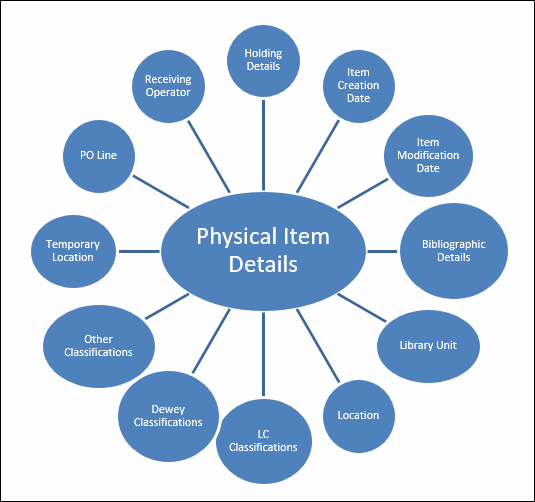
- For information on how to use Analytics to find duplicate titles with both physical and electronic inventory, see Overlap Analysis and Physical Item Usage for Weeding (Deselection) in Alma Analytics.
- Do not create reports with attribute fields (yellow fields) from the Physical Items subject area and fields from the Funds Expenditure subject area or you will receive incorrect results.
Field Descriptions

Physical Item Details
| Field | Description | Additional Information |
|---|---|---|
| Num of Items (Deleted + In Repository) | Stores the number of deleted + in repository items (one for each item) | See the field location in Alma in the figure List of Holdings, below. |
| Num of Items (In Repository) | Stores the number of in repository items (one for each item) | |
| Num of Loans Including Pre-Migration (In House + Not In House) | The sum of the in house loans and the not in house loans | This number includes loans that were handled in Alma and includes migrated data. |
| Num of Loans Including Pre-Migration (In House) | The number of items that were used in the library, but not actually loaned | This number includes loans that were handled in Alma and includes migrated data. |
| Num of Loans Including Pre-Migration (Not In House) | The number of items that were actually loaned | This number includes loans that were handled in Alma and includes migrated data. |
| Num of Requests (Total) | The total number of requests | |
| Num of Requests (Booking) | The number of booking requests | |
| Num of Requests (Digitization) | The number of digitization requests | |
| Num of Requests (General Hold) | The number of general hold requests | |
| Num of Requests (Physical Item) | The number of physical item requests | |
| Accession Number | A sequential code used to file items on the shelf. | |
| Barcode | The unique identifier of the specific physical item | This field is limited to 128 characters.
See the field location in Alma in the figure Physical Items Details Fields in Physical Item Editor – General Information Tab, below. |
| Base Status | Indicates the availability of the item in its permanent location (in place/not in place) | |
| Chron I | The main level of chronology - usually the year | See the field location in Alma in the figure Physical Items Details Fields in Physical Item Editor – General Information Tab, below. |
| Chron J-M | Additional chronology fields | |
| Creation Date | Holds the date the physical item was created | This date is assigned by Alma when the physical item is created. |
| Creator | Holds the username of the operator that created the physical item | |
| Description | Description of the item | See the field location in Alma in the figure Physical Items Details Fields in Physical Item Editor – General Information Tab, below. |
| Display Temp Call Number | A normalized temporary call number for display | See the field location in Alma in the figure Physical Items Details Fields in Physical Item Editor – General Information Tab, below. |
| Due Back Date | Indicates the date that an item in a temporary location is due back to its permanent location | See the field location in Alma in the figure Physical Items Details Fields in Physical Item Editor – General Information Tab, below. |
| Enum A | The main level of enumeration - usually the volume | See the field location in Alma in the figure Physical Items Details Fields in Physical Item Editor – General Information Tab, below. |
| Enum B-H | Additional enumeration fields | |
| Expected Receipt Date | The date when a purchased item is expected to arrive at the library | See the field location in Alma in the figure Physical Items Details Fields in Physical Item Editor – General Information Tab, below (Expected Receipt Date). |
| Fulfillment Note | The Fulfillment note | For more information, see the Physical Item Editor Page - Notes Tab table in Updating Item-Level Information. |
| Has Committed to Retain | Indicates if the library has committed to retain the item. This enables librarians to mark items and prevent them from being withdrawn. | This feature is also supported in import, export and API workflows. |
| IEP | The IE number for physical items | You can use this identifier to reconcile Analytics data, which has only MMS IDs, with the number from record IDs supplied to Primo from Alma. You can then pass the results to a reading list system in order to make relegation and capacity decisions. This number is essential for reports on Fulfillment activity where this number is the only common ID between the two systems.
This is the PID or Publishing ID in Alma.
|
| Internal Note 1-3 |
Internal notes 1-3 | For more information, see the Physical Item Editor Page - Notes Tab table in Updating Item-Level Information. |
| Inventory Date | The last time inventory was checked | This field is a calendar field that can be edited manually using the item editor. It can be used for any need. The common use is to track missing items. To do this, enter the date that a missing item was last searched for in the Inventory Date field. |
| Inventory Number | The inventory number | |
| Inventory Price | The price of the physical inventory for each physical item | |
| Is Magnetic | Whether the item is magnetic material or not. | This is used in the circulation desk in order not to desensitize magnetic material
See the field location in Alma in the figure Physical Items Details Fields in Physical Item Editor – General Information Tab, below.
|
|
Item Call Number |
The item call number for display
|
See the field location in Alma in the figure Physical Items Details Fields in Physical Item Editor – General Information Tab, below. |
|
Item Call Number Type |
The item call number type
|
See the field location in Alma in the figure Physical Items Details Fields in Physical Item Editor – General Information Tab, below. |
| Item Copy ID | The ID of the copy of the item | The field “Item Copy ID” folder comes from the item record and not from the holdings record. It is visible in the physical item editor in the “general” tab and is called “Copy ID”. |
| Item Issue Date (Calendar) | The issue date of the physical item. | Calendar Date fields consist of a month, date, and year. If the information is not provided, 01 is added, so that a date of 2020 is rendered 01/01/2020. This date format is useful when filtering the report by date. |
| Item Policy | The name of the item policy that defines the conditions under which a request for this item can be fulfilled | See the field location in Alma in the figure Physical Items Details Fields in Physical Item Editor – General Information Tab, below. |
| Last Loan Date | The last time the item was loaned | This loan measure includes migrated data, |
| Last Loan Date (In House) | The last time the item was used in the library, but not actually loaned | This field is available only for loans that were handled in Alma and does not include migrated data. |
| Last Loan Date (Not in House) | The last time the item was actually loaned | This field is available only for loans that were handled in Alma and does not include migrated data. |
| Lifecycle | Indicates whether the item is active or deleted | The following are possible values:
|
| Material Type | Describes the nature of the material represented by the item record | See the field location in Alma in the figure Physical Items Details Fields in Physical Item Editor – General Information Tab, below. |
| Modification Date | Holds the date the physical item was modified | |
| Modified By | Holds the user name that modified the physical item | |
| Originating System ID | The ID of the item in the source system from which it has been imported | See the field location in Alma in the figure MARC Record Simple View, below. |
| Physical Condition | The physical condition of the item. | Possible values:
|
| Physical Item ID | The ID of the physical item | |
| Pieces | The item’s number of pieces | |
| Process Type | The type of process for the physical item | These are process types defined by Alma. Possible values are:
The values for this field are not the values of the Process Type field in Alma in the Physical Item Editor – General Information Tab. Those values are configurable sub-process types that appear when the Alma process type is in progress.
|
| Process Type Date | The date that the process type was changed | Data for this field is available from August 2017 and later. |
| Provenance Code | A code used to identify separate items that belong to different groups (but may be shelved together) | See the field location in Alma in the figure Physical Items Details Fields in Physical Item Editor – General Information Tab, below. |
| Public Note | ||
| Receive Number | A sequential number assigned by the library to help maintain inventory. | For more information, see Configuring Physical Item Sequences. |
| Receiving Date (Calendar) | The date the material was actually received/activated for the first time | See the field location in Alma in the figure Physical Items Details Fields in Physical Item Editor – General Information Tab, below. |
| Receiving Date and Time | The date and time the material was actually received/activated for the first time | See the field location in Alma in the figure Physical Items Details Fields in Physical Item Editor – General Information Tab, below. |
| Replacement Cost | The replacement cost | In order to filter your report based on the Replacement Cost field, you must add a second copy of this field and edit the formula with the following CAST("Physical Item Details"."Replacement cost" AS DOUBLE). This causes Alma Analytics to treat the field as numeric. |
| Retention Note | A free-text note concerning the library's commitment to retain the item. | |
| Retention Reason | The reason the library has committed to retain the item. | The list of reasons can be configured by an administrator. |
| Statistics Note 1-3 | Holds statistic notes | See the field location in Alma in the figure Physical Item Editor – Notes Tab, below.
For more information, see the Physical Item Editor Page - Notes Tab table in Updating Item-Level Information.
|
| Storage Location ID | The ID of the storage location. | |
| Temporary Call Number Type | A call number type provided when the item is in a temporary location | See the field location in Alma in the figure Physical Items Details Fields in Physical Item Editor – General Information Tab, below. |
| Temporary Item Policy | The code of the temporary item policy | |
| Temporary Library | The temporary library | |
| Temporary Library Code (Active) | The code of the active (not deleted) temporary library | |
| Temporary Library Name (Active) | The name of the active (not deleted) temporary library | |
| Library Address Line 1 | The first line of the address of the institution. It usually includes the building number and the street name. | Configured from Configuration > General > Add a Library or Edit Library Information > Contact Information tab. This is taken from the address configured as the Preferred address.
The label in Alma is Address Line 1. |
| Library City | The city of the library. | Configured from Configuration > General > Add a Library or Edit Library Information > Contact Information tab. This is taken from the address configured as the Preferred address.
The label in Alma is City. |
| Library Country | The country of the library. | Configuration > General > Add a Library or Edit Library Information > Contact Information tab. This is taken from the address configured as the Preferred address.
The label in Alma is Country. |
| Library Postal Code | The postal code of the library. | Configured from Configuration > General > Add a Library or Edit Library Information > Contact Information tab. This is taken from the address configured as the Preferred address.
The label in Alma is Postal code. |
| Library State Province | The state or province of the library. | Configured from Configuration > General > Add a Library or Edit Library Information > Contact Information tab. This is taken from the address configured as the Preferred address.
The label in Alma is State/Province. |
| Temporary Physical Location In Use | Whether the item is currently (at the time at which the report is run) in a temporary location or in a permanent location.
For example: An item was moved from a permanent location to a temporary location on November 28, 2017. It was loaned on November 29, 2017, and when it was loaned, it was still in a temporary location. It was returned from loan on December 13, 2017. On December 14, 2017 it was returned to its permanent location. If an Analytics report was run between November 28 and December 13, the Temp Physical Location In Use is Yes. If the report was run before November 28 or after December 13, the Temp Physical Location In Use is No. |
See the field location in Alma in the figure Physical Items Details Fields in Physical Item Editor – General Information Tab, below. |
| Times Loaned Including Pre-Migration | The number of loans including all loans in Alma and also loans from pre-migration. | This field is an attribute field as opposed to the Num of Loans fields which are measure fields. When aggregate loan data is required, use the Num of Loans measure fields.
This field is helpful when filtering by loans per item, for example, when locating items that have 0 loans.
|
| Weeding Date | A date assigned by the library as the weeding date. By default it is the date that the weeding number was assigned | |
| Weeding Number | A sequential number assigned by the library to help maintain inventory. | For more information, see Configuring Physical Item Sequences. |
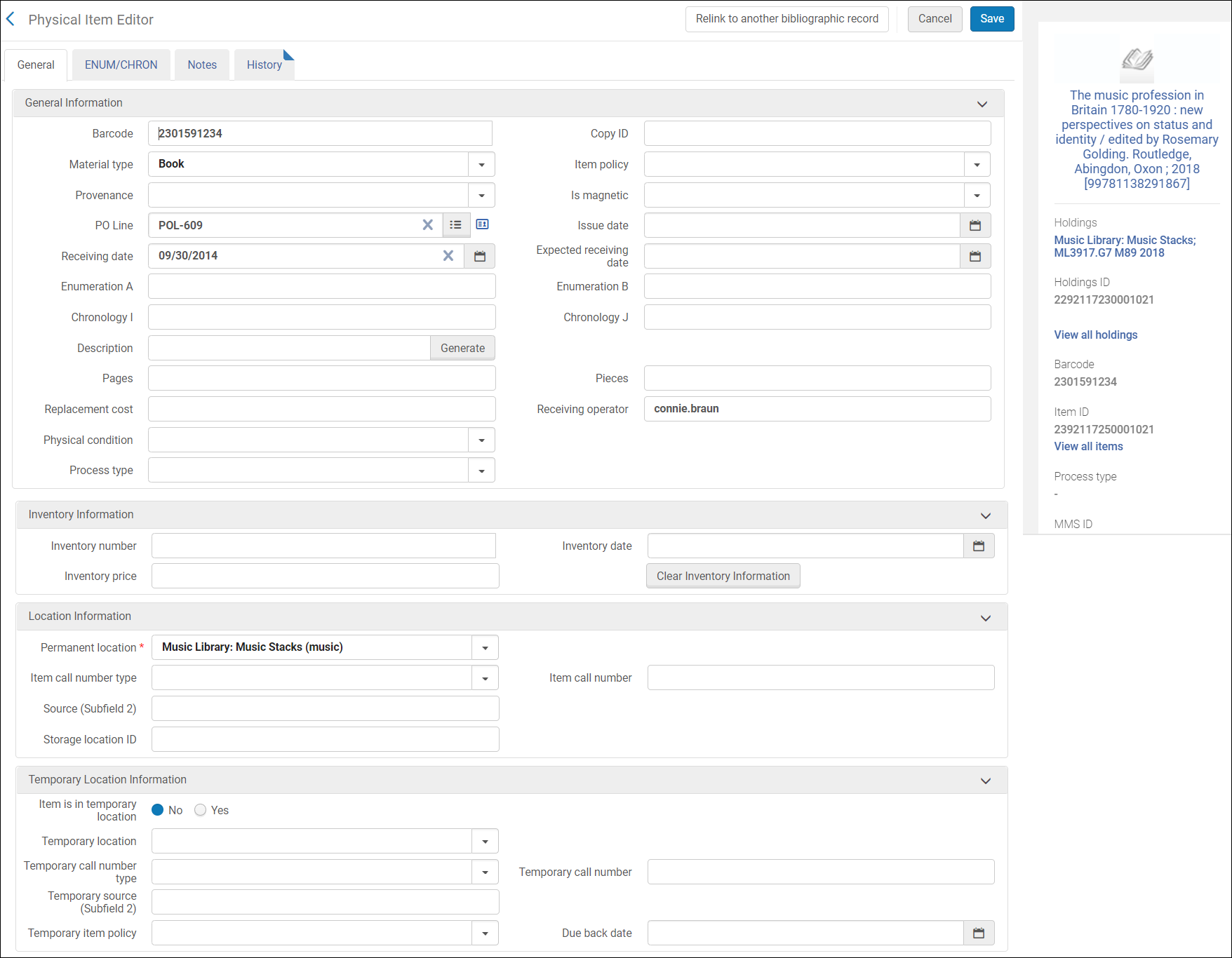
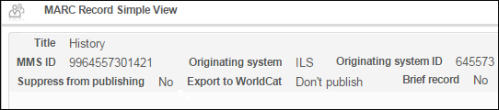

Loan Measures Post-Migration
| Field | Description | Additional Information |
|---|---|---|
| Num of Loans (In House + Not In House) | The sum of the in house loans (taken off the library shelf) and the not in house loans (taken out of the library) from the beginning of your Alma installation | This field does not include migrated data. |
| Num of Loans (In House) | The number of items that were used in the library, but not actually loaned from the beginning of your Alma installation. | This field does not include migrated data. |
| Num of Loans (Not In House) | The number of items that were actually loaned from the beginning of your Alma installation | This field does not include migrated data. |
| Num of Loans Last Year | The sum of the in house loans and the not in house loans in the past year | This field does not include migrated data. |
| Num of Loans (In House) Last Year | The number of items that were used in the library, but not actually loaned in the past year | This field does not include migrated data. |
| Num of Loans (Not In House) Last Year | The number of items that were actually loaned in the past year | This field does not include migrated data. |
| Num of Loans Last 2 Years | The sum of the in house loans and the not in house loans in the past 2 years | This field does not include migrated data. |
| Num of Loans (In House) Last 2 Years | The number of items that were used in the library, but not actually loaned in the past 2 years | This field does not include migrated data. |
| Num of Loans (Not In House) Last 2 Years | The number of items that were actually loaned in the past 2 years | This field does not include migrated data. |
| Num of Loans Last 3 Years | The sum of the in house loans and the not in house loans in the past 3 years | This field does not include migrated data. |
| Num of Loans (In House) Last 3 Years | The number of items that were used in the library, but not actually loaned in the past 3 years | This field does not include migrated data. |
| Num of Loans (Not In House) Last 3 Years | The number of items that were actually loaned in the past 3 years | This field does not include migrated data. |
| Num of Loans Last 4 Years | The sum of the in house loans and the not in house loans in the past 4 years | This field does not include migrated data. |
| Num of Loans (In House) Last 4 Years | The number of items that were used in the library, but not actually loaned in the past 4 years | This field does not include migrated data. |
| Num of Loans (Not In House) Last 4 Years | The number of items that were actually loaned in the past 4 years | This field does not include migrated data. |
| Num of Loans Last 5 Years | The sum of the in house loans and the not in house loans in the past 5 years | This field does not include migrated data. |
| Num of Loans (In House) Last 5 Years | The number of items that were used in the library, but not actually loaned in the past 5 years | This field does not include migrated data. |
| Num of Loans (Not In House) Last 5 Year | The number of items that were actually loaned in the past 5 years | This field does not include migrated data. |
| Num of Loans Over 5 Years Ago | The sum of the in house loans and the not in house loans over 5 years ago | This field does not include migrated data. |
| Num of Loans (In House) Over 5 Years Ago | The number of items that were used in the library, but not actually loaned over 5 years ago | This field does not include migrated data. |
| Num of Loans (Not In House) Over 5 Years Ago | The number of items that were actually loaned over 5 years ago | This field does not include migrated data. |
Holdings Details
| Field | Description | Additional Information | Data Type | Data Size |
|---|---|---|---|---|
| 852 MARC | The first value in the 852 MARC field. | |||
| Accession Number | A sequential code used to file items on the shelf. | |||
| Binding Information | The binding information. | From MARC holdings record 563 field | ||
| Call Number Prefix | The call number prefix. | From MARC field 852, subfield k. | ||
| Call Number Suffix | The call number suffix. | From the holdings record 852 field subfield m | ||
| Copy and Version Identification Note | The copy and version identification note. | From the MARC holdings record 562 field | ||
| Copy ID | When multiple copies of the same title exist at the same library/location, the copy ID is used to identify each of the copies. | See the field location in Alma in the figure List of Holdings, below. | ||
| Creation Date | The creation date of the holdings record | |||
| Creator | The creator of the holdings record | |||
| Electronic Location and Access | The electronic location and access. | From the holdings record 856 field | ||
| HOL 008 MARC | The contents of the MARC 008 holdings field | |||
| HOL LDR MARC | The contents of the MARC LDR holdings field | |||
| Holdings Action Note | Information about the retention and the retention reason of the holdings record, taken from the 583 field of the holdings record. | |||
| Holding ID | The unique identifier of the holding | See the field location in Alma in the figure List of Holdings, below. | ||
| Holding Lifecycle | Indicates if the holdings record is active or deleted. | |||
| Holding Local Param (1-30) | Fields configured specifically for your institution that display the MARC21 holdings fields in Alma. |
All MARC21 fields (other than control fields) can be added as local parameters. Accordingly, MARC21 fields from 010 to 999 can be mapped to local parameters, including all subfields. To be able to use these fields in Analytics, it is required to contact Ex Libris Support and supply them with the three-digit codes of MARC21 holdings fields. The data in the local parameters is limited to 3900 characters. If you want to have the labels of the local parameters displayed in analytics, configure the paratmeter - analytics_display_local_params (Configuration > Analytics > General Configuration > Other Settings) to true. |
||
| Immediate Source of Acquisition Note | The immediate source of the acquisition note. | From MARC holdings record 541 field | ||
| Method of Acquisition | The method of acquisition. | From MARC holdings record 008 field position 7 | ||
| Modification Date | The date the record was changed | |||
| Modified by | The user who modified the holdings record | |||
| Non Public Note | The non-public note. | From MARC holdings record 852 field subfield x | ||
| Normalized Call Number | Holds the normalized call number | |||
| Ownership and Custodial History | The ownership and custodial history. | From MARC holdings record 561 field | ||
| Permanent Call Number | A code used to file the items on the shelf | See the field location in Alma in the figure List of Holdings, below. | ||
| Permanent Call Number Type | The call number type. | Possible values are:
|
||
| Permanent Dewey Classification Top Line | Store the first 3 digits of the Dewey Classification | |||
| Permanent LC Classification Code | Stores the letters that the LC class number start with such as BF, QA, etc. | |||
| Permanent LC Classification Number | Stores the numbers that follow the letters until the first period that is followed by a letter | |||
| Permanent LC Classification Top Line | Stores the LC class number top line that represents the code and numbers until the first period followed by a letter. | For example, when lc_class_number is NB933.F44, the top line is NB933). | ||
| Public note | The public note. | From MARC holdings record 852 field subfield z
For more information, see the Physical Item Editor Page - Notes Tab table in Updating Item-Level Information.
|
||
| Summary Holding | Free-text enumeration and chronology data | This information comes from the 866$a field. If the record has multiple 866 fields, the information is separated by a semicolon delimiter. | ||
| Summary Holdings Non-Public Note | A note that is not written in a form that is adequate for public display. | This information comes from the 866$x field. If the record has multiple 866 fields or multiple occurrences of the subfield, the information is separated by a semicolon delimiter. | VARCHAR | 4000 |
| Summary Holdings Public Note | A note that is written in a form that is adequate for public display. For example, it may be used to specifically record missing issues or numbering irregularities. | This information comes from the 866$z field. If the record has multiple 866 fields or multiple occurrences of the subfield, the information is separated by a semicolon delimiter. | VARCHAR | 4000 |
| Suppressed from Discovery | Indicates if the bibliographic record is suppressed from discovery | From the holdings record Suppressed From Discovery option in the MD Editor
Possible values:
|
||
| Suppressed from Discovery by Suppressed Location | Indicates if the holdings record is suppressed from discovery because the location is suppressed (but not necessarily the record) | From the Suppress from Discovery checkbox for the location in the configuration of the location |
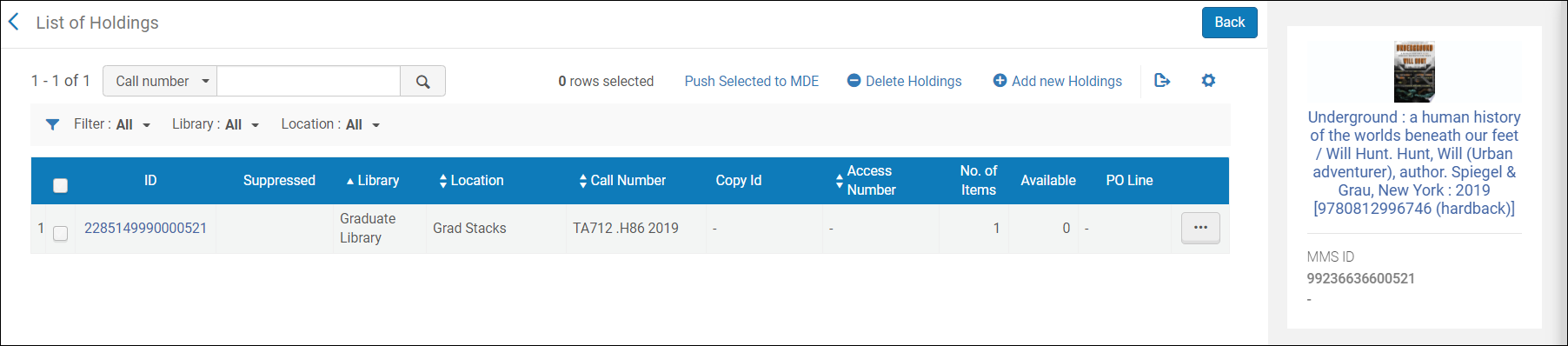
Item Creation Date
- Calendar Fields – These are date fields as they display in the calendar.
- Fiscal Date Fields – These are date fields that match the institution's fiscal period. In the examples below, the fiscal period of the institution is for fiscal year 2012 that starts June 1, 2011 and ends May 31, 2012.
| Field | Description | Additional Information |
|---|---|---|
| Item Creation Date | Stores the item creation date in a date format such as 2/29/2014. | All date dimensions include dates up to and including 30 years back and 20 years forward. So, for example, if today is March 17, 2021:
|
| Item Creation Start of Week | The date of the first business day of the week | |
| Item Creation Week Number | The number of the week of the year | |
| Item Creation Month Key | Stores the month of the date in number format such as 2 for February | This field is useful when you want to sort by the month, which does not work properly when using the alphabetical field. |
| Item Creation Month | Stores the month of the date in month description format such as February | |
| Item Creation Full Month | Stores the month and the year of the date in a display format such as Feb 12 | This field is useful when comparing data on a month basis between years. |
| Item Creation Quarter | Stores the quarter of the date in a display format such as Q1 | |
| Item Creation Year | Stores the year of the date in number format such as 2012 | |
| Item Creation Fiscal Month Key | Stores the fiscal month of the date in number format such as 2 for February | This field is useful when you want to sort by the month, which does not work properly when using the alphabetical field. |
| Item Creation Fiscal Year | Stores the fiscal year of the date in a string format such as 2012. | If the fiscal year description is stored in the institution fiscal period configuration table. This value is taken from there. |
| Item Creation Date Filter (under construction) | Used to filter the item creation date.
The functionality of this field may change in the future, so this field should not be used for saved reports.
|
|
| Item Creation Year-Month | The year and the month in a format such as 2023-1 | |
| Creation Date | Stores the Hierarchy column that allows the user to drill down from the year to the month to the specific modification date. | This column provides you with the option of viewing the accumulative measures in each level of the hierarchy. |
Item Modification Date
- Calendar Fields – These are date fields as they display in the calendar.
- Fiscal Date Fields – These are date fields that match the institution's fiscal period. For the examples below, the fiscal period of the institution is for fiscal year 2012 that starts June 1, 2011 and ends May 31, 2012.
Manually saving a holding record will update the modification date for physical items.
| Field | Description | Additional Information |
|---|---|---|
| Item Modification Date | Stores the item modification date in a date format such as 2/29/2014. | |
| Item Modification Start of Week | The date of the first business day of the week | |
| Item Modification Week Number | The number of the week of the year | |
| Item Modification Month Key | Stores the month of the date in number format such as 2 for February | This field is useful when you want to sort by the month, which does not work properly when using the alphabetical field. |
| Item Modification Month | Stores the month of the date in month description format such as February | |
| Item Modification Full Month | Stores the month and the year of the date in a display format such as Feb 12 | This field is useful when comparing data on a month basis between years. |
| Item Modification Quarter | Stores the quarter of the date in a display format such as Q1 | |
| Item Modification Year | Stores the year of the date in number format such as 2012 | |
| Item Modification Fiscal Month Key | Stores the fiscal month of the date in number format such as 2 for February | This field is useful when you want to sort by the month, which does not work properly when using the alphabetical field. |
| Item Modification Fiscal Year | Stores the fiscal year of the date in a string format such as 2012. | If the fiscal year description is stored in the institution fiscal period configuration table, this value is taken from there. |
| Item Modification Date Filter | Used to filter the item modification date.
The functionality of this field may change in the future, so this field should not be used for saved reports.
|
|
| Item Modification Year-Month | The year and the month in a format such as 2023-1 | |
| Modification Date | Stores the Hierarchy column that allows the user to drill down from the year to the month to the specific modification date. By using this column it provides the user the option to view the accumulative measures in each level of the hierarchy. |
Item Receiving Date
| Field | Description | Additional Information |
|---|---|---|
| Item Receiving Date | Stores the item modification date in a date format such as 2/29/2014. | |
| Item Receiving Start of Week | The date of the first business day of the week | |
| Item Receiving Week Number | The number of the week of the year | |
| Item Receiving Month Key | Stores the month of the date in number format such as 2 for February | This field is useful when you want to sort by the month, which does not work properly when using the alphabetical field. |
| Item Receiving Month | Stores the month of the date in month description format such as February | |
| Item Receiving Full Month | Stores the month and the year of the date in a display format such as Feb 12 | This field is useful when comparing data on a month basis between years. |
| Item Receiving Quarter | Stores the quarter of the date in a display format such as Q1 | |
| Item Receiving Year | Stores the year of the date in number format such as 2012 | |
| Item Receiving Fiscal Month Key | Stores the fiscal month of the date in number format such as 2 for February | This field is useful when you want to sort by the month, which does not work properly when using the alphabetical field. |
| Item Receiving Fiscal Year | Stores the fiscal year of the date in a string format such as 2012. | If the fiscal year description is stored in the institution fiscal period configuration table, this value is taken from there. |
| Item Receiving Date Filter | Used to filter the item receiving date.
The functionality of this field may change in the future, so this field should not be used for saved reports.
|
|
| Item Receiving Year-Month | The year and the month in a format such as 2023-1 | |
| Item Receiving Date | Stores the Hierarchy column that allows the user to drill down from the year to the month to the specific receiving date. By using this column it provides the user the option to view the accumulative measures in each level of the hierarchy. |
Bibliographic Details
Library Unit
Location
| Suppressed from Discovery | Indicates if the holdings record is suppressed from discovery because the location is suppressed (but not necessarily the record) | From the Suppress from Discovery checkbox for the location in the configuration of the location |
LC Classifications - Holdings
The Library of Congress Classification (LCC) is displayed in Analytics in the LC Classification shared dimension, available in several subject areas. Use the fields of this dimension for LC classification information derived from the holdings record. For LC classification information derived from the bibliographic record, see the LC Classifications - Bibliographic dimension.
- For MARC21
852$$h When the first indicator is 0 - For UNIMARC
852$$h When the first indicator is 0
There are five levels of the LC Classification stored in Alma Analytics. Each level is referred to by a numbered group (Group1, Group2, Group3, Group4 and Group5).
Using the hierarchy option in this dimension, the user can drill down from Group1 to Group4. In each level, the user can see measures accumulated to the relevant group.
For example:
- SF1-1100 Animal culture
- SF87 Acclimatization
- ….
- SF191-275 Cattle
- SF250.5-275 Dairy processing. Dairy products
- SF221-250 Dairying
This is presented in Alma Analytics as follows:
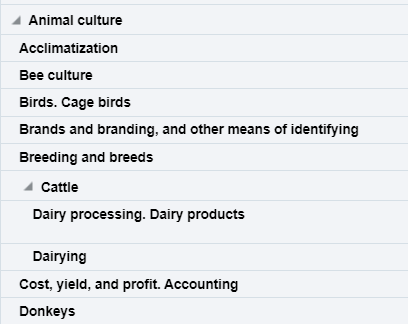
If there is more than one classification code, the last one appears.
Ex Libris works with content providers worldwide to enrich the metadata available in the Alma Community Zone. To enrich the journal/serial content in the CZ, we work directly with the Library of Congress CONSER feed for electronic serials, which we match against our knowledge base to enrich with all of the relevant metadata fields that they supply (for more details, see Community Zone Serial Records Enrichment). We receive weekly updates from CONSER and enrich the CZ records with all relevant metadata, including the 050 fields (when available).
In the case of book content, we work with multiple providers who are willing to share their metadata with the Alma community globally (for more details, see Community Zone Monograph Records Enrichment). If you have local access to these classifications, you may want to consider working with the local extension for these records whenever an update is not available. (For more details, see Working with Local Extension Fields for Community Zone-linked Records)
| Field | Description | Data Type | Data Size |
|---|---|---|---|
| Group1 (Holdings) | Group1 is the name given for the first level of the LC Classification and is the primary division used to organize and group related topics, subjects, or materials. | VARCHAR | 500 |
| Group2 (Holdings) | Group2 is the name given for the second level of classification. | VARCHAR | 500 |
| Group3 (Holdings) | Group3 is the name given for the third level of classification. | VARCHAR | 500 |
| Group4 (Holdings) | Group4 is the name given for the fourth level of classification. | VARCHAR | 500 |
| Group5 (Holdings) | Group5 is the name given for the fifth level of classification. | VARCHAR | 500 |
| Start Range (Holdings) | Start Range refers to the beginning point of a designated range within a classification system. The Start Range indicates the initial classification number or identifier within a specified range that encompasses a set of related subjects, topics, or materials.
For example, in PS501-689 (Collections of American literature), the start range is PS501. |
VARCHAR | 50 |
| End Range (Holdings) | End Range refers to the concluding point of a designated range within a classification system. The End Range specifies the final classification number or identifier within a defined range that encompasses a set of related subjects, topics, or materials.
For example, in PS501-689 (Collections of American literature), the end range is PS689. |
VARCHAR | 50 |
| Classification Code (Holdings) | Classification Code refers to a unique alphanumeric identifier assigned to a specific subject or topic category within the library's classification system. The Classification Code is composed of letters and numbers that represent various facets of a work, such as its subject, genre, or format.
For example, in the LC classification "PN1997.2.D56," the "PN" portion represents the general subject area (Performing Arts), and the "1997.2.D56" further refines the classification to a specific work or aspect within that category. |
VARCHAR | 50 |
| Start Range Number (Holdings) | The numbers that come after the letter(s) in the start range. | DOUBLE | |
| End Range Number (Holdings) | The numbers that come after the letter(s) in the end range. | DOUBLE | |
| Classifications | The Hierarchy column that enables the user to drill down from the first level of the classification to the fourth level. Using this column provides the user with the option to view the accumulative measures. Note that the fifth level is not included in this field. | Hierarchy |
Dewey Classifications - Holdings
The Dewey Classification is displayed in Analytics in the Dewey Classifications shared dimension, available in several subject areas. Use the fields of this dimension for Dewey classification information derived from the holdings record. For Dewey classification information derived from the bibliographic record, see the Dewey Classifications - Bibliographic dimension.
-
For MARC21
852$$h When the first indicator is 1 -
For UNIMARC
852$$h When the first indicator is 1
There are three levels of the Dewey Classification stored in Alma Analytics. Each level is referred to by a numbered group (Group1, Group2, and Group3).
The group fields display the names as follows:
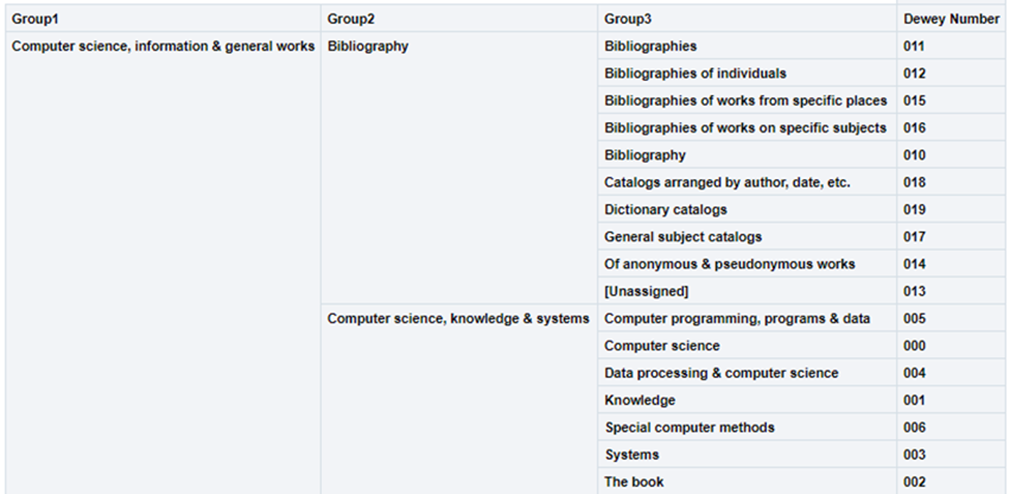
Using the hierarchy option in this dimension, the user can drill down from Group1 to Group3. In each level, the user can see measures accumulated to the relevant group.
For example:
-
000 Computer science, information & general works
o 010 Bibliography
o 000 Computer science, information & systems
-
005 Computer programming, programs & data
-
000 Computer science
-
004 Data processing & computer sciences
-
This is presented in Alma Analytics as follows:
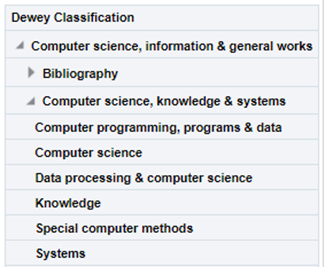
If there is more than one classification code, the last one appears.
| Field | Description | Data Type | Size |
|---|---|---|---|
| Group1 (Holdings) | The name (label) of the first Dewey classification level. | VARCHAR | 500 |
| Group2 (Holdings) | The name (label) of the second Dewey classification level. | VARCHAR | 500 |
| Group3 (Holdings) | The name (label) of the third Dewey classification level. | VARCHAR | 500 |
| Dewey Classifications | The hierarchy column that allows the user to drill down from the first level of the Dewey Classification to the third level. | ||
| Dewey Number (Holdings) |
The Dewey Number is a unique classification code assigned to a specific subject or topic category. The first 3 digits of the Dewey Classification. |
VARCHAR | 15 |
LC Classifications - Bibliographic
Dewey Classifications - Bibliographic
Other Classifications
Temporary Location
PO Line
PO Line Approver
PO Line Creation Date
Fund Information
- What is the number of physical items purchased with specific funds during the past year?
- What is the number of loans by fund that purchased the loaned item?
- What is the average number of loans per physical item for physical items purchased in the past year with specific funds?
- Which funds used to purchase items in the last year had the lowest rate of circulation for those items?
- How much money was expended on items acquired in a given fiscal year that have not circulated within X number of years, with a breakdown by fund, call number, and location?
- Attributes (grey fields) from all dimensions, including the Physical Item Details dimension can be used together with measures and attributes from the Fund Information dimension.
- Do not use the measures (yellow fields) from the Physical Item Details dimension together with measures (yellow fields) or attributes (grey fields) from the Fund Information dimension. This produces incorrect results.
- This dimension is only for expenditure type transactions.
- Fund Instructions (Tooltip) - A tooltip that explains how to use the Fund Information dimension
- Fund Measures
Fund Measures Field Description Additional Information Fund Expenditure When an item is retrieved, this is the amount that came out of the specific fund for the specific item. It is a transaction of type Expenditure. Num of Items per Fund When a specific fund is retrieved, this is the number of items ordered from that fund. (One item can be for multiple funds.) Num of Loans per Fund (In House + Not in House) When a specific fund is retrieved, this is the number of in house + not in house loans for items ordered from that fund. (Since one item can be for multiple funds, one loan can also be from multiple funds.) Num of Loans per Fund (In House) When a specific fund is retrieved, this is the number of in house loans for items ordered from that fund. (Since one item can be for multiple funds, one loan can also be from multiple funds.) Num of Loans per Fund (Not in House) When a specific fund is retrieved, this is the number of not in house loans for items ordered from that fund. (Since one item can be for multiple funds, one loan can also be from multiple funds.) % from Funds When a specific fund is retrieved, this is the percentage of the price of the item that came from that fund. If there is one fund, it will be 100%. If the item cost is 100 USD and fund A spent 30 USD on it and fund B spent 70 USD on it, the % from Funds is 30% for fund A and 70% for fund B. Num of Requests (Booking) The number of booking requests Num of Requests (Digitization) The number of digitization requests Num of Requests (General Hold) The number of general hold requests Num of Requests (Physical Item) The number of physical item requests Num of Requests (Total) The total number of requests - PO Line Type, Fund, Fund Fiscal Period - For more information, see the Funds Expenditure subject area.
Receiving Operator
| Field | Description | Additional Information |
|---|---|---|
| Campus Code | The campus code of the receiving operator | |
| External ID | The external ID of the receiving operator | |
| First Name | The first name of the receiving operator | |
| Gender | The gender of the receiving operator | |
| Job Description | The job description of the receiving operator | |
| Job Title | The job catagory of the receiving operator | |
| Last Name | The last name of the receiving operator | |
| Last Activity Date | The last date that a patron made a request or borrowed or returned an item | |
| Middle Name | The middle name of the receiving operator | |
| Preferred First Name | The preferred first name of the receiving operator | |
| Preferred Last Name | The preferred last name of the receiving operator | |
| Preferred Middle Name | The preferred middle name of the receiving operator | |
| Primary Identifier | The primary identifier of the receiving operator | |
| Status | The status of the user with the receiving operator role | Possible values are:
|
| User Group | The user group of the receiving operator | |
| User Record Type | The user record type of the receiving operator | |
| User Type | The user type of the receiving operator |
Rialto PO Line Details
The Rialto PO Line Details is a dimension table that contains fields relating to PO Lines fulfilled by Rialto, which can be used to answer the following business questions:
- How much was spent for Rialto PO Lines?
- How many PO Lines are Rialto?
- What are the fiscal year expenditures for Rialto?
| Field | Description | Field Location in Rialto | Additional Information | Data Type | Data Size |
|---|---|---|---|---|---|
|
Fulfilled by Rialto |
Orders that were placed with Rialto and were received/activated. |
Market > Order History > Order History | VARCHAR | 10 | |
|
Rialto Cart Origin |
The last touch point of an order before it was placed. This can indicate if it was found through search, selection plan, sent to a list, etc. |
Market > Persistent Search toolbar > Cart icon |
This can be helpful if end users wants to get a feel for how their staff are finding titles. However, since it is the last touch point, it is a limited scope. |
VARCHAR | 2000 |
|
Rialto EBA ID |
A unique identifier for an EBA plan managed in Rialto. |
Market > Automatic Selection > Evidence Based Acquisition |
This allows end users to focus on a specific EBA plan. |
DOUBLE | |
|
Rialto Fail Code |
The code of a failed purchase. | Configuration menu > Market > Rialto Vendor Codes | VARCHAR | 255 | |
|
Rialto License |
The license selected by the user for an electronic purchase. | Market > Market > Market Search...On the Offers page, to the right of each upgradeable item | Possible values:
|
VARCHAR | 255 |
|
Rialto List ID |
A unique identifier for user created offer lists within Rialto. |
Market > My Lists > My Lists | DOUBLE | ||
|
Rialto Order Status |
The most recent order status sent from the Rialto order processing system. |
Market > Order History > Order History | Possible values:
For more information on order statuses, see Rialto Order Statuses. |
VARCHAR | 4000 |
|
Rialto Origin ID |
The ID of the order origin if it is a list, feed, or selection plan. | Market > Order History > Order History...search for an order by Origin ID | DOUBLE | ||
|
Rialto Request Cancellation By |
The user who requested to cancel an order. |
Market > Order History > Order History...selecting "Request cancellation" | DOUBLE | ||
|
Rialto SP ID |
A unique identifier for selection plans in Rialto. |
Market > Automatic Selection > Selection Plans | This allows end users to focus on a specific selection plan. | DOUBLE | |
|
Rialto Template ID |
A unique identifier for cart templates that were created in Rialto. |
Market > Orders > Cart Templates | DOUBLE | ||
|
Rialto Transaction Type |
The transaction type. | Market > Order History > Order History...Facets on the Order History Page | Possible values:
|
VARCHAR | 2000 |

