Publishing to COPAC
To configure publishing to COPAC, you must have one of the following roles:
- Catalog Administrator
- Repository Administrator
- General System Administrator
Alma provides publishing support for the Consortium of Online Public Access Catalogues (COPAC), a UK-based union catalog.

COPAC Catalog Example
Initial Publishing to COPAC
Prior to running your ongoing automatic synchronization process with COPAC, you need to coordinate and process an initial publishing of the Alma records that you want exposed in COPAC.
To do an initial publishing with COPAC:
Read this procedure in its entirety before you begin to ensure that you have completed any necessary prerequisites for each of the steps.
- Communicate with COPAC to let them know that you will be running an initial publishing of records from Alma and discuss any profile configurations that need to be coordinated between your institution and COPAC.
- Prepare for your communication with COPAC by familiarizing yourself with the Alma publishing profile details in Publishing and Inventory Enrichment (General Publishing), and by reviewing any shared information in the Ex Libris Developer Network. (For an example, refer to https://developers.exlibrisgroup.com/blog/Publishing-to-Copac-Experience-of-the-University-of-York.)
- Prepare a checklist of questions that should address the following Alma configuration requirements:
- FTP configuration details (see Adding S/FTP Connections for additional information)
- MARC output format (MARC 21 binary or MARC 21 XML)
- File size preference (1,000, 5,000, or 10,000 records per file or one single file)
- File naming convention (prefix) for published files
- Publishing schedule
- Create the logical set of records that you want to publish to COPAC. See Creating Logical Sets.
If you need to normalize these records before publishing, refer to Working with Normalization Processes for more information and/or use the normalization options provided on the Data Enrichment tab of the publishing profile (see the example below).
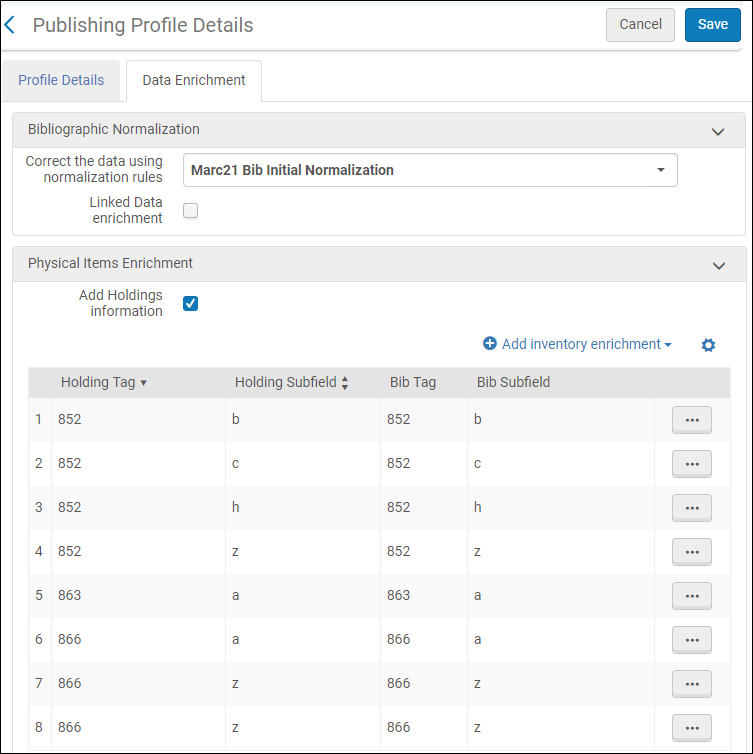 Data Enrichment Tab (Publishing Profile)
Data Enrichment Tab (Publishing Profile) - With the information that you have gathered, create the Alma publishing profile for publishing to COPAC using the procedure in Publishing and Inventory Enrichment (General Publishing). See below for an example of the Profile Details tab.
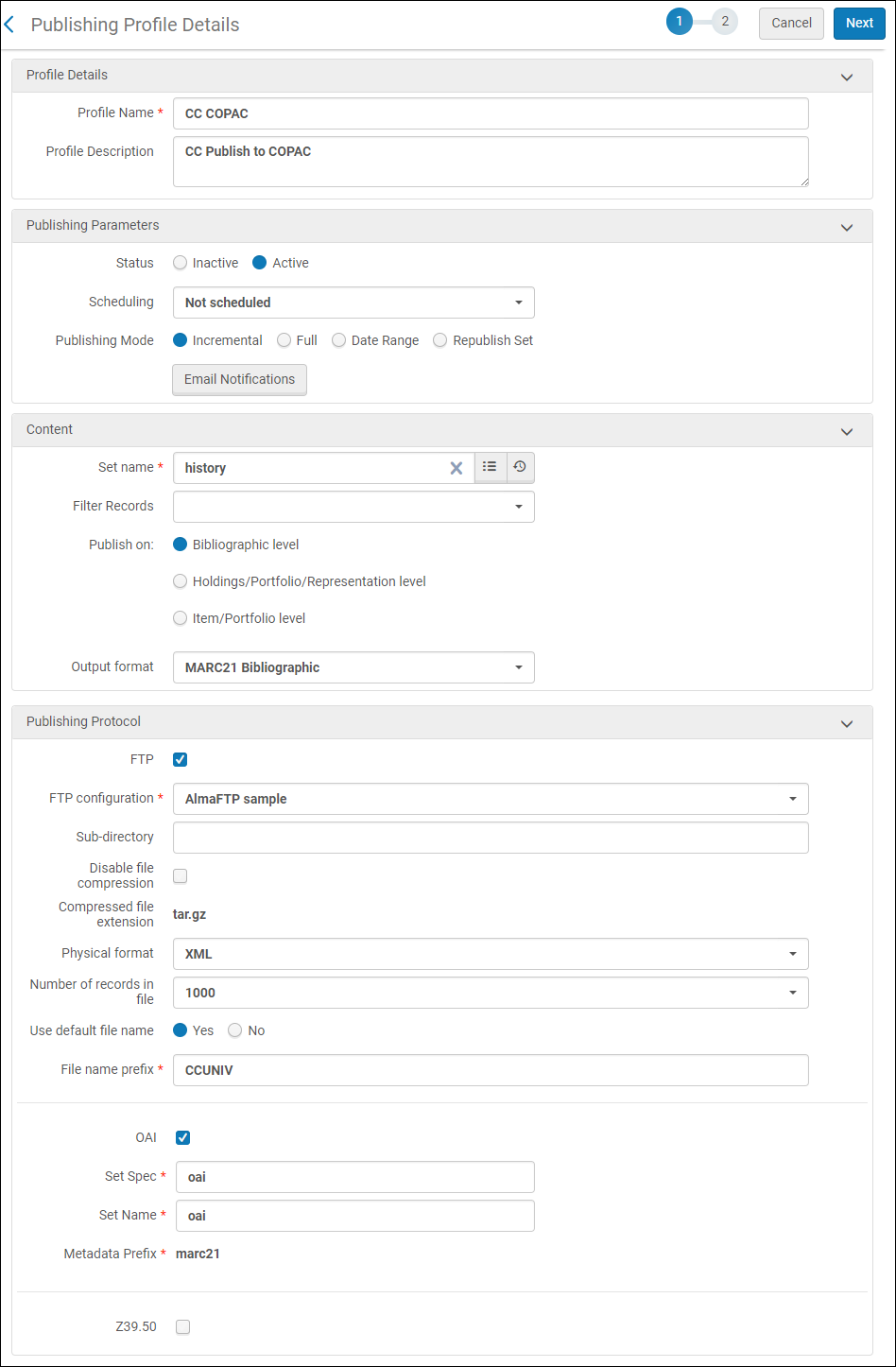 Profile Details Tab (Publishing Profile)
Profile Details Tab (Publishing Profile) - According to your pre-arranged schedule with COPAC, run your initial load publishing job.
-
Access the COPAC publishing profile that you have configured (Resources > Publishing > Publishing Profiles).
- Select Run in the row actions list.
- Check the History tab on the Monitor Jobs page (see Viewing Completed Jobs) to determine the status of your COPAC publishing job.
-
- Follow up with COPAC to confirm that your publishing job was successfully received and that your files have been loaded into the COPAC database.
- Configure your COPAC publishing profile for the ongoing publishing of your records to COPAC. See the next section, Ongoing Publishing to COPAC.
Ongoing Publishing to COPAC
Once you have completed your initial publishing job with COPAC and confirmed that your files have been loaded into the COPAC database, you are ready to begin the incremental/ongoing process of updating your records in COPAC. Alma general publishing is designed to do one initial full upload of records with the necessary logic incorporated to identify the incremental changes to each previous upload and only publish those records that have changed since the last publishing job was run. As a result, republishing a full load is not provided as an option.
For ongoing publishing, you may find it easier to set your publishing profile to run automatically on a repeating schedule.
To configure your COPAC publishing job for a repeating schedule:
- On the Publishing Profiles Details page (Resources > Publishing > Publishing Profiles), select Edit in the row actions list for the publishing profile that you created for the initial upload to COPAC.
- Modify the Scheduling parameter to match your preference.
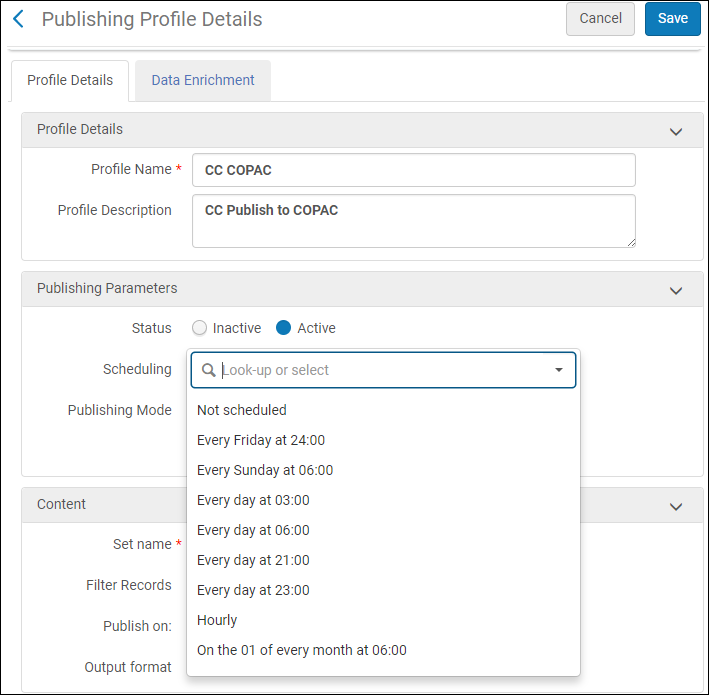
- Select Save.

