Z39.50 Search
- General System Administrator
- Only one Z39.50 profile can be configured for an institution.
- If you open your institution's catalog for a Z39.50 search, Ex Libris may add it to the pool of external search resources available for copy cataloging.
- The following attributes are supported by Alma: Term (1016, 1017); Author (1, 1003, 1004); Subject (21); Title (4); ISBN (7); ISSN (8); Date (31); Identifier (12); OCLC Number (1211).
- Attribute Identifier (12) - local number. Alma interprets this "local number" as a search for MMS ID OR Other System Number (other_system_number from the Operational Record search section), composed of 035 and related record's 001. The related records being retrieved by searching in the following fields: 019az, 035az, 773w, 774w, 775w, 777w, 786w, 800w, 810w, 811w.
- You must configure the Alma IP address, port, and database name on the Z39.50 client machine. The IP address/port to configure is: <Alma server>:1921 (or 210, if you are working with Refworks – see Configuring a Z39.50 Refworks Client). Note that these ports are open to all, with no restriction on specific IP addresses; there is therefore never any need to add new IP addresses on the Alma side. The database name to use is the Alma institution code—for example, 60univ_inst. For information about your Alma server domain, see Your Alma Domain Names.
- For filtering Alma’s Z39.50 response at a campus level in a multicampus environment, you must add the campus code to the database name that is configured on the Z39.50 client machine using the following format: base (institution ID>/<campus code>. For example, base 60univ_inst/Springfield may be used at the client Z39.50 machine where 60univ_inst = the Alma institution code and Springfield = the Alma campus code. When this is implemented, Alma’s Z39.50 search and present results are displayed/filtered only for resources that are owned by the campus (and its libraries). This enables institutions in a multicampus environment to provide results that belong only to libraries identified within the selected campus.
- When doing an external search using Z39.50 and retrieving 10,000 or more records, Alma responds with an error message when it retrieves the next bulk of records exceeding the 10,000 limit. Z39.50 integration is intended for integrating Alma search with other automated systems for the purposes of interlibrary loan, copy catalog, or selection. Using Z39.50 integration for other workflows, such as performing bulk exports of records, is not supported.
- MARC holdings records are returned only if the Enrich with holdings check box is selected (see the procedure below). Selecting the Enrich with holdings parameter enriches the MARC 21 results with MARC 21 holdings fields such as the 852.
- MARC holdings records are returned only for permanent locations.
- Suppressed MARC holdings records (Suppress from discovery is selected for the record in the MD Editor) are excluded.
- MARC holdings records from suppressed locations (Suppress from discovery is selected for the location; see Configuring Physical Locations) are excluded.
- Suppressed MARC bibliographic records (Suppress from discovery is selected for the record in the MD Editor) and their associated holdings records are excluded.
- OPAC holdings records are returned for both permanent and temporary locations (on holding per location).
- Suppressed OPAC holdings records (Suppress from discovery is selected for the record in the MD Editor) are excluded.
- OPAC holdings records from suppressed locations (Suppress from discovery is selected for the location; see Configuring Physical Locations) are excluded.
- Suppressed OPAC bibliographic records (Suppress from discovery is selected for the record in the MD Editor) and their associated holdings records are excluded.
- MARC 852 field
- $a Location – Institution code
- $6 Linkage – MMS ID
- $9 Local field – P (print) / E (electronic) / D (digital)
Configuring a Z39.50 Search Type Integration Profile
For each institution, there can be only one Z39.50 Server integration profile.
- On the Integration Profile List page (Configuration Menu > General > External Systems > Integration Profiles), select Add Integration Profile. The first page of the integration profile wizard appears.
- Enter a code and name for the profile you are defining.
- From the Integration type drop-down list, select Z39.50 Server.
The Default check box is not functional for this integration type.
- Select Next.
-
Complete the export parameters using the information provided in the table below.
Z39.50 Export Parameters Parameter Description User Name / Password
Enter a user name and password (optional) for Alma to communicate with the Z39.50 client machine.
The Z39.50 user name and password are case insensitive and can include:
- No more than 10 characters
- Uppercase/lowercase letters, digits, and underscores
Passwords CANNOT contain any special characters (for example, # or $)
For example, if you set the user name/password to Alma_12_34 , it is possible to authenticate with all of following options: alma_12_34, ALMA_12_34, and alMA_1234.
If a user name and password are configured, Alma cannot be searched unless the user name and password are provided.
Allow Access
Select this parameter to enable the Z39.50 client machine to access Alma.
Enrich with Holdings
Select this parameter to include holdings information, in addition to bibliographic information, in the Z39.50 response that Alma returns.
Enrich with Electronic Inventory Select this parameter to search in electronic inventory in the Institution Zone. The response will include information about the electronic inventory available in the institution.
Include Results of e-Resources Managed in the Network This checkbox is available only for members in a Network Zone.
When this option is activated, then when performing a Institution Zone holding lookup using the Z39.50 protocol, the results will include:
- Institution Zone bibliographic records irrespective of existing inventory or other entities that are present,
- Institution Zone bibliographic records irrespective of the activation status: "active" for the collection or the portfolio,
- Network Zone bibliographic records that belong to a portfolio or an electronic collection that has the "available for group" for the owning member Institution.
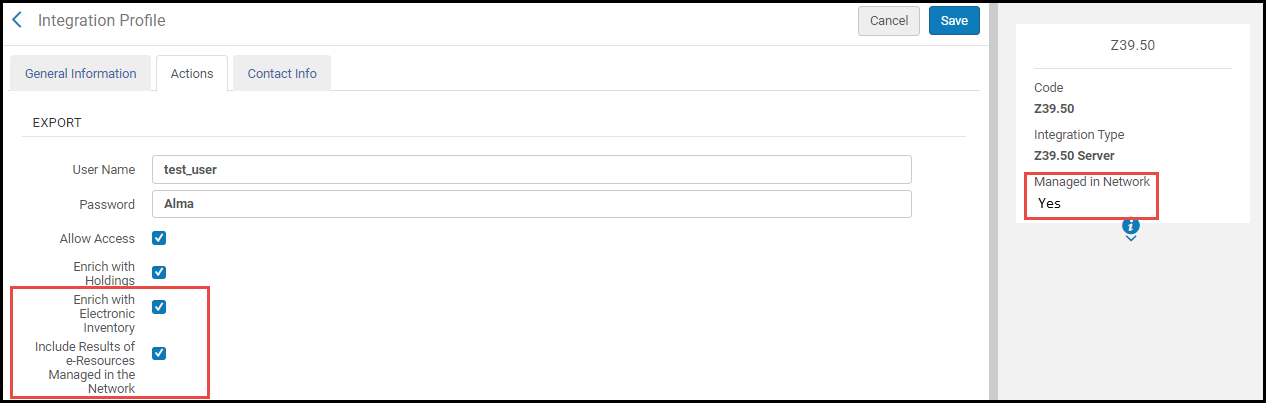
In consortia where the configuration of Z39.50 integration profile is done by the Network and is distributed to all members, the Z39.50 integration profile is marked as "Managed in Network". In this cases, this option is visible in the Network Zone institution as well. The network can determine whether this profile is distributed to members with this option activated or disabled. Any member using this profile can decide to opt out and manage the profile locally by editing the Network configuration (see Unlink from Network).
Enrich with Members Availability
If you are configuring this profile on a Network Zone, select this parameter to return member institution ownership in the Z39.50 response.
Only requests to the Network Zone include the ownership of member institutions. The returned information includes the institution, the bibliographic record (MMS ID), and the format (physical, electronic, or digital). This feature supports more efficient queries by collaborative network members, and is often required for third-party integration and resource sharing purposes.
Member institution ownership information is returned in the following MARC 21 852 subfields:
- $a - Institution code
- $6 - MMS ID
- $9 - P (print), E (electronic), or D (digital)
Enrich with Representations
Select this parameter to have non-remote representation information exposed to the external system.
Enrich with Remote Representations
Select this parameter to have remote representation information exposed to the external system.
Select this parameter to normalize Alma bibliographic records prior to any additional enrichment and being presented to an external system as a result of a Z39.50 request. Normalization can be applied to MARC 21, KORMARC, UNIMARC, and CNMARC bibliographic records using the following normalization processes provided out of the box or by customizing these processes with normalization rules that you create: Marc21 Bib normalize on external search, KORMARC Bib normalize on external search, UNIMARC Bib normalize on external search, or CNMARC normalize on external search.
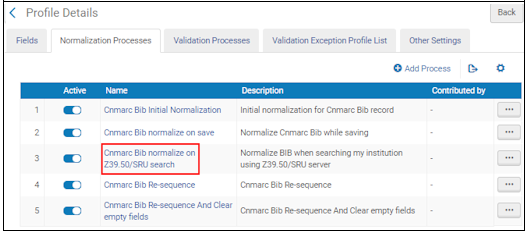 Example Normalization Rule from the CNMARC Bibliographic Metadata Configuration Profile
Example Normalization Rule from the CNMARC Bibliographic Metadata Configuration ProfileThe normalization rules that are provided remove the following information from the bibliographic record: 590 local note (MARC 21), 590 local note (KORMARC), 900 local field (UNIMARC), and 300 general note (CNMARC). See Working with Normalization Rules for more information.
Since the enrichment process is performed after the normalization process has completed, the normalization process will not affect fields added by enrichment.
The normalization rules that are provided out of the box use the following drools files (specified on the Task Parameters tab): drools/remove590.dslr, drools/remove900.dslr, and drools/remove300.dslr.
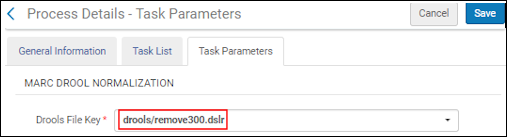 Example Drools File from the Cnmarc Bib normalize on Z39.50/SRU search Normalization Rule
Example Drools File from the Cnmarc Bib normalize on Z39.50/SRU search Normalization RuleFor more information, see Working with Normalization Processes.
Suppress records based on "Suppress from External Search" tag Select this parameter to exclude records with a Suppress from External Search tag from being exposed to the external system. Enrich with remote storage data Select this parameter to have the 'callNumber' element of the Z39.50 Present response (when using the OPAC format) be populated with the 'Storage location ID' of holdings' items instead of the call number. If the same holdings record's items have different 'Storage location ID' values then one of them will be included in the response. -
Select Save.
Actions Available for the Z39.50 Profile
- Edit
- Manage in Network – This action is only available in the Network Zone. Select this action to distribute this configuration to member institutions using the Distribute network administration changes to members job. See Centrally Managing Configurations in a Network Zone and Distribute Network Administration Changes to Members for more information.
- Stop Network Management – This action is only available in the Network Zone. Select this action to disable distribution of this configuration to member institutions when using the Distribute network administration changes to members job. See Centrally Managing Configurations in a Network Zone and Distribute Network Administration Changes to Members for more information.
- Unlink from Network – This action is only available for member institutions. When the Z39.50 Server integration profile is distributed to a member institution (that is, the integration profile is linked to the Network), the member institution may select the Unlink from Network action to disconnect from the Network Zone version of the integration profile and modify it for local use.
- Job History
- Delete
Configuring a Z39.50 Refworks Client
- In the Refworks client administrative application, select Search > Online Catalog or Database. The Online Catalog or Database dialog box opens.
- Select the Request a Z39.50 Site link. The Request dialog box opens.
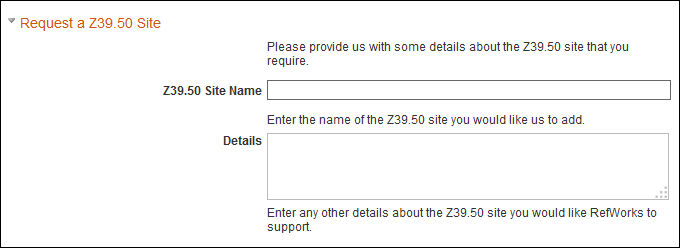 Request a Z39.50 Site
Request a Z39.50 Site - In the Z39.50 Site Name box, enter the name that you want to display for your institution in Refworks.
- In the Details field, enter the following:
- Server – The Alma server: <Alma domain>
For APAC countries, you must use the alternate Alma domain <Alma alternate domain>. See Your Alma Domain Names.
- Port – Specify 210
- Database – This is the Alma institution code, such as 01_EXL_INST
- User and password, if defined in Alma
- Server – The Alma server: <Alma domain>
- Select Send request.
Example Refworks Client Settings
- URL: university.alma.exlibrisgroup.com (see Your Alma Domain Names)
- Port: 210
- Database: 01_EXL_INST
- Record Syntax: USmarc
- Element Set Name: F
- Import Filter: MARC Format
- Character Set: ANSEL/ALA/USmarc
- Requires Password: No
- Any Field: 1016
- Author Field: 1003
- Year Field: 31
- Title Field: 4
- Keyword Field: 21
Timeout Time When Using Z39.50 Search
When searching via z39.50, the session timeout for Alma is 2 minutes. After 2 minutes, the session terminates, and your work may be lost.

