Alma Network Zone Configuration for Integration with Aleph Members
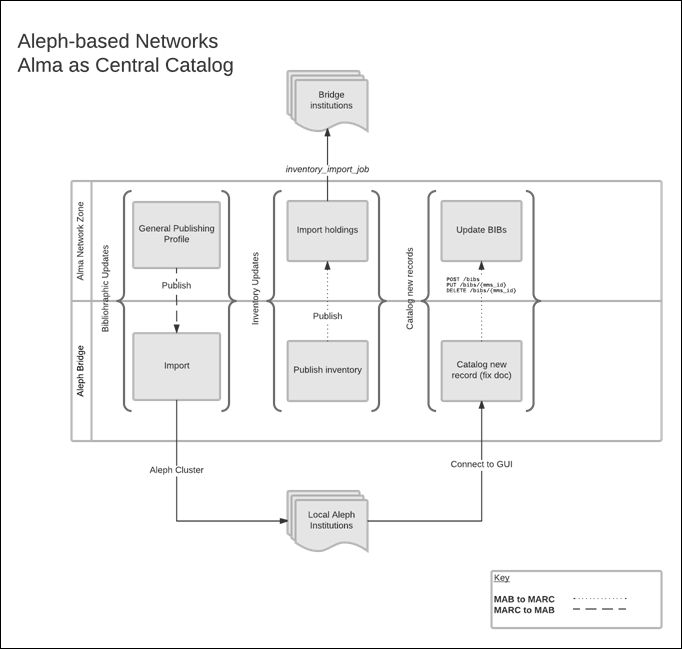
- Bibliographic Record Synchronization
- Cataloging Bibliographic Records in the Alma Network Zone from the Aleph Members
- Importing Inventory Information of Non-Alma members to the Alma Network Zone
Bibliographic Record Synchronization (Alma Network Zone to Aleph Bridge)
Alma Configuration
- Create a set in Alma in order to publish the bibliographic records. The following are examples of sets:
- All titles (Other System number = <ISIL code of the organization>)
- All titles (Tag Suppressed equals No)
- Create normalization rules so that matching is performed correctly in the Aleph bridge by entering the text below. The rules modify the published records so that the unique identifier of the record is placed in the 001 and the Alma unique identifier is placed in the 035.
rule "Copy MMS ID from 001 to 035" priority 2 when (TRUE) then addSystemNumber "035.a" from "001" prefixed by "" prefix "035.a" with "(ALMA)" if(exists "035.a.99*") removecontrolField "001" end rule "Move AC number from 035 to 001" priority 1 when (exists "035.a.(<isil code>)*") then removeControlField "001" if(existsControl "001") copyField "035.a" to "999.a" if (exists "035.a.*<isil code>*") replaceContents "999.a.(<isil code>)" with "" copyControlField "999.a" to "001" removeField "999" endFor more information on normalization rules, see Working with Normalization Rules. - Configure a normalization process that uses the normalization rules you configured. For more information, see Configuring Processes.
- Create a publishing profile with the following details. For more information on publishing profiles, see Publishing Profiles.
- Profile Details
- Scheduling: Hourly
- Publishing Mode: Incremental
- Publishing on: Bibliographic level
- Output format: MARC 21 Bibliographic (record will undergo MARC 21 to MAB crosswalk in the Aleph Bridge side)
- Publishing protocol: FTP (Published files will be located on Aleph Bridge FTP. These files will be read in an Aleph job list and processed automatically into the Aleph Bridge catalog.) For more information on configuring an FTP account in Alma, see Configuring S/FTP Connections.
- Data Enrichment
For the Correct the data using normalization rules field, enter: Publishing BIB records.
- Profile Details
- Configure the BIB Redirection Fields (Configuration > Resources > Cataloging):
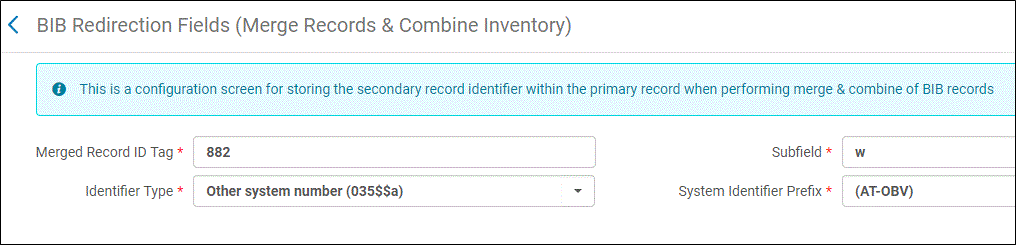 This configuration table sets the parameters for updating BIB records when the action of Merge Bibliographic Records and Combine Inventory takes place at the Alma Network Zone. The information of the BIB updates (redirection data) is published to the Aleph bridge so that the data is replicated in the Aleph members.The values entered in this configuration table define the policy for storing the record ID of the secondary bibliographic record (the one that is moved to the main record) within the primary one (the one to which the merge was done).
This configuration table sets the parameters for updating BIB records when the action of Merge Bibliographic Records and Combine Inventory takes place at the Alma Network Zone. The information of the BIB updates (redirection data) is published to the Aleph bridge so that the data is replicated in the Aleph members.The values entered in this configuration table define the policy for storing the record ID of the secondary bibliographic record (the one that is moved to the main record) within the primary one (the one to which the merge was done).- In the Merged Record ID Tag and Subfield fields, enter the the BIB field and subfield of the the primary record that stores the BIB ID of the secondary record.
- In the Identifier Type field, select Other system number (035$$a).
- In the System Identifier Prefix field, select the system identifier prefix.
For more information, see Configuring BIB Redirection Fields
Aleph Configuration
- The 001 field must be indexed. To verify that the oo1 index exists in ./[bib_library]/tab/tab11_ind. enter the following:
! 1 2 3 4 5 6 7 8 !!!!!-!!!!!-!-!!!!!!!!!!-!!!!!-!!!!!!!!!!!!!!!!!!!!-!-! 001 IDN - Verify that match configuration in ./[bib_library]/tab/tab_match contains the following lines:
! 1 2 3 !!!!!-!!!!!!!!!!!!!!!!!!!!!!!!!!!!!!-!!!!!!!!!!!!!!!!!!!!!!!!! IDN match_doc_uid I-IDN ALM match_doc_gen TYPE=IND,TAG=001,CODE=IDN ... - Verify that the MARC to MAB conversion is defined for section "MC2MB" in tab_fix.
The MC2MB section is used as a parameter for the Aleph loader (manage-18).The following is an example of a MARC to MAB conversion in ./[bib_library]/tab/tab_fix:
!!!!!-!!!!!!!!!!!!!!!!!!!!!!!!!!!!!!-!!!!!!!!!!!!!!!!!!!!!!!!!!!!!!!!!!> MC2MB fixexp_docx_parallel INIT !!-- MC2MB fix_doc_clear DUP-FLD=Y MC2MB fix_doc_mab2marc_rm_punct_usm MC2MB fixexp_docx_parallel COPY,PTR-FROM=0,PTR-TO=M MC2MB fix_doc_convtb FILE=alma_obvsg.convtb.bib_marc2mab.pre_01 MC2MB fixexp_docx_parallel COPY,PTR-FROM=0,PTR-TO=O !!-- MC2MB fix_doc_convtb FILE=alma_obvsg.convtb.bib_marc2mab.49dnb_p0_tt_pp MC2MB fix_doc_convtb FILE=alma_obvsg.convtb.bib_marc2mab.49dnb_p1 MC2MB fix_doc_convtb FILE=alma_obvsg.convtb.bib_marc2mab.49dnb_p2 !!-- MC2MB fix_doc_convtb FILE=alma_obvsg.convtb.bib_marc2mab.post_01 !!-- MC2MB fixexp_docx_parallel FIXFUNC,fix_doc_convtb,"FILE=alma_obvsg.convtb.bib_marc2mab.osc",PTR-FROM=O,PTR-TO=O MC2MB fixexp_docx_parallel CAT,PTR-FROM=0,PTR2FROM=O MC2MB fixexp_docx_parallel FIXFUNC,fix_doc_convtb,"FILE=alma_obvsg.convtb.bib_marc2mab.nomapp",PTR-FROM=M,PTR-TO=M MC2MB fixexp_docx_parallel CAT,PTR-FROM=0,PTR2FROM=M !!-- MC2MB fix_doc_char_conv_z GND-UTF-TO-UTF MC2MB fix_doc_clear DUP-FLD=Y MC2MB fix_doc_sort !!-- !!MC2MB fix_doc_overlay TMARC2MABI MC2MB fix_doc_sort - Configure the merge process.
- Add the following line to ./[bib_library]/tab/tab_merge:
! 1 2 3 !!!!!!!!!!-!!!!!!!!!!!!!!!!!!!!!!!!!!!!!!-!!!!!!!!!!!!!!!!!!!!!!! MRGADV-OBV merge_doc_overlay 20COL 1 is the routine name, COL 2 defines the merge program to use, and COL 3 defines the arguments.This routine is used as a parameter for the Aleph loader (manage-18). - Add the following lines to ./[bib_library]/tab/tab_merge_overlay:
!1 2 3 4 !!-!-!-!!!!!!!!!!!!!!!!!!!!!!!!!!!!!! 20 2 N ##### 20 2 Y CAT## 20 1 Y OSC## 20 2 Y OWN## 20 1 Y ##### !!!!!!!!!!!!!!!!!!!!COL 1 value 20 refers to the argument that was set in tab_merge COL 3.COL 2 defines the merge direction. A value of 2 is the database record and a value of 1 is the input file.COL 3 is action: C retains the field only if it does not appear in the other document. Y for the original record (1) retains the field. For the copied record (2) copies the field.For the database record (COL 2 value 2) – retain existing field only if it does not appear in the input record.For the input record (COL 2 value 1) – retain the input and copy the field into the database record.To make sure that values from the MARC 21 record are not overridden/lost when a record is contributed from an Aleph member it is strongly recommended that all fields be mapped in the MARC 21 to MAB conversion and that the value from the MARC record be taken in this import process.
- Add the following line to ./[bib_library]/tab/tab_merge:
-
Configure the redirection process (move BIB to BIB):
- In ./xxx01/tab/tab_move_record, add the following line:
! 1 2 3 !!!!!!!!!!-!!!!!!!!!!-!!!!!!!!!!!!!!!!!!!!!!!!!!!!!! BIB-BATCH BIB-BATCH move_cen_bib_to_bib_batch -
In ./aleph/pc_b_lng/p-manage-18.xml, add the following lines:
<control> <hidden> <argname>F15</argname> <value>882$$w</value> <size>6</size> </hidden> </control>Before:
</dialog>And add the following line at the end of the file:
<!-- Param: P-REDIRECTION-FIELD X(6). F15 -->The redirection field and subfield (the 'F15' parameter of p-manage-18) in the example configuration above is "882$$w".
It must be the same field and subfield tag for redirection as configured in the Alma publishing profile and provided in the Alma input file. - Add a RELINK-DOC message with MESSAGE-TYPE=g if not defined in ./xxx01/tab/tab_z105. For example:
RELINK-DOC g MAB01 LOC01
- In ./xxx01/tab/tab_move_record, add the following line:
- Load the bibliographic records from Alma to Aleph by adding the following lines to ./alephe/tab/job_list. This reads the published files from Alma on an hourly basis:
! 2 3 4 5 6 7 !!-!!!!!!!!-!-!!!!!!!!!!!!!!!!!!!!-!!!!!-!!!!!!!!!!!!!!!!!!!!!!!!!!!!!!-!!!!!! W2 D1 N untar-alma csh -f /exlibris/aleph/a21_1/aleph/proc/untar_files /exlibris/aleph/alma/obv/ /exlibris/aleph/a21_1/mab01/scratch pub_bib_record W2 D1 Y MAB01 p_file_02 MAB01,all_new_pub_bib_record,pub_new.seq,06 ! Output File 2 - contain those records that find a unique match in the database. W2 D1 Y MAB01 p_manage_36 MAB01,pub_new.seq,pub_new.seq.out.36.1,pub_new.seq.out.36.2,pub_new.seq.out.36.3,ALM,, W2 D1 Y MAB01 p_manage_18 MAB01,pub_new.seq.out.36.2,pub_new.seq.p-18.rej,pub_new.seq.p-18.log,OLD,MC2MB, ,FULL,MERGE,M,,MRGADV-OBV,master,01,882$$w W2 D1 Y MAB01 p_manage_18 MAB01,pub_new.seq.out.36.1,pub_obv_new_alm_nz.rej,pub_obv_new_alm_nz.p-18.log,NEW,MC2MB, ,FULL,APP,M,,,master,01,882$$w !!!!!!!!!!!!!!!!!!!!The redirection field and subfield (parameter of p-manage-18) in the example configuration above is "882$$w".
It must be the same field and subfield tag for redirection as configured in the Alma publishing profile and provided in the Alma input file.It is assumed that the published file is located on the Aleph server. If it is not, transfer it from the FTP server using an ftp utility or a command, for example, run the following:
wget --ftp-user=USER --ftp-password='PASSWORD' ftp://ftp.exlibris.co.il/Aleph/Pub_Aleph_mab_bib_..._new.xml.tar.gzThe lines added to job_list perform the following:- The untar-alma script runs and untars the Alma published deleted file and moves it to $data_scratch (under [bib_library]).
- The p_file_02 converts the Alma MARC XML file to an Aleph Sequential file.
- The p_manage_36 runs and locates the matching Aleph record in the central DB.
- The p_manage_18 runs twice – 1 time for adding new records and 1 time for updating existing records.
Define the first parameter (W2) in job_list.conf to run each day that Alma publishes the Bibliographic information and the second parameter (D1) in job_list.conf to run once in an hour.Replace mab01 with your [bib_library].Replace the parameters of the untar_files with the correct path of your environment. - Delete bibliographic records by adding the following lines to ./alephe/tab/job_list to delete bibliographic records from Alma to Aleph. This reads the published files from Alma on an hourly basis:
! 2 3 4 5 !!-!!!!!!!!-!-!!!!!!!!!!!!!!!!!!!!-!!!!!!!!!!!!!!> ! 2 3 4 5 6 7 !!-!!!!!!!!-!-!!!!!!!!!!!!!!!!!!!!-!!!!!-!!!!!!!!!!!!!!!!!!!!!!!!!!!!!!-!!!!!! W2 D1 N untar-alma csh -f /exlibris/aleph/a21_1/aleph/proc/untar_files /exlibris/aleph/alma/obv/ /exlibris/aleph/a21_1/mab01/scratch pub_bib_record W2 D1 Y MAB01 p_file_02 MAB01,all_delete_pub_bib_record,pub_delete.seq,06 ! Output File 2 - contain those records that find a unique match in the database. W2 D1 Y MAB01 p_manage_36 MAB01,pub_delete.seq,pub_delete.seq.out.36.1,pub_delete.seq.out.36.2,pub_delete.seq.out.36.3,ALM,, W2 D1 Y MAB01 p_manage_18 MAB01,pub_delete.seq.out.36.2,pub_delete.seq.p-18.rej,pub_delete.seq.p-18.log,OLD,MC2MB, ,FULL,DELDOC,M,,,master,01, !!!!!!!!!!!!!!!!!!!!It is assumed that the published file is located on the Aleph server. If it is not, transfer it from the FTP server using an ftp utility or a command, for example, run the following:wget --ftp-user=USER --ftp-password='PASSWORD' ftp://ftp.exlibris.co.il/Aleph/Pub_Aleph_mab_bib_..._delete.xml.tar.gzThe lines added to job_list perform the following:- The untar-alma script runs and untars the Alma published deleted file and moves it to $data_scratch (under [bib_library]).
- The p_file_02 converts the Alma MARC XML file to an Aleph sequential file.
- The p_manage_36 runs and locates the matching Aleph record in the central DB.
- The p_manage_18 deletes the matched records from Aleph (no match = error).
Define the first parameter (W2) in job_list.conf to run each day that Alma publishes the holdings information and the second parameter (D1) in job_list.conf to run once an hour.Replace mab01 with your [bib_library].Replace the parameters of the untar_files with the correct path of your environment.The following is an example of job_list.conf:!1 2 3 4 5 !!----!-!!!!!-!!!!!-!!!!! W2 W YYYYYNN D1 D 09:00 21:00 01:00
Cataloging Bibliographic Records in an Alma Network Zone from Aleph Members
Alma Configuration
- Generate an API key for cataloging in the developer’s network.
The API key must be supplied when using the Alma APIs. Customers generate the API key for their use from the Ex Libris Developer Network [generate API key]. This API key has to be included in the Aleph configuration. For more information about using the Alma APIs please refer to: https://developers.exlibrisgroup.com/alma/apis.
- Generate a unique identifier.
This configuration is the same as the configuration required for generating the unique numbers for records cataloged in Alma institutions.Creating a unique identifier in the Alma network zone requires the following configurations:
- Configure a control number sequence according to the following image. For more information, see Configuring Control Numbers.
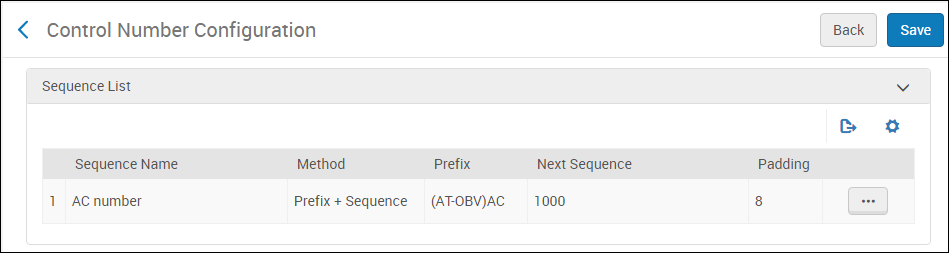 Control Number Configuration
Control Number Configuration - Configure a normalization process to use the control number sequence according to the following image. For more information, see Configuring Processes.
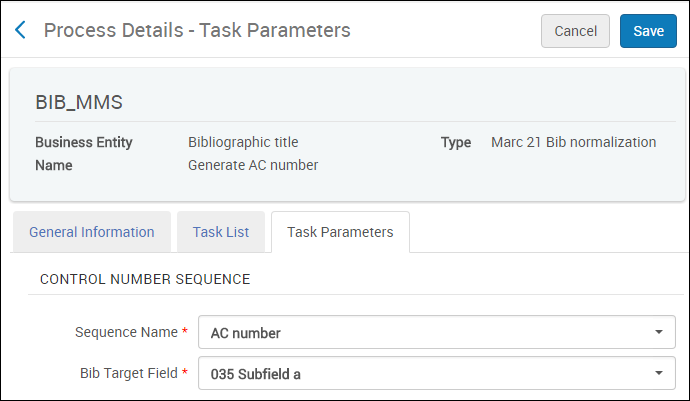 Normalization Process Configuration
Normalization Process Configuration
- Configure a control number sequence according to the following image. For more information, see Configuring Control Numbers.
- Create the MmsTagSuppressed normalization task so that all records created in the Alma network zone using the Alma API are not suppressed.
- Create a MARC 21 Bibliographic normalization process with the MmsTagSuppressed task.
This process is used by the Aleph bridge in the cataloging process. Take note of the process ID, which you need later, so that the Aleph bridge can use this process.
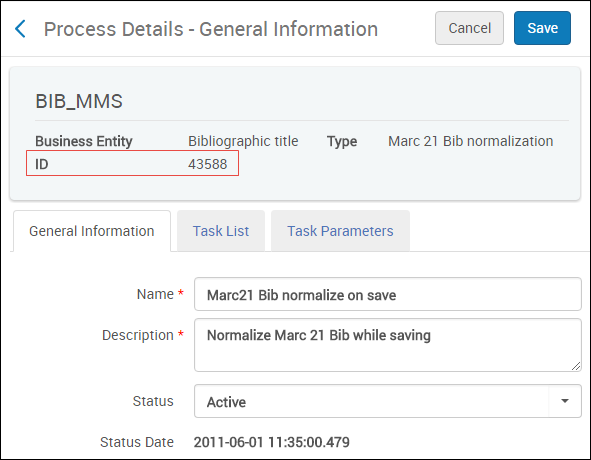 Process IDValidation will take place in the Network Zone before saving the record. The validation includes the MARC 21 Bib match validation and MARC 21 Bib validation on save normalization profiles.
Process IDValidation will take place in the Network Zone before saving the record. The validation includes the MARC 21 Bib match validation and MARC 21 Bib validation on save normalization profiles.
Aleph Configuration
- Configure a new pc_server-defaults flag by adding the following line to ./alephe/pc_server_defaults:
setenv bib_update_alma YWhen this flag is defined and set to Y, the new functionality is activated. - Add the following configuration table to /alephe/tab/alma_center.conf. This table contains the ALMA API definitions.
##################################################### ##General Settings ##################################################### [GENERAL] alma_url=<Alma URL> inst_code=<Inst code> api_url=<API Url> prefix=<ISIL code> validate=true normalization=<Id> api_key=<APIkey> sru_index=<SRU index name> ####################################################The following describes the elements of the table:- alma_url - the Alma domain of the network zone i.e. http://<Alma domain>
- inst_code - institution code of the network zone
- api_url - a call to an Alma API should be directed to the geographic location of your library, as follows:
- Americas: api-na.hosted.exlibrisgroup.com
- Europe: api-eu.hosted.exlibrisgroup.com
- Asia Pacific: api-ap.hosted.exlibrisgroup.com
- Canada: api-ca.hosted.exlibrisgroup.com
- prefix - the prefix for the unique identifier as it appears in the 035 field in the Alma MARC 21 records. The prefix should be surrounded by brackets.
- validate - true/false. Indicate if the new record should be checked for validation. If true, the validation process is performed before saving the record. It is recommended that the value be set to true as otherwise records are inserted without validation.
- normalization - the ID of the normalization process that is applied on the cataloged records that you obtained above.
- api_key - To use an Alma API with an external application, define the application in the API portal and receive an API key. For more information , see Using Alma APIs.
Aleph calls the Alma API with the validate stale version true to verify that the 005 field of the MARC record is identical to that of the record in the database.
- sru_index - defines the SRU index when searching a record in Alma. This should be one of the searchable indexes that are configured by the institution as allowed in the Advanced Search in Alma. For more information, see: https://developers.exlibrisgroup.com/alma/integrations/sru/. When this is not defined, the Aleph SRU search in Alma uses a pre-defined SRU index - local_control_field_009.
- Add the following ALMAU and ALMAL sections to ./[bib_library]/tab/tab_fix to handle the conversion from MAB to MARC when sending the Aleph record to Alma and to handle the MARC to MAB when receiving an answer from Alma and loading the record to Aleph.
For ALMAU:
! For Alma center save record - MAB to MARC !!!!!-!!!!!!!!!!!!!!!!!!!!!!!!!!!!!!-!!!!!!!!!!!!!!!!!!!!!!!!!!!!!> ALMAU fixexp_docx_parallel INIT ALMAU fixexp_docx_parallel COPY,PTR-FROM=0,PTR-TO=I !!-------- expand bib-bib-link informations ( and hol-infos) ALMAU expdoc_43obv_bib_bib_mab2marc DN-MAX=10,SRD-MAX=10 !!-------- mab-internal -> mab-external ALMAU fix_doc_mab FUNC=OUTPUT,FILE=alma_obvsg.tab_fix_mab.bib_mab2marc ALMAU fix_doc_mab FILE=alma_obvsg.tab_fix_mabaseq.bib_mab2marc ALMAU fix_doc_clear DUP-FLD=Y !!-------- mab-external -> marc / main-routines ... !!!!!-!!!!!!!!!!!!!!!!!!!!!!!!!!!!!!-!!!!!!!!!!!!!!!!!!!!!!!!!!!!!!!!!!!!!!!!> !!-- - - - recoding original script fields ALMAU fix_doc_43obvos_recode_ind2tag !!-- - - - save current state as basic for separate handlings / OS, local, ... ALMAU fixexp_docx_parallel COPY,PTR-FROM=0,PTR-TO=B !!-- - - - mab->marc / pre handling - append MH-fields to MU-records !!-- - - - mab->marc / pre handling - append sepcial WK-fields ALMAU fixexp_docx_parallel FIXROUT,MBPR1,PTR-FROM=0,PTR-TO=H ALMAU fixexp_docx_parallel CAT,PTR-FROM=0,PTR2FROM=H ALMAU fixexp_docx_parallel FIXROUT,MBPR2,PTR-FROM=0,PTR-TO=W ALMAU fixexp_docx_parallel CAT,PTR-FROM=0,PTR2FROM=W !!-- - - - mab->marc / main handling for basic fields ALMAU fix_doc_convtb FILE=alma_obvsg.convtb.bib_mab2marc.main !!-- - - - mab->marc / parallel for original script fields ALMAU fixexp_docx_parallel FIXROUT,MBOS1,PTR-FROM=B,PTR-TO=1 ALMAU fixexp_docx_parallel PARFUNC,copyfld,"LDR,LDRMC",PTR-FROM=0,PTR-TO=1 ALMAU fixexp_docx_parallel FIXROUT,MBOS2,PTR-FROM=1,PTR-TO=2 ALMAU fixexp_docx_parallel PARFUNC,43obvos_catlink,PTR-FROM=0,PTR2FROM=2,PTR-TO=0 ALMAU fix_doc_mab2marc_synind_880lnk !!-------- marc - formal post preparations !!!!!-!!!!!!!!!!!!!!!!!!!!!!!!!!!!!!-!!!!!!!!!!!!!!!!!!!!!!!!!!!!!!!!!!!!!!!!> !!-- - - - common post work - 01 ALMAU fix_doc_convtb FILE=alma_obvsg.convtb.bib_mab2marc.post_01 !!-- - - - add ISIL to link-ID's ALMAU fix_doc_convtb FILE=alma_obvsg.convtb.bib_mab2marc.upd_lnkidn !!-- - - - find no-mapping field (-> 9740[su] $$[FV]... ) ALMAU fixexp_docx_parallel FIXROUT,MBNOM,PTR-FROM=I,PTR-TO=M ALMAU fixexp_docx_parallel CAT,PTR-FROM=0,PTR2FROM=M !!-- - - - sort + clear ALMAU fix_doc_sort_marc21 USECODE=Y ALMAU fix_doc_clear DUP-FLD=YIf sections MBPR1, MBPR2, MBOS1, MBOS2, and MBNOM do not exist in tab_fix, add the following:!!======== separate parallel-routines (for MaB to marc) !!!!!-!!!!!!!!!!!!!!!!!!!!!!!!!!!!!!-!!!!!!!!!!!!!!!!!!!!!!!!!!!!!!!!!!!!!!!!> MBPR1 fix_doc_convtb FILE=alma_obvsg.convtb.bib_mab2marc.pre_h_fields MBPR2 fix_doc_convtb FILE=alma_obvsg.convtb.bib_mab2marc.pre_wk_fields MBOS1 fix_doc_convtb FILE=alma_obvsg.convtb.bib_mab2marc.os1 MBOS2 fix_doc_convtb FILE=alma_obvsg.convtb.bib_mab2marc.os2 MBNOM fix_doc_convtb FILE=alma_obvsg.convtb.bib_mab2marc.nomappFor ALMAL:!!!!!-!!!!!!!!!!!!!!!!!!!!!!!!!!!!!!-!!!!!!!!!!!!!!!!!!!!!!!!!!!!!!!!!!!!!!!!> !!======== main-routine ALMAL (for marc 2 mab) !!!!!-!!!!!!!!!!!!!!!!!!!!!!!!!!!!!!-!!!!!!!!!!!!!!!!!!!!!!!!!!!!!!!!!!!!!!!!> ALMAL fix_doc_mab_001_from_035 (AT-OBV) ALMAL fixexp_docx_parallel INIT !!-- ALMAL fix_doc_clear DUP-FLD=Y ALMAL fix_doc_mab2marc_rm_punct_usm ALMAL fixexp_docx_parallel COPY,PTR-FROM=0,PTR-TO=M ALMAL fix_doc_convtb FILE=alma_obvsg.convtb.bib_marc2mab.pre_01 ALMAL fixexp_docx_parallel COPY,PTR-FROM=0,PTR-TO=O !!-- ALMAL fix_doc_convtb FILE=alma_obvsg.convtb.bib_marc2mab.49dnb_p0_tt_pp ALMAL fix_doc_convtb FILE=alma_obvsg.convtb.bib_marc2mab.49dnb_p1 ALMAL fix_doc_convtb FILE=alma_obvsg.convtb.bib_marc2mab.49dnb_p2 !!-- ALMAL fix_doc_convtb FILE=alma_obvsg.convtb.bib_marc2mab.post_01 !!-- ALMAL fixexp_docx_parallel FIXFUNC,fix_doc_convtb,"FILE=alma_obvsg.convtb.bib_marc2mab.osc",PTR-FROM=O,PTR-TO=O ALMAL fixexp_docx_parallel CAT,PTR-FROM=0,PTR2FROM=O ALMAL fixexp_docx_parallel FIXFUNC,fix_doc_convtb,"FILE=alma_obvsg.convtb.bib_marc2mab.nomapp",PTR-FROM=M,PTR-TO=M ALMAL fixexp_docx_parallel CAT,PTR-FROM=0,PTR2FROM=M !!-- ALMAL fix_doc_char_conv_z GND-UTF-TO-UTF ALMAL fix_doc_clear DUP-FLD=Y ALMAL fix_doc_sort ALMAL fix_doc_overlay ALMA1MC2MB ALMAL fix_doc_sort - In ./[bib_library]/tab/tab_merge add the following line if it does not already exist. (If the AA argument is already defined, use another argumnet):
ALMA1MC2MB merge_doc_overlay AAALMA1MC2MB is the section defined in tab_fix for the ALMAL section for the fix_doc_overlay function. - Add a new section to ./[bib_library]/tab/tab_merge_overlay:
AA 1 N ##### AA 1 Y CAT## AA 1 Y OWN## AA 1 Y OSC## AA 2 Y #####AA is the section defined in tab_merge.
Importing Inventory Information of Non-Alma Members to the Alma Network Zone
Alma Configuration
- Inventory Import Configuration section
- Scheduling option – Daily
- FTP Configuration
- External System Prefix (to filter any records with other prefix in 035 field [e.g (AT-OBV)0000012345]
-
- Holdings Mapping section – the MAB holdings information is published in several fields (OWN, 200), which should be mapped to the corresponding fields in MARC 21 Holdings
- Item Mapping section – Aleph exports the item information to the Z30 field. Based on the Aleph configuration, the configuration specifies which item information is located in which Z30 subfield.
Aleph Configuration
- Add the following line to ./[bib_library]/tab/tab_expand to add the holding information to Aleph publishing:
!!!!!!!!!!-!!!!!!!!!!!!!!!!!!!!!!!!!!!!!!-!!!!!!!!!!!!!!!!!!!!!> ALMAP expand_doc_bib_hol_mab_almaThe above expand routine adds the holding record information with the following additions:- A holding ID for each holding field in subfield 0.
- ADM Code - added in OWN$$c based on the sub-library code in OWN$$a.
- Add the following line to ./[bib_library]/tab/tab_expand to add the item (z300) information to Aleph publishing:
!!!!!!!!!!-!!!!!!!!!!!!!!!!!!!!!!!!!!!!!!-!!!!!!!!!!!!!!!!!!!!!> ALMAP expand_doc_bib_z30The above expand routine adds all item information based on the configuration in the ./[bib_library]/tab/expand_doc_bib_z30 table. - Add the following lines to ./[bib_library]/tab/expand_doc_bib_z30, in addition to the item’s regular fields, to add the ADM code to the item:
!-!!!!!!!!!!!!!!!!!!!!!!!!!!!!!!!!!!!-!-!!!!!!!!!!-! # adm-code y space N # z30-material m space X # z30-sub-library 1 space N # z30-sub-library A space Y # z30-collection 2 space N . . .The third column defines the subfield into which the ADM code is expanded.This needs to correspond to the definitions in Alma in the integration profile that you created in the Alma Configuration section.The table should include definitions of all of the item’s fields that are mapped to the subfields defined in Alma. - Add the following lines to ./[bib_library]/tab/tab_publish to extract ALEPH records for Alma publishing:
! 1 2 3 4 5 !!!!!!!!!!!!!!!!!!!!-!!!!!!!!!!!!!!!!!!!!-!-!!!!!-!!!!!!!!!!!!!!! ALMA-FULL N ALMAP MAB_XML- Col 1 - is the publishing set for Alma.
- Col 4 – Is the fix/expand routine applied before the record is extracted. Use the expand routine defined above.
- Col 5 - Determines the format of the published records.
- Run the Initial publishing (p-publish-04) job for all records at the beginning of the project implementation. This can be done from the GUI services or with a command line. For example:
csh –f $aleph_proc/p_publish_04 MAB01, ALMA-FULL,000000000,999999999,04,DOC,Set the customer BIB library in the first parameter and the publishing set defined for Alma in the second parameter. - Run the Create Tar File for ALEPH Published Records (publish-06) job for all records at the beginning of the implementation with the Update Date flag set to Y. This can be done from the GUI services or via command line. For example:
csh –f $aleph_proc/p_publish_06 MAB01, ALMA-FULL,DOC,000000000,999999999,00000000,99999999,,/exlibris/aleph/acc_publish,Y,04,,Y,- Set the customer BIB library in the first parameter.
- Define the publishing set for Alma in the second parameter.
- Set the path parameter (the 9th parameter) to any location on the Aleph server.
- Execute publishing on your desired frequency. To run the ongoing publishing add the following lines to./alephe/tab/job_list:
! 2 3 4 5 6 7 !!-!!!!!!!!-!-!!!!!!!!!!!!!!!!!!!!-!!!!!-!!!!!!!!!!!!!!!!!!!!!!!!!!!!!!-!!!!!! W2 13:00 Y MAB01 p_publish_06 MAB01, ALMA-FULL,LAST-DATE,000000000,999999999,00000000,99999999,,/exlibris/aleph/acc_publish/,Y,04,,Y,- Define the first parameter (W2) in job_list.conf to run each day to publish the items/holdings information from Aleph to Alma.
- Replace mab01 with your [bib_library].
- Set the third parameter to LAST-DATE to get the changes from the last run.
- Set the path parameter to any location on the Aleph server.
- Set the Update Date flag to Y.
- The published file is located on the Aleph server. To transfer it from the Aleph server to the FTP/Alma server, use an FTP utility or a command, for example, run the following:
wput --ftp-user=USER --ftp-password='PASSWORD' /exlibris/aleph/acc_publish/ALMA-FULL/tar/ aleph. ALMA-FULL.20171001.084422.1.tar.gz ftp://ftp.exlibris.co.il/Aleph/

