Collaborative Networks - September 2017 Enhancements
Pushing Persistent Blocks to Member Institutions
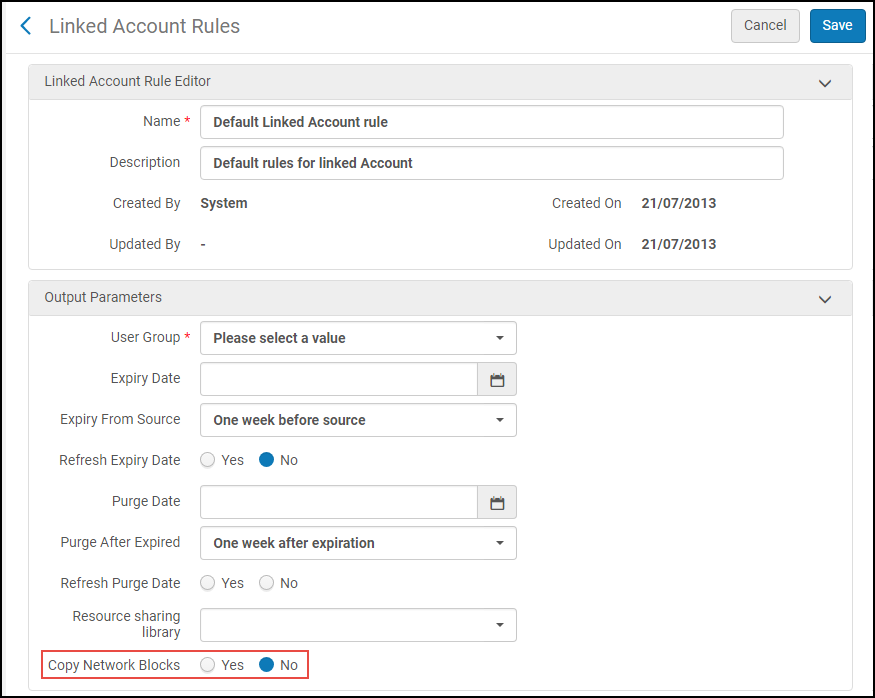
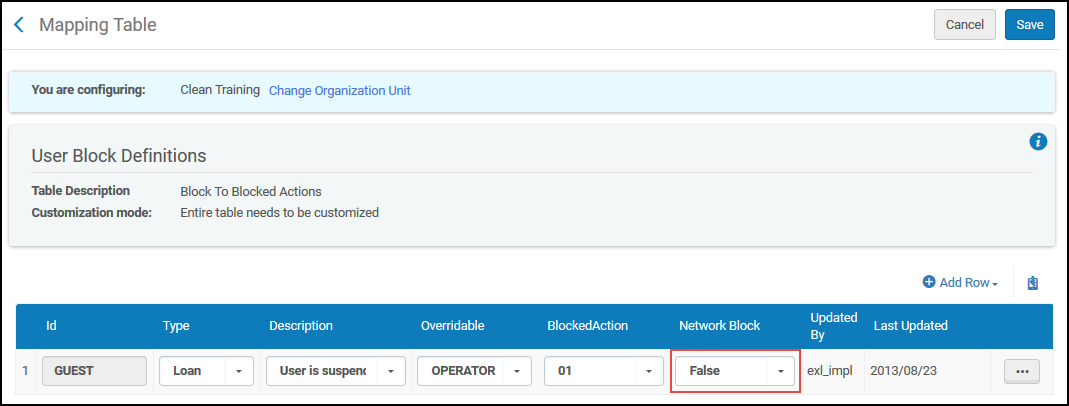
At the target institution, the block will be created with the new Consortia block type. To use this block type, configure it with your required attributes in the User Blocks Definitions table. See Configuring User Block Definitions and Descriptions.
Network-Managed Authority Templates Available to Member Institutions
Templates created in the Network Zone for locally managed authority records (such as LC Name, LC Subject, and so forth) are automatically available to member institutions that work with the same local authority records. See Creating Templates in the Network Zone for more information.
Additional Network Zone Staff Search Fields
In the Network Zone, you can specify additional local fields for staff search display and distribute them to member institutions. See Centrally Managing Additional Staff Search Fields in a Network Zone for more information.

