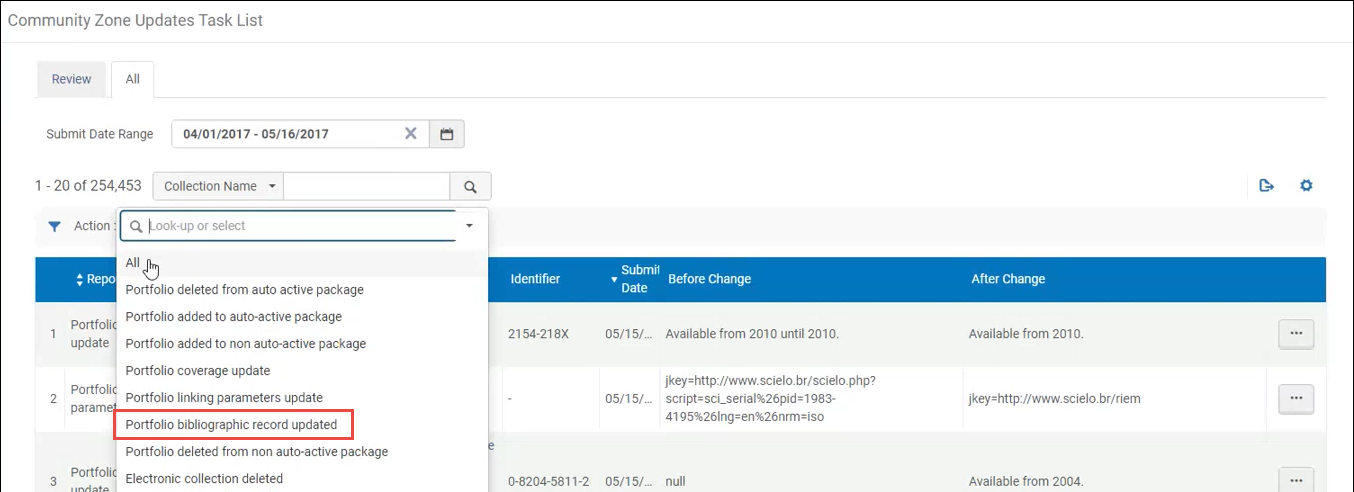2021 RN 01 Main
PO Line Infrastructure Upgrade
PO Line confirmation messages to include the owning library
In Alma, the existing pop-up message for the "Create PO Line" workflow was enhanced to notify users to which library the existing PO line is associated and with which library the existing item is associated with (when creating a physical PO line).
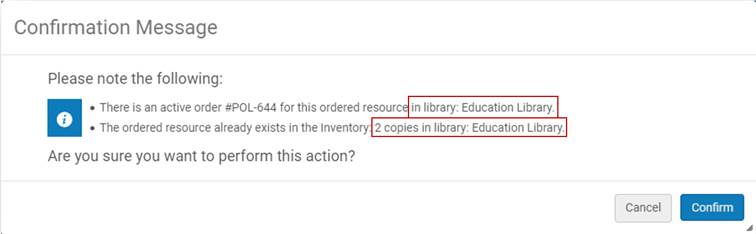
Additionally, these 2 alerts was added to the 'Manage Acquisitions alert' configuration screen (Configuration Menu -> Acquisitions > Manage acquisitions alerts) so that institutions can set it not to appear:
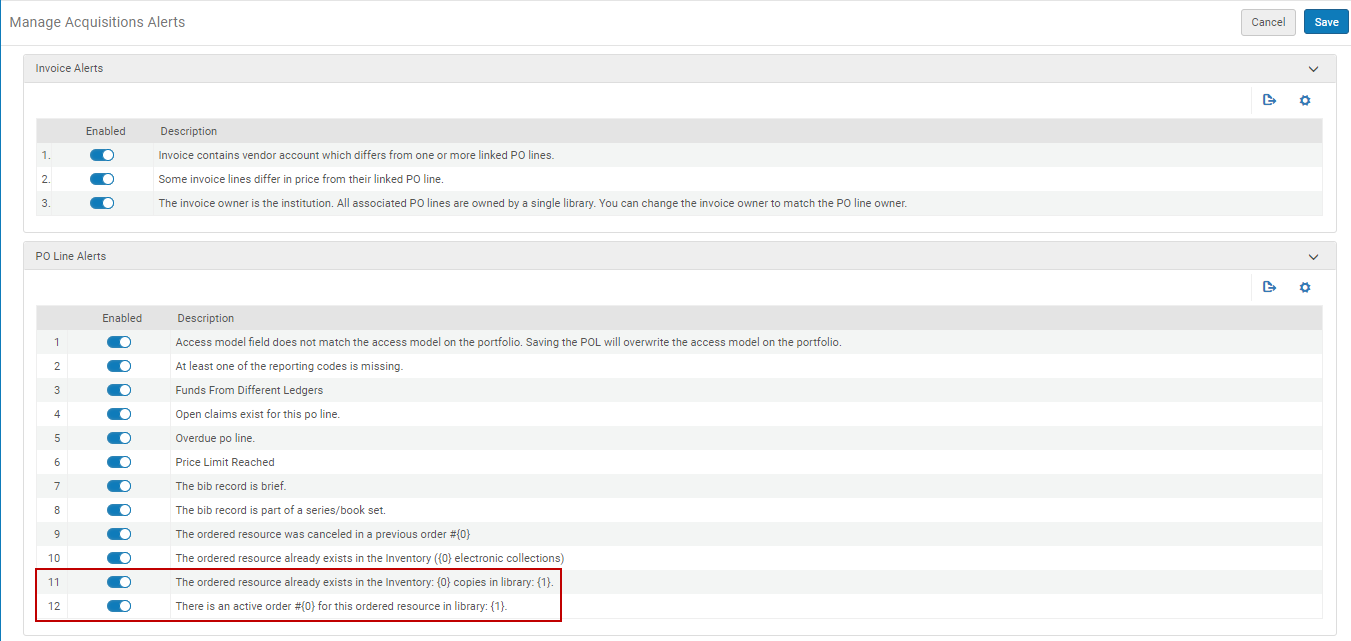
Control Availability Status of Electronic Resources created via Real Time Ordering
A new customer parameter (acq_activate_portfolio_from_API) was added to enable institutions to decide if electronic resource orders created via Real Time Ordering will create the Community Zone (CZ) linked portfolio as 'available' or as 'not-available'.
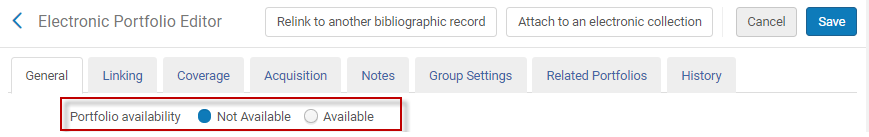
In case the parameter is set to 'true', institutions are no longer required to go via the E-Activation task list in order to make the resource available as it is created as such when the order enters into Alma.
The Out of the Box (OTB) value for this parameter is set to "False" and will create the e-resource via the Real Time order process as "Not Available" to modify the parameter go to Configuration menu -> Acquisitions -> Other settings -> acq_activate_portfolio_from_API (set this to 'true' for portfolios to be created as 'Available').
Additional collections for activating OASIS 'Real Time' Ordered Portfolios from the Community Zone
Five new collections were added to the 'Real time Order' workflow of activation of Community Zone resources for orders originating from OASIS.
The collections are:
| Provider Name | Collection Name | Collection ID |
|---|---|---|
| Brill Online | Brill Online Books | 613170000000000148 |
| De Gruyter | De Gruyter eBooks Complete | 611000000000002268 |
| IGI Global Online | IGI Global InfoSci-Books | 611000000000002255 |
| JSTOR | JSTOR Books | 613170000000000272 |
| Oxford Scholarly Editions Online | Oxford Scholarly Editions Online | 613840000000000106 |
| Project MUSE | Project MUSE - EBA All Single Title Collection | 615410000000000517 |
See OASIS vendors list for full list of Community Zone collections which supports this functionality.
Email Notification from CDI Publishing Profile
The Alma Publish Electronic Records to Central Discovery Index job now has an Email Notification button for users to opt in to automated emails updated when publishing runs.
New Holdings Management Privilege
To make sure that holdings management is only done by authorized users, the following changes were made to Alma roles:
- New privilege PHYSICAL_INVENTORY_MANAGE is now part of the following roles:
- PHYSICAL_INVENTORY_OPERATOR
- PHYSICAL_INVENTORY_OPERATOR_LIMITED
- PURCHASE_MANAGER
- PURCHASE_OPERATOR
- REPOSITORY_MANAGER
- Users with PHYSICAL_INVENTORY_DELETE role can delete a holdings record.
- Users with CATALOGING privileges only will no longer be able to manage holdings. They will need to be given a role that has the PHYSICAL_INVENTORY_MANAGE/DELETE privilege.
Users without CATALOGING privileges cannot open and work in the Metadata Editor in its classic layout. They can only work in the new MDE layout.
See Metadata Editor and Navigating the MD Editor Page, Working with Holdings Records, Searching in Alma, Viewing Read-Only Records in the Simple Record View Page.
New Metadata Editor
Enhancements to the New Metadata Editor Layout
The following changes were made:
- The three functional areas of the MDEditor - Records, Templates and Rules - are now located on the Navigation pane as tabs, and not as a dropdown, for better visibility and quicker access.
- Under each functional area, the tabs of the new MDEditor are now located in the Navigation pane. This frees valuable real estate on the MDEditor that can be used for cataloging work. The new compact design allows quick access for users who work with few record types, while still providing full access for users who work with many record types.
Each tab represents a different type of records (Sets, DC, MARC21, UMIMARC and the other formats, Holdings, Authorities formats). To open records of a certain record family, click the tab. The tab changes its color to blue (see Holdings in the screenshot below) to indicate that its records are currently displayed in the Navigation pane. To view other record types, select the
arrow, and select the desired type of records from the list.
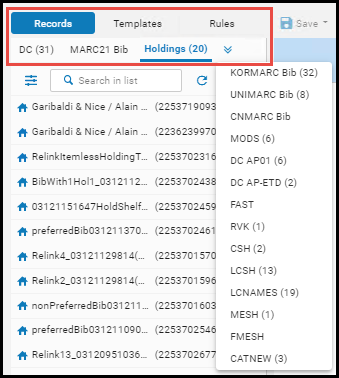
See Draft Records, Metadata Editor, Records.
Template Management in Metadata Editor
Ex Libris continues the rollout of the new Metadata Editor. In the current release, the Template Management core functionality was introduced (the functionality available in the original Metadata Editor plus new features). Rule management will be rolled out in the upcoming releases (see Rollout Plan), giving users enough time to adjust to the changes.
Alma users can switch back and forth between the Records and Templates areas in new and the original Metadata Editors.
- to the new Metadata Editor, select
 on the left-hand side of the top toolbar of the Editor.
on the left-hand side of the top toolbar of the Editor. - back to the original Metadata Editor, select
Old Editor on the left-hand side of the top toolbar of the Editor.
Ex Libris recommends that all relevant users start familiarizing themselves with the new Metadata Editor prior to its Go-Live, which is planned to take place with the deployment of January 2021 release.
See New Metadata Editor Functionality.
Side-by-side Editing of Primary and Searched/Browsed Records
Now you can view the searched/browsed record alongside you primary bibliographic record. This allows you to compare your bibliographic record with the searched record, while also providing easy navigation back to the search form to refine your search, if needed.
When you have a bibliographic record open in the MDEditor, and you trigger Search External Resources, the search form opens in the right pane. Search Results cover the search panel with the option Back to Results that allows you to go back to refine your search. When selecting View on one of the results, the viewed record now covers the left pane, with an option to go back to results. The bibliographic record that you had open in the right pane appears again, allowing you to compare both.
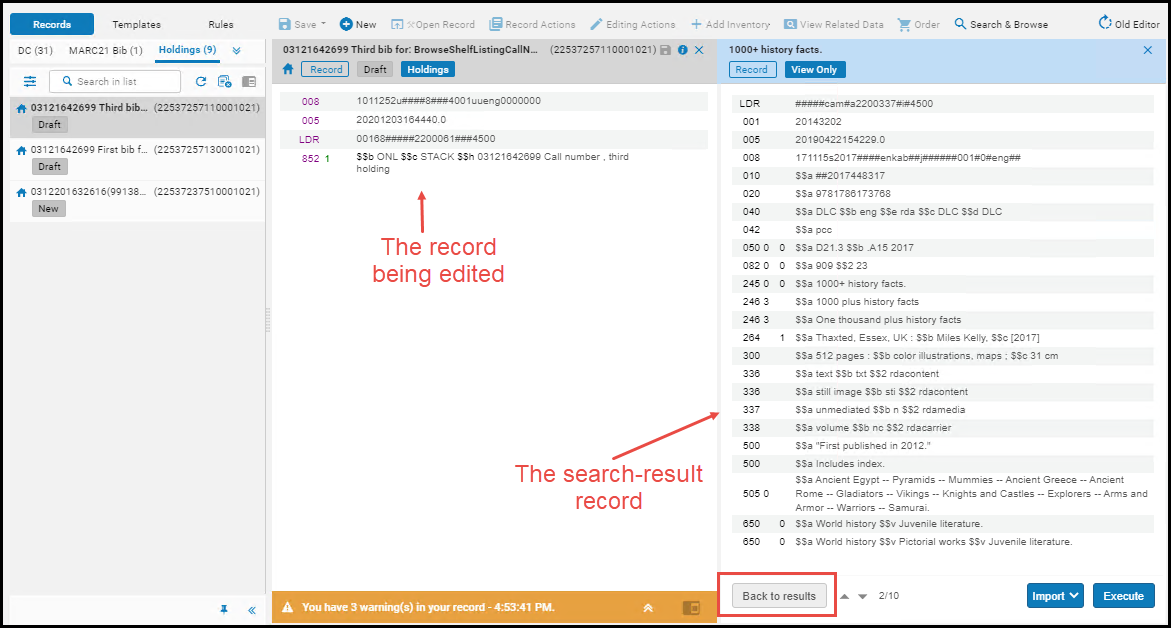
Improved Inventory Import
As part of the import profile, you can define how to map the imported records to existing records in Alma (if there are such). This is done on the Inventory Information tab of the Import Profile page (Resources > Import > Manage Import Profiles or Acquisitions > Import > Manage Import Profiles).
The following changes were made to the Inventory Information tab:
- For physical inventory, you can now map the inventory information in the input file either from a single field or from different fields.
- The tab was redesigned to display information clearer.
Search Index Operators for Local Call Numbers
Search operators were added to the local call numbers index.
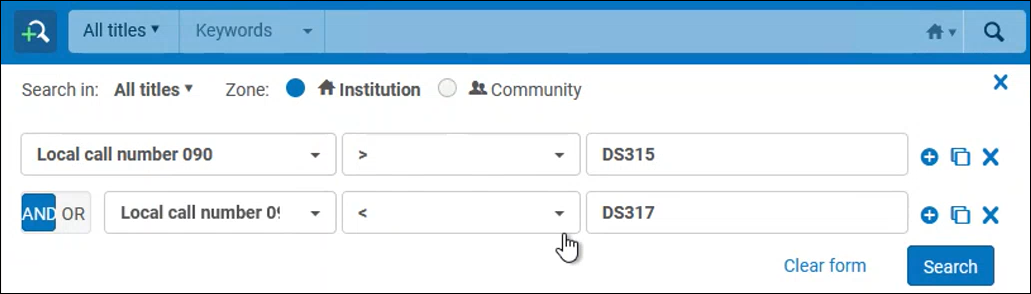
Community Zone Updates - Remove Bibliographic Records With No Inventory
Up till now, when a Community Zone portfolio was updated to relink to a different bibliographic record, the Community Zone Update process updated the Institution Zone portfolio to point to the new bibliographic record, but the old bibliographic record remained in the Institution Zone even if it no longer had inventory.Starting from this release, if the bibliographic record does not have any inventory, the Community Zone Update process removes it.
Community Zone Task now includes a dedicated report type for this type of Community Zone updates, "Portfolio bibliographic record updated". This report type shows the MMS ID of the deleted bibliographic record and MMS ID of the new bibliographic record to which the portfolio was relinked.
New Alma Hot Key
The following hot key was added to Alma:
- Ctrl+Alt+C - Press to toggle the Configuration menu open/closed. When pressing to close the Configuration menu, you are taken to the Alma homepage.
See Global Alma Hot Keys.
Collection of Type ‘Search Rights in CDI: Subscription’ Require Activation
Collections that are defined as ‘Search Rights in CDI: Subscription’ can only be activated for search in CDI if your institution subscribes to the collection
As of this release CDI Fully Flexible customers can indicate that they have subscription for these type of collections by activating the collections in Alma or by setting them up as 'Full text in CDI Only; it will no longer be possible to 'Activate for Search in CDI'
example:
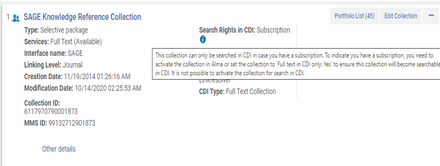
Enhancements to Digital Copyright Statements
Several enhancements were implemented for configuring Digital Copyright statements:
- Digital copyright statements were separated from the general copyright declarations and now has its own page: Copyright Statements - Digital.
- The out-of-the-box set of boilerplate copyright statements now includes all Creative Commons licenses, Rightsstatements, and US Code. These statements are view-only and are available in the Boilerplate section of the page.
- A new Custom section is available on the Copyright Statements - Digital page where you can add an unlimited number of custom made copyright statements.
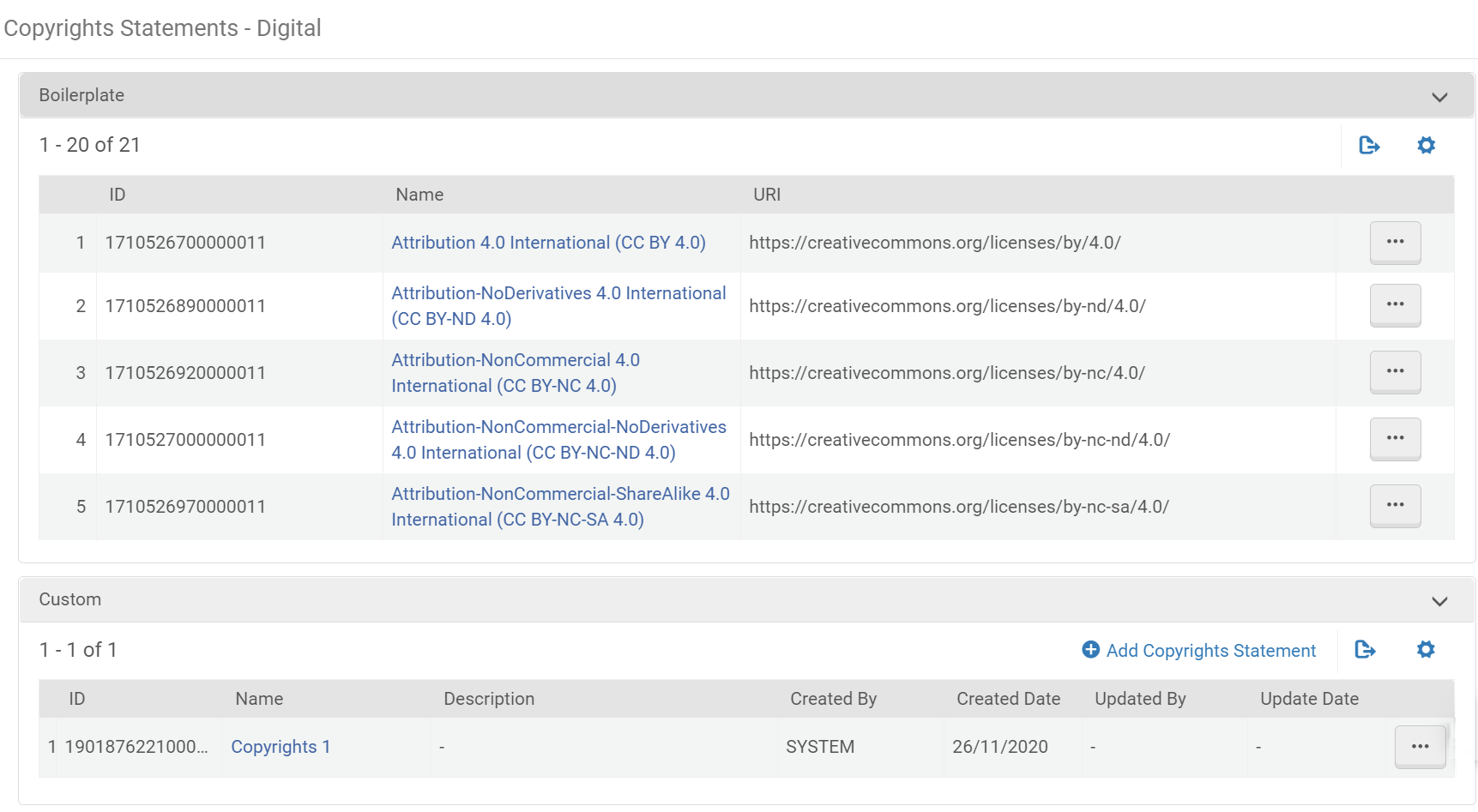
For more information, see Configuring Copyright Statements – Digital.
New circulation desk configuration to control the appearance of the 'Override return Date and Time' field in the 'Return Items' page
Institutions now have the ability to configure that the circulation desk does not display the Override return date and time field in the 'Return Items' page.Previously, this field was displayed at all times and scenarios for user roles where this was enabled, because the field was not associated to any circulation desk configuration. Institutions now have control and can limit the appearance of the field.
To set this configuration, go to the relevant location in the 'Configuring' dropdown menu on the top of the configuration menu then go to Fulfillment->Circulation Desks-> Add/Edit the relevant desk and see the 'Supports overriding return date' field (enabled by default):
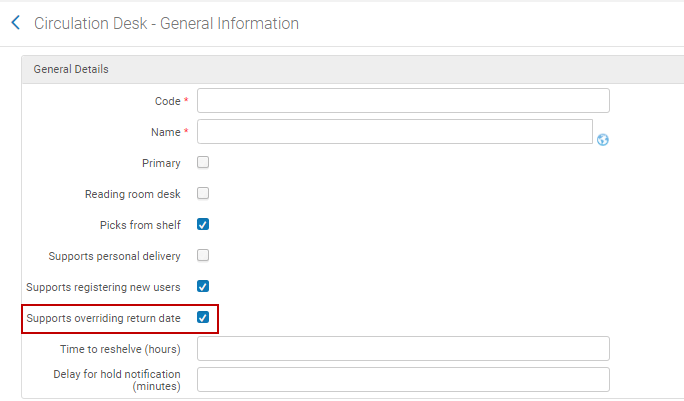
Automated Resource Sharing Request Digitization Process
Alma now allows the resource sharing request digitization process to be automatic even when there are multiple branch library level digitization departments. Previously, the process of creating a request could work if there was only one digitization department at the institution. If there were branch library digitization departments then the digitization requests needed to be created manually by the resource sharing staff and manually assigned to the relevant branch library.
To enable this functionality go to the Configuration menu->Fulfillment->General->Other settings, customize the 'rs_default_digitization_department' parameter and set its value to 'prefer_local':
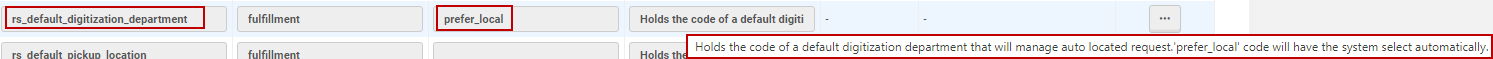
The new configuration is currently not supported for AFN requests. If your consortium is working with AFN, a specific digitization department needs to be used.
Alma to Alma - Send digitized content directly to patron
In Alma ISO resource sharing, digitized content provided as a link by the lender can now be sent to patrons without the email address of the patron being shared with the lender. The shipped digitally message from the lender triggers the borrower side to send an email to the patron with a link that requires authentication on the borrower side, which then directs the patron to the document the lender uploaded. Before, this process required sharing the patron email with the lender by setting the partner to support ADD address, which raised a privacy concern for libraries. The email with the link to the digitized content is now sent regardless of the ADD address configuration. The customer parameter borrower_document_delivery_send_automatically (on the borrower side) determines whether the document delivery email is sent automatically to the patron when resource is shipped by the lender, or will be sent manually by the librarian on the borrower side using new 'View File' and 'Send File to Patron' row actions in the borrowing request task list.
Send digitized content to patron - Upload file
 Idea ExchangeURM-109783
Idea ExchangeURM-109783
Library staff is now able to upload a file to a borrowing resource sharing request in Alma and have Alma send the document delivery email with a controlled link to the file. When a non-Alma library sends a digital file to an Alma library the file has to be sent as an attachment to an email. Before, forwarding this email to the patron had to be done using tools outside of Alma. Librarians can now use Alma to send patrons uniformed emails and not different emails depending on how the file was obtained, using new 'Upload File' and 'Send File to Patron' row actions in the borrowing request task list
Retry Rapid request
In Alma, when a borrowing request is sent to Rapid using the API, the operator is now notified by Alma that Rapid found a local match for the request. The operator is then given an option to override this and send the request to Rapid anyway. If the request is sent to Rapid and rejected because of a local match then the request is assigned the new 'Local Holding' status. This allows to easily identify automatic send attempts to Rapid that were rejected because of local holdings. The new "Override local holding" action allows to override the Rapid rejection.
Allow automation of branch requesting for RS serial requests
This feature has been deactivated and will appear in the February release.
The process for automatically creating an internal ship physically/digitally request for a serial/multi volume resource was enhanced. Before, when the lending request was for a serial/multi volume resource, Alma supported either mediating the request or have a title level request created automatically. A new option was added which will automatically create requests with a manual description containing the relevant metadata from the lending request (if exists), providing the librarian picking the item from the shelf with information to help select the required volume/issue.
This can be done by setting the values of the rs_auto_request_lending_with_serials and rs_auto_request_lending_with_volume_issue parameters to 'general'.
New Alma Layout - Hurry to Opt In for a Better Working Experience
The rollout of the new Alma layout continues, and the new layout is already the default for thousands of Alma users.
The new layout increases your working area, improves navigation, gives you more options to customize your menus, and facilitates improved user workflows. For a full list of changes and opt-in instructions, see Layout Improvements.
Consortia CDI Inheritance
The CDI inheritance indication has been added to the Network tab making it visible and easy to understand whether the institution inherits the collection CDI setup from the Network Zone (NZ) or not. CDI inherited collections will be presented in the combined search results and the Network Zone tab with the specific CDI related setup present in a new dedicated CDI drawer.
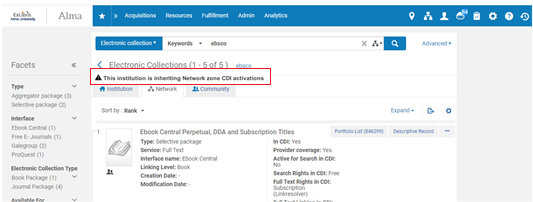
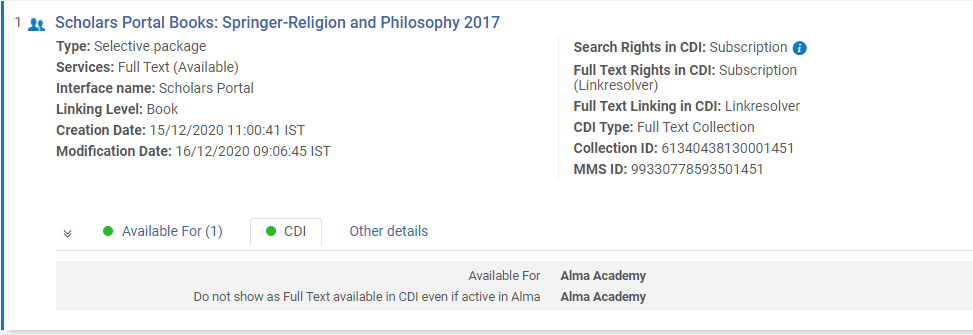
The example above shows that the collection 'Scholars Portal Books: Springer-Religion and Philosophy 2017' was activated in Alma for 'Alma Academy' but the Network decided not to mark its content as Full Text Available in CDI.
The CDI drawer will indicate the following information (when relevant):
- Available for: Contains the Alma full text activation.
- Do not show as full text in CDI even if active in Alma: Lists all member institutions / campuses for which ' Do not show as full text in CDI even if active in Alma' is selected.
- CDI only full text activation: Lists all member institutions / campuses with FT in CDI only activation.
- CDI search activation: Lists all member institutions / campuses with CDI search activation.
The CDI drawer will also be displayed for institutions with distributed management of electronic resources. In this case, it will present the CDI setup for the relevant "Available For Groups".
Re-assign MMS Records in Network Shared Catalog
The Assign Record to Another Cataloger action in the Metadata Editor now provides the ability to assign Bibliographic and Authority Network Zone records to a cataloger from another institution within the network.
This functionality is available only in the new Metadata Editor.
The new functionality is available only when the new customer parameter enable_nz_record_assignment in NZ environment is set to True (Configuration Menu > Resources > General > Other Settings). This parameter is available only for the Network Zone, since the network sets this policy for all its member. Stand-alone institutions and NZ members do not have access to this parameter.
See Assigning a Network Zone Cataloging Record to a Cataloger of Another Institution, Contributing to the Community Zone – Bibliographic Records and Configuring Other Settings (Resource Management).
New Alma Analytics Dashboard for Analytics Objects
A new Alma Analytics dashboard is now available for the Analytics Objects subject area. It contains the following reports that display information concerning the Analytics Objects of your institution:
- Customized objects with at least one user
- Customized objects with no users
- Number of objects created per user
- Objects breakdown by type
- Objects created in the last year (last 365 days)
- Top 5 most popular scheduled reports and widgets
For more information, see Out-of-the-Box Reports.
Configuration Change Tracking in Code and Mapping Tables
Now you can see the history of changes made by your staff to code and mapping tables (but not the full details of the change). This helps you know what configuration changes were made, and by whom, for audit purposes.
The decision of whether to store these events and the period during which they are kept is controlled by the institution. The customer parameter code_and_mapping_table_log_retention_period (Configuration Menu > General > General Configuration > Other Settings) controls the duration of days for which this data is stored. The default is 0 (data is not stored), and you can change it to any number of days.
When the parameter value is higher than 0, Alma now supports storing events when changes are made to the Code or mapping tables. Events include the user that made the change, the table where the change was made, and the action (new row, row update, row deletion). You can then run a report of these events via Alma Analytics.
Support for Authentication Forcing in OpenID Authentication
Now the OIDC (OpenID Connect) authentication of Alma supports authentication forcing when Alma authenticates users via OIDC. If you want to force authentication when Alma authenticates users via OIDC, select the "Force Authentication" checkbox in the Actions tab of the OpeinID Connect integration profile.
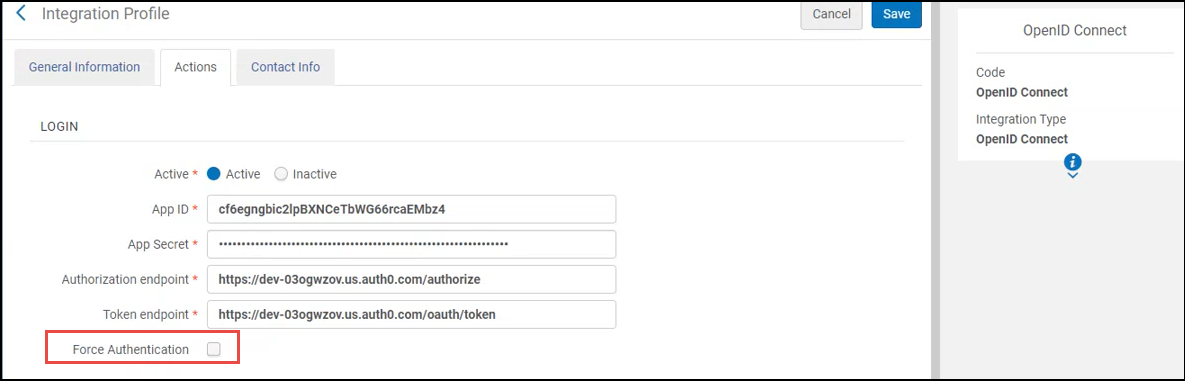
See OpenID Connect.
Additional Recent Entities Added
Actions performed on the following pages are now listed on the Recent Entities pane:
- Mapping tables
- Code tables
- Integration Profiles
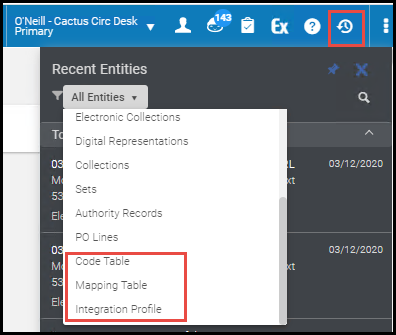
This provides quick access to the entities you updated recently, without having to go through the entire list of tables or integration profiles. For more information, see Recent Entities List.
Set related APIs have been enhanced to include retrieve (GET) and creation of itemized sets (POST) for vendors
In Alma, it is now possible to manage itemized sets of vendors via the API.
For further details, click here.
The Items API was enhanced to include a new option for Sorting by Expected Receive Date
The Get-Items API now supports sorting by the expected received date. When working with continuous orders and prediction patterns, this enables fetching the items that should be received next and helps to identify items that should be claimed.