Brief overview of Running Queries in Voyager Prepackaged Access Reports
- Product: Voyager
- Relevant for Installation Type: Multi-Tenant Direct, Dedicated-Direct, Local, TotalCare
Question
Overview of running queries in Voyager Prepackaged Access Reports.
Answer
To run a query double-click on it, or right-click on the query and select "Open".
While it is running you will see:
Hour glass cursor.
Run button in the ribbon colored.
"Running query" displays.
For long-running queries, sometimes Access will provide the first screenfull of results but it isn't done. You need to click on the last record tool at the bottom of the screen.

NOTE that if the column headers display but with nothing below them, that means the query is done but there were no data to be returned!
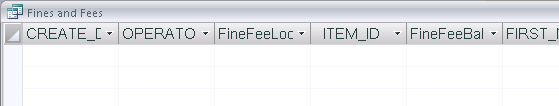
Sometimes queries get hung and you need to close Access. In that situation, restart Access using the .MDB and not the .LDB file.
Additional Information
See also:
Brief Overview of Reading Queries in Voyager Prepackaged Access Reports
Brief overview of Tables in Voyager Prepackaged Access Reports
Brief overview of Running Queries in Voyager Prepackaged Access Reports
Brief overview of Query Views in Voyager Prepackaged Access Reports
Brief overview of making simple changes to queries in Voyager Prepackaged Access Reports
Constructing custom SQL queries by request and troubleshooting unexpected results from customer-created SQL queries falls outside the scope of Support. The above has been posted for informational purposes. Voyager-L and Developer Network are useful resources for finding helpful custom SQL or obtaining assistance from peers in troubleshooting custom queries.
- Article last edited: 11-Mar-2021

