campusM 2023 Release Notes
Developments
My Profile - Preview and Deployment of Tags in App Builder
December 2023
You can now preview and manage the deployment of My Profile tags in App Builder, in a similar way to the way you can preview and manage roles. My Profile tags enable users to select content of interest to them. Tiles related to the tags they select are then included in their apps.
App Builder enables you to link tags to tiles by selecting the tags in the tile configuration, under Menu Option Config > Tags. It also allows you to preview what users with particular tag selections will see in their apps, by selecting the tags from the dropdown list of available tags above the preview area.
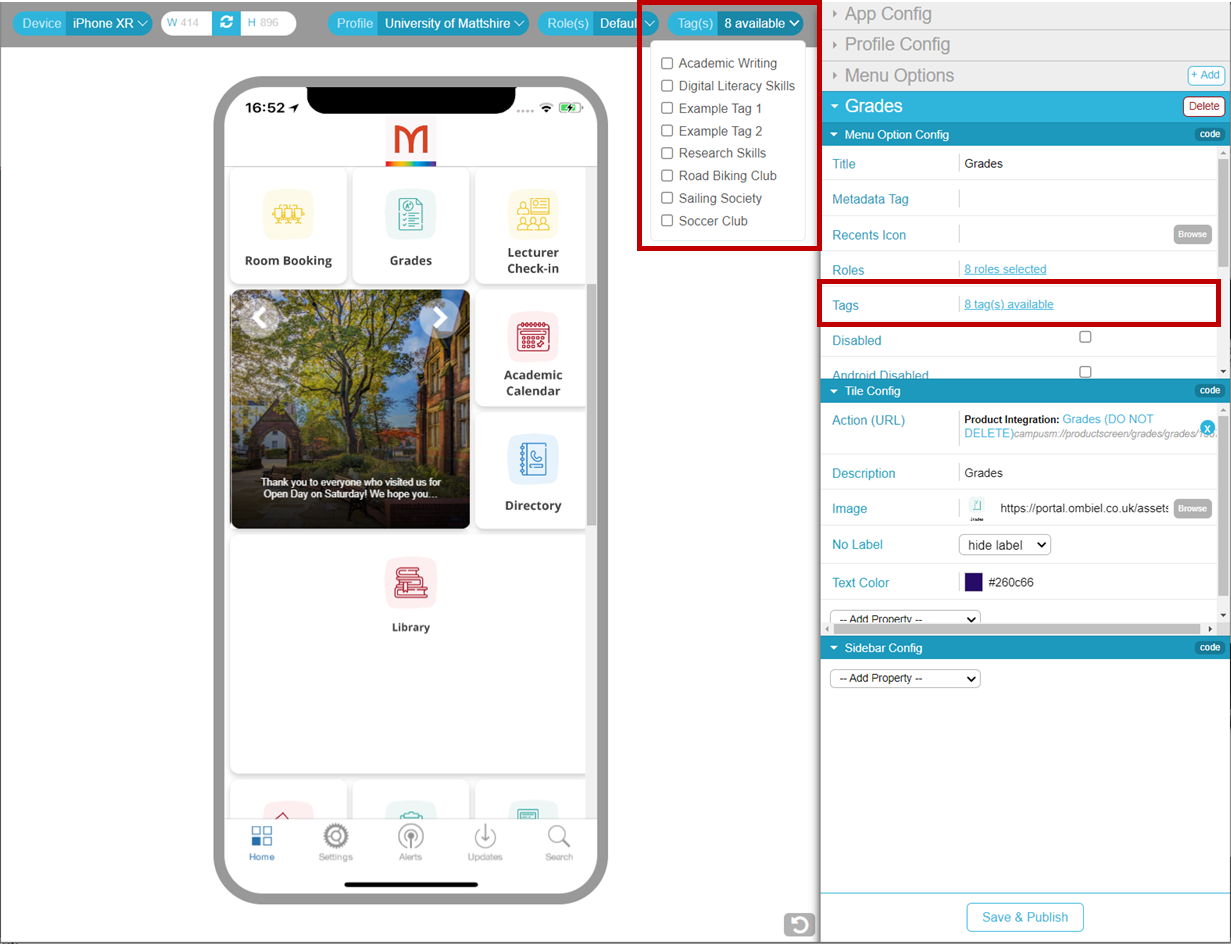
For more information, see Managing My Profile; The App Manager UI.
Attendance - Lecturer Check-In
December 2023
- Select All Unsubmitted Students option – Lecturers can select this option to select all of the students whose attendance status has not yet been set.
- Marking students absent – Lecturers can now mark individual students as either present or absent even when students are selected. Selected students are marked as present unless the lecturer marked them as absent.
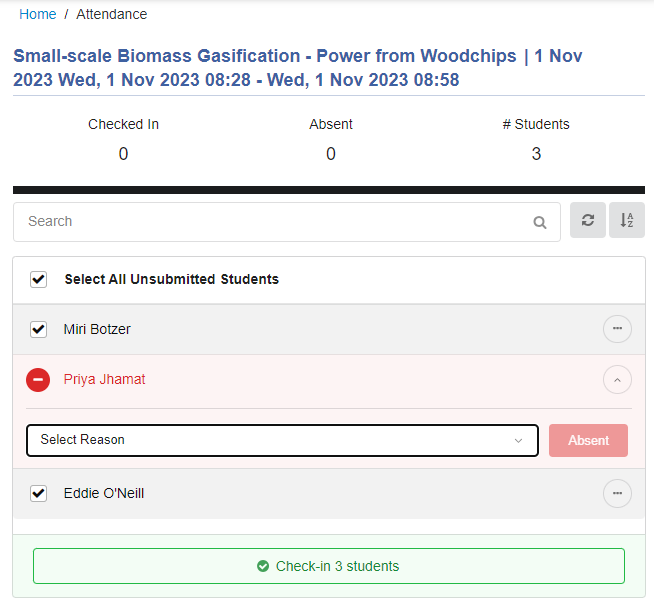
For more information, see campusM Attendance Lecturer Experience.
Action URLs - CMAuth Tokens in Action URLs
December 2023
You can now use a CMAuth token attribute as a part of a link on a tile. This can be done by adding a placeholder to the link defined in the Action(URL) field for the attribute you want to use. All placeholders must start with “cmattr_” followed by the name of the token attribute you wish to include, for example, cmattr_username.
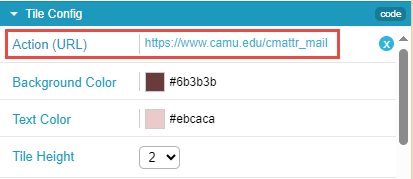
For additional information, see Working with App URLs.
Notifications - Option to Duplicate
December 2023
You can now create a duplicate of an existing notification, which can then be edited as required and sent. You can choose whether the duplicate notification will be an individual or a group notification.
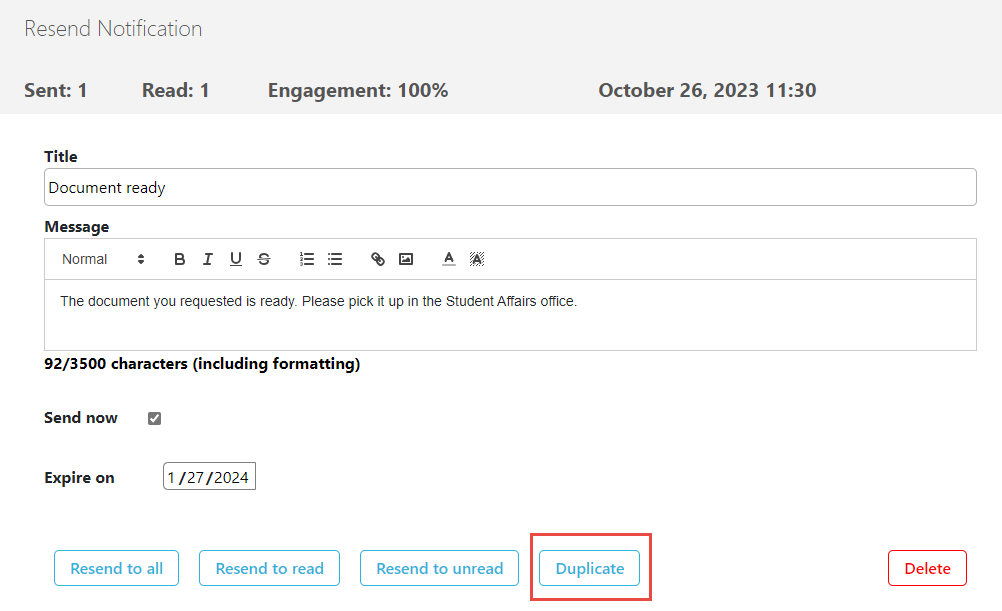
For more information, see Sending Notifications to End-Users.
Notifications - Character Count
December 2023
The number of characters included in the text of a notification now appears below the Message text box. If the total is within 50 characters of the maximum length of 3500 characters, the character count appears in orange. If the total exceeds 3500 characters, the character count appears in red.
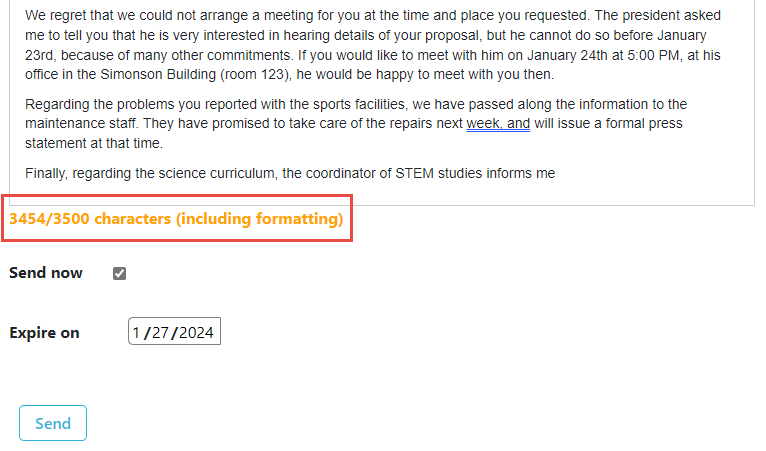
For more information, see Sending Notifications to End-Users from Notification Center.
Attendance – Customizable Status Colors in Lecturer Check-In Screen
November 2023
The display of student check-in statuses that are seen by lecturers in the apps has been enhanced. The status icons that appear beside each student's name are now color-coded based on the colors selected in the Attendance settings (App Manager > Attendance > Attendance Settings > Attendance Configuration > Check-in History Settings > Check-in Statuses).
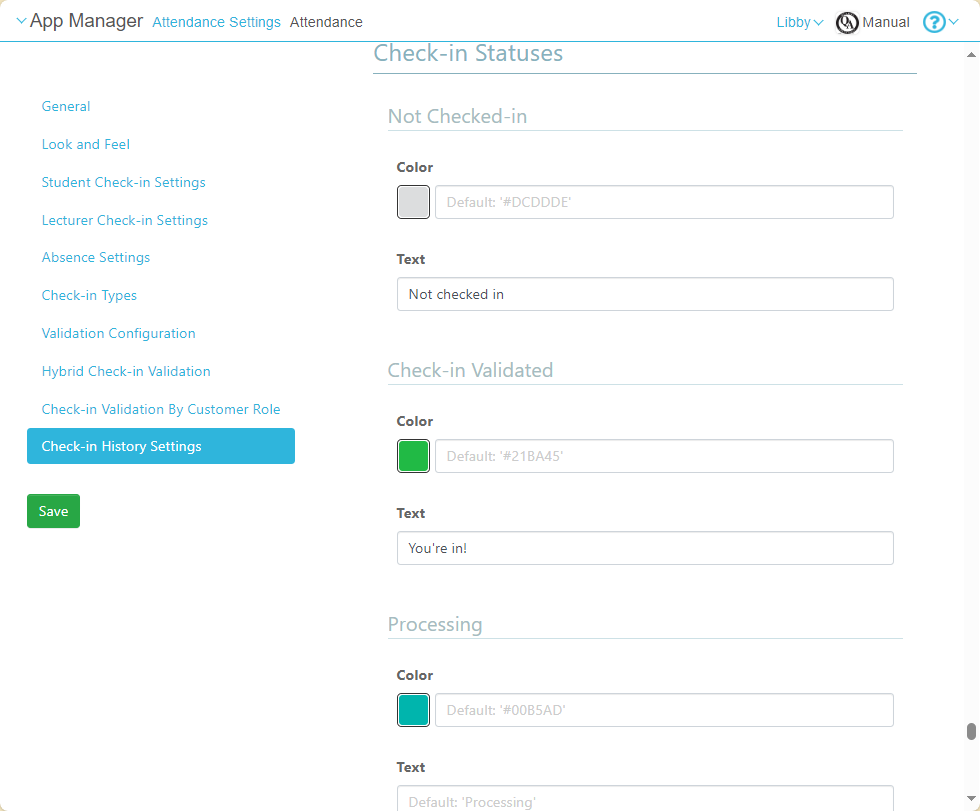

For more information about configuring Attendance settings, see Configuring Attendance. For information about the lecturer's check-in workflow, see campusM Attendance Lecturer Experience.
Notification Management - New "Delete Notification" Feature
November 2023
You can now delete notifications that have already been sent to end-users. When you delete a notification that has already been sent, it is removed from all the original recipients' devices and apps, whether they have already read it or not.
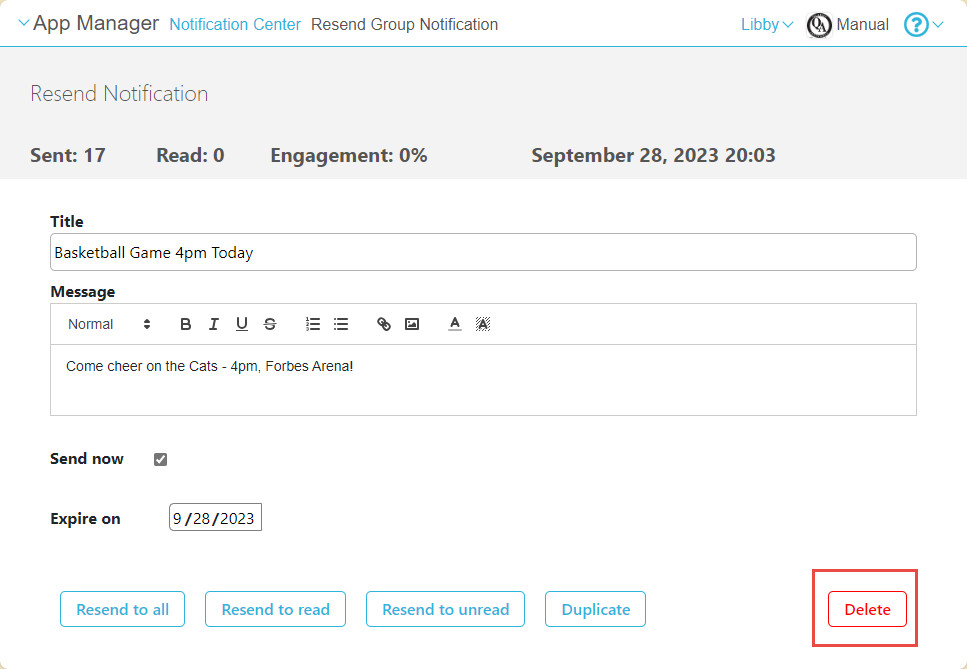
For more information, see Sending Notifications to End-Users.
Attendance - Hybrid Check-in
October 2023
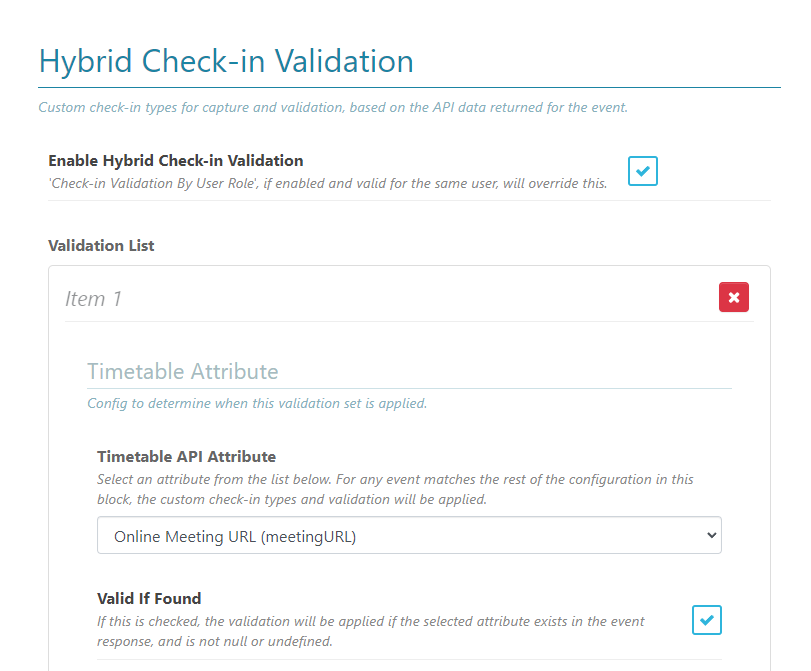
For more information see Hybrid Check-in Validation.
New API for User Details
October 2023
You can now update user details (Email/First Name/Last Name).
For more information see Developer Network.
Timetable Product Integration - Microsoft Graph API
October 2023
We now support a new timetable vendor - Microsoft Graph API.
For more information see Timetable.
User Permissions
October 2023
The name of the Insight user permission was updated to Analytics.
For more information see User Permissions.
Attendance - Export Check-in Data to Third Party Systems
September 2023

For more information see Check-in History settings..
Attendance - Ability to Redirect to Alternative Check-in History
September 2023
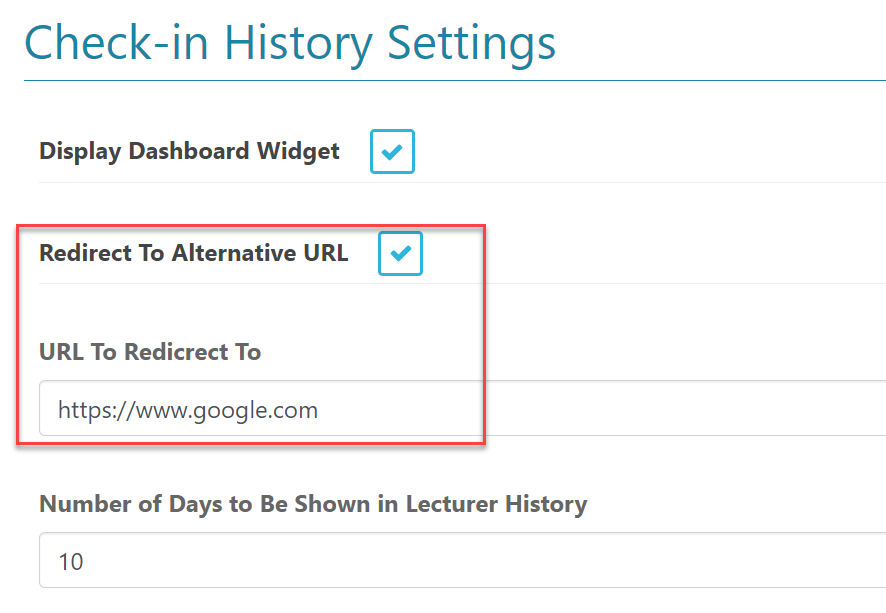
For more information see Check-in History Settings.
Attendance - Limit Number of Days in Lecturer History
September 2023
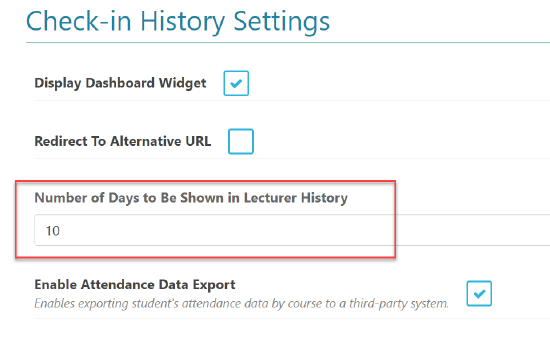
For more information see Check-in History Settings.
Nested Smart Tiles
September 2023

For more information see Nested Smart Tiles.
New Certificate for SAML
September 2023
More Specific Message for Login Issues
September 2023
Person Attribute Available for APIs
September 2023
Attendance - Enhancements for Alternative Lecturer Check-in
August 2023
- It is now easier for the lecturer to mark students as absent when there is only one absence reason.
- The class date and time is now displayed in the Alternative Lecturer Check-in screen.
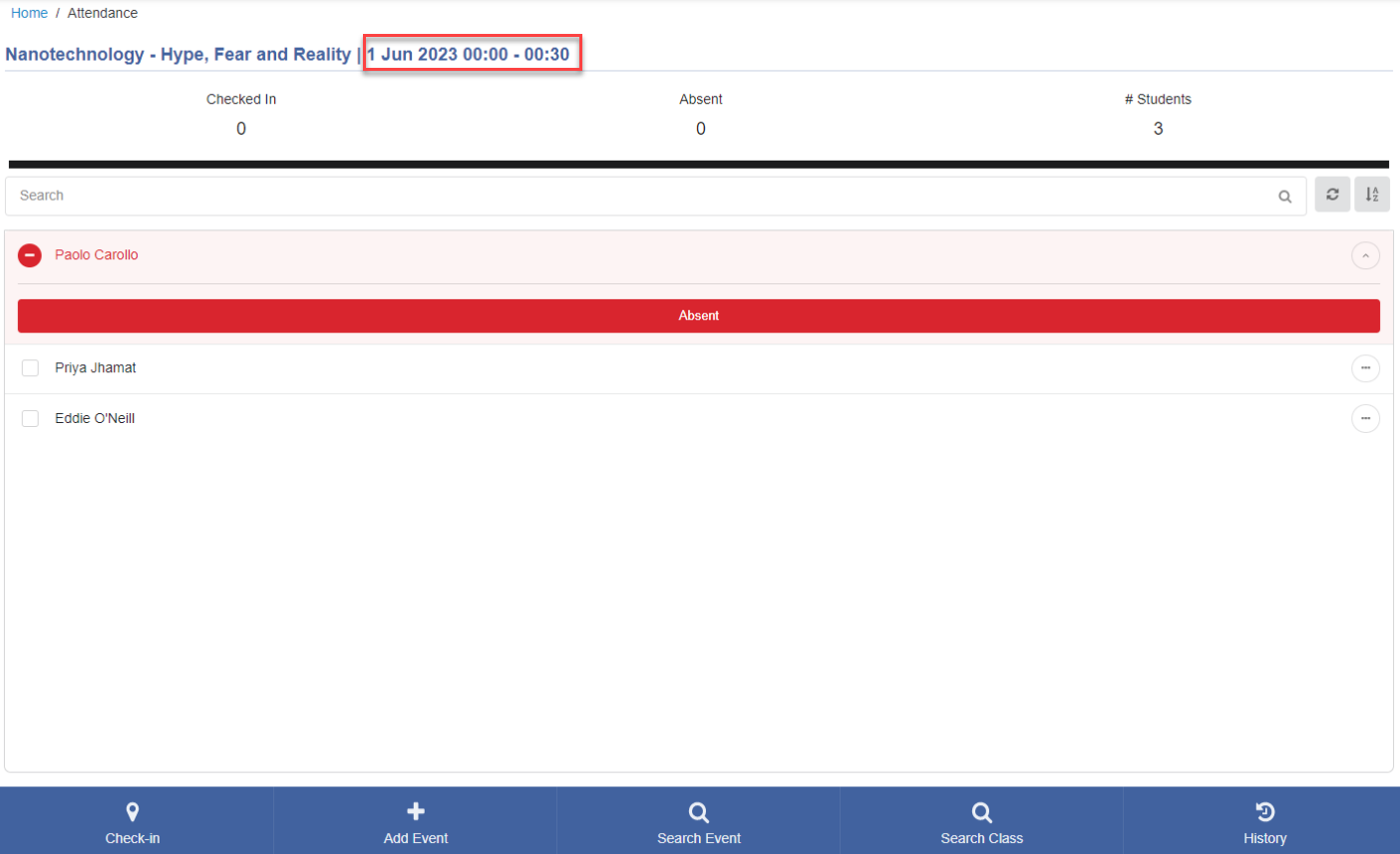
For more information see Alternative Lecturer Check-In.
Attendance - Configure Check-in Window in Relation to Start Time Only
August 2023
You can now configure the student check-in window in relation to start time only, without taking the end time into consideration. You can still configure in relation to start time and end time, if needed.
The option that you choose here applies to all classes.
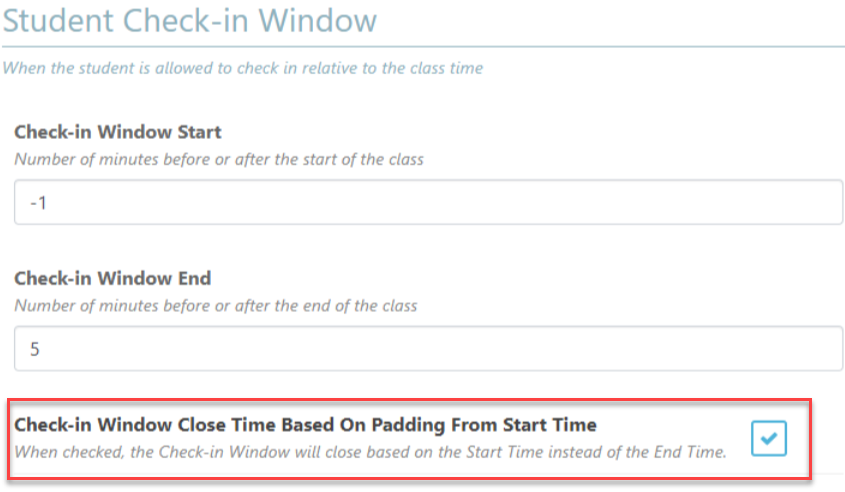
For more information see Student Check-In Window.
New Template for Creative Studio
August 2023 CAM-18347
A new template for social media was added to Creative Studio.
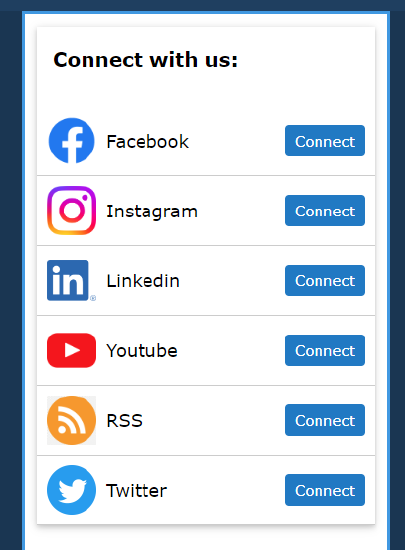
For more information see Creating a Page from a Template.
Task Board - Create Reminders for Tasks
August 2023 CAM-22251
Students can now create reminders for their tasks. They will be able to select the date the reminder should be sent. A push notification will be sent them on the assigned date.
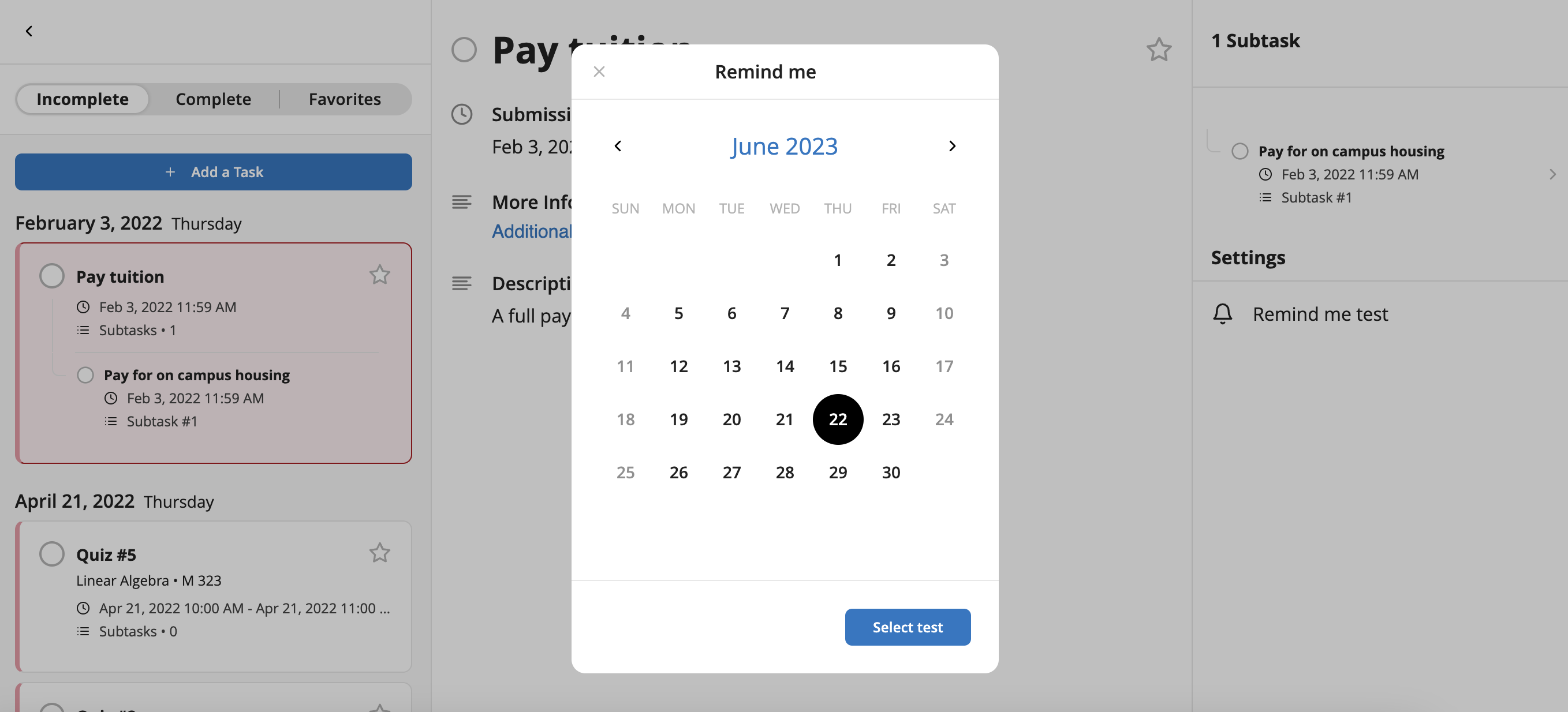
For more information see Task Board.
New Unique Identifier
August 2023 CAM-21271
There is a new unique identifier for the person attribute that can be used instead of email address in certain APIs, such as checkinReport.
For more information see the Developer Network.
New APIs
August 2023 CAM-22245
New APIs were added for the following areas. Select the links below to go to the relevant information in the Developer Network.
Get and update the person attribute:
Manage MyProfile user tags:
Edit MyProfile tags:
Predefine Event IDs for non-GUID RSS Fields
July 2023 CAM-22022
You can now predefine the event ID from an RSS field that is not GUID. This allows you to enable check-in for events also using non GUID RSS fields.
For more information see Events.
Delete Files from Asset Manager
July 2023 SF: 06740341 CAM-22046
In order to delete files from the asset manager, you now need either the Resource : Can delete resources role or all permissions.
For more information, see Managing Files with the Asset Manager.
Creative Studio — Sorting Pages by Alphabetical Order
July 2023 SF: 06625878 CAM-21281
Creative studio pages are now sorted in alphabetical order. Previously they were sorted by creation date.
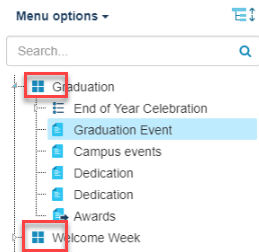
The top/root level is sorted alphabetically.
Events Product Integration — Search for Events
July 2023 CAM-19280 CAM-21900
Users can now search for events using keywords.
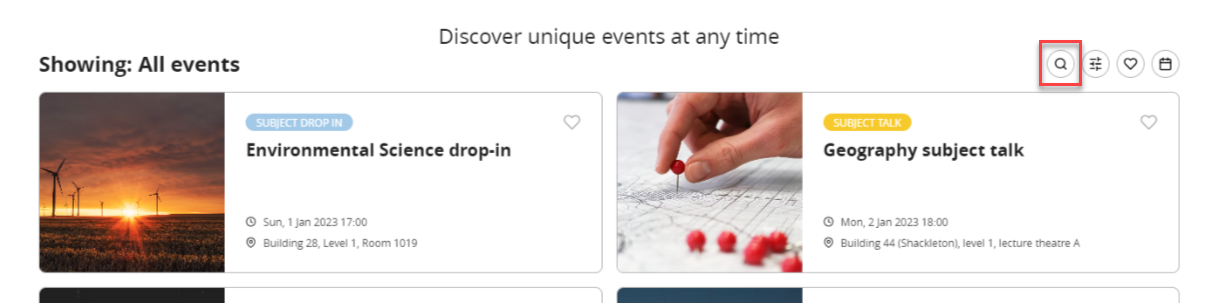
For more information see Events.
Creative Studio - Draft Page Workflow
June 2023 CAM-21544
For users with the assigned permission Content item : Can manage drafts in Creative Studio (App Manager > Users/Permissions > Users > User permissions), we added the ability to publish new Creative Studio pages when saving without needing to first create the page as a draft by disabling the Draft toggle when creating the new page.
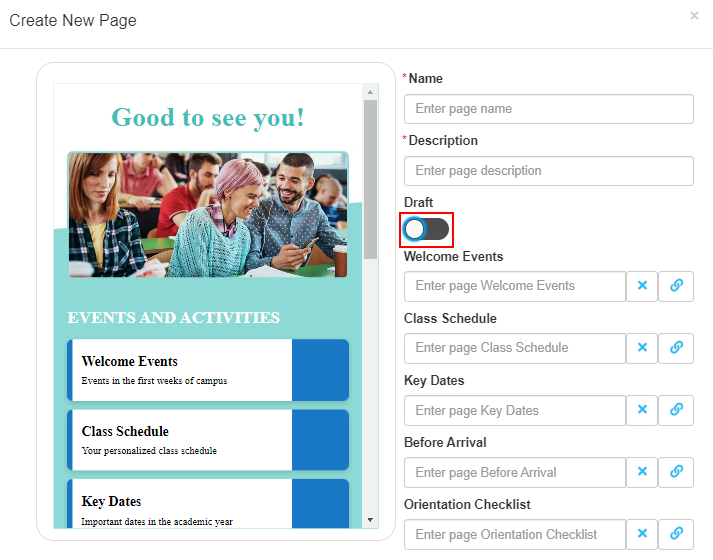
For more information, see Creative Studio.
Last Login Date for Registered Users
June 2023 CAM-17429
To better manage your users and their app usage, we added a Date Last Used column to App Manager > App Settings > User Management > Registered Users and to the CSV file to identify when users last used the app.
Null values appear for users whose last usage date was prior to September 2022.
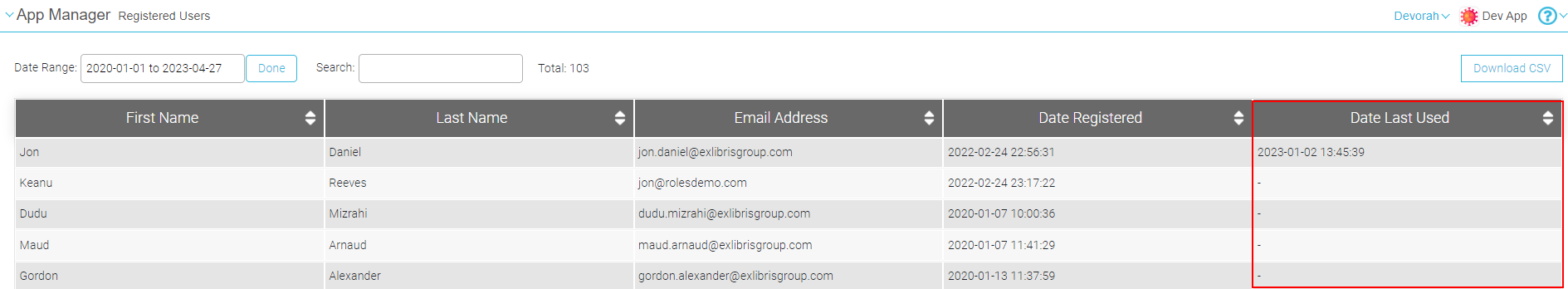

For more information, see Registered Users.
Attendance – Undo Lecturer Check-in
June 2023 SF: 06546565 05306250 05307185 06331212 06465925 06572827 06575593 CAM-17800
If a student is marked as absent, and the student is now present, you can now use the Undo Check-in button to remove the absent mark for that student.
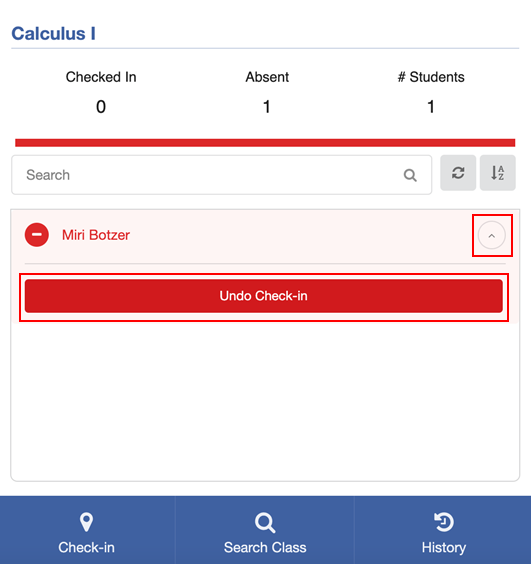
For more information, see Undo Check-in.
Events Product Integration – Tags Order
June 2023 CAM-20195
Events tags are now listed in alphabetical order.
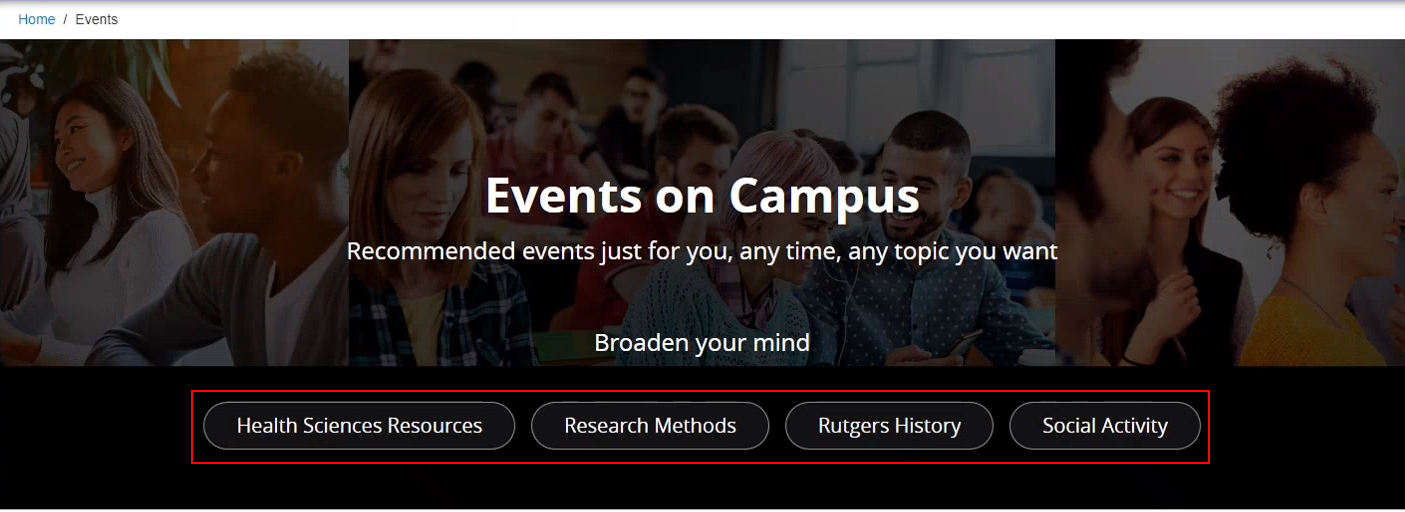
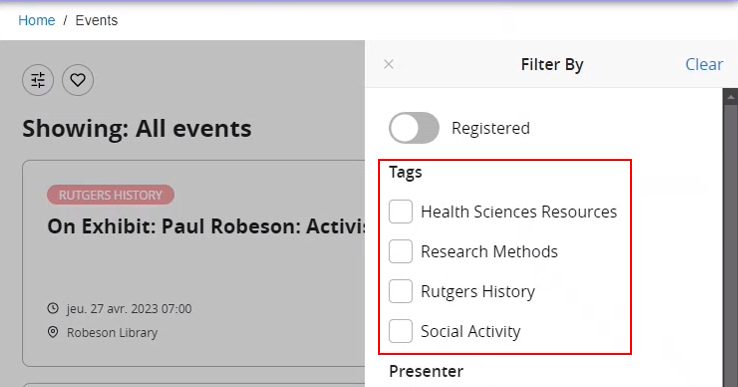
For more information, see Events.
Events Product Integration – Hiding the Duration Field
June 2023 SF: 06479282 CAM-20286
You can now hide the DURATION section from the event details by unchecking Display Event Duration in App Manager > Product Integration > Events > Event Details.
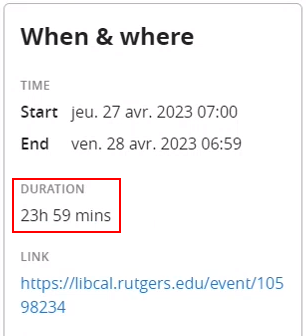
For more information, see Events Configuration.
Greeting Product Integration – Background Image
June 2023 SF: 06706317 CAM-21156
To enhance the Greeting tile, you can now add a background image to the Greeting tile from the Tile Config section of the App Manager > App Builder.
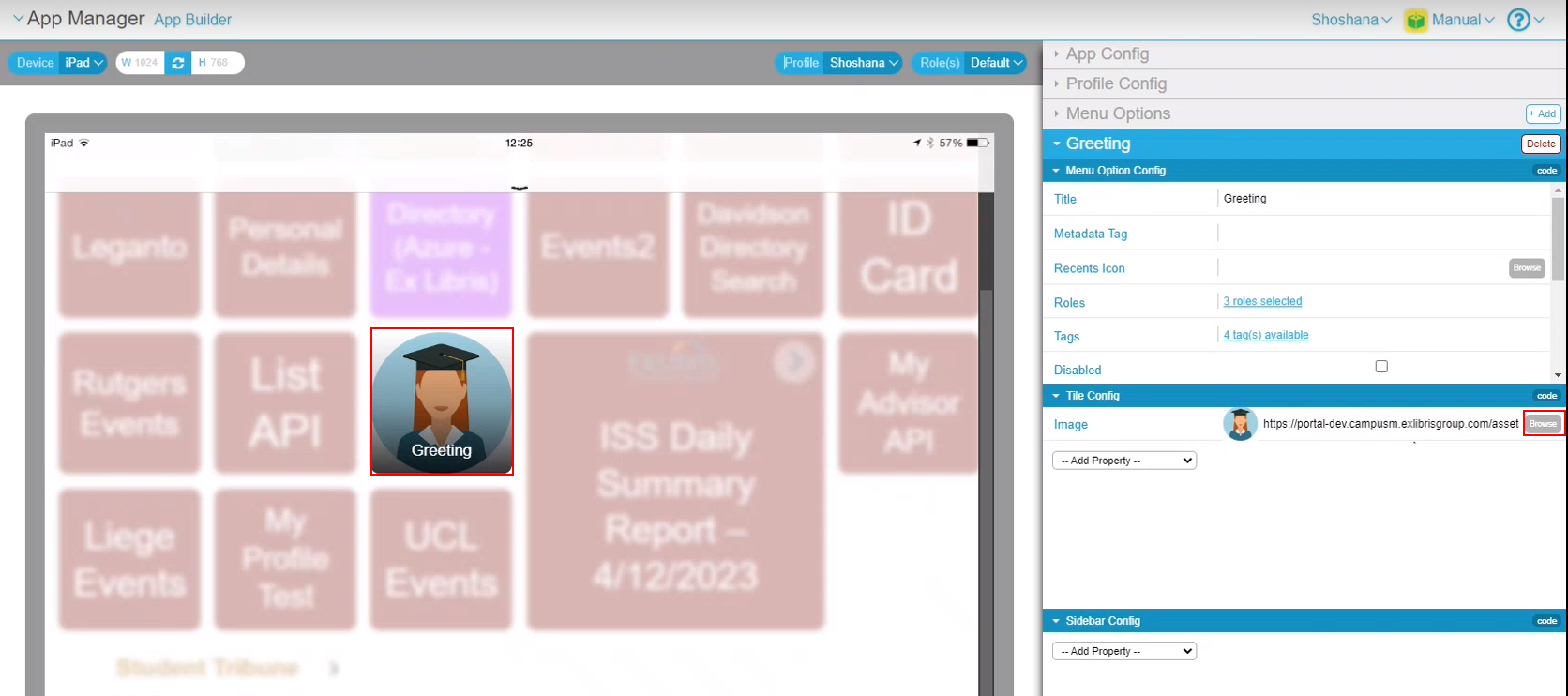
For more information, see Greeting Configuration.
Bypass Profile Selection When Only One Profile is Configured
May 2023 CAM-21573
When only one profile is configured in App Manager > App Settings > App Profiles, the Please select a profile list screen is now skipped, and anonymous users are directed directly to the home screen, while profiles that are required to log in are directed to the Terms and Conditions screen. If configured, users are directed to the introduction pages rather than the home screen. Additionally, the Logout button is not available for anonymous profiles.
Events Product Integration – Filtering Enhancement
May 2023 CAM-19272
We enhanced the Events filtering option by changing the list of dates in the Events filter tray to a date picker  .
.
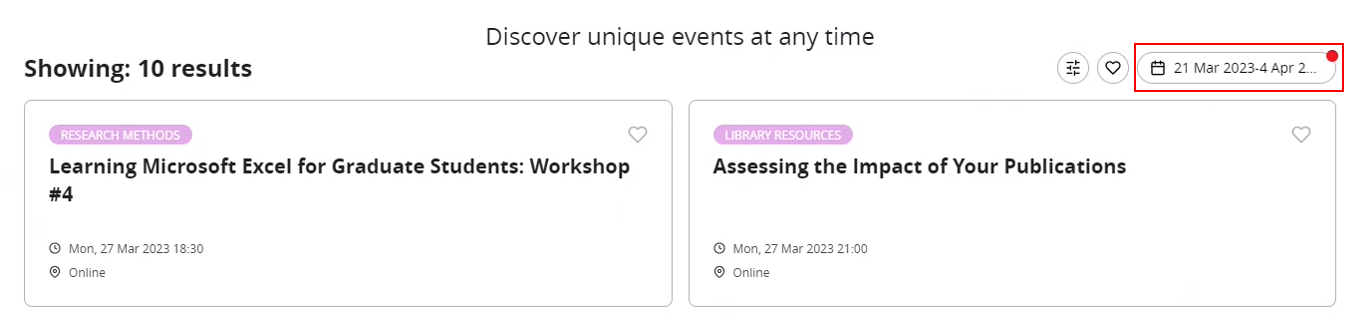
For more information, see Events.
Print Credits Product Integration – PaperCut Vendor
May 2023 SF: 06432244 06560676 06566647 CAM-19716
HTTPS is now supported for PaperCut endpoints. Previously, only HTTP was supported.
For more information, see Configuration for PaperCut Vendor.
Analytics Update
April 2023  Idea Exchange CAM-19438
Idea Exchange CAM-19438
You can now use App Manager (Analytics > Catalog > Folders > Shared Folders > campusM > Dashboard > Statistics) to view an out-of-the-box dashboard to show the usage of the campusM app.
Select the Month and Year and select Apply to view monthly app engagement.
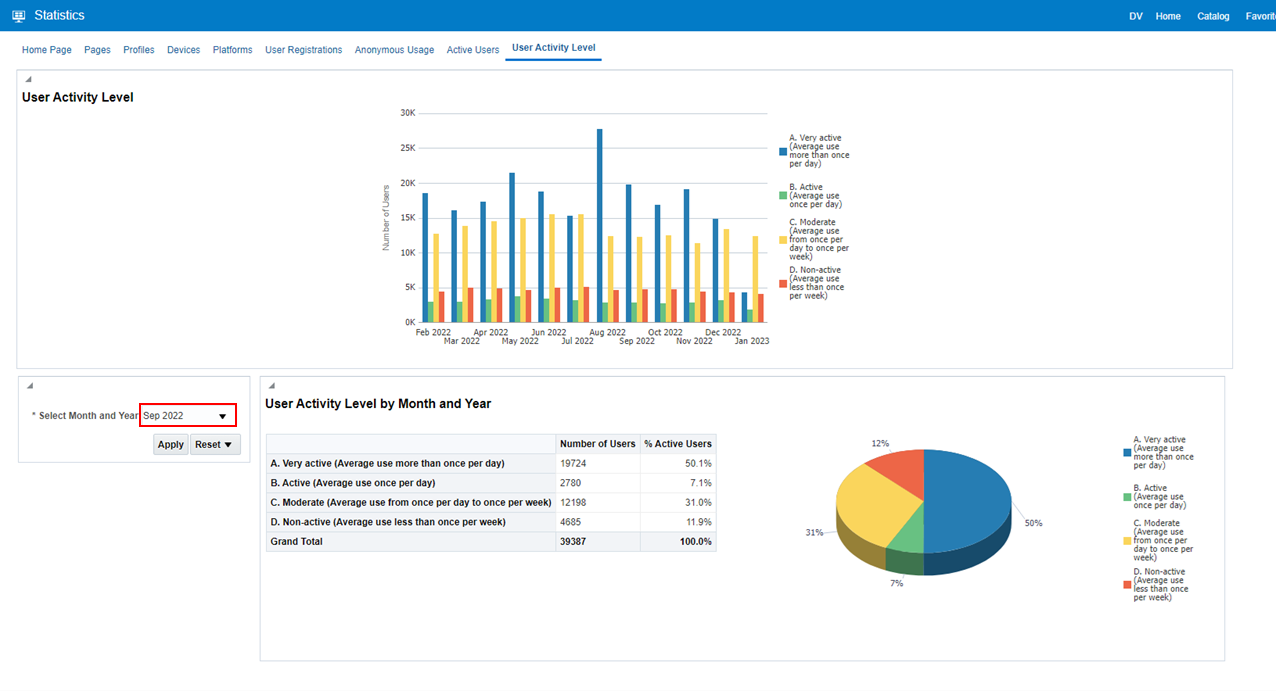
For more information, see Analytics.
My Profile
April 2023 CAM-21473
To enable users to better manage their profile preferences, when configured in App Manager > My Profile, users can customize their profile settings and tags in their assigned categories.
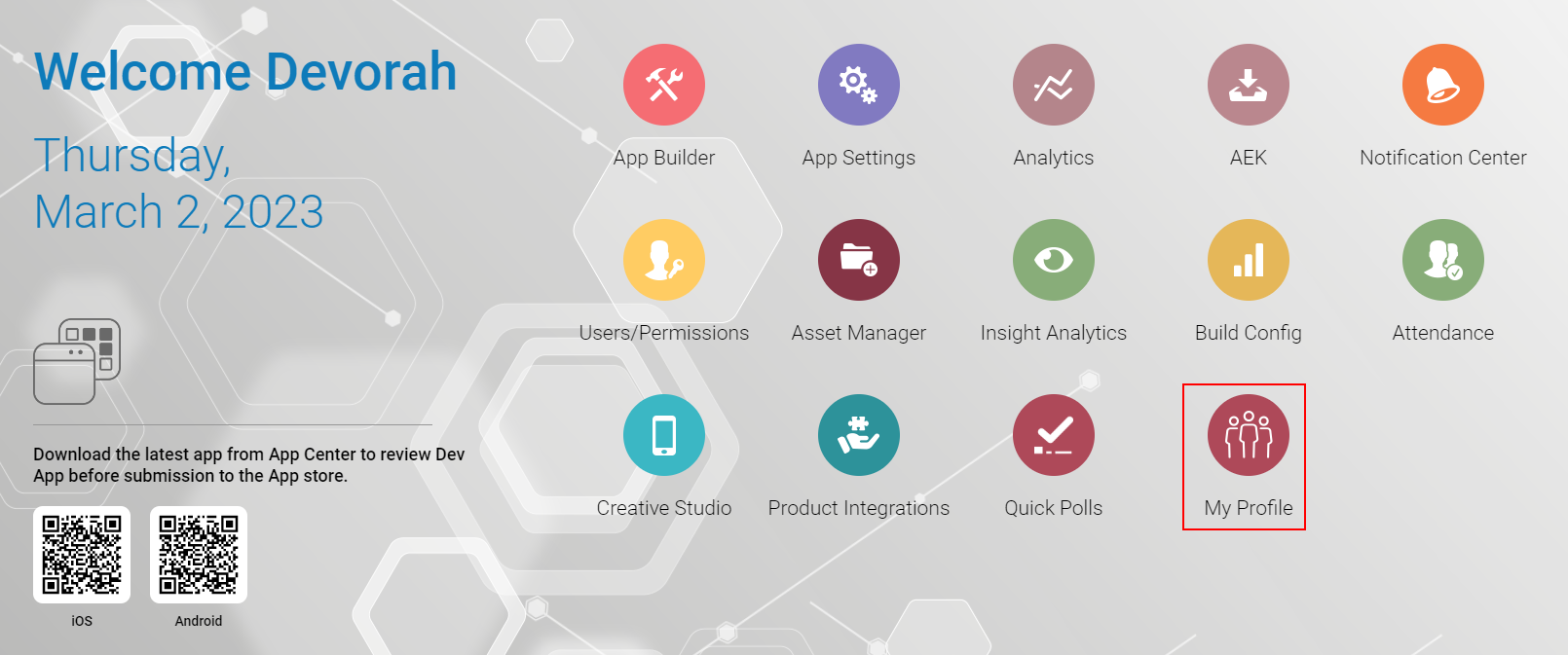
Create profiles in the My Profile Settings > My Profile Configuration settings.

Select Add My Profile to create each profile instance.
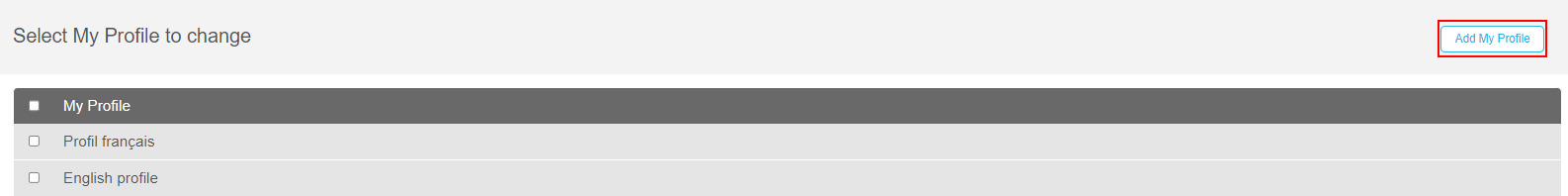
Configure if users are allowed to add profile images, assign categories to users, and add tags to those categories.
You must first create tags before they can be added to a profile.
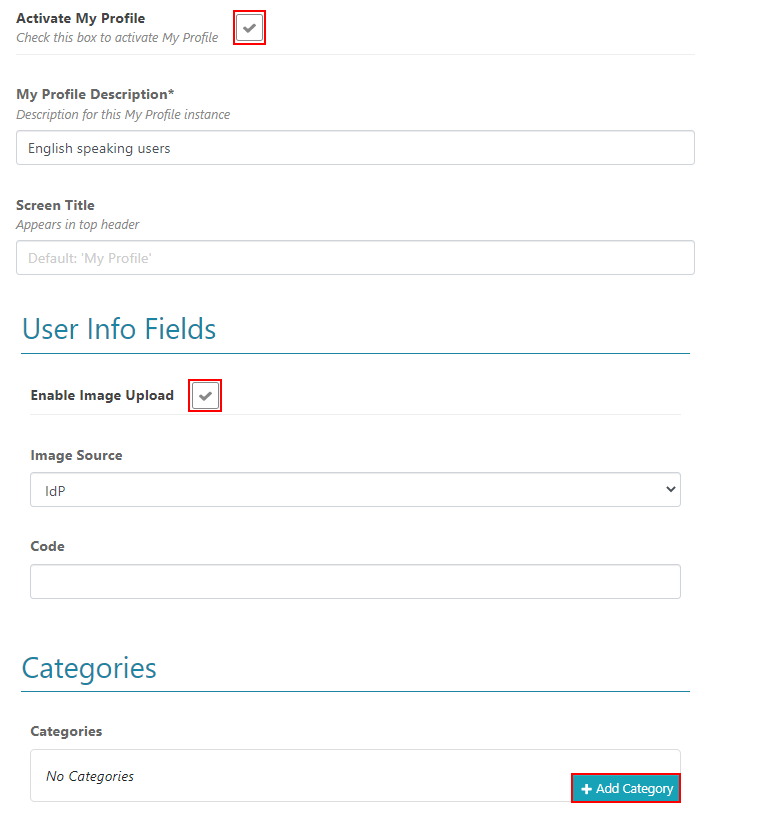
Use the Add tag button to add tags, tag icons, and set alert groups on the My Profile Settings > Tags.
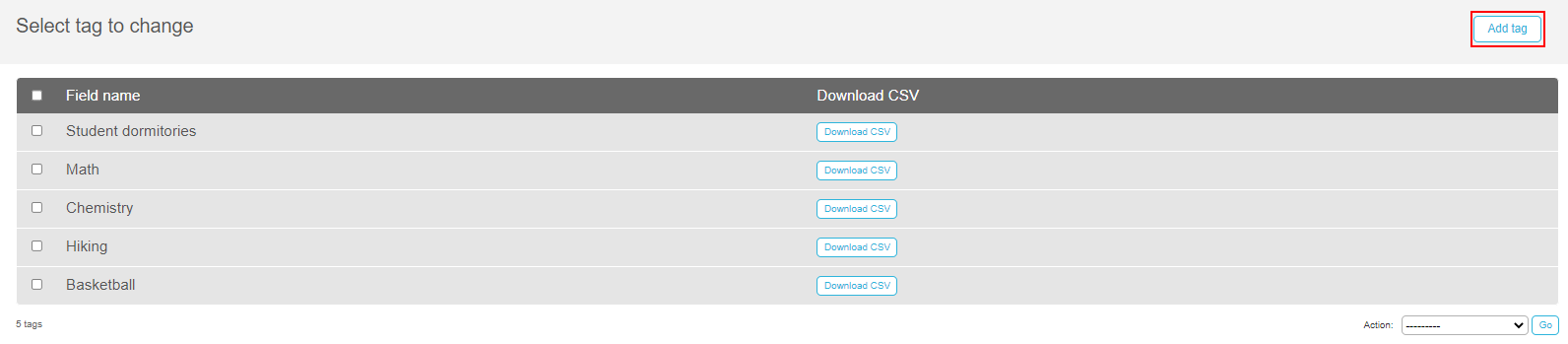
After the tags and profiles are created, associate the profile from App Manager > Enterprise Roles > App Profile and select the relevant profile in the dropdown list.
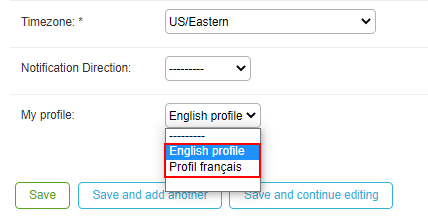
When enabled, users can access My Profile from the app Settings > My Profile.
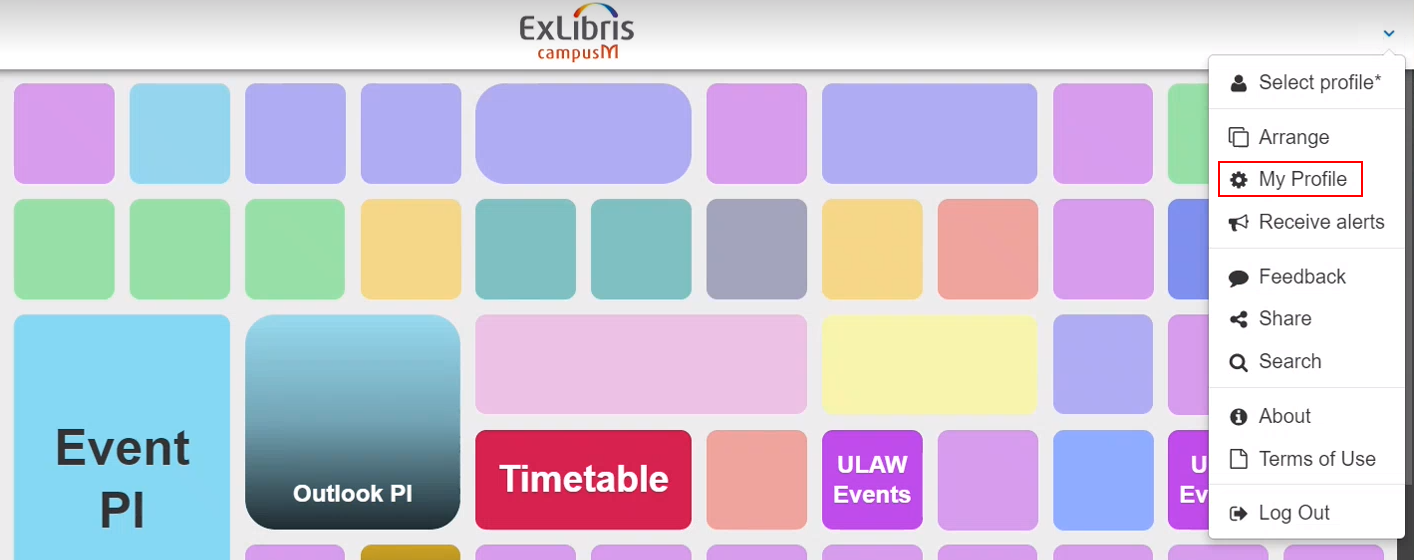
Users can view their details, upload their profile photo, and edit their interests by adding or removing tags from their categories.
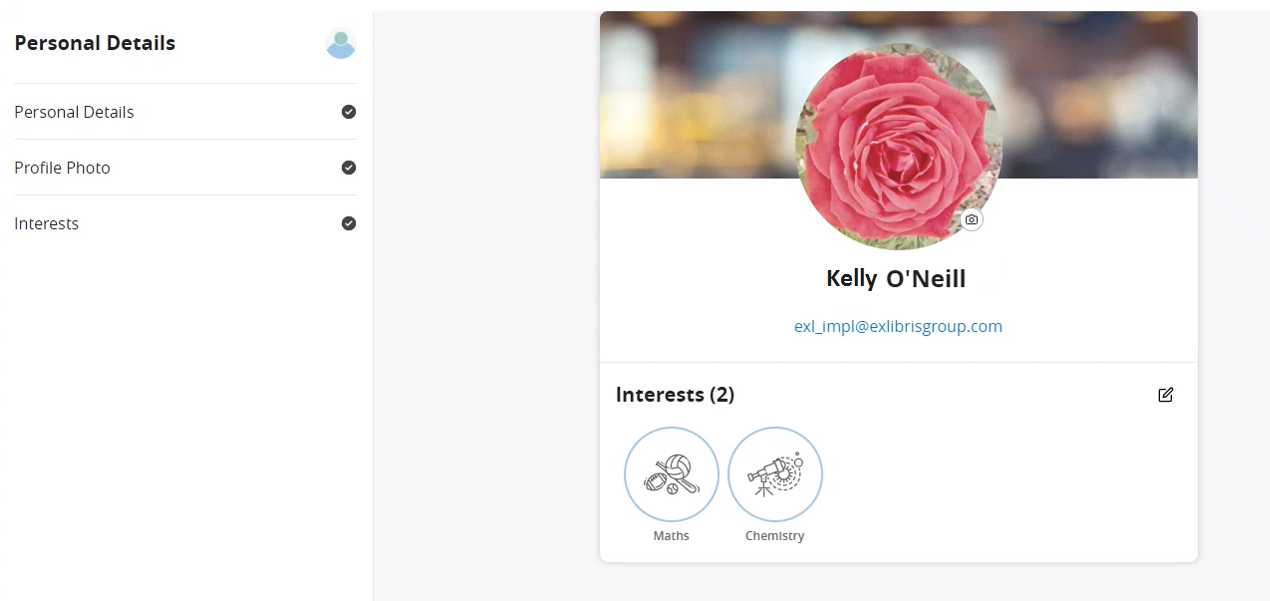
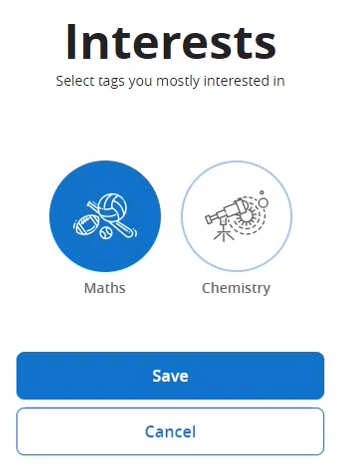
Creative Studio – Create Draft Pages
April 2023 CAM-19935
New pages created in Creative Studio (App Manager > Creative Studio > Add new) are now created as a draft by default.
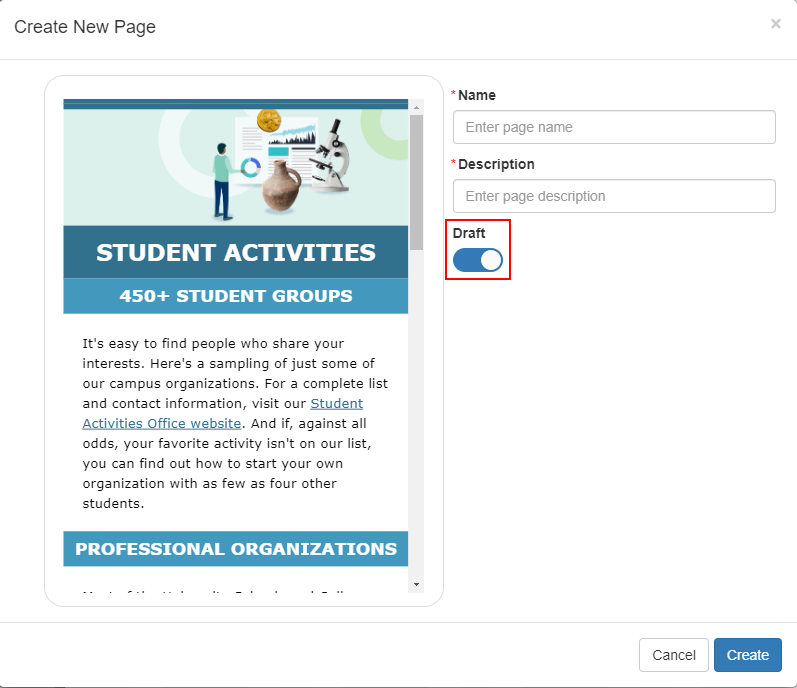
Additionally, a Draft label is appended to each draft page until the page is published.
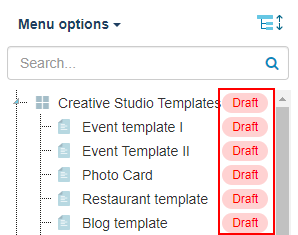
When you are ready to publish the draft page, use the edit icon  to open the Page Details and disable the Draft. Then select Save.
to open the Page Details and disable the Draft. Then select Save.
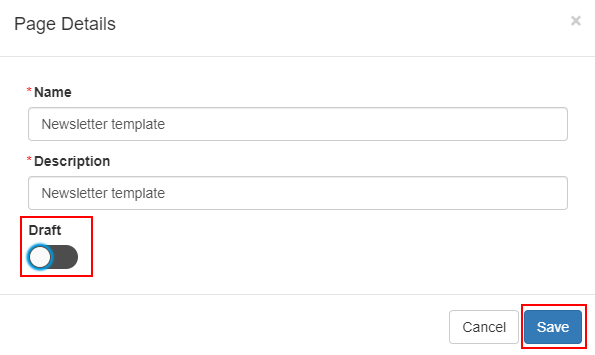
The draft label is then removed, and the page is published.
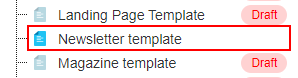
For more information, see Creative Studio.
Creative Studio – Duplicate Pages
April 2023 CAM-19304
When using the duplicate icon  to duplicate pages in Creative Studio (App Manager > Creative Studio > Add new) are now created as a draft by default.
to duplicate pages in Creative Studio (App Manager > Creative Studio > Add new) are now created as a draft by default.
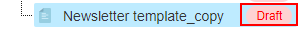
For more information, see Creative Studio.
Timetable Product Integration – Error Handling
April 2023 CAM-21296
We improved the error handling for Timetable to maintain the cache after receiving an error response. Therefore, if there are errors when retrieving any of the Timetable data, the cached data remains, and an error is reported. If no errors exist, the old data is deleted and the new data is loaded.
For more information, see Timetable.
Events Product Integration – Filter Options
April 2023 SF: 06530729CAM-20713
The Events Filter By list now only includes events with a Start Time.
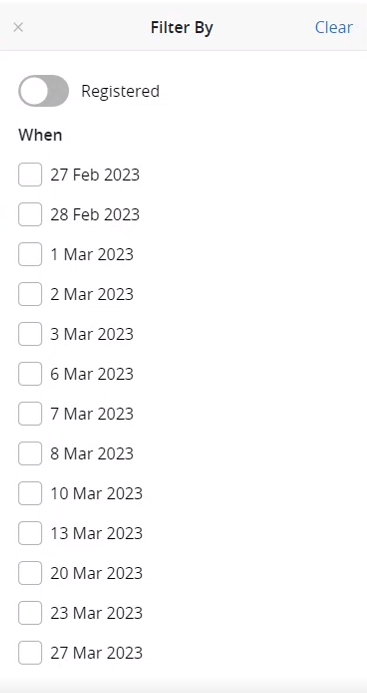
For more information, see Events.
Events Product Integration – Maximum Events Displayed (HOTFIX FOR MARCH)
April 2023 CAM-19634
To display the Events tiles more efficiently, a maximum of 200 events are now loaded at a time. A message appears at the bottom of the screen informing you that you can use the filters to narrow your screen. You can customize the Maximum Events Displayed Message Text from the App Manager > Product Integrations > Events > Text/Labels.
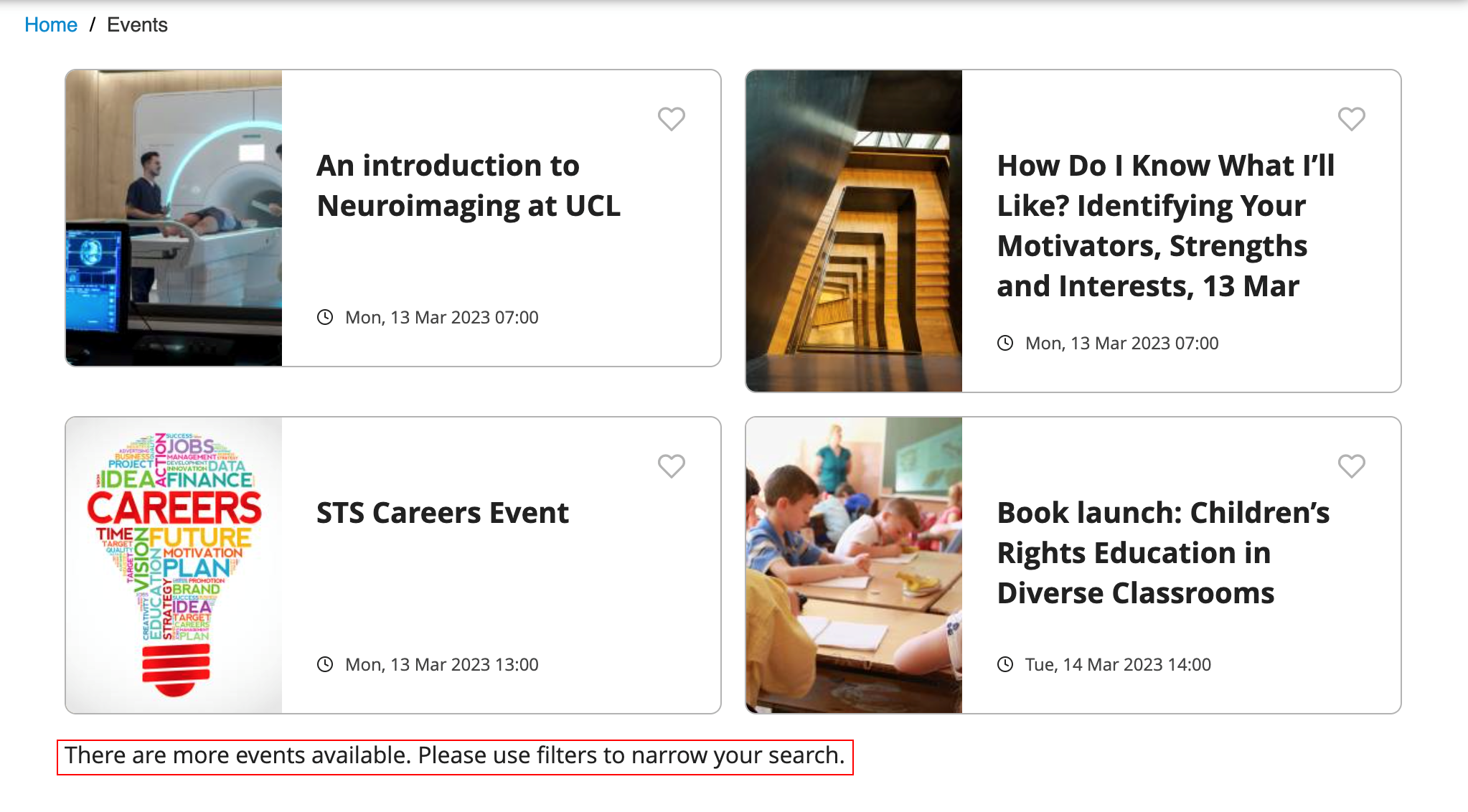
For more information, see Events.
Events Product Integration – Additional Columns for Exports
April 2023 CAM-20729
When exporting events that have been registered using the Export Event Registrations as CSV button (App Manager > Product Integrations > Events > Text/Labels), the exported file now includes a Favorite and Registered column.
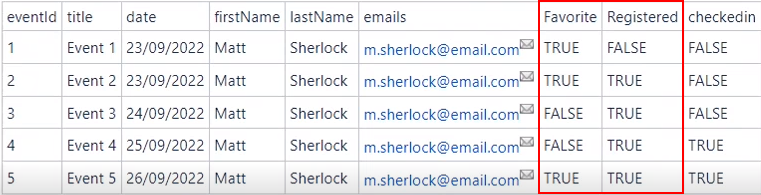
For more information, see Events.
Notification Text Alignment (HOTFIX FOR FEBRUARY 2023)
March 2023 CAM-21132
We now support text alignment for Right to Left languages for Notifications. To control the text alignment, select your desired text alignment direction from the Notification Direction drop-down list (App Manager > App Settings > Enterprise Roles > App Profiles).
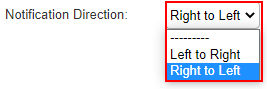
For more information, see Sending Notification to End Users.
Task Board Product Integration – User Created Tasks
March 2023 CAM-20889
We added the ability for users to create their own tasks within the Task Board, enabling the product integration to merge both customer (through the API) and user-defined tasks within the Task Board. This feature is available to students when Enable User Created Tasks (App Manager > Product Integrations > Task Board > User Created Tasks) is enabled.
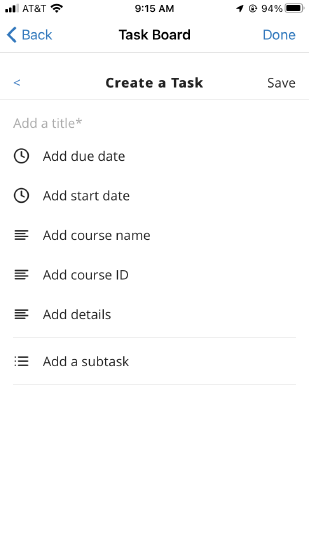
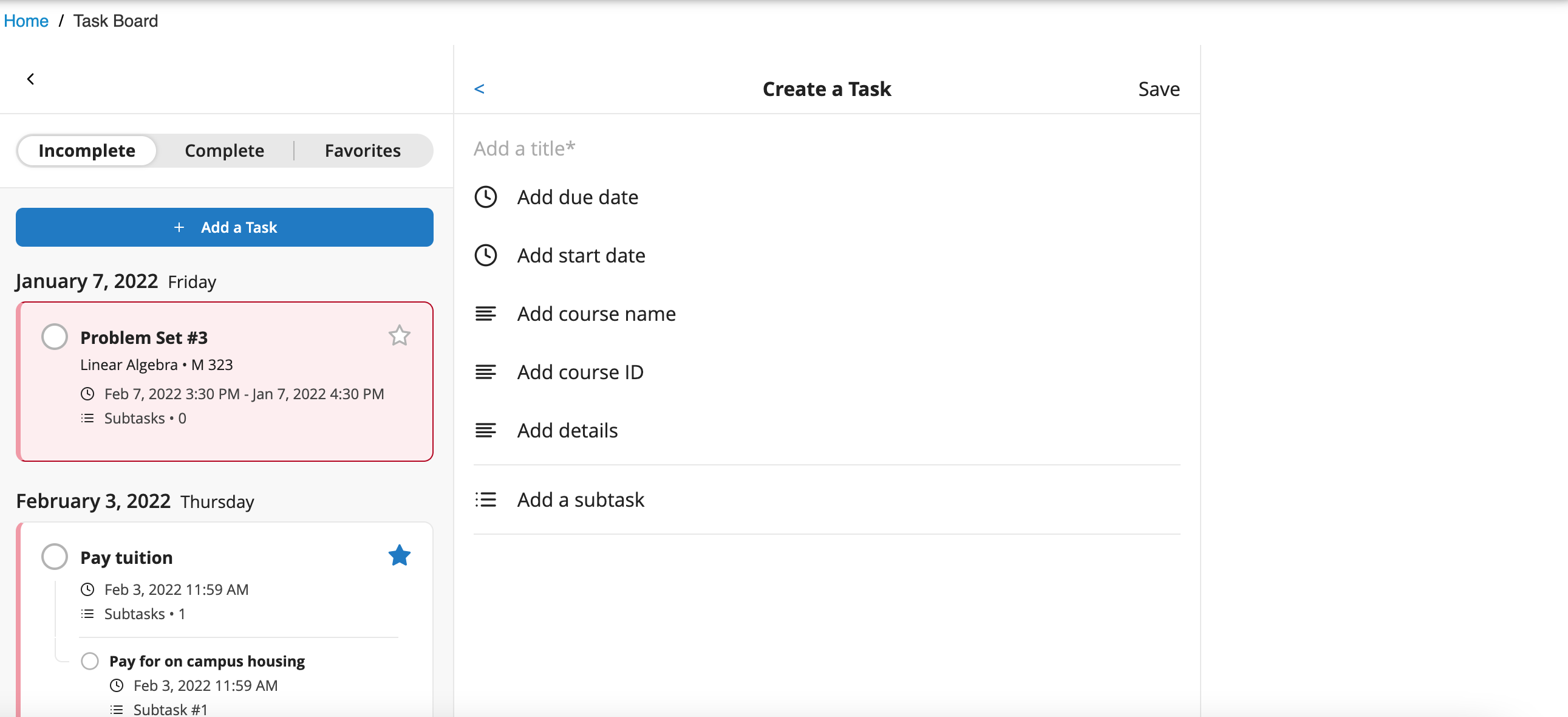
For more information, see Task Board.
Moodle Product Integration – HTML Rendering
March 2023 SF: 05309518 CAM-20382
We revised and improved how HTML sanitization is handled to align it with our other products to prevent HTML rich text from displaying poorly.
For more information, see Moodle.
Moodle Product Integration – Dashboard Prioritizing and Live Tile Forum Posts
March 2023 SF: 05309518 CAM-20384
We added the ability to prioritize the order in which live tile items appear. From the Prioritize Live Tile Items (App Manager > Product Integrations > Moodle), use the up/down arrows to prioritize the order in which live tiles appear from left to right.
Only the first four prioritized live tile items are displayed on the dashboard.
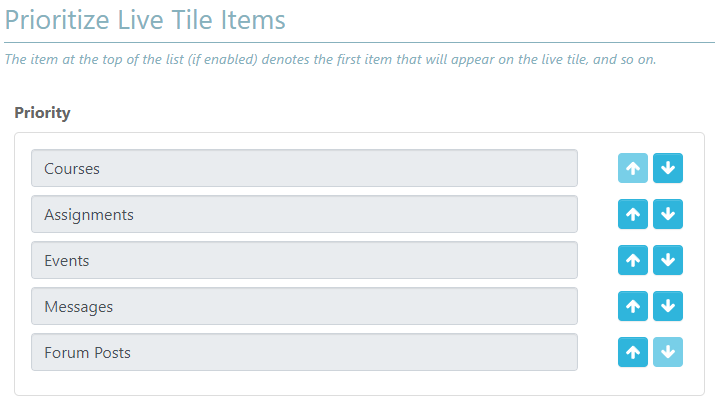
We also added the ability to display Forum Posts on a live tile. To enable Forum Posts to appear on live tiles, select Enabled in the Form Posts section (App Manager > Product Integrations > Moodle).
The Forum Posts must be prioritized as one of the first four live tiles to be displayed.
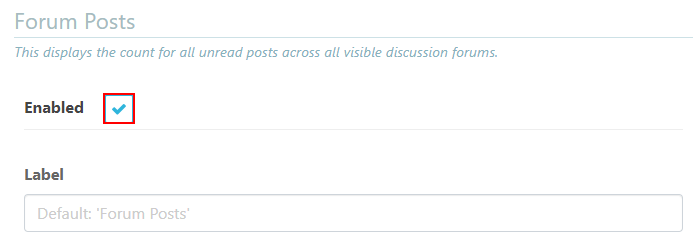
For more information, see Moodle.
Moodle Product Integration – Nested Content
March 2023 SF: 05309518 CAM-21264
We added the ability to display all templates that belong to a category in a nested structure to indicate when a category is under another category by selecting Enable Nested Categories (App Manager > Product Integrations > Moodle). The View Courses Text Template shows the category text template and the Text - "No categories to show" outputs the text even when there are no categories.
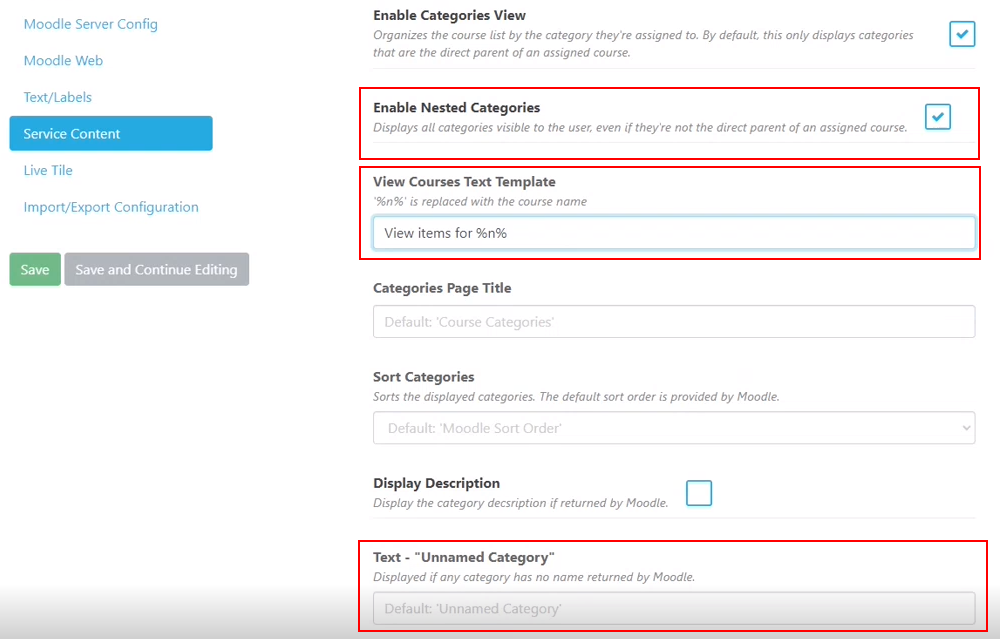
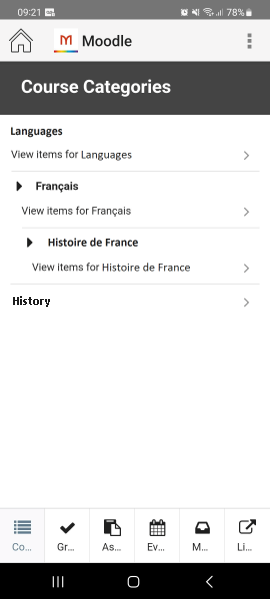
For more information, see Moodle.
Attendance Product Integration – Configurable Absence Reasons Increase
March 2023 SF: 06573997 CAM-19997
We added the ability for students to provide up to 15 absence reasons. To enable students to enter additional absence reasons, add additional Absence Student Reasons fields to your Absence Settings (App Manager > Product Integrations > Attendance).
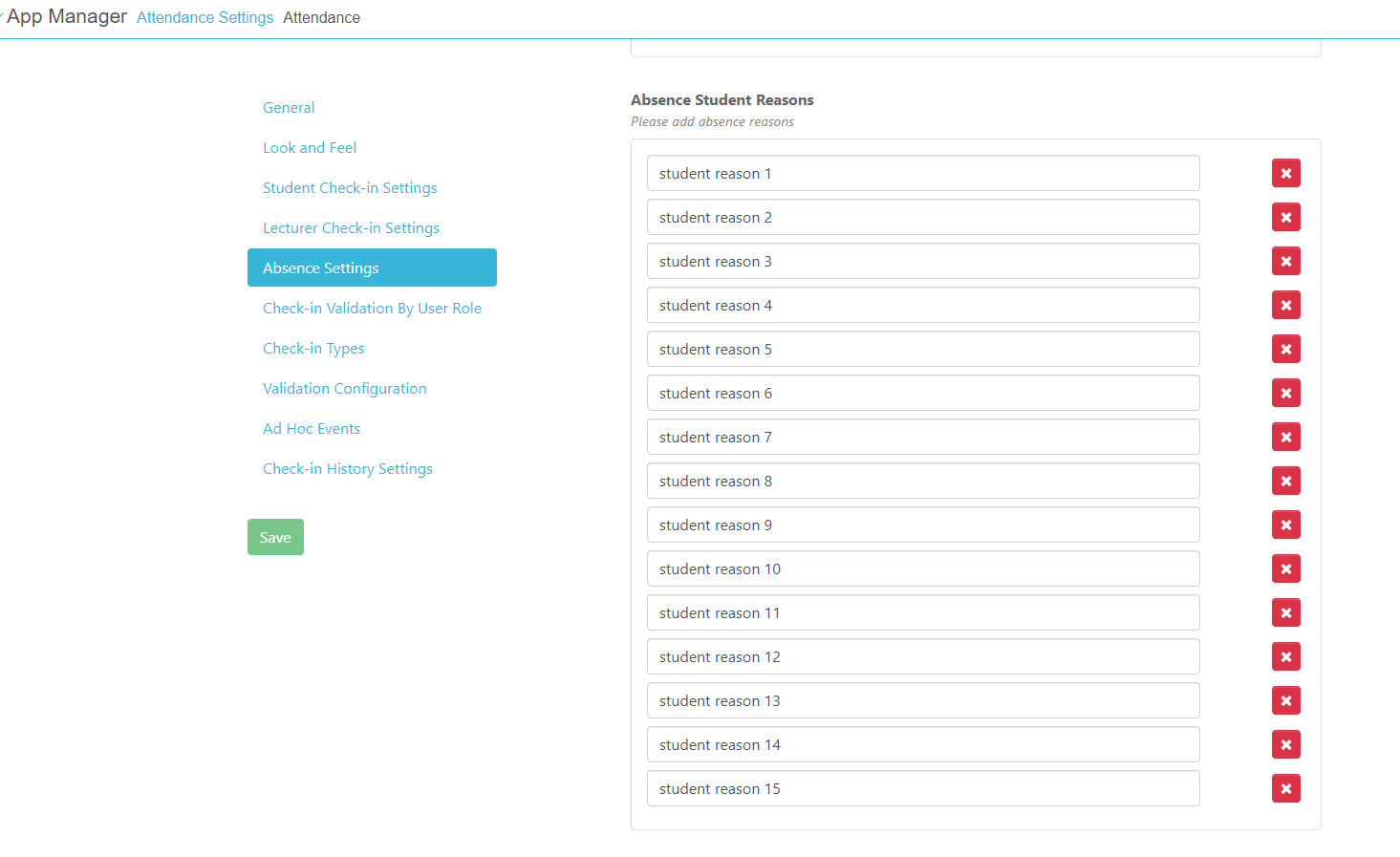
For more information, see Managing campusM Attendance.
Accessibility
February 2023
As part of our ongoing commitment to Accessibility and reissuing of our updated Voluntary Product Accessibility Templates (VPAT) for our apps, we are undertaking enhancements to accessibility across the platform. This release provides enhancements to the following:
Web App
We enhanced screen reader behavior for Banner Tiles, correctly announcing the Description within the reader. Additionally, we ensured that the refresh timetable widget in the Lecturer Check-in screen was identified as an active element by screen readers.
iOS
We ensured that the refresh timetable widget in the Lecturer Check-in screen was identified as an active element by screen readers.
For more information, see Accessibility Statement.
Attendance – Lecturer Check-in Screen Role Validation (HOTFIX FOR JANUARY 2023)
February 2023
We added additional validation to the Lecturer Check-in screen to ensure that only users with the correct role(s) can access the front-end screens. This removes any opportunity for users to access the search class functionality in the Lecturer Check-in screens without the correct roles assigned.
For more information, see campusM Attendance.
Automate Email Notifications for Certificate Renewals
February 2023
As part of our continued efforts to ensure smooth business continuity, we added automated reminder emails for SSL Certificate Renewals before they expire. To receive these enhanced notifications, we require customers to populate the App Manager with an appropriate email address to receive these notifications.
We added a Contact email field to the App Manager > App Settings > General Settings page and for customers to populate this field with a distribution email address that processes certificate renewal notifications for your campusM environments:
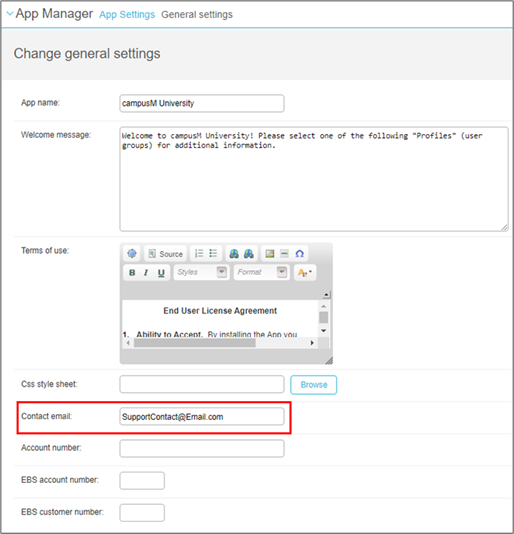
campusM Signed Certificate Updated for SAML Integration Profiles
February 2023
We updated the campusM Signed Certificate with an extended expiry date that can be selected for signing against a SAML integration profile. The latest available certificate is the default selection when creating a new integration profile.
For more information, see Configuring Integration Profiles.
campusM API – User Registration Enhancement
February 2023
We added the ability to check if a user already exists on the User Registration API.
For more information, see User Registration API.
Feedback Emails – Platform and App Version Included on Report a Problem
February 2023
We enhanced the Report a problem feedback email to include both the platform and the app version from where the user reported the problem. This enhances the data provided by the app for troubleshooting.
Task Board Product Integration – Configure Links for Task to Open Directly (HOTFIX FOR JANUARY 2023)
February 2023
We added the option to the Task Board configuration to enable tasks to open directly to a link, instead of opening to the details view of the task. This option was created to reduce the number of clicks required to see task details. Each task/subtask can have its own link. The link is received from the API response.
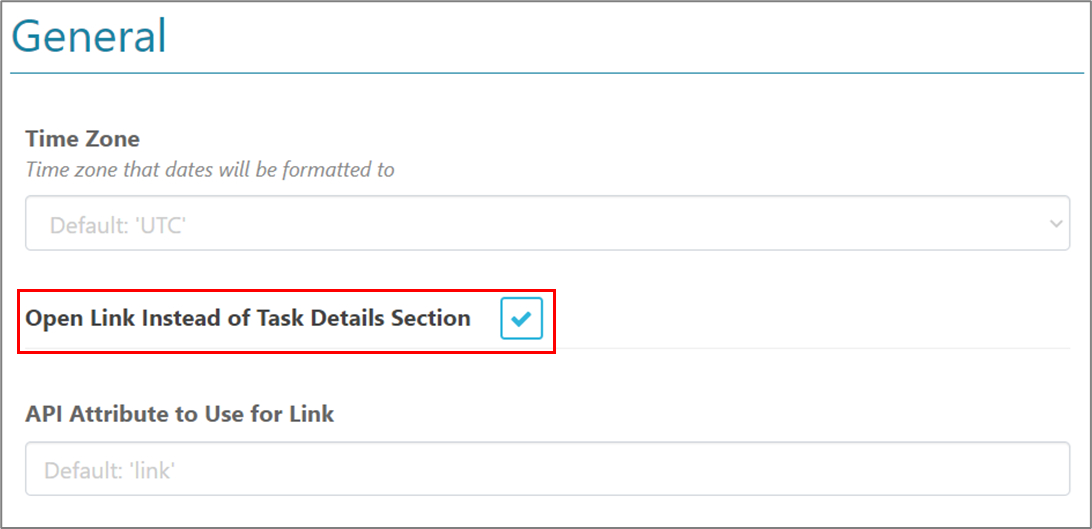
For more information, see Task Board.
Accessibility
January 2023
As part of our ongoing commitment to Accessibility and reissuing of our updated Voluntary Product Accessibility Templates (VPAT) for our apps, we are undertaking enhancements to accessibility across the platform. This release provides the following enhancements:
Web App
We enhanced accessibility with a focus on keyboard access in our maps feature, and in the navigation breadcrumbs that appear when the portal view is enabled. We have also enhanced how the app responses to screen readers for carousels, images, barcodes, etc.
iOS
We resolved a few issues with Voiceover for the logo in the Current Profile section in Settings, the Timetable Events, and the Maps position images.
For more information, see Accessibility Statement.
Attendance — Transaction Viewer
January 2023
We completed the Attendance transaction viewer, adding more information about check-ins made by users to provide further diagnostics for administrators.
The transaction viewer provides a simple interface to search for check-ins based on the user’s email address, then by date range, or eventID. The viewer can then return a list of transactions that meet the query requirements and enable an administrator with access to view the details of the check-in transaction, including details of the validation outcomes. This can be invaluable when testing and troubleshooting.
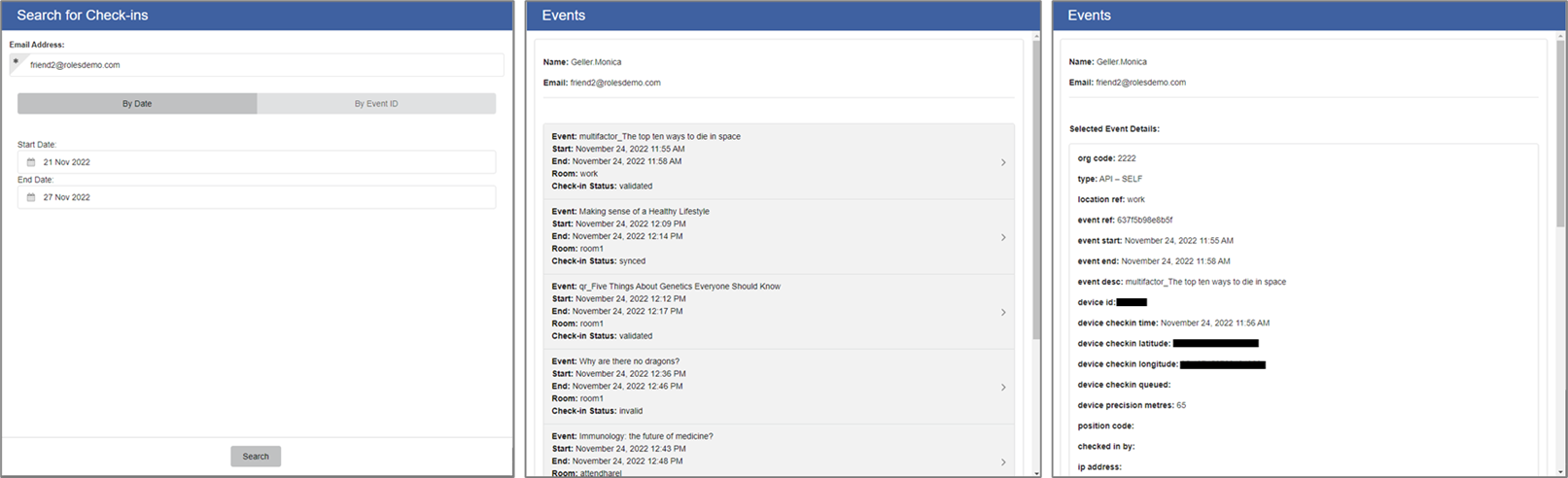
To deploy the Attendance Transaction Viewer, first ensure that attendance is enabled and deployed. Then add a new menu option in App Builder of the Type Product Feature > Attendance Transaction Viewer Tile. Note that access to the Attendance Transaction Viewer menu option should be restricted to administrators as it does give the ability to see full check-in data for any users.
For more information, see Managing campusM Attendance.
Feeds Tile Animation
January 2023
We modified the Feeds Tile animation to ensure that the carousel movement follows the direction of the user input. For example, if the user clicks right (to advance the Feed), the Tile animates according to this direction. This is a more intuitive experience.
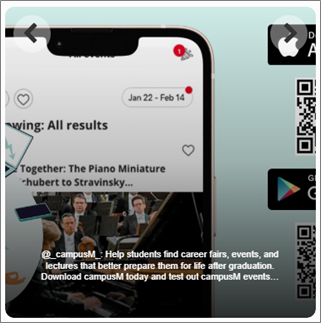
Linking to Locations from Timetable
January 2023
We included the feature to link to map positions from Timetable in the web app when parsing the Customer Location reference (locRef) in the timetable data. This brings the behavior in line with the native apps and enables users to view where their classes and events are taking place.
For more information, see Adding Maps and Locations to Services.
For more information, see Timetable.
campusM URL Schema — Location Categories
January 2023
We added a parameter to the campusm://uniloc? to enable linking to a location category for a map. The URL format must be:
campusm://uniloc?mapCode=<MAPCODE>&locCode=<LOCATIONCODE> where the Map Code and Location Code can be found in the URL when selecting the respective configuration in App Manager:
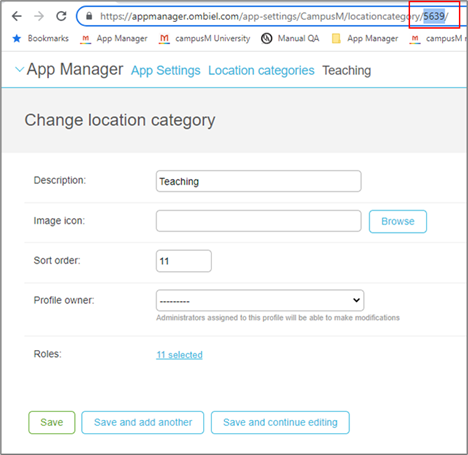
For more information on the campusM URL Schema, see Working with App URLs.
Events Product Integration — Homescreen Smart Tile
We are pleased to provide our first homescreen smart tile for the Events product integrations. Smart tiles form the basis of more dynamic homescreen components that bring the interface to life around the student.
The Events smart tile shows a view of the next upcoming event, to entice a user to explore further. Selecting the smart tile directs the user directly to the highlighted event, where they can view additional information. It can be configured to show the image associated with the event or just the description. Smart tiles can be used in conjunction with the Product Integration Tile.
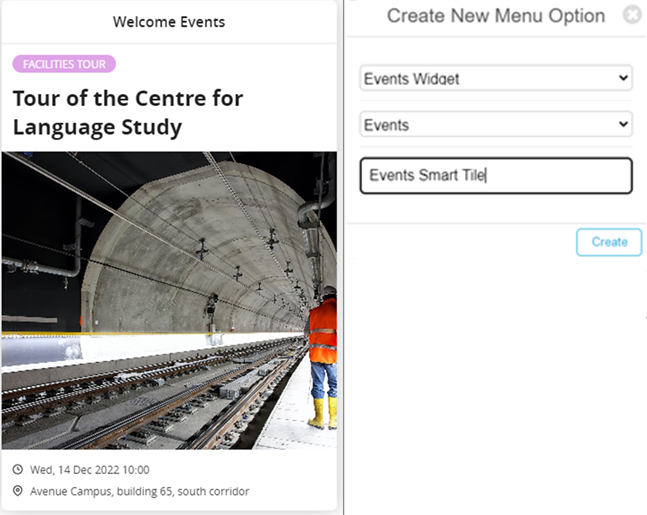
To deploy the new Events smart tile, navigate to the App Builder and add a new Menu Option. Select Events Widget from the available menu option types to reveal a dropdown list of available event Product integration Instances to link the smart tile to. Provide a name for the smart tile and select Create to add to the homescreen preview. You can now configure the smart tile title and select if the image for the event should be shown on the face of the smart tile.
You can configure if the smart tile appears as a navigational link in the Side Bar in the same way as traditional menu options.
As this is our first smart tile, we want feedback to help shape these types of experiences going forward. Look out for more widgets throughout 2023.
For more information, see Events.
Resolved Issues
- December 2023 Platform: CloudCAM-23145
There was a failure to upload events from an Excel spreadsheet to the Events PI under certain circumstances. This was fixed. - December 2023 Platform: Android SF: 06887895CAM-23088
In certain cases, an incorrect login screen opened for new students using the app on Android, and when these students attempted to log in, the message "Not Authorised" appeared. The app had to be uninstalled and reinstalled in order to solve the problem. This was fixed. - December 2023 Platform: IOS (iPad) SF: 06882526 CAM-23035
Previously, the About page would not open in the app when it was running on iPad. This was fixed. - December 2023 SF: 06858141 CAM-22959
Previously, the integration with Primo VE would not accept language code zh-tw. This was fixed. - November 2023 SF: 06850540 CAM-22897
A fault in the logic of the test wizard caused errors to be shown when there were not, in fact, any errors. The logic of the comparison that caused this to occur has been corrected. - November 2023 SF: 06523179 CAM-20599
When ID cards were configured to retrieve end-users' pictures from Alma, the pictures were not shown in the ID cards of the App. This was fixed. - October 2023 SF: 06842003 CAM-22798
The link to create a support ticket went to the incorrect site. This was fixed. - October 2023 SF: 06825929 CAM-22740
Duplicates were displayed in the Attendance Transaction Viewer. This was fixed. - October 2023 Platform: Web SF: 06698295 CAM-21790
Widget count for fees displayed even though it was configured to not display. This was fixed. - September 2023 Platform: iOS app CAM-22175
An option for push notification for LDAP appeared incorrectly in Settings. This was removed. - September 2023 Platform: Web CAM-22050
The input field for the banner URL was not focusing when clicked into, so the banner pop up was disappearing. The focus has been corrected and now the popup appears as expected when clicking into the input field. - September 2023 Platform: WebSF: 06630088 CAM-21707
There was an issue with searches related to the 'Class Description' field, for the Alternative Lecturer check-in. This was fixed. - September 2023 Platform: Web SF: 05300536 06375702CAM-20392
Placeholders were not working when sending scheduled notifications including campaigns. This was fixed. - September 2023 Platform: Web SF: 05314527 CAM-17497
Group notifications with personalized message appeared as individual in the notification center. This was fixed. - August 2023 Platform: iOS app Android app Cloud Web SF: 06792875 CAM-22394
In specific scenarios, unauthorized mailboxes could be viewed. This was fixed. HOTFIX for July 2023 - August 2023 Platform: IOS app Android app Web CAM-22150
The sort button for Attendance on the Lecturer Check-In page was not working. This was fixed. - August 2023 Platform: N/A SF: 06753911 CAM-22101
Pages in Creative Studio were incorrectly marked as drafts. This was fixed. - August 2023 Platform: Web SF: 05309518 CAM-21797
Moodle PI - Events show courses that should be hidden. This was fixed. - August 2023 Platform: Web SF: 05309518 CAM-21795
Moodle PI - Widgets in 'Course Categories' did not show counters such as the live tile. This was fixed. - August 2023 Platform: Android app SF: 06771968 CAM-22238
The application would crash when opening a notification that had a % character in the title. This was fixed. - July 2023 Platform SF: 06649186 CAM-21529
Events Product Integration — The events product integration was parsing descriptions with extra text from the RSS feed. This was fixed. - July 2023 Platform SF: 06736038 CAM-22015
Primo VE Product Integration — In Primo VE the search results toolbar was hidden. This was fixed. - June 2023 Android App SF: 06757461 06760877 CAM-22104
When a single profile did not have a language mapping attached to it, a blank screen appeared post login. This was fixed. HOTFIX FOR MAY 2023 - June 2023 Platform SF: 06695456 06706843 06708485 06710308 06713860 CAM-21861
Attendance — Previously, when selecting buttons on the Student Attendance tile, the buttons would flip. This was fixed. - June 2023 iOS App Android App SF: 06565664 CAM-20742
Previously, users were unable to log in to campusM from an embedded view using an out-of-date browser. - May 2023 Platform SF: 06575953 CAM-21027
Alternative Lecturer Check-In — In some cases, the query parameter for the search was formatted incorrectly. This was fixed. - May 2023 iOS App SF: 06574945 CAM-21027
ID Card Product Integration — Previously, generating a QR code from the app resulted in the QR code being cut off. This was fixed. - May 2023 Platform SF: 06630088CAM-20883
Attendance Product Integration — In some cases, when using the Alternative lecturer check-in search functionality, an error occurred. This was fixed. - May 2023 iOS App SF: 06460409 CAM-20885
Outlook Product Integration — Certain characters in the Outlook URL caused the page to load incorrectly. This was fixed. - April 2023 iOS App SF: 06562074
Moodle Product Integration — Previously, the parameter information appended to URL was removed. This caused the app to always redirect to the product integration main page. The parameters are now maintained in the URL, including the product integration internal tabs and sections.CAM-20779 - April 2023 SF: 06511457 CAM-20442
Notification Groups — Previously, adding an alert group to a role with many users took a very long time. This process is now much quicker. - April 2023
Moodle Product Integration — Embedded audio files did not play correctly. This was fixed. HOTFIX FOR MARCH 2023 - April 2023 PlatformCAM-21184
BCC Notifications — Alerts sent through the API are now displayed as expected. HOTFIX FOR MARCH 2023 - April 2023 SF: 06655041 CAM-21493
App Role Imports — When empty fields were included in the upload file, the import failed. Now the import is successful even when the import file includes empty fields. - April 2023 SF: 06650184 CAM-21504
Moodle Product Integration — The Prioritize Live Tile Items (App Manager > Product Integrations > Moodle) did not prioritize the tiles. This was fixed. HOTFIX FOR MARCH 2023 - April 2023 Platform SF: 06659031 06660267 CAM-21536
Previously, the alignment of notifications prevented users from marking notifications as READ and from deleting notifications. This was fixed. - March 2023 Android App SF: 06612009 CAM-21225
When the token was about to expire, on the force logout process the OK button on the Logout Required prompt was not visible, leaving the app in an unresponsive state. HOTFIX FOR FEBRUARY 2023 - March 2023 Android App SF: 06627895 06627935 CAM-21279
Push notifications were received indicating that a new message was sent; however, the message was not delivered. HOTFIX FOR JANUARY 2023 - March 2023 Android App CAM-17534
Accessibility — Upon signing in, the screen reader did not announce the screen locking icon for the app. The screen reader now announces the screen locking icon. - March 2023 iOS App SF: 06521859 CAM-20637
Timetable — When two users shared a device with the same profile and the first user logged out and the second user logged in, the first user's timetable events appeared for the second user. Now the second user only sees their own events. - March 2023 iOS App SF: 06544924 CAM-20475
In some cases, students were unable to check in when the check-in was logged prior to the student's location being verified, resulting in the check-in status displaying a Location not verified message rather than showing the location check-in location. Now, the check-in is not logged until the location is verified. - March 2023 Platform SF: 06617777 06623071 CAM-21308
Banner Timetable — There was a bug within the Banner Timetable product integration where events that occurred on the first day of the term were not being shown. This was fixed and the events are no longer incorrectly filtered. HOTFIX FOR JANUARY 2023 - March 2023 Platform CAM-21218
Moodle Product Integration — The Filter By Start And End Dates (App Manager > Product Integrations > Moodle) continued filtering even when the setting was disabled, resulting in the filter always being enabled (default). The app now correctly acknowledges when the setting is disabled. HOTFIX FOR FEBRUARY 2023 - March 2023 iOS App Android App CAM-21243
When data that was missing information that normally required validation was passed through the API, the check-in history did not populate correctly, causing the check-in status to be displayed incorrectly. We now no longer accept data with missing information that normally requires validation. HOTFIX FOR FEBRUARY 2023 - March 2023 Platform CAM-21148
Roles Product Integration — (App Manager > Enterprise Roles > App Roles) Exports did not work for roles with more than 1000 users. This was fixed. - February 2023 Platform SF: 06585551
Attendance - Validation by Role: Resolved an issue where the One Time Code (OTC) was not shown for lecturers when some students in their classes had roles with validation requirements that needed an OTC. We now display the OTC to all lecturers IF ANY role requires OTC validation. HOTFIX for JANUARY 2023 - February 2023 Platform SF: 06586537
Attendance - Alternative Lecturer Check-in: Resolved an issue that prevented time zone offset customization for the API endpoints as well as support for custom date formats in the API response. HOTFIX FOR DECEMBER 2022 - February 2023 Platform
Attendance - Alternative Lecturer Check-in: Resolved an issue that resulted in check-ins made by students did not appear in the Alternative Lecturer check-in, but lecturer check-ins appeared due to mismatched data captured for student and lecturer check-ins. Now the Alternative Lecturer Check-in screen shows both student and lecturer check-ins accurately. - February 2023 Platform SF: 06511525
Attendance - Alternative Lecturer Check-in: Resolved a configuration issue that prevented the configuration of OAuth for the Alternative Lecturer check-in service. - February 2023 Platform
Authentication - SSO Token Refresh: Resolved an issue where the app could not use the refresh token to get a new access token due to the Scope field not being sent to the refresh service. We have now added the option to send the scope to the refresh token service. HOTFIX FOR DECEMBER 2022 - February 2023 Platform SF: 06536490
Events Product Integration - Reminder Notifications: Resolved an issue where reminder notifications were not sent for registered events if the event details were provided through an RSS feed (rather than the Excel spreadsheet upload). Now all registered events deliver reminder notifications to the native app if enabled within the configuration. - February 2023 Platform SF: 06424927
Events Product Integration - Multiple Event PI Showing Previous Events Before Loading: Resolved an issue where users switching from one event product integration to another first saw the previous events before the new events were loaded. We now show a loading screen while the new events are loaded into the interface. - February 2023 Platform
Events Product Integration - Reminder Notifications: Resolved an issue that presented the event time in the wrong time zone in the reminder notification. The notification now shows the right time of the event as per the event's time zone configuration. - February 2023 Platform
Directory Search Product Integration: Enhanced the search functionality to enable smarter searches when entering first names and last names in the search term. - February 2023 Platform SF: 06518606
Leganto Product Integration - Physical Reading List Items: Resolved an issue where physical items presented on the user’s reading lists did not appear correctly and instead showed a 404 error. We now ensure that the routing for this data goes through the correct proxy to render the correct details on the screen for physical locations. HOTFIX for JANUARY 2023 - January 2023 Platform
List Product Integration: Resolved an issue that prevented the due dates for items populated by the PeopleSoft vendor. Due dates are now pulled through and shown to the user. - January 2023 iOS App SF: 06559689
Timetable Product Integration: Resolved an issue that resulted in Timetable integrations not being queried (and Timetable data is shown) the product integration name contained a parenthesis. - January 2023 Platform SF: 06556286
Attendance Product Integration: Resolved an issue where the One Time Code (OTC) was not being displayed in the lecturer check-in screen even if a student with a role that required OTC was present in the class. We now show the OTC to all lecturers if any validation configuration includes the OTC requirement. HOTFIX FOR DECEMBER 2022 - January 2023 Platform SF: 006527830
Events Product Integration: Resolved an issue where the date/time format for the RSS feed was not accepted despite being configured in the product integration. We modified the configuration to correctly parse the date/time format. - January 2023 Platform SF: 06535715
App Manager Users: Resolved an issue that prevented App Manager users (administrators) from being deleted from the Users/Permissions configuration. - January 2023 Platform
Attendance Product Integration: Resolved an issue with Alternative Lecturer Check-in that prevented Excluded events from being shown in the search results, even if the events were optional events. The search now correctly adheres to the Exclude parameter behavior. - January 2023 Platform
Directory Search Product Integration: Resolved an issue that resulted in an error message being returned when navigating back from a result (selecting the back button). This was due to an issue with how images were retrieved by the product integration. - January 2023 iOS App
General: Resolved an issue when using the Switch Profile URL from the iOS app, switching to a profile that the user had not yet visited, resulting in a blank screen. - January 2023 Platform SF: 00999336
Attendance Product Integration: Resolved the behavior where the user's IP address was captured even if IP was not configured as a validation. - January 2023 Platform
Attendance Product Integration: Resolved an issue where check-ins performed by students were not shown in the Alternative Check-in screen against students in class. HOTFIX FOR DECEMBER 2022 - January 2023 iOS App Android App SF: 06498918
Timetable Product Integration: Resolved an issue that could result in a user's Timetable persisting past logout, resulting in incorrect timetabling events being delayed. We now clear all Timetable data cached on the client on logout. - January 2023 iOS App SF: 06481303 06529194 06529771 06558883
Attendance Product Integration: Resolved an issue where timetable refresh would not clear all events from the attendance event cache resulting in old events still being seen in the attendance screens alongside new/updated events. We now flush the attendance event cache when updating the user's timetable.

