360 Core: E-Journal Portal -- Overview of Enhancements Available with E-Journal Portal 2.0
- Product: E-Journal Portal
What is included in the redesigned E-Journal Portal / A to Z List ?
Recorded Presentations and Training Sessions
Please see the recorded training webinars regarding the E-Journal Portal.
Overview of New Enhancements
Through the enhanced E-Journal Portal libraries can deliver an enriched user experience, improve resource visibility and streamline the research process through a completely new interface and added functionality.
Search Page Enhancements
The new interface increases the usability of the A to Z title list while being mobile friendly.
You will also notice the absence of the tabular structure - separating journals and ebooks - bringing everything together to increase usability.
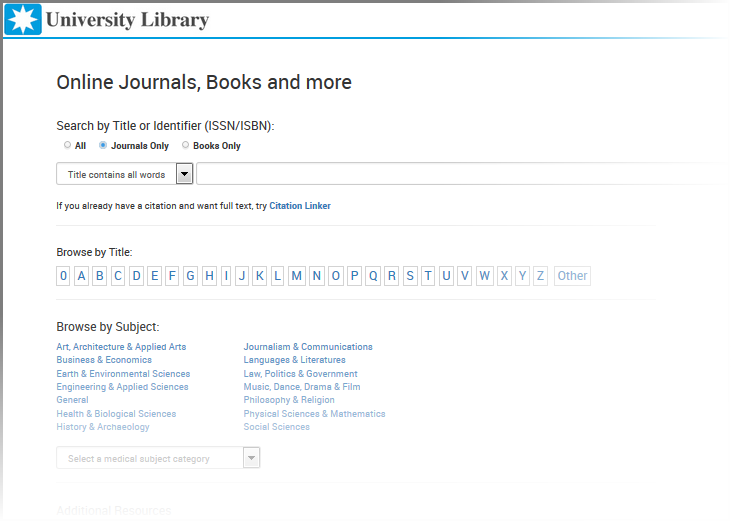
Highlights of the enhanced search page include Autocomplete for journal title searching, and expanded browsing for subjects and databases. See E-Journal Portal 2.0 Search Page Options for details and administration console setup.
Results Page Enhancements
Highlights of the improvements to the results page include cover images, Open Access and Peer Review indicators, and the Search Inside this Journal feature for libraries that subscribe to Summon:
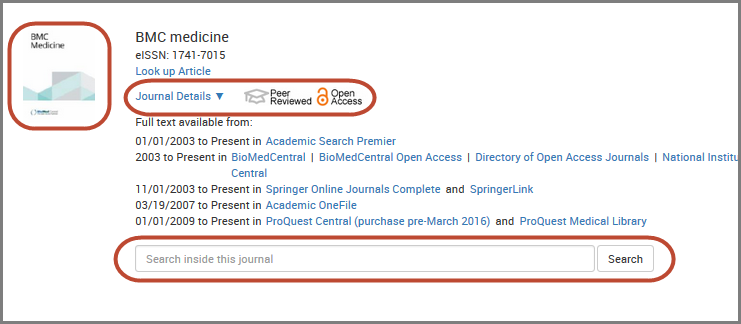
See E-Journal Portal 2.0 Results Page Options for details and administration console setup.
Turning on the New E-Journal Portal
Turning on the enhanced interface is done on the E-Journal Portal 2.0 tab within the 360 Core Administration Console. Once your library has completed its customization work, you can start providing the new E-Journal Portal to users by selecting the Activate EJP 2.0 setting:
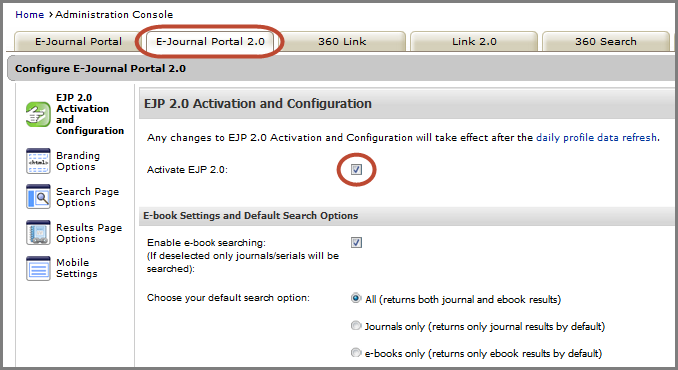
Prior to providing your users with the new E-Journal Portal, we suggest you consider the customization options mentioned throughout the information above. All options can be found on the E-Journal Portal 2.0 admin console tab:
You can preview changes from the administration console to view changes in real time while you make customizations, and you can also preview changes from any currently live E-Journal Portal Results Page. More information in Previewing Changes You Make in E-Journal Portal 2.0.
Frequently Asked Questions about the New Interface
The following is a list of common questions.
-
Can we preview changes before activating?
Yes. You can configure and customize the new EJP without activating it and there are several convenient ways to preview the new interface before actually turning it on live for your users.
-
Is there a deadline for turning off the legacy E-Journal Portal?
No, not at this time.
-
When I activate the new interface, will I have to change the code for the existing E-Journal Portal search boxes on my library website?
No. All existing E-Journal Portal search boxes currently on your website are compatible with the new EJP user interface. There is no need to change anything. The same is true of any existing bookmarks or links to scoped E-Journal Portal searches.
-
Does the new interface support multiple languages?
Yes. All the languages supported in the legacy interface are supported in the new E-Journal Portal. All text labels are translated and customizable. However, at this time we are still finishing work for supporting a right to left display for the new UI.
-
If my library does not currently include ebooks in our E-Journal Portal, is there a cost to add ebooks to the new interface?
No. There is no additional cost to include ebooks in your search.
-
If my library does not want to include ebooks in our E-Journal Portal search can we exclude them?
Yes. Including or excluding ebooks from the interface is controlled by a simple configuration toggle in the E-Journal Portal 2.0 Activation and Configuration page of the admin console.
-
Do we need to subscribe to Ulrichsweb to get the Open Access / Peer Review information to display?
No. Open Access and Peer Review indicators are available for all customers at no additional charge. However, to get the added journal details and the ability to link into ulrichsweb for detailed journal history information, an ulrichsweb subscription is required. Details at Results Page Options.
-
Do we need to subscribe to Syndetics to get any covers to show up in results?
No. There is a subset of free Syndetics journal covers that will appear for all customers at no additional charge. However, book covers will not show up without a Syndetics subscription.
-
My library does not use Summon (or uses a different discovery service). Will the search inside this journal feature still work for us?
No. The search inside this journal feature currently works for Summon customers only. It s possible that users of another discovery service may be able to implement something similar using custom code but we could not help with that setup.
- Date Created: 11-Jul-2016
- Last Edited Date: 17-Jun-2022
- Old Article Number: 14003

