Client Center: Automated Holdings Management
- Product: 360 Core Client Center
Is there a way so that my library does not have to manually maintain its ebook holdings in our Client Center profile?
Automated Holdings Management provides a way to automate ebook workflows across 360 and Summon services. Included in this automated program is support for your PDA/DDA (Patron-Driven Acquisition/Demand-Driven Acquisition) collections and owned titles, providing enhanced discoverability of these regularly changing collections as well as perpetual collections.
A library participating in this program has ebook holdings automatically loaded into the library's Client Center profile on a regular basis, rather than the library manually maintaining holdings in Client Center. The holdings information flows throughout 360 and Summon services exactly the same way. For example, libraries using Summon will have these holdings discoverable in Summon, and libraries providing users with the E-Journal Portal will have these holdings accessible in the portal.
Current providers supporting Automated Holdings Management:
-
ProQuest Ebooks/Ebook Central
Click a link below to jump to the section of this document that discusses each subject:
Automated Holdings Management Workflow
A library participating in Automated Holdings Management will see their Client Center holdings updated automatically on a regular basis:
-
ProQuest Ebooks holdings: updated daily
The ebook provider automatically sends the library s updated title list to ProQuest. Title-level URLs are used as the match point with titles in the Knowledgebase (ProQuest), and the library's Client Center holdings are updated. Note that your updated titles will have the Client Center status of Subscribed. Custom status indicators (such as Purchased or License Negotiation) set up through a library's 360 Resource Manager subscription currently cannot be applied to automated holdings management.
Automated Holdings Management does not impact other library workflows or any functionality of your 360 and Summon services. Examples of related activities that remain unchanged:
-
Making ebook titles discoverable via your library catalog
- The workflow to add, delete, and update ebook records in your catalog remains unchanged since it takes place separate from the Automated Holdings Management process that goes from provider to ProQuest.
-
Using 360 Resource Manager Alerts for resource changes in your Client Center profile
-
The functionality of such alerts remain unchanged, and they will recognize Client Center updates made by Automated Holdings Management.
-
Using 360 Counter or 360 Resource Manager to apply costs
-
Costs applied to resources updated by Automated Holdings Management are not impacted. The costs remain attached to resources as holdings are routinely updated through the automated program.
How to Set Up Automated Holdings Management
Before ProQuest can begin automatically updating your holdings there are few steps for you to take if you have not previously done so:
1. Add the database
Add to your Client Center Data Management profile the provider's database that supports Automated Holdings Management:
- ProQuest Ebooks: Ebook Central Perpetual and DDA (database code AABBV)
The databases above contain comprehensive holdings: your PDA titles, the titles you subscribe to individually through direct purchase or PDA/DDA-triggered purchase, and titles accessed through short-term loans.
If you previously have had a database above activated in your Data Management profile and you had title selected, when you sign up for holdings automation your selected titles will be removed and replaced with your first automated load. If you want to archive your title list before you set up automation, export a title list by using the Offline Date and Status Editor tool.
Note that owned titles do also exist in other databases in the Knowledgebase:
- ProQuest Ebooks:
-
Subscription collections such as Academic Complete continue to remain as separate databases in the Knowledgebase. Out of the box, subscription collection holdings are not included in the Automated Holdings Management program. For information on how to include these holdings, see Configuring Automated Holdings Management for Subscribed Titles.
-
Your subscription collections should continue to be maintained in your Client Center profile in the same manner as before: when you subscribe to a ProQuest Ebooks subscription collection, find that database in the Knowledgebase and subscribe to it.
-
-
- All provider databases:
-
If a database supported by automated holdings is already in your profile and titles have been selected, a copy of these holdings will not be retained once the automated program begins. If for some reason you want to retain a copy of your existing selected titles:
-
Prior to moving to Step 2 below, you should use the Offline Date and Status Editor to download a copy prior to initiating Automated Holdings.
-
-
2. Configure the database for title selection
On the Database Details page, place a checkmark in the box next to "We subscribe to only some of the titles in this database". This action will enable the system to upload only those you have access to.
3. Set up custom URLs
In the Custom URL field on the Database Details page, enter the custom URL that you use to access the database. Use all lower-case letters.
-
ProQuest Ebooks: Your library's Custom URL should be http://ebookcentral.proquest.com/lib/xxxxxx, where "xxxxxx" is your library's ProQuest Ebooks Site ID.
Use the Support Portal (accessible from the More Sites drop-down menu above) to notify Support so that we can create your title-level links. In your request include the database name and the Custom URL you have added on your Database Details page.
-
If the database was previously added to your profile, more than likely your title-level links have already been created. You can preview and test your links easily without leaving the Client Center.
4. Contact Support to enable the service
The last step is to request that automated holdings management be enabled for your library. Typically automated holdings can be enabled within three to five business days. Use the Support Portal (accessible from the More Sites drop-down menu above) to request enabling automated holdings management.
Ongoing automated holdings updates take effect for your end users in the same manner they always have with our standard 360 Services and Summon update processes:
-
360 Services: Once your updated Client Center holdings are processed in the daily Client Center data refresh, your updated holdings will be available to your end users.
-
The Client Center's Automatic Holdings Update section notifies you when holdings have been updated (see green links below with "New!" label). Clicking on a link takes you to the Database Details page for that resource.
-
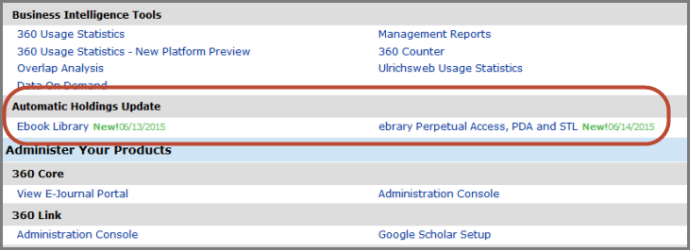
-
Summon: Once the Central Discovery Index (CDI) has received your updated Client Center holdings, your updated holdings will be available to your end users. Frequency of the CDI updating process is described in the article about CDI records.
Given the regularly changing nature of PDA and DDA collections, a library using Summon should expect occasions where titles have been added or removed from PDA/DDA collections but the Index has not yet received your updated Client Center holdings.
Maintenance of Automated Holdings Management
The automated holdings program supports your library if it ever needs to suspend PDA/DDA offerings. Use the Support Portal (accessible from the More Sites drop-down menu above) to contact Support.
Remember that your end users are not affected by your DDA/PDA suspension until your updated holdings are processed through our standard 360 Services and Summon update processes mentioned at the end of the How to Set Up Automated Holdings Management section above.
To resume PDA/DDA, use the same contact information above to once again enable PDA/DDA titles in the automated holdings program for your library.
FAQs
Frequently asked questions about the Automated Holdings Management program:
Sometimes there is inconsistent linking behavior in which an ebook title will have two URLs, each using a different docID. One link works but the other indicates we do not have access to the ebook. The linking issue appears to be random. What can I do to correct this behavior?
-
This is a known issue related to duplicate holdings in one database. To correct this issue we recommend the following 2-step workaround:
-
Contact Support to request that IEDL linking be deactivated for the specific ebook database. This change can only be made by Support on the back end. This will cause links to go through 360 Link rather than use direct links, and will allow the use of Custom URLs. Deactivating IEDL for the database is a one-time request and only applies to the individual database, so you would only need to request it once and then use the second step listed below, as needed, for individual ebook titles. Conversely, if you change your mind, you can request to reactivate IEDL. More information about IEDL can be found in this article: Summon: Index-Enhanced Direct Linking to Provider Content.
-
Once IEDL has been deactivated for the database, when you find individual ebook titles that are exhibiting the inconsistent linking behavior you will need to add a holding level Custom URL with the correct URL, according to the procedure described in this article: 360 Core: Duplicate Holdings in One Database.
-
Does this automated program provide a way to easily identify PDA versus owned titles?
-
At this time, the program focuses on the library's accessible titles but does not distinguish between PDA and owned. Reports from the provider can give you the nature of individual titles.
If I have uploaded MARC records into Summon already, do I need to remove them?
-
While you do not need to remove your MARC records, you might consider the Automated Holdings Management program as an opportunity to stop loading OPAC records for these titles into Summon, and instead rely on the automated, regularly updated Client Center holdings. Note that this change would affect the end user experience for linking to EBL, as this material does not yet support Summon Direct Linking and therefore Summon access to EBL content for the time being would be accessed through your link resolver.
Continuing to upload MARC records while participating in the Automated Holdings Management program is certainly an option. The Summon match and merge process provides users with a single record with two links in the availability section, one link providing access based on your catalog record and the second link based on your Client Center holding:
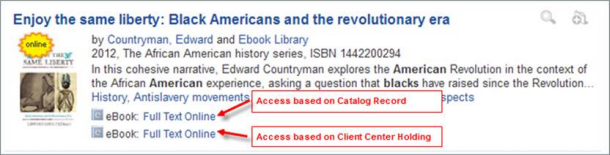
A single availability link (rather than two availability links) would display if, for example, the ebook is a PDA/DDA title and your library has chosen to exclude PDA/DDA titles from your MARC upload to Summon.
What if in addition to offering a PDA/DDA service, my library also uses a bookseller such as YBP for purchasing some individual titles?
-
All your owned, individual titles (whether or not purchased through a bookseller) are covered in the databases supported by Automated Holdings Management.
Must my library offer PDA/DDA in order to use Automated Holdings Management?
-
The databases supported by Automated Holdings Management contain comprehensive holdings, so a library that does not have PDA/DDA is welcome to use the Automated Holdings Management program.
Does this automated program impact the rate at which my holdings are updated in the Central Discovery Index and therefore discoverable in my Summon service?
-
The automated holdings program does not impact how your holdings are updated in the Index. These holdings will require the standard Summon updating process described in the article about CDI records, and situations may occur where new titles are in your Client Center profile but they are not yet included in the CDI. The status of CDI updates can be found here.
Is ProQuest providing this type of service with other providers?
-
Currently we are not.
Can our library have Automated Holdings Management activated for some but not all of our 360 and Summon discovery services?
-
Yes, the Display In settings on the Database Details page determine which services will reflect Automated Holdings. By default, Display In settings for all discovery services are selected.
-
Date Created: 6-Mar-2014
-
Last Edited Date: 27-Jan-2021
-
Old Article Number: 10525
<at 18dec2020> removed PQ company references, changed to support. Light copy-editing
<ssm 16nov2020> Changed "Summon Index" to "CDI" or "Central Discovery Index." Added link and info about duplicate holdings issue.

