Managing Open Access (OA) and Open Educational Resources (OER) in Alma, Primo VE and Leganto
Open Access (OA) and Open Educational Resources (OER) are teaching and learning materials that can be freely used and reused at no cost, and without needing to ask permission
What is Open Access
- Open access is a form of publication that provides free access to scholarly work
- Open Access is the free, immediate, online availability of research articles coupled with the rights to use these articles fully in the digital environment
- A 2018 study found that nearly 30% of articles with a DOI were Open Access
- Open Access content is continuously growing
What is the difference between Open Access (OA) and Open Educational Resources (OER)?
- OER resources are freely available, open-access resources that can be revised, mixed, and redistributed
- OA resources are freely available but unlike OER, they lack the flexibility for adaption, revision, remixed, and redistribution. They are expected to be used as is
How to manage OA and OER in Alma
- Be informed about open-access content in the Central Discovery Index
- Review open-access resources from the CDI Collection List or identify them outside Alma
- Search and locate open-access electronic collection in Alma Community Zone
- Evaluate the collection for quality, relevancy and accuracy
- Activate open-access electronic collection in the Institution Zone
- Test the link and optimize content for discoverability
- Promote and make the resource available to your users
For example, search for the Open Textbook Library electronic collection in Alma CZ and Activate

What are the benefits of adding OA/OER to Alma, Primo, and Leganto
- Increases visibility of research outputs
- Increases reach of research to other researchers around the world
- Increases citation rates and impact readership of research
- Reducing financial burden on students and institutions
- Creates transparency and helps users and faculty with free resources
- Open licenses, allowing for wider accessibility and adaptation
- Allows easy addition of OER to Leganto course reading lists
- Allows creative teaching approaches tailored to fit specific course needs
- The combination of OA and OER materials in a single discovery search interface creates efficiency and serendipity for users to find relevant resources
- OA and OER contribute to accessible, adaptable, and cost-effective education
How to evaluate OA/OER collection contents in Alma
The Extended Export (from the Portfolio list) provides the following data for evaluation:
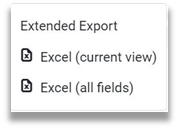
- Title - Is this subject area relevant to your users?
- Publisher – Are you familiar with the publisher?
- Date of Publication – How current is the content?
- Material Type – Is it what it says it is?
- Language – Look out for anything outside the needs of your users
- Size of the collection – too much might overwhelm users
- Evaluate the difference between Open Access, Partial Full-text, or Hybrid
Customer Success Best Pratices
- Only activate relevant content as the more collections activated; the more results will return
- Remember to test access via Display in Discovery
- Understand Open Access Indication in Primo VE
- Add an Open Access indicator to local records
- Remove Proxy Prefix for Open Access Links
- Remember to change the collection Service Activation to “Available”
- Activate Unpaywall Collection in Alma CZ to improve OA linking
- Use Resource Recommender to promote OA/OER content in Primo
- Review Primo Analytics Popular Searches reports to identify popular queries and topics trends users are searching and use this data to tag recommended OA/OER resources
Recommended Resources
- Open Access Workflows
- Best Practices for Open Access in Alma
- Open Access Content in CDI
- Open Access Indication in Primo VE
- Integrating Unpaywall for Discovery
- So, what is Unpaywall anyway?
- How to Utilize the Unpaywall API for Open Access Content and Resources in Discovery
- How to Enable the Unpaywall API Integration
- Quicklinks for Unpaywall in Primo and Primo VE
- Open Access resources in CDI Collection Lists for Alma Customers
- Open Access and Institutional Repositories in CDI
- Loading Records from External Sources into Primo VE
- Resource Recommender for Primo VE
- Primo Popular Searches Report
- Peer Reviewed and Open Access in Alma and Analytics
- Supporting the Use of Open Educational Resources (OER) in Leganto
- Promote OA and OER Resources via Collection Discovery for Primo VE
For further questions:
- Watch the webinars: Yes, We’re Open! Open Access in Knowledgebases and Discovery and Learning affordability and Leganto
- Check out: Open Access Workflows: New PO line Types for Article Processing Charges (APC) and Alma Acquisition - Open Access Roadmap 2024-2025
- If you encounter any problem, create and submit a case with Ex Libris Support
- Learn and consult the Alma Community Listserv

