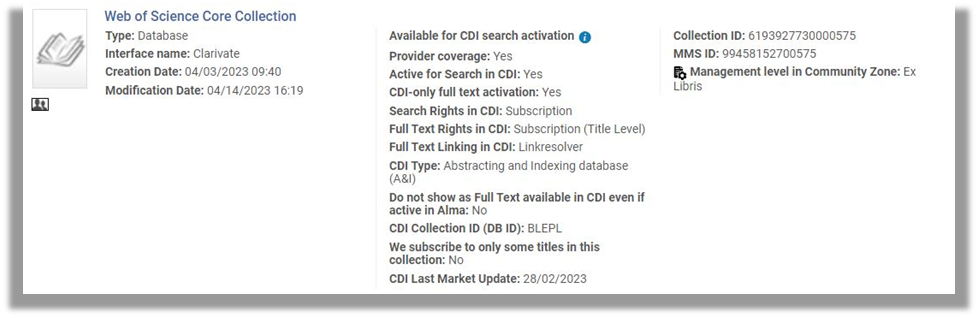Integrating Web of Science Core Collection in Alma
What is it?
Steps for activating the Web of Science Core Collection in Alma and making the most of all feature integrations between Alma and Web of Science.
These instructions are for the Web of Science Core Collection and Web of Science Primary database which covers all Web of Science content in the Central Discovery Index (CDI). The same instructions apply to all Web of Science collections in the Alma Community Zone (CZ).
About Web of Science Core Collection database in Alma
Web of Science Core Collection database in Alma is an Abstracting and Indexing database (A&I) with “Subscription” Search Rights in CDI. Collections that require a Subscription to be searchable need to be active in Alma. Such collections cannot be simply activated for search only because of the way the activation is published to CDI.
If you subscribe to the A&I collection, you need to activate it in Alma (in the same way you activate a full-text collection) or set the collection to Full text in CDI only: Yes, to ensure this collection will become searchable in CDI. Read The “CDI-only full-text activation” Option for more details.
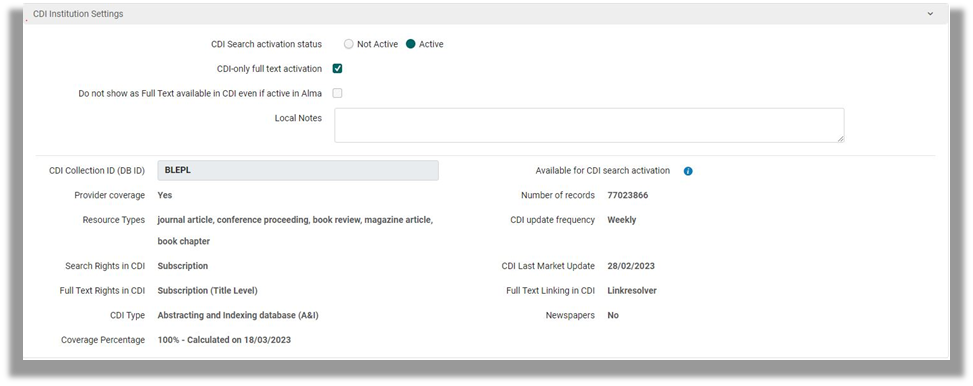
CDI collections in Alma with Search Rights: Subscription require patrons to be logged on to Primo or to be on campus (within a valid IP range) to obtain search results.
See EasyActive Collections List for other collection databases that require subscriptions.
Instructions for Integrating Web of Science in Alma
Activate the Web of Science Core Collection in Alma and configure patron Authentication - read the following documents:
- Web of Science in CDI: New content available
- How to activate an Electronic Collection from the Community Zone?
- Configuring Proxy Resolver in Alma
- How does Alma authenticate patrons?
- Configuring the Institution and Its Libraries
If your institution permits or denies access to electronic resources (portfolios, services, or collections) from specific libraries and campuses within an institution, configure the Inventory Management Groups and follow the instruction to distribute access to Electronic Resources
- Configuring Distributed Access to Electronic Resources
- Distributed Access to Electronic Resources in Primo VE
For Primo VE - configure the Citations Service in Discovery View to display the citation trails and cited by records from Web of Science
For Summon Over Alma - make sure to publish the IP Address list to Summon via the publishing job “Publish electronic records to Central Discovery Index”
Use the group name query to find the CDI records for Grouped Collections of Web of Science
Use the Alma Cloud App that integrates with the Journal Citation Reports of the Web of Science which provides the Journal Citation Indicator (JCI) ranking for Web of Science journals in the Alma staff search together with the integration with Alma Collection Report in InCites.
Configure, Manage, and Harvest Web of Science Usage Statistics by using COUNTER/Sushi Automatic Harvesting
Use the out-of-the-box Usage via COUNTER Reports in Analytics to view Web of Science usage statistics.