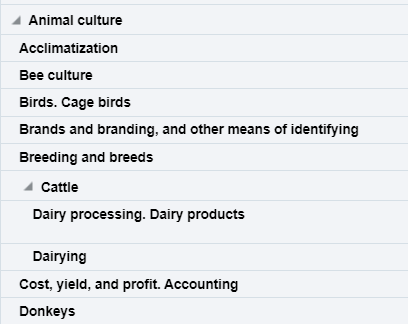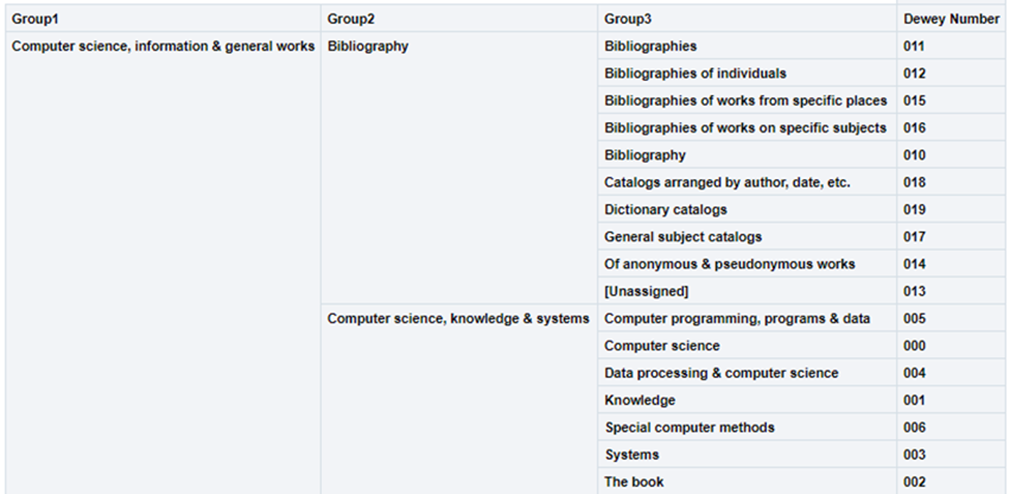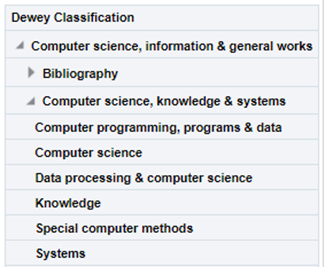Digital Inventory
The Digital Inventory subject area allows you to create reports concerning digital inventory and answer the following business questions:
- How many files and remote representation do we have in the repository, grouped by library?
- What is the last usage date of a specific file or representation?
- What is the total number of file downloads for a specific file?
- What is the size (in bytes) of a specific representation?
- What is the most widely used representation access right for digital inventory?
- How many representations and remote representations do we have in the repository by LC /Dewey classifications?
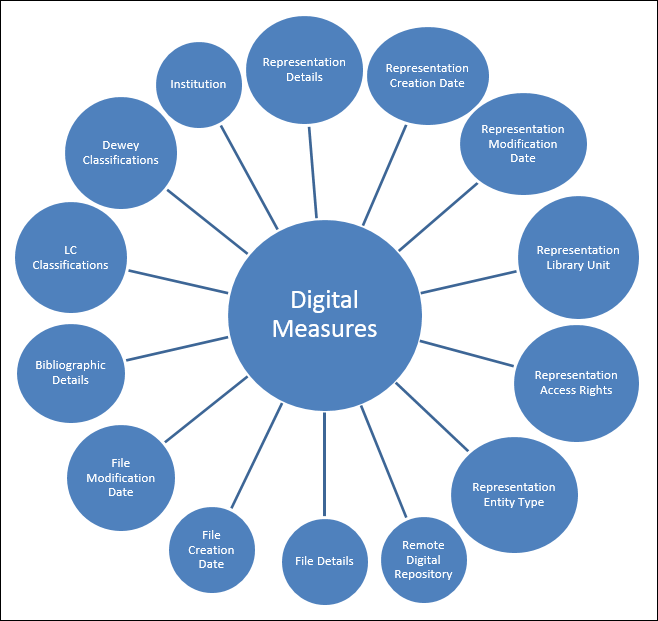
Digital Inventory – Star Diagram
Field Descriptions
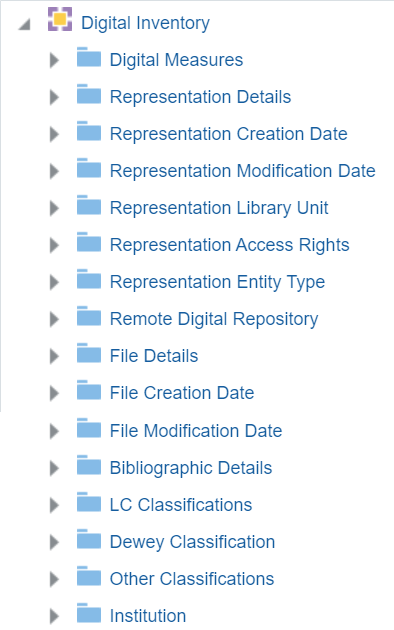
Digital Inventory – Field Descriptions
Digital collections without inventory (without digital representations) cannot be retrieved in Analytics.
Digital Measures
The Digital Measures table is a fact table that stores all measures relating to digital inventory.
| Field | Description | Additional Information |
|---|---|---|
| Representation Level | ||
| Num Digital Representations (Deleted + In Repository) | The number of digital representations that were deleted and that are in the repository | |
| Num Digital Representations (In Repository) | The number of digital representations that are in the repository | |
| Num Digital Representations (Deleted) | The number of digital representations that were deleted | |
| File Level | ||
| Num Digital Files (Deleted + In Repository) | The number of digital files that were deleted and that are in the repository | |
| Num Digital Files (In Repository) | The number of digital files that are in the repository | |
| Num Digital Files (Deleted) | The number of digital files that were deleted | |
| Digital File Views | The number of digital file views | |
| Digital File Downloads | The number of digital file downloads | |
| Digital File Size (In Bytes) | The digital file size in bytes | |
| Digital File Size (In Kilobytes) | The digital file size in kilobytes | |
| Digital File Size (In Terabytes) | The digital file size in terabytes | |
| Physical Item Level | ||
| Num of Digital Representations with Linked Physical Items | The number of digital representations with linked physical items | |
| Num of Linked Physical Items | The number of linked physical items | |
Representation Details
The Representation Details table is a dimension table that stores information about digital representations.
| Field | Description | Additional Information |
|---|---|---|
| Rep Availability | Indicates if the representation is active or inactive | |
| Rep Creator | The creator of the representation | |
| Rep Delivery URL | The delivery URL of the representation | |
| Rep Deposit ID | The deposit ID of the representation | |
| Rep Digitization ID | The digitization ID of the representation | |
| Rep ID | The ID of the representation | |
| Rep Label | The label of the representation | |
| Rep Lifecycle | The lifecycle of the representation | |
| Rep Link Param 1-5 | The representation link parameters 1-5. This is relevant only for remote citations. | |
| Rep Modified By | The user who modified the representation | |
| Rep Num of Views | The number of views of the representation | |
| Rep Last View Date | The last view date of the representation | |
| Rep Num of Shares | The number of times the representation was shared | |
| Rep Originating System ID | The origination system ID of the representation | |
| Rep Public Note | The public note of the representation | |
| Rep Type | The type of the representation | |
| Rep Usage Type | The usage type of the representation | |
| IED | The IED value | |
| Is Deposit | Indicates if the representation entered the repository as a deposit | |
| Is Digitization | Indicates if the representation entered the repository from a digitization request |
Representation Creation Date
The Representation Creation Date table is a dimension table that stores information about the representation creation date.
| Field | Description | Additional Information |
|---|---|---|
| Rep Creation Date | Stores the representation creation date in the date format 2/29/2012 | |
| Rep Creation Start of Week | The date of the first business day of the week | |
| Rep Creation Week Number | The number of the week of the year | |
| Rep Creation Month Key | Stores the month of the date in number format such as 2 for February | This field is useful when you want to sort by month |
| Rep Creation Month | Stores the month of the date in month description format such as February | |
| Rep Creation Full Month | Stores the month and the year of the date in a display format such as Feb 12 | |
| Rep Creation Quarter | Stores the quarter of the date in a display format such as Q1 | |
| Rep Creation Year | Stores the year of the date in string format such as 2012 | |
| Rep Creation Fiscal Month Key | Stores the fiscal year of the date in number format such as 2 for February. | |
| Rep Creation Fiscal Year | Stores the year of the date in string format such as 2012 | |
| Rep Creation Date Filter | Used to filter report results by date. | |
| Rep Creation Year-Month | The year and the month in a format such as 2023-1 |
Representation Modification Date
The Representation Modification Date table is a dimension table that stores information about the representation modification date.
| Field | Description | Additional Information |
|---|---|---|
| Rep Modification Date | Stores the modification date in the date format 2/29/2012 | |
| Rep Modification Start of Week | The date of the first business day of the week | |
| Rep Modification Week Number | The number of the week of the year | |
| Rep Modification Month Key | Stores the month of the date in number format such as 2 for February | This field is useful when you want to sort by month |
| Rep Modification Month | Stores the month of the date in month description format such as February | |
| Rep Modification Full Month | Stores the month and the year of the date in a display format such as Feb 12 | |
| Rep Modification Quarter | Stores the quarter of the date in a display format such as Q1 | |
| Rep Modification Year | Stores the year of the date in string format such as 2012 | |
| Rep Modification Fiscal Month Key | Stores the fiscal year of the date in number format such as 2 for February. | |
| Rep Modification Fiscal Year | Stores the year of the date in string format such as 2012 | |
| Rep Modification Date Filter | Used to filter report results by date | |
| Rep Modification Year-Month | The year and the month in a format such as 2023-1 |
Representation Library Unit
The Library Unit table is a dimension table that stores details about the library where the representation was created. The primary key of the table is LIBRARYID.
The field descriptions can be found in the Library Unit shared dimension.
Representation Access Rights
The Representation Access Rights table is a dimension table that stores information about the representation access rights.
| Field | Description | Additional Information |
|---|---|---|
| Access Right ID | The ID of the access right | |
| Access Right Desc | The description of the access right | |
| Access Right Name | The name of the access right | |
| Access Right Type | The type of the access right | |
| Long-Term Digital Lending Concurrent Users Limit Reached Note | The note that appears when a patron requests a digital resource that has reached the maximum number of concurrent users | |
| Copyright File Name | The file name of the copyright | |
| Creation Date | The creation date of the access right | |
| Creator | The creator of the access right | |
| Denied Note | The denied note of the access right | |
| Is Long-Term Digital Lending | Indicates if the Long-Term Digital Lending checkbox is selected for the access right | |
| Modification Date | The modification date of the access right | |
| Modified By | The user who modified of the access right | |
| Obtrusive Copyrights | Indicates if the access rights has obtrusive copyrights | |
| Required Copyright | Indicates if the access rights has a required copyright | |
| Resource Type | The resource type of the access rights |
Representation Entity Type
The Representation Entity Type table is a dimension table that stores information about the representation entity type.
| Field | Description | Additional Information |
|---|---|---|
| Rep Entity Type | The entity type of the representation | |
| Rep Entity Author | The Author value of the representation entity type | |
| Rep Entity Title | The Title value of the representation entity type | |
| Rep Entity Creator | The Creator value of the representation entity type | |
| Rep Entity Issue | The Issue value of the representation entity type | |
| Rep Entity Volume | The Volume value of the representation entity type | |
| Rep Entity Number | The Number value of the representation entity type | |
| Rep Entity Track | The Track value of the representation entity type | |
| Rep Entity Date | The Date value of the representation entity type | |
| Rep Entity Year | The Year value of the representation entity type | |
| Rep Entity Season Month | The Season/Month value of the representation entity type | |
| Rep Entity Day In Month | The Day in Month value of the representation entity type | |
| Rep Entity Start Time | The Start Time value of the representation entity type | |
| Rep Entity End Time | The End Time value of the representation entity type | |
| Rep Entity Start Page | The Start Page value of the representation entity type | |
| Rep Entity End Page | The End Page value of the representation entity type |
Remote Digital Repository
The Remote Digital Repository table is a dimension table that stores information about the remote digital repository.
| Field | Description | Additional Information |
|---|---|---|
| Remote Integration Code | The remote integration code | |
| Remote Integration Name | The remote integration name | |
| Remote Creation Date | The remote creation date | |
| Remote Modification Date | The remote modification date | |
| Remote System Name | The remote system name | |
| Remote Repository Name | The remote repository name | |
| Remote Status | The remote status |
File Details
The File Details table is a dimension table that stores information about the digital file details.
| Field | Description | Additional Information |
|---|---|---|
| File Lifecycle | The lifecycle of the file | |
| File Creation Date | The creation date of the file | |
| File Creator | The creator of the file | |
| File Deleted Type | The type of the deleted file | |
| File Extension | The extension of the file | |
| File ID | The ID of the file | |
| File Internal Path | The internal path of the file | |
| File Label | The label of the file | |
| File Last View Date | The last date the file was viewed | |
| File Mime Type | The Mime type of the file | |
| File Modification Date | The modification date of the file | |
| File Modified By | The user who modified the file | |
| File Name | The name of the file | |
| File Original ID | The original ID of the file | |
| File Original Name | The original name of the file | |
| File Original Path | The original path of the file |
File Creation Date
The File Creation Date table is a dimension table that stores information about the digital file creation date.
| Field | Description | Additional Information | Data Type | Data Size |
|---|---|---|---|---|
| File Creation Date | The current course end date of the purchase request | The date in the format DD/MM/YYYY | DATE | |
| File Creation Start of Week | The date of the first business day of the week | The date in the format DD/MM/YYYY | DATE | |
| File Creation Week Number | The number of the week of the year | There are 52 weeks in a year. | VARCHAR | 2 |
| File Creation Month Key | The month of the date in number format | For example - February will show the number 2 in this column. This field is useful when you want to sort by month. | INT | |
| File Creation Month | The month of the date in text format | The month, for example, "February" | VARCHAR | 20 |
| File Creation Full Month | The year and month that the purchase request was modified | The month in text format and the year. For example - Feb 25 (for February 2025) | VARCHAR | 20 |
| File Creation Quarter | The quarter in the year in which the purchase request was modified | The quarter of the date in a display format such as Q1 | VARCHAR | 20 |
| File Creation Year | The year in which the purchase request was modified | The year of the date in the format YYYY . For example - 2025 | VARCHAR | 20 |
| File Creation Year-Month | The year and the month in which the purchase request was modified | The year and the month in the format YYYY-MM | VARCHAR | 250 |
| File Creation Fiscal Month Key | The fiscal month of the date in number format | For example - If the fiscal year starts in June, this column will show the number 1 for June, the number 2 for July, and so on. | INT | |
| File Creation Fiscal Year | The fiscal year of the date in string format | The year is presented according to the description in the mapping table "Fund and Ledger Fiscal Period". For more information, see Configuring Fund and Ledger Fiscal Periods | VARCHAR | 50 |
| File Creation Date Filter | Used to filter report results by date | Possible values:
|
VARCHAR | 100 |
File Modification Date
The File Modification Date table is a dimension table that stores information about the digital file modification date.
| Field | Description | Additional Information | Data Type | Data Size |
|---|---|---|---|---|
| File Modification Date | The current course end date of the purchase request | The date in the format DD/MM/YYYY | DATE | |
| File Modification Start of Week | The date of the first business day of the week | The date in the format DD/MM/YYYY | DATE | |
| File Modification Week Number | The number of the week of the year | There are 52 weeks in a year. | VARCHAR | 2 |
| File Modification Month Key | The month of the date in number format | For example - February will show the number 2 in this column. This field is useful when you want to sort by month. | INT | |
| File Modification Month | The month of the date in text format | The month, for example, "February" | VARCHAR | 20 |
| File Modification Full Month | The year and month that the purchase request was modified | The month in text format and the year. For example - Feb 25 (for February 2025) | VARCHAR | 20 |
| File Modification Quarter | The quarter in the year in which the purchase request was modified | The quarter of the date in a display format such as Q1 | VARCHAR | 20 |
| File Modification Year | The year in which the purchase request was modified | The year of the date in the format YYYY . For example - 2025 | VARCHAR | 20 |
| File Modification Year-Month | The year and the month in which the purchase request was modified | The year and the month in the format YYYY-MM | VARCHAR | 250 |
| File Modification Fiscal Month Key | The fiscal month of the date in number format | For example - If the fiscal year starts in June, this column will show the number 1 for June, the number 2 for July, and so on. | INT | |
| File Modification Fiscal Year | The fiscal year of the date in string format | The year is presented according to the description in the mapping table "Fund and Ledger Fiscal Period". For more information, see Configuring Fund and Ledger Fiscal Periods | VARCHAR | 50 |
Bibliographic Details
The Bibliographic Details table is a dimension table that stores the bibliographic details of the digital inventory item. The primary key of the table is MMS_ID.
The field descriptions can be found in the Bibliographic Details shared dimension.
LC Classifications
Using this dimension, the user can drill down from Group1 to Group4. In each level, the user may see measures accumulated to the relevant group and see the number of items grouped by classification.
The field descriptions can be found in the LC Classifications shared dimension.
Dewey Classifications
Digital Inventory can be classified with Dewey Classifications.
In Dewey Classifications, topics are ordered in a hierarchy that is indicated by a three digit number. The highest level of the hierarchy is indicated by a number with one significant digit followed by two zeros, such as 600. The second level in the hierarchy is indicated by a number with two significant digits followed by one zero, such as 630. The third level in the hierarchy is indicated by a number with three significant digits such as 636.
Note that the Dewey number is taken from the 852 subfield h of the holdings record and not from the 082 of the bibliographic record.
The field descriptions can be found in the Dewey Classifications shared dimension.
Other Classifications
Related Physical Items
The Related Physical Items table is a dimension table that displays information about the physical items that are associated with their long term digital loan resource equivalent. For more information, see Related Physical Items.
| Field | Description | Additional Information |
|---|---|---|
| Barcode | The unique identifier of the specific physical item. | See the field location in Alma in the figure Physical Items Details Fields in Physical Item Editor – General Information Tab, below. |
| Base Status | Indicates the availability of the item in its permanent location (in place/not in place). | |
| Due Back Date | Indicates the date that an item in a temporary location is due back to its permanent location. | See the field location in Alma in the figure Physical Items Details Fields in Physical Item Editor – General Information Tab, below. |
| Holding ID | The unique identifier of the holding. | See the field location in Alma in the figure List of Holdings, below. |
| Inventory Date | The last time inventory was checked. | This field is a calendar field that can be edited manually using the item editor. It can be used for any need. The common use is to track missing items. To do this, enter the date that a missing item was last searched for in the Inventory Date field. |
| Item Call Number | The item call number for display.
|
See the field location in Alma in the figure Physical Items Details Fields in Physical Item Editor – General Information Tab, below. |
| Item Call Number Type | The item call number type.
|
See the field location in Alma in the figure Physical Items Details Fields in Physical Item Editor – General Information Tab, below. |
| Item ID | Stores the unique ID of the physical item. | See the field location in Alma in the Physical Item Editor figures, below. |
| Item Policy | The name of the item policy that defines the conditions under which a request for this item can be fulfilled. | See the field location in Alma in the figure Physical Items Details Fields in Physical Item Editor – General Information Tab, below. |
| Last Loan Date | The last time the item was loaned. | This loan measure includes migrated data, |
| Library Address Line 1 | The first line of the address of the institution. It usually includes the building number and the street name. | |
| Library City | The city of the library. | Configured from Configuration > General > Add a Library or Edit Library Information > Contact Information tab. This is taken from the address configured as the Preferred address.
The label in Alma is City. |
| Library Country | The country of the library. | Configured from Configuration > General > Add a Library or Edit Library Information > Contact Information tab. This is taken from the address configured as the Preferred address.
The label in Alma is Country. |
| Library Name (Active) | The library name of active (not deleted) libraries. | The same as Library Name without deleted libraries. |
| Library Postal Code | The postal code of the library. | Configured from Configuration > General > Add a Library or Edit Library Information > Contact Information tab. This is taken from the address configured as the Preferred address.
The label in Alma is Postal code. |
| Library State Province | The state or province of the library. | Configured from Configuration > General > Add a Library or Edit Library Information > Contact Information tab. This is taken from the address configured as the Preferred address.
The label in Alma is State/Province. |
| Lifecycle | Indicates whether the item is active or deleted. | The following are possible values:
|
| Material Type | Describes the nature of the material represented by the item record. | See the field location in Alma in the figure Physical Items Details Fields in Physical Item Editor – General Information Tab, below. |
| MMS ID | The MMS ID of the item. This is the MMS ID of the portfolios associated with the electronic collection. It is not the MMS ID of the electronic collection or of the MMS ID of the descriptive bibliographic record added in the Additional tab of the electronic collection editor. If there are no portfolios, the value of this field is empty. | |
| Permanent Physical Location | The permanent physical location. | |
| Temporary Call Number Type | A call number type provided when the item is in a temporary location. | See the field location in Alma in the figure Physical Items Details Fields in Physical Item Editor – General Information Tab, below. |
| Temporary Library | The temporary library. | |
| Temporary Physical Location | The temporary physical location. | |
| Temporary Physical Location in Use | Whether the item is currently (at the time at which the report is run) in a temporary location or in a permanent location.
For example: An item was moved from a permanent location to a temporary location on November 28, 2017. It was loaned on November 29, 2017, and when it was loaned, it was still in a temporary location. It was returned from loan on December 13, 2017. On December 14, 2017 it was returned to its permanent location. If an Analytics report was run between November 28 and December 13, the Temp Physical Location In Use is Yes. If the report was run before November 28 or after December 13, the Temp Physical Location In Use is No. |