Record Numbers
- 99 – Two-digit prefix code (identifying this record as a bibliographic record)
- 136233000 – Unique part of the record number
- 0541 – Four-digit institution code
- 12 – Digital representation
- 13 – Digital files
- 22 – Holdings records
- 23 – Item records
- 53 – Electronic Portfolios
- 61 – Electronic Collections
- 62 – Electronic Service
- 99 – Bibliographic records (all titles such as Physical, Electronic, and Digital)
Published:
- 11 – Published digital inventory
- 21 – Published physical inventory
- 51 – Published electronic inventory
- 71 – Published bibliographic records without inventory
-
MMS ID – Bibliographic (99)(MMS ID = Metadata Management System ID)
- Holdings ID – Holdings record (22)
- Item ID – Item record (23)
- Collection ID – Electronic collection (61)
- Service ID – Electronic service (62)
- Portfolio ID – Electronic portfolio (53)
- Representation ID – Digital representation (12)
- File ID – Digital file (13)
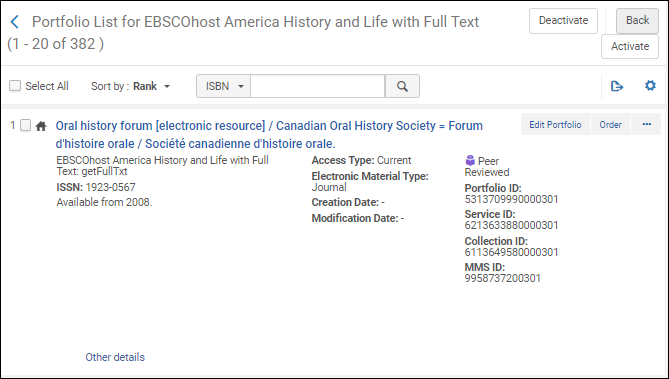
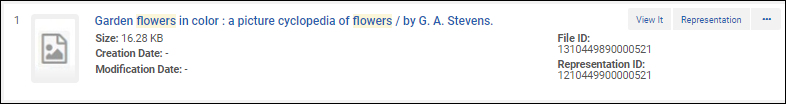
| Type | Level | Alma | Analytics | Primo |
|---|---|---|---|---|
|
Titles: (Physical, Electronic, Digital) |
||||
|
Bibliographic |
Prefix 99 MMS ID See examples above. |
Prefix 99 MMS ID See Analytics Bibliographic Details. |
Prefix 99 Classic Primo PNX: search/addsrcrecordid PrimoVE PNX: control/sourcerecordid, display/mms |
|
|
Physical: |
||||
|
Holdings |
Prefix 22 See examples above. |
Prefix 22 See Analytics Holding ID in Holding Details. ~~~~~ Prefix 21 See Analytics IEP (Intellectual Entity Physical) in Physical Item Details. |
Prefix 21 Classic Primo PNX: delivery/delcategory=Alma-P PrimoVE PNX: delivery/deliveryCategory=Alma-P |
|
|
Items |
Prefix 23 See examples above. |
Prefix 23 See Analytics Item ID in Physical Item Details. ~~~~~ Prefix 21 See Analytics IEP (Intellectual Entity Physical) in Physical Item Details. |
Prefix 21 Classic Primo PNX: delivery/delcategory=Alma-P PrimoVE PNX: delivery/deliveryCategory=Alma-P |
|
|
Electronic: |
||||
|
Electronic Collections |
Prefix 61 See examples above. |
Prefix 61 See Analytics Electronic Collection ID in Electronic Collection. |
Prefix 61 Classic Primo PNX: delivery/delcategory=Alma-E PrimoVE PNX: delivery/deliveryCategory=Alma-E |
|
|
Electronic Service |
Prefix 62 See examples above. |
Prefix 62 See Analytics Service ID in Service Details. |
Prefix 62 Classic Primo PNX: delivery/delcategory=Alma-E PrimoVE PNX: delivery/deliveryCategory=Alma-E |
|
|
Electronic Portfolios |
Prefix 53 See examples above. |
Prefix 53 See Analytics Portfolio ID in Portfolio. ~~~~~ Prefix 51 See Analytics IEE (Intellectual Entity Electronic) in Portfolio. |
Prefix 51 Classic Primo PNX: delivery/delcategory=Alma-E PrimoVE PNX: delivery/deliveryCategory=Alma-E |
|
|
Digital: |
||||
|
Representations |
Prefix 12 See examples above. |
Prefix 12 See Analytics Rep ID in Representation Details. ~~~~~ Prefix 11 See Analytics IED (Intellectual Entity Digital) in Representation Details. |
Prefix 11 Classic Primo PNX: delivery/delcategory=Alma-D PrimoVE PNX: delivery/deliveryCategory=Alma-D |
|
|
Files |
Prefix 13 See examples above. |
Prefix 13 See Analytics File ID in File Details. ~~~~~ Prefix 11 See Analytics IED (Intellectual Entity Digital) in File Details. |
Prefix 11 Classic Primo PNX: delivery/delcategory=Alma-D PrimoVE PNX: delivery/deliveryCategory=Alma-D |
|
|
Collection: |
||||
|
Collections |
Prefix 81 |
Prefix 81 See Analytics Collection ID in Bibliographic Details. |
Prefix 81 Classic Primo PNX: delivery/delcategory=Alma-C PrimoVE PNX: delivery/deliveryCategory=Alma-C |
|
|
No Inventory: |
||||
|
NA |
Prefix 71 |
NA Prefix 71 record IDs are not available in Analytics because the primary keys are inventory based, and there is no inventory. |
These are typically suppressed and not published to Primo unless they are for physical related records tied to host bibliographic records like bound withs. |
|

