Resource Management - September 2017 Enhancements
Manage Direct Linking for Journal OpenURLs
 Idea Exchange: Configuration options are now available to disable direct linking for journal OpenURLs. Some patrons can be confused when a View It link to a discovery result, opens to a journal instead of directly into an article. With the new discovery configuration options, you can prevent the journal from displaying. See Configuring Direct Linking for more information.
Idea Exchange: Configuration options are now available to disable direct linking for journal OpenURLs. Some patrons can be confused when a View It link to a discovery result, opens to a journal instead of directly into an article. With the new discovery configuration options, you can prevent the journal from displaying. See Configuring Direct Linking for more information.Alt+N Shortcut
When you are working with records in the MD Editor, Alt+N can now be used as a shortcut to quickly navigate to the options for a new record (File > New). Similar to using other shortcuts, the Alt+N function works when you have another record open in the MD Editor. This can be used for bibliographic, holdings, and authority records. See MD Editor Menu and Toolbar Options for more information.
There is a known issue with Alt+N when using the IE browser. Only the File menu opens with Alt+N. The submenu listing the File > New formatting options does not automatically appear.
Configure Fixed Fields for Form Editing Only
Fixed fields that provide a form option in the MD Editor can now be configured to require form use and thereby improve the chances that these fields are cataloged properly. See Editing Fields for more information.
Bibliographic Record Redirections Support
The Alma import process now extends the support for automatic management of bibliographic record additions and deletions including inventory and related record re-linking. For institutions that manage their Alma catalog based on input from an external catalog, the Alma import profile provides options for managing bibliographic record changes in the Alma database that are determined by the external catalog. See Handling Record Redirection for more information.
880 Hanzi to Pinyin Transliteration Handling of Personal Names and Capitalization of All Transliterated MARC 21 Fields for Hong Kong
When you use the Add Hanzi to Pinyin Transliterations normalization task and your institution is configured by Ex Libris with the Hong Kong searching language configuration, personal names located in $a of the 100, 600, 700, and 800 fields are handled in a special manner. This is a continuation of the enhancements described for the Add Hanzi to Pinyin Transliterations normalization task in the August 2017 release.
In addition, all MARC 21 fields that begin with a Chinese character and are transliterated, the first transliterated character is capitalized.
For more information, see Add Hanzi to Pinyin Transliterations.
UDC Call Number Normalization
The UDC (Universal Decimal Classification) call number normalization was enhanced to arrange the numbers decimally (including those in quotation marks, brackets, and so forth) when using the Browse Shelf Listing feature for the holdings call number level and selecting a UDC call number type. This is now consistent with the UDC standard described in http://www.udcc.org/index.php/site/page?view=about_structure. See Browsing the Shelf Listing for more information.
GND Authority Changes
Changes were implemented in Alma to align with the GND MARC 21 formatting changes that are scheduled for 12-September-2017 (see http://www.dnb.de/SharedDocs/Downloads/EN/DNB/service/rundschreiben20170712AenderungMarc21Normdaten.html). The GND MARC 21 formatting changes affect the following changes in Alma:
- Updated GND Authority metadata configuration profile
- Updated search indexes
- Updated headings processing (Alt+F3)
- Updated validation and normalization
The current indexing and headings will remain in place in Alma until the new GND format is implemented so that current processes will continue to work. When the GND formatting change occurs, Alma will enable the indexing and headings function to align with the GND change. After the GND formatting change, new GND authority records imported into the Community Zone will be in the new format with the new field arrangement and indexing. All the existing GND authority records stored prior to the GND formatting change will remain in the old format initially. Over time, existing GND records will be reloaded for the new format.
See the following for more information:
- Working with the GND Authority Profile – The GND Authority metadata configuration profile has already been updated with the new fields identified in the 12-September change.
- GND Authority Search Index Mapping section – Refer to the tables with (effective after the 12-September-2017 change) in the table heading.
- GND Bibliographic Control Fields Used with Alt+F3 – The Entity Type of the GND Authority Record Identified in the 079 $b changed to Entity Type of the GND Authority Record Identified in the 075 $b.
Additional Resource Management Enhancements
 Idea Exchange: The Manage Deleted Repository page was reorganized. See Restoring Deleted Records.
Idea Exchange: The Manage Deleted Repository page was reorganized. See Restoring Deleted Records.- The All option was removed from the secondary search box options (or the Find/in drop-down list in the classic UI) on the Import Profiles page.
- A Refresh function has been added to the Services section on the Additional Information tab of the Electronic Collection Editor. See the Electronic Collection Editor Tabs and Fields table for more information.
-
As part of the ongoing enhancements to the new Alma user interface, the MD Editor page has been updated with the following changes:
- A button labeled Exit has replaced the Exit icon.
- Arrows have been added to the File, Edit, and Tools drop-down lists.
- Separators have been added between groups of icons in the menu bar.
- Icon images have been updated in the menu bar.
- Panel size has been increased.
- A change in the color theme has been implemented.
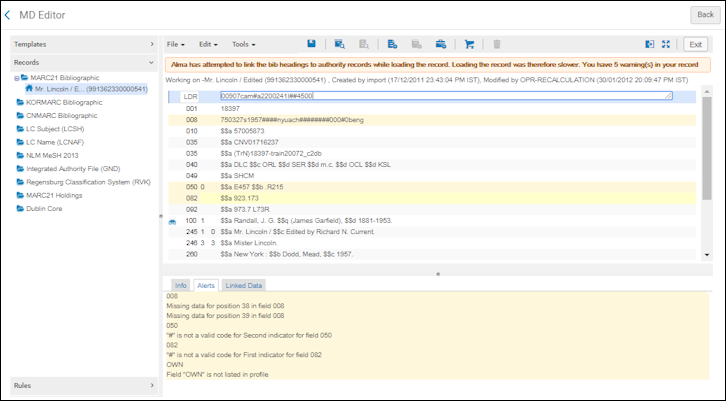 MD Editor Page
MD Editor Page

