2025 RN 02 Main
Alma New UX Developments
New Manage Patron Services UX - Opt Out

If you’re experiencing an issue preventing you from working in the new UX, please open a support case and add “Circulation new UX opt-out” or “Search new UX opt-out” to the case title so that it will be communicated to the Alma product team.
Sound Alerts in New Manage Patron Services UX
 Idea ExchangeURM -84312
Idea ExchangeURM -84312
Updates to the Holdings Search User Experience
-
Search results table view
-
Search configuration - both at the institution level and the personal user level
-
Performing more actions directly from the search results, including:
-
Running jobs on selected holdings
-
Adding and updating itemized holdings sets
-
A new items section enabling users to perform actions on items directly from the holdings search. Users who want to retain access to the old items list section can enable it through the configuration settings.
-
A smart link for items provides configurable, one-click access to the items section, the holdings' items list, or an items search by holdings ID.
-
Suppressing the holdings record.
-
-
An enhanced details pane, including the Quick-access component and renaming of the sections for a more intuitive user experience.
-
Exclude facets
-
Search labels
-
Viewing cataloger notes for the holdings record
New Titles Search UX - Opt Out

Viewing Cataloger Notes in the Title Searches
Repository Search Labels

Enhanced Names and Subjects Navigation Options in the Title Search
February 2025 Metadata ManagementURM-230138
This feature requires re-indexing and will therefore be fully operational in sandbox environments for new, updated and re-indexed records only, or following the sandbox refresh or re-indexing.
The linked open data & navigation sections of the new search UX, based on the bibliographic headings of the record, enable for easy access and navigation, both to external Linked Open Data resources such as Wikidata, and to internal searches of the linked authority/bib headings information in the library's catalog.
It is now also possible to navigate to a broader catalog search, searching the normalized value from the bibliographic record in the "Names" and "Subjects" title search indexes.
As part of this enhancement, the "Contributors" section was renamed to "Names" section, following feedback from the community - to make its content and use more intuitive.
This new search option is most helpful when a search by a bibliographic heading information may be too limiting, such as bibliographic headings that aren't linked to authorities, or consortia members where a bibliographic heading information is maintained in the network and will not retrieve local results.
For more information, see Enhanced Navigation and Linked Open Data Sections.
Searching and Faceting Bibliographic Records with Purchase Order Lines
February 2025 Metadata ManagementURM-229291
When working in the new titles search, it is now possible to search for bibliographic records with or without purchase orders and use the "Has orders" facet to filter search results. Setting the facet "Has orders=Yes" retrieves only bibliographic records with a Purchase Order Line (POL) linked to them.
-
Relinking a POL to another bibliographic record impacts which records are retrieved.
-
For a consortia that places orders in the network institution, it will be possible to search in the network scope for network records that have an order, and a new “Network Orders” icon (
 ) was added in the network scope to reflect this.
) was added in the network scope to reflect this.
For more information, see: Searching in Alma.
Enhanced Navigation Options from Title Search Results
February 2025 Metadata ManagementURM-233008
In the new Title Search UX, single-click links are added for more related entities, including courses, licenses, reminders and related records, alongside the existing orders and requests links.
Users can customize their view and hide these links if they are not needed in their workflow by using the configuration cogwheel (![]() ).
).
Additionally, the display of these links in the details pane now match the layout of the orders and requests links, ensuring a more intuitive and consistent user experience.
This enhancement enables users to quickly identify and access related entities like courses, licenses, reminders and related records directly from the search results.
For more information, see Using Navigation Links.
Advanced Physical Title Search by Permanent Call Number
February 2025 Metadata ManagementURM-236962
Previously, performing an advanced search for physical titles using a permanent call number required specifying the call number type. Now, it’s possible to search by permanent call number without specifying the type, except when searching by a call number range.
This enhancement is especially useful for libraries that want to combine permanent call number searches with other search conditions.
For more information, see Searching in Alma > Searching for an Exact Phrase.
Choose Which Citation Tags to Copy on Rollover (Bulk Rollover Only)
 CERV Enhancement (ID #7180) URM-227486
CERV Enhancement (ID #7180) URM-227486When the On rollover copy citation tags checkbox is checked, and Select tags is selected from the Course Loader Actions (Configuration > Leganto > LTI > Integration Profiles), tags to include can be selected from the dropdown list. When the job runs, only the selected tags are copied to the duplicated list.

For more information, see Configuring Course Loading.
Access Digitized Content Without Authentication
February 2025 Fulfillment and Resource Sharing URM-XXXXXX
Libraries can now include a link in the Document Delivery Notification Letter email that does not require authentication. This enables patrons to access digital requests that are not subject to copyright restrictions, without first authenticating.
When the parameter rs_no_authentication_document_delivery (Configuration > Fulfillment > General > Other Settings) is set to true (default false), and the label without_authentication (Configuration > General > Letters > Letters Configuration > Document Delivery Notification Letter) is enabled, the Without authentication link is included in the Document Delivery Notification Letter and does not require user authentication when opening the link.

Option to Share Operator Name Across the Fulfillment Network

Institutions in a Fulfillment Network can now opt-in to share the name of their operators who have put items of another institution in transit. This improves transparency, and enables owning institutions more clarity on who at their partner institution is the last person to have handled items they own.
This option is turned off by default.
The operator name displays in the following locations:
-
Resource Request Monitoring
-
General tab of the Physical Item Editor (right hand information pane)
-
History tab of the Physical Item Editor (for Item changes and Fulfillment activities)
-
Loan history (Loan Audit Trail)
For more information, see Configuring Other Settings.
Marking In-process Items as Missing
 CERV Enhancement (ID#8918)
CERV Enhancement (ID#8918)
Users who want to change the status of items not in place to 'missing', no longer need to do so from the linked request. They can now do this directly from the items list. This enables simpler management of missing items that were previously in a library process, such as in transit from one library to another, technical migration, etc.

For more information, see Working with Items.
Prioritization of Off-site Storage Location
When fulfilling requests, Alma uses items in remote storage locations as either the first or last priority, depending on whether "Prefer Over Other Locations" was selected. It is now possible to turn off this behavior so that remote storage items will be considered like any other item for prioritization purposes. This enables libraries to improve request fulfillment logistics and supply time when their remote storage facilities are neither automatic storage nor remote off-site storage.
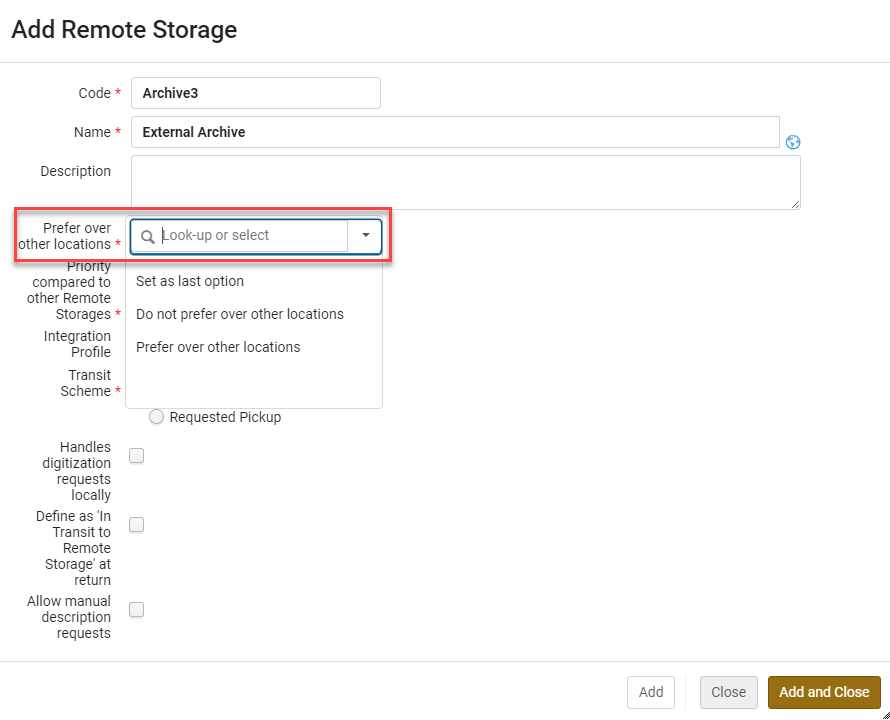
Libraries that currently have this parameter checked will be migrated to have the 'Prefer over other locations' value selected. Libraries that currently have this parameter unchecked will be migrated to have the 'Set as last option' value selected. Libraries that want to use the new functionality need to select the "Do not prefer over other locations" option.
See Configuring Remote Storage Facilities for more information.
Saving Selected Request Type
The request type selected on the patron request form in Alma is now saved as a preference, and is automatically selected as the default choice the next time the request form is opened. This enables skipping the step of selecting the request type when creating a patron request in Alma.

For more information, see Creating a Request from the Institution and Managing Patron Services.
Completion of Alma Integration with NACSIS-ILL
The integration of Alma with the NACSIS-ILL system to streamline NACSIS-ILL workflows with Alma Resource Sharing has been completed. All relevant borrowing and lending workflows are now fully integrated, ensuring that all necessary functionality for NACSIS-ILL operators using Alma is available. This includes creating and synchronizing NACSIS borrowing/lending requests, reflecting NACSIS status and related information on Alma requests, full support for NACSIS shipping costs, and actions based on request status, among other features.
For more information, see Integration with NACSIS-ILL.
Permanent Linked Data Enrichment Configuration for MARC Records
(Updated January 30, 2025) This feature will be released as part of the release update on February 9, 2025.
Permanent Linked Data enrichment can now be configured in addition to on-the-fly enrichment. Users can enable permanent enrichment of their MARC records through the linked data configuration. When this feature is activated for an authority in the enrichment configuration, the URI will be permanently added to the record in the designated subfield.
Impact: Institutions can now permanently embed the URI of the linked authority into their records, ensuring that this information is saved as part of the record rather than being applied temporarily.
The availability of this feature in your environment is subject to the completion of the semi-annual indexing in your Alma instance.
For more information, see Linked Data Enrichment Configuration.
Work Search Capability for BIBFRAME
To enhance user accessibility to linked instances and related works, a dedicated "Work Search" functionality is implemented. This feature allows users to search for works directly, in addition to the current capability of searching instances across all titles. Currently, users can only view work details through instances; the new feature enables direct access to works.
The implementation involves creating a "Work Search" section that replicates existing search indexes for works and, if necessary, introduces new indexes to support comprehensive search capabilities.
This functionality will be available only if BIBFRAME support is enabled. For more information, see BIBFRAME support.
For more information, see Searching in Alma > Work Search.
New Link BIB Headings Rules to Enhance Control Over Automated Linking to Authority Records
 Idea Exchange / Alma Authority Focus Group (AAFG) Highly Requested Enhancement
Idea Exchange / Alma Authority Focus Group (AAFG) Highly Requested Enhancement
Authority control rules enable libraries to determine scenarios in which Alma automatically links bibliographic headings to authority records. When active, Alma evaluates these rules from the top and applies the first rule that meets all input parameters. To enhance control over automated linking, the following new input parameters for Link BIB Headings Rules have been added: "Subfield codes = not identical" and "Diacritics = not identical".
These enhancements enables libraries to better control automatic linking to authority records, improving the quality of authority control in their catalog.
For more information, see Linking Bibliographic Headings Rules.

Enhancements to Browse Bibliographic Headings
Previously, Browse Bib Headings displayed a single result per display value, grouping together all bibliographic headings with the same value, regardless of their linked authority records. This approach sometimes caused confusion, especially in cases where similar authority records had different source codes or when bibliographic headings varied in subfields not included in the display value. As a result, the authority record shown in the right pane might not always correspond to all grouped headings.
Now, headings are displayed more precisely to reflect the catalog's structure. When similar values are linked to multiple authority records, Browse Bib Headings displays a separate line for each authority record, accurately showing the connection between headings and their respective authority records. Bibliographic headings that are not linked to any authority record are displayed on a separate line.
As part of this enhancement, we’ve also introduced the following improvements:
- Source Code Display: When browsing (blank) source codes, the source code is now displayed in brackets, enabling librarians to easily identify the desired headings.
- Estimated Heading Count: Due to performance limitations, the exact number of bibliographic headings cannot always be displayed. Instead, we show the minimum identified number, accompanied by a plus (+) sign to indicate the actual count may be higher.
- "Open in Repository Search" Enhancement:
- When browsing (blank) source codes, repository searches will also exclude source codes, ensuring all relevant results are shown.
- The "Heading Information" advanced repository search index now aligns with Browse Bib Headings. For Browse Type = "TITLE", the "Family" drop-down has been removed, ensuring title-based searches return comprehensive results.
These enhancements make Browse Bib Headings a more effective tool for librarians, enabling them to assess their catalog more accurately, identify relationships between bibliographic headings and authority records with greater clarity, and seamlessly transition between browsing and repository searches.
FTP Configuration Supports Maximum Number of Files
The FTP configuration now supports a Max. Number of Files setting, which was previously non-functional. This feature enables users to limit the number of files processed by a job, specifically within Import Profiles. This allows better control over file imports, enabling them to set a maximum number of files to be handled during each import process. This enhancement provides greater flexibility and control over file management workflows.
For more information, see Creating/Editing an Import Profile: General Profile Information.
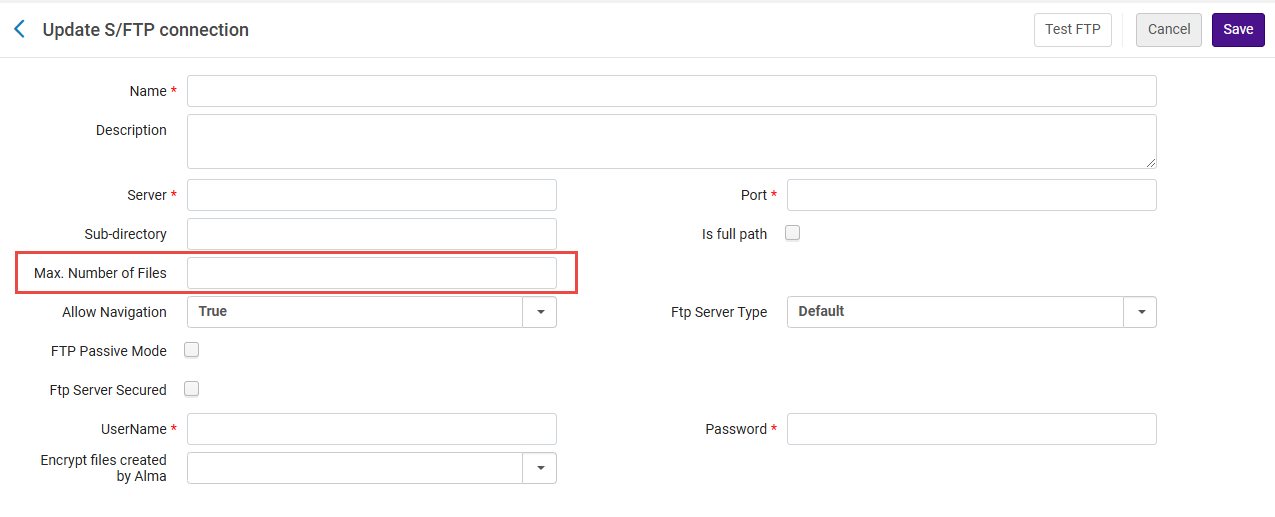
Automatic Upload Electronic Holdings from Sage
 Idea ExchangeURM-227507
Idea ExchangeURM-227507
Sage journals and books are now supported by the Automatic Upload of Electronic Holdings feature. With this feature enabled, libraries can seamlessly update their Sage holdings. The system automatically retrieves a standardized KBART file containing holdings information from the provider’s platform and updates the corresponding collections. This integration removes the need for manual updates, reducing staff workload, saving time, and enhancing accuracy and efficiency.
For more information, see Upload Electronic Holdings from Sage.
Overlap Collection Analysis Now Takes Into Account Embargo Periods
Overlap collection analysis now takes into account embargo periods when coverage comparison is enabled ("Include date coverage in the comparison"). You can also select to calculate the embargo based on a reference year, which can assist in evaluating your future inventory.
This enhancement provides a clearer and more accurate view of the coverage overlap between titles in the compared collections.
For more information, see Working with Overlap and Collection Analysis.

Support for COUNTER R5.1 Reports
Alma now supports loading of COUNTER R5.1 reports, both manually and by SUSHI harvesting. By adhering to the updated standard, Alma ensures that usage statistics are collected consistently across various electronic resources, enabling librarians to effectively assess resource utilization and justify expenditures.
COUNTER R5.1 reports’ usage will be added to the current R5 folder in Analytics, and will be comparable with usage data in R5. This is aligned with the COUNTER guidelines (see "Are Release 5.1 reports comparable to Release 5 reports?" in the FAQs).
Harvesting COUNTER R5.1 Reports
To harvest reports in R5.1, an account of R5_1 type is needed. For background on the considerations that led to this decision, see the knowledge article.
For new publishers, add a new SUSHI account of type R5_1, and fill the relevant fields.

For existing publishers transitioning from R5 to R5.1, create a R5.1 SUSHI account based on their current R5 account, using the new Create R5.1 account. This will create a R5.1 account with the same details as the R5 account, except for the name (SUSHI Account), Vendor URL and Override URL, which you will need to enter manually.

Note that the newly created R5.1 account will start harvesting from the last R5 harvesting onwards (using the scheduled job or the Harvest Now action) to avoid data duplication.
For more details on the recommended workflow when transitioning to R5.1, see Managing COUNTER-Compliant Usage Data.
Viewing Reports in Analytics
The reports will be added to the current R5 folder in Analytics, and the data is comparable. There are some specific changes in R5.1 that may impact the Analytics reports. For details, see Usage Data (COUNTER).
Enhanced "PO Line - Claiming" Scheduled Job Report
 Idea Exchange
Idea Exchange  CERV Enhancement (ID #8936)
CERV Enhancement (ID #8936)The job report now includes a list of vendors to which claim letters were successfully sent, as well as a list of send failures. The lists include the related PO line numbers.

For more information, see Processing Claims.
Changes in Bibliographic Records Reflected Automatically in PO Lines
 Idea Exchange URM -154433
Idea Exchange URM -154433Alma can now automatically update linked PO lines when changes are made to bibliographic records. This improves order accuracy and eliminates the need for manual updates.

The new configuration is disabled by default. To enable it, go to Configuration Menu > Acquisitions > Other Settings and update the po_line_description_update_upon_bib_change parameter to true.
For more details see Other Settings.
Change PO Lines Types for Different Inventory and Continuity
 Idea Exchange
Idea Exchange  CERV Enhancement (ID#8861) URM -234029
CERV Enhancement (ID#8861) URM -234029The Update PO Lines Information - Advanced job now changes the PO line type, even when the inventory type and/or continuity are different. This can help with alignment for statistical purposes and provide a 'simple' error-fixing method in the daily work.

When selecting to change the PO line type, three additional fields will appear:
-
Handling existing inventory - The available options are: Detach from PO line/Delete.
-
Detach inventory when it can't be deleted - Appears when Delete is selected for "Handle existing inventory".
-
Assign inventory manually - Change the PO line type without automatically creating inventory.
For more details, see Manual Jobs.
Changes to Display of PO Lines
The following changes were made to the PO line display:
-
The following PO line section names were changed to align with the new Alma UI:
-
PO Line Summary was changed to Summary.
-
PO Lines Information was changed to General Information.

-
The recent selection list was added to the following PO line fields:
-
Acquisition method
-
Material type
-
Access provider
-
Vendor reference number type
-
Currency

Quick Access Links in PO Lines
Users working on PO lines can now more efficiently search the relevant fields to update by using the Quick Access module.
The Quick Access feature appears when the PO lines list operates in split view and in full page view (as opposed to list view). This module enables searching for sections, fields, and actions within the form. Users can initiate the module by using the keyboard shortcut (period '.') or by selecting the Quick Access link below the section links in the side menu area.

This provides users with a more streamlined and intuitive way of interacting with the form-focused search module.
For more information, see Quick Access Module.
Pagination in PO Line Related Inventory
Pagination was added to the following PO Line sections:
-
Ordered Items
-
Ordered Portfolios
-
Ordered Collections
By default, the pagination appears when there are more than 20 rows in the list.
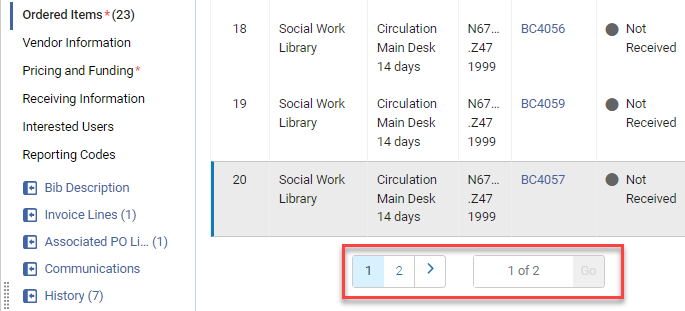
In the slider, you can change the number of rows required to make the pagination appear.

Alma saves the slider value after logging out or refreshing the page.
Holdings and Representations do not have pagination as they usually don't have many items in the list.
For more information, see Manually Creating a PO Line.
Opening Hours Configuration in the Consortia Central Configuration Dashboard
February 2025 Collaborative Networks 
It is now possible for the Network Zone operator from the Central Configuration Dashboard to manage standard opening hours (Calendar Management, Summary information, Contact information and IP addresses information) at the institution level and/or Library level (when appropriate).
It is also possible to distribute the calendar information from the Central Configuration Dashboard to its institution members using one of the existing distribution mode (Proposed/Imposed/Hybrid) of the Central Configuration Dashboard from Network Zone level to Institution Zone level (Members level) while keeping the current behavior:
-
Libraries inherit events and exceptions from the institution.
-
Libraries inherit institution opening hours.
This feature improves efficiency by enabling centralized management of Opening hours (e.g. Summary information, Contact information, Calendar information and IP addresses information) at the Network Zone level, as well as offering the possibility to distribute the Calendar information to its members for better cooperation.
This new feature is only relevant to Consortia with a Network Zone setup.
For more information, see Sections and Configurations Options.
Hide Configuration Links for Code and Mapping Tables in the Alma Configuration Menu at Network Zone Level
 URM-231809
URM-231809
Six months after the General Availability (GA) of the new Consortia Central Configuration Dashboard, all Code and Mapping table configurations have been removed from the 'old' Alma and Primo VE configuration menus of the Network Zone. Network Zone administrators, while operating at the Network zone institution, now access those configurations through the Central Configuration Dashboard directly.
The removed configurations from the Alma and Primo VE configuration menus at Network Zone Level are only:
- Code Tables
- Mapping Tables
For more information on related configurations, see Consortia Central Configuration Dashboard.
Accessibility Conformance Report (ACR/VPAT) Update
As part of our ongoing commitment to accessibility, an independent audit of Alma was conducted by Deque, a leading accessibility consulting firm, in 2023. Based on the audit findings, the Alma team has made significant accessibility improvements throughout late 2023 and during 2024.
We are pleased to announce the publication of the updated Accessibility Conformance Report (ACR), which provides a comprehensive overview of Alma’s compliance with WCAG 2.1 AA standards as of February 2025.
For the updated report, see Alma Accessibility Conformance Report.
For more information, see the Alma Accessibility Statement.
Thumbnails Include Images from Syndetics
The infrastructure functionality for retrieving the thumbnail images for records was enhanced. It now includes Syndetics as an external source of records cover images, in addition to the existing external source of Google Book Cover. This increases the number of records that will have thumbnail images.
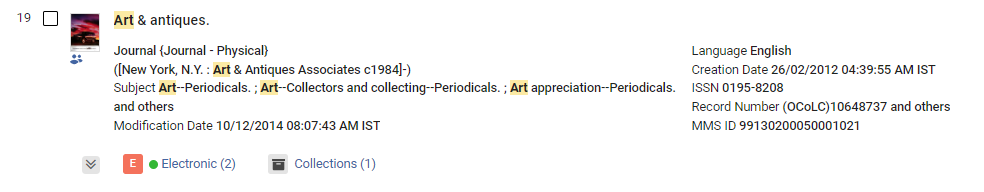.png?revision=1)
For more information, see Customizing the Thumbnail Display.
Auto Completion in Statistical Category Search
When searching in Users > Statistical category in the advanced search with more than 1000 statistical categories, an auto-complete option appears, starting with the first 3 characters. This provides enhanced searching functionality for institutions with high amounts of user Statistical Categories data.

For more information, see Searching in Alma.
Multiple Saved Facets
On the Manage Sets page, multiple combinations of facets can now be saved under different names. This makes it easier to manage different sets of facets and access them as needed.
The saved facets are available in the Saved drop-down list.
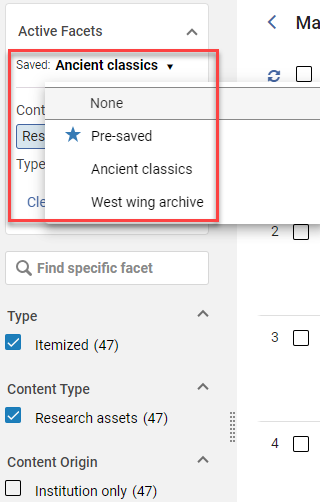
Users who previously saved facets on the Manage Sets page before this change was implemented, will see those facets in the drop-down list with the name Pre-saved.
For more information, see New Layout.
Manage Sets - Export Current View
When exporting sets, there is now an option to export the current view rather than all sets.

For more information see New Layout.
Enhanced Information for Results of Bulk Actions in Sets
After running bulk actions for sets, information displays at the top of the page showing the results, including the number of successes and failures and a link to the results.

For more information, see Manage Sets and Queries.
Labels on Manage Sets Page
The Manage Sets page now supports labels, providing an improved sets management and maintenance experience. Users see the labels as badges in the list of sets.

The labels are also added to the Manage Sets facets.
For more information, see Managing Labels in Alma.
Improved UX for Updating Sets
When adding or updating sets where the content type uses the new UI, the set header and search information is now displayed in separate rows to make it easier for the user to differentiate between them.

When editing the search query, the advanced search appears as a pop up, separate from the persistent advanced search. This makes it clearer to the user that the search is in the context of sets.
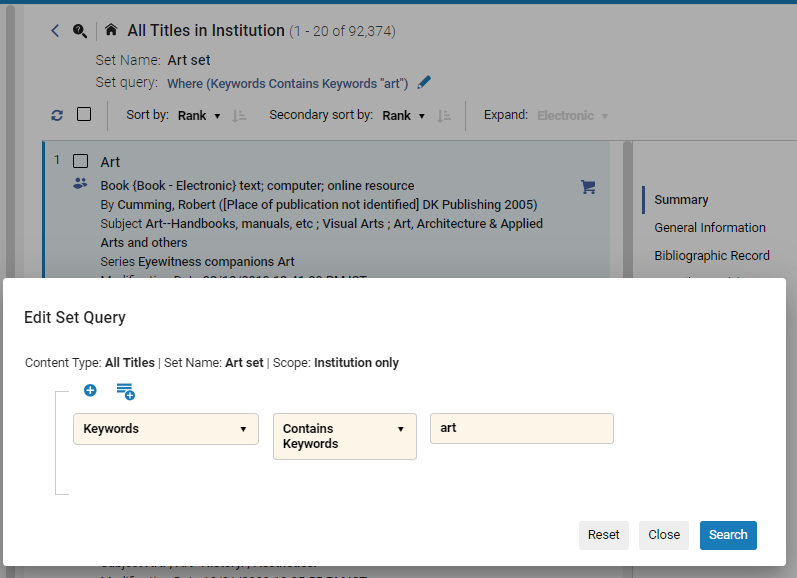
The advanced search pop up also appears when adding members to an itemized set. In addition, when adding members to an itemized set, you no longer have to exit to the Manage Sets page and search for the new set. Instead, you can now immediately view the new set content by selecting the View Members button.

For more information, see Managing Search Queries and Sets.
New DV Dashboard Now Available: Bibliographic Records Distribution by Language and Publication Place
The new Bibliographic Records Distribution by Language and Publication Place dashboard is now available under the Alma > Titles > Data Visualization folder. This Diversity, Equity, and Inclusion (DEI) dashboard represents the variety of languages in which the library’s titles are available, highlighting the linguistic diversity of the collection. It also maps out the countries where these titles were published, offering a global perspective on the library’s resources. Users can filter and explore data to see how well the collection represents different cultures and regions. The dashboard includes all active titles in the library.


