How do I give a colleague access to institutional cases in the Support Center?
- Product: Cross-Product
Question
How do I give a colleague or new staff member access to institutional cases in the Support Center?
Answer
You can grant a colleague access to your institution's cases in the Support Center by using the "Grant Permissions" tab. This will allow your colleague access to view cases associated with your institution and the ability to open new cases under your institution's account name:
-
Ensure that your colleague has already registered for a user account in the Support Center. They can register by visiting the Support Center Login page and completing the Register form:
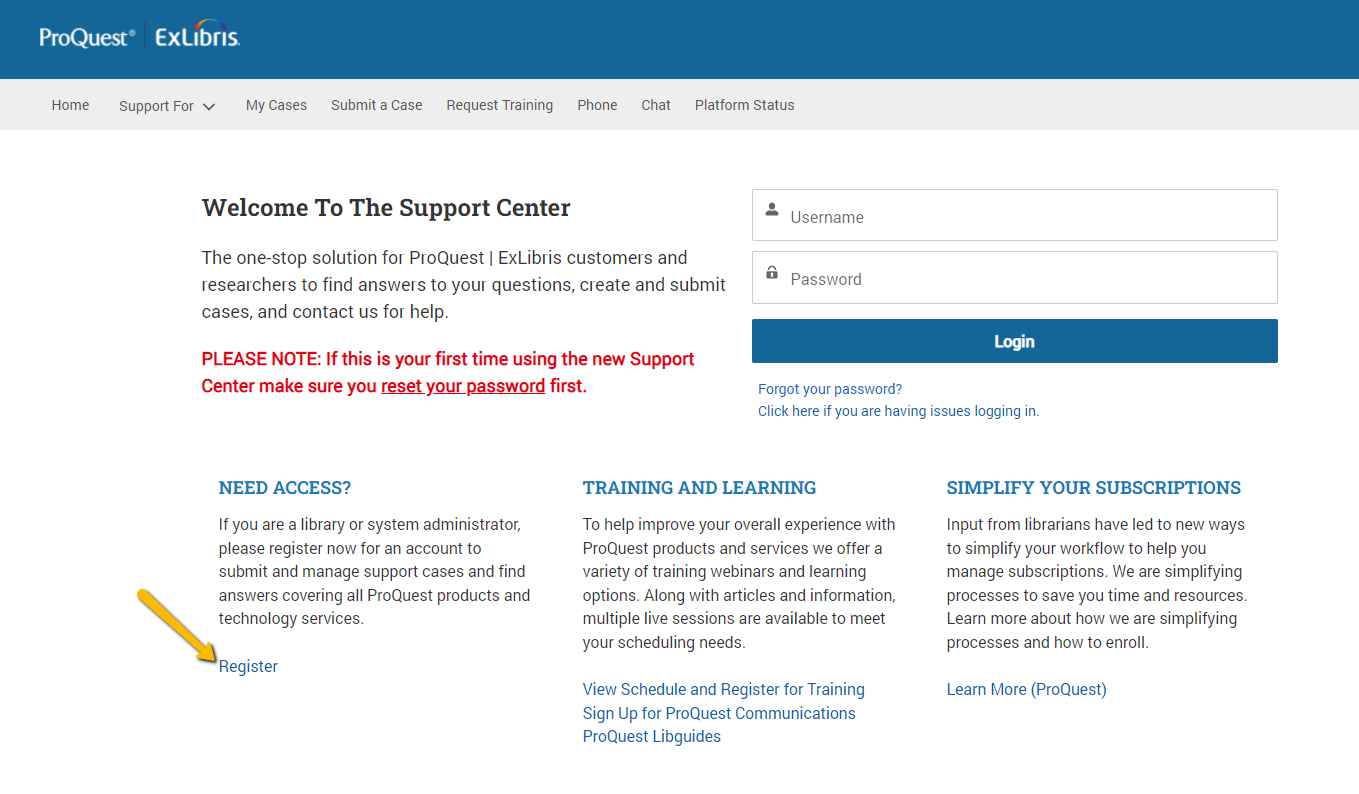
-
Log into your own Support Center account or one that already has institutional access.
-
Select the Additional Actions tab then Grant Permissions:
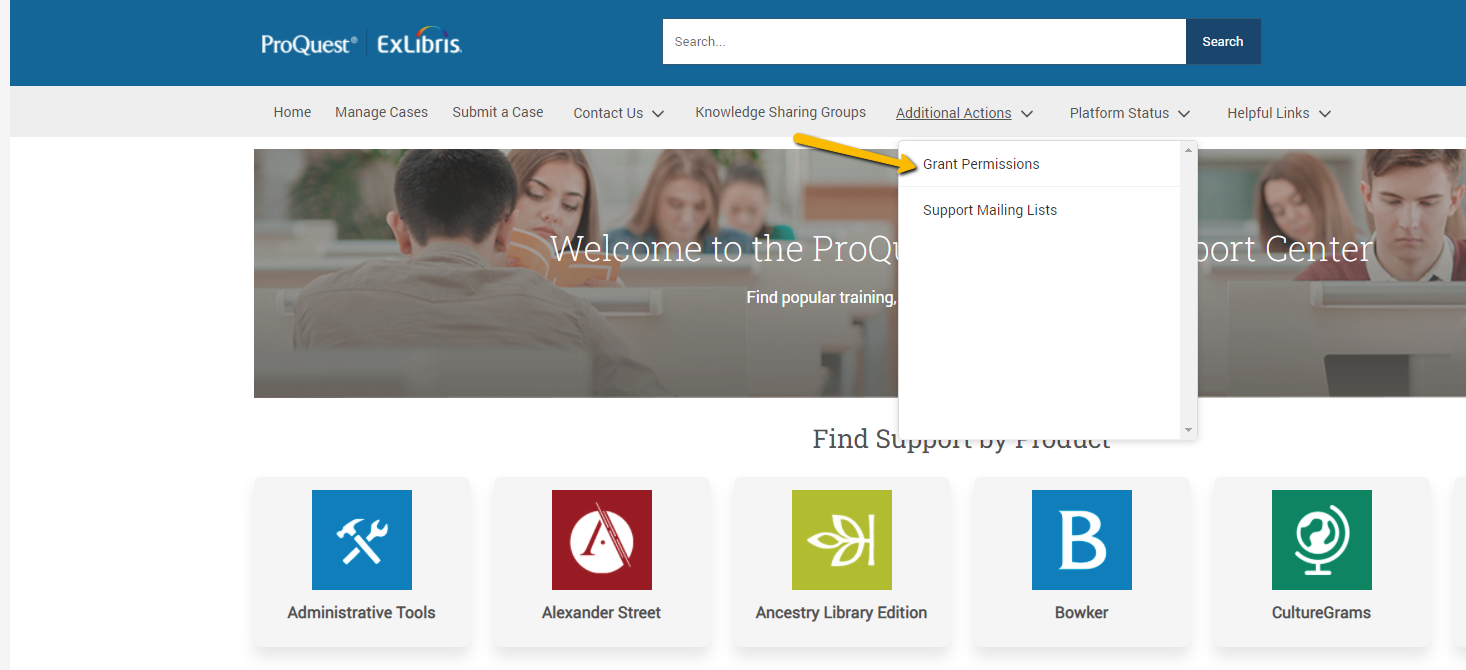
-
Enter your colleague's First Name, Last Name, Email, then click Next.
-
You will see a message stating that the new staff member has been granted permission to access institutional cases.
-
In the event that you run into any issues, such as the staff member still being unable to submit or edit cases, please email our Support Portal team and describe the issue(s) at exlibris-support@exlibrisgroup.com and they will be able to assist you.
NOTE: Ex Libris cannot create accounts on an institution's behalf due to the consent checkbox required when registering.
Additional Resources
- Support Center Homepage
- The New ProQuest/Ex Libris Support Center: What You Need to Know
- Support Portal User Guide
- Setup Email Preferences for Product & News Notifications
- Working with Ex Libris Support
- Article last edited: 07-Jun-2023

