Leganto Release Notes September 2017
New and Changed Leganto Features
The following features are new or changed in this month's release of Leganto.
- The sort option Course Name was added to the Find Lists page and is the default sort option.
- Your librarian can now archive reading lists. Archived reading lists do not appear in Leganto. See also Archived Reading Lists, below.
- When Leganto is embedded in an iFrame, you can hide or reveal the top and left menus. One or both of these menus may be hidden by default. The top menu contains the user and language menus. The left menu contains the navigation and notification menus.
- When scrolling on a reading list page, header information remains sticky at the top of the page, including the publication status, course code, and other information.
- On the Find Lists page, the course status now defaults to Active, instead of All.
- When enabled by your library, you can mark resource links as broken in Leganto. When viewing a citation with links to resources, click Mark as broken beside the resource link and click OK in the confirmation dialog box. A success message briefly appears at the top of the page.
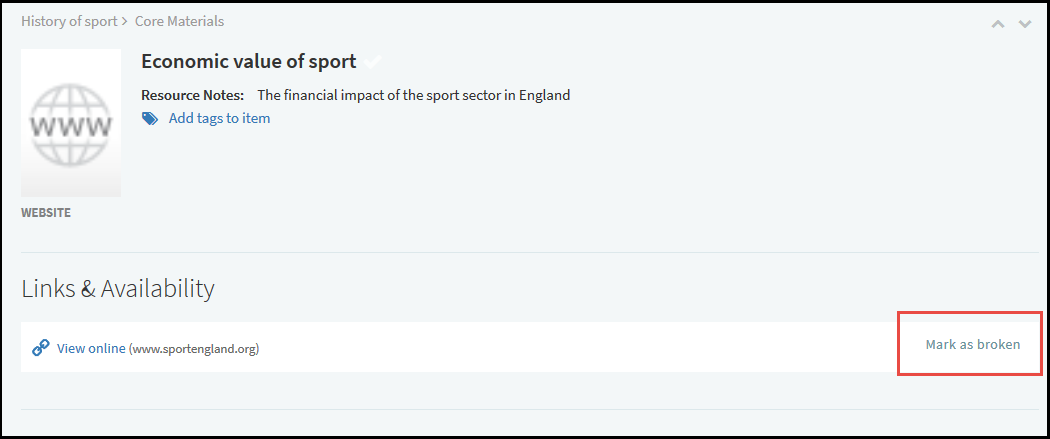 Mark as Broken Link
Mark as Broken Link - A new Leganto Instructor Usage Events subject area was added, enabling you to create reports on an instructor's usage of Leganto.
- Permalink to course – In addition to the permalinks to reading lists (or sections or citations), Leganto now provides permalinks to courses. To copy a permalink to a course, select Permalink > To Course in the reading list main menu of any reading list associated to the course (copying a permalink to the reading list was moved to Permalink > To List). When a user accesses Leganto using a course permalink, the lists associated with the course appear at the top of the Leganto landing page.
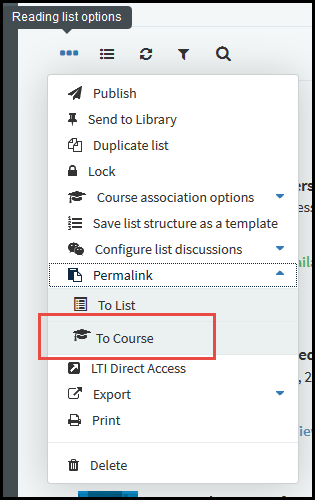 Permalink to Course
Permalink to Course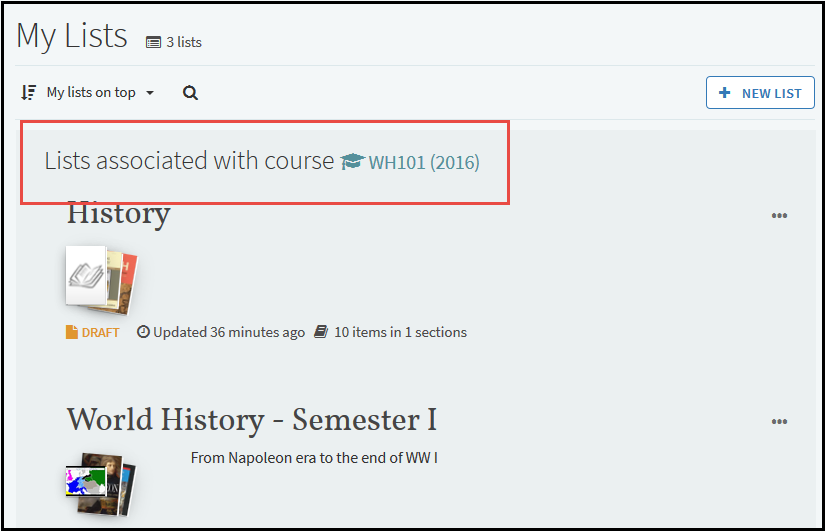 Lists Associated with Course
Lists Associated with Course - Leganto now integrates with Primo VE. Primo VE scopes now appear when searching in Leganto when configured in Leganto; the configuration is the same as that for Primo. See Configuring Repository Search in Leganto.
New Alma Configurations
The following features were added to Alma to support Leganto features in this release.
For additional Leganto-related Alma changes in this release, see Fulfillment - September 2017 Enhancements.
Archived Reading Lists
You can now archive reading lists, which prevents them from appearing in Leganto. Archived reading lists become unassigned and appear in the Unassigned tab of the Reading List Tasks List page (see Managing Reading Lists). In this tab, you can view, duplicate, and delete archived reading lists. You can also unarchive (make active) an archived reading list,
On the Edit Citations page, the List Visibility filter option All was changed to Active; citations from archived lists do not appear. On the Reading List Tasks List page, the filter Publication Status was added, and includes All, Active, and Archived. Active matches any reading list that is not archived. See Managing Citations and Managing Reading Lists.
When rolling over courses, you can now select the publication status for the lists in the old course; see Configuring Course Loading.
- Citations in archived lists continue to count as "demand in other lists" when viewing citations (see Managing Citations).
- Alerts for archived lists may still appear in the Tasks widget or the Tasks List in the persistent menu (see The Persistent Menu).
To archive a reading list:
On the Edit Reading List page (see Editing a Reading List), change the reading list's publication status to Archived.
To unarchive a reading list:
On the Reading List Tasks List page (see Managing Reading Lists), select Unarchive in the row actions list. The list publication status changes to Draft.
Resources Marked as Broken in Leganto
You can enable Leganto users to mark links to resources as broken in Leganto. To enable, set the parameter mark_as_broken to alert. See Enabling Broken Link Reporting.
When a resource link is marked as broken, the new alert Citation Link Reported as Broken is added to the citation; see Removing alerts from citations. In addition, the alert was added to the Alerts filter on the Edit Citations and Edit Reading List pages.
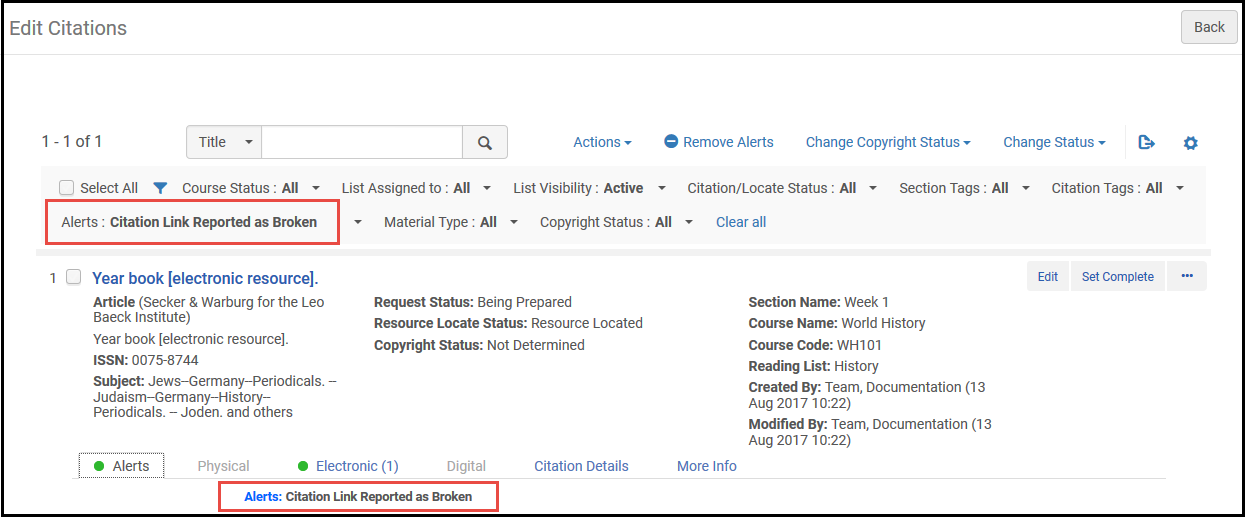
Edit Citations Page
Additional Alma Configurations
- When Leganto is embedded in an iFrame, the user can hide or reveal the top and left menus. You can select to have one or both of these menus hidden by default. The top menu contains the user and language menus. The left menu contains the navigation and notification menus. See Configuring Learning Tools Interoperability (LTI).
.png?revision=1) Closed Menus
Closed Menus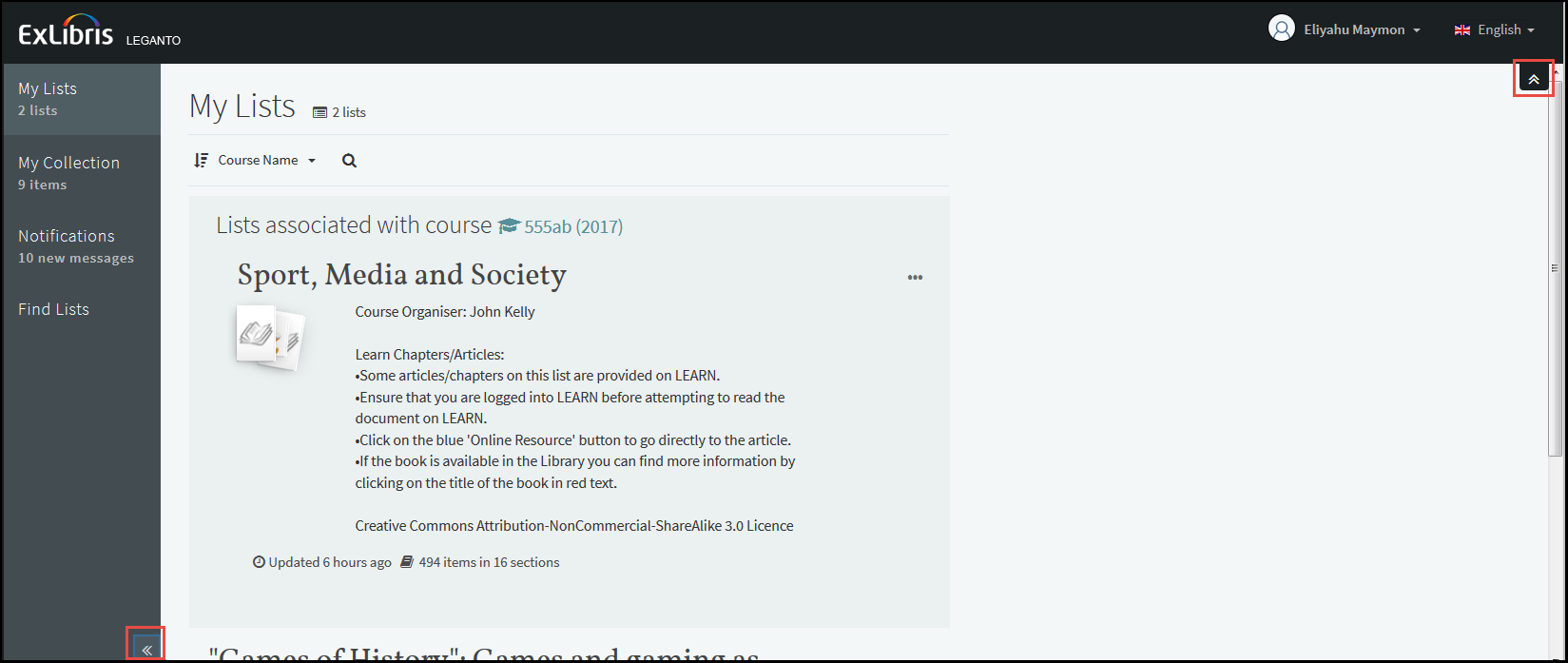 Open Menus
Open Menus - The user name display can now be configured to include the user's title (such as Prof. or Dr.).
Resolved Issues
The following issues were resolved in this release:
- (URM-64459) On the Find List page, when the Academic Department filter was used, courses did not appear in the search drop-down list. This was fixed.
- (URM-64981, URM-72440) When dragging a citation in a list, the list did not scroll. This was fixed.
- (URM-72278) When clicking self-declared for a citation with an attachment, the citation was not marked as Complete. This was fixed.
- (URM-72552) Student notifications included the name of the staff member who made the change. This was changed, and the changing user now appears as "user".
- (URM-72571) The uploaded_file parameter did not take into account citations added using drag-and-drop, so these were not marked as Complete. This was fixed.
- (URM-72922) After adding a new section, the page did not scroll to the new section. This was fixed.
- (URM-75920) There were some issues displaying the Find Lists page on an iPad. These were fixed.
- (URM-76016) When adding an Alma item to My Collection, or adding an item to Leganto using CiteIt!, the Author field was populated instead of the Additional Person field. This was fixed.
- (URM-76063) There were some display issues with long section names in CiteIt! These were fixed.
- (URM-76122, 76599) When dragging a section or an item from My Collection to a list, the pointer did not change as expected. This was fixed.
- (URM-76580) A section description could not be expanded in Firefox. This was fixed.
- (URM-76719) The message presented to the user when max_file_size_allowed_faculty_MB or max_file_size_allowed_students_MB is set to 0 (indicating that file upload is disabled for that user type) was clarified.
- (URM-76910) Add Tags appears in Leganto even when no tags are defined. This was fixed.
- (URM-77005) When associating a list to a course and no courses were found for the search, an incorrect error message appeared. This was fixed.
- (URM-77021) Long names were cut off in the Faculty drop-down list on the Find List page. This was fixed.
- (URM-77213) There was no progress bar when uploading a .lgn file. This was fixed.
- (URM-77243) When adding items from the search screen in Leganto, the link View Online appeared instead of View Links in some cases. This was fixed.
- (URM-77383) Availability links sometimes appeared more than once in My Collection after viewing the item. This was fixed.
- (URM-77682) There were display issues for a mobile device when the language was set to Hebrew. These were fixed.
- (URM-72702) Long reading lists took a long time to load. This was fixed.
- (URM-75476) The Google Book preview link took users to the book title page, rather than to the book preview itself. This was fixed.
- (URM-79150) Instructors were not able to save past due dates for citations. This was fixed.
- (URM-79148) A copied section initially appeared with the name "This List" under My Lists (although the correct name could be viewed upon refreshing the page). This was fixed.
Next Month (November) Sneak Peek
The October release will be a hotfix release. The November release scheduled features include the following:
- It will be possible for course organizers and students to view recent changes to a list, such as items added to and removed from the list, notes that have been added or removed, and metadata that has been changed.
- On student reading lists, there will be free text tagging on citations that will include filtering capabilities.

