Overview of Newspaper Search
Introduction
Newspaper Search is a dedicated search interface that enables users to access newspaper content and collections more easily in Primo/Primo VE. It provides access to over a billion newspaper articles and news resources in CDI. When enabled in Primo/Primo VE, this functionality improves the discovery of scholarly content by separating newspaper articles from the main search interface.
The key features of this functionality include the following:
-
Access to more than 350 newspaper collections - many more than previously available.
-
A dedicated Newspaper Search interface that has the same look and feel as the main search and its results page and uses the same configuration options for pagination and navigation and for sort options and facets.
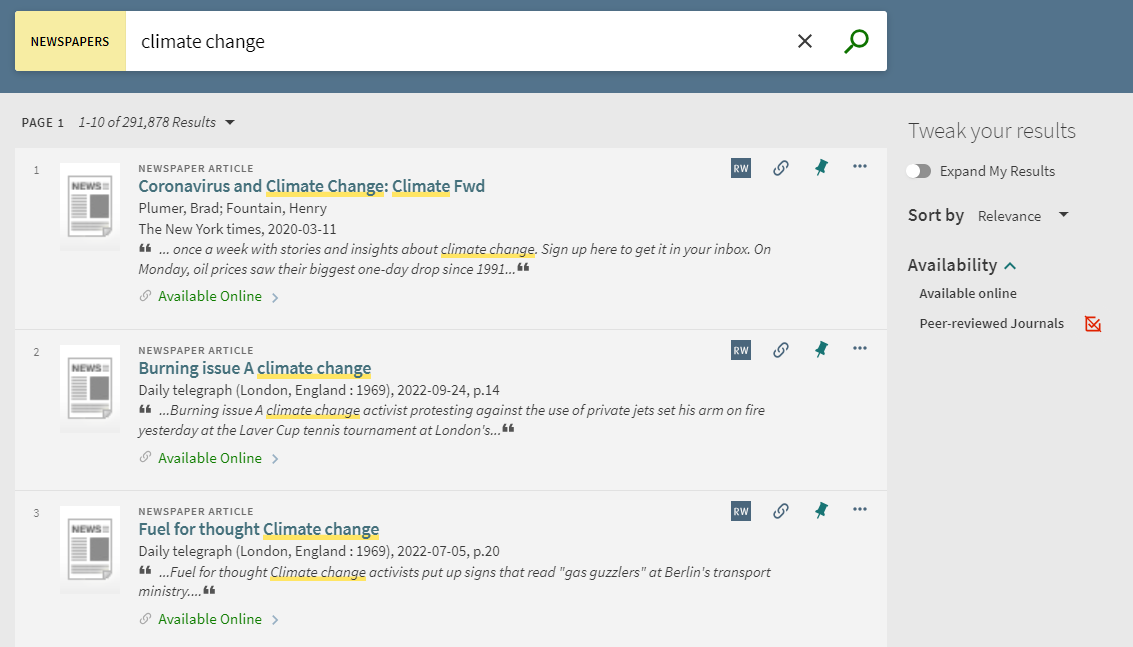 Newspaper Search Interface
Newspaper Search Interface
-
After performing a simple or advanced search in a CDI search scope, users can select either of the following links from their search results to display matching newspaper content in Newspaper Search:
-
The Newspapers search link that appears at the bottom of each search results page:
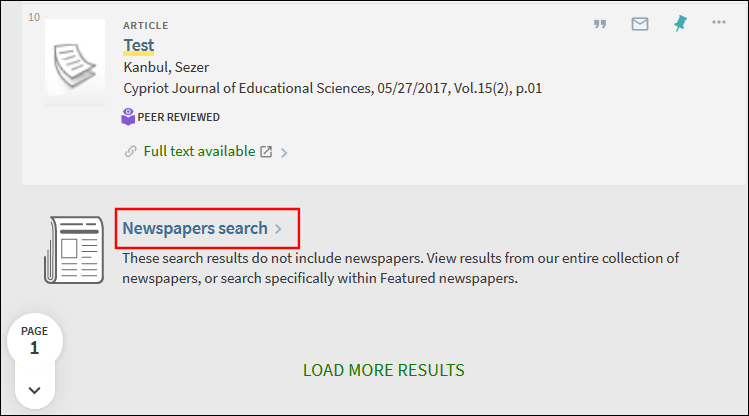 Newspaper Search Link
Newspaper Search Link -
The Resource Type > Newspaper search facet value under the Tweak my results section:
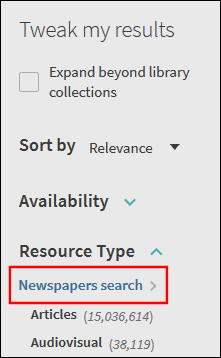 Newspaper Search Facet Value
Newspaper Search Facet Value
When this functionality is enabled, newspaper content from CDI appears only in Newspaper Search to concentrate focus on scholarly content in search results from simple and advanced searches.
-
-
The search box on the new Newspaper Search page enables users to search from all centrally-indexed newspaper collections, all featured newspapers, or a specific featured newspaper category.
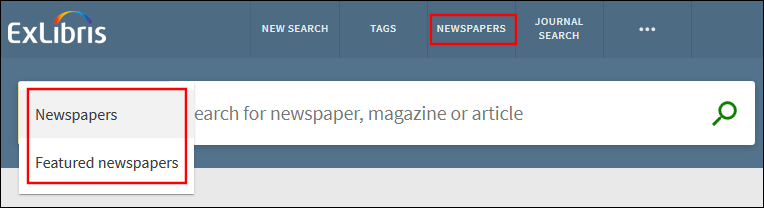
-
A featured newspaper lobby page that you can use to promote access to newspapers that are most important to your users.
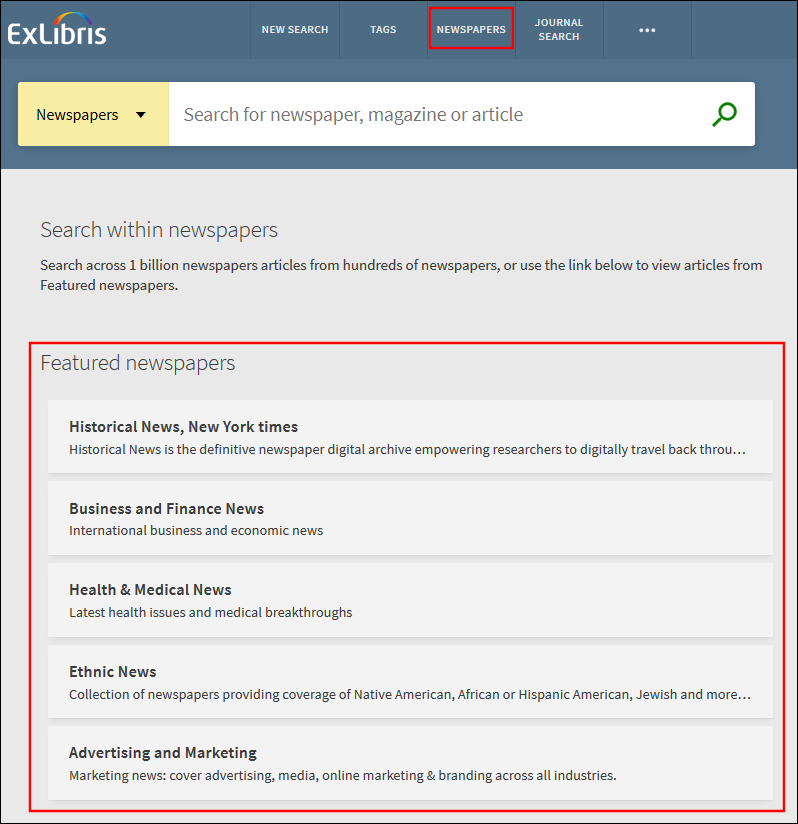 Featured Newspaper Section
Featured Newspaper Section
Accessing Newspaper Content in CDI
When you enable Newspaper Search – Newspaper content from CDI is discoverable only in the Newspaper Search interface. Newspaper records will no longer appear in simple and advanced searches in Primo/Primo VE.
When you disable Newspaper Search – Only Newspaper content from selected sets of collections are discoverable in regular searches. These collections have the Newspapers field set to Yes.
All newspaper content that is indexed with your local catalog continues to appear in regular searches.
CDI marks its collections as follows to indicate whether the collection contains newspaper content that is searchable using Newspaper Search in Primo/Primo VE:
-
Yes – Newspaper content in this collection available in both the Newspaper Search interface and the regular search interface in Primo/Primo VE.
-
Yes, Newspapers search only – Newspaper content in this collection is available exclusively via the Newspaper Search interface, not via the regular search interface in Primo/Primo VE.
-
No – This collection does not include any newspaper content.
When evaluating whether a collection has newspaper content, we take into account the top resource types as listed in the Resource Type CDI field.
This information is displayed for each CDI collection on the CDI tab in Alma's Electronic Collection Editor, SFX's KBManager > Target list, and the CDI collection lists for Alma and SFX.
Configuring Newspaper Search
This feature is disabled by default in Primo/Primo VE. For configuration information, see the following pages for your environment:
Frequently Asked Questions
-
What configuration options are available for Newspaper Search?
Apart from enabling and disabling Newspaper Search, you will also be able to control the display of Featured Newspapers on the Newspaper Search page by specifying newspapers of your choice to be featured.
-
How can I tell which collections are part of Newspaper Search?
Depending on your link resolver, use the CDI Newspapers filter in Alma's Advanced Search (search in Electronic collection) or the SFX KBManager > Target list. For information regarding the supported filter options, see Accessing Newspaper Content in CDI.

