Rapido 2021 Release Notes
Click here to view the monthly release and maintenance schedules.
Issues to Note
This release includes the following UI enhancements:
- When collapsing/expanding the right pane, Rapido remembers your last action. The default is collapsed
-
 is now at the top left corner of the borrowing/lending requests pages.
is now at the top left corner of the borrowing/lending requests pages. - Icons now include the description text and a counter.
 Icon example
Icon example
Developments
Confirmation Email When a Request is Placed
December 2021 Fulfillment - Resource Sharing  Idea ExchangeURM152745
Idea ExchangeURM152745
When configured (Configuration > General > Letters > Letters Configuration > Resource Sharing Request Confirmation Letter), Rapdio now sends a confirmation email when a request is placed. This letter is disabled by default.
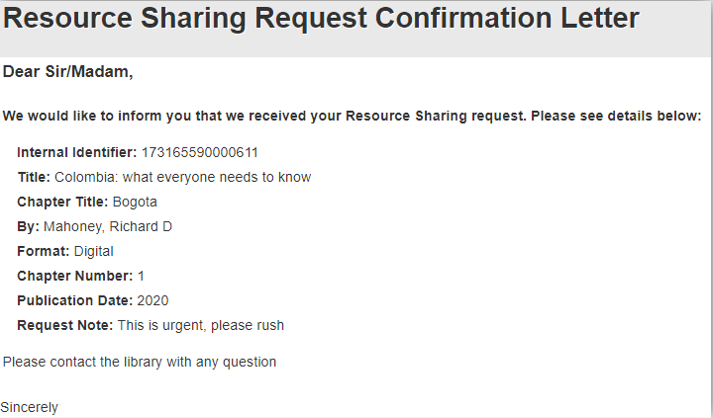
For more information, see Rapido Letters.
Differentiate Between Requests Origin
December 2021 RapidoURM-155911
To improve the blank request workflow, Rapido now differentiates between requests that originated from the blank form from those created from the Rapido offers. Users can facet by Request Created From Blank Form and can save these requests as a new set. Additionally, you can use this feature to stop for mediation when configured in Resource Sharing > Rapido Rules > Borrowing Mediation Rules > Request Created From Blank Form.
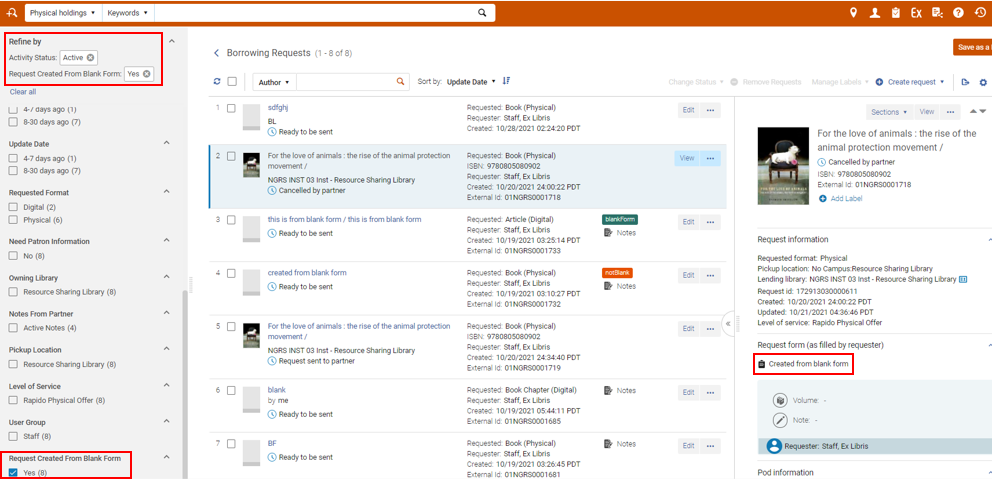
For more information, see Facets and Available Mediation Rules.
Preview Files Before Supplying
December 2021 RapidoURM-154562
When a borrower uploads a file or when a lender ships an item digitally, it is now possible to preview the files prior to uploading/shipping them to ensure the correct file is being sent.
For this feature, your browser settings must be configured to allow viewing of PDF files.
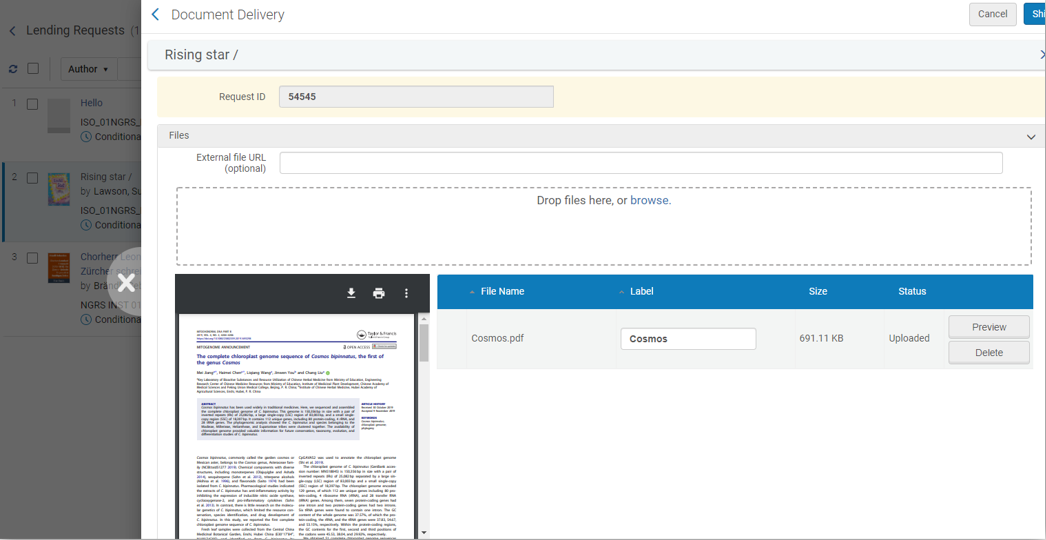
Rapido Sets — Force to All Resource Sharing Staff
December 2021 RapidoURM-155145
When creating or managing sets, for public sets, you now have the option to activate a set for all users.
Only fulfillment administrators and managers can create and delete these sets.
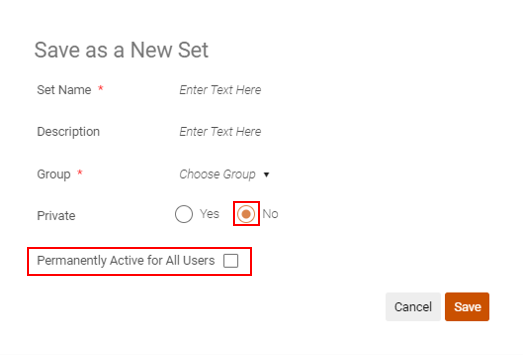
For more information, see Creating Sets.
Add Created Date and Staff Information to General Messages and Notes
December 2021 Rapido
General messages and Notes now include Created/Modified dates and staff information and indicates if the message was received from or sent to a partner.
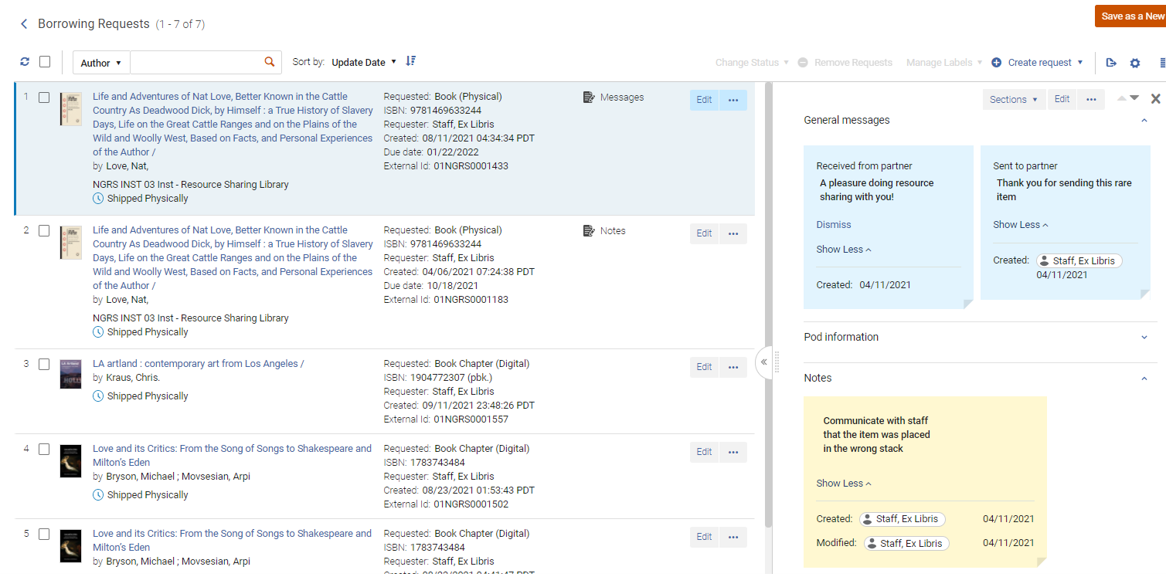
Create Move Digitization Request
December 2021 RapidoURM-150544
Rapido now offers digitization automation for requests for journal articles found via Rapid while enabling a manual process for those that were not found in the Rapid Pods.
You do not need to make any changes to utilize this feature. Your current setup will continue to work as you have it configured.
Use this setting when pick from shelf and digitization are processed by a library branch rather than a resource sharing library. This configuration automatically updates the lending request status to being processed and automatically creates a move or digitization request based on the requested format.
You have the option to exclude automating requests:
-
For serial items
-
Always
-
For non-RapidILL partners
-
-
For multi-volume items
-
When items are available in multiple branches
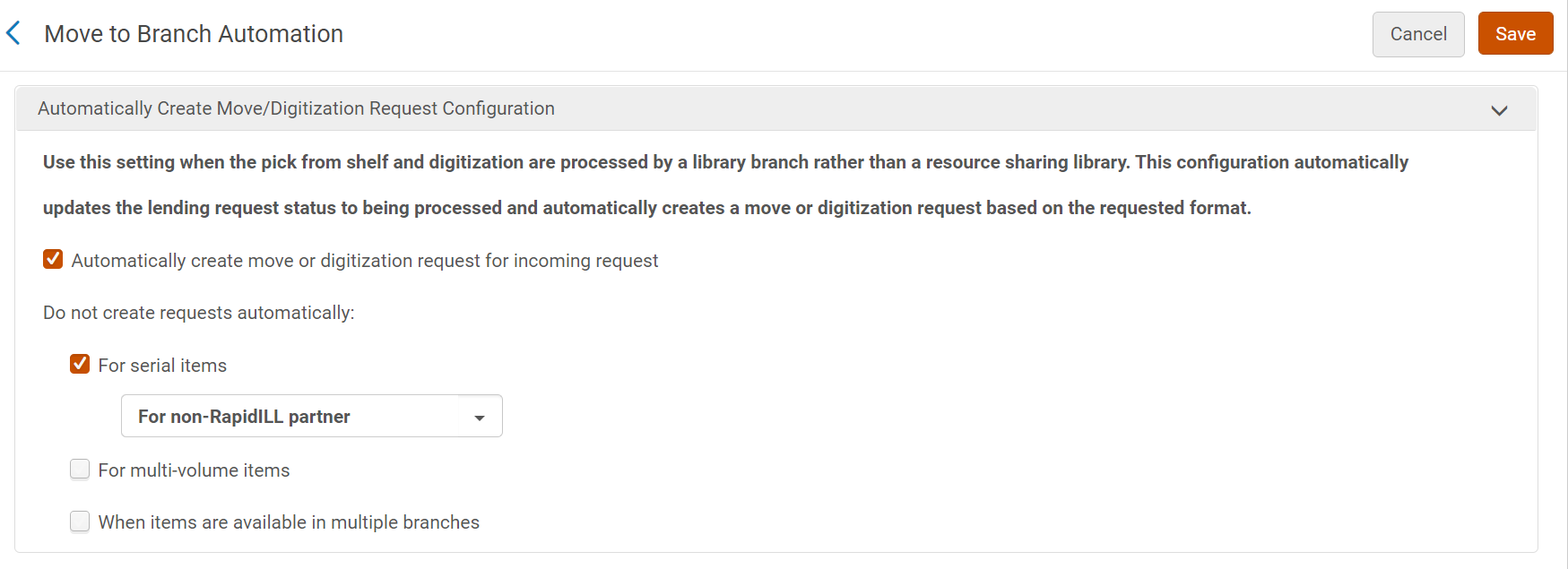
For more information, see Branch Automation.
Reshare Integration — Push Borrowing Request
December 2021 Fulfillment - Resource SharingURM-155623
You now have the option to push user borrowing requests to Reshare. Rapido can check whether the resource is found in the ReShare network without your users needing to leave their known discovery system. Additionally, your users do not need to enable Rapido to search for the resource they need via the various resource sharing options that your institution supports.
For more information, see Integrating Reshare.
Default to Always Willing to Pay
December 2021 Rapido
Institutions that are always willing to pay for BLDSS partner resources can now default to Always Willing to Pay (Fulfillment > Resource Sharing > Partners).
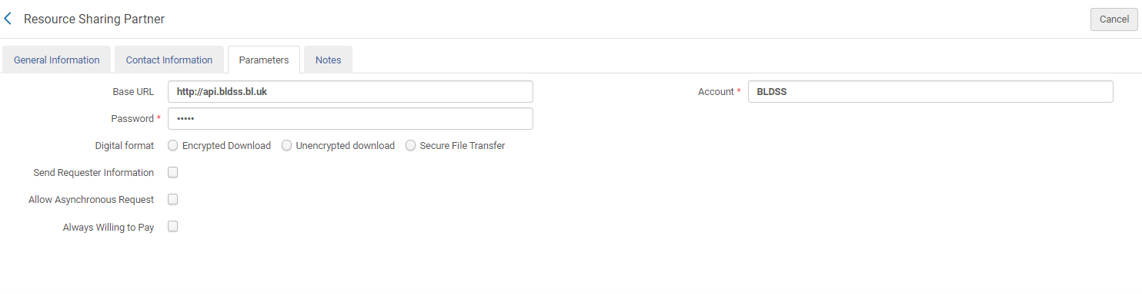
Assign Associated Rapido Members
December 2021 RapidoURM-160857
When configured (Configuration > Fulfillment > Resource Sharing > Rota Templates), locally managed pods can now be associated with specified Rapido members.
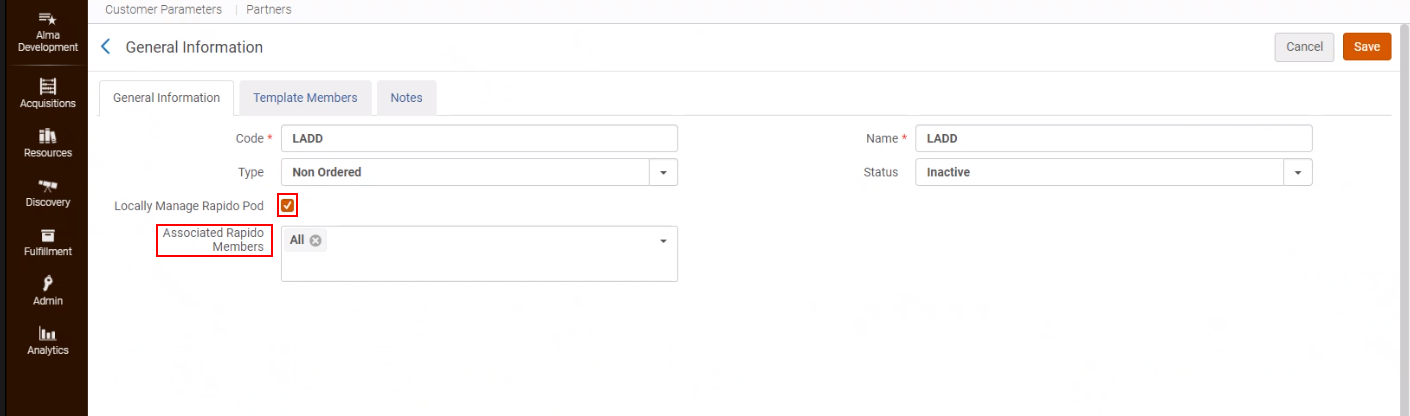
For more information, see Borrowing Policies.
Hide HOW TO GET IT Section
November 2021 Rapido
Rapdio now enables you to hide the HOW TO GET IT section so that if this feature is not used by your institution, you can remove it. To hide this section, from Resource Sharing > General > Other Settings set rapido_hide_how_to_get_it_section to false. By default, this setting is set to true.
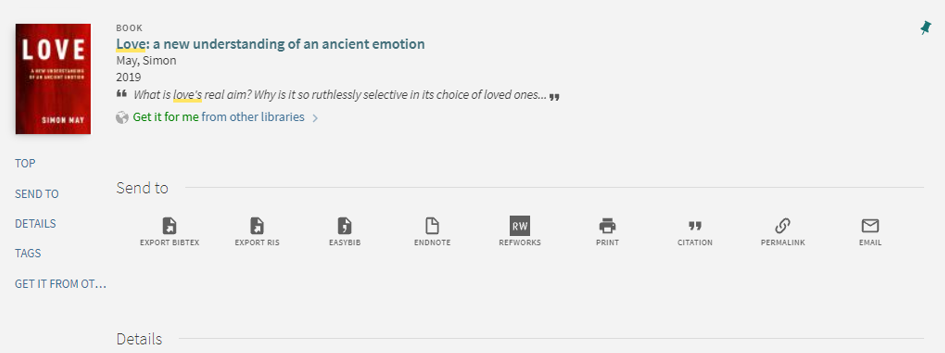 |
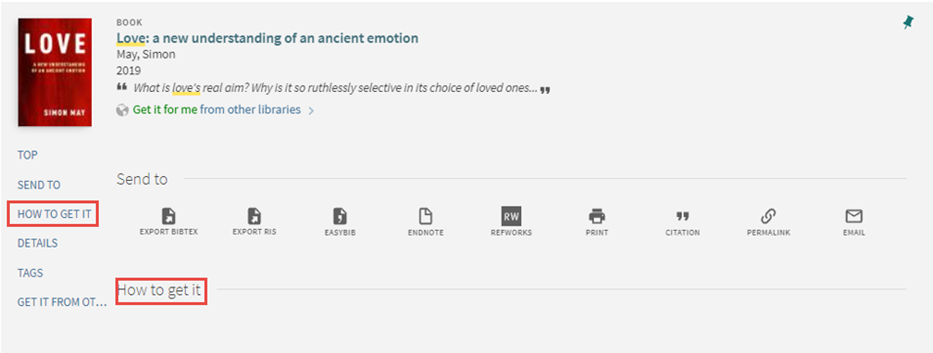 |
|
Hide HOW TO GET IT
|
Show HOW TO GET IT
|
For more information, see Hiding Sections.
Configure When to Present Which Rapido Tiles
November 2021 Rapido
Rapido now enables you to configure when to present specified Rapido tiles and when to hide them. Select Configuration > Fulfillment > Discovery Interface Display Logic > Display Logic Rules > New > Add Rule to select which services to hide when the Offer has no known terms and set the value to True.
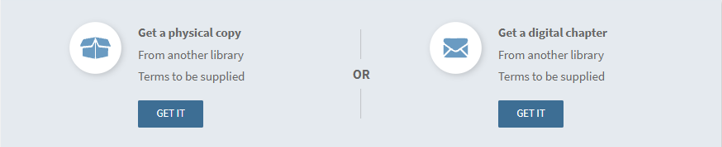
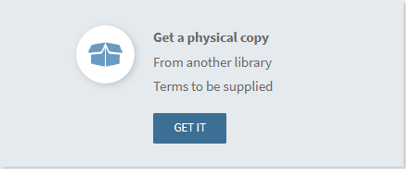
For more information, see Presenting Rapido Tiles.
Change of Terms Updates
November 2021 Rapido
Rapido now offers the option to notify patrons when the cost has changed. Configure the Change Rapido Request Terms Letter from Configuration Menu > General > Letters > Letters Configuration.
Creating Sets Based on Criteria
November 2021
To enable you to create sets based on criteria for requests that do not yet exist, Rapido includes an Include Zero Values toggle button. When enabled, facets with zero value are displayed. Select the relevant facets with zero values to create sets for future use.
Include Zero Values does not apply to certain facets such as labels for notes on requests or mediation, borrowing/lending libraries, dates, notes, etc.
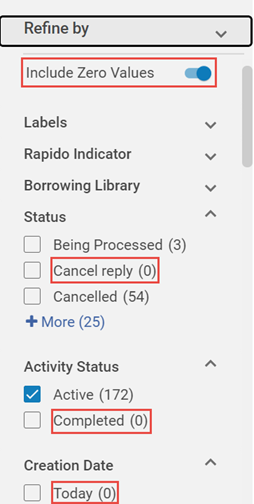
For more information, see Creating Sets.
Change Resource Sharing Request Type
November 2021 Rapido
Rapido now includes access to the Change RS Request Type cloud app to convert Rapido borrowing requests from books to articles and articles to books without having to cancel a request and create a new one.
For more information, see Change RS Requests Type.
Assign POD Priority at the lZ Level
November 2021 Rapido
For some institutions, it might be relevant to set the POD priority at the IZ level rather than at the member level. To do so, from Resource Sharing > Configuration > Institutional Borrowing Policy, select Use Institutional Borrowing Policies. Define your Default Borrowing Policies and Save. Using this feature overrides the settings in the individual member's policies (Resource Sharing > Configuration > Members).
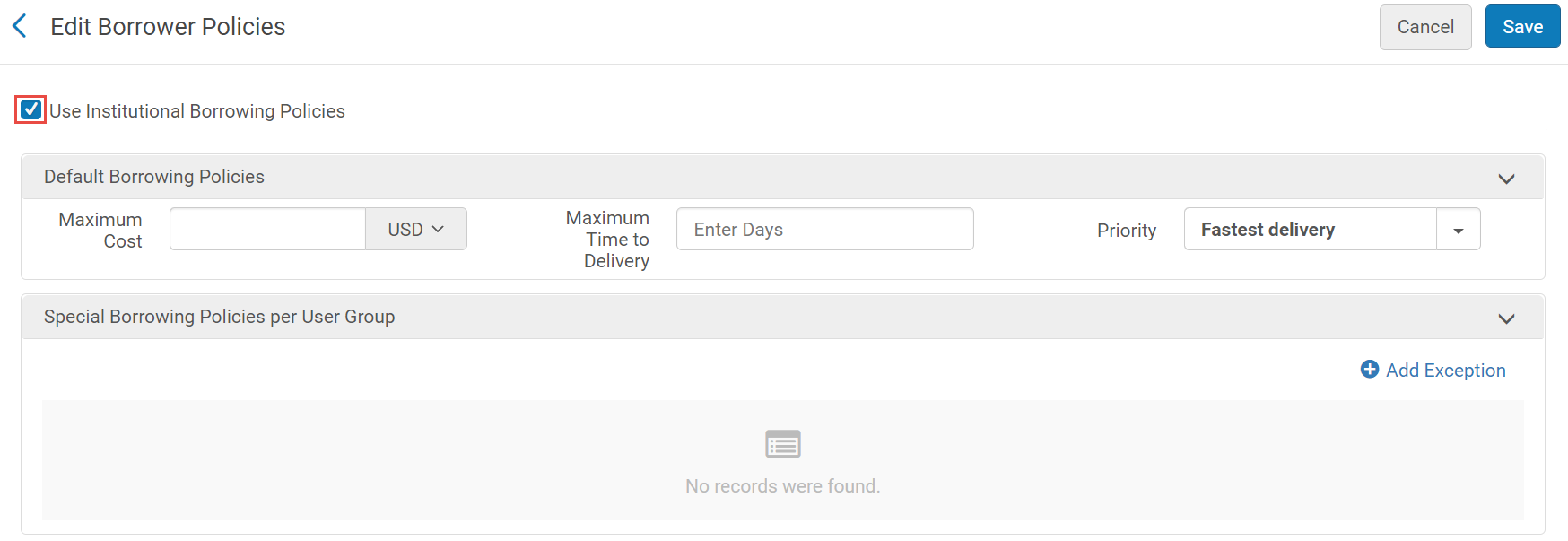
For more information, see Borrowing Policies.
Maintain External Id for Cancelled/Rejected Requests
October 2021 Rapido
Rapido now enables you to search by External Id for cancelled borrowing requests or rejected lending requests. The External Id is viewable in the request History.
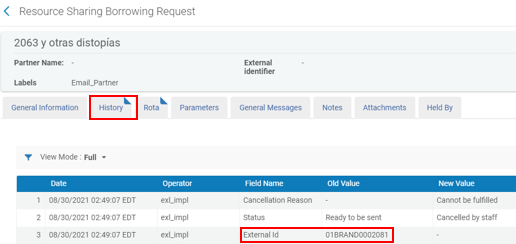
Enable/Disable Rapido Form Fields
October 2021 Rapido
Rapido now offers the option to disable fields on the form (Settings > Resource Sharing > Rapido Request Forms Customization). For more information, see Rapido Offer Fields.
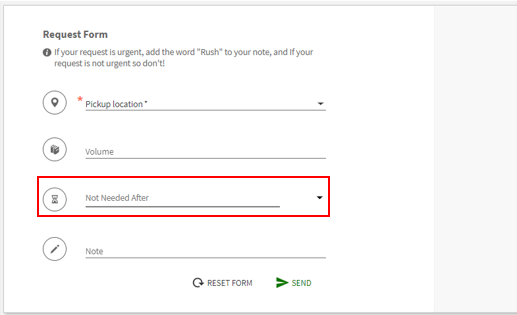 |
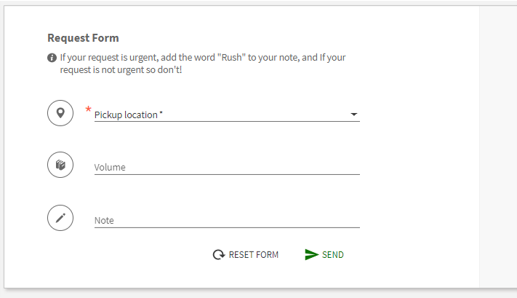 |
|
Request Form
|
Customized Request Form
|
New Book/Journal Copyright Rule
October 2021 Rapido
The Borrowing Copyright Rules (Configuration > Resource Sharing > Rapido Rules) now includes the following two rules:
- Number of Requests Per User on Specific Resource — How many requests a user is allowed to make for a resource
- Time Span (In Months) Since Request Date — The amount of time that needs to pass before a resource can be re-requested
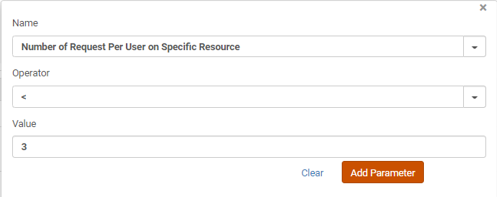 |
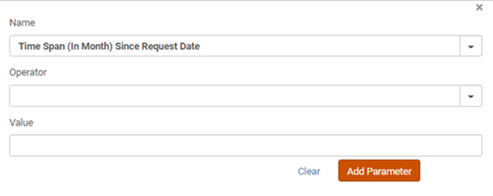 |
Recalculate Partner Action
October 2021 Rapido
The Recalculate rota action for non-Rapido requests was renamed Recalculate partner.
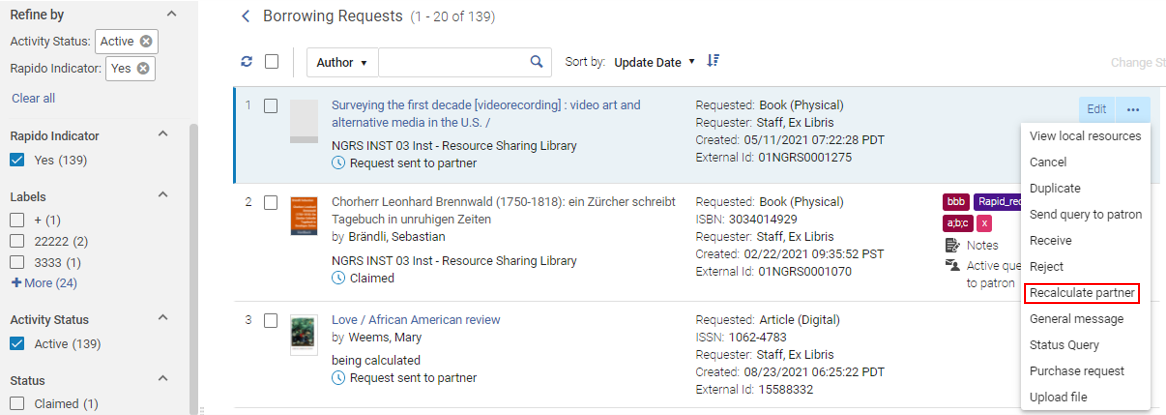
The Recalculate partner action recalculates the Rapido offers for a request and restarts the Rapido workflows.
When editing a request, you can use the Recalculate partner action if recalculation is required. A popup prompts you whether a recalculate should be triggered or not.
The Recalculate partner action behaves as follows:
-
Each time the Recalculate partner action executes, the Rapido flow starts from scratch. This means that even if the request is not a Rapido request, the search looks for the best offer option, and if found, the request is considered a Rapido request.
-
If a new offer is found and the current partner is Rapido partner, Rapido cancels the current active partner (no cancel reply is needed for Rapido requests) and sends the request to the new partner.
-
If a new offer is found and the current partner is a classic Rota partner but its workflow does not require you to cancel the request, Rapido automatically cancels the current active partner and sends the request to the new partner.
-
If a new offer is found and the current partner is a classic Rota partner and its workflow requires you to cancel the request, Rapido cancels the current active partner and waits for a reply from the partner. To calculate a new offer when a cancellation is approved, Rapido uses the new RECALCULATE_RAPIDO_OFFER in the OUTֹ_RES_SHR_REQUEST_NGRS table and sets it to TRUE. Each time a Rapido request is rejected, before contacting the next partner, Rapdio checks if the RECALCULATE_RAPIDO_OFFER is set to TRUE and if so, calculates the offer from the start and sets the field to be empty.
-
Rapido does not remember previous calls to different partners in pods. This means that Rapido partners that already received the request and rejected it, will receive it again.
-
If no offer is found or if no record is found in the GTI, the Rota assignment rules will engage. In a case where the request is assigned to a Rota, the classic behavior also occurs in Rapido.
-
If a user changes the metadata of the request, the user needs to activate the recalculate offer manually if the changes require a recalculate
Rapido Attributes Added to Borrowing Requests and Lending Requests Subject Areas
October 2021 Rapido
Resource Sharing Directory
August 2021 Rapido
The resource sharing directory is a list of Alma institutions that use resource sharing. It is available to all Alma institutions to copy and use to more easily expand their resource sharing network.
Non-Rapido members can join the resource sharing directory. See Contributing to the Resource Sharing Directory. Once the non-Rapido member's details are in the resource sharing directory you can download the member's record, and they can download your record. Any institution joining the directory can join relevant pods in their area based on previously agreed-upon terms.
From the Fulfillment > Resource Sharing > Partners page, you can add the partner information and parameters.
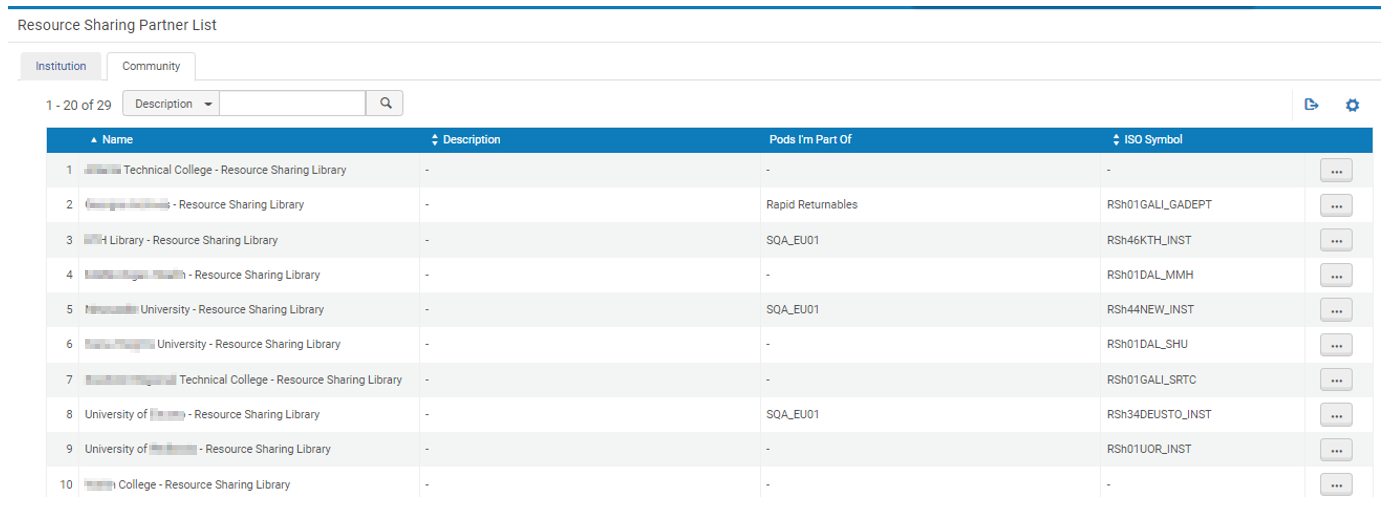
Pod Terms Added to Pod Information
August 2021 Rapido
The Pod information now includes the Delivery time, Loan period, Cost, and Allow renewal.
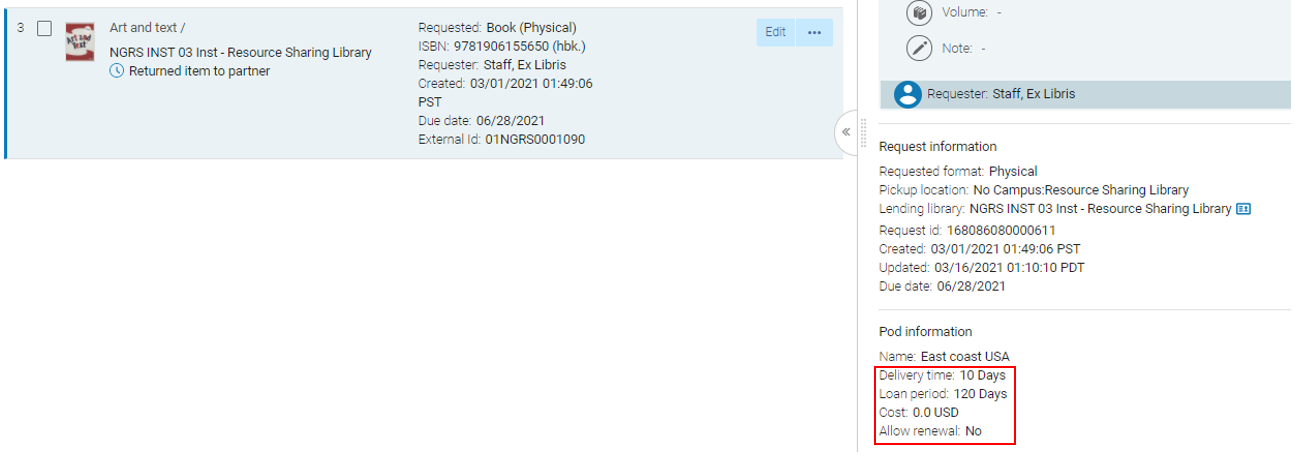
Document Delivery — Resupply Request
August 2021 Rapido
For Rapid document deliveries, after a request is completed, Rapido enables you to refill the request in case the original request was not properly received by using the Resupply Request action. This action reopens the request on the borrower's side for RapidILL requests if the request is complete.
.
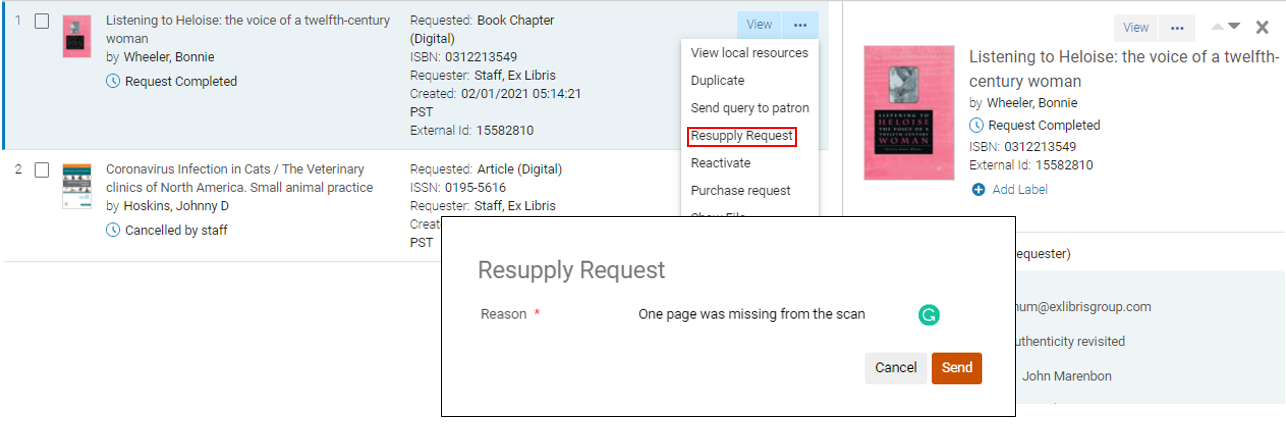
This action can only be used once.
Due Dates Adjusted Based on Rapido Offer
August 2021 Rapido
The lending due date calculation includes the delivery shipping time to the borrower, the loan period, and the return shipping time to the lender.
For example, if the shipping time is five days and the loan period is 14 days, and the current date is May 1, 2021, then the Lending Due Date = May 25, 2021 (May 1st + 5 (shipping to the borrower) + 14 (loan period) + 5 (shipping to the lender)).
Once the resource is shipped and the shipping message is sent to the borrower, the borrowing due date will also be May 25, 2021.
The loan period is the Borrowing Due Date minus the return shipping period. In our example, May 25th - five shipping days = May 20, 2021.
For more information, see Patron Experience, Borrowing Requests, and Lending Requests.
Rapido and RapidR (Lending) Integration
August 2021 Rapido
Rapido now includes an option to Enable Rapid Returnables Integration For Rapido.
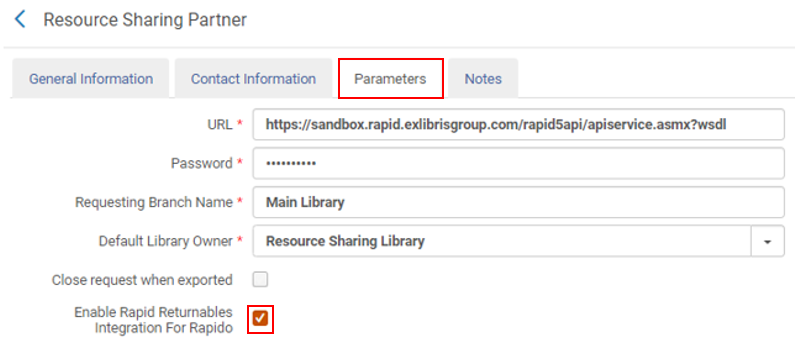
Full integration with Rapid is now available.
Rapido Pod Field Added to Analytics
August 2021 Rapido
The Rapido Pod field was added to Borrowing Requests > Borrowing Request Details and Lending Requests > Lending Request Details. It contains the Rapido Pod to which the request is linked.
Cost Per User Group
July 2021 Rapido
You now have the option to charge a patron based on their user group. The cost is only effective once the borrowing library receives the item. For more information, see Cost to Patron.

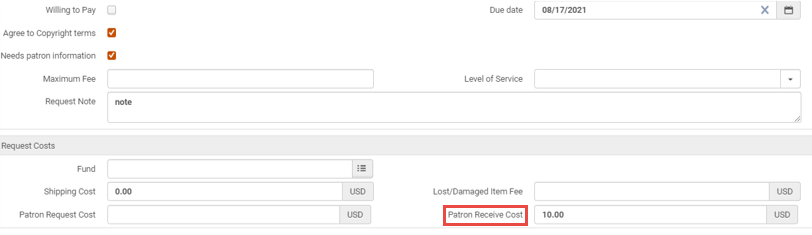
Manage Sets with Created by and Creation Date Columns
July 2021 Rapido
The Manage Sets screen now includes Created by and Creation Date columns.
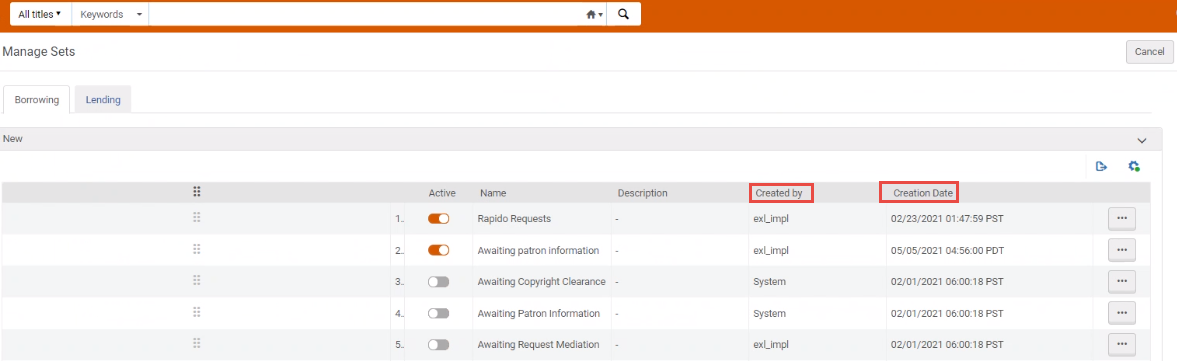
View Digitized Content in My Account
July 2021 Rapido
In addition to requests sent via email, you can now access your digitized content through your library card. Access to your requests is based on the library's settings. For example, the number of times a resource can be downloaded, or the expiry date after which the resource can no longer be downloaded. Contact support for assistance enabling Document delivery files cleanup. For more information, see the Primo VE 2021 Release Notes.
When a resource is no longer available for download, the job that removes files clears the request from the resource list.
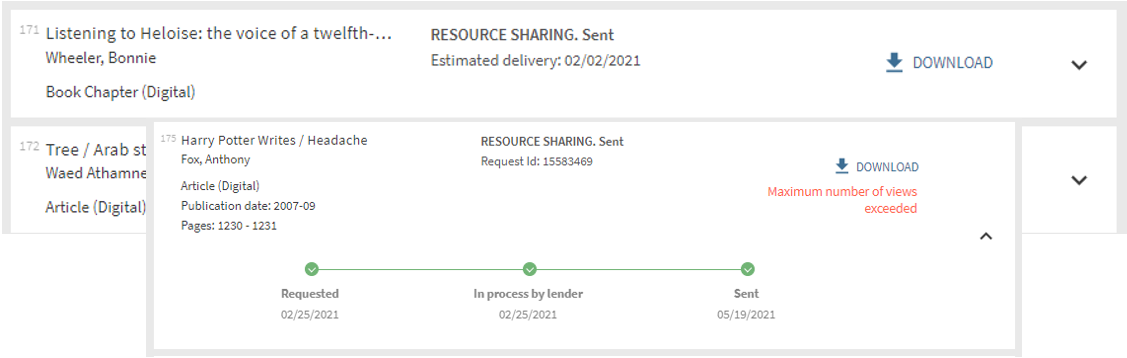
Default Digitization Department by Library
July 2021 Rapido
When a request is received, Rapido establishes which library is best for fulfilling the request and defaults to that library. If you select a different holding, the default digitization is rechecked and might change according to the library setup.
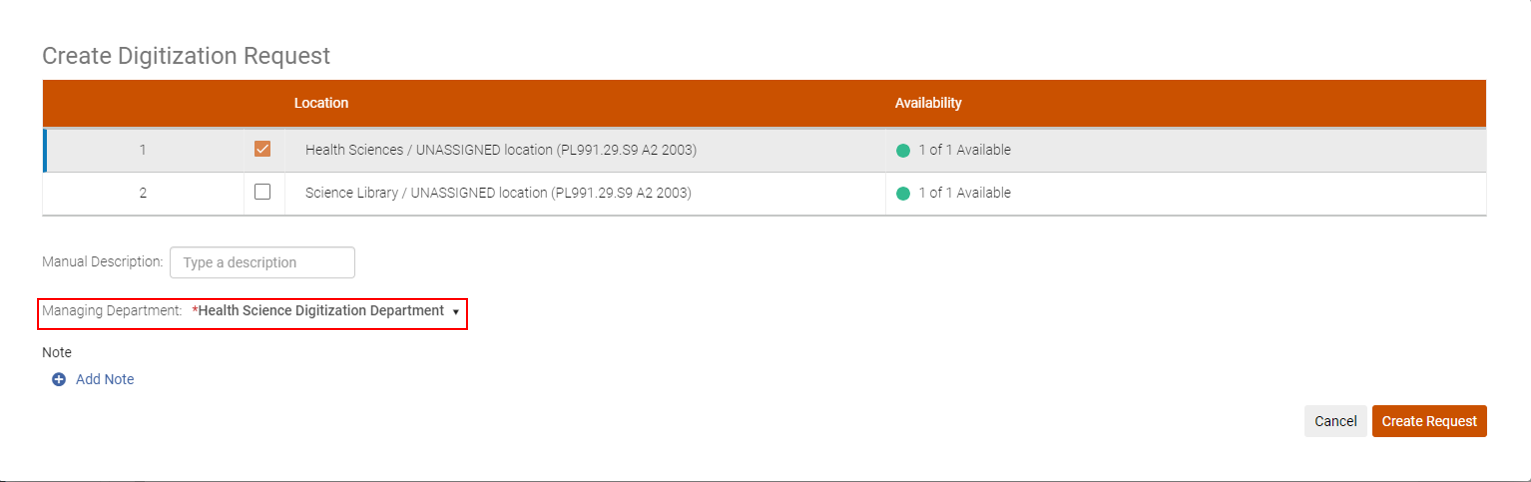
Display Alerts in Lending Requests
July 2021 Rapido
Alerts can be attached to a lending request during the main steps of a request's workflow.
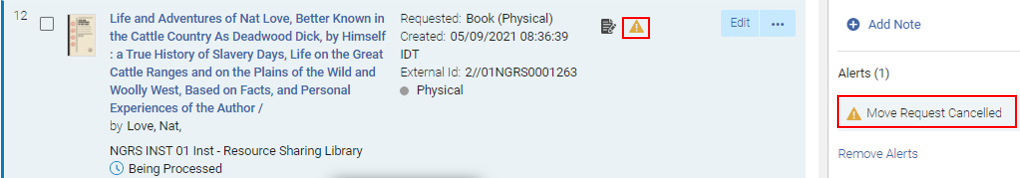
The alerts show the progress of the request (In Process, Canceled, or Completed). The following alerts are currently supported and can be configured in Configuration > Resource Sharing > Manage Rapido Alerts:
- Move Request in Process
- Move Request Cancelled
- Move Request Completed
- Digitization Request in Process
- Digitization Request Cancelled
- Digitization Request Completed
Digitization Request Cancelled and Move Request Cancelled are enabled by default.
Managing Rapido Alerts also affects all Alma alerts, including alerts related to, for example, course reserves. Verify that all required alerts are activate.
Additionally, Rapido now includes an Alerts facet to better manage requests.
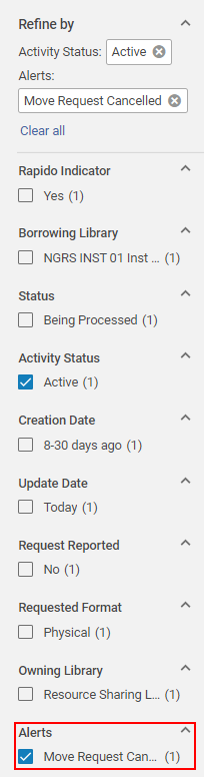
Dismiss General Messages
July 2021 Rapido
You can now dismiss general messages from a borrowing request.
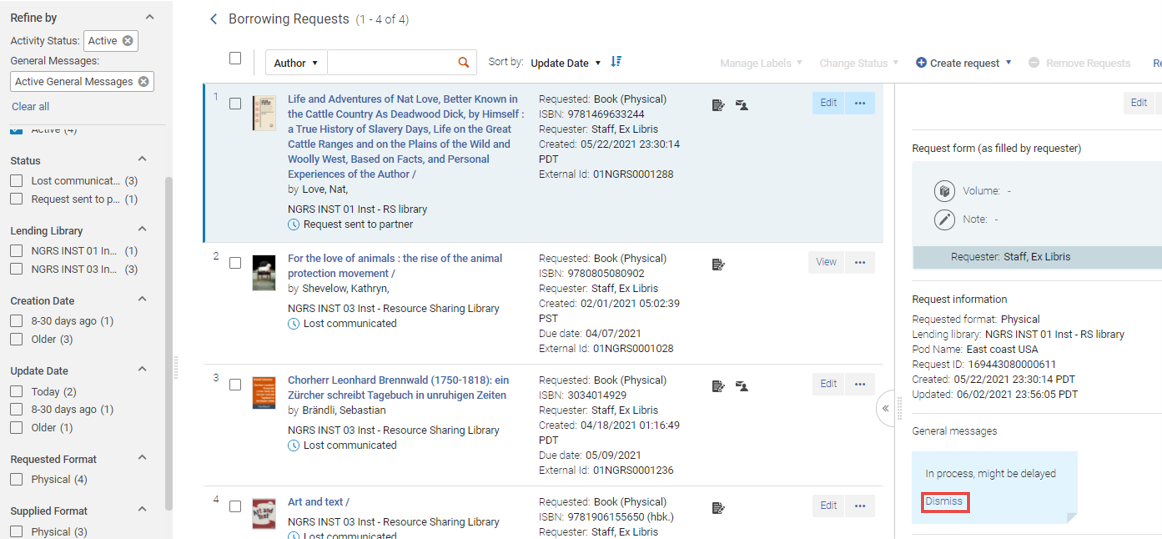
Lending Request Fulfillment Information
July 2021 Rapido
Lending requests now include the Fulfillment request information. Additionally, you can select the Request ID link to open and process the request.
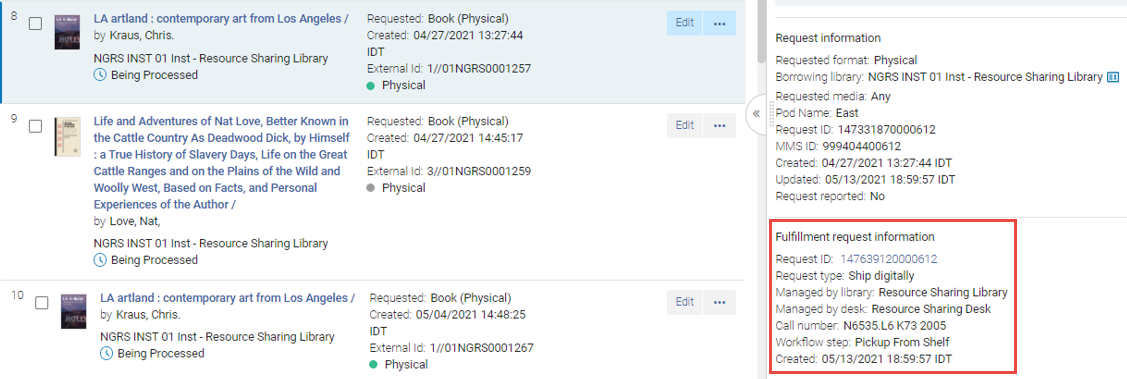
Improved Label Configuration for Rapido Offers
July 2021 Rapido
While configuration of the new Rapido labels was already available in the June release, application of those labels is now live in the July release. For more information, see Rapido Labels.
Rapido Integration with RapidR
July 2021 Rapido
Customers can work in Rapido and push borrowing requests to RapidR by selecting Enable Rapid Returnables Integration For Rapido (Fulfillment > Resource Sharing > Parameters). Additionally, any further action is now visible in both Rapido and RapidR. If you want to integrate with RapidR, select Enable Rapid Returnables Integration For Rapido. For more information, see Configuring RapidILL as a Resource Sharing Partner.
This feature will be available for lending requests from the August release.
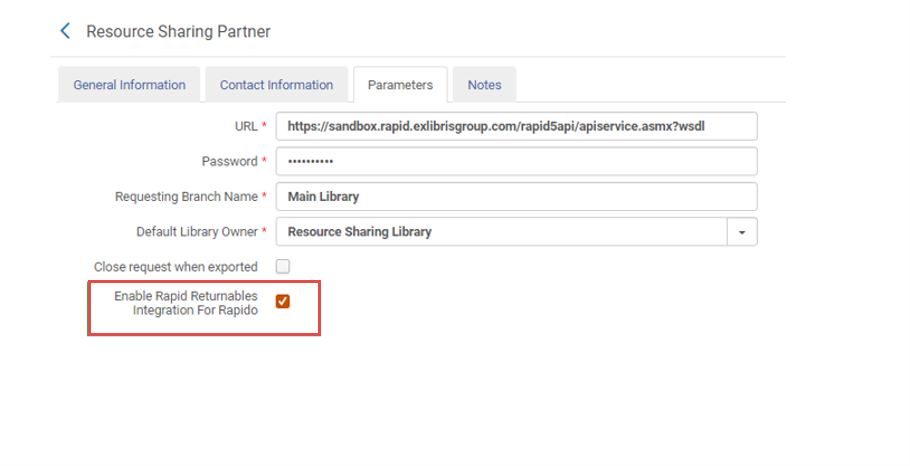
Rapido and ILLiad Integration
July 2021 Rapido
Alma institutions who are “Lenders Only” can now specify whether they are managing resource sharing from Alma or ILLiad. If ILLiad is selected (Configuration > Resource Sharing > Members) the lending request for this institution is created and can be managed from ILLiad.

When a request status changes from being calculated to presenting the Lending library details, the Lending library information and contact details are also available in the right pane.
Push User Records to ILLiad
Alma can now use ILLiad APIs to push user records to ILLiad (a resource sharing management system). The push only occurs if this is configured by the library and the user does not already exist in ILLiad. Before pushing a request to ILLiad, Alma verifies that the account exists and creates a user account if not.
The resource sharing partner record for ILLiad API was enhanced to enable configuration of the following API values:
- Search user in ILLiad using – the value which Alma will use to locate / create a user in ILLiad (user identifier or preferred email)
- NVTGC -free string
- Status - free string
- NotificationPreferences - repeatable free text field with two comma-separated values. The first is sent as ActivityType and the second as NotificationType. For example,{RequestPickup,Email},{RequestOverdue,Email}.
- Notification method - 'Electronic', 'Phone' or 'Mail'
- Delivery Method - 'Hold for Pickup' or 'Mail to Address'
- Loan Delivery Method - 'Hold for Pickup' or 'Mail to Address'
- Electronic Delivery
- Authtype - 'Default','ILLiad'
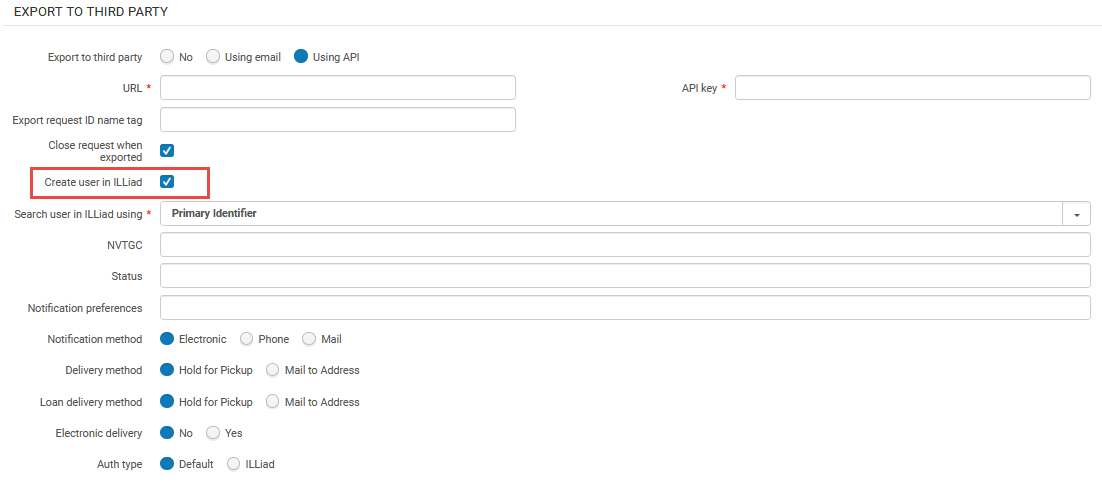
Alma looks up the user in ILLiad. The value that is used for the match is taken from Search user in ILLiad using mapping.
The ILLIAD response either provides details of their user record or indicates that the user cannot be found, in which case, Alma attempts to automatically create a user record in ILLiad.
Pod Details Now Included on Borrowing and Lending Requests
June 2021 Rapido
Pod details are now viewable on lending and borrowing requests when selecting a request and displaying the right pane or when selecting Edit.
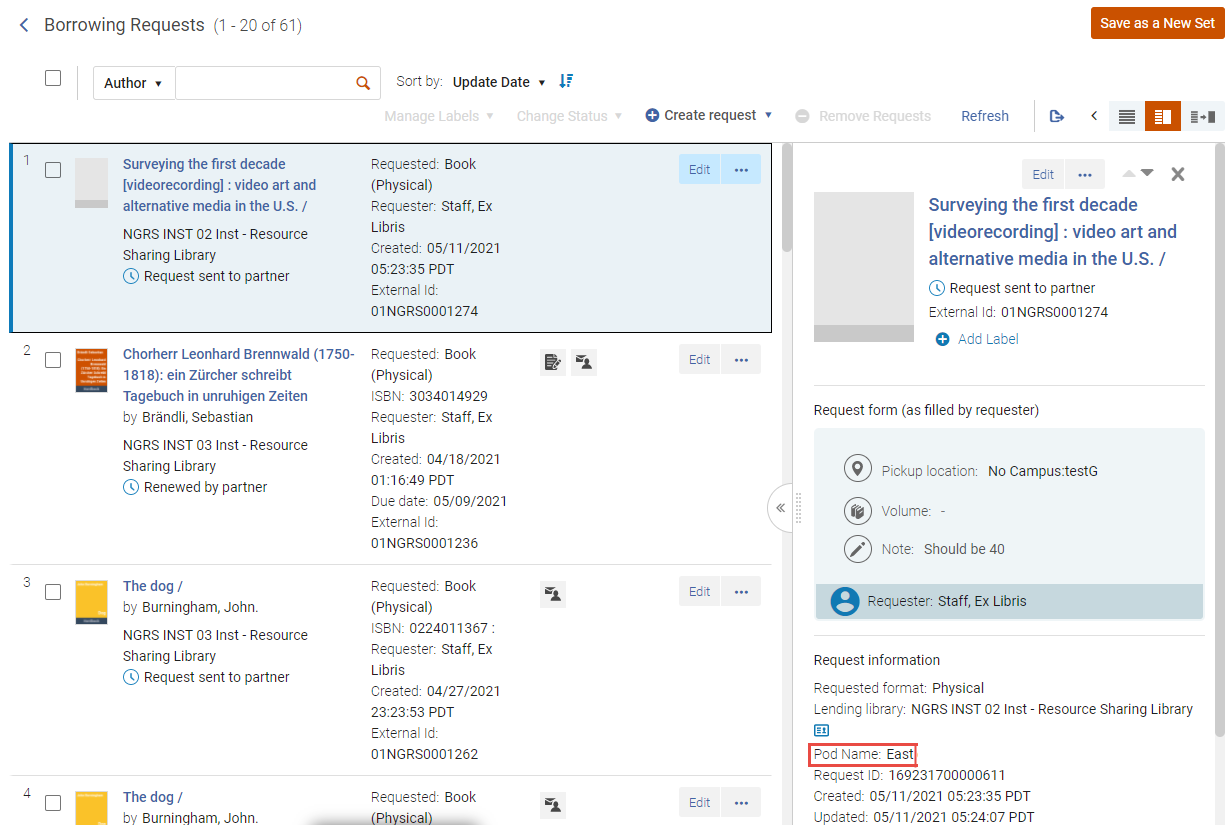
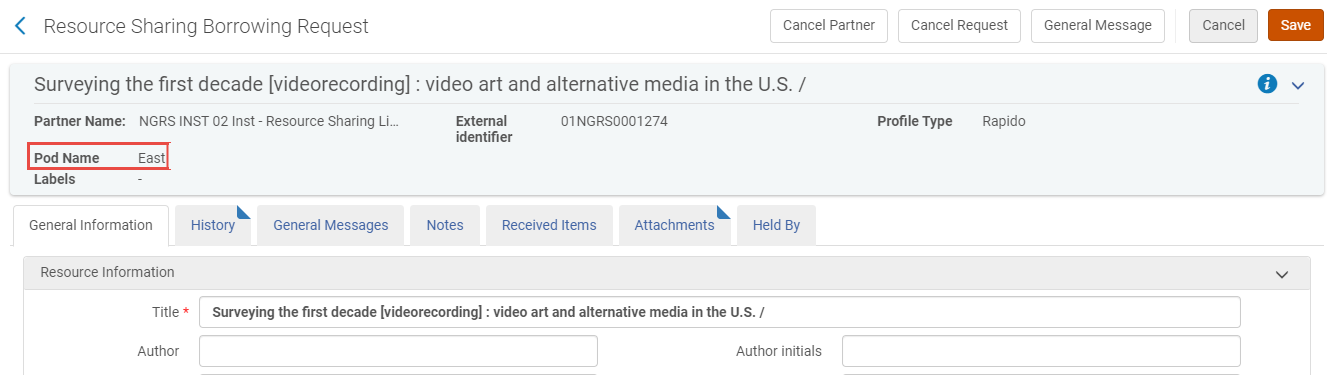
Enable Option to Exclude Records from Rapido Holding Index
June 2021 Rapido
You can now exclude records from the Rapido holdings index by using Suppress from External Search option. For more information, see Suppressing Bibliographic Records from External Search. For more information, see Rapido Holdings Index Records.
Ability to Create Resource Sharing Requests Between Libraries in the Same IZ
June 2021 Rapido
This option enables you to have resource sharing between members in the same Alma institution zone.
This is not a standard configuration. Contact Ex Libris support prior to using this.
Improved Label Configuration for Rapido Offers
June 2021 Rapido
Beginning with the June release, you can configure the new Rapido labels (Discovery > Labels > Prima Rapido Labels). Each new tile begins with rapido.tiles.xxx. For more information, see Rapido Labels.
The tiles can already be customized now, but the effects will only take place after the July 2021 Rapido release.
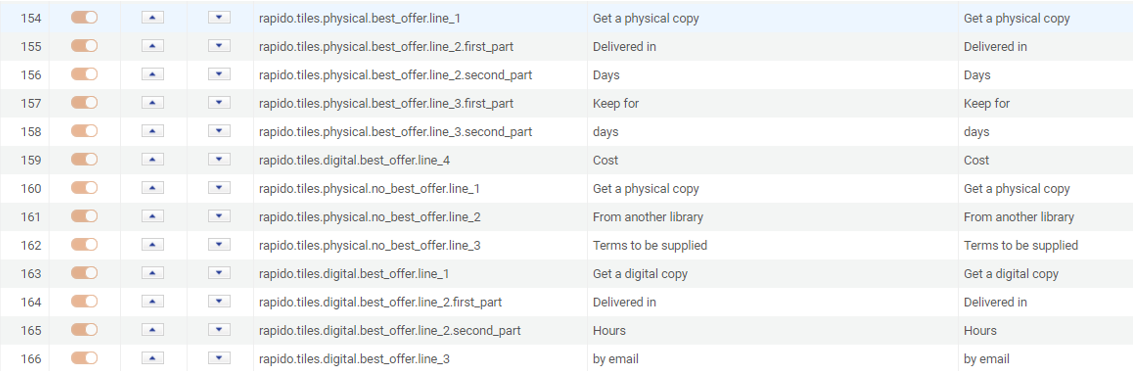
Add Send Query to Patron Indication to Borrowing Request
June 2021 Rapido
Rapido has added an icon as an indicator to alert the user when a query was sent to a patron. Upon emailing a patron through the Send query to patron action, an icon is displayed indicating that you have sent a correspondence to the patron.
![]()
Additionally, a Query to patron section display on the right-pane of the request with the details of the query. Upon selecting Information received from patron and refreshing the page, the icon is removed.
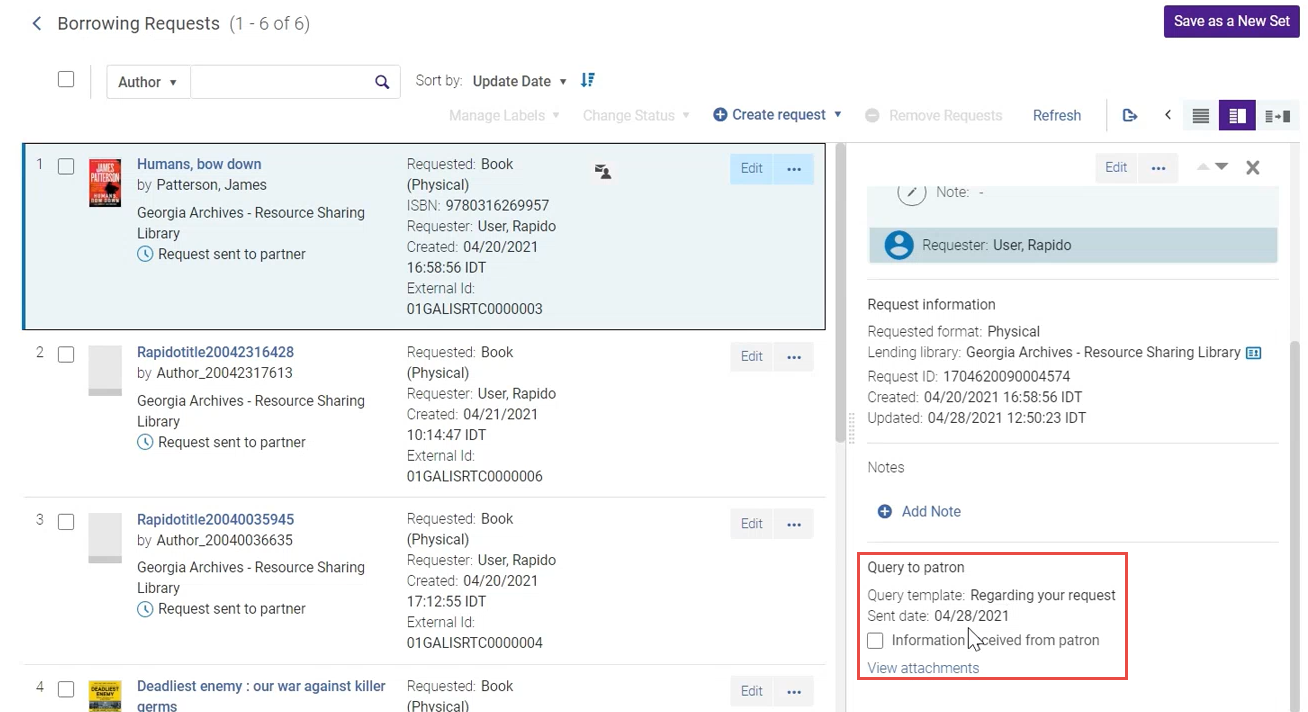
Query activity is also viewable when editing a request and selecting Attachments.
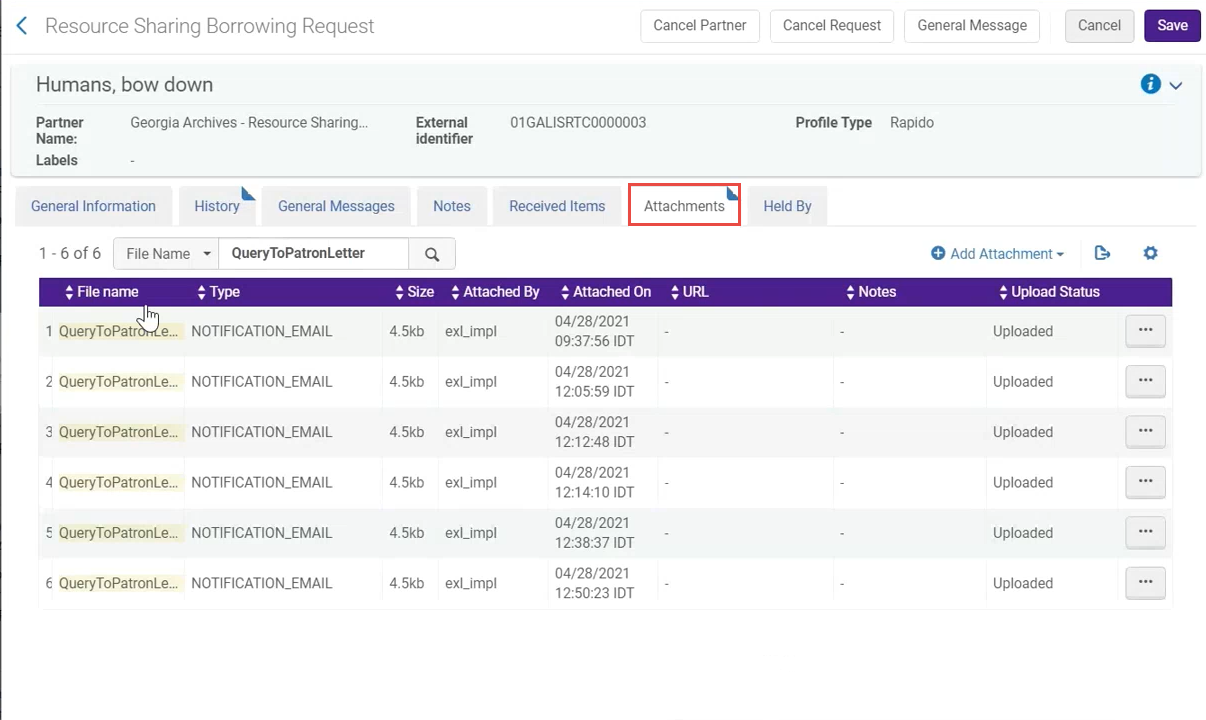
We have also added a facet to filter by Need Parton Information for requests with active patron notes. Additionally, you can create a set based on requests with active patron notes.
Partner Card Now Includes RapidILL Requests
May 2021 Rapido
Selecting displays the primary email contact as defined in RapidILL.
displays the primary email contact as defined in RapidILL.
This option is only available for newly created requests.
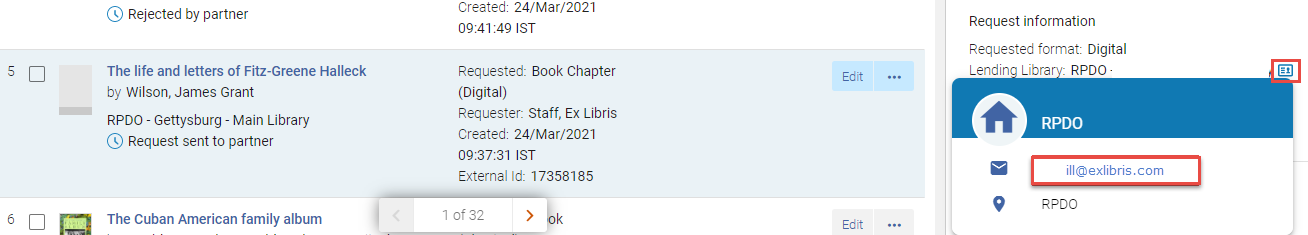
Lost Action for Lenders
May 2021 Rapido
The Lost action is now an option for lenders. When the patron reports that a borrowed item is lost, the borrowing library updates the status to Lost. This enables the lending library to collect payment for the lost item according to the TOU.
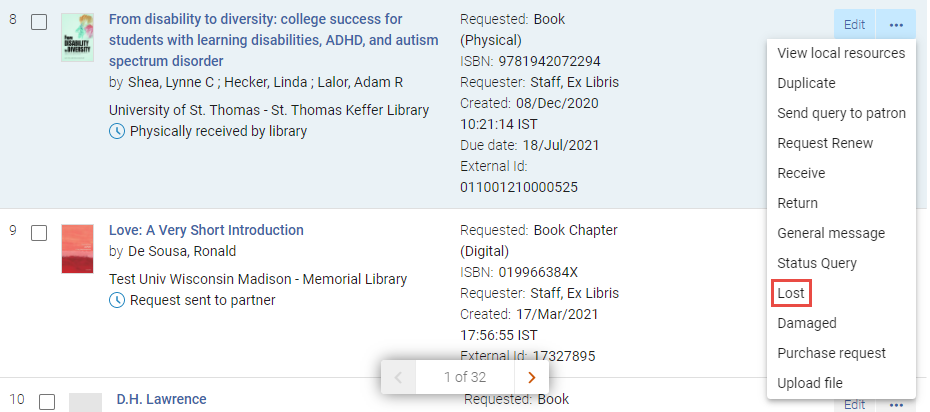
Time Added to Requested Creation Date
May 2021 Rapido
Requests now include the time of the creation date so that requests can be sorted and prioritized by the time of day the request was placed.
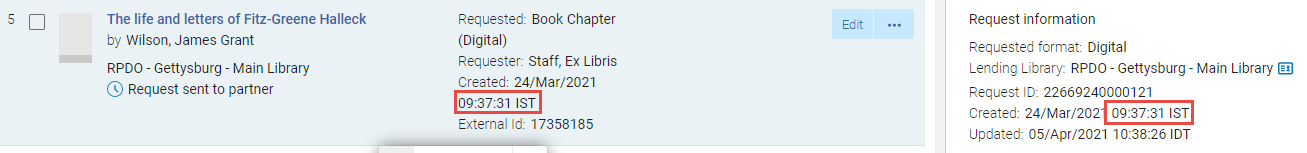
Display Number of Requests for Each Set in Quick Links Menu
May 2021 Rapido
The Sets menu now displays a clickable number of requests received for that set to quickly display requests for the selected set. This option enables you to prioritize which sets require attention based on the number of outstanding requests.
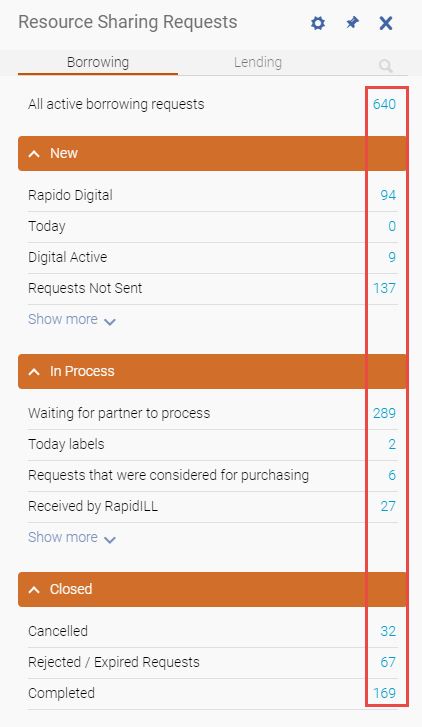
Resolved Issues
- December Rapido 2021 Release Update
There are no issues for the December Release Update. - December 2021 SF: 05316654
The CDI matching via OpenURL requests was incorrect. This was fixed.URM-161213 - December 2021 SF: 05312430
Previously, patron renewal requests were not associated with resource sharing requests. This was fixed.URM-157696 - December 2021
The Other settings no longer appear in the Rapido configuration menu for lender only institutions. They are now in Fulfillment > Resource Sharing. - December 2021
The OpenURL resource sharing request source field now populates.URM-147686 - November Rapido 2021 Release Update
There are no issues for the November Release Update. - November Fulfillment - Resource Sharing 2021
When copying a partner from the community tab into your institution, the server and port partner parameters did not populate correctly. This has been fixed. In order to fix any local partners that you have already copied, remove them and copy them again. - November Rapido 2021 SF: 00977366
Previously, there was an error when changing the lending requests shipped format. This was fixed. - November Rapido 2021
Previously, the Due Date did not appear on the lending main task list. This was fixed. - October Rapido 2021 Release Update
There are no issues for the October Release Update. - October Rapido 2021 SF: 00962402 00973324
When the Locate only if all fields match radio button was set to No, the self ownership logic and view local resources link became corrupted. This was fixed. - October Rapido 2021
The Locate in process status is now mapped to the Rapido Requested status instead of the In process by lender status. - October Rapido 2021 SF: 00966015
The Mediated patron Renewal status is now indexed and visible in the facet. - September Rapido 2021 Release Update
Searching by barcode in the Lending Requests did not work. This was fixed. - August Rapido 2021 Release Update
There are no issues for the August Release Update. - August Rapido 2021 SF: 00965610
Previously, the volume metadata for book chapter requests did not transfer from RaidILL to Alma. This was fixed. - August Rapido 2021
Lending Lost action no longer includes the General message checkbox, and the message received by the borrower now includes the currency. - August Rapido 2021
Previously, when a resource had multiple authors, the author list took up too much of the screen. The Author fields are now truncated. You can hover over the author text and select ... to view a tooltip with the truncated information. - August Rapido 2021
Previously, when removing a system note from a request, the facet and icon were not updated accordingly. This was fixed. - August Rapido 2021
Previously, when adding an internal note, the note was included with the request. This was fixed. - August Rapido 2021
Previously, the pickup location was included in the Request Information section rather than the Request form. This was fixed. - July Rapido 2021 Release Update
When check_self_ownership_serrial is set to true and one of the following DLRs are enabled, the journal offer is not presented. For more information, see Self Owned Resources.- Hide service Resource Sharing Request with Ownership by the institution = true
- Hide service Resource Sharing Request with Availability by the institution = true
- July Rapido 2021
Previously, you were unable to search by item barcode from the lending task list. This was fixed. - July Rapido 2021
When saving changes to a public set from the task list, the set was changed to private. This was fixed. - July Rapido 2021
The move request popup was missing a checkbox in Firefox. This was fixed. - July Rapido 2021
Previously, name and shipping address (contact info) were not included on the pick from shelf slips. These fields were added. - July Rapido 2021
Quick printing is now supported in Rapido. - July Rapido 2021
The renew option was visible for items that are not available for renewal. The option was removed. - July Rapido 2021
The article form from a journal resource did not have a not needed after field. The field is now available. - June Rapido 2021 Release Update
There are no issues for the June Release Update. - June Rapido 2021
For clarity, the text for various offers is now more consistent. - June Rapido 2021
The need patron information status did not update when send_query_to_patron_use_xsl=false. This was fixed. - June Rapido 2021
Detach from MMS and Locate Resource are now also available for Rapido lending requests. - June Rapido 2021
The Not Needed After calendar no longer displays dates that have passed. - May Rapido 2021 Release Update
There are no issues for the May Release Update. - May Rapido 2021
Now that users have the option to request an offer in digital format when a physical request is not available, the Primo VE checkbox labeled if a physical copy is unavailable, would you like a digital version is now redundant and was removed. - May Rapido 2021
For clarity, when a digital request is offered, the text Only need a chapter? was changed to Need a chapter? - May Rapido 2021
The rapdioNoOfferMessage is no longer included in the Configuration > Fulfillment > Bibliographic Mapping Rules. - May Rapido 2021
A due date field was added to borrowing requests brief record views. - May Rapido 2021
The Rapido indicator facet in the borrowing task list was moved to the top of the page. - May Rapido 2021
The Rapido Sets tooltip was changed to Resource Sharing Requests.

