Primo VE 2021 Release Notes
- Last updated
- Save as PDF
Additional Information:
-
Click here to view the CDI-related updates at the bottom of this page.
-
Click here to view the monthly release and maintenance schedules.
Download the PDF for the Release Notes.
January Sneak Peek
-
Custom Holdings fields for search – Allow libraries to add additional holdings information for search
-
Hide Link to Leganto Reading List when Reading List is in draft mode
Download the PDF for the Release Notes.
Upcoming Issues to Note
Tracking CDI-Related Updates
Starting with the November release of CDI, fixes and enhancements associated with CDI will be listed by their release date in a new section called CDI-Related Updates to ensure that Primo VE customers are aware of the availability of these updates. CDI updates are released on the first Wednesday of the month. For example, you can visit this section to track CDI-related items that are released in upcoming months: November 3, 2021, December 1 2021, January 5, 2022, and so forth.
Exclude Creator Facet from Creator Links in Details
With the February 2021 release, the use_facet_in_creator_hyperlink parameter was added to exclude the use of the Author facet when selecting creator links in a record's details to avoid cases of no results found when searching CDI records. Note that this is a temporary solution until the "Exact and Only" NERS enhancement is released in 2022.
December Sneak Peek
-
Best Locations in Get It – per View (NERS) – Libraries can define the order in which the libraries and locations are displayed in Get It.
-
Diversity, Equity, and Inclusion – Enable libraries to hide inappropriate or offensive subject terms.
-
Indexing Local Extension's in Institution Aware mode.
-
Enhance personal details display in Library Card including patrons roles, multiple identifiers and emails.
Download the PDF for the Release Notes.
November Sneak Peek
-
Show Journal Coverage Dates in Brief Results Page (NERS) – Allow users to easily understand the electronic coverage of journals from the brief results.
-
Exclude eBooks from CDI upon Duplications (NERS) - Allow the combination of local eBook bibliographic records from Alma with book chapters from CDI in the search results.
-
Collection Discovery – New option to perform a search from the Collection Lobby and to expand the search to other collections beyond the collection that the user is viewing.
Download the PDF for the Release Notes.
Upcoming Issues to Note
Improved Pagination Experience
The new pagination method, which allows users to display 10, 25, or 50 results per page on all results pages, is now the default and only pagination method supported.
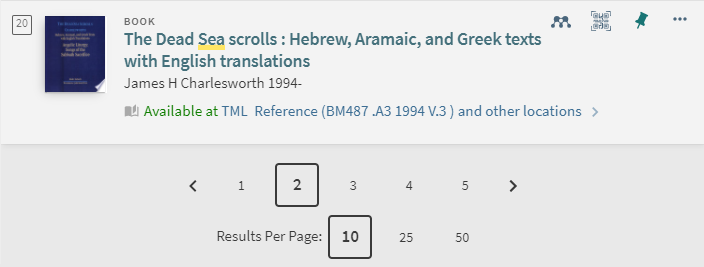
As part of the new pagination method, we have made a performance related change to the results page that renders the results on the top of the page faster than those on the bottom of the page. The bottom results will render as users scroll to the bottom of the page.
SAML Certificate Workflow Update
Starting in August 2021, to accommodate the updated expiration policy of the certificate vendors, the signed certificate will be issued twice yearly.
For example, the certificate made available in August 2021 will expire in June 2022 and the certificate made available in February 2022 will expire in December 2022. This means that institutions that wish to use the signed certificate must update it twice a year.
Ex Libris highly recommends using the provided self-signed certificate to reduce the frequency of certificate updates.
October Sneak Peek
-
Support Austlang and custom languages (NERS) – Extend the Language Facet and Display field to include custom language codes.
-
Dedup and FRBR – Provide configuration for the Dedup and FEBR keys.
Download the PDF for the Release Notes.
August Sneak Peek
-
Direct links to PDF using Unpaywall – Add indication and direct link to PDF from the brief results if a match is found with Unpaywall.
-
Roll out of the improved pagination experience to all customers, making sure that the new pagination is the default for Primo VE.
-
Allow more granular discovery roles – Add new discovery roles such as View management and Discovery Operator – Limited.
Download the PDF for the Release Notes.
July Sneak Peek
-
Enhance Requests Forms configuration (NERS) - Add more options to define the forms, mandatory fields, and generic checkbox.
-
Improve Search with Hyphens (NERS) - Improve searches that include hyphens (for example, searches for chat-room should also return results that include chatroom).
-
Enrich record's full details with preferred terms from authority records (Multiple Languages).
Download the PDF for the Release Notes.
June Sneak Peek
-
Improved Pagination Experience – allow users to specify whether to display 10, 25, or 50 results per page.
-
Indexing 505$t (NERS 6552) – Allow users to search and find results in Primo VE that are based on the MARC 505 $$t subfield.
Download the PDF for the Release Notes.
May Sneak Peek
The April release is a maintenance release and does not include any new features or enhancements. The following features are scheduled for the May release:
-
Recent Search suggestions – allow users to easily navigate to their previous searches while typing their search terms.
-
Support Database Search that is based on the view's affiliated campus.
Download the PDF for the Release Notes.
March Sneak Peek
-
Recent Search suggestions – allow users to easily navigate to their previous searches while typing their search terms.
-
(NERS) Improve searches that include hyphens (for example, searches for chat-room should also return results that include chatroom).
Download the PDF for the Release Notes.
February Sneak Peek
-
Custom Scopes for Other Institutions' External Data Sources – create custom scopes that allow you to search another institution's external data source
-
Allow users to view holdings/items of other institutions in addition to the View It in the Full Record
Features
Quicklinks to Full Text for CDI Records
December 2021 URM-160013
When enabled, this functionality embeds links to PDF/HTML full text for CDI records directly into the brief display to provide a convenient and quick way for users to access full text with a single click. Quicklinks provides links to both free to read content and paywalled content. For more details, see Quicklinks in Primo and Primo VE.
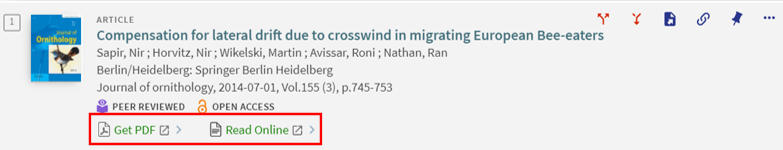
-
If a record contains Quicklinks, its Unpaywall links will not be displayed.
-
Because of inconsistent open access indications, we cannot always identify at the link level which links lead to free to read material. To avoid a problem with users hitting paywalls in the first release of this feature, all Quicklinks are proxied whether they are open access or not. In the longer term, we are working on more accurate ways to identify free to read links and will proxy only those that are paywalled.
Configuration Options
This functionality is disabled by default. The following table lists the configuration options associated with this functionality.
| Element | Description |
|---|---|
|
General tab on the View Configuration page (Configuration Menu > Discovery > Display Configuration > Configure Views) |
Select the Display Quick Links option to enable these links in the brief display. |
|
Central Index and proxy set-up page (Configuration Menu > Discovery > Other > Central Index and proxy set-up) |
For the initial release of Quicklinks, when a CDI proxy is configured, it will be used for all open access records regardless of the setting of the Do not proxy Open Access records field. For more details, see Configuring Central Index and Proxy Settings for Primo VE. |
|
Aria Labels code table (Configuration Menu > Discovery > Display Configuration > Labels) |
The following code is used for screen readers:
|
|
Full Display Labels code table (Configuration Menu > Discovery > Display Configuration > Labels) |
The following codes are used to customize and translate the display labels for this functionality:
|
|
Links and General Electronic Services Labels code table (Configuration Menu > Discovery > Display Configuration > Labels) |
The following codes are used to customize and translate the display labels for this functionality:
|
Analytics for Quicklinks
To support this functionality, the following action been added to the Action Usage subject area:
| Group | Subgroup | Action | Description |
|---|---|---|---|
|
Document |
Link |
Link to PDF fulltext using CDI Quicklink |
The user selected a PDF Quicklink. |
|
Document |
Link |
Link to HTML fulltext using CDI Quicklink |
The user selected an HTML Quicklink. |
Get It - Custom Order of Locations
December 2021 URM-141446
Previously, the locations in Get It were sorted either by alphabetic order or by best location. For more details, see Configuring the Order of Locations in Primo Search Results. With this enhancement, you can now create a default sort order for all views and override it with custom ordering per view.
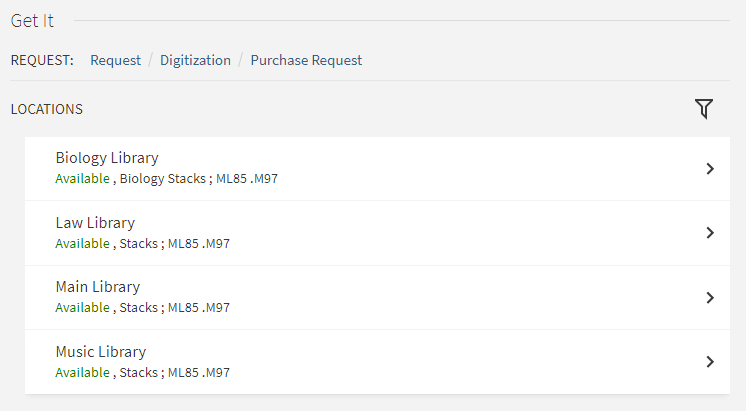
In addition, the availability statement will now display the name of the preferred location.
Configuration Options
This functionality is disabled by default. The following table lists the configurations needed to enable custom sorting in Primo VE.
| Configuration Option | Description |
|---|---|
|
Locations Ordering Profile (Configuration Menu > Fulfillment > Discovery Interface Display Logic > Locations Ordering Profile) |
To enable custom sorting, set the Use Custom Sorting field to Yes on Alma's Locations Ordering Profile page (Configuration Menu > Fulfillment > Discovery Interface Display Logic > Locations Ordering Profile). When set, this is the default setting for all views in Primo VE. For more details on how to configure custom location sorting, see the following Alma pages: |
|
Full Record Services tab in View Configuration (Configuration Menu > Discovery > Display Configuration > Configure Views) |
To override Alma's custom sorting above, configure custom sorting for at least one library in your view:
For more details, see Configuring the Get It Service. |
Option to Hide Offensive Subject Terms to Support Diversity, Equity, and Inclusion (DEI)
December 2021 URM-151877
This functionality allows you to create a list of inappropriate or offensive words and phrases (in any language) that should be hidden in Subject fields that appear in the full display, brief results, and facets. When configured, the excluded words/phrases are not case-sensitive and must match the contents of the Subject field exactly.
For example, if the word nutrition is excluded, Subjects containing only the word nutrition are not displayed, while Subjects that contain the word nutrition as part of a phrase (such as nutrition periodicals) will continue to be displayed.
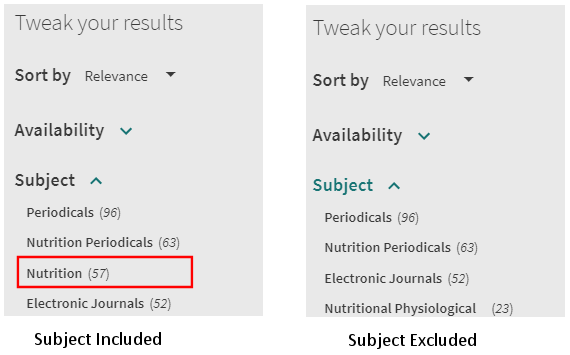
Configuration Options
The DEI - List of Terms to Exclude from Subject Heading page (Configuration Menu > Discovery > Other > DEI - List of terms to exclude from Subject Heading) has been added to support this functionality. Per line, add the offensive word or phrase (in any language) that you want to exclude from display in the Subject headings. The exact words/phrases are not case-sensitive. For more details, see Configuring the DEI Exclude List for Primo VE.
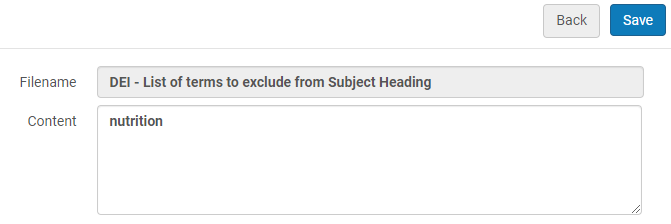
Support Configuration of Additional Personal Details in My Library Card
December 2021 URM-149599 URM-140342 URM-140340
You can now configure and display the following additional details in My Library Card > Personal Details:
-
Display and Add cc Email Addresses – Alma has the ability to send emails to multiple recipients simultaneously, for example emails addressed to under-aged patrons can also be sent to their legal guardians (see Managing User Contact Information in Alma). With this enhancement, Primo VE users can now view and add cc email addresses to My Library Card > Personal Details. These email addresses will display below the user's preferred email address.
If there are more than five email addresses, users will see the Show All option to allow them to display all the additional emails.
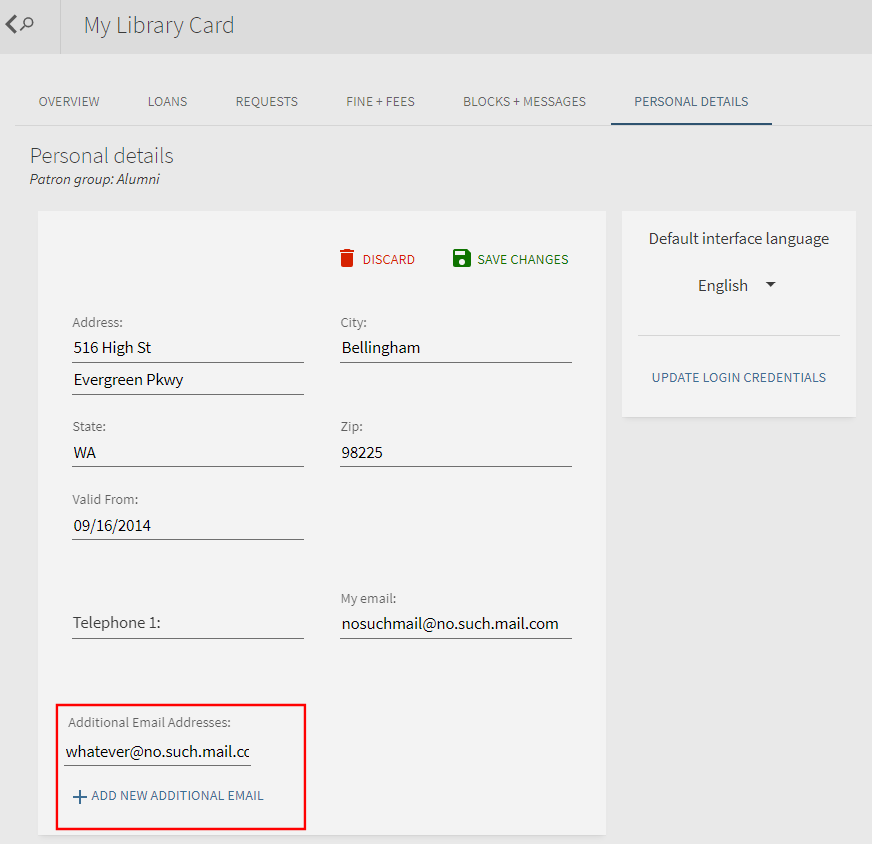 Personal Details Tab in My Library Card (Edit Mode)
Personal Details Tab in My Library Card (Edit Mode) -
Display additional account information, and disable display of account expiration date – In Alma, patron details (such as contact and account information) are stored for each user. With this enhancement, you will now have the option to enable/disable the display of the following details in My Library Card > Personal Details:
-
User identifiers – If enabled for display, the user's identifiers (such as social media, institution, and barcode) display on the Personal Details page. If there are more than five identifiers, users can select the Show All option to see all identifiers.
-
User roles – If enabled for display, the user's roles (such as Patron or User Administrator) display on the Personal Details page. You now have the ability to disable the display of this information in My Library Card. For each user role, the following information displays: scope of the role and expiration date (if defined). If there are more than five roles, users can select the Show All option to see all roles.
-
Account expiration date – Previously, the expiration date of the user's account displayed by default just below the Personal Details heading on the Personal Details page. You now have the ability to disable the display of this information on the Personal Details page.
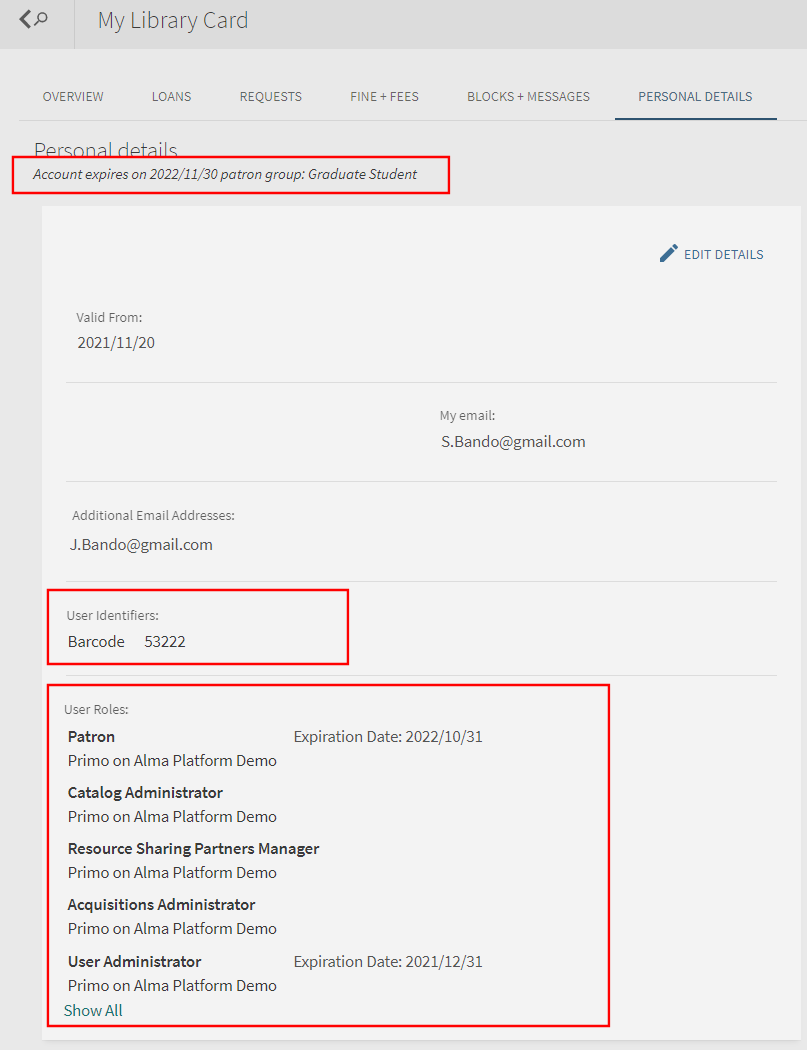 Additional Details in Personal Details
Additional Details in Personal Details -
Configuration Options
This functionality is disabled by default. The following table lists the supported configuration options to manage this functionality.
| Configuration Option | Description |
|---|---|
|
Personal Details Configuration mapping table (Configuration Menu > Discovery > Library Card Configurations > Personal Details Configuration) |
This table allows you to control what is displayed in the Personal Details tab of My Library Card. The following options have been added to support this functionality:
For more details, see Configuring Personal Details Settings for Primo VE. |
|
Personal Settings Labels code table (Configuration Menu > Discovery > Display Configuration > Labels) |
This table allows you to customize and translate the display labels that are associated with your personal settings in My Library Card. The following codes have been added for this functionality:
The translations for labels associated with the user roles and identifiers will not be available until the January release. If you need them sooner, you can add them manually. |
Primo VE to Primo VE - Include Delivery from Remote Institution
December 2021 URM-112837
When searching remote institutions, users will now see the availability information at the remote institution and will also receive delivery options if they are signed-in and have permissions at that remote institution. To support this functionality, the remote availability information is displayed in the Get It from Other Institutions section, which may appear under the Get It or How to Get It sections on the record's Full Display page depending on the availability of the record in the local institution.
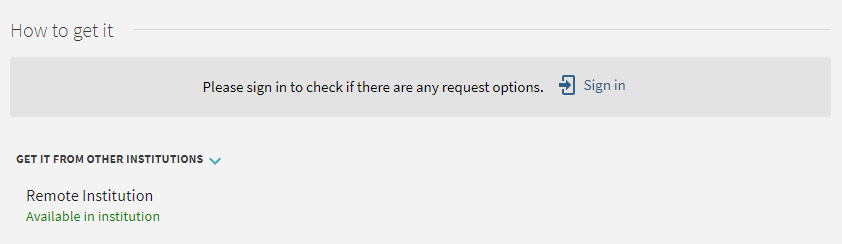
Users can select the availability link to list the locations that contain the item at the remote institution. When signed-in, users will see delivery options based on the configuration of your Alma fulfillment network.
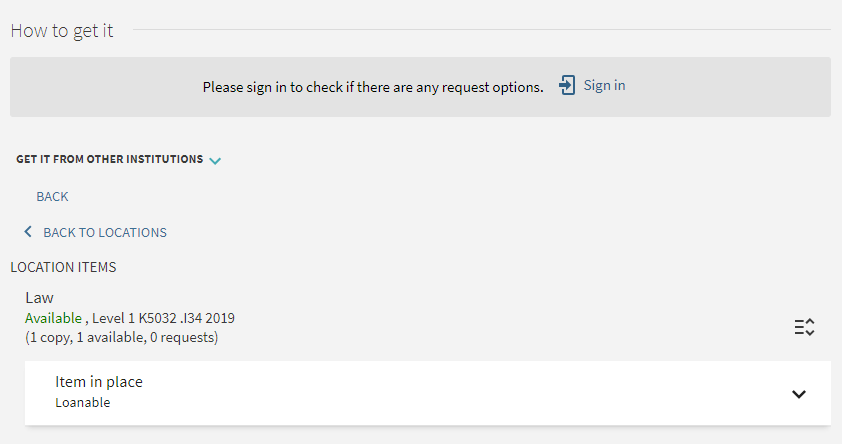
Currently, both the local and remote institutions must reside on the same Alma instance.
Configuration Options
On the Define Primo VE Deep Search Scope page (Configuration Menu > Discovery > Search Configuration > Search Profiles), the Display Institution Name field has been added to allow the local institution to provide a display name for the remote institution on the Full Display page. For more details, see Defining a Scope for a Third-Party Index.
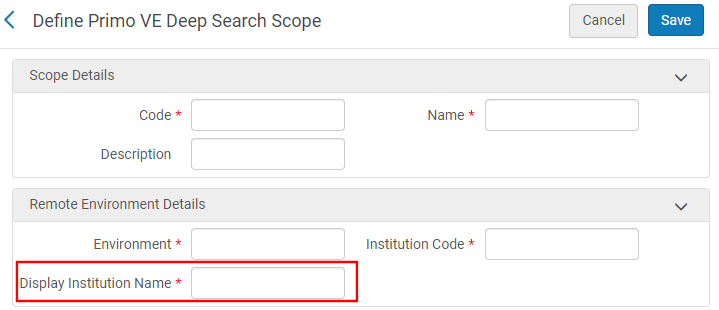
The configuration in the remote institution has not changed. For more details, see Configuring Deep Search in a Remote Primo VE Institution.
Show Journal Coverage Dates in Brief Results and Journal Search (NERS #6718)
November 2021 URM-137136
For electronic journals managed in Alma, you now have the option to display a coverage summary by year in its availability statement in the results on the Library Search and Journal Search pages, reducing the need to view the journal's full display to get coverage information. The coverage summary will include a maximum of three date ranges. If there are more than three, the summary will include the more label.
This feature will be available for activation beginning on November 7, 2021.
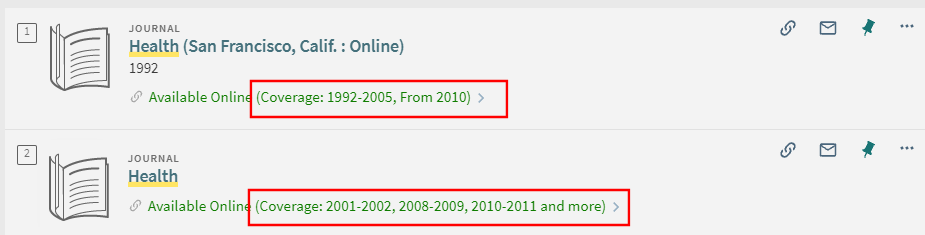
-
Because the coverage information is calculated in real time, it will not appear instantly in the results.
-
If a journal is available with no limitations and its portfolios do not contain any date ranges, coverage information will not display in the availability statement.
-
Coverage information may include a single embargo, and if multiple embargoes exist, only one of them will appear in the coverage. If there a more than three date ranges in the coverage, the embargo will be excluded from the coverage if it exists.
-
Coverage information is based on the resource's portfolios. It appears mostly for Journals, but it may also appear for other types of resources that contain portfolios.
-
The availability statement by journal coverage does not include related services.
Configuration Options
This functionality is disabled by default. The following table lists the configuration options associated with this feature.
| Component | Description |
|---|---|
|
Discovery Customer Settings page (Configuration Menu > Discovery > Other > Customer Settings) |
To display the coverage information for electronic journals on the Brief Results and Journal Search pages, set the brief_results_journal_coverage parameter to true. |
|
Calculated Availability Text Labels code table (Configuration Menu > Discovery > Display Configuration > Labels) |
The following codes were added to support the customization and translation of the labels used for this functionality:
|
Collection Discovery - Searches Across All Collections
November 2021 URM-137014
The following improvements have been made to collection discovery in Primo VE:
-
Previously, users could search for items within a specific collection or sub-collection only and find items only in that collection or sub-collection. With this enhancement, a search box has been added to the Collections Lobby to allow users to search for items in all collections and their sub-collections in the Collections Lobby.
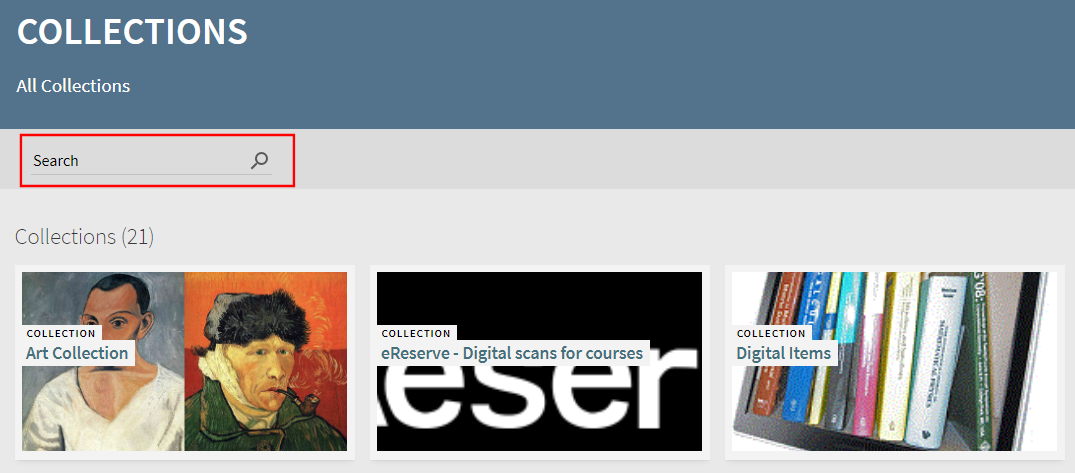 Search Box in Collections Lobby
Search Box in Collections LobbyThe following example returns items from all collections and their sub-collections.
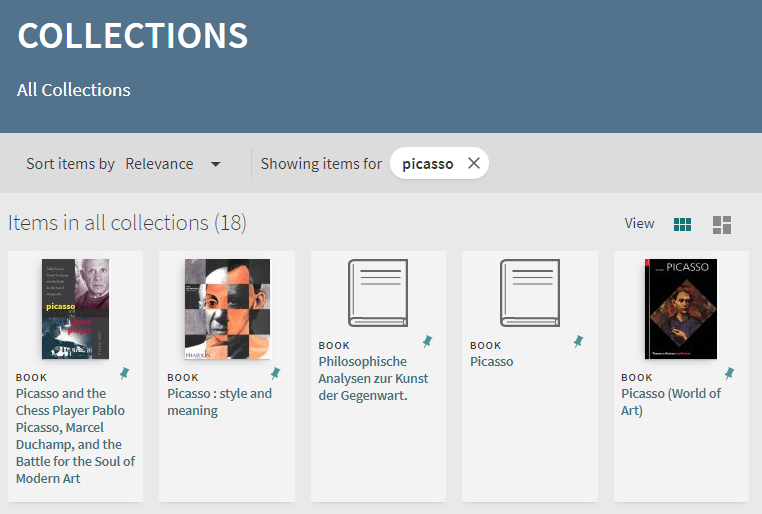 Search Results in Collections Lobby
Search Results in Collections Lobby -
After performing a search from a specific collection or sub-collection, users can now expand the search to all collections in the Collections Lobby by selecting the Try searching in all collections option, which opens the Collections Lobby page and performs the same search in all collections and their sub-collections.
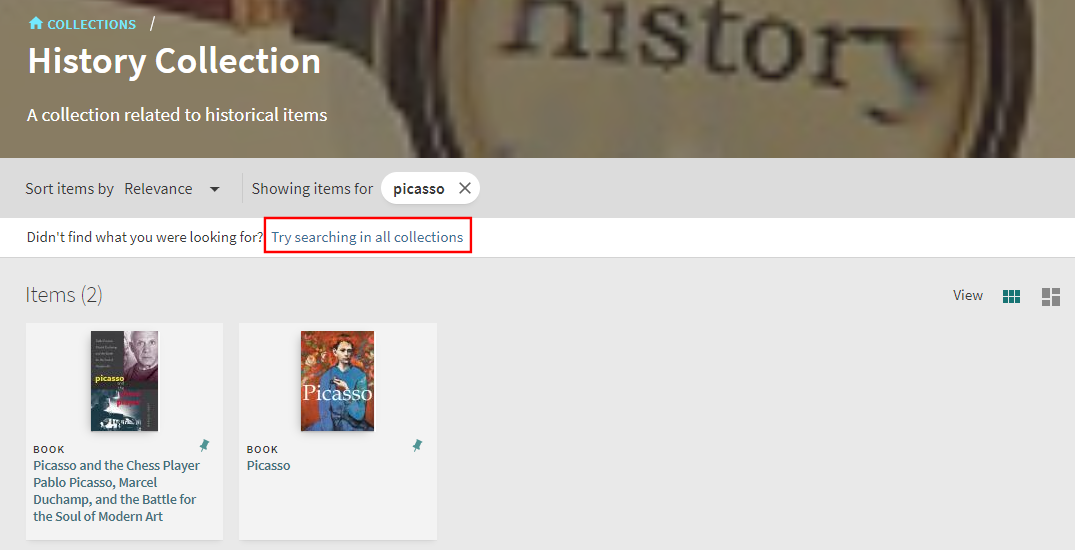 Expand Search to All Collections Option
Expand Search to All Collections Option
Configuration Options
This functionality is enabled by default. The following table list additional configurations associated with this functionality.
| Component | Description |
|---|---|
|
Collection Discovery code table (Primo Home > General > Code Tables) |
The following codes have been added to customize and translate display labels associated with this functionality:
|
|
aria Labels code table (Primo Home > General > Code Tables) |
The following code has been added to support accessibility for the new option to expand the search to all collections:
This label is associated with the hyperlink part of the Try searching in all collections label. |
Analytics for Collection Searches
To support this functionality, the following actions have been added to the Action Usage subject area:
| Group | Subgroup | Action | Description |
|---|---|---|---|
| Collection Discovery | Collection Discovery | Search in All Collections | User performed a search from the Collections Lobby. |
| Collection Discovery | Collection Discovery | Click on "Try searching in all collections" | After performing a search within a collection/sub-collection, the user expanded the search to all collections. |
| Collection Discovery | Collection Discovery | Search in a collection or sub collection | User performed a search within a specific collection/sub-collection. |
View It - Show All Results
November 2021 URM-102388
Previously, electronic resources could display a maximum of 25 services in View It. Now you can configure View to display all services. When this functionality is enabled, View It will display 10 services at a time. To view the services, users can either display a specific page by selecting the page number, move to the first (<<) or last page (>>), or move to the previous (<) or next (>) page:
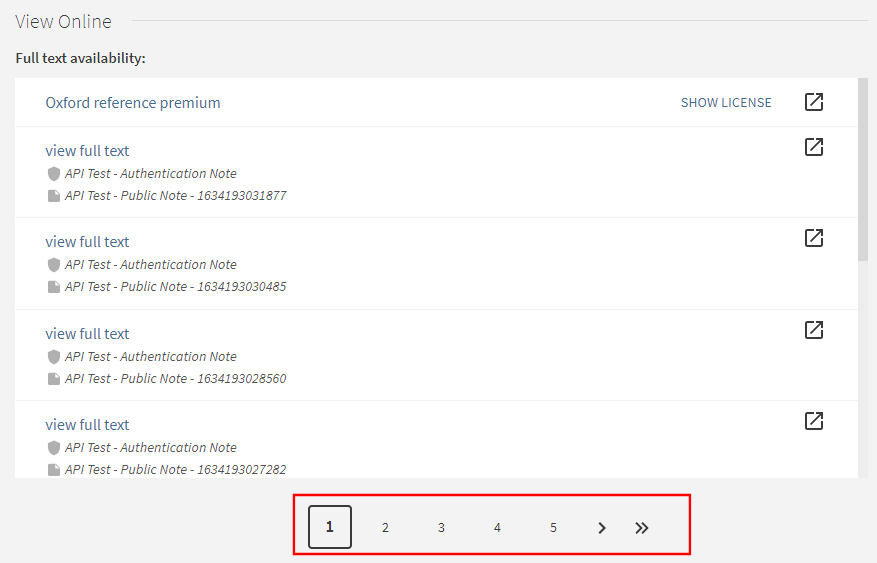
Configuration Options
This functionality is disabled by default, and View It will display a maximum of 25 services. To enable View It to display all services for online resources, set the enable_view_it_show_all_results parameter to true on the Alma Customer Parameters page (Configuration Menu > Resources > General > Other Settings). For more details, see Configuring Other Settings (Resource Management).
Support Proxy Users in Primo VE
November 2021 URM-149078
A new type of proxy user is introduced, that functions as an extension for the sponsor user: Fulfillment proxies have a proxy account (separate from their personal account, if one exists), with which is used to log on to Primo VE, place hold and resource sharing requests on behalf of their sponsor user, follow up on these requests, be notified when the items reach the hold shelf, and check out items on behalf of the sponsor user. Both the fulfillment proxy and sponsor can view the proxy's requests in My Library Card.
Configuration Options
No configuration is necessary in Primo VE, but the proxy user must be created as a fulfillment proxy user, which is configured by selecting the Add as Fulfillment Proxy field and specifying a sponsor in the Proxy Settings section on the Quick User Management page (Admin > User Management > Manage Users > Add User). For more information, see Adding Users in Alma and Managing Proxy Users. Once the proxy fulfillment account is created, the sponsor information appears under the Proxy For tab:
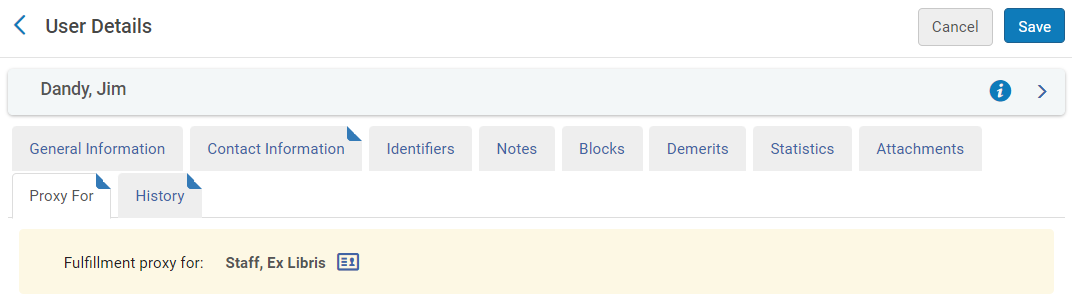
Exclude eBooks from CDI Results (NERS #6702)
November 2021 URM-153520
We have added a configuration option to exclude eBooks from your CDI results. This option is useful if you prefer to use your own eBook catalog records (in your Primo local index) instead of the eBook records from CDI. If you use this option, all eBook records will be filtered from the CDI results and users will see only your eBook catalog records in blended searches. Chapter-level records are not affected and will still be returned as part of the CDI results.
This functionality requires an update to CDI, which will become available with the November 3rd release of CDI.
Configuration Options
This functionality is disabled by default and eBooks will be included in CDI results. If you want to exclude eBook records from CDI results, you must select the Exclude CDI eBooks option in each search profile that includes a CDI search scope (such as Central Index) on the Define a Custom Search Profile page (Configuration Menu > Discovery > Search Configuration > Search Profiles).
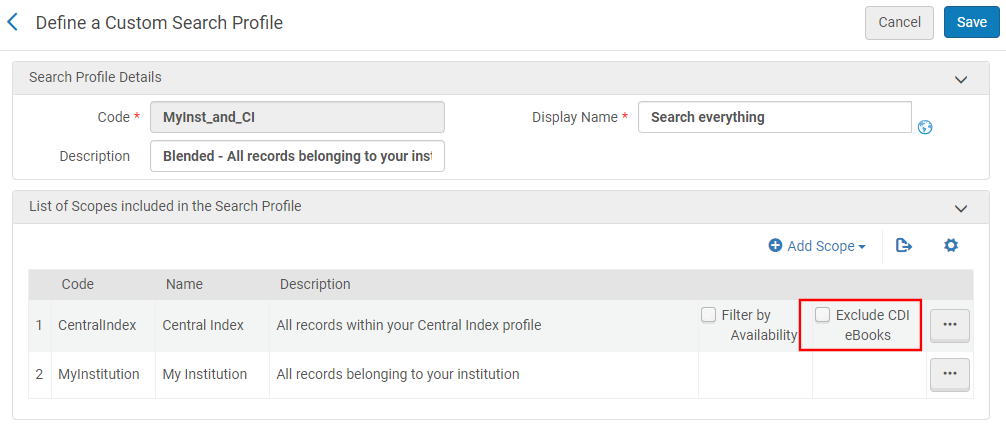
-
If you are also using Rapido, this option should not be used.
-
When this option is enabled, it is recommended that you do not use the Do not show as Full text in CDI even if active in Alma option for CDI collection activation. For more information, see Managing Electronic Resources.
Improved Linking Accuracy - Support More Provider IDs for Links Generated via Link Resolver
November 2021 URM-154250
If available, the Alma/SFX link resolvers use provider-specific document IDs instead of metadata to link to full text on the provider's platform to increase the accuracy of links. These provider IDs are part of the OpenURLs sent from CDI to the link resolver. With this release, the following Provider IDs are now supported:
- rft_acsr_id=control/acsr_id
- rft_airiti_id=control/airiti_id
- rft_britnica_id=control/britnica_id
- rft_cairnenc_id=control/cairnenc_id
- rft_cass_id=control/cass_id
- rft_ceeol_id=control/ceeol_id
- rft_ch_id=control/ch_id
- rft_cqvip_id=control/cqvip_id
- rft_credo_id=control/credo_id
- rft_earticl_id=control/earticl_id
- rft_equinx_id=control/equinx_id
- rft_eric_id=control/ericid
- rft_ieee_id=control/ieee_id
- rft_ihp_id=control/ihp_id
- rft_informt_id=control/informt_id
- rft_jstor_id=control/jstor_id
- rft_kiss_id=control/kiss_id
- rft_kluwer_id=control/kluwer_id
- rft_lexislw_id=control/lexislw_id
- rft_nber_id=control/nber_id
- rft_netadv_id=control/netadv_id
- rft_oup_id=control/oup_id
- rft_popups_id=control/popups_id
- rft_sage_id=control/sage_id
- rft_sabinet_id=control/sabinet_id
- rft_scielo_id=control/scielo_id
- rft_scqprss_id=control/scqprss_id
- rft_wanfj_id=control/wanfj_id
- rft_wti_id=control/wti_id
Ongoing Analytics Improvements (November)
November 2021 PRM-43450
As part of our continuous effort to improve our data tracking and reporting in Analytics, the following action has been added to the Action Usage subject area to support features added in previous releases:
| Group | Subgroup | Action | Description |
|---|---|---|---|
| Results List | General | Reset filters | User reset selected filters. |
Support Austlang and Custom Languages (NERS 6710)
October 2021 URM-144684
Out of the box, Primo VE will now support the Austlang language codes under the Language field of the record's full details and under the Language facet in the results. In addition, you can define additional language codes using the new Customized Languages Code code table, which currently defines only the Austlang language codes.
Previously, unsupported codes displayed the Undetermined value. With this enhancement, languages will now display in the record's details:
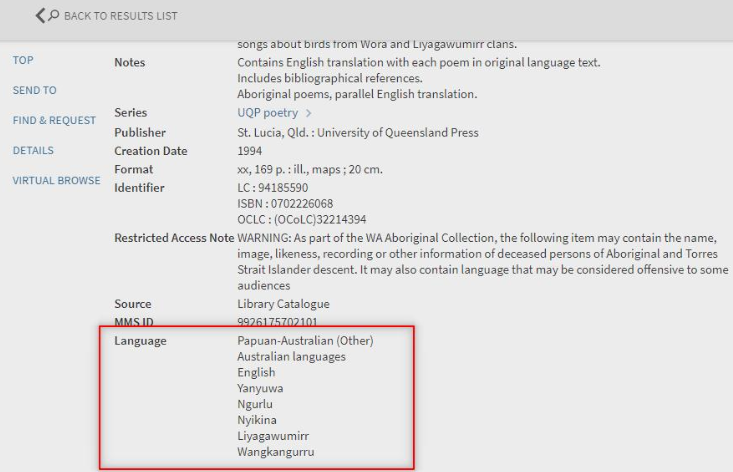
Configuration Options
To support this functionality, the Customized Languages Code code table (Configuration Menu > Discovery > Display Configuration > Labels) has been added to allow you to define codes for unsupported languages.
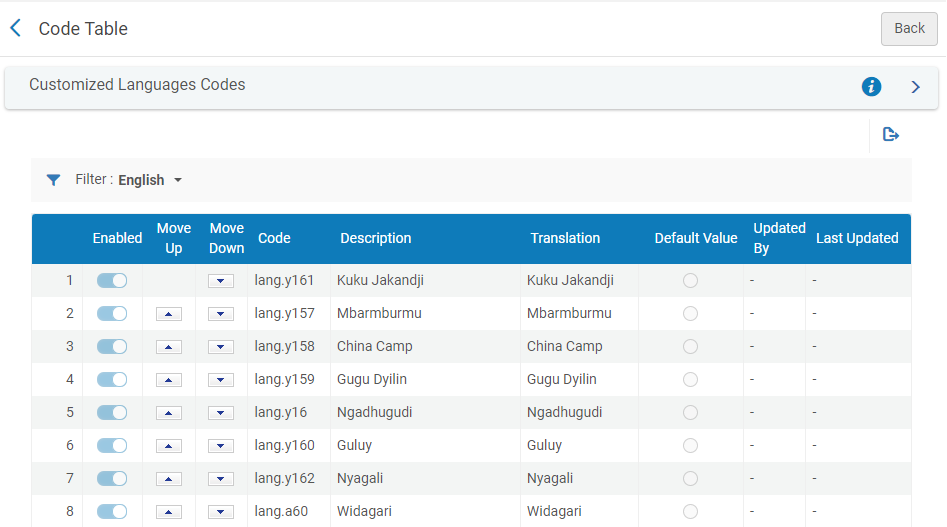
-
For existing data, a re-index is required to support the new out-of-the-box languages codes. Customers can either wait for the next semi-annual indexing, re-save a set of records with this data to trigger indexing, or open a Support ticket to request a re-indexing.
-
The languages in this mapping table are not supported in the Languages field on the Advanced Search page.
To utilize these language codes, make sure that you define the MARC 041 field in your records with the following information:
-
2nd indicator: Set to 7.
-
Subfield a: Specify your language codes.
-
Subfield 2: Specify the language type (such as austlang).
For example:
041 #7$$aN153 $$aA10 $$aN101 $$aK3 $$aL27 $$2austlang
Support the Customization of Dedup and FRBR Complete Keys
October 2021 URM-96636
You now have the ability to customize the complete keys used for matching in the Dedup and FRBRization processes, which are described in Understanding the Dedup and FRBR Processes (Primo VE). These keys are now managed in a new mapping table called Dedup/FRBR Complete Key Combination (Configuration Menu > Discovery > Other > Dedup/FRBR Complete Key Combination). For example, a library may want to create a complete key for Dedup that is based only on the record's ISSN (F3 key and Type 2). For consortia, you can manage the complete keys centrally from the NZ. For more details, see Configuring the Dedup and FRBR Complete Keys in Primo VE.
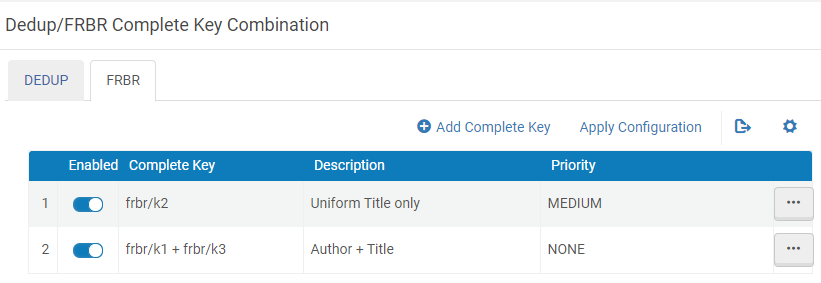
Services May Be Held By Other Institutions
October 2021 URM-150586
This functionality allows you to add links to other institutions, campuses, and libraries that may also provide services for a title. When enabled, records that contain the configured linking information will display links in the new May Also Be Held By section of the record's full display.
In the following example, additional services may be found at Additional Library by selecting its link:
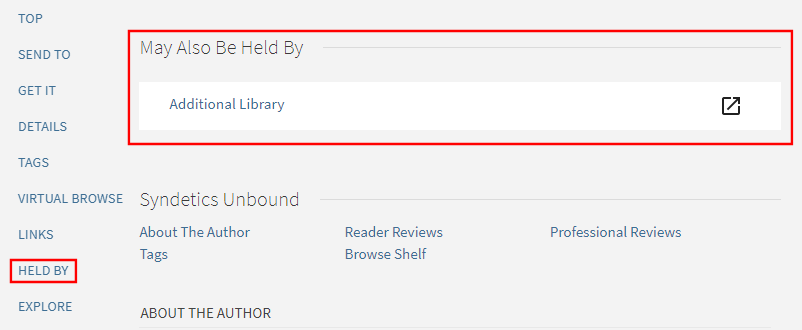
Configuration Options
This functionality is disabled by default. Refer to the following table to enable and configure this functionality. For more details, see Configuring the "May Also Be Held By" Service in Primo VE.
| Configuration Page | Description |
|---|---|
|
Discovery Customer Settings mapping table (Configuration Menu > Discovery > Other > Customer Settings) |
In the new marc_field_for_additional_service parameter, specify the MARC field that holds the code used to link to services in another institution, library, or campus. This code must include the MARC field and subfield—for example, 998#a. |
|
May Also Be Held By mapping table (Configuration Menu > Discovery > GetIt Configuration > May Also Be Held By) |
This mapping table allows you to configure the linking information for each of the additional institutions, libraries, and campuses. This mapping includes the location's code, display name, URL, and MARC field that contains the record's identifier. To make this mapping table accessible in the Discovery Configuration Menu, you must first configure the marc_field_for_additional_service customer parameter and then sign out and sign back in to Alma. |
|
Alma Metadata Editor (Resources > Cataloging > Open Metadata Editor) |
For each bibliographic record that you want to include additional services from other locations, you must add the code of each location to the MARC field specified by the customer parameter defined above. For example: 998 $$a lib1, $$a lib2 |
|
Full Record Services tab on the View Configuration page (Configuration Menu > Discovery > Display Configuration > Configure Views) |
The mayAlsoBeFoundAt code allows you enable/disable this section on the Full Display page. By default, it is enabled for your view. |
|
GetIT! Tab1 Labels code table (Configuration Menu > Discovery > Display Configuration > Labels) |
The following codes define the label associated with this service on the Full Display page:
|
Analytics
To support this functionality, the following actions have been added to the Action Usage subject area:
| Group | Subgroup | Action | Description |
|---|---|---|---|
| Document | Tab | May Also Be Held By | User selected the May Also Be Held By tab on the Full Display page. |
Ongoing Analytics Improvements (October)
October 2021 PRM-43227
As part of our continuous effort to improve our data tracking and reporting in Analytics, the following improvements have been added for this release:
-
The Popular Searches report now counts only the basic and advance searches after previously including other types of searches that were irrelevant to this report. This change applies to data gathered from August 2021 and onwards.
-
The following actions have been added to the Action Usage subject area to support features added in previous releases:
| Group | Subgroup | Action | Description |
|---|---|---|---|
| Results List | Controlled Vocabulary | Click on Just search | User opted not to include controlled vocabulary results. |
| Controlled Vocabulary Displayed | User's query displayed controlled vocabulary results. |
Enrich Display with Preferred Terms from Authority (Multiple Languages) – Exclude Enriched Author from Full Display
October 2021 URM-155012
Previously, the values for Subject and Creator were enriched from Authority records in both the facets and record's Full Display. With this enhancement, you can decide not to display the enriched terms for the author in the record's Full Display. For more details, see Excluding Enriched Author Terms from Full Display.
Configuration Options
To support this functionality, the customer parameter exclude_author_from_fulldisplay_authority has been added to the Discovery Customer Settings page (Configuration Menu > Discovery > Other > Customer Settings). To exclude author enrichment on the Full Display page, set this parameter to true.
Support Lithuanian Character Conversions and Sort
October 2021 URM-141206
Added support of the Lithuanian language for search (including indexing), relevant character conversion, and sorting in Alma and Primo VE. For more details, see Linguistic Features for Primo VE.
Links to PDFs in Unpaywall
August 2021 URM-126548
When enabled, this functionality allows users to link directly to PDFs in Unpaywall from the record's brief display in the Brief Results and Full Display pages.
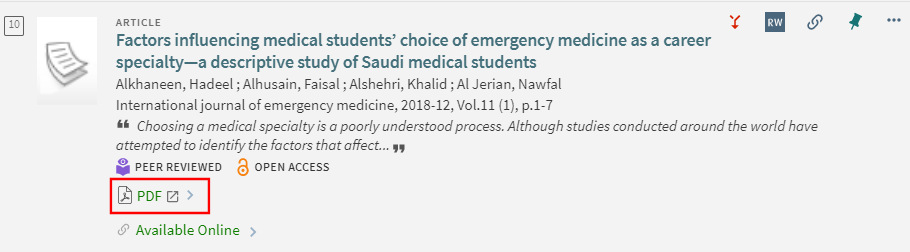
Configuration Options
This functionality is disabled by default. The following table lists the configuration options associated with this functionality.
| Element | Description |
|---|---|
|
General tab on the View Configuration page (Configuration Menu > Discovery > Display Configuration > Configure Views) |
Select the Display Unpaywall Links option to enable these links in the brief display. |
|
Aria Labels code table (Configuration Menu > Discovery > Display Configuration > Labels) |
The following code is used for screen readers: nui.aria.quicklink.PDF: Quick Link to PDF, opens in a new window
|
|
Full Display Labels code table (Configuration Menu > Discovery > Display Configuration > Labels) |
The following code is used to customize and translate the tooltip: fulldisplay.PDF.tooltip: PDF
|
|
Links and General Electronic Services Labels code table (Configuration Menu > Discovery > Display Configuration > Labels) |
The following code is used to customize and translate the display label: fulldisplay.PDF: PDF
|
Analytics for Unpaywall Links
To support this functionality, the following action been added to the Action Usage subject area:
| Group | Subgroup | Action | Description |
|---|---|---|---|
|
Document |
Link |
Link to PDF fulltext using Unpaywall |
The user selected a PDF link in Unpaywall. |
Improve Visibility of Services Available from CDI – Match with Multiple ISBNs / EISBNs
August 2021 URM-142931
Previously, only the first ISBN and EISBN were used to retrieve electronic services available from CDI. With this enhancement, Primo VE will include additional ISBNs and EISBNs (up to five each) to the OpenURL request using the new parameters rft.isbn_list and rft.eisbn_list, and the Alma link resolver will now store these values in the CTO and use them to match active, available portfolios (see Alma August 2021 Release Notes).
Support Icelandic Character Conversions and Sort
August 2021 URM-140204
Added support of the Icelandic language for search (including indexing), relevant character conversion, and sorting in Alma and Primo VE. For more details, see Linguistic Features for Primo VE.
Improved Link to Resource Visibility in Search Webhooks
August 2021 URM-148271
Previously, links for Search Webhooks were displayed only in the Links section of the record's Full Display. With this enhancement, you can now display the link more prominently in the How to Get It section of the record's Full Display page.
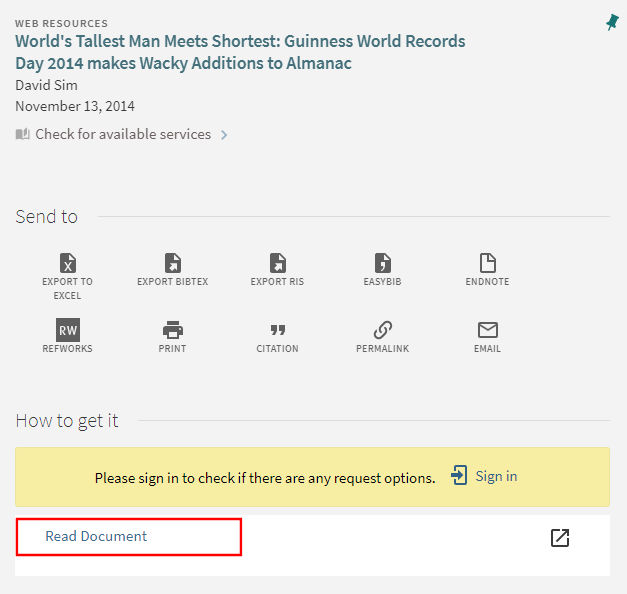
Configuration Options
To enable this functionality, you must configure the Search Webhook to include the following delivery information in the response:
{"delivery":{"delcategory":["Remote Search Service"],"fulltext":["fulltext_ linktorsrc"]}
For more details, see Enabling the Search Webhook API in Primo VE.
Allow Task-Oriented Discovery Roles for Staff
August 2021 URM-140639 URM-117496
Previously, Discovery administrators were assigned the Discovery - Admin role under the Miscellaneous category. Under a new Discovery category, you can now assign the following roles for Discovery administrators:
-
Discovery - Admin (existing) – This role provides access to all configuration options under the Discovery configuration menu in Alma.
-
View Management (new) – This role limits the administrator to the following options on the Discovery configuration menu in Alma:
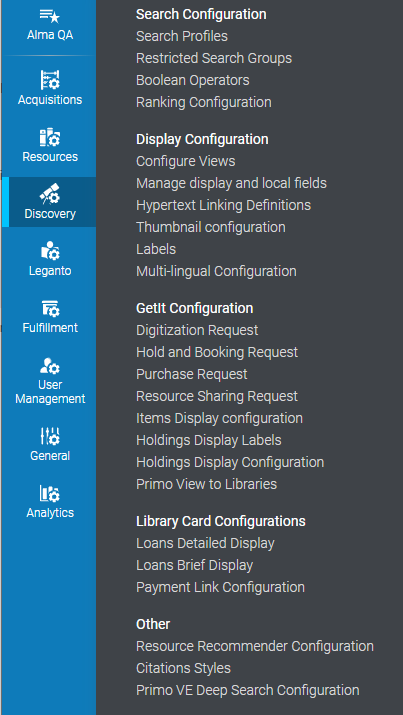 Discovery Configuration Menu in Alma - View Management
Discovery Configuration Menu in Alma - View Management -
Discovery Operator - Limited (new) – This role limits the administrator to the following options on the Discovery configuration menu in Alma:
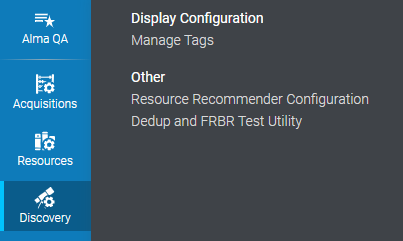 Discovery Configuration Menu in Alma - Limited Operator
Discovery Configuration Menu in Alma - Limited Operator
Configuration Options
The User Details page allows you to assign roles to a user in Alma. The Discovery options are necessary to configure functionality specific to Primo VE. For more details, see Managing Users.
-
Open the User Details page (Admin > User Management > Manage Users).
-
Select Add Role under the User Roles section to open the Add New Roles page.
-
Under the Discovery section, select a task-oriented role.
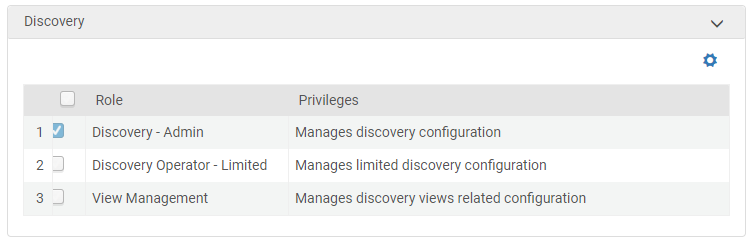 Discovery Roles - Add Roles Page in Alma
Discovery Roles - Add Roles Page in Alma
Add Copyright Statement to Request Forms
August 2021 URM-133712
Previously, the copyright statement opened on a separate page after sending a resource sharing or digitization request. With this enhancement, the copyright statement will now appear on the form and its associated check box must be selected prior to sending the request.
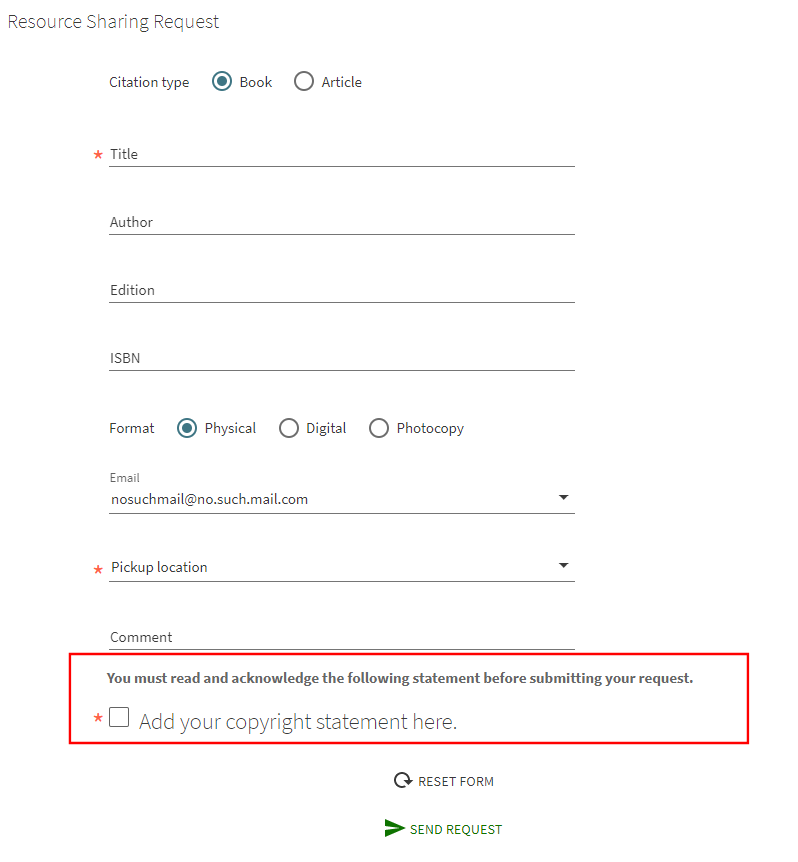
Configuration Options
The following table lists the configuration options associated with this functionality.
| Element | Description |
|---|---|
|
Copyright Configuration Files page (Configuration Menu > Fulfillment > Copyright Management > Copyright Declaration) |
To display the copyright statement on the associated request forms, you must configure the following configuration files:
|
|
Resource Sharing Form Customization page (Configuration Menu > Discovery > GetIt Configuration > Resource Sharing Request) |
To display the Copyrights field and statement on the Resource Sharing Request Form, enable the Copyright field. |
|
Digitization Optional Parameters mapping table (Configuration Menu > Discovery > GetIt Configuration > Resource Sharing Request) |
To display the Copyrights field and statement on the Digitization Request Form, enable the Copyright field. |
|
Digitization Labels code table (Configuration Menu > Discovery > Display Configuration > Labels) |
The following label defines the title for the copyright field: almaDigitization.copyright.sub_title: You must read and acknowledge the following statement before submitting your request. |
|
Resource Sharing Labels code table (Configuration Menu > Discovery > Display Configuration > Labels) |
The following label defines the title for the copyright field: almaResourceSharing.copyright.sub_title: You must read and acknowledge the following statement before submitting your request. |
|
Request Tab Messages Labels code table (Configuration Menu > Discovery > Display Configuration > Labels) |
The following code defines the message displayed if the check box is not selected before sending the request: nui.mandatory.copyright: You must agree in order to proceed |
Ongoing Accessibility Improvements (August)
August 2021 PRM-40953
As part of our continuous effort to comply with Web Content Accessibility Guidelines 2.1 Level AA, we have made the following improvement for this release:
-
After making multiple facet selections under Tweak my results, an indication will now pop up to JAWS users to indicate that they must select the Apply Filters button at the bottom of the page.
Improve Search Queries with Hyphens
July 2021 - NERS #4457 URM-142793
Local repository searches that include a search term with a hyphen will now return additional results by including the term's compound word in the search. For example, searches for the term chat-room, will also include results for chat room and chatroom. Previously, the system only added results for chat room. The supported terms are based on the same terms used for CDI results (see Supported Compound Words).
Improved Request Forms
July 2021 URM-142608
With this enhancement, you can make the following changes to the Digitization Request, Hold and Booking Request, Purchase Request, and Resource Sharing Request forms in Primo VE:
-
Specify which fields on each of the forms are mandatory and must be entered by the user. A red asterisk will be added before each of these fields on the form. Note that this capability already existed for the Resource Sharing Request Form. For more information, see Configuring Request Forms for Primo VE.
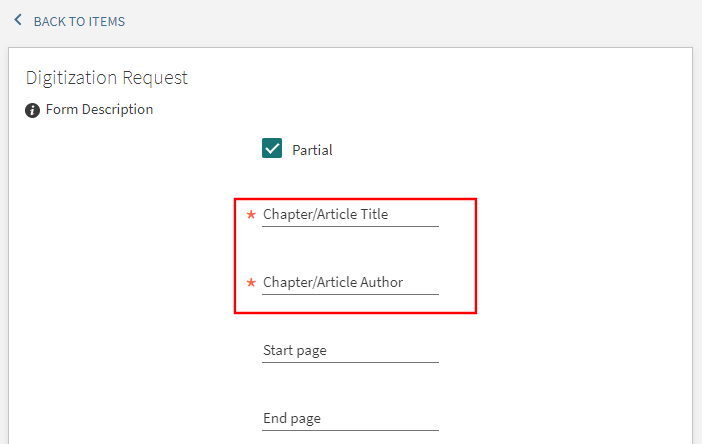 Mandatory Fields on Digitization Request Form
Mandatory Fields on Digitization Request FormMandatory fields (other than the Generic Field, Requester Note, and Purchase Request Library) will not have a red asterisk indicator and do not have to be entered on non-Blank Purchase Request Forms.
-
Add a description to the top of each form, which can include HTML elements to provide links and custom formatting for the description's text. For more information, see Adding a Description to a Form.
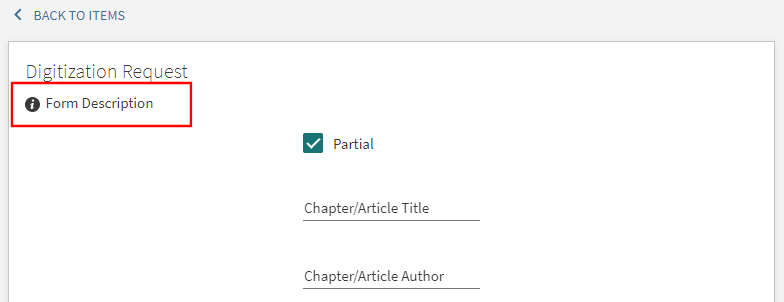 New Form Description - Default Description
New Form Description - Default Description -
Add a Generic Field check box to the form to allow you to gather additional information from the user. For more information, see Adding a Generic Field to a Form
Configuration Options
The following table lists the configurations associated with the improvements to the request forms.
| Configuration Page | Description |
|---|---|
|
Digitization Request Form page (Configuration Menu > Discovery > GetIt Configuration > Digitization Request) Hold and Booking Request Form page (Configuration Menu > Discovery > GetIt Configuration > Hold and Booking Request) Purchase Request Form page (Configuration Menu > Discovery > GetIt Configuration > Purchase Request) |
The following changes were made to the configuration pages:
|
|
Resource Sharing Request Form page (Configuration Menu > Discovery > GetIt Configuration > Resource Sharing Request) |
The following changes were made to the configuration page:
|
|
Purchase Request Labels (Configuration Menu > Discovery > Display Configuration > Labels) |
The following codes were added to support the labels for the new formDescription and genericCheckBox parameters, respectively:
|
|
Request Labels (Configuration Menu > Discovery > Display Configuration > Labels) |
The following codes were added to support the labels for the new formDescription and genericCheckBox parameters, respectively:
|
|
Digitization Labels (Configuration Menu > Discovery > Display Configuration > Labels) |
The following codes were added to support the labels for the new formDescription and genericCheckBox parameters, respectively:
|
|
Resource Sharing Labels (Configuration Menu > Discovery > Display Configuration > Labels) |
The following codes were added to support the labels for the new formDescription and genericCheckBox parameters, respectively:
|
View Digitized Content in My Library Card
July 2021 URM-148062
Previously, when digital content was requested via a resource sharing request and received as an email link, the transaction was considered complete and no longer appeared under the Requests tab in My Library Card. With this enhancement, the following now occurs:
-
The request entry is retained on the Requests tab for a specified duration based on a configurable parameter.
-
The description now includes the Delivered status and a message indicating the maximum number of times the digital file can be downloaded.
-
A Download link is placed next to the entry so that the user can download the item from the Requests tab. If the maximum number of downloads is reached, the following message will display after clicking the the Download link: Maximum number of views exceeded.
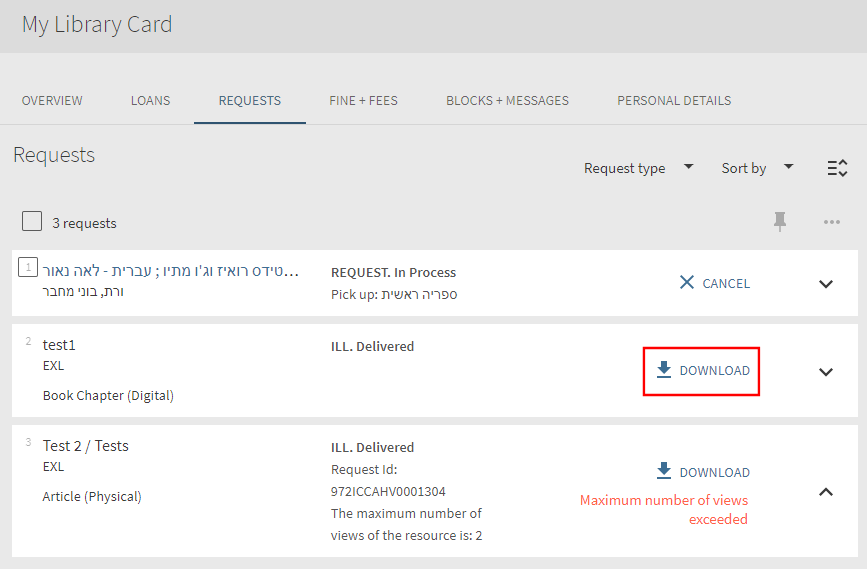
Configuration Options
The following table lists the required and optional configuration settings associated with this enhancement:
| Configuration Page | Description |
|---|---|
|
Scheduled tab of the Monitor Jobs page (Admin > Manage Jobs and Sets > Monitor Jobs) |
The Document Delivery Files Cleanup job must be active to enable this functionality in Primo VE. This job is responsible for deleting the digital files from the cloud and removing entries from the Requests tab when the digital files are no longer permitted to be downloaded. For more details, see Viewing Scheduled Jobs in Alma. |
|
Customer Parameters Mapping Table page (Configuration Menu > Fulfillment > General > Other Settings) |
The following Alma Fulfillment customer parameters are associated with this functionality:
For more details, see Configuring Other Settings in Alma. |
|
Library Card Labels code table (Configuration Menu > Discovery > Display Configuration > Labels) |
The following code allows you to customize the description of the entry on the Requests tab in My Library Card: nui.request.max_num_of_views – The maximum number of views of the resource is: {0}
|
|
Request Lists Labels code table (Configuration Menu > Discovery > Display Configuration > Labels) |
The following code allows you to customize the label for the download link on the Requests tab in My Library Card: nui.requests.download – Download
|
Enrich Display with Preferred Terms from Authority (Multiple Languages)
July 2021 URM-149291
In the previous release, Facet fields (Subject, Creator, and Contributor) were enhanced with preferred terms from authority records so that the display of terms was based on the interface language. With this enhancement, this functionality is extended to the Display fields (Subject, Creator, and Contributor) and uses the same configuration. For more information, see Authority Record Enrichment in Primo VE.
When this functionality is enabled for Display fields, it may be necessary to disable the normalization of indexes if you are seeing duplicate entries for the Display fields. To address this issue, open a Support ticket.
Support Customized Display and Local Fields for CNMARC
July 2021 URM-89454
As with MARC21 and UNIMARC, you can now use the Manage Display and Local Fields page to customize the mapping of data for the CNMARC format:
-
Display fields - With the new CNMARC normalization rules section, you can now customize the normalization rules for the out-of-the-box Display fields (such as Description and Genre) on the Define a Display Field page. For more details, see Managing Display and Local Fields for Primo VE.
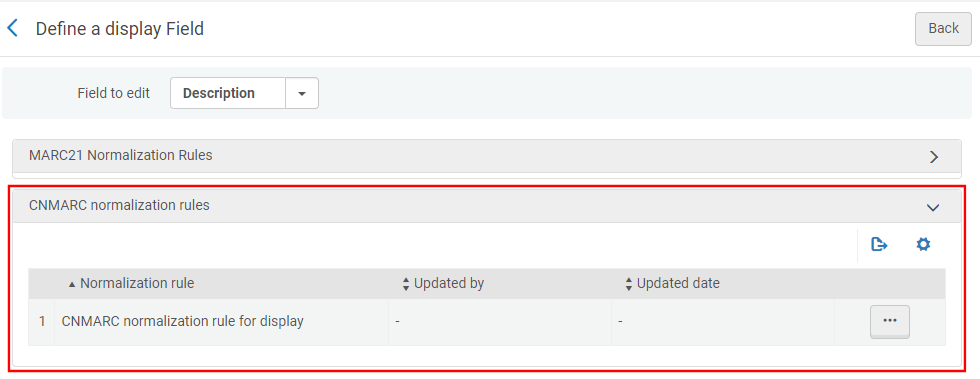 Define a Display Field Page - CNMARC Normalization Rule for Display
Define a Display Field Page - CNMARC Normalization Rule for Display -
Local fields - local fields that allow you to create custom mappings for data from a CNMARC source. For more details, see Managing Display and Local Fields for Primo VE.
-
When the Local field is not configured for search, you can use either the CNMARC Field method or CNMARC normalization rules method to map its display information only:
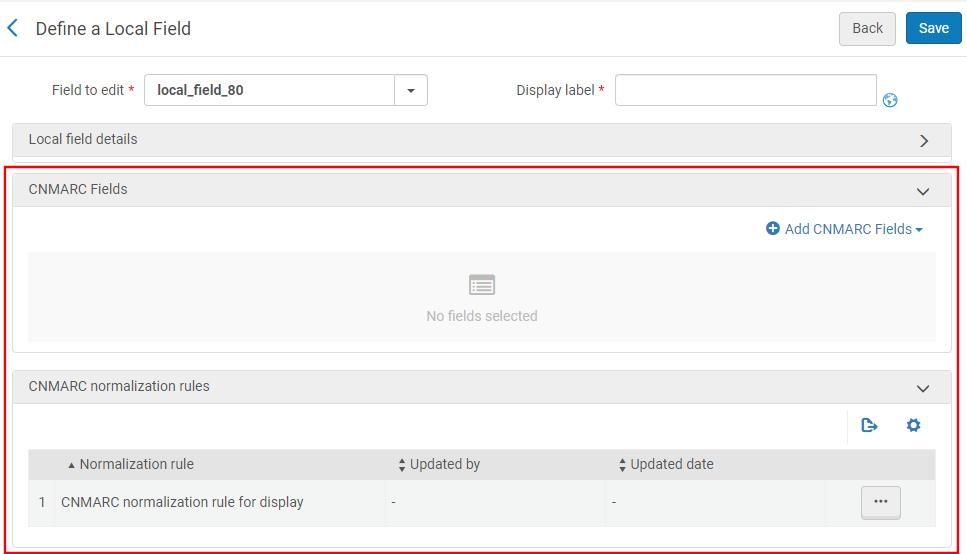 Define a Local Field Page - Display Customization Only
Define a Local Field Page - Display Customization Only -
When the Local field is configured for search (see Configuring Local Search and Facet Fields for Primo VE), you can customize the normalization rules for its display and search/facets:
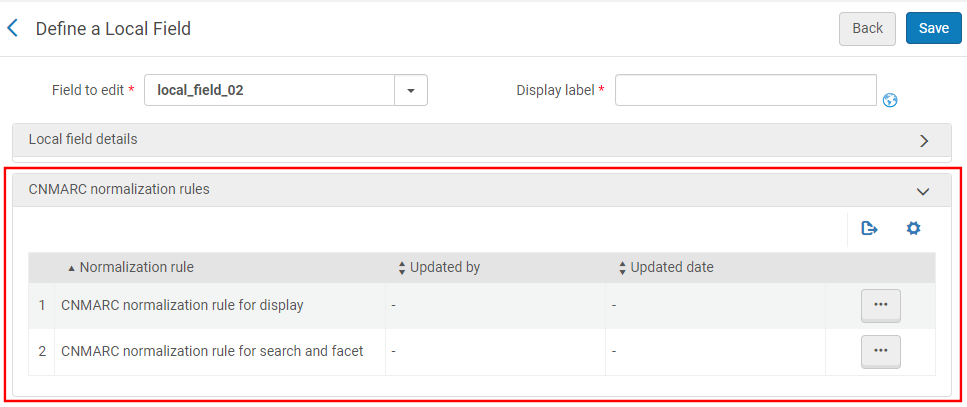 Define a Local Field Page - Display and Search/Facets Customization
Define a Local Field Page - Display and Search/Facets Customization
-
Support Sort Date by Year, Month, and Day
July 2021 URM-142722
Previously, the Sort by date options (such as Date-newest) for search results in Primo VE sorted only by year. With this enhancement, the sort is based on the full date, which includes the year, month, and day.
Ongoing Accessibility Improvements (July)
July 2021 URM-145457
As part of our continuous effort to comply with Web Content Accessibility Guidelines 2.1 Level AA, we have made the following improvement for this release:
-
In the Full Record Display > Virtual Browse and More from the Same Course / Collection sections, the role definitions were fixed.
Improved Pagination Experience
June 2021 URM-142074
In the new Primo UI, users can now specify whether to display 10, 25, or 50 results per page on the following pages:
-
Simple and Advanced search results
-
Journal Search
-
Database Search
-
Browse Search (records page only, not the main Browse page)
-
Citation trail
-
Related items (book chapter, book review, and so forth)
-
Newspaper Search
In most cases, the new pagination method will be used for the above pages and users will have the option to display the next/previous set of results by selecting the right/left arrow or display a specific set of results by selecting a page number.
In the following example, the user has selected a maximum of 10 results per page and is currently viewing the second set of 10 results:
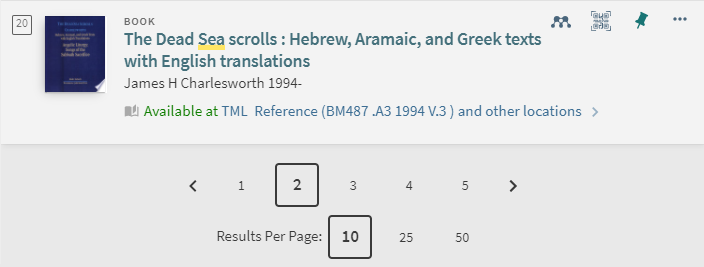
-
The Results Per Page setting is applied to all types of pages listed above and is retained for the entire session for all users. In addition, this setting applies to the number of items displayed in Collection Discovery.
-
The search results are refreshed and returned to the first page each time the Results Per Page field is changed.
Configuration Options
For the June release, the new pagination method is disabled by default to allow customers time to adjust any customizations that they may have made to the existing Load More Results area and Paging widget. For July, the plan is to resolve any Related known issues and replace the old method for loading pages with the new pagination method.
The following table lists the configuration options associated with this feature.
| Element | Description |
|---|---|
|
Discovery Customer Settings mapping table (Configuration Menu > Discovery > Other > Customer Settings) |
Set the tmp_enable_results_per_page parameter to true to activate the new pagination method for your institution. |
|
Results Tile Labels code table (Configuration Menu > Discovery > Display Configuration > Labels) |
To customize or translate the label for the Results Per Page field, which appears at the bottom of the various search results pages, update the following code: nui.results.resultsPerPage: Results Per Page
|
|
Aria Labels code table (Configuration Menu > Discovery > Display Configuration > Labels) |
For screen readers, you can customize or translate the following associated codes:
|
Analytics
To support this functionality, the following actions have been added to the Action Usage subject area:
| Group | Subgroup | Action | Description |
|---|---|---|---|
| Results List | General | Change number of results per page | User changed the Results Per Page field on a results page. |
Enhanced Indexing of Formatted Note (505 t)
June 2021 URM-142920
Previously, 505 subfield r was indexed as author/creator. With this enhancement subfield t is indexed with title and table of contents to allow records with formatted notes be found more easily.
This functionality will be gradually rolled out pending the completion of our semi-annual indexing, which is scheduled to start in July and complete by August.
In the following example source record, art history from the 505 t subfield is now indexed with the Title and TOC search fields:
leader 00222nam 22000973u 4500
001 99290611300121
005 20210510232926.0
008 200809s2015 xx r 000 0 eng d
245 10$aTitle of this record
505 20$tart history
773 0#$gpages:5-10
Search indexes as shown in PNX:
"search" : {
"rtype" : "books",
"creationdate" : "2015",
"sort_journal_title" : "Title of this record",
"sort_title" : "Title of this record",
"sort_creationdate_full" : "2015",
"toc" : "art history",
"language" : "eng",
"journal_title" : "Title of this record",
"title" : [ "art history", "Title of this record" ],
"startdate" : "2015",
"sort_creationdate" : "2015"
},
No configuration is necessary.
Enrich Facets with Preferred Terms from Authority (Multiple Languages)
June 2021 URM-118052
Previously, Facet fields (Subject, Creator, and Contributor) were enhanced with a single preferred term from authority records. With this enhancement, you can display all preferred terms or just the terms that match the interface language.
The following example shows the preferred terms in the authority record (right side of figure) that are associated with the 650 Subject field in the bibliographic record (left side of figure).
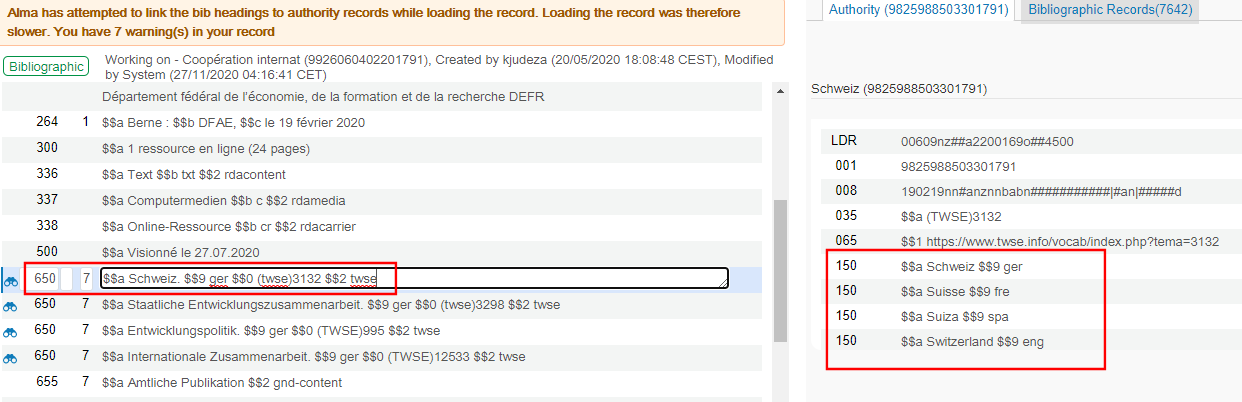
If the user's language setting is German and the following authority conditions are defined, only the preferred term Schweiz will display as a facet value in Primo VE. If the user's interface language was not configured, all the preferred terms would display as facet values in Primo VE. For more information, see Authority Record Enrichment in Primo VE.
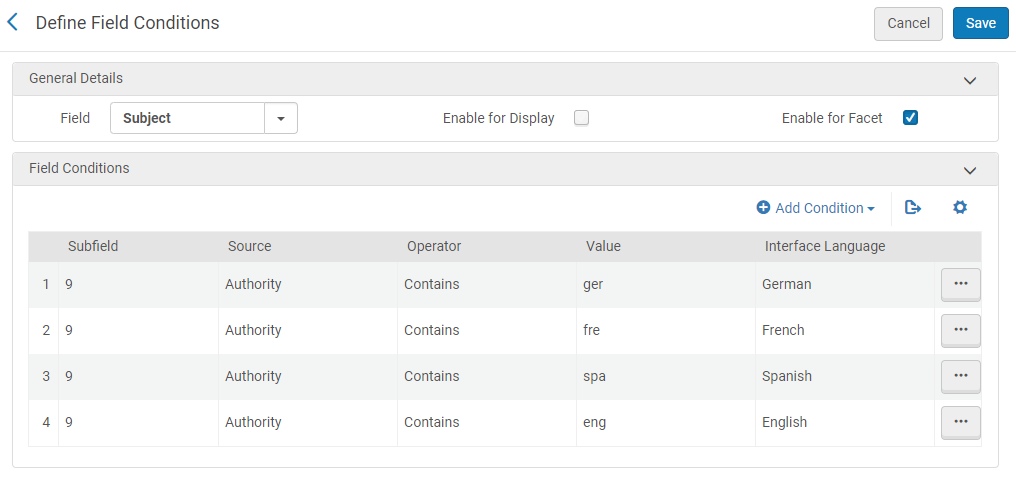
Configuration Options
This functionality is disabled by default. Any change to this configuration requires a full re-index by Support.
| Element | Description |
|---|---|
|
Discovery Customer Settings mapping table (Configuration Menu > Discovery > Other > Customer Settings) |
Set the multiple_languages_preferred_from_authority parameter to true to display all preferred terms from authority records as facet values. If language-specific configuration is not defined or matched in the Multi-lingual Configuration table, Primo VE will display all preferred terms from the authority records as facet values, regardless of the interface language. |
|
Multi-lingual Configuration table (Configuration Menu > Discovery > Display Configuration > Multi-lingual Configuration) |
The Multi-lingual Configuration page has been expanded to support multi-lingual enrichment from authority records. Previously, multi-lingual enrichment was supported only from bibliographic records. When the multiple_languages_preferred_from_authority parameter is set to true, the Add Condition dialog box will display the Source drop-down field, which allows you to specify the source of the language-specific facet value:
|
Ongoing Analytics Improvements (June)
June 2021 PRM-44904
As part of our ongoing improvements, the following change was made to Primo Analytics:
-
A column for the Sticky Facets Used flag has been added to the Primo Zero Result Searches report.
Recent Search Suggestions
May 2021 URM-137012
Previously when users typed their query, Primo VE displayed autocomplete suggestions based on the metadata index only. With this enhancement, a single recent search suggestion, which is based on simple searches stored in My Favorites > Search History, is also provided for simple searches.
When a search term matches an entry in Search History, Primo VE displays a suggestion with the same search terms and scope as found in Search History.
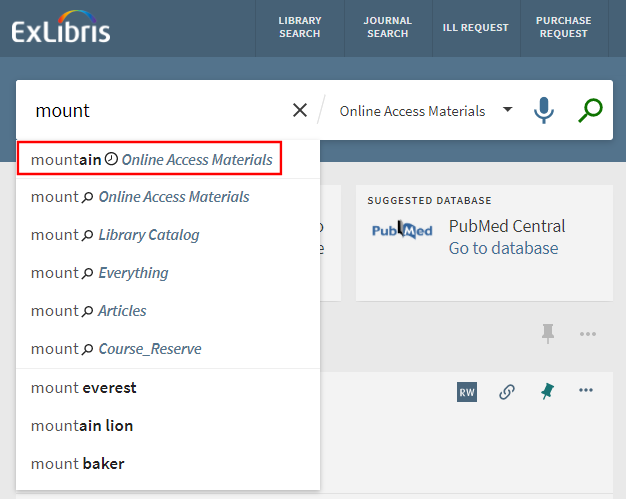
-
Suggestions will start to appear after a user types at least two characters.
-
For all users, Primo VE displays a single recent suggestion, which is based on the most recent simple search in Search History. The search term may match multiple entries in Search History, but Primo VE will return the most recent search that best matches the search query.
-
For signed-in users, Primo VE will now retain the last 100 searches (including Advanced Search queries) in Search History. Only entries from the current session are used for recent search suggestions if the save_users_search_history customer parameter is set to false.
Configuration Options
This functionality is disabled by default. If you would like to enable it, set the following parameters in the Discovery Customer Settings mapping table (Configuration Menu > Discovery > Other > Customer Settings):
-
show_recent_search – When set to true, recent search suggestions are enabled for all your institution's views.
-
save_users_search_history – When set to true, search history is saved between sessions and used for recent search suggestions. When set to false, existing search history is retained, but only current session entries are used for suggestions. At any time, users can delete entries from the Search History by selecting the delete option:
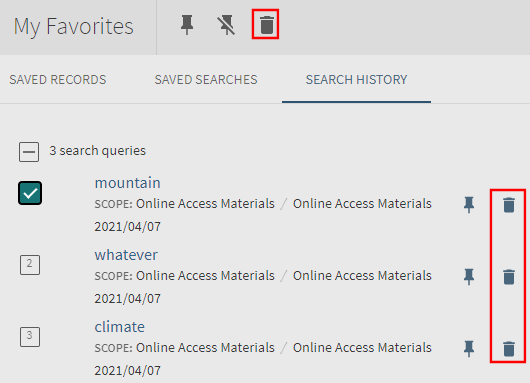 Delete Option in My Favorites > Search History
Delete Option in My Favorites > Search History
Limit Database Search to Affiliated Campus
May 2021 URM-123150
In multi-campus configurations, you can now limit Database Search to display databases only from their campus instead of displaying databases from all campuses. By default, results are returned per campus. If you want to display results for all campuses in the institution, set the new db_results_by_institution_in_campus_view customer parameter to true (Configuration Menu > Discovery > Other > Customer Settings). For more details, see Discovery Customer Settings.
Regardless of the configuration, the category tree on the Database Search page displays categories at the institution level, not per campus.
Improved Place of Production Match in Dedup Keys
May 2021 URM-130876
Updated the following Dedup keys for better matching on the place of production:
-
C4 – Added MARC 264.a for serial records as a second priority to MARC 260.a.
-
F6 – Added MARC 264.c as a third priority to MARC 260.c (second) and MARC 008 pos 7-10 (first).
-
F10 –
-
For non-serial records added MARC 264.b as a second priority to MARC 260.b
-
For serial records: added MARC 264.a as a second priority to MARC 260.a
-
-
F3 – Added MARC 776.z for non-serial records.
This feature will become fully available with the next Primo VE semi-annual indexing that is planned to start in July. For more details, see the Alma Release and Maintenance Schedule.
Ongoing Accessibility Improvements (May)
May 2021 URM-145459
As part of our continuous effort to comply with Web Content Accessibility Guidelines 2.1 Level AA, we have made the following improvements for this release:
-
Added IDs to the buttons (roles tab) to improve issues regarding the accessibility of the action list's roles hierarchy. These IDs are used in the aria-owns attribute.
-
The page titles will now include the title of the Primo site and additional information specific to the page. For example:
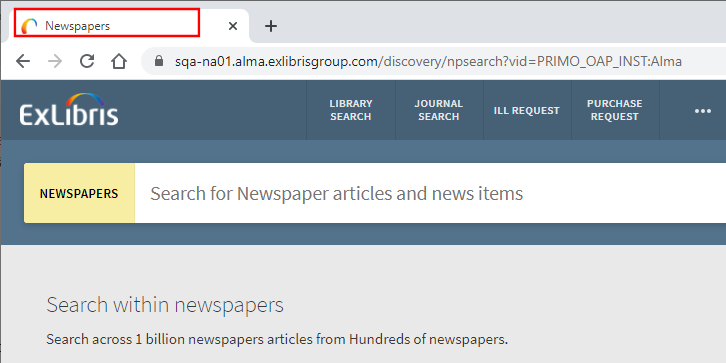 Enhanced Title on Newspaper Search Page
Enhanced Title on Newspaper Search PageThe following table lists the expected title and configuration information for each page:
Page Title Format and Code Table Information Library Search
Title Format (before search):
main.titleTitle Format (after search):
main.title – <search term>Title Format (after selecting record):
{{recordTitle}} - {{institutionName}}Header/Footer Tiles code table –
main.title: Ex Libris DiscoveryMy Favorites > Saved Records
Title Format:
main.title - nui.favorites.header - nui.favorites.records.tabheaderTitle Format (after selecting record):
{{recordTitle}} - {{institutionName}}Header/Footer Tiles code table –
main.title: Ex Libris DiscoveryFavorites Labels code table –
- nui.favorites.header: My Favorites
- nui.favorites.records.tabheader: Saved records
My Favorites > Search History
Title Format:
main.title - nui.favorites.header - nui.favorites.records.tabheaderHeader/Footer Tiles code table –
main.title: Ex Libris DiscoveryFavorites Labels code table –
- nui.favorites.header: My Favorites
- nui.favorites.history.tabheader: Search history
My Favorites > Saved Searches
Title Format:
main.title - nui.favorites.header - nui.favorites.records.tabheaderHeader/Footer Tiles code table –
main.title: Ex Libris DiscoveryFavorites Labels code table –
- nui.favorites.header: My Favorites
- nui.favorites.search.tabheader: Saved searches
Journal Search
Title Format (before search):
nui.mainmenu.label.journalsearchTitle Format (after search):
nui.mainmenu.label.journalsearch – <search term>View Labels code table –
nui.mainmenu.label.journalsearch: Journal SearchBrowse Search
Title Format (before search):
nui.mainmenu.label.browseTitle Format (after search):
nui.mainmenu.label.browse – <search term>View Labels code table –
nui.mainmenu.label.browse: BrowseTags
Title Format (before search):
nui.mainmenu.label.tagsTitle Format (after search):
nui.mainmenu.label.tags – <search term>Tags Tile code table –
nui.mainmenu.label.tags: TAGSFetch Items (Citation Linker)
Title Format:
nui.mainmenu.label.citationlinkerView Labels code table –
nui.mainmenu.label.citationlinker: Fetch ItemDatabase Search
Title Format (before search):
nui.mainmenu.label.databasesearchTitle Format (after search):
nui.mainmenu.label.databasesearch – <search term>View Labels code table –
nui.mainmenu.label.databasesearch: Database SearchNewspaper Search
Title Format (before search):
nui.mainmenu.label.newspapers_searchTitle Format (after search):
nui.mainmenu.label.newspapers_search – <search term>View Labels code table –
nui.mainmenu.label.newspapers_search: NewspapersCitation Path
Title Format (after clicking a Cited or Cited by icon):
nui.citation_trail.link.header - <search term>Results Tile code table –
nui.citation_trail.link.header: Your current citation pathMy Library Card > Overview
Title Format:
main.title - menu.myaccount.my_library_card - nui.overview.headerHeader/Footer Tiles code table –
main.title: Ex Libris DiscoveryUser Space Menu code table –
menu.myaccount.my_library_card: My Library CardLibrary Card Labels code table –
nui.overview.header: OverviewMy Library Card > Loans
Title Format:
main.title - menu.myaccount.my_library_card - nui.loans.headerHeader/Footer Tiles code table –
main.title: Ex Libris DiscoveryUser Space Menu code table –
menu.myaccount.my_library_card: My Library CardLibrary Card Labels code table –
nui.loans.header: LoansMy Library Card > Requests
Title Format:
main.title - menu.myaccount.my_library_card - nui.requests.headerHeader/Footer Tiles code table –
main.title: Ex Libris DiscoveryUser Space Menu code table –
menu.myaccount.my_library_card: My Library CardLibrary Card Labels code table –
nui.requests.header: RequestsMy Library Card > Fines & Fees
Title Format:
main.title - menu.myaccount.my_library_card - nui.fines.headerHeader/Footer Tiles code table –
main.title: Ex Libris DiscoveryUser Space Menu code table –
menu.myaccount.my_library_card: My Library CardLibrary Card Labels code table –
nui.fines.header: Fine + feesMy Library Card > Blocks & Messages
Title Format:
main.title - menu.myaccount.my_library_card - nui.blocks.headerHeader/Footer Tiles code table –
main.title: Ex Libris DiscoveryUser Space Menu code table –
menu.myaccount.my_library_card: My Library CardLibrary Card Labels code table –
nui.blocks.header: Blocks + messagesMy Library Card > Personal Details
Title Format:
main.title - menu.myaccount.my_library_card - nui.details.headerHeader/Footer Tiles code table –
main.title: Ex Libris DiscoveryUser Space Menu code table –
menu.myaccount.my_library_card: My Library CardLibrary Card Labels code table –
nui.details.header: Personal details
Related Link for Series Added Fields 80X-83X
March 2021 URM-123534
As with the MARC 773 field, the containing record will now display the related titles of records that are cataloged with the MARC 800, 810, 811, and 830 fields. For more information on linking records in Alma, see Using the MARC Linking Fields for Related Records.
For example, the related titles appear in the containing record's details as a Contains type of relation:
Related record: The Jewish Odyssey of George Eliot
830 0# $$a Jewish Art $$w 991210710000541
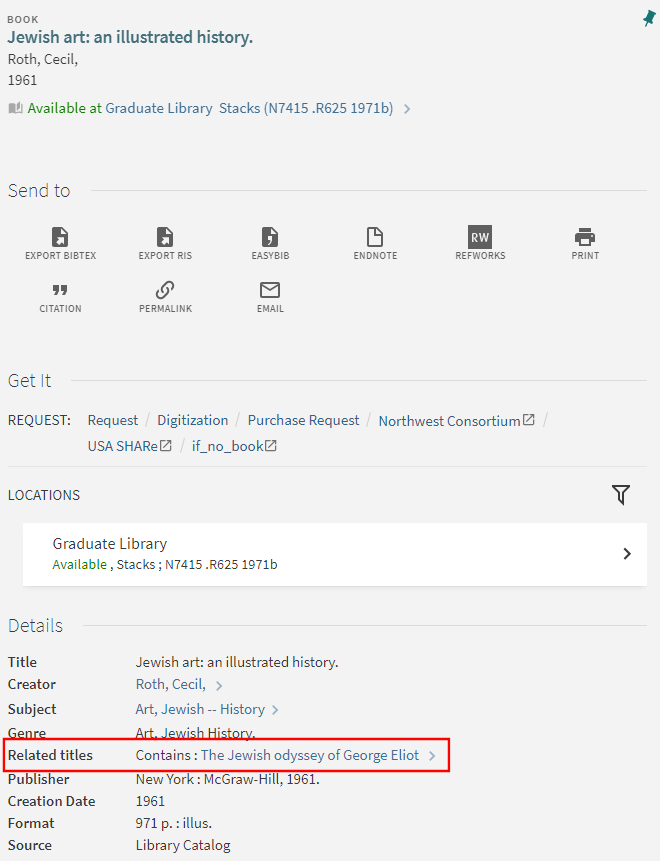
If the containing record has more than 20 related records, Primo VE will display a Show All button to allow users to view all the related records. To minimize the full list, users can then select the Show Less button.
Configuration Options
No configuration is necessary to enable this functionality, but you can customize and translate the display buttons using the Full Display Labels code table:
-
fulldisplay.details.showAll: Show All
-
fulldisplay.details.showLess: Show Less
Improved Collection Updates
March 2021 URM-138398
When collections are suppressed, created, and deleted, the system will now re-index their items immediately. This is necessary to prevent the following issues:
-
A code appears in the Collection Facet for suppressed collections.
-
The Show more collections feature in the record's full display appears for items that belong to a suppressed collection.
-
Items associated with a new or modified collection after adding titles in bulk using the Add Titles from set on the Titles tab (or when removing items from a collection) cannot be seen in the collection.
Support for Czech Alphabet
March 2021
URM-141211Primo VE now supports special Czech language characters for the following areas: searching, sorting, and browsing. For more details, see Czech Characters and Configuring Institution Languages.
Additional Mapping for Book, Article, Image, and Video Resource Types
March 2021 URM-128779, URM-122245, URM-103543
The following improvements have been made to out-of-the-box normalization rules for resource types:
-
Dissertations are no longer mapped to the Manuscript resource type.
-
Books that have accompanying video or audio disks are now mapped to the Book resource type.
For existing records, these changes will not become available until the next Primo VE semi-annual indexing.
Quick Access for Mobile Devices
March 2021 URM-141075
The Quick Access section of the record's full display allows users to quickly access and view digital representations stored in Alma. With this enhancement, users with mobile devices will now have the ability to download the file, display the representations in the Alma digital viewer, or select the right/left arrows to view additional representation files.
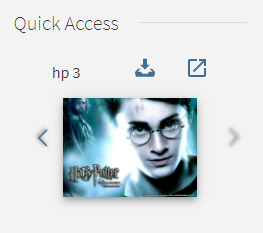
Include Incoming URL to Alma Link Resolver in Display CTO
March 2021 URM-141326
When using the Display CTO option in Primo VE, you will now see additional information to troubleshoot OpenURL requests to Alma's link resolver. For example, the CTO will now contain the URL that Primo VE sends to the Alma Link Resolver:
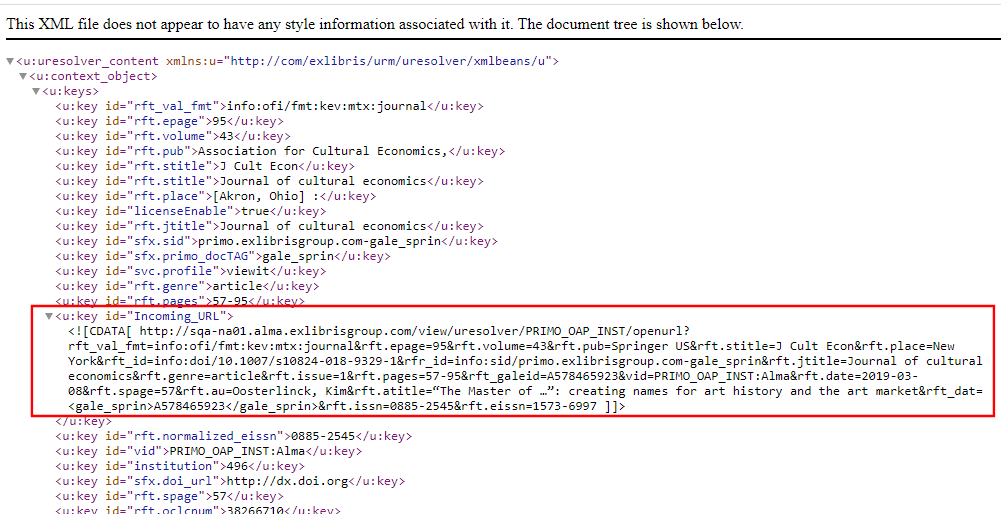
For information on how to enable the debugger, see Using the OpenURL Link Resolver Debugger Tool.
Autofill for Blank Resource Sharing Requests
March 2021 URM-126299
When requesting articles with a blank Resource Sharing Request Form, users can now automatically fill in the following fields based on a specified DOI or PMID: Article Title, Journal Title, Author, Volume, Issue, ISSN, Pages, Start Page, End Page, and Publication Year.
If this functionality is enabled, the system will display an Auto fill button next to the DOI and PMID fields (if visible). Selecting a button, will automatically populate the fields associated with that DOI or PMID. If the user had already entered a field, it will not be overwritten by the autofill action.
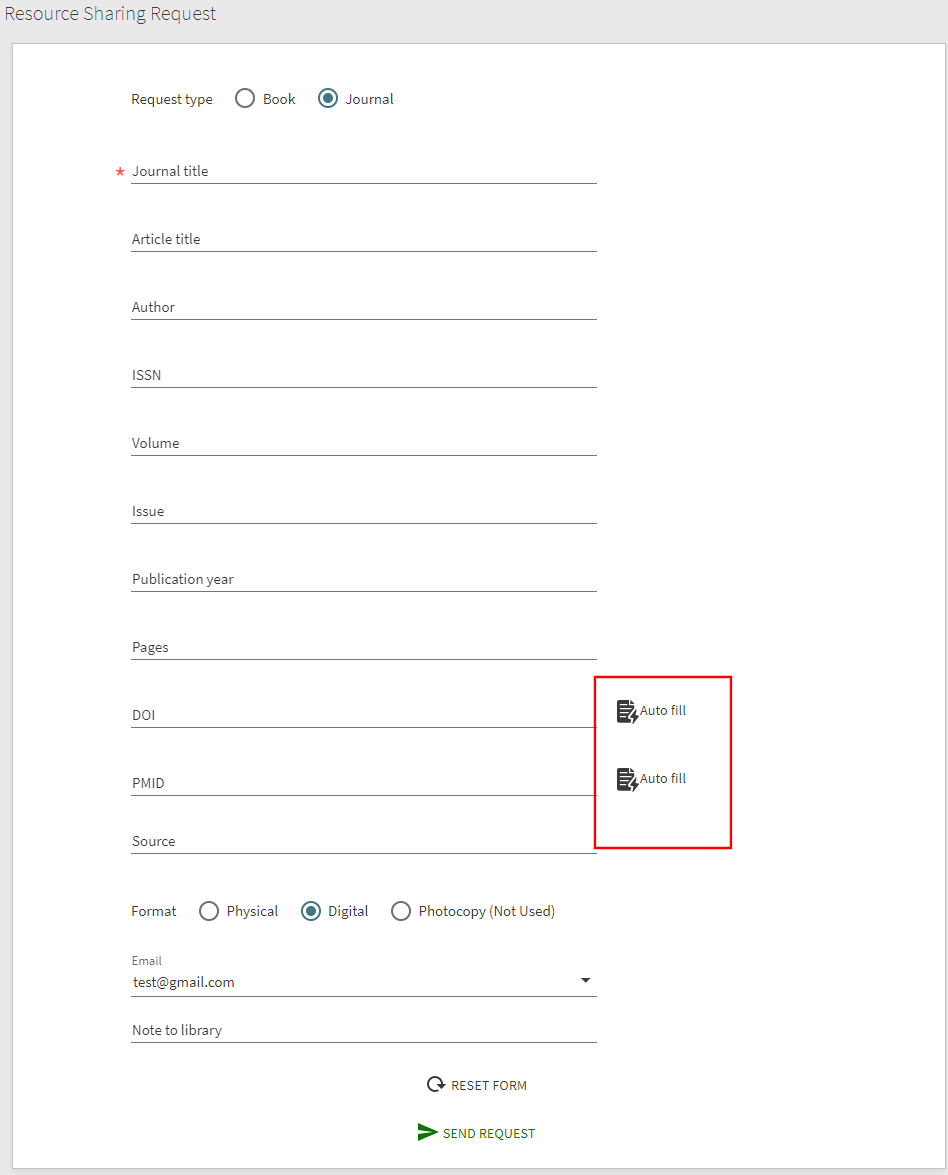
In addition, the text fields and page were widened to allow text to be seen more easily on the form.
Configuration Options
This functionality requires the Augmentation integration profile to be configured in Alma (see Alma Resolver Augmentation). In addition, you must enable the following field pairs in the Discovery configuration to make the buttons visible on the form: DOI / DOI Auto Fill and PMID / PMID Auto Fill. For more details, see Configuring Resource Sharing Request Forms for Primo VE.
Improved Display of Resource Sharing Requests in My Library Card
March 2021 URM-141075
The Requests tab now displays the following information (if it exists) for Resource Sharing requests in My Library Card based on request type:
-
Article requests:
-
Article title / Journal title – The journal title has been added to the same line as the article title.
-
Author – No change.
-
Publication date – The publication date is prefixed with the Publication date: label and placed on its own line.
-
Pages – The page information is prefixed with the Pages: label and placed on its own line.
-
Material type – The material type is added to the same line as the request type, which is now enclosed in parentheses.
For example:
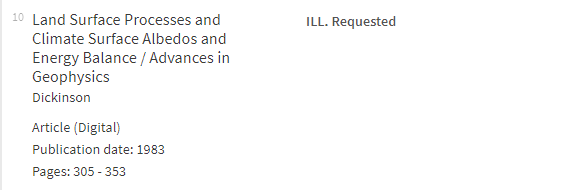 Article Request in My Library Card
Article Request in My Library Card -
-
Book Chapter requests:
-
Book title / Chapter title – If the chapter title exists, it is prefixed with the Chapter: label and placed on the same line as the book title.
-
Author – No change.
-
Chapter number – If the chapter number exists, it is prefixed with the Chapter number: label and placed on its own line.
-
Pages – If the Start Page and End Page fields exists, the start and end values are delimited by a hyphen and prefixed with the Pages: label. Otherwise, the value is taken from the Pages field.
-
Material type – The material type is added to the same line as the request type, which is now enclosed in parentheses.
For example:
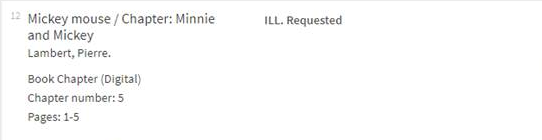 Book Chapter Request in My Library Card
Book Chapter Request in My Library Card -
Configuration Options
No configuration is necessary to enable this functionality, but you can customize and translate the display labels using the Library Card Labels code table:
-
nui.request.chapter_number: Chapter number
-
nui.request.material_type.article: Article
-
nui.request.material_type.book: Book
-
nui.request.material_type.book_chapter: Book Chapter
-
nui.request.material_type.digital: Digital
-
nui.request.material_type.physical: Physical
-
nui.request.pages: Pages
-
nui.request.publication_date: Publication date
-
nui.request.title.chapter: Chapter
Configure Custom Search Scope from External Data Source
February 2021 URM-134695
Previously for consortia, users were permitted to search for external inventory from all institutions. With this enhancement, users can now search a specific external data source from another institution in the network.
Configuration Options
When the Entire Network option is selected on the Define a Custom Scope page, the new Other Institution External Data Source condition will appear under the Other Institution Inventory category to allow the creation of custom scopes that limit searches of external inventory to a specific external data source at another member institution.
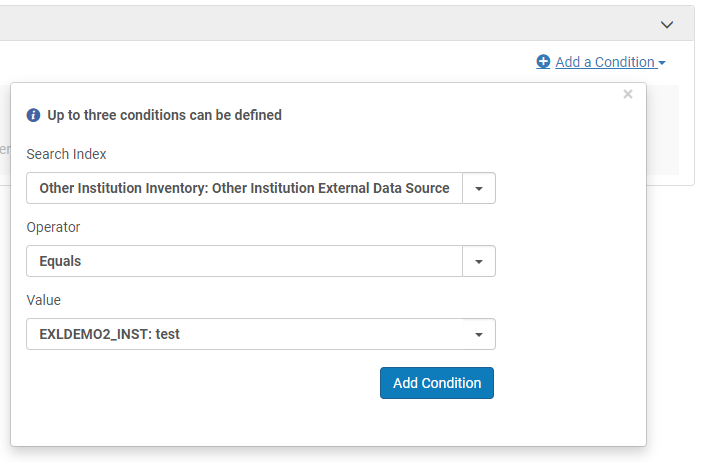
Consortia - Display Get It Other Institution from View It
February 2021 URM-89049
Previously, records with only online services at your institution did not display physical holdings from other institutions in the consortium. With this enhancement, users can now view physical and online inventory at other institutions if your institution has only online inventory.
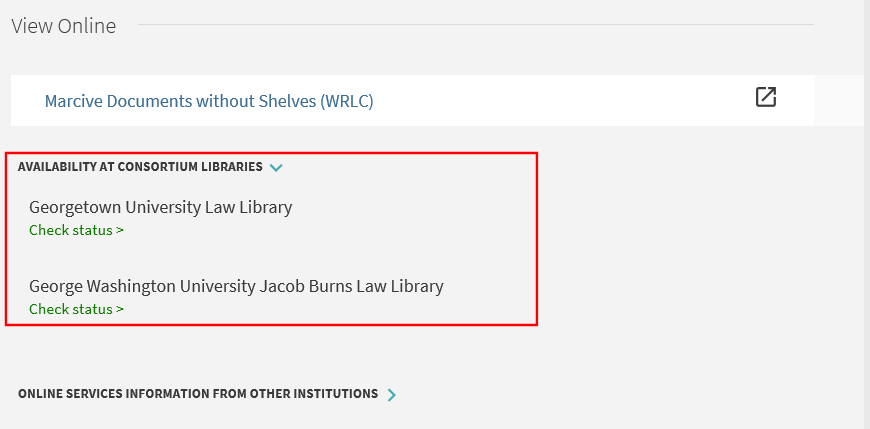
Configuration Options
No new configuration is necessary, but if you want to display physical inventory from other institutions, select the Display locations from member institutions check box in the General tab on the View Configuration page.
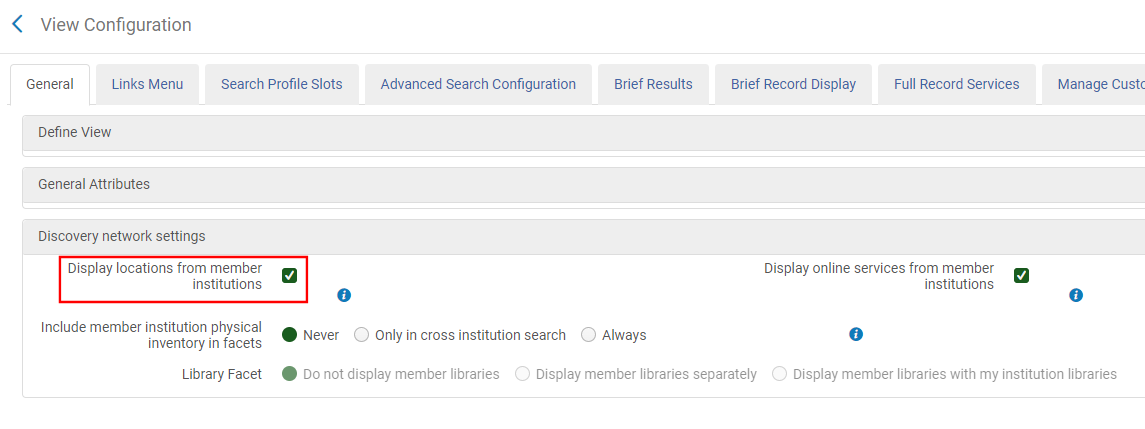
UX Improvements to My Favorites
February 2021 URM-137011
With this release the following usability improvements have been made to My Favorites:
-
When removing a record or group of records from My Favorites, users will now receive a prompt to confirm the deletion of the saved records:
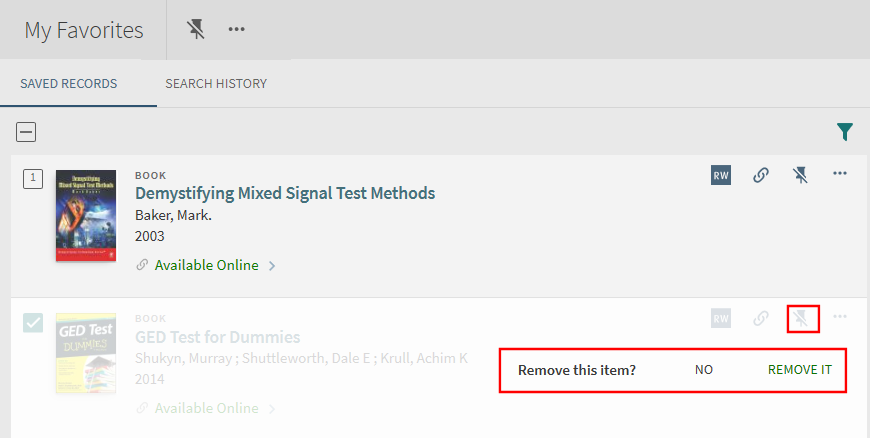 Row Action to Remove a Single Item
Row Action to Remove a Single Item -
When adding or removing labels, the page no longer refreshes and focus stays on the current page.
-
After removing a record or records, the page will refresh and retain focus on the last item marked for deletion.
Configuration Options
This behavior does not require any configuration unless you want to customize or translate any of the following display labels in the Favorites Labels code table.
| Code | Description |
|---|---|
| nui.favorites.removeSingleItem | Remove this item? |
| nui.favorites.removeSelected | Remove selected items? |
| nui.favorites.remove.no | NO |
| nui.favorites.remove.ok | REMOVE IT |
| nui.favorites.removeSelected.no | NO |
| nui.favorites.removeSelected.ok | Remove selected |
Support Translation of Link in Record Label for CDI
February 2021 URM-131681
Previously, CDI returned only the $$E subfield in the links/linktorsrc PNX field, which did not allow the link's label from being translated separately from the provider name. For example:
<links>
<linktorsrc>$$Uhttps://www.jstor.org/stable/resrep02650?pq-origsite=summon$$EAccess_content_in_JSTOR</linktorsrc>
</links>
With this enhancement, CDI will continue to support the existing $$E subfield but will add the $$F (label) and $$G (provider) subfields to allow the label to be translated. For example:
<links>
<linktorsrc>>$$Uhttps://www.jstor.org/stable/resrep02650?pq-origsite=summon$$EAccess_content_in_JSTOR$$FAccess_content_in$$GJSTOR</linktorsrc>
</links>
If the CDI record does not contain both the $$F (label) and $$G (provider) subfields, Primo VE will use $$E for the link in the Link section of the record's full display.
In addition, if CDI does not return provider-specific information but returns the default text without the provider in $$E, you may translate this default text.
<links>
<linktorsrc>$$Uhttp://hdl.handle.net/10256.1/2568$$EView_full_text_in_collection</linktorsrc>
</links>
Configuration Options
To support the customization and translation of the $$F and $$E subfields, you can now customize the following codes in the Links and General Electronic Services Labels code table, respectively:
-
fulldisplay.Access_content_in: Access content in {{provider}}
-
fulldisplay.View_full_text_in_collection: View full text in collection
Exclude Creator Facet from Creator Links in Details
February 2021 URM-127940
Out of the box, selecting the author's hypertext link in a record's details returns results based on the creator and the record's creator facets. With this enhancement, you can configure Primo VE to return all records associated with the selected creator and not filter by the record's creator facets.
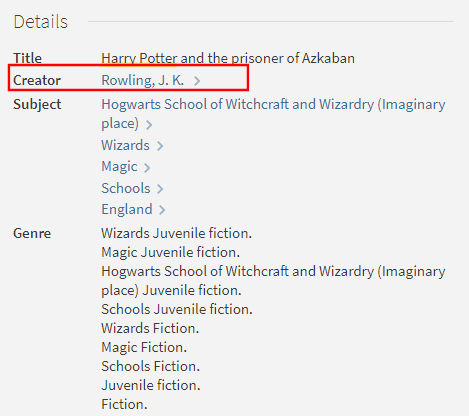
Configuration Option
The use_facet_in_creator_hyperlink parameter was added to the Discovery Customer Parameters mapping table (Configuration Menu > Discovery > Other > Customer Settings) to enable/disable the creator facet filter. Out of the box, this functionality is disabled. The following values are valid:
-
true (default) – Indicates that the Author link will include the filter for the record's creator facets. For example:
https://myInst.alma.exlibrisgroup.com/discovery/search?query=creator%2Ccontains%2CRowling%2C%20J.%20K.%2CAND&tab=Online_Access&search_scope=Online_access&vid=PRIMO_OAP_INST%3AAlma&facet=creator%2Cexact%2CRowling%2C%20J.%20K.&lang=en&mode=advanced&offset=0
-
false – Indicates that the Author link will exclude the filter for the record's creator facets. For example:
https://myInst.alma.exlibrisgroup.com/discovery/search?query=creator%2Ccontains%2CRowling%2C%20J.%20K.%2CAND&tab=Online_Access&search_scope=Online_access&vid=PRIMO_OAP_INST%3AAlma&lang=en&mode=advanced&offset=0
Book Chapter Requests on the Resource Sharing Request Form
February 2021 URM-139694
Previously, it was not clear that users needed to specify the digital fulfillment option when placing a resource sharing request for specific pages or a chapter in the book. With this enhancement, users will now select the new I only need a specific chapter or pages option to indicate that they are not placing a request for the entire book but only for a portion of the book, which requires digitization from the lending library.
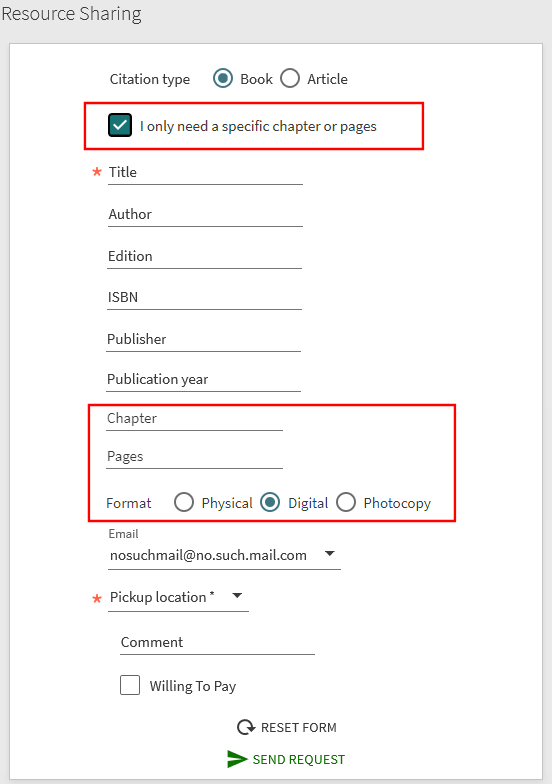
When this option is selected, the Digital option is automatically selected in the Format field, and the Chapter and Pages fields become visible to allow the user to specify the pages or chapter needed for digitization.
Configuration Options
The following table lists the configuration options associated with this functionality.
| Element | Description |
|---|---|
|
Resource Sharing Request page (Configuration Menu > Discovery > GetIt Configuration > Resource Sharing Request) |
In the Resource sharing request fields section, the Specific chapter or pages field has been added to allow you to enable/disable this functionality on the Resource Sharing Request Form. If disabled, users will have to remember to select the Digital format. If you decide to use this functionality, make sure that you also enable the Chapter and Pages to photocopy fields in the Book request section of this page. |
|
Resource Sharing Labels code table (Configuration Menu > Discovery > Display Configuration > Labels) |
The following code was added to support the new field on the Resource Sharing Request Form:
|
Improved Summary Holdings Display
January 2021 URM-124811
Previously, the Get It (or Get It Other) - Locations screen displayed partial holdings information for a location and required you to open the location's items to see its complete holdings information. When enabled, this enhancement allows you to view the complete holdings information in the Locations screen by selecting View more.
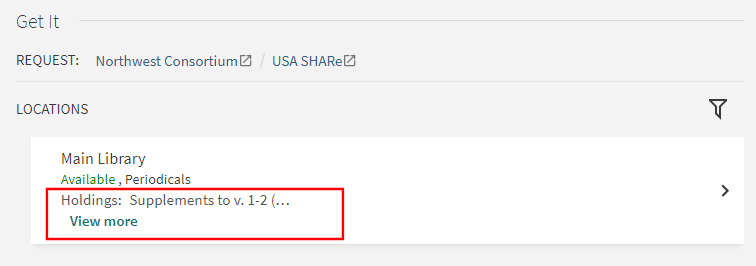
If a title is held at more than 10 locations, its summary holdings information will not appear on the Locations page, but it will appear on the Location Items page.
When this functionality is enabled, you will continue to see the holdings information in the Location Items screen, but you will now have the ability to see partial and complete holdings information by selecting View less or View more, respectively.
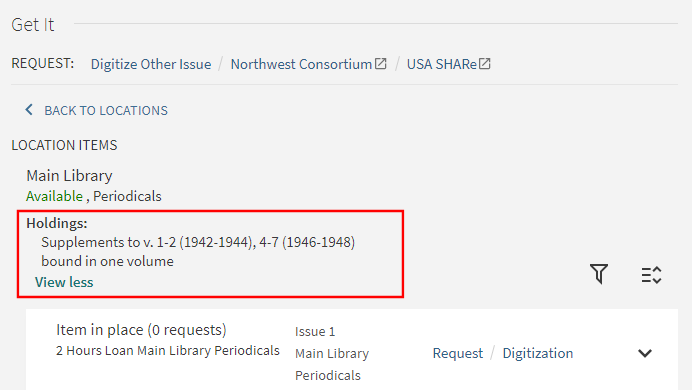
Configuration Options
By default, the Locations screen under Get It and Get It Other displays a snippet of the location's holdings information. To allow users to view a location's complete holdings information on the Locations screen, you will need to set the new holdings_fields_display_in_locations_list_view parameter to true in the Discovery Customer Settings mapping table (Configuration Menu > Discovery > Other > Customer Settings).
For information on how to configure additional holdings information, see Configuring Holdings Display Fields for Primo VE.
Support Main Menu Links per Language
January 2021 URM-98232
Previously, you could translate only the labels for the Main Menu links that appear at the top of each page in the UI. With this enhancement, you can also configure a separate URL for each language, which links users to language-specific page.
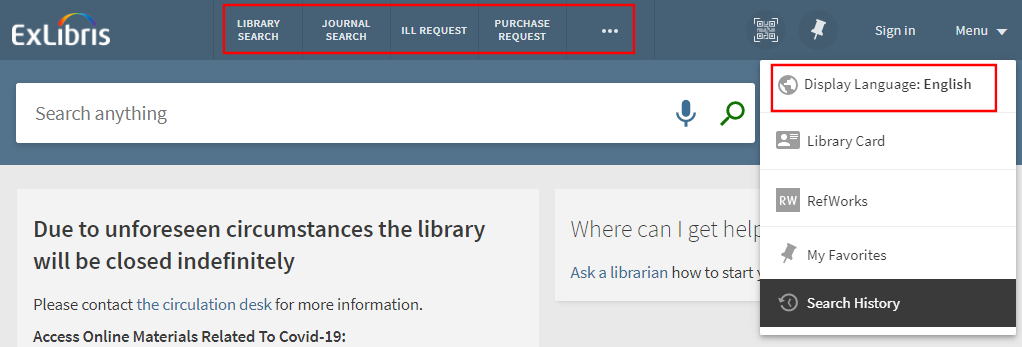
Configuration Options
To support this functionality, the Globe icon has been added to the Edit Menu Link page (Configuration Menu > Discovery > Display Configuration > Configure Views > edit view > Links Menu tab) to allow you to assign a different URL for each language. Note that this option is not provided or necessary for the out-of-the-box links.
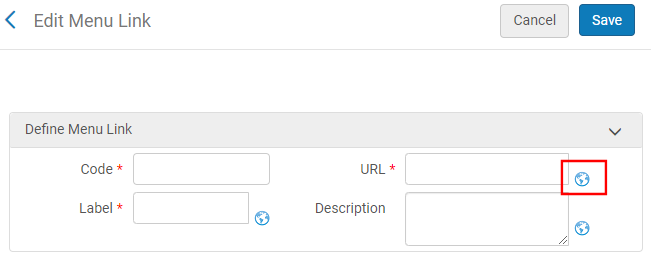
Custom Scopes for Other Institutions' Locations
January 2021 URM-139896
For consortia, you can now create custom scopes that allow you to search other institution's records at the location level.
Configuration Options
To support this functionality, the Other Institution Locations option has been added to the Define a Custom Scope page (see Defining a Local Data Scope for more details).
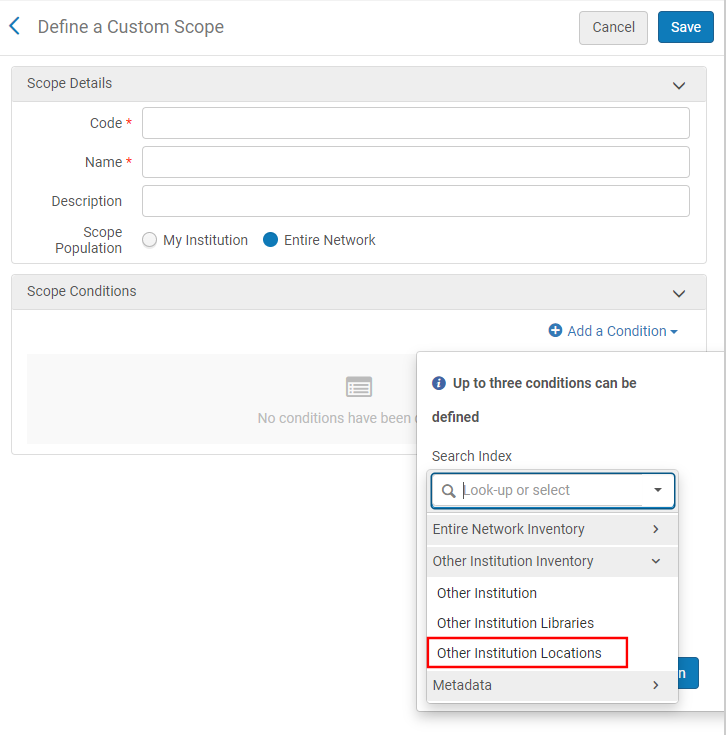
Support FRBR / Dedup for External Data Sources
January 2021 URM-98279
You can now create rules for external data sources that prevent groups of records from being Deduped/FRBRized so that they are not made redundant or grouped during discovery. For each rule you can decide whether to suppress the records from both the Dedup and FRBR processes or to suppress the records just from the Dedup process. For each rule, you specify a maximum of two conditions for suppression.
Configuration Options
To support this functionality, the Inventory: External Data Source condition has been added to the Define a Suppress Rule page (Configuration Menu > Discovery > Other > Suppress Dedup/FRBR). For more information, see Suppressing Groups of Records from Dedup/FRBR for Primo VE.
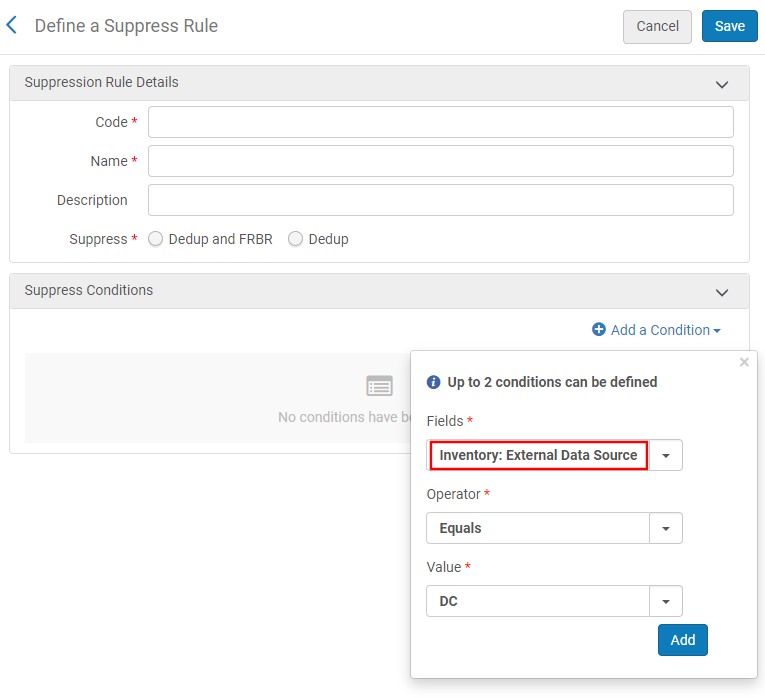
Central Definition for Hiding Resource Sharing Button – Based on Institutions Location List
January 2021 URM-133153
For consortia only, this enhancement allows you to prevent patrons from requesting items from a location in a member's library that has been designated for rare collections. When enabled from the Network Zone, the Resource Sharing Request option will be hidden from view for collections that are held at the designated location.
Configuration Options
The Resource Sharing Restriction Rules page (Configuration Menu > Discovery > GetIt Configuration > Resource Sharing Restrictions Rules) has been added to the Network Zone institution to configure each location that has been designated to hold rare collections. After you have configured a location (which includes member institution, library, location of rare books), you must distribute the location to all members in your consortium. For more information, see Configuring Resource Sharing Restriction Rules for Primo VE .
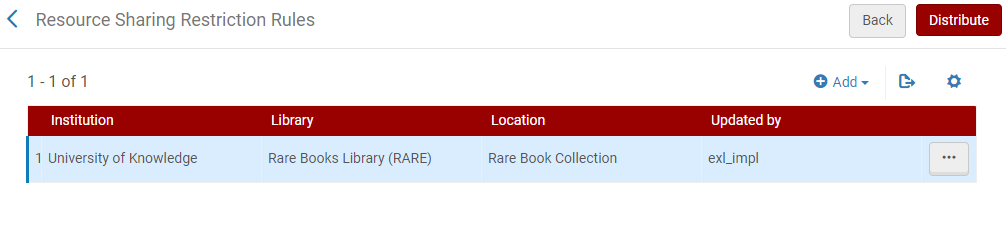
Ongoing Accessibility Improvements (January)
January 2021 URM-XXXXX
As part of our continuous effort to comply with Web Content Accessibility Guidelines 2.1 Level AA, we have consulted with an external accessibility company, resolved many issues this release, and are expected to resolve more issues in the upcoming releases. To help track these improvements, you can review the attached list of Resolved Accessibility Issues.
Additional Enhancements
- December 2021 URM-150248
Limit Search/Facets of Local Extensions to Local Institution – Previously, local extensions (MARC fields 9XX, 59X, and 69X) were searchable via search and facets from any institution in a consortium. With this enhancement, these local extensions are limited to the local institution only.This feature will not become effective until the completion of the next semi-annual indexing, which is scheduled to be completed at the end of January 2022.
- December 2021 PRM-45819
Ongoing Analytics Improvements – As part of our continuous effort to improve our data tracking and reporting in Analytics, the following actions have been added to the Action Usage subject area:
Group Subgroup Action Description Results List Sort Sort by date-newest User selected to sort results by the newest date first. Sort by date-oldest User selected to sort results by the oldest date first.
- November 2021 URM-145695
Added 甚 -> 什 to the cjk_unicode_trad_to_simp_normalization.txt file to support its normalization.
- October 2021 URM-144559 CDI-389
The Newsletter Article resource type is now supported in Primo VE for CDI records. For more details, see Resource Types in CDI.
- August 2021 URM-122322
When there is only a single social login option available, the system will not longer display an intermediate screen to select a social login option. - August 2021 URM-144378
You can now display an entry for Archive-It at the top of the Brief Results page in Primo VE. When configured for your institution, the Archive-It entry will contain the following information, which is based on the information returned using Archive-It's API: title, description, collection, date, and link.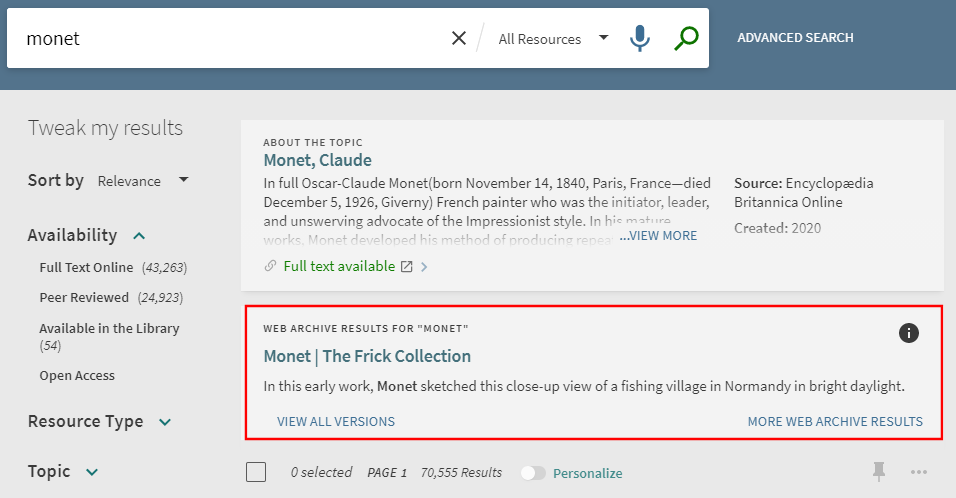 Example Archive-It Entry in Brief Results
Example Archive-It Entry in Brief ResultsFor customization and integration details, see the Archive-It Integration in Primo and Primo VE blog in the Ex Libris Developer Network.
- July 2021 URM-148319
When collection discovery features are enabled in Primo VE, the View the collection link on the Brief Results page now opens the collection's page instead of the record's Full Display page. - July 2021 URM-136898
For Israeli customers only, the following improvements have been made for searches using Hebrew:-
The list of synonyms has been updated to remove items that can be best handled by Melingo.
-
In addition, author names have been removed from the list of synonyms so that they can now be handled independently by Melingo.
-
- July 2021 URM-149263
Special diacritics are now supported for the Swedish and Norwegian languages. - July 2021 PRM-44959
Navigation has been improved on the List of Versions page by adding a Back to Results Lists link and title to the top of the page. To customize and translate the new title, the following code has been added to the Results Tile Labels code table:results.showingVersions – Showing list of versionsFor example:
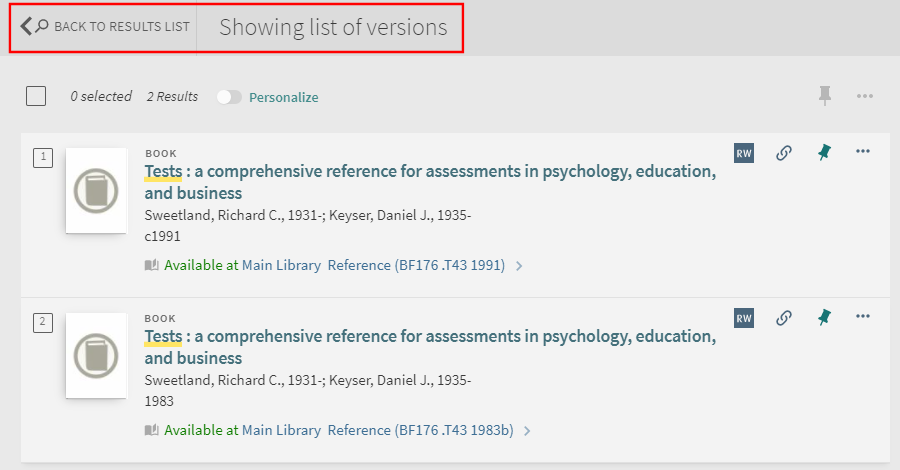 List of Versions Page with New Back To Results Link and Title
List of Versions Page with New Back To Results Link and Title
- June 2021 URM-112127
Patrons are now able to specify a purchase request library on the Purchase Request Form. To display this field, you must allow the purchaseRequestLibrary field to be displayed with the Purchase Request Optional Parameters mapping table (Configuration Menu > Discovery > GetIt Configuration > Purchase Request). The display label is defined with the almaPurchaseRequest.library code in the Purchase Request Labels code table. - June 2021 PRM-44736
Changed the labels used for Analytics actions associated with Primo Central to reflect the move to CDI. The following actions were updated for this release:
- Expand PC Results (Checked) --> Expand CDI Results (Checked)
- Expand PC Results (Unchecked) --> Expand CDI Results (Unchecked)
- SearchScopeType - PC/Deep Search --> SearchScopeType - CDI/Deep Search
- May 2021 URM-145845
The initial load time of collections has been improved by providing a warmup to the collection discovery cache. - May 2021 URM-140171
For words containing an underscore in creator/contributor display fields (UNIMARC 700, 701, 702, 710, 711, and 712 fields only), the underscore is now replaced with a space to be consistent with CDI. - May 2021 URM-121169
For collaborative networks with a Network Zone (NZ), institutions were previously able to share digital resources that were managed only at the institution level (IZ) with other institutions in the network, but they were not able to share digital resources that were managed with the NZ. With this functionality, digital resources managed via the NZ are now shared with other institutions. Note that institutions must be configured to share digital resources.
- March 2021 URM-142921
The labels on the Central index and proxy set-up page have been changed to reflect the switch to Central Discovery Index (CDI), which replaces our Primo Central Index (PCI). - March 2021 URM-143465
Changes made to the Union View are now propagated to member institutions only after selecting Save in the General tab of the Union View. If you select Save before the propagation has finished, you will receive a pop-up message. - March 2021 URM-125745
Did-u-mean suggestions now provide the most relevant suggestion for phrase searches in Primo VE. For example, if the phrase search is entered as heart attck, Primo VE will now suggest heart attack instead of something like hart attack.
- February 2021 URM-140889 SF: 898323
Title-level general electronic services accept and ignore service availability rules based on holdings details. This has been fixed. - February 2021 PRM-39579
Mixed directional text (including Hebrew) in brief display and details in full display is now ordered correctly. For more details, see Handling Bidirectional Text in Display Fields.
- January 2021
URM-130731 The following out-of-the-box conversions were added to support Arabic and Farsi diacritics in searches:0627 0622 # آ TO ا Arabic Alif conversion
0623 0622 # إ TO ا Arabic Alif conversion
0625 0622 # أ TO ا Arabic Alif conversion
0649 0626 # ئ TO ى Arabic ya conversion
064A 0626 # ي TO ى Arabic ya conversion
0647 06C0 # ۀ TO ه Arabic Ta Marbuta conversion
0629 06C0 # ة TO ه Arabic Ta Marbuta conversion
0642 06A8 # ڨ TO ق Arabic Kaf conversion
0648 0624 # ؤ TO و Arabic Wow conversion
062C 0686 # چ TO ج Arabic conversion
0628 067E # پ TO ب Arabic conversion
0643 06AF # گ TO ك Arabic conversion
0632 0698 # ژ TO ز Arabic conversion
0641 06A4 # ڤ TO ف Arabic conversion - January 2021 PRM-39579 SF: 00580668
Improvements have been made to the handling of bi-directional text, which is necessary when records contain text with mixed directionality, such as with English (LTR) and Hebrew (RTL). For more details, see Handling Bidirectional Text in Display Fields. - January 2021
For Israeli customers only, upgraded Melingo, which is the Hebrew search plug-in. This change will go into effect when the semi-annual indexing, which is scheduled for January, has completed.
Resolved Issues
- December 2021 PRM-43226 SF: 5309028, 5317732, 5330766
Facet check boxes on IOS devices required a double-tap to include them. This has been fixed, and the exclude button is always visible for facets on mobile/tablet devices (screen widths less than 1280 px). - December 2021 PRM-45998 SF: 6048841, 6211410, 6213132
The exclude button was always visible for facets regardless of the page width or screen size. This has been fixed. For page widths above 1280 px (desktop), users must now hover the cursor over a facet to display its exclude button, and for screen sizes (mobile/tablet) and page widths (desktop) less than 1280 px, the exclude button is always visible for facets. - December 2021 PRM-45165
The page was not titled according to the area's name after the record's full view was opened and closed. This has been fixed. Note that the main.title code is now used instead of the nui.brief.title code in the Header/Footer Tiles code table. For more details, see Configuring the Page Title in Primo VE. - December 2021 PRM-45590 SF: 5301342
While using JAWS, users were unable to use the content in My Library Card due to an issue with the HTML markup. This has been fixed. - December 2021 URM-161275 SF: 5308373, 5307912, 5306053, 5305985, 5305863, 5305312
Citation trails opened blank page from multi-line advanced searches. This has been fixed. - December 2021 URM-159329 SF: 5319260
Unable to change the order of search profiles on pages other than the first page for a views search profile slots in View Configuration. This has been fixed. - December 2021 URM-158613 SF: 5316844, 5323968
Internal users could not log on to Primo VE. This has been fixed. - December 2021 URM-156246 SF: 5303337, 5319554
Entries are not displayed from resource sharing restriction rules table in NZ. This has been fixed. - December 2021 URM-154951 SF: 5312424, 5319042
An Overdue icon always appeared in the My Library Card > Loans section. This has been fixed. - December 2021 URM-151647 SF: 5317883, 5322442, 5322515
Search terms that have a hyphen were not found. This has been fixed. - December 2021 URM-151333 SF: 5300416
Display Logic rule for Hide full text if exists ANY full text is always hiding the service in Primo VE. This has been fixed. - December 2021 URM-148354 SF: 5303159, 5315464, 5319553, 5323985
Data was missing in Analytics. This has been fixed. - December 2021 URM-145381 SF: 5305816, 5316999, 5320573, 5332044
Direct linking did not work for NZ records that have electronic services. This has been fixed. - December 2021 URM-144806 SF: 5298810
Link to Alma Viewer used Default View instead of Current View. This has been fixed.
- November 2021 CDI-21000 SF: 5333028, 5330226, 5328758, 5328757, 5322418, 5310918
In CDI-Primo blended searches, the CDI book reviews are given less boost by a constant factor of 0.005. - November 2021 PRM-45567 SF: 963957, 967766
Pagination arrows in Browse search are not clickable sometimes due to tool tips. This has been fixed. - November 2021 PRM-45565 SF: 966843, 967613
The Zotero add-on received the brief list instead of a single record's full display. This has been fixed. - November 2021 PRM-44238 SF: 881199
For accessibility, the Digitization Request form did not provide an announcement when opened and when changes were made to the form. This has been fixed. - November 2021 PRM-42696 SF: 792513
For accessibility, View Online headings went H4 > H3 > H4. This has been fixed. - November 2021 URM-159427 SF: 1002808
In some cases, Browse by series failed. This has been fixed. - November 2021 URM-158224 SF: 964860, 977149, 984468, 986454
Course Info did not appear in brief record display. This has been fixed. - November 2021 URM-158179 SF: 953326
The discovery_customer_defined_exact_match_field option was not working as expected for Chinese customers. This has been fixed. - November 2021 URM-156332 SF: 970599, 997356
Search API failed for local records when the tab parameter was included in the URL. This has been fixed. - November 2021 URM-153945 SF: 960421
General Use Label text is overlapping other fields and allow inserting test. This has been fixed. - November 2021 URM-151682 SF: 860795, 944978
Search queries that contained a wildcard with numbers and special characters were not returning expected results. This has been fixed. - November 2021 URM-150379 SF: 813346
Subject heading link goes to Expanded non-full-text results in Advanced Search. This has been fixed. - November 2021 URM-141728 SF: 889994
Discovery Database Search page: prevent the display of a duplicated description. This has been fixed. - November 2021 URM-120463 SF: 634339
Multiple Resource Sharing Libraries - wrong pickup library. This has been fixed.
- October 2021 PRM-45567 SF: 963957, 967766
In some cases, the pagination arrows in Browse search are not clickable due to tooltips. This has been fixed. - October 2021 PRM-45565 SF: 966843, 967613
The Zotero add-on is getting a list of records instead of a record's full display. This has been fixed. - October 2021 PRM-35736 SF: 900404
When hovering over a filter's lock icon in the Active Filter list, the tooltips PERSISTENT FILTER and Cancel persistence are both displayed. This has been fixed. - October 2021 CDI-20545
This fix prevents the Alma Collection Level URL from overwriting the CustomDB URL field used for CDI linking. - October 2021 CDI-19693
This item fixes an issue with linking to the ProQuest platform, where sometimes the link went to the abstract instead of the full text due to the wrong PQID being used. The PQID will now be taken from the correct participant record and link to the full text according to the institutions' rights. - October 2021 URM-158904 SF: 981578
DB, Browse, and Journal searches incorrectly displayed the Expand my results button. This has been fixed. - October 2021 URM-157470 SF: 980818, 981619, 982557, 982819, 982851, 979016
In some cases, specific searches fail with status 400. This has been fixed. - October 2021 URM-156995 SF: 976233
Missing space in the nui.loan.brief.2 label. This has been fixed. - October 2021 URM-156039 SF: 842430, 961863, 983168
Display logic rule to hide electronic collection for specific user group also affects Guest users. This fix requires you to set the new Discovery customer parameter enable_guest_user_for_dlr to true. - October 2021 URM-154602 SF: 926140, 927984
Incorrect relation linking labels. This has been fixed. - October 2021 URM-154035 SF: 934970, 932806, 966382, 967637
Updated EASYBIB template to use https. This has been fixed. - October 2021 URM-153796 SF: 957394
Reloading data from import profile is showing ghost records. This has been fixed. - October 2021 URM-153358 SF: 927440, 938313, 948173, 970399, 980809
Advanced Search - Series index returns no results. This has been fixed. - October 2021 URM-149891 SF: 909581
Indexing error in Google Search Console. This has been fixed. - October 2021 URM-147862 SF: 900951, 935296
Primo VE full text indexing is not working when the source is a Dublin Core record. This has been fixed. - October 2021 URM-147134 SF: 878396, 933789, 946464, 973718
E-mail tool in Primo does not work for openURL links. This has been fixed. - October 2021 URM-142524 SF: 864616, 902387, 951889
Display of Digital Holdings. This has been fixed. - October 2021 URM-125972 SF: 794092, 840640, 922957, 955229
Virtual browse does not display thumbnails even though the records have covers in full display (Google books Vs. Amazon). This has been fixed.
- August 2021 CDI-20868
Database names were not consistently populated into the Database Recommender Administration Console for Summon over Alma institutions for CDI. This was fixed so that database names are displayed for all active collections in CDI. This fix will be available August 4. - August 2021 CDI-20740, CDI-1453 SF: 827764, 848099, 872985
In some cases, Subjects were not deduped and alphabetized for CDI. This has been fixed and will be available August 4. - August 2021 CDI-20712 SF: 962427
Added חומותיך <-> חומותייך to Hebrew synonyms file. This fix will be available August 4. - August 2021 CDI-20611 SF: 856027
CDI will no longer send generic snippets to Primo and Primo VE, which means that the snippets must contain the search terms to be displayed. This fix will be available August 4. - August 2021 CDI-20578
When one or more search terms match the keyword tags within the institution's Best Bets, the Best Bet will be returned for CDI. This fix will be available August 4. - August 2021 CDI-20022 SF: 908927, 959295
Primo ISSN search is now searching for both ISSN and EISSN for CDI. This fix will be available August 4. - August 2021 CDI-478 SF: 852936
For CDI, Subjects are now split between different fields in the Search section of the PNX (note that the Display section will remain the same). This fix will be available August 4. - August 2021 PRM-43366 SF: 803020, 864206
For mobile devices, facets were partially covered by the main screen. This has been fixed. - August 2021 PRM-43985 SF: 869919, 873715, 874922, 895601, 933095
An Apostrophe in search results caused console errors. This has been fixed. - August 2021 URM-113410 SF: 666201
Different results were returned from browse and simple search. This has been fixed. - August 2021 URM-136138 SF: 814507, 888964, 931783, 939839
The bX Recommendation URLs were missing publication date. This has been fixed. - August 2021 URM-140946 SF: 878507
The "Available online" facet eliminates NZ-activated full-text resources from search results. This has been fixed. - August 2021 URM-141157 SF: 868686
The Pick Up location "Home Delivery" is not presented in My Account. This has been fixed. - August 2021 URM-143341 SF: 851226, 871595, 935752, 932229, 943256
Display Logic Rule did not hide general electronic service. This has been fixed. - August 2021 URM-145498 SF: 914434
Missing Pickup location in photocopy request (ILL request form). This has been fixed. - August 2021 URM-147004 SF: 911593
Wrong Basic Search Pre-Filter Labels value. This has been fixed. - August 2021 URM-149234 SF: 935331, 936448, 950512, 950515, 950621, 961083, 966097
In some cases, the Held by Library facet was not always shown. This has been fixed. - August 2021 URM-152439 SF: 955326, 955842
In some cases, the Resource Type was not updated. This has been fixed. - August 2021 URM-152919 SF: 954143
For CNMARC, the 200 f, g field was not mapped to creator facet. This has been fixed. - August 2021 URM-153289 SF: 958582
Japanese b_prima_course_name/b_prima_course_instructor fields were not indexed correctly. This has been fixed. - August 2021 URM-153886 SF: 959021
Support root certificate DST Root CA X3 and intermediate certificate R3. This has been fixed. - August 2021 URM-153911 SF: 960944, 960946
Define Thumbnail Link MT - navigation shows duplicate contents on next pages. This has been fixed. - August 2021 URM-154602 SF: 926140, 927984
Incorrect relation linking labels. This has been fixed. - August 2021 URM-137010 SF: 851560
In some cases, Autocomplete could not handle Swedish characters å, ä, ö in Primo VE. This has been fixed.
- July 2021 CDI-19693 SF: 822161, 828152, 862051, 874126, 885830, 889466, 892624, 900290, 901382, 901788, 906537, 907071, 907104, 912784, 917899, 919783, 925319, 927737, 928146, 929182, 929831, 929924, 930626, 931658, 931759, 938647, 939968, 941418, 944682, 945545, 949622, 949713, 949896, 950266, 954972, 956986, 959621, 959849, 962335, 963933, 964260, 965497, 965708, 967138, 967192, 968846
In some cases when linking to the ProQuest platform, CDI records were linking to the abstract instead of the full text. This has been resolved by taking the PQID from the correct participant record and linking to the full text according to the institution's rights. - July 2021 CDI-19739
DOI searches with parentheses that are escaped with \ (for example by advanced search) are now searched correctly. - July 2021 CDI-20471 SF: 857413, 927352
This item fixes an issue with the mapping of the Description field in the Advanced Search for CDI. It is now correctly mapped to the Abstract field. - July 2021 CDI-20566 SF: 915189
For CDI, added "קולי<->קול" to the Hebrew synonym list. - July 2021 URM-152356 SF: 954477, 954479, 955930, 958507, 959032, 962623, 965173, 966947
When a heading with more than 10 records was selected in Browse, users were unable to load more results. This has been fixed. - July 2021 URM-154342 SF: 955106
Progress Tracking task for views opens a null view. This has been fixed. - July 2021 URM-153289 SF: 958582
Japanese b_prima_course_name field was not indexed correctly. This has been fixed. - July 2021 URM-152180 SF: 945385
Primo VE - SAML authentication was not working for *.com.cn URL. This has been fixed. - July 2021 URM-150122 SF: 943029
In some cases, the Links section appeared when there were no links. This has been fixed. - July 2021 URM-149694 SF: 931701
Records did not appear in Primo VE after adding an Inventory Network Group. This has been fixed. - July 2021 URM-149172 SF: 903193
OpenURL Services Page from OCLC not filtering this service based on Coverage. This has been fixed. - July 2021 URM-148422 SF: 936538, 923624, 927495, 927931, 944979, 950814
Facet values in the libraries or locations facet were not partially translated. This has been fixed. - July 2021 URM-147836 SF: 911313, 916466
The Dollar sign character in the title truncates the display of that title. This has been fixed. - July 2021 URM-147702 SF: 891635, 934427, 934733, 923728, 928363, 944985
In some cases, Digitization Requests were created without a Requester. This has been fixed. - July 2021 URM-145926 SF: 920532,"Search Inside" was missing when the permalink was not for the English UI. This has been fixed.
- July 2021 URM-145157 SF: 927517, 931948, 933171, 939106, 944049, 945173, 945424, 947084, 947483, 951593, 958723, 961014
Automation issue - all elements are misplaced and there is a huge X across the screen. This has been fixed. - July 2021 URM-145125 SF: 891174
Email from Services Page included link to journal, not article. This has been fixed. - July 2021 URM-143432 SF: 907764
A specific DC template could not be used; error: ?No record found. You may have insufficient privileges?. This has been fixed. - July 2021 URM-143198 SF: 867286, 914567
Custom CNAME permalinks were not resolving. This has been fixed. - July 2021 URM-141849 SF: 902339
The UNIMARC btitle field should not contain $b$f$g. This has been fixed. - July 2021 URM-139909 SF: 859382
The default Material Type on the Purchase Request Form did not work correctly in Primo VE. This has been fixed. - July 2021 URM-139170 SF: 879794, 880591, 917699
UNIMARC journal records with multiple main titles failed to be indexed. This has been fixed. - July 2021 URM-137169 SF: 878350
Advanced search returned incorrect results when enabling local field for search - chi. This has been fixed. - July 2021 URM-136143 SF: 868325, 889093, 889742, 915716, 937416
The Previewing Records that Failed to Load for Import Data to Primo VE job returned a Java exception. This has been fixed. - July 2021 URM-129067 SF: 818051, 911516, 951372
Pinning items from service page saved journal instead of article when users were logged in. This has been fixed. - July 2021 URM-112474 SF: 916777
Journal was indexed as Other. This has been fixed. - July 2021 URM-98087 SF: 884952, 898967, 908004, 909201, 473121, 896772, 661202, 901446, 906762, 903912, 897019, 898645, 900509, 898431, 902138, 902748, 911948, 900306, 896151, 949514, 905850, 903601, 906981
Fix problem with CSL handling of middle initials in APA style in Primo VE. This has been fixed. - July 2021 PRM-44736
Changed the labels used for Analytics actions associated with Primo Central to reflect the move to CDI. The following action was updated for this release:
- First Page Results - Primo Central --> First Page Results - CDI
- June 2021 CDI-94 SF: 00824464
Added display/creatorcontrib field to the PNX for CDI. This fix will be available on June 9, 2021. - June 2021 CDI-19924
For CDI, the "pamphlet" resource type is now mapped to "text_resources" in the PNX. This fix will be available on June 9, 2021. - June 2021 CDI-1926 SF: 893530, 914810
In some cases, an incorrect availability status was displayed for records with no full text. This fix will be available on June 9, 2021. - June 2021 CDI-384 SF: 921417, 931342, 937337
For CDI, one word searches of 6 letters or more that include digits are now searched on additional ID fields so that one-word PMID searches such as "11264061" should now return the corresponding record. This fix will be available on June 9, 2021. - June 2021 CDI-20043
For CDI, removed the suggestion "mental retardation" from the controlled vocabulary. This fix will be available on June 9, 2021. - June 2021 URM-149818 SF: 940192
Add the value X-Exl-Api-Remaining In Primo VE API headers. This has been fixed. - June 2021 URM-147711 SF: 708854
Only 245 $$a $$b of the requested title were shown in My Account > Requests. This has been fixed. - June 2021 URM-147545 SF: 699854, 709884
Navigating Advanced Search with screen reader was confusing. This has been fixed. - June 2021 URM-146680 SF: 918224
Links from Alma to Primo Studio did not work. This has been fixed. - June 2021 URM-145697 SF: 918235
Item's Display Configuration was not fully effective. This has been fixed. - June 2021 URM-144390 SF: 891196
Borrow and scan buttons did not have meaningful alternative text labels in Get It. This has been fixed. - June 2021 URM-144344 SF: 905199
Local facet did not show counter. This has been fixed. - June 2021 URM-143771 SF: 788605
For users with many loans, the Overdue icon did not appear on the Overview tab in Mt Library Card unless users first opened the Loans tab. This has been fixed. - June 2021 URM-143516 SF: 907254
Author search incorrectly lead to Browse Search. This has been fixed. - June 2021 URM-139909 SF: 859382
The default Material Type on the Purchase Request Form did not work as expected. This has been fixed. - June 2021 URM-138676 SF: 723486
UI was preventing from displaying a semicolon in the Brief Record Display. This has been fixed. - June 2021 URM-138287 SF: 884700, 878388, 879860, 880901, 895176, 897132, 897185, 918830, 925317
Changes in reading lists (such as citations added or removed) were not showing up in Course Reserve search scope consistently; thus require manual re-indexing. This has been fixed. - June 2021 URM-134499 SF: 792784, 837461, 858857, 902088, 905807, 908444
Duplicate items appearing in Collection Discovery. This has been fixed. - June 2021 URM-131866 SF: 719307, 937156
The item status "The item policy is no renewals" was incorrectly translated. This has been fixed. - June 2021 URM-126495 SF: 751264, 931323
Pickup location of other institution was missing under My Account > Requests. This has been fixed.
- May 2021 PRM-44269 SF: 823519
Incorrect behavior of Expand my results. This has been fixed. - May 2021 PRM-44151 SF: 869508, 899168
In Primo Analytics, the sort by date action was sent from Primo VE UI as sort.date_d instead of sort.date. This has been fixed. - May 2021 PRM-44088 SF: 865532
The text for Location > Show more items was cut. This has been fixed. - May 2021 PRM-43989 SF: 461671
In the Primo Analytics Zero Results Report, an ampersand (&) truncated the text. This has been fixed. - May 2021 PRM-42691 SF: 792387, 792469
WCAG 2.0 (A). 2.4.1 - No skip links to move from facets to Apply Filters button. This has been fixed. - May 2021 PRM-41484 SF: 691526, 789642, 921422
For accessibility, there were no page titles for My Account and My Favorites. This has been fixed. - May 2021 PRM-40418 SF: 636797
Inconsistency and accessibility issues with brief view icons and tool tips. This has been fixed. - May 2021 PRM-35853 SF: 453072, 848587, 870300, 397314
Auto-suggestions are are not consistently closing after a search. This has been fixed. - May 2021 URM-147157 SF: 921715
Fixed typographical errors in out-of-the-box discovery labels. - May 2021 URM-146959 SF: 754741
The condition of 008(21) for Journals should be lower case. This has been fixed. - May 2021 URM-146542 SF: 886544
Availability information missing, delivery fails for records in Everything scope, due to delivery ID request/response mismatch. This has been fixed. - May 2021 URM-143366 SF: 910383, 919461
Pickup location default to patron's home institution - not working in Primo VE. This has been fixed. - May 2021 URM-143360 SF: 904746
CZ Records Appear with NZ Icon in CZ Search in Consortia Members with DNZ. This has been fixed. - May 2021 URM-142906 SF: 895195, 915044
Deleted Springer Auto Holdings eBooks still appearing in Primo. This has been fixed. - May 2021 URM-142854 SF: 758045
For Accessibility, skip links not working (Safari). This has been fixed. - May 2021 URM-141768 SF: 896391
Search with special characters fail (u3007 and u3005). This has been fixed. - May 2021 URM-138287 SF: 884700, 878388, 879860, 880901, 895176, 897132, 897185, 918830, 925317
Changes in reading lists (citations added or removed) not showing up in Course Reserve search scope consistently; require manual re-indexing. This has been fixed. - May 2021 URM-123304 SF: 755746, 756319, 843627
For the Online Services Order, could not place Open Access services at the top. This has been fixed. - May 2021 URM-118380 SF: 712873
Local field search and facet NR crashes when entering an MMS ID in the search box and then pressing. This has been fixed. - May 2021 URM-114862 SF: 705346, 795077
Wrong MMS Used when Record has Multiple Versions. This has been fixed. - May 2021 CDI-19834 SF: 892718, 921980,926614
CDI retrieved 300 M records for empty query from Primo Search widget. This has been fixed.
- March 2021 URM-137884 SF: 904808, 878329, 895117, 879777, 899365, 880236, 879282, 888368, 884004, 893485, 882302, 887412, 879865, 892771, 900028, 883064, 883549
Titles added to collections in Alma were not appearing in Primo VE unless the records were re-indexed. For more details, see Improved Collection Updates. - March 2021 PRM-35853 SF: 453072, 848587, 870300, 397314
The Autosuggestion display was not consistently closing after searches. This has been fixed. - March 2021 PRM-40418 SF: 636797
Inconsistency and accessibility issues with brief view icons and tool tips. This has been fixed. - March 2021 PRM-42691 SF: 792387, 792469
WCAG 2.0 (A). 2.4.1 - No skip links to go from facets to "Apply Filters" button. This has been fixed. - March 2021 PRM-43989 SF: 461671
Analytics 0-results report: ampersand (&) might truncate the string. This has been fixed. - March 2021 PRM-44088 SF: 865532
Under Location > Show more items, the text was cut. This has been fixed. - March 2021 PRM-44151 SF: 869508, 899168
In Primo VE Analytics, the sort by date action was sent from Primo VE as sort.date_d instead of sort.date. This has been fixed. - March 2021 PRM-44269 SF: 823519
Incorrect behavior of the Expand my results option. This has been fixed. - March 2021 URM-115643 SF: 708854
Only 245 $$a $$b subfields of the loaned title were shown on the My Library Card > Loans tab. This has been fixed. - March 2021 URM-130238 SF: 829279, 829305, 836431, 838386, 848394, 870835, 877959, 896613, 905314
In some cases, database records appeared as books. This has been fixed. - March 2021 URM-132133 SF: 837668
An OpenURL for an article from a vendor lead to an ebook instead of the Services Page. This has been fixed. - March 2021 URM-133255 SF: 664935, 855591
The start and end pages on the Resource Sharing Request Form were not populated correctly. This has been fixed. - March 2021 URM-136820 SF: 797662, 830557, 887593
Collections that were suppressed in Alma displayed in Primo VE. This has been fixed. - March 2021 URM-137186 SF: 870241
Location map code is missing from OTB and has no aria label. This has been fixed. - March 2021 URM-137762 SF: 871125, 884222, 910178
The Loan type drop-down list was locked and patrons could not select the loan period for their requests. This has been fixed. - March 2021 URM-138353 SF: 884291
The Available in the library facet displayed also for online records. This has been fixed. - March 2021 URM-138356 SF: 878657, 894599, 899511, 909458, 915806
The order of the fields configured in the configuration of the Resource Sharing Form were not as expected. This has been fixed. - March 2021 URM-139168 SF: 888898
In some cases, ADFS was not logging users out correctly. This has been fixed. - March 2021 URM-139202 SF: 794498
The Dublin Core tag selection ignored the encoding schema. This has been fixed. - March 2021 URM-140934 SF: 911744
The uresolver_remote_register = Manual setting was not working as expected. This has been fixed. - March 2021 URM-141469 SF: 883587, 893730
The link resolver does not return Unpaywall links in the View It section on the Services Page if generated by the Citation Linker or Google Scholar. This has been fixed. - March 2021 URM-141538 SF: 898470, 900895
In some cases, request options were not displayed in Primo VE. This has been fixed. - March 2021 URM-142358 SF: 864018
Facets failed to display in blended scopes for searches in which the Boolean operator AND was not used correctly. This has been fixed. - March 2021 URM-142850 SF: 719733
In some cases, the "Open in a new window" icon was not shown on the availability line, and text was not added to the tooltip. This has been fixed. - March 2021 URM-142852 SF: 793848
WCAG 2.0 (A) Success Criteria 1.3.1. - Inadequate regions in the User Account Area. This has been fixed. - March 2021 URM-143669 SF: 861480
Terms in brief search results were not highlighted correctly. This has been fixed.
- February 2021 PRM-44634
For mobile devices using the Hebrew interface, "Library Card" button is hidden under the "X" button on the Show More menu page. This has been fixed. - February 2021 PRM-44267 SF: 653863,647187,727645,743285,835300,859333
Summary holdings and notes were truncated with ellipses. This has been fixed. - February 2021 PRM-43099 SF: 823551
No aria label was provided for the See all versions link. This has been fixed. - February 2021 PRM-43046 SF: 792371
In Safari, alternative text for the Sign Out button was signOut instead of Sign Out. This has been fixed. - February 2021 PRM-42928
Improved the display of summary holding and notes by adding an Expand option. - February 2021 PRM-42691 SF: 792387,792469
For accessibility no skip links were provided to go from facets to the Apply Filters button. This has been fixed. - February 2021 URM-142193 SF: 904213
Get It drop-down lists do not reflect the Alma Description field accurately. This has been fixed. - February 2021 URM-140950 SF: 885449
When exporting to the RIS format, TY was not always displayed first. This has been fixed. - February 2021 URM-120256 SF: 821047
Non-filing words were not removed from title searches for UNIMARC records. This has been fixed. - February 2021 URM-143525 SF: 908273
In My Account, the label for the loan response was truncated. This has been fixed. - February 2021 URM-141834 SF: 739848,794977
For customers using the Japanese 'ja' locale, the OTB Chinese traditional to simplified conversions file (cjk_unicode_trad_to_simp_normalization) will no longer be used. After the fix, a full re-index is required for environments using Japanese locale. - February 2021 URM-141341 SF: 878635
The French word été (which translates to summer in English) has been removed from the French stop words file because it caused searches to fail. This has been fixed. - February 2021 URM-139291 SF: 890408
The year was not exported to Mendeley. This has been fixed. - February 2021 URM-139123 SF: 886520
Using Boolean operators for CDI records eliminated the effect of double quotes. This has been fixed. - February 2021 URM-142543 SF: 879525
The More From The Same Collection links were not working in some cases. This has been fixed. - February 2021 URM-142855 SF: 755778
The Search button in Advanced Search silently appeared after a term was entered. This has been fixed. - February 2021 URM-122407 SF: 751129
The record's Full display opened in a new tab when direct linking was disabled or not enabled. This has been fixed. - February 2021 URM-113433 SF: 669966
When exporting to EndNote, additional authors were mapped to Series editor. This has been fixed as follows:
- Removed the mapping for RIS field A2
- RIS field AU is mapped to PNX fields addata/au; adata/addau - February 2021 URM-136049 SF: 870974,870986,894769,903182
When the addata/date PNX field was set to a year range, all citations were adding 1 to the year. This has been fixed. - February 2021 URM-132286 SF: 709993
Empty entries appeared in successful runs of the Saved Searches Alerts job. This has been fixed. - February 2021 URM-131300 SF: 845746,876522
The Year was not exported to BibTex if PNX/search was missing. This has been fixed. - February 2021 URM-122392 SF: 788154,805688,907304
Did You Mean was appearing when CDI had enough results in blended searches. This has been fixed by increasing the the threshold from 15 to 30 results for blended scopes. - February 2021 URM-140557 SF: 886222
The option to disable Direct Linking for digital resources was not working. This has been fixed. - February 2021 URM-129119 SF: 834939
For advanced searches, the Material Type parameter partially worked. This has been fixed. - February 2021 URM-142001 SF: 845721
Exporting local records to EndNote were not using correct ristype. This has been fixed by adding the following mappings to the PrimaOpr2PnxFormatGenreRistype mapping table:
- Audio musical to Physical (SOUND)
- Notated music - Physical (GEN)
- Projected medium - Physical (VIDEO) - February 2021 URM-142324 SF: 898955,900781,901391,903072,904336,904521,907514
Citations returned 500 Internal Server Error for some records. This has been fixed. - February 2021 URM-142324 SF: 871125, 884222, 910178
In some cases, the Loan type drop-down list field was locked, preventing patrons from choosing the loan period for requests. This has been fixed.
- January 2021 URM-102311 SF: 632229,659823
When searching with a boolean operator (AND / OR) and your search terms contain unbalanced quotation marks, search results included the word null. This has been fixed. - January 2021 URM-117106 SF: 796340,807177
After adding a second language to the Institution Language mapping table, the Multi-lingual Configuration page is still not accessible in discovery. This has been fixed. - January 2021 URM-117133 SF: 725406
Sorting is impacted by half-width or full-width space character difference. This has been fixed. - January 2021 URM-118234 SF: 727735,889899,890217
License terms configured in NZ do not display in Primo VE. This has been fixed. - January 2021 URM-120256 SF: 662204,797736,821047
Non-filing words are not removed from search sort title for UNIMARC records. This has been fixed. - January 2021 URM-129119 SF: 834939
Advanced search for Dataset resource type partially works. This has been fixed. - January 2021 URM-130984 SF: 821603,865846
Permalink of record in FRBR/Dedup group results in an empty View It or Get It section on record's Full Display page. This has been fixed. - January 2021 URM-132799 SF: 845230
Links for public notes are not working as expected in View it for some browsers. This has been fixed. - January 2021 URM-134201 SF: 857593,859002,860824,863546,870048,879169,881396,886856,889641,891789
GES links are not displaying in Get It. This has been fixed. - January 2021 URM-134832 SF: 543568,742799
Facet values with diacritics are not displaying in alphabetical order. This has been fixed. - January 2021 URM-138354 SF: 869233,872086,876756,882143,884297,885839,877889,879341,893555,901984,903103
Users could not see Deduped records when searching specific titles in Primo VE. This has been fixed. - January 2021 URM-138676 SF: 723486
Semicolons added through normalizations rules were not displayed in the record's details. This has been fixed. - January 2021 URM-139291 SF: 890408
The year was not exported to Mendeley. This has been fixed. - January 2021 URM-140317 SF: 893322
The color of the availability status text on Holdings and Brief Results did not change to gray when the item was not available. This has been fixed. - January 2021 URM-140950 SF: 885449
When exporting records to RIS format, the TY tag was not first. This has been fixed. In addition, new mappings of risType were added: ElectronicBooks / book, PrintBooks / book. - January 2021 URM-141440 SF: 892650,898049
The placeholder for location {1} in calculated availability display text value for code 'delivery.code.unavailable' is no longer working after November 2020 Release. This has been fixed. - January 2021 URM-141479 SF: 657703,872566
Newspaper search was not receiving results for specific databases. This has been fixed.On the Restricted User Groups (Central Index / Ebsco) page, you can now add restricted users group for Newspaper Search. When performing a Newspaper Search, restricted access is granted when the user is on campus (according to IP) or when the user is signed in and is not part of a restricted group for Newspaper Search.
- January 2021 URM-141700 SF: 732740, 00862424
No links were appearing in View It on the record's Full Display page. This has been fixed. - January 2021 URM-142193 SF: 904213
Drop-down filter in Get it does not reflect the description in Alma. This has been fixed. - January 2021 URM-142435 SF: 905085
After December release, the alternate mapping for some Display fields are not working. This has been fixed. - January 2021 URM-142853 SF: 696404
Availability of Library and 'and other locations' not accessible to the screen reader. This has been fixed.
CDI-Related Updates
Starting with the November 2021 release of CDI, this section lists the fixes and enhancements associated with CDI by their release date to ensure that Primo/VE customers are aware of the availability of these updates during and between releases of Primo/VE. When available, CDI updates are released on the first Wednesday of the month.
Unless otherwise specified, these updates apply to both Primo and Primo VE environments.
2021 Updates
- CDI-2030 (Updated May 8, 2023)
The DOI, ISBN (and other identifiers) were not highlighted in the full display for CDI records. This was fixed.
December 1, 2021
- SF: 05327188, 05326630, 05320976, 05314635, 05302831, 05299989
The Spanish language facet failed to filter Spanish language records due to an incorrect language code mapping. This was fixed. -
When exporting CDI records from Primo/VE to RIS or to a reference management system (such as EndNote), they appeared with type Generic. This has been fixed to map the correct type.
November 3, 2021
-
CDI support for the Exclude eBooks in CDI Results feature in Primo/VE.
October 21, 2021
-
The CDI Activation Analysis Tool can be used to check a specified CDI record in your results list to see which collection activation in Alma or SFX caused the record to appear in the results and to determine why its full text is flagged for availability or not. For additional information regarding the tool and its usage, see CDI Activation Analysis.


 Release:
Release: