Rapido 2023 Release Notes
Click here to view the monthly release and maintenance schedules.
Check out our Rapido Monthly Webinars.
Issues to Note
- We improved performance for Rapido offers.
Main Features
View Physical Pod Information from GTI Results
December 2023 Rapido URM-187146
When searching the Global index, or using the Enrich from Global Index action, Potential Physical Pod information is now viewable in the right pane. Each record displays which pod holds the resource from the pods you are part of.
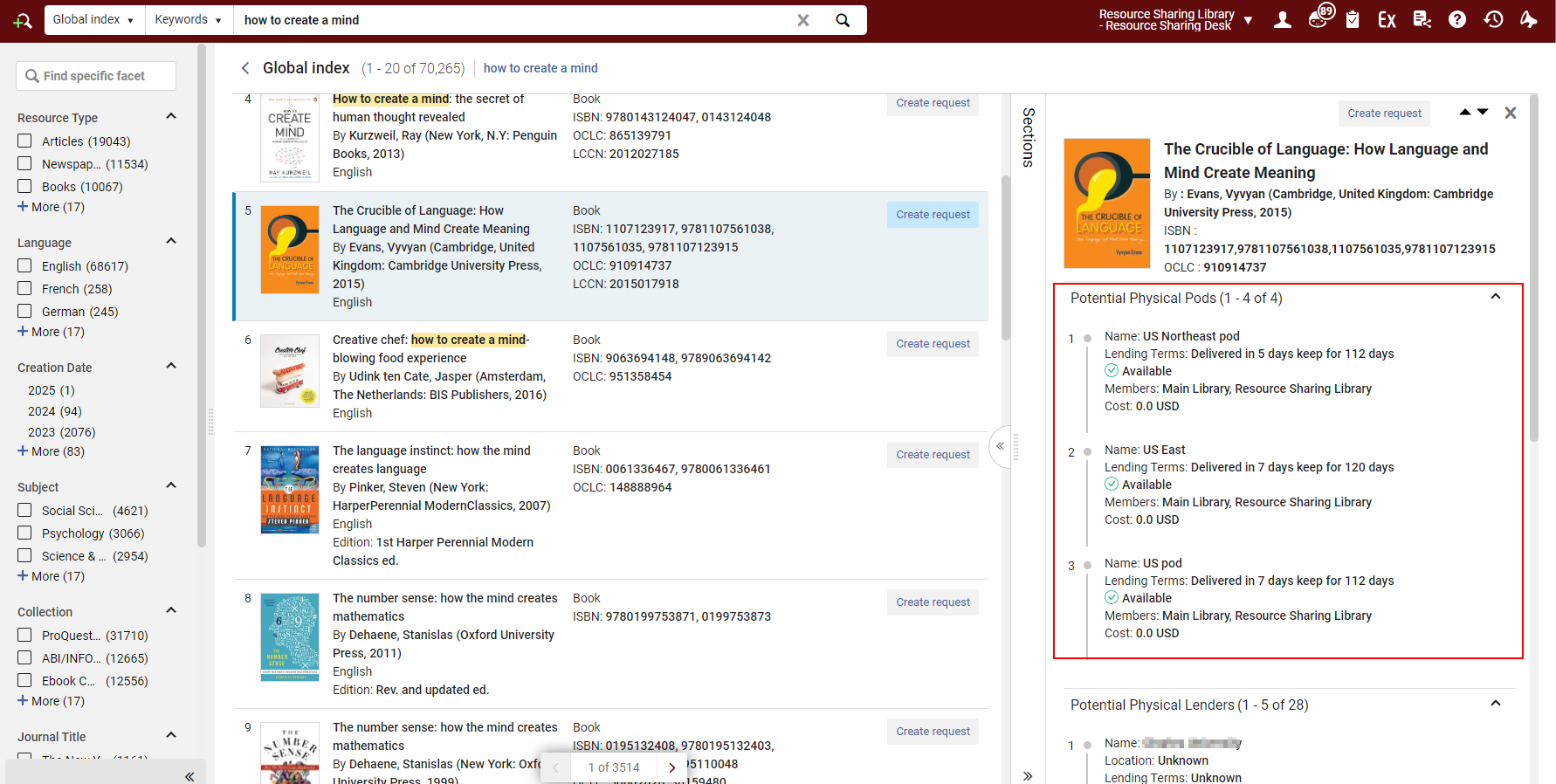
Net Lender - Price Fields
December 2023 Rapido URM-199509
The Resource Sharing Borrowing/Lending Request form now includes the following Request Costs fields:
- Service Level Fee
- Page Overage Fee
- Base Fee
- Copyright Fee
These fields are primarily used by lending institutions that apply costs. Rapido pods are commonly reciprocal and are not associated with costs.
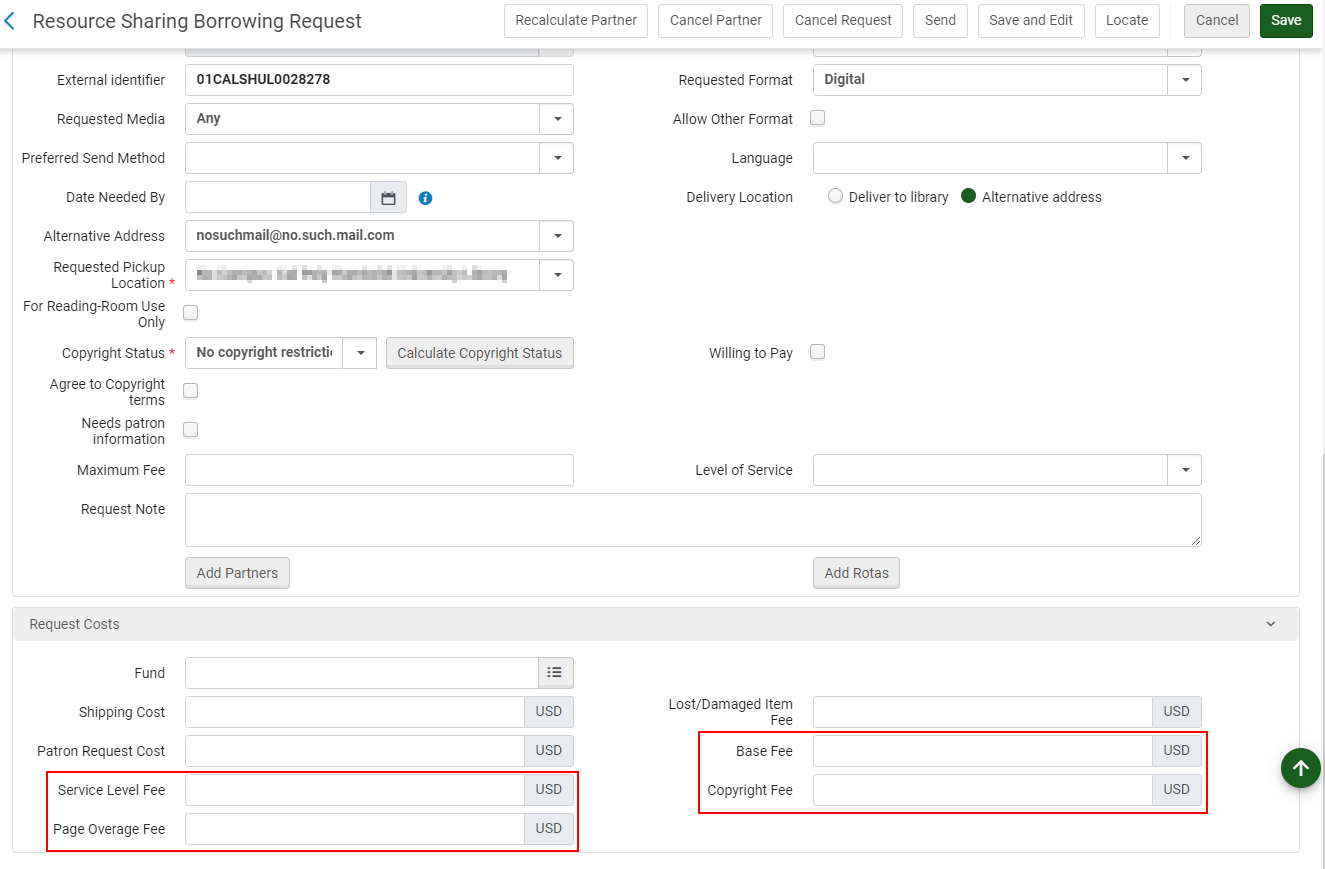
These cost fields are controlled by the Base fee page limit (Configuration > Fulfillment > Resource Sharing > Shipping Cost Lender Rules) parameter.
For example, if the total amount of pages permitted at the Base Fee rate is 10, and the total number of pages requested is 20 (calculated from the Pages field on the Borrowing request or the Start page to End page), and the Base fee page limit value is 10, and the Page Overage Fee is 1, then the patron cost is 10 (the total pages requested minus the Base fee page limit value) plus the sum of the amounts configured for the Shipping Cost, Service Level Fee, or Base Fee. In the example below, the total patron cost is 15.
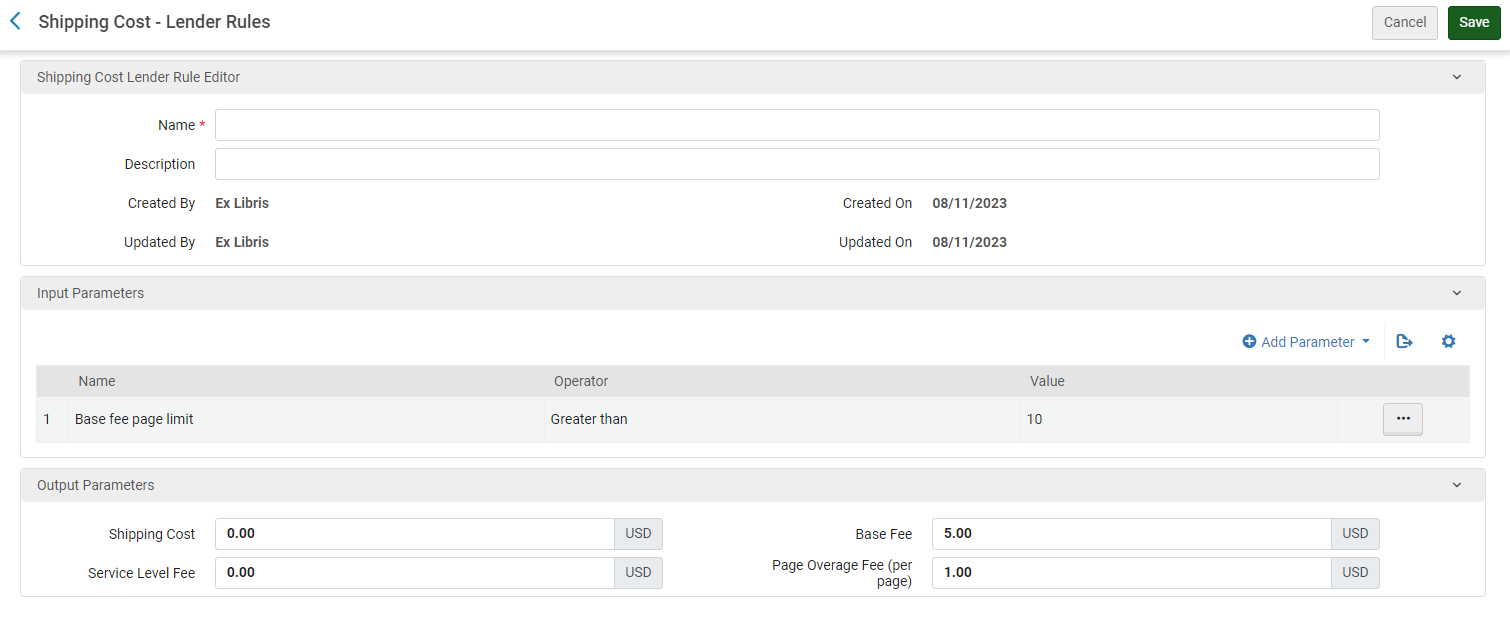
The Base fee page limit rule only applies if the total requested pages exceed the configured Value.
When the costs are applied, a note is added to the borrowing request right pane indicating the costs and the costs are displayed in the Request costs section of the right pane.
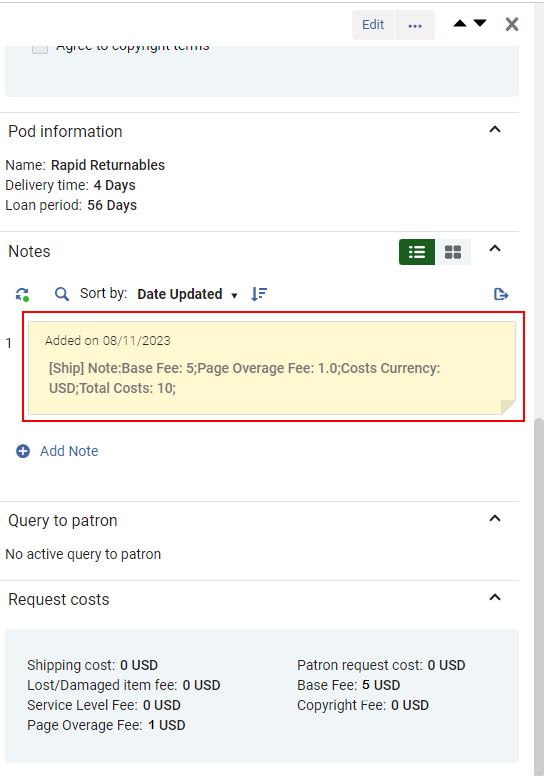
View Holdings Information from GTI Results
November 2023 Rapido URM-187146
To enable you to edit and send a request based on lender information, the potential lender information is available on the right side pane when viewing results from the Global index search and the Enrich from Global Index action.

Alternative Institution Symbol
November 2023 Rapido URM-176706
To better manage partner information, you can now include an Alternate Symbol on the General Information tab (Fulfillment > Resource Sharing > Partners) for a Resource Sharing Partner.
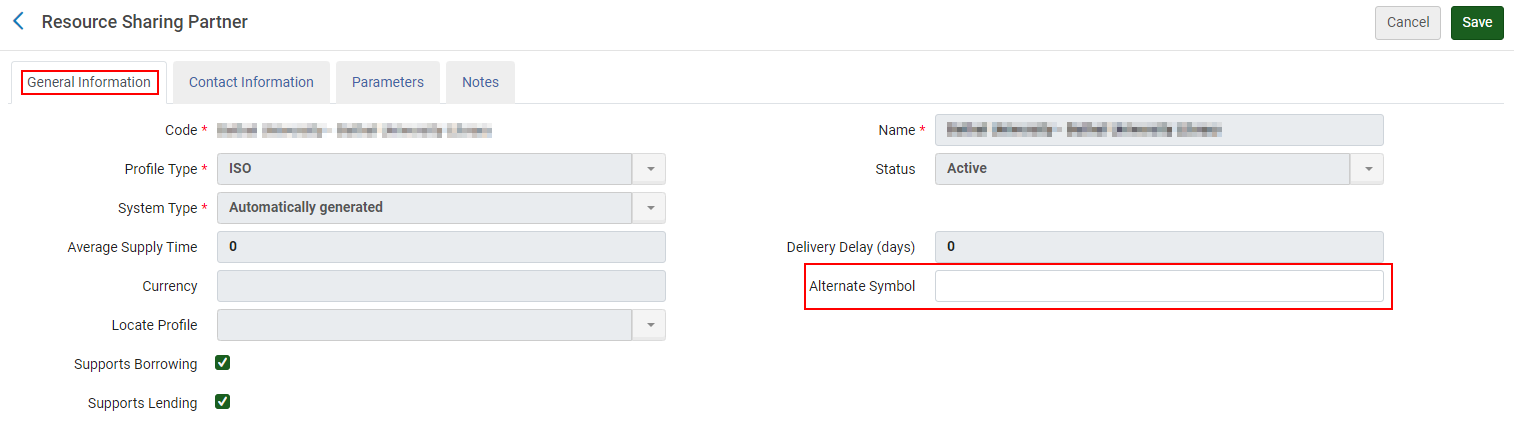
Mediate Self Registered User Requests
August 2023 Rapido URM-192429
You can now mediate by requests created by self registered users. When the mediation rule User Authorized for Resource Sharing (Configuration > Resource Sharing > Rapido Rules > Borrowing Mediation Rules) is set to No, the first request created by self registered users receives is stopped for mediation. As with other mediation rules, labels can be applied to create the relevant set to make your workflows more efficient.
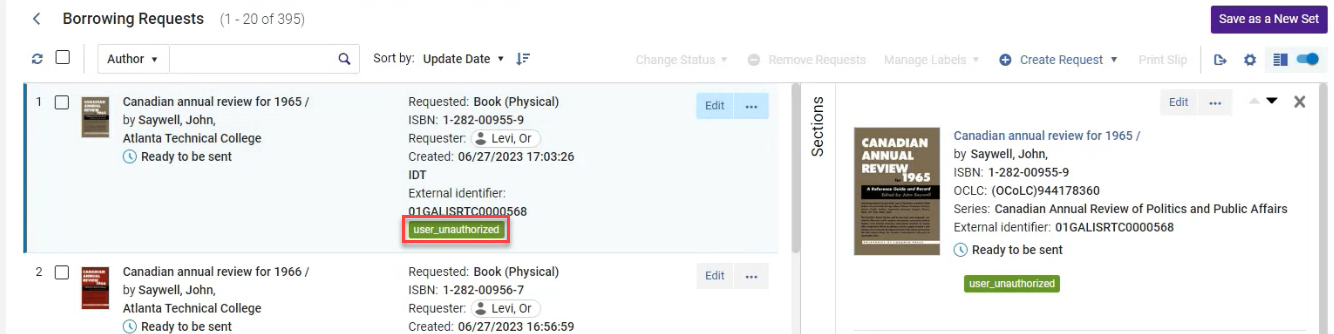
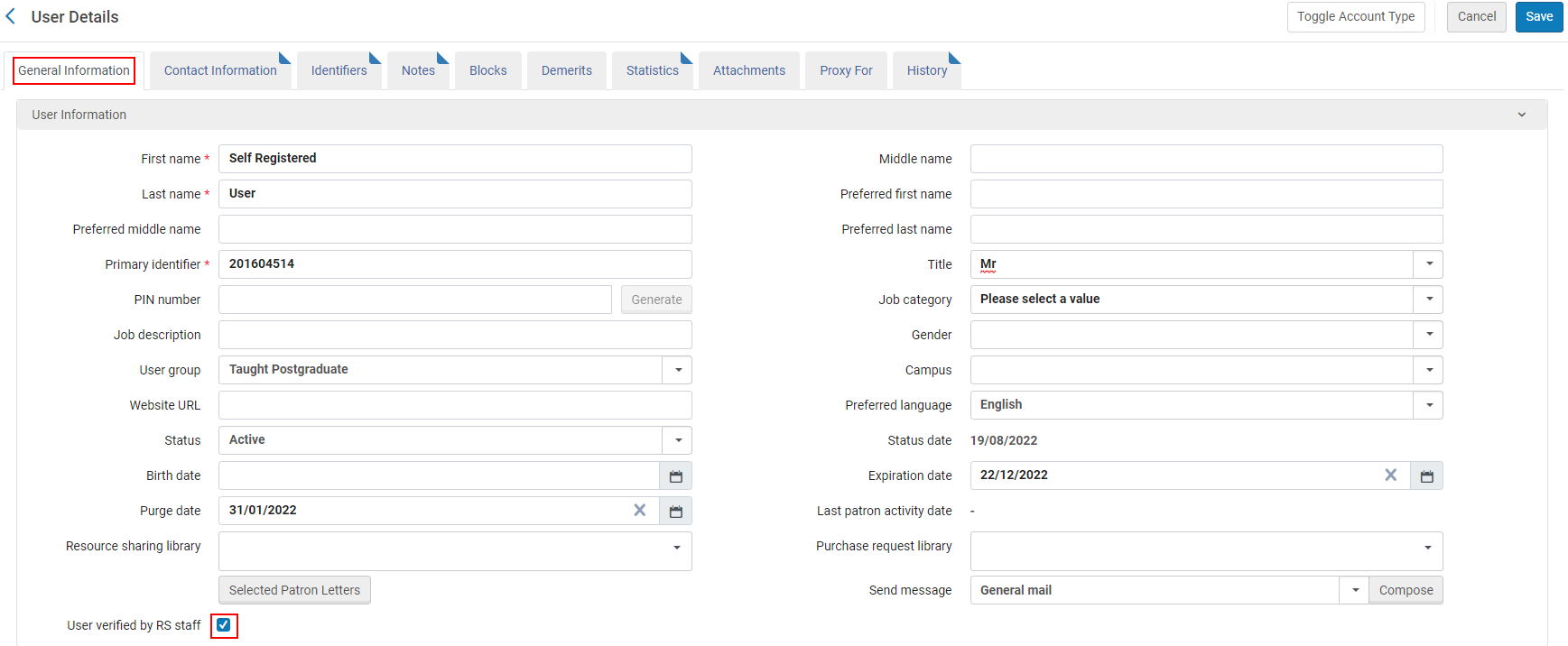
Copyright Information on the Right Pane
August 2023 Rapido URM-174642
To enable library staff to work more efficiently, when the parameter rs_borrower_copyright_management (Configuration > Fulfillment > General > Other Settings) is set to true (default false), copyright information for requests is now available and manageable from the right pane in addition to the Edit pane of a request.
The copyright information can only be edited for requests that have not yet been sent.
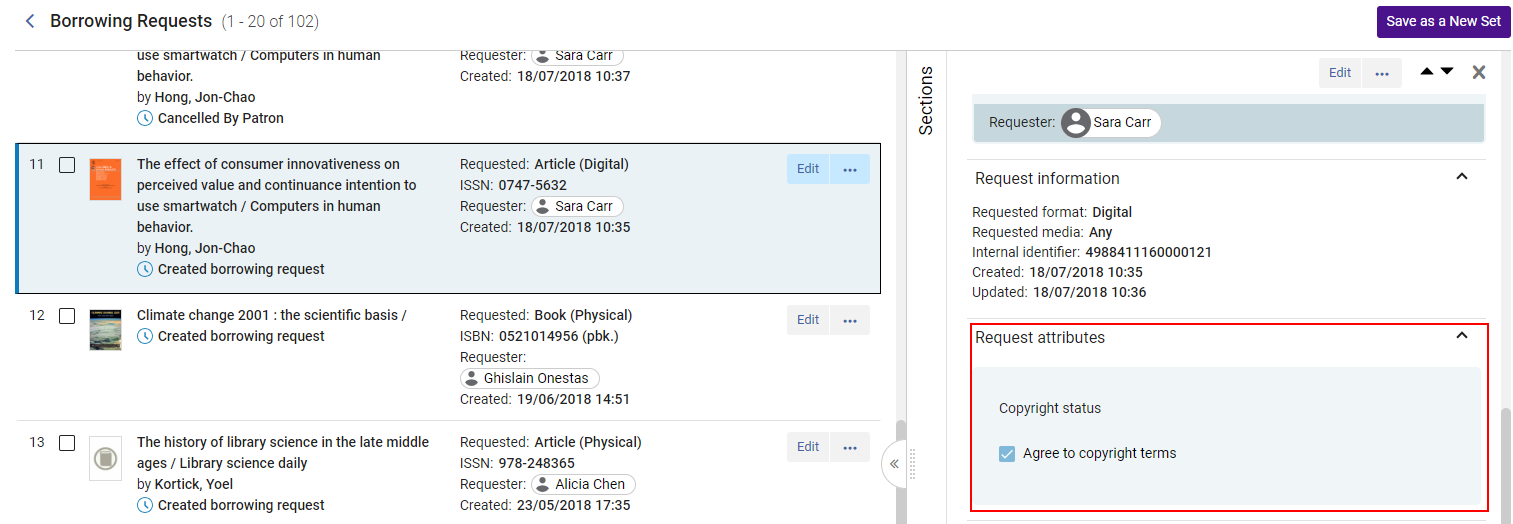
Patron Receive Cost on Right Pane
August 2023 Rapido URM-191189
You can now define costs applied to borrowing requests fulfilled using the Fill locally action. Add multiple digital costs using the Add Cost to Patron link on the Borrowing Policies tab (Configuration > Resource Sharing > Configuration > Members).
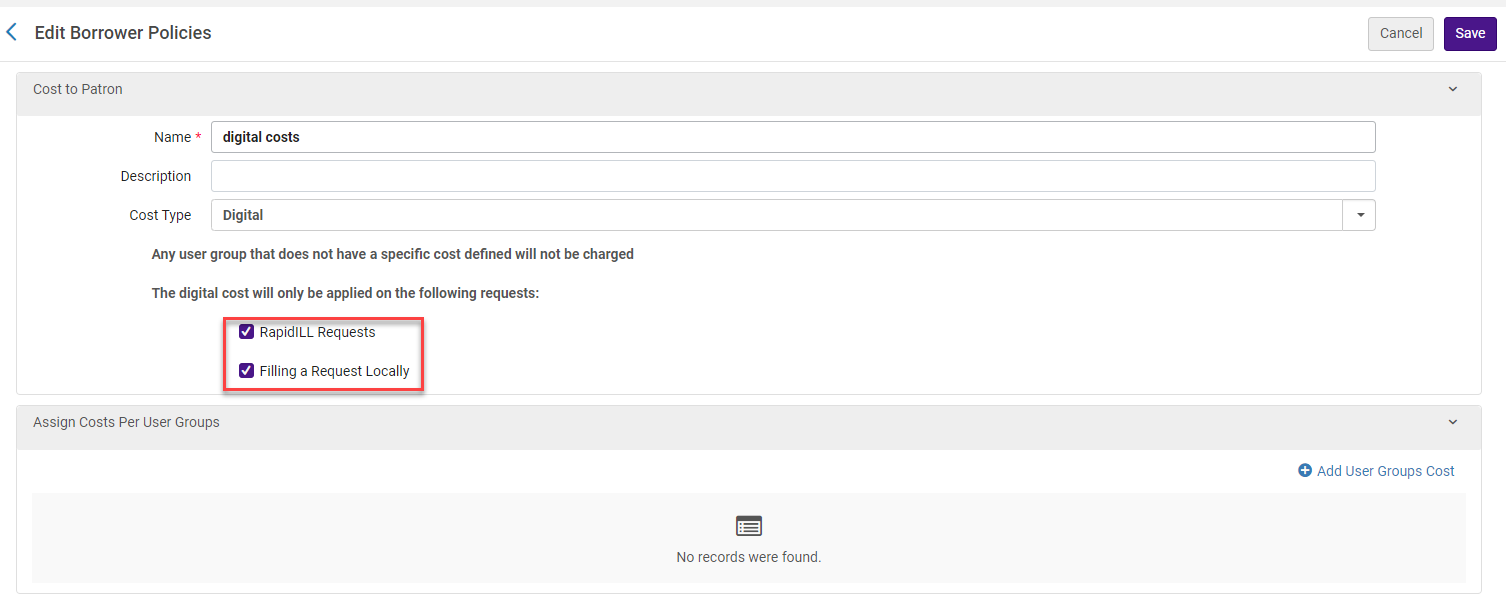
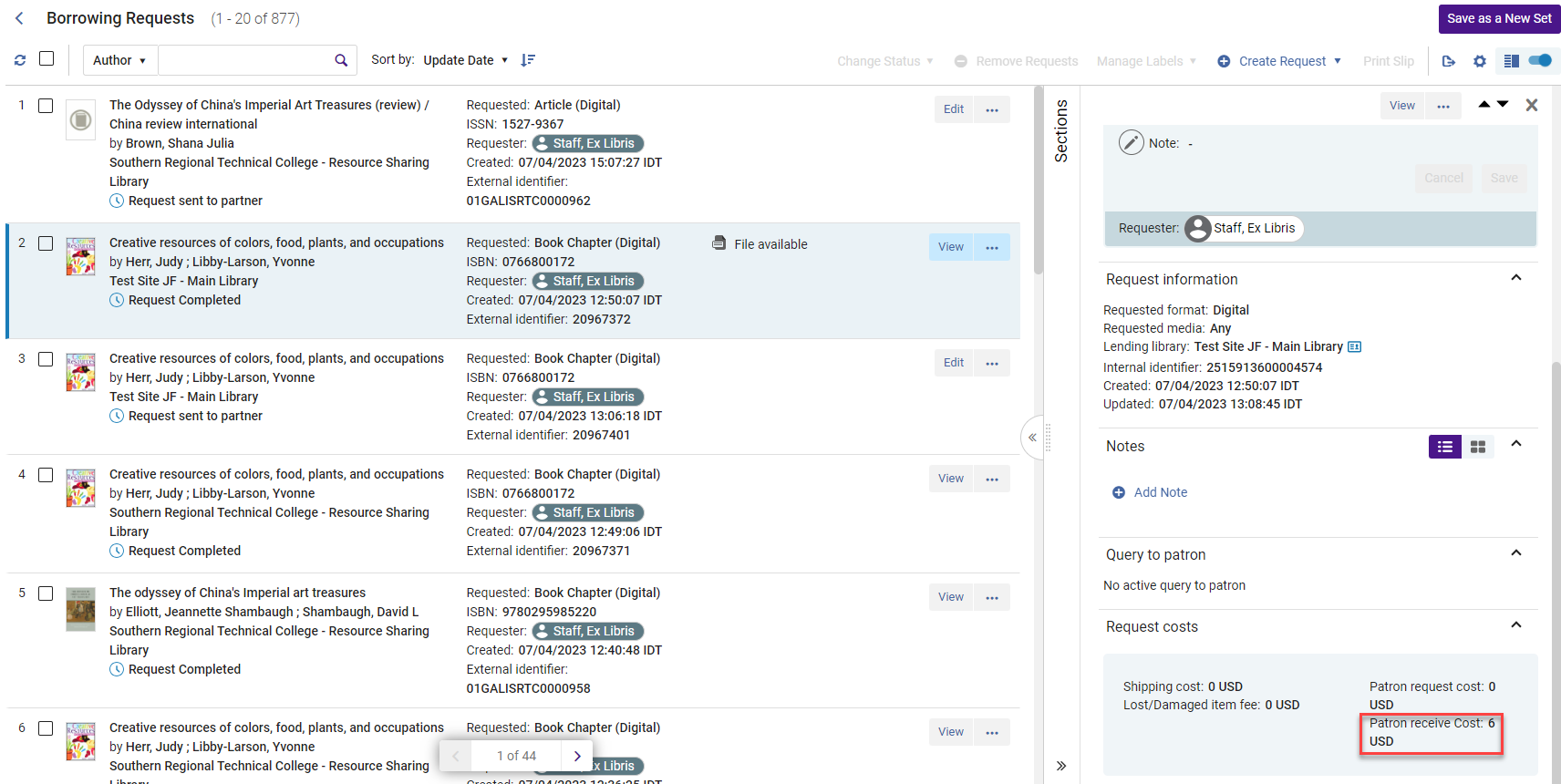
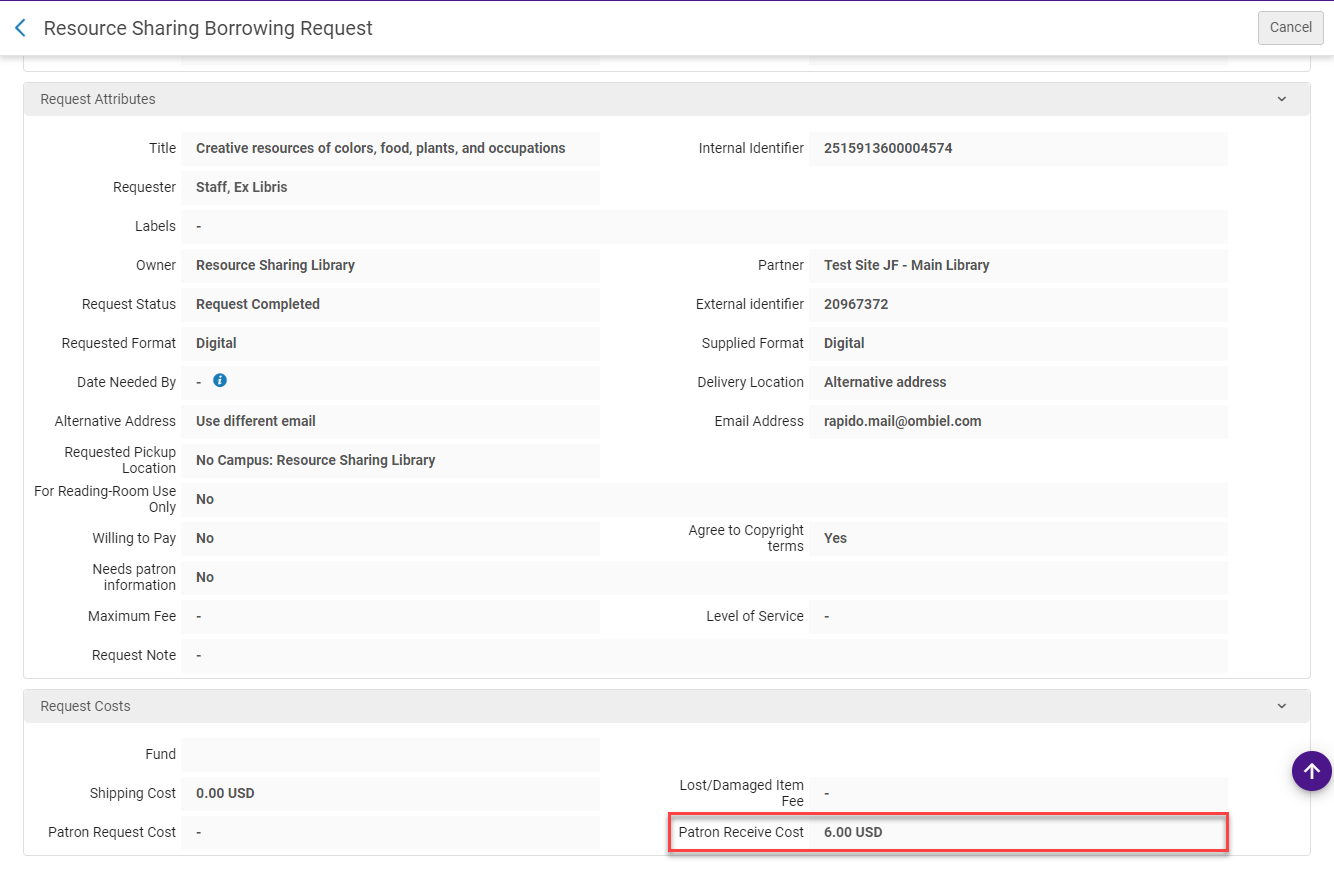
Automatically Create Hybrid Pods Containing Rapido and Alma
July 2023 Rapido URM-181207
Previously, when configuring hybrid pods, the lender-only partners required separate configurations, partners, and TOU to handle lender-only requests. This flow is now automated so that Rapido members no longer need to create a partner.
When a borrowing request is sent to the lender, we now check the Community Zone to see if the borrowing requester is already part of a Rapido pod. If the borrowing requester is not currently part of a Rapido pod, the borrowing requester is automatically added to the Resource Sharing Partner List so that the lender can receive the request and the Rapido Lending Policy terms are applied to the request.
Self Registration for Net Lenders
July 2023 Rapido URM-191074
For organizations or institutions that do not have a resource sharing solution and you still want to be able to lend to those organizations/institutions, such as government agencies, museums, non-profits, and independent researchers, you can now lend resources to those patrons by creating a user account for those patrons to create resource sharing requests.
When configured, the Not a member yet? Register here link appears on the login form enabling self registration.
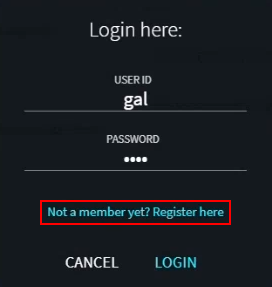
Convert Borrowing Request Type
June 2023 Rapido URM-180252
It is now possible to convert a request type placed by a user by using the Convert Request Type action from the available actions for the request. This action is available for the following statuses:
- Request created
- Ready to send
- Locate failed
- Rejected
- Resubmit
- Expired
- Recalled
- Pending approval
- Reject
- Bad citation
- Local holding
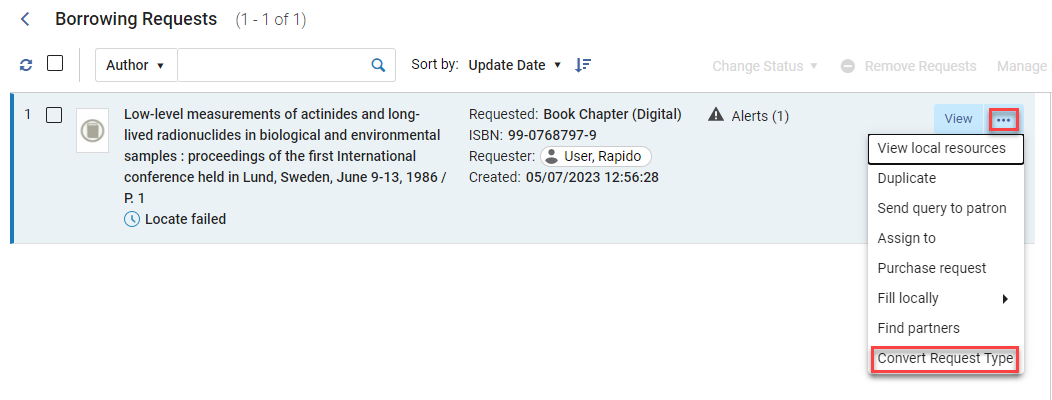
Once this action is selected, you can select the type of request to convert to and add the required information (such as pages or chapter numbers when converting to a book chapter).
The option to convert to Journal is only available if the customer parameter rapido_show_physical_journal_offer (Configuration > Resource Sharing > General > Other Settings) is enabled.
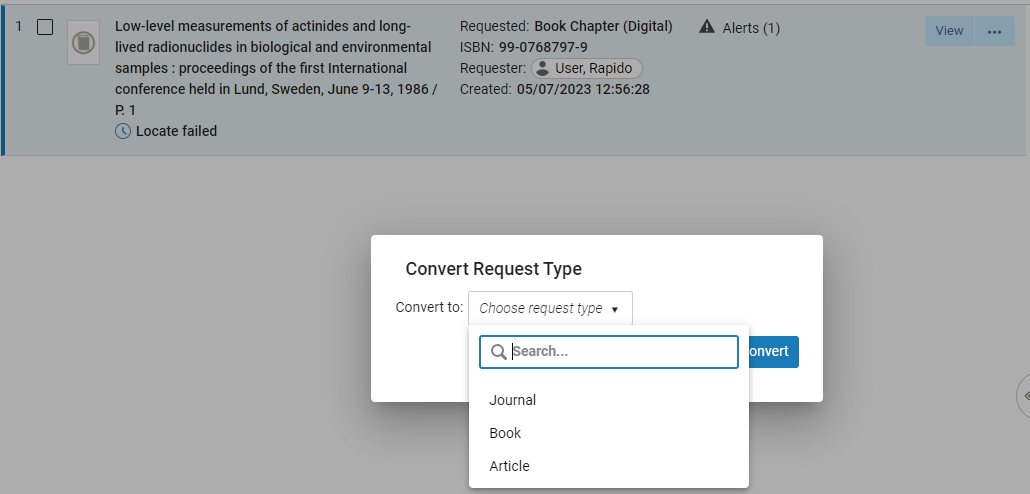
Once converted, the Request type change is logged in the History and the lending request partner is recalculated.
Borrowing Task List — Print Slip in Bulk
June 2023 Rapido SF: 06664338 URM-176892
The Print Slip bulk action enables the library staff to reprint received or returned slips in bulk. When multiple borrowing requests are selected, selecting Print Slip reprints all the slips.


Resources Digitization Form for Type: Dissertation
June 2023 Rapido URM-180564
You can now request a section from a digital dissertation rather than requesting the complete resource. When the resource type is Dissertation, the Request Digital Version form includes the From Page and To Page fields.

Physical Journal Title Requests
June 2023 Rapido URM-180542 URM-190089
Rapido now includes the ability to request a physical journal copy in addition to a digital journal article. When the display logic rules (Configuration > Fulfillment > Display Logic Rules) are set to show the journal tile, and the parameter rapido_show_physical_journal_offer (Configuration > Resource Sharing > General > Other Settings) is set to true (default false), both the Get a physical copy tile and the Get an article from this journal tile appear when requesting a journal (previously, only the digital tile for the article was displayed).
If a lender does not enable the rapido_show_physical_journal_offer parameter, borrowing requests will not be sent to that lender. For lenders who do want to lend journals, after enabling the rapido_show_physical_journal_offer parameter, they also need to add journals to their list of participating items.
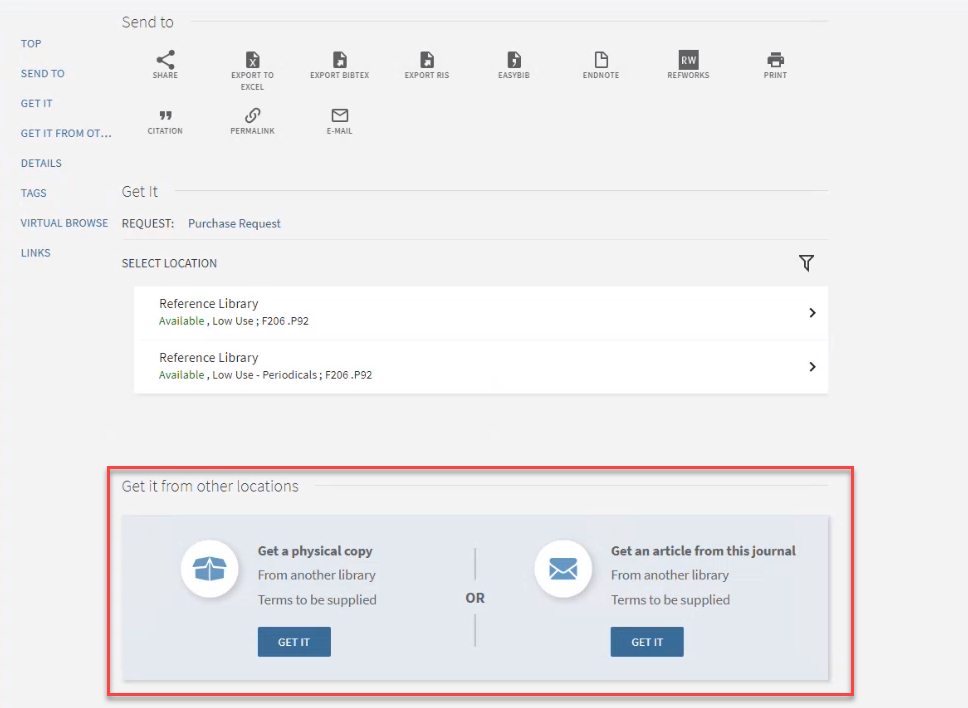
If the Display Logic Rule is set to hide the journal (physical) tile, both the journal and article tiles are hidden, and the Resource sharing is only allowed under specific terms and conditions message appears instead.

Selecting GET IT on the physical request tile opens the Request Physical Version form which includes the Volume, Issue, and Publication Date fields.
The request must include either the Volume, Issue, or Publication Date.

Borrowing Side — Automatic Lost Fees
June 2023 Rapido SF: 06599423 06670024 URM-169658
This feature enables the borrowing library to charge patrons a fee for losing an item, even if the lending library does not charge a fee. This fee can be removed if the item is returned or marked found.
When the parameter rs_use_tou_for_lost_item (Configuration > Resource Sharing > General > Other Settings) is set to true (default false), a Lost Item Fine is automatically added to the patron's account in addition to the Lost Item Replacement Fee when an item is marked as lost or when the number of lost profile days have passed, based on the borrowing library's settings in the library loan Terms of Use (TOU) (Configuration > Fulfillment > Physical Fulfillment > Terms of Use and Policies).
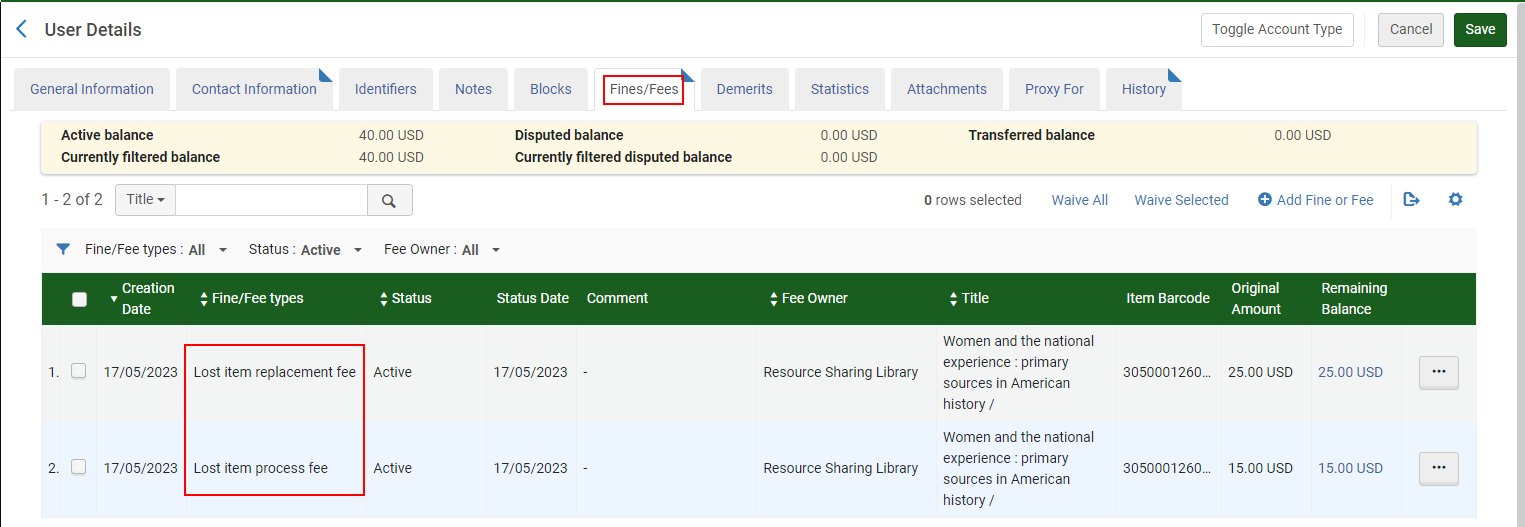
Additionally, the Lost Item Bill letter is emailed to the patron notifying them of the fees they owe.
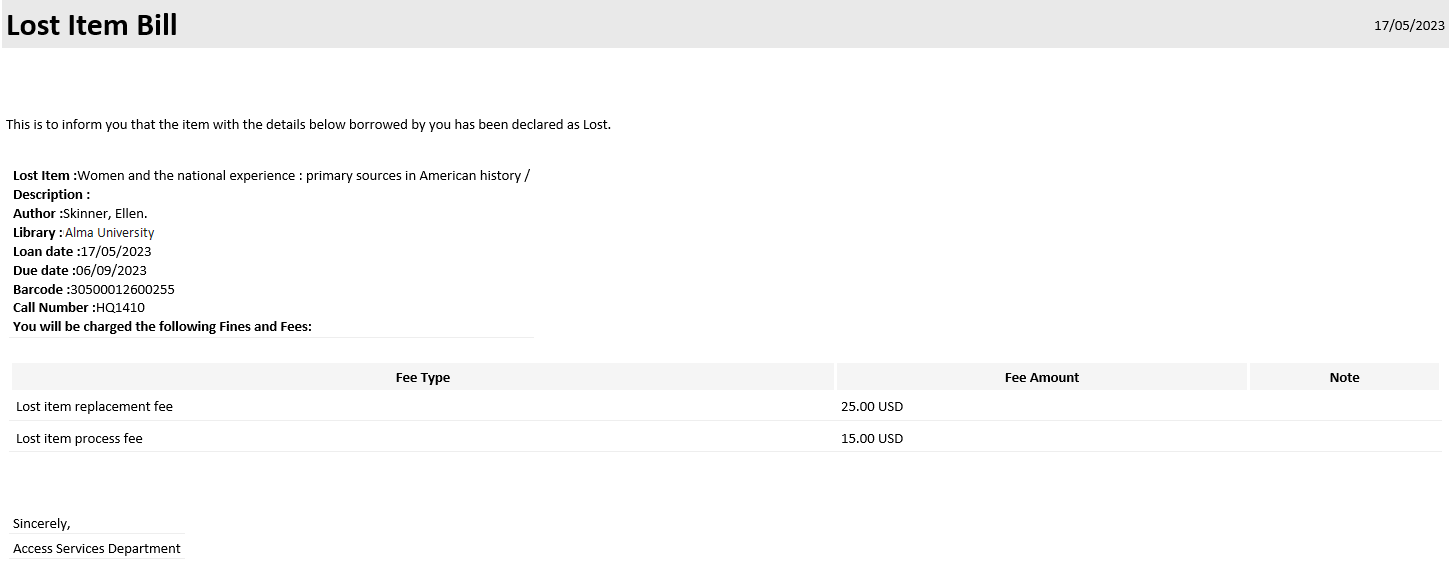
If the patron finds the lost item, when the borrower either selects Found Item is selected from the Patron Services or selects Checked in from the task list, the following messages appear indicating that the replacement fee will be refunded; however, if a lost item process fee is configured, then the active balance for the Lost item process fee remains.
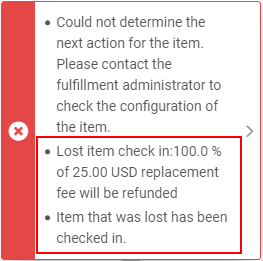
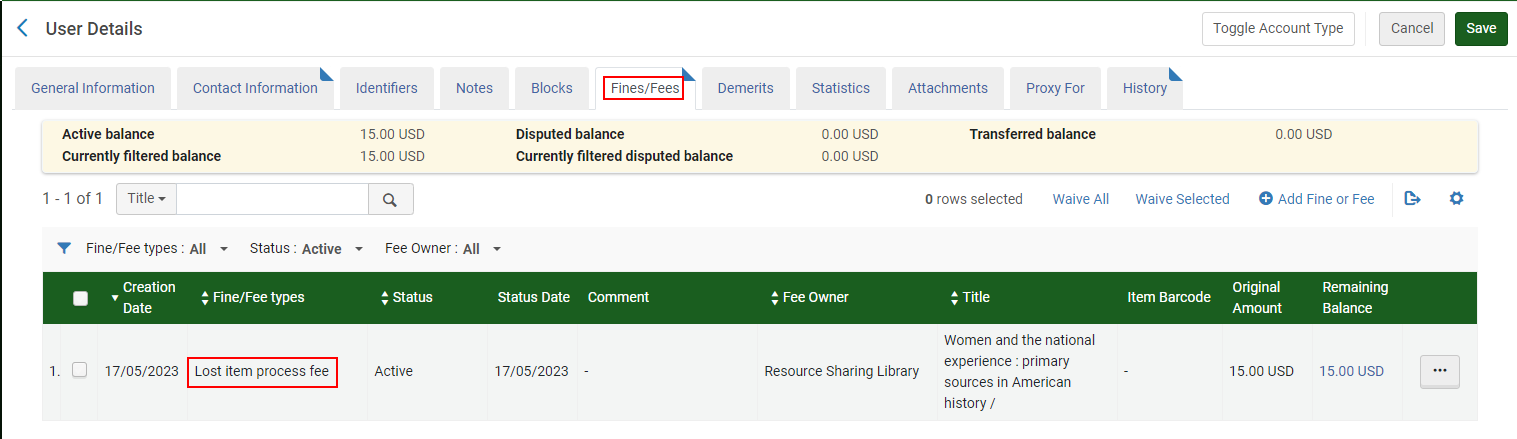

GTI/CDI Updated When Updated by Institution
June 2023 Rapido URM-185405
If any changes are made to a record (the quality score or the owning institution), the changes are now reflected in the CDI record.
Borrowing Request Alerts
May 2023 Rapido SF: 06432214 URM-185284
Rapido now includes the option to manage borrowing alerts. To better manage alerts, the Configuration > Resource Sharing > Configuration > Manage Rapido Alerts setting is now presented in two separate settings, Manage Borrowing Alerts and Manage Lending Alerts.
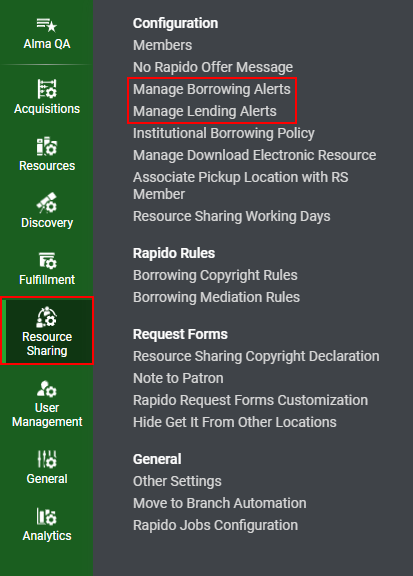
Previously, if a patron cancelled a request after the resource was shipped from the lender, the borrowing library did not receive an indication that the patron cancelled the request. Now, when CANCELLED_BY_PATRON (Configuration > Resource Sharing > Configuration > Manage Borrowing Alerts) is enabled (default), the borrowing library receives an alert if a patron cancels a request that has already been shipped by the lender.
![]()

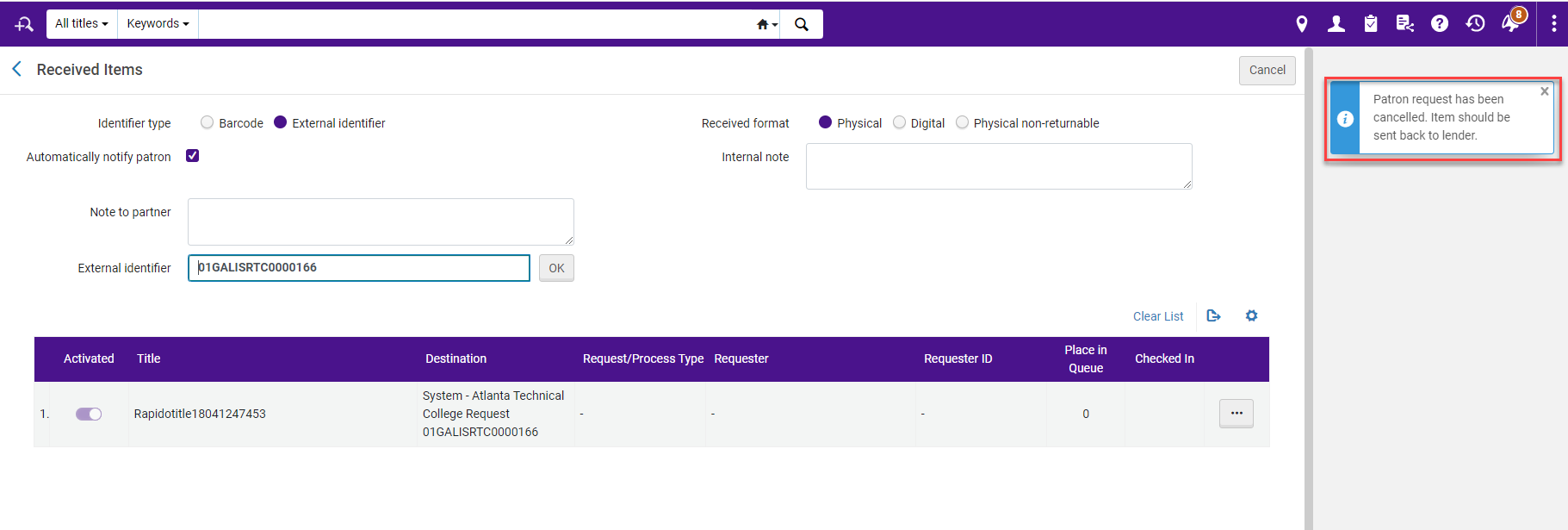
Unused Labels Automatically Removed from Task Lists
May 2023 Fulfillment - Resource Sharing SF: 06534721 06567866 06573581  Idea Exchange URM-176590
Idea Exchange URM-176590
In order to clear unnecessary labels and make it easier to manage labels, labels that are not associated with a request, rule, or set are automatically deleted and are no longer available in the labels list.
Mediate Based on ISBN/ISSN
April 2023 Rapido URM-181457 URM-176453 URM-185417
You can now upload a spreadsheet that contains a list of ISBNs/ISSNs that the institution would like to mediate in order to determine whether to allow borrowing resource sharing for the resources included in the file. This is done from the Input Parameters (Configuration > Resource Sharing > Rapido Rules > Borrowing Mediation Rules), select Add Parameter > Excel with ISBN/ISSN. Select the folder icon  to upload an Excel file.
to upload an Excel file.
The Excel file can only contain one column.
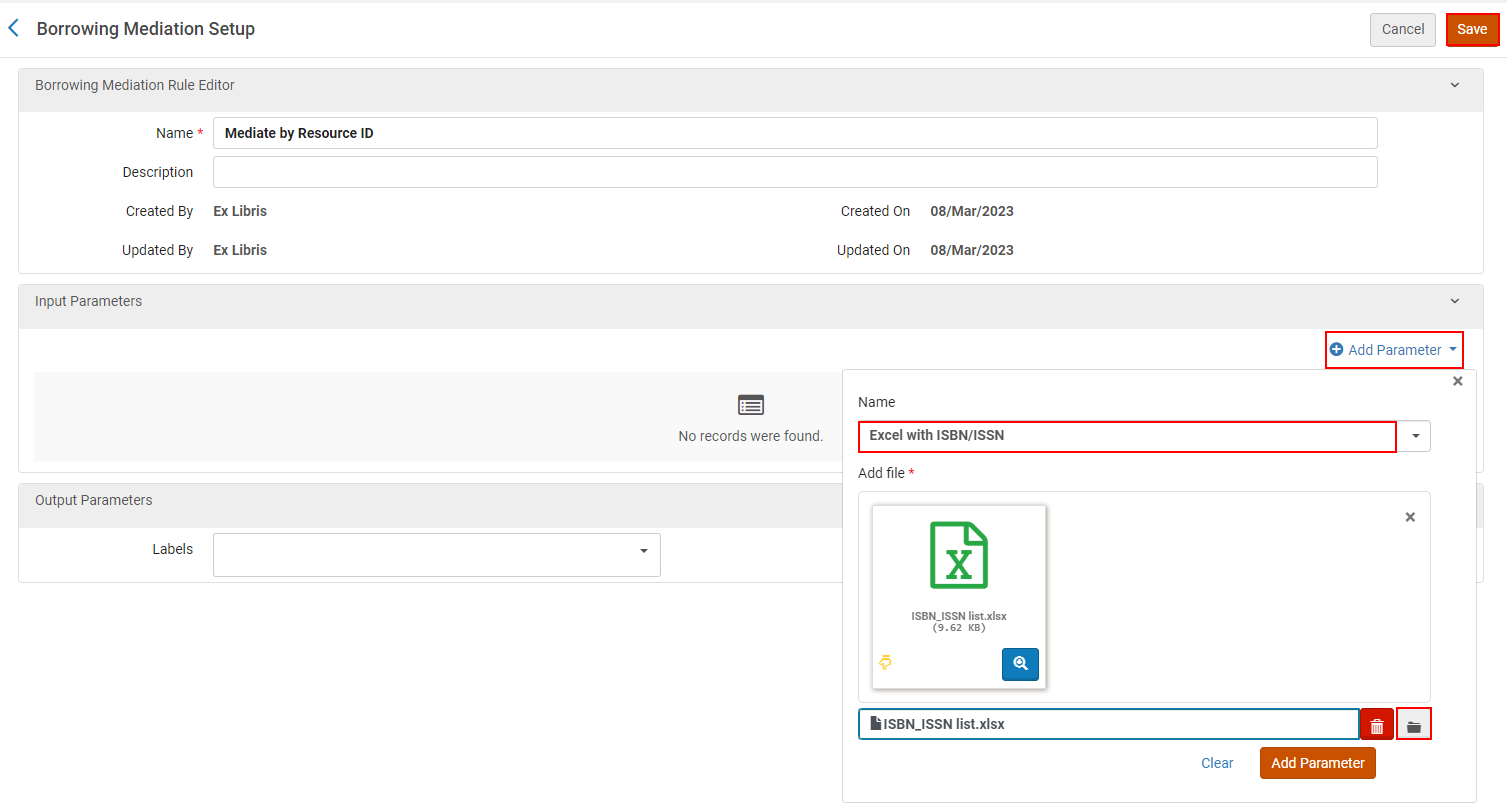

Refine Offer for Serial Resources
April 2023 Rapido URM-186418
We have enhanced the ability to locate serial holdings whether the resource is owned/available at the lending institution. At the point of discovery, the patron adds the Volume to a request, the REFINE OFFER button becomes enabled. The REFINE OFFER button is disabled by default. Selecting REFINE OFFER updates the offer terms and patron cost (when relevant).
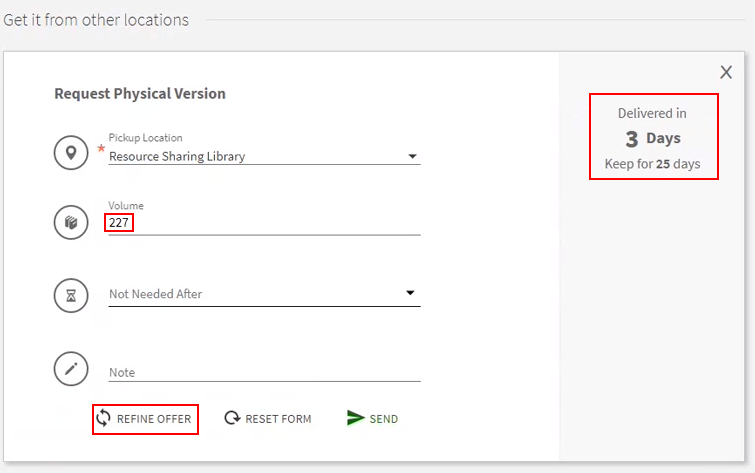
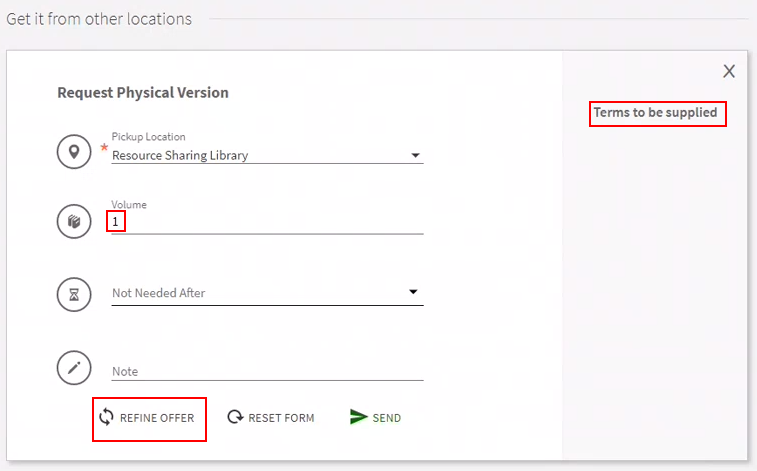
Ship Digitally Directly from Download Electronic Resource Screen
March 2023 Rapido URM-174881 URM-176453 URM-176027
Rapido now enables you to ship a digital request directly from the Download Electronic Resource screen. After downloading a digital request (Lending Request > Download Electronic Resource action), you can now use the Ship item digitally action to upload the electronic resource directly from the Download Electronic Resource screen. Additionally, more metadata is now available on this screen.
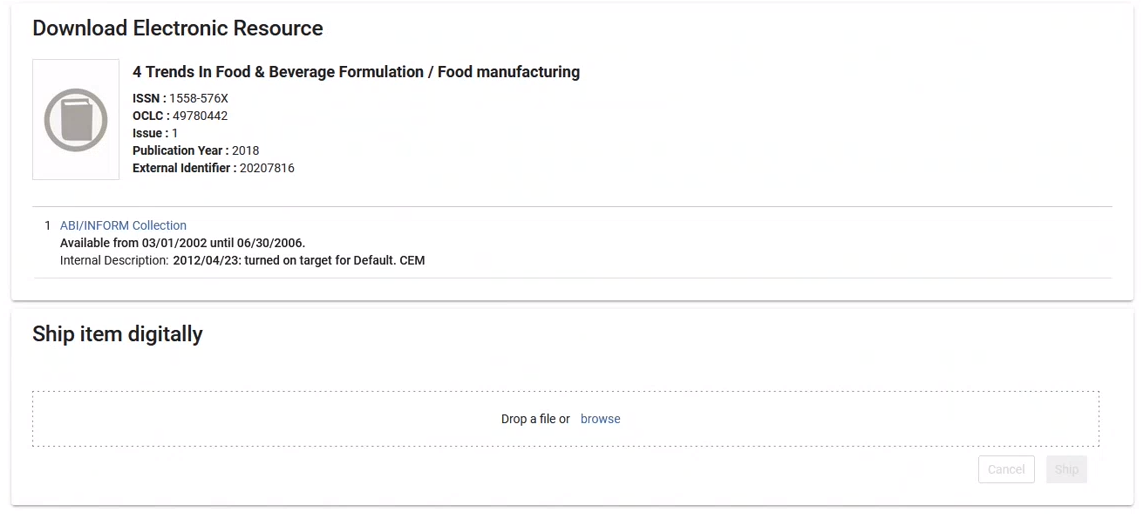
Cancel Request Option for Mediation Rules
March 2023 Rapido URM-181457 URM-176453 URM-175062
The borrowing mediation rules (Configuration > Resource Sharing > Rapido Rules > Borrowing Mediation Rules) now includes a Cancel Request action which automatically cancels requests when the mediation rule applies to a request. For example, if a specified user group is not authorized to borrow a specific resource type or if a specific resource type is not available for lending.
When the Cancel Request rule applies to a request, the request status updates to Cancelled by staff, and the borrower receives the Request Cancel Letter with the Cancellation reason and Cancellation note specified in the rule.

Exclude Non-Workdays Days from Expiry Period
February 2023 Rapido URM-171705
The Expiry Time (days) can either be defined on a partner or on a pod lending policy. A job runs that deletes unhandled expired requests. To prevent lending requests from expiring during non-workdays, Rapido now enables you to set days to exclude from the expiry period calculation (Configuration > Resource Sharing > Configuration > Resource Sharing Working Days).

Rapido Slips Pod Information
February 2023 Rapido URM-176794
The Pod Name and Pod ID can now be included on the Resource Sharing Shipping Slip Letter and Resource Sharing Return Slip Letter labels (Configuration > General > Letters > Letters Configuration). By default, these labels were not included on the letter Template.
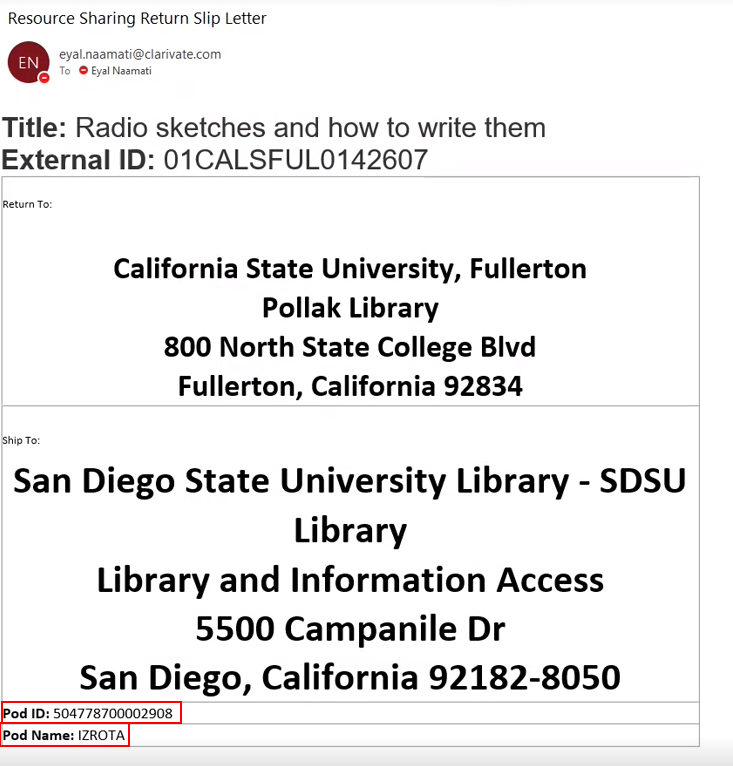

Create an ALA Form and Send it to Partner
February 2023 Rapido URM-166100
In cases where a resource was not found within an institution's resource sharing network, Rapido now offers the option to auto-generate the ALA form and adds it as an attachment to the letter. This reduces the manual work involved in creating ALA forms as part of a last resort mechanism to find partners to fill a borrowing request
When a borrowing request is sent to a resource sharing partner configured with an ALA Email Profile Type (Fulfillment > Partners > General Information tab), the resource sharing partner receives the letter with the ALA form attachment.
The ALA form fields are populated according to the request metadata.
For physical requests, the Request for: Loan checkbox is checked, and the title and author are added to the text box.
For digital requests, the Request for: Copy checkbox is checked, and the title, article/chapter, author (if there is one) are added to the text box.
For resources that are more than five years old, the Other provisions of copyright law (CCL) checkbox is checked. Otherwise, the 108 (g) (2) Guidelines (CCG) checkbox is checked.

The font disharmony for the Volume, Issue, and Pages fields on the generated ALA form is a known issue.
Global Title Index (GTI) Updates
January 2023 Rapido URM-181457 URM-176453 URM-176027
The global title index scope has been added to the create request action. A request can now be created by searching the repository or global index when selecting Create Request > From Search > Global Index.
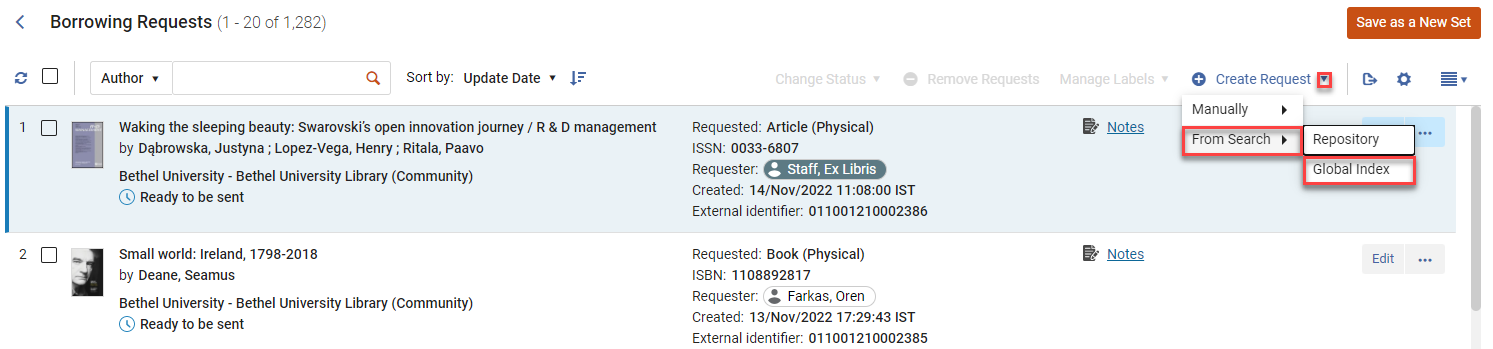

Indicators on Global Title Index (GTI) Results
January 2023 Rapido URM-181457 URM-176453 URM-176027
GTI results now include indicators with more information about your results.
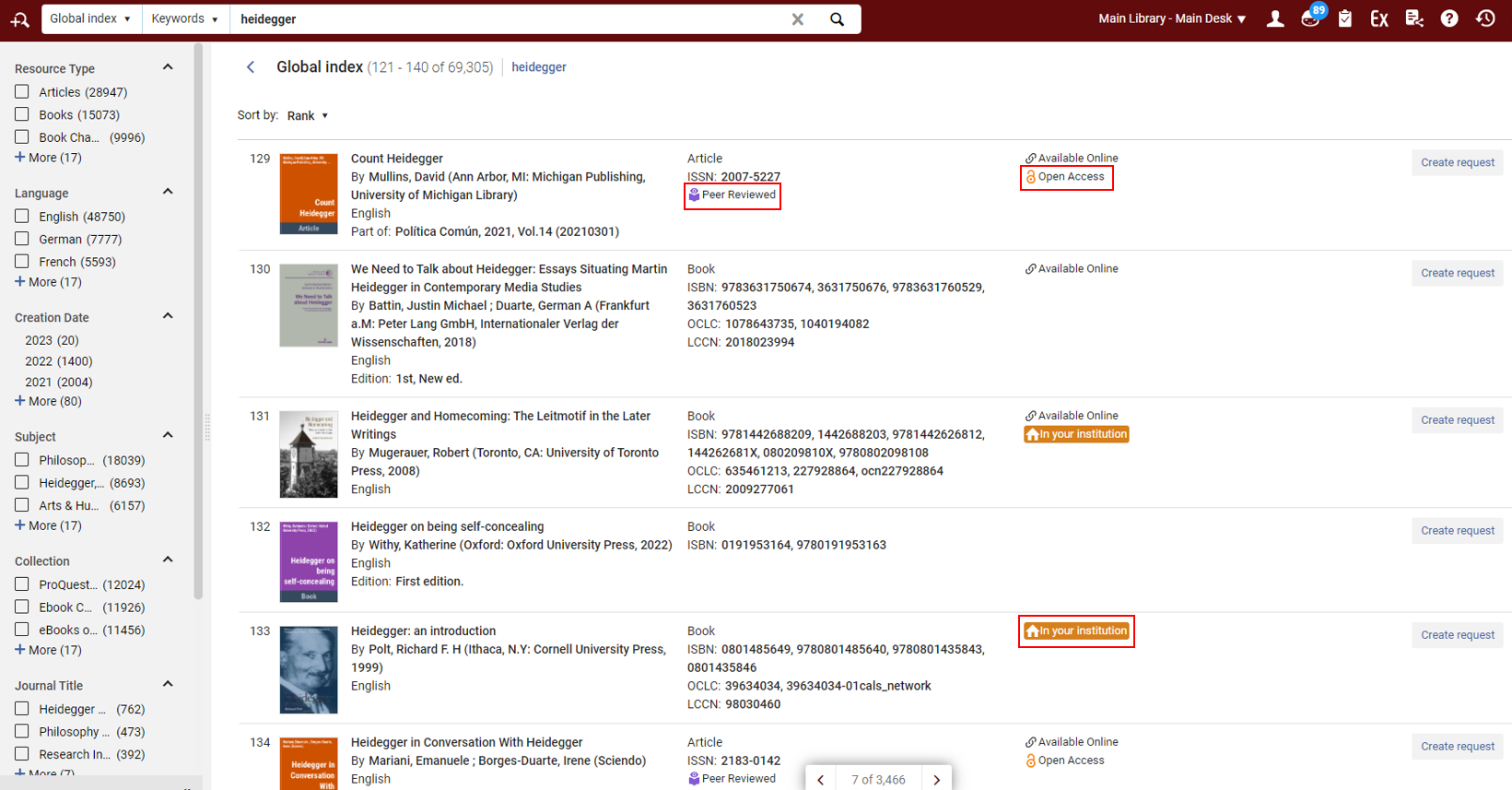
Downloading Partner Information
January 2023 Rapido URM-170334
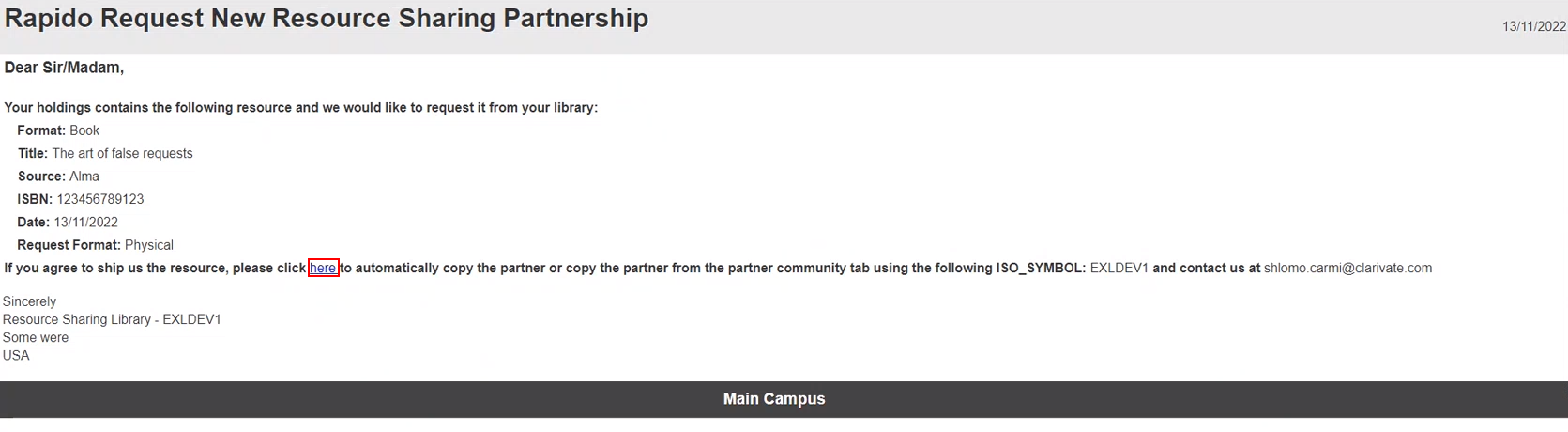
This letter is sent when using the Send Rapido Request Letter option on the Resource Sharing Borrowing Request page Rota tab.
For more information, see Find Partners.
Automating Lending Requests
January 2023 Rapido URM-171872
Rapido now supports batch automatic delivery of digital lending requests from a configured folder. This functionality uses the Automatically Ship Rapido Digital Requests (default Inactive) (Configuration > Resource Sharing > General > Rapido Jobs Configuration) job to scan a configured folder to then attach files to the right request. The attached files are then automatically sent to fill the borrowing request. Configuring this job enables staff to skip manually attaching files to individual lending requests. To enable automatic processing for lending requests with scanned resources saved in a folder, use the Automatically Ship Rapido Digital Requests job.
The Automatically Ship Rapido Digital Requests job relies on the file names being saved as the appropriate internal identifier.
Select Add Row and select the S/FTP Connection Type (as configured in Configuration > General > External Systems > S/FTP definitions) and Rapido Member. The job can be scheduled hourly, daily, weekly, or monthly, or you can Run Now.

The Digitization Workflow Setup (Configuration > Fulfillment > Copyright Management > Digitization and Copyright Rules) determines what kind of output the borrowing institution receives, based on what output type (link or attachment) is selected in the Select digitization target drop down list. When the job is run, a folder AutoShipFileTmp is created in the institution's root directory folder, and the files are delivered to this folder.
When the file is available, the patron receives the Notification Item Letter with links to the file.
The out-of-the-box Notification Item Letter automatically includes the link. If a user has configured the letter, the user needs to configure these links for them to be included.
Select Add Row and select the S/FTP Connection Type (as configured in Configuration > General > External Systems > S/FTP definitions) and Rapido Member. The job can be scheduled hourly, daily, weekly, or monthly, or you can Run Now.

The request then updates the request Status to Shipped Digitally. If there is a problem that causes the file delivery to fail, the job will try to send the file the next time the job is run. The job report for the Automatically Ship Rapido Digital Requests job is available in the History tab (Admin > Manage Jobs and Sets > Monitor Jobs).
For more information, see Configuring Rapido Jobs and Automating Digital Requests.
Additional Enhancements
- December 2023 RapidoURM-166608
For customers in the United States who connect with the RapidReturnables pod, the following letters now include the correctly formatted shipping address for partners in this pod. This address can be added to the following letters:- Ful Incoming Slip Letter
- Ful Resource Request Letter
- Resource Sharing Return Slip Letter
- Resource Sharing Receive Slip Letter
- Resource Sharing Return Slip Letter
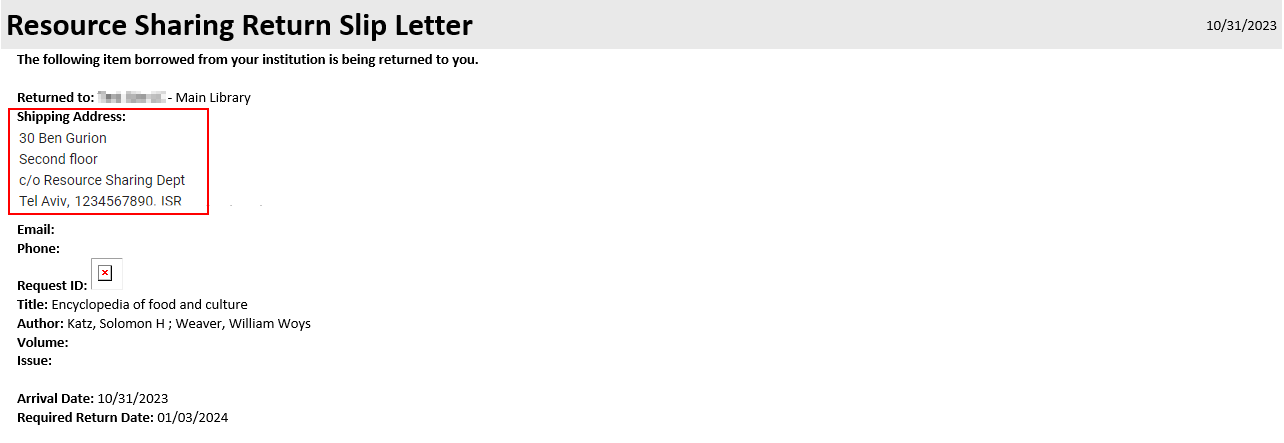 Resource Sharing Return Slip Letter RapidR shipping address
Resource Sharing Return Slip Letter RapidR shipping addressAdditionally, the contact partner card
also includes the shipping address.
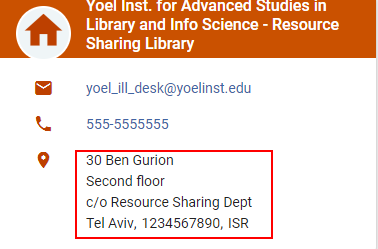 Contact partner card RapidR shipping address
Contact partner card RapidR shipping addressFor more information, see Configuring Rapido Letters.
- December 2023 Analytics URM-206640
The Alternate Symbol field was added to the Partner dimension in the Borrowing Requests (Resource Sharing) and Lending Requests (Resource Sharing) subject areas. It displays the alternate symbol of the institution. - November 2023 Rapido URM-199509
Requests involving hybrid pods use the pod policy rather than the Terms of Use (TOU). You can now configure exceptions for requests received from specific members to apply the TOU rather than the pod policy. Members who are part of a hybrid pod can add an exception to the Override Pod Policies for Specific Hybrid Pod Partners section on the Physical Items Lending Policies tab (Configuration > Resource Sharing > Configuration > Members). Hybrid pods can set the lending terms for requests to use:
- Terms of use only
- Pod policy first then Terms of use
- Terms of use first the Pod policy
If no exception is added, the behavior remains where the pod policy is applied to the request.
For more information, see Hybrid Pods. - November 2023 Analytics URM-199524
The following out-of-the-box reports are now available for Rapido Analytics:- Resource Sharing Borrowing Requests Cancellations and Reasons – a table showing the cancellation reasons per month and year
- Resource Sharing Borrowing Requests First Time Requesters by User Group and Year – a table showing the first time requesters by user group according to the date that you select
- Resource Sharing Borrowing Requests Fulfilled and Unfulfilled – a table showing the number and format of borrowing requests fulfilled and not fulfilled per institution and creation date
- Resource Sharing Borrowing Requests Received by User Group – a table showing the number of borrowing requests received per user group per year
- Resource Sharing Borrowing Requests Cancellations and Reasons (Including Customized Cancellation Reasons) – a table showing the cancellation reasons (including customized cancellation Reasons) per month and year
- Resource Sharing Lending Requests Fulfilled and Unfulfilled – a table showing the number and format of lending requests fulfilled and not fulfilled per creation date
Additionally, the following new tabs were added to dashboards:
- In the Resource Sharing Lending Requests dashboard, the Fulfilled and Unfulfilled tab was added
- In the Resource Sharing Borrowing Requests dashboard, the Fulfilled and Unfulfilled and Cancellations and Reasons tabs were added
- September 2023 Rapido URM-191748
We recommend checking the Do Not Retrieve Local Records from CDI checkbox (Configuration > Discovery > Display Configuration > Configure Views) to avoid receiving duplicate results from the CDI for resources that exist locally when using a blended scope or when you do not want to return results for local resources when searching the central index.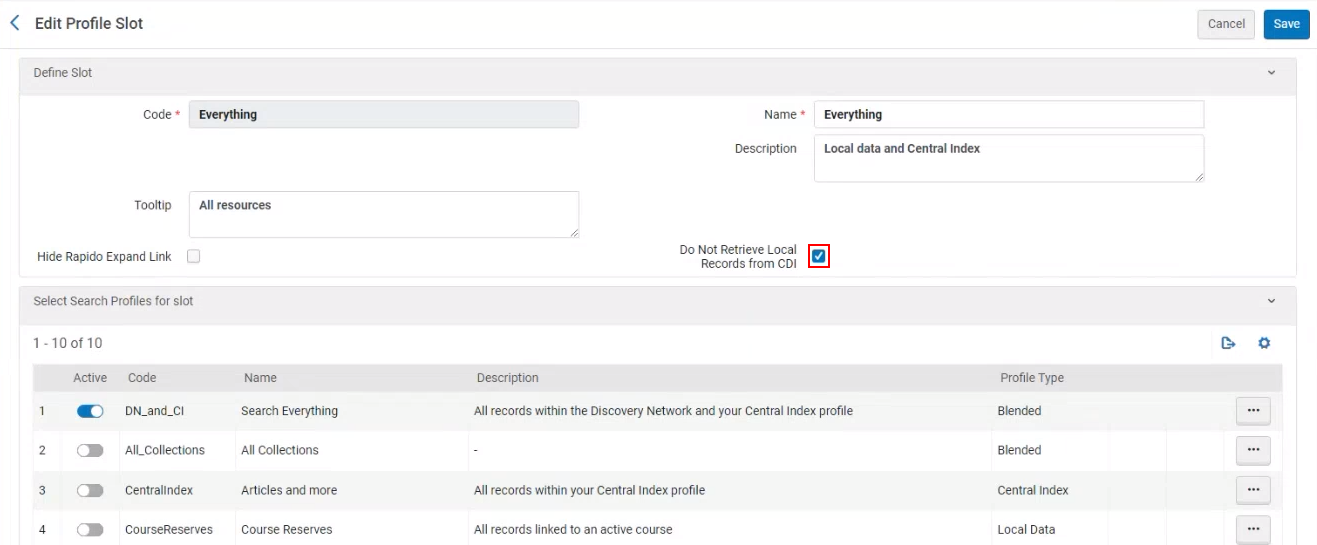 Do Not Retrieve Local Records from CDI
Do Not Retrieve Local Records from CDIFor more information, see Searching and Creating Request from the Global Title Index.
- August 2023 Rapido URM-181206
The Include Zero Values toggle now includes partners who have not placed requests. This includes all the partners listed in Fulfillment > Resource Sharing > Partners and RapidILL partners on both the borrowing and lending sides.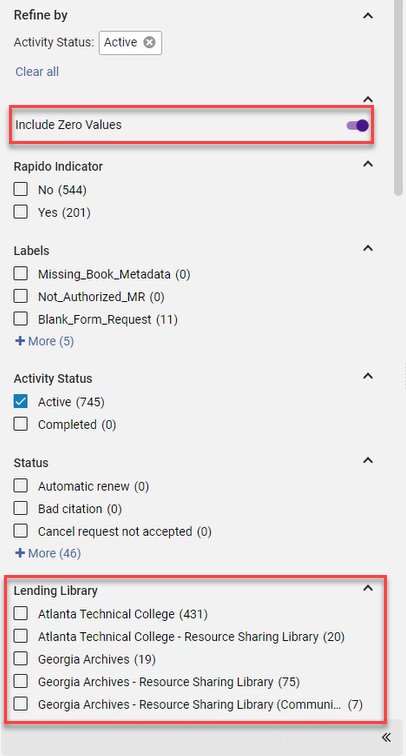 Lending Libraries for Include Zero Values
Lending Libraries for Include Zero Values - August 2023 Rapido URM-175063
You can now use Display Logic Rules to hide the Get It tile for serial holdings based on the volume/issue/year.For more information, see Self Owned Resources and Configuring Rapido Tiles and Resource Sharing Options.
- August 2023 Analytics URM-195964
The Date prompt for the Resource Sharing Borrowing Requests and Resource Sharing Lending Requests dashboards now allows for the input of a range of dates. By default, this is set to the previous calendar month. - July 2023 Rapido URM-185140
The ALA form is now included as an attachment on the borrowing request.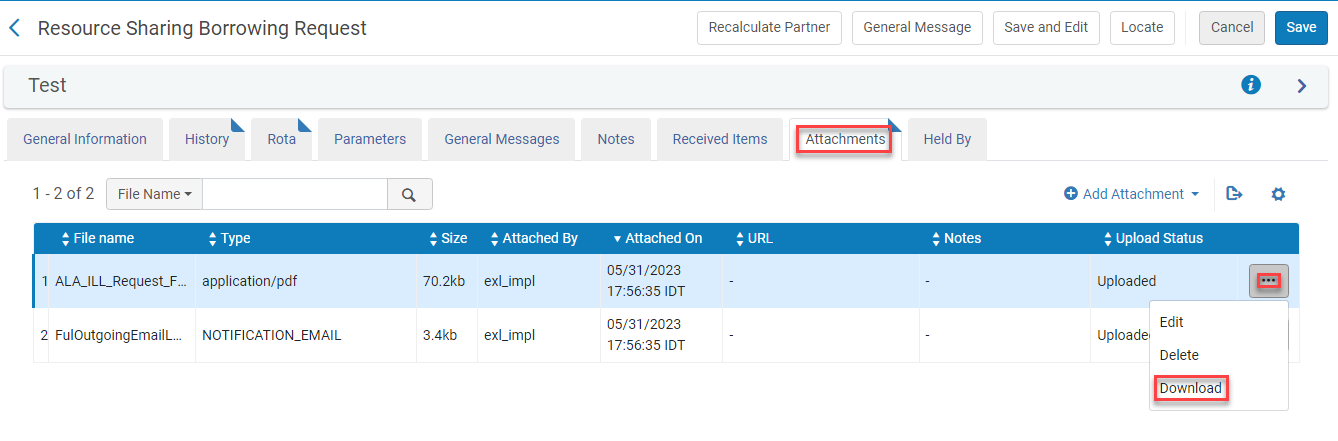 Download the ALA form
Download the ALA form - July 2023 Rapido URM-171869
You now have the option to facet the borrowing and lending task lists by Pod.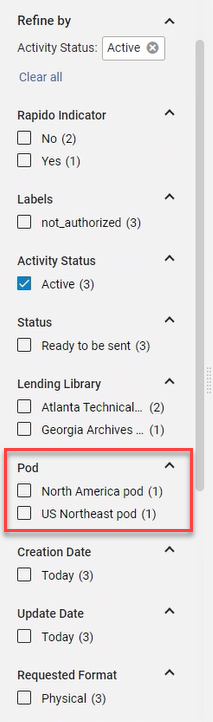 Pod facet
Pod facet - July 2023 Rapido URM-171025
Previously, institutions that did not have any borrowing or lending requests could not select a facet. Now, when selecting the Include Zero Values facet, you can create a set based on selected facets.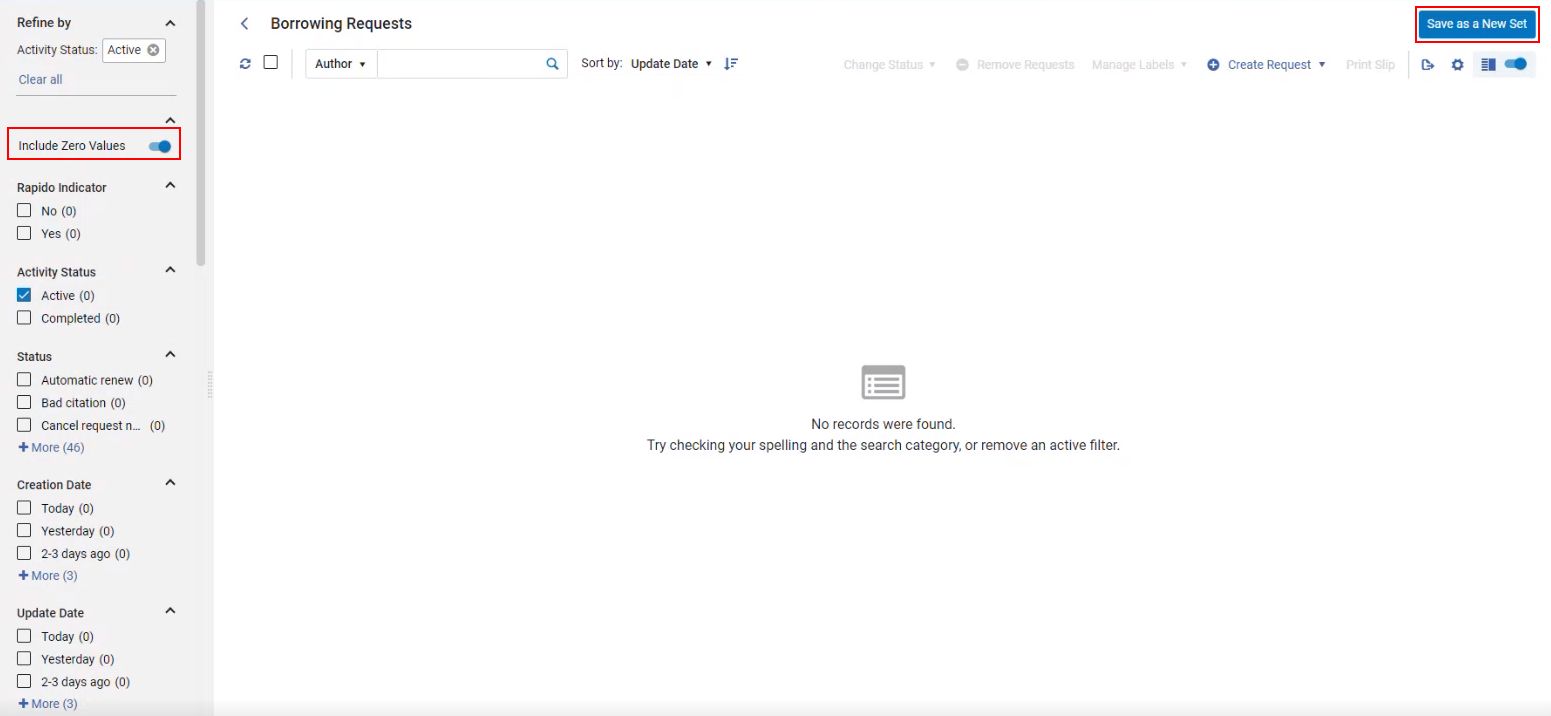 Create a Zero Value Set
Create a Zero Value SetFor more information, see Creating Sets Based on Undefined Criteria.
- July 2023 Analytics URM-189965
The following reports were added to the Rapido Lending dashboard:- Lending Reject Reasons Report – two pie charts that show the number of requests and their reject/cancel reason, one for electronic request types and one for physical
- Rejected Titles – a list of rejected titles and the rejection reason
- June 2023 Analytics URM-189964
The Partner System Type field was added to the Partner dimension of the Borrowing Requests and Lending Requests subject areas. It displays the system type of the resource sharing partner. - May 2023 Fulfillment - Resource Sharing URM-189222
The following fields are now available in the following letters (Configuration > General > Letters > Letters Configuration):Field Label XML Field Ful Incoming Slip LetterGroup Qualifiergroup_qualifierRenewals Allowedrenewals_allowedBorrowing Library Address Informationborrowing_library_addressPartner Codepartner_codeResource Sharing Shipping Slip LetterRenewals Allowedrenewals_allowedFul Resource Request Slip Letter
Group Qualifiergroup_qualifierRenewals Allowedrenewals_allowedPartner Codepartner_codeResource Sharing Receive Slip Letter
Group Qualifiergroup_qualifierLibrary Location for Institutions with Multiple LibrariespickupLibraryNameRenewals Allowedrenewals_allowedBorrowing Library Address Informationborrowing_library_addressPartner Codepartner_codeResource Sharing Return Slip Letter
Group Qualifiergroup_qualifierLibrary Location for Institutions with Multiple Libraries
pickupLibraryName
Renewals Allowedrenewals_allowedBorrowing Library Address Informationborrowing_library_addressBorrower Overdue Email Letter
Partner Codepartner_codeFor more information, see Configuring Alma Letters.
- May 2023 Fulfillment - Resource Sharing SF: 06618079 06664331 URM-187017
You can now set the default sent from email address to be different from the main library email address. When rs_use_addressfrom_letter_param (Configuration > Fulfillment > General > Other Settings) is set to true (default false), instead of letters being sent from the Preferred Email Address set in Fulfillment > Library Management > Contact Information, the email is sent from the letter configuration addressFrom (Configuration > General > Letters > Letters Configuration) on the following letters:- Externally Obtained Letter
- Lending Recall Email Letter
- Borrower Claim Email Letter
- Ful Cancel Email Letter
- Ful Renew Email Letter
- Ful Incoming Slip Letter
- Ful Damaged Email Letter
- Ful Lost Email Letter
- Borrower Overdue Email Letter
- Ful Outgoing Email Letter
- Borrower Receive Email Letter
- Borrower Return Email Letter
- Lender Checked-in Email Letter
- Lender Reject Email Letter
- Lender Response Email Letter
- Lender Ship Email Letter
- Lender Will Supply Email Letter
- Query To Patron Letter
- Rapido member letter
- Resource Sharing Request Confirmation Letter
- Resource Sharing Return Slip Letter
- Resource Sharing Shipping Slip Letter
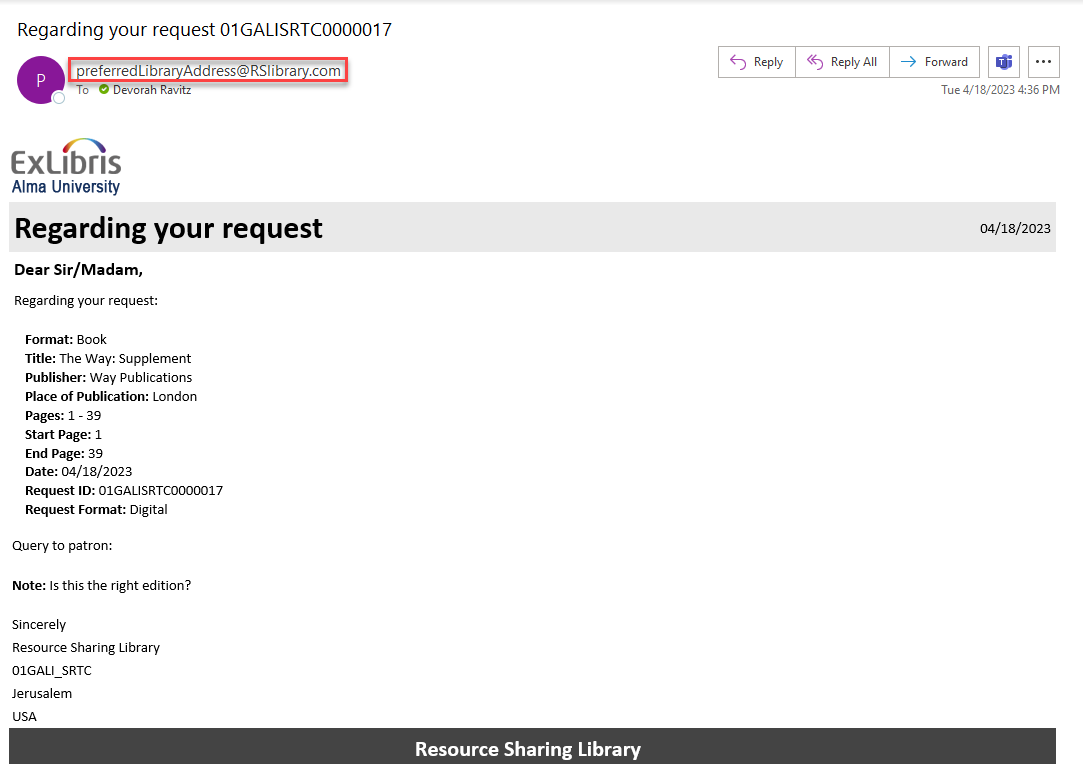 Preferred email address
Preferred email address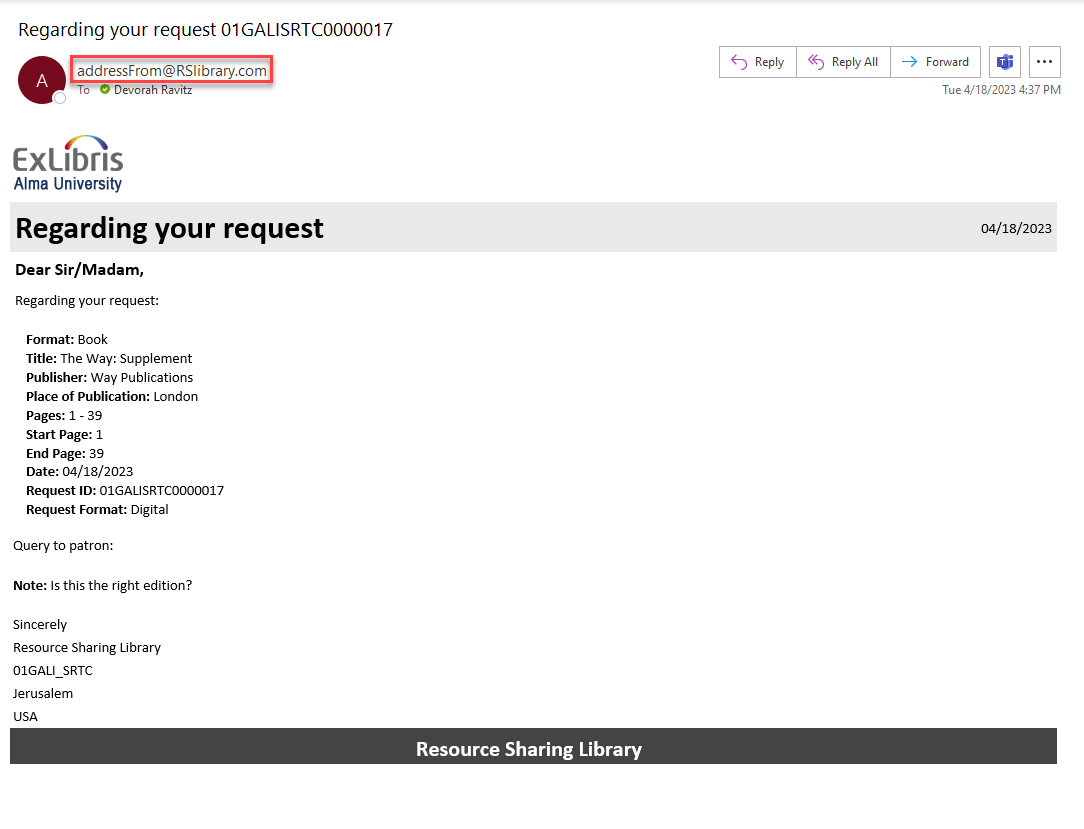 addressFrom email address
addressFrom email addressIn addition, for the following three letters, signature_email needs to be replaced in the XSL with address_from in order to prevent the preferred email address from appearing at the bottom of the email:
- Externally Obtained Letter
- Query To Patron Letter
- Rapido member letter
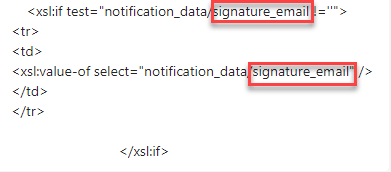 XSL
XSL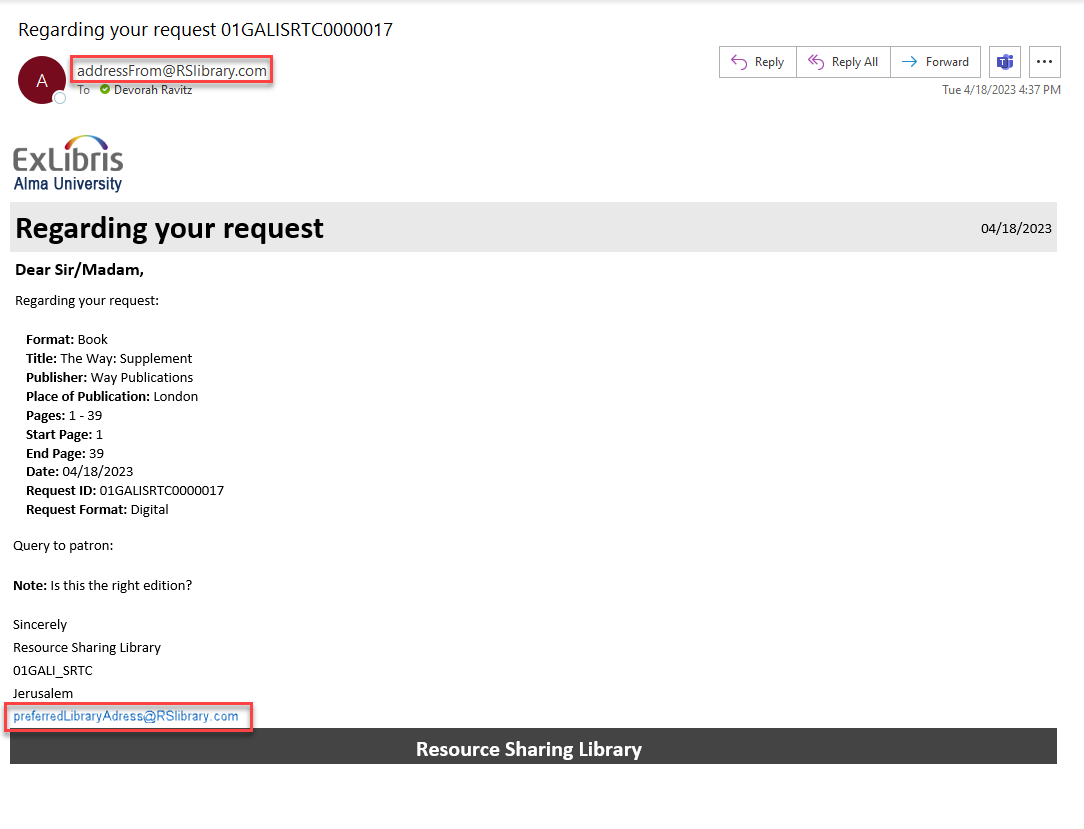 Preferred email address on three letters
Preferred email address on three lettersFor more information, see Changing the From Email Address.
- May 2023 Analytics URM-186884
The new Borrowing Requests Copyrights CONTU out-of-the-box report is now available and was added to the Resource Sharing Borrowing Requests dashboard. It allows you to see your borrowing requests in relation to their copyright status.For more information on Rapido out-of-the-box reports, see Resource Sharing.
- May 2023 Analytics URM-186118
The following out-of-the-box reports are now available for Rapido with which you can use to create widgets for your dashboard:- Approved Copyright Graph Widget
- Approved Copyright Widget
- Reprints Desk Tracking Widget
- April 2023 Analytics URM-186116
The Rapido Cancelled by Mediation field was added to Borrowing Requests (Resource Sharing) > Rapido Attributes. It indicates (Y/N) whether the borrowing request was cancelled during staff mediation. - April 2023 Analytics URM-186117
The following changes were implemented to Rapido out-of-the-box reports:- Resource Sharing Borrowing Requests Average time to material arrival – the fields of the report that indicated the average time in minutes were changed to indicate the average time in hours
- Resource Sharing Borrowing Requests Average time to material arrival per partner – the fields of the report that indicated the average time in minutes were changed to indicate the average time in hours
- Resource Sharing Borrowing Requests Per Requested Format Pie – the report was changed from displaying a pie chart to displaying a bar chart
In addition, the Lending Requests YoY report was added as a stand-alone report and as a tab to the Lending Requests dashboard.
- March 2023 Rapido URM-176027
The following fields are now available in the following letters (Configuration > General > Letters > Letters Configuration):Field Label XML Field Ful Incoming Slip LetterGroup Qualifiergroup_qualifierRenewals Allowedrenewals_allowedRapido PODpod_idpod_nameBorrowing Library Address Informationborrowing_library_addressPartner Codepartner_codeResource Sharing Shipping Slip LetterRenewals Allowedrenewals_allowedFul Resource Request Slip Letter
Group Qualifiergroup_qualifierRenewals Allowedrenewals_allowedRapido PODpod_idpod_nameBorrowing Library Address Informationborrowing_library_addressPartner Codepartner_codeResource Sharing Receive Slip Letter
Group Qualifiergroup_qualifierLibrary Location for Institutions with Multiple LibrariespickupLibraryNameRenewals Allowedrenewals_allowedBorrowing Library Address Informationborrowing_library_addressPartner Codepartner_codeResource Sharing Return Slip Letter
Group Qualifiergroup_qualifierLibrary Location for Institutions with Multiple Libraries
pickupLibraryName
Renewals Allowedrenewals_allowedBorrowing Library Address Informationborrowing_library_addressBorrower Overdue Email Letter
Partner Codepartner_codeFor more information, see Letters Configuration.
- March 2023 Rapido URM-164660
Titles with physical holdings now display the Holdings information (name, shelving location, call number, and availability) in the right pane.The Holdings information displays whatever information is available. When some of the Holdings information is not available, the field for the unavailable information does not appear.
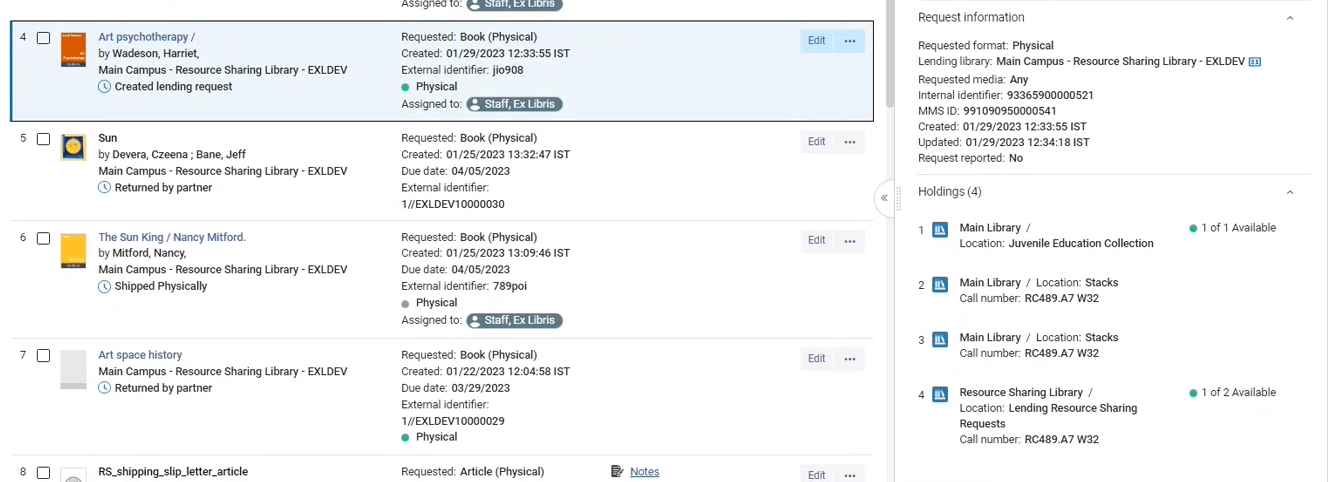 Holdings
Holdings - March 2023 Rapido URM-170010
To better support non-English languages and offer a smoother experience, we enhanced the right pane Request form.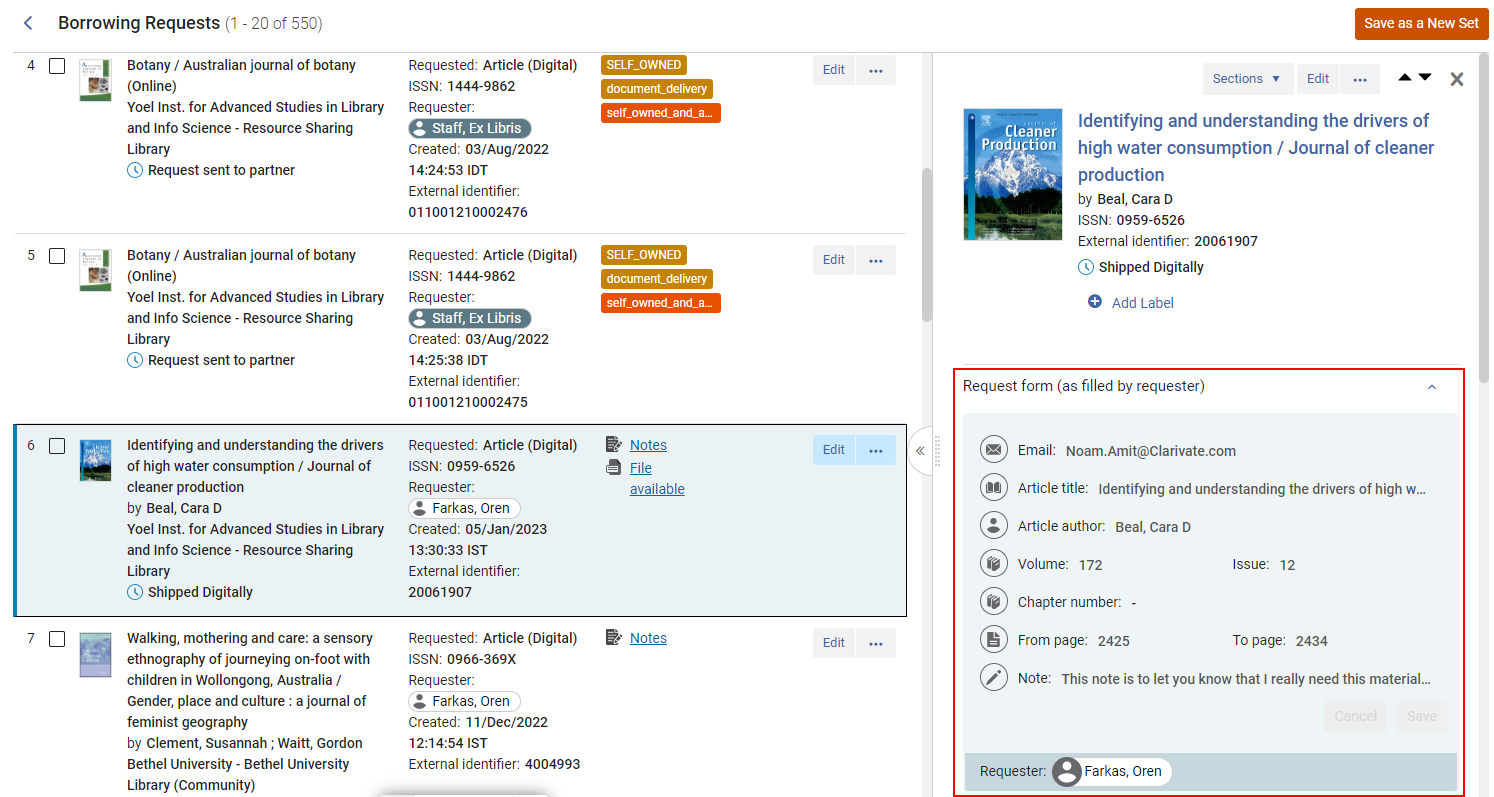 Request form
Request form - February 2023 Rapido URM-177509
To provide more visibility when searching for resources, the CHECK HOLDINGS AT OTHER CAMPUSES section now displays all campuses with the resource available for Title ID searches. Previously, other campuses only displayed MMS ID searches.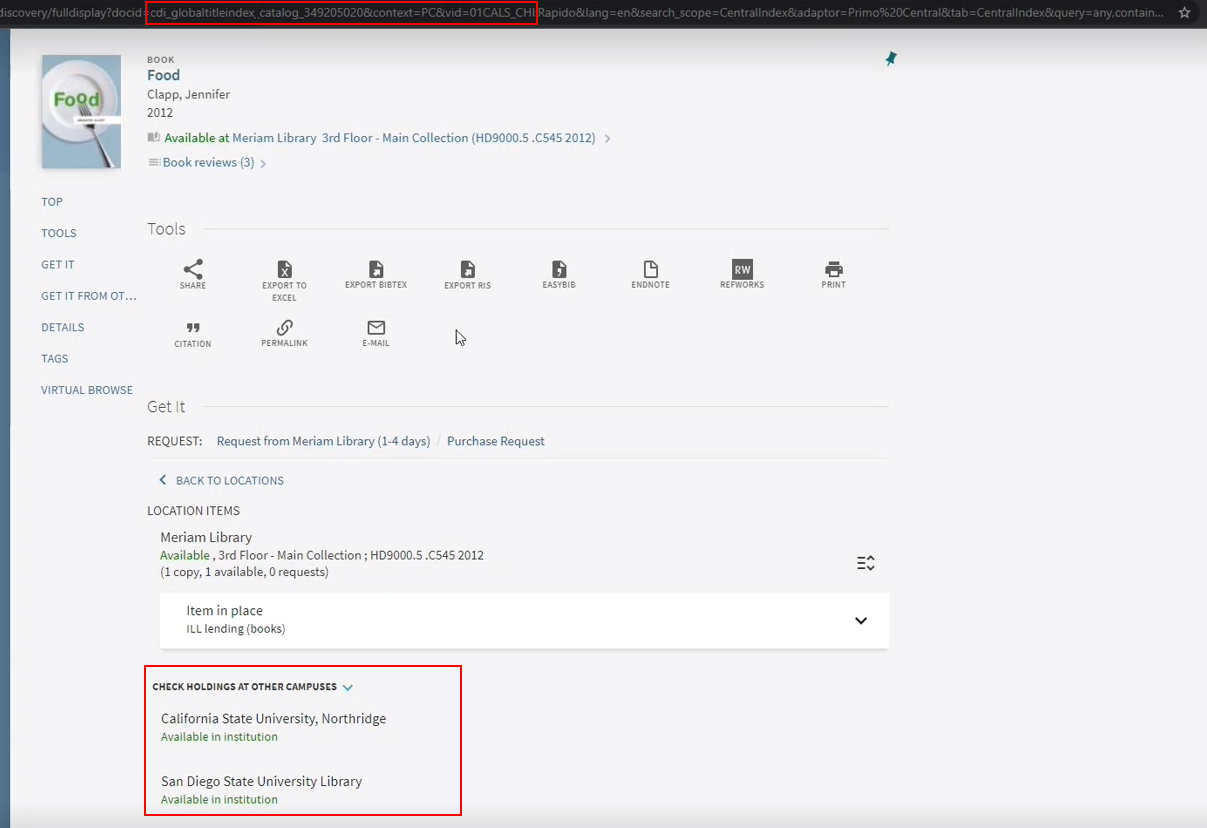 Holdings available at other campuses
Holdings available at other campuses - February 2023 Rapido URM-180182
You can now reorder/disable record fields or actions. From the Borrowing/Lending Requests screen, select the Customize icon > User customization > Actions customization or Record Customization and drag the field/action to the order you would like it to be placed or uncheck it to remove it from the column or action list.
> User customization > Actions customization or Record Customization and drag the field/action to the order you would like it to be placed or uncheck it to remove it from the column or action list.
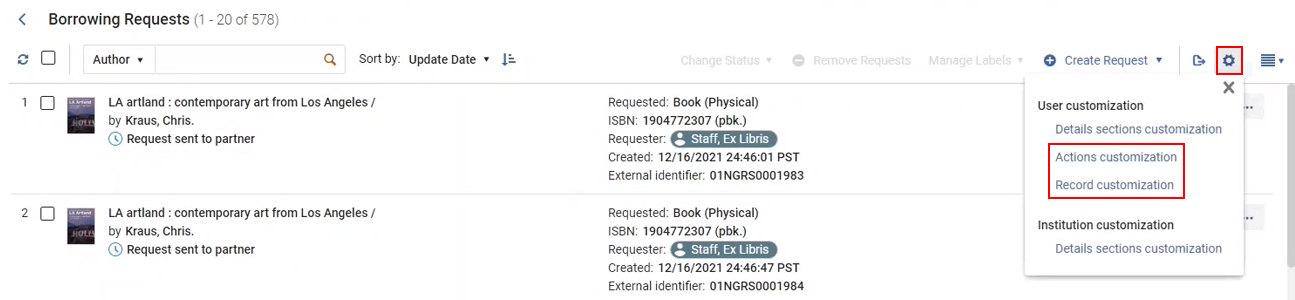 Actions and Record customization options
Actions and Record customization options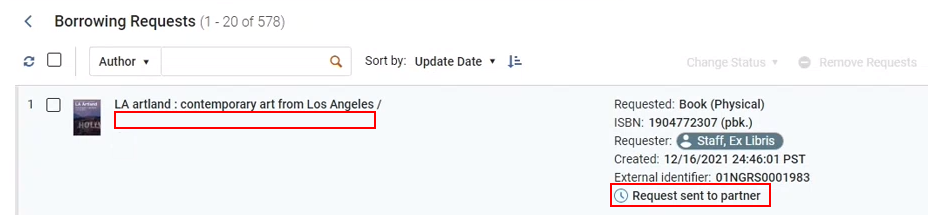 Example of a disabled Author with the Status in the second column
Example of a disabled Author with the Status in the second column - January 2023 Rapido URM-166608
When scanning in an item on the lending side (Fulfillment > Resource Requests > Scan In Items), emails were not sent to the borrower. When an email address is configured for the Printer Details (Configuration > Fulfillment > General > Printers), the Resource Sharing Shipping Slip is now emailed. - January 2023 RapidoURM-177923
When a record's BIB, holding, or location is suppressed, the record no longer offers any availability terms.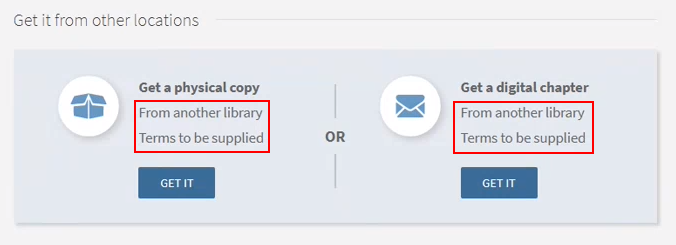 Terms for a request with a suppressed BIB, holding, or location
Terms for a request with a suppressed BIB, holding, or locationWhen a move request is received, non-suppressed items are checked first for availability. If none of those items are available, suppressed requests are then checked for availability.
Resolved Issues
- URM-166757 December 2023
When using the Ship digitally action, the lending task list is not refreshed. A green dot is now added to the refresh button to indicate that a refresh is available due to changes. - URM-192103 December 2023 SF: 06681627 06684433 06708573 06730805 06731941 06762570 06847405 06947566 06956077
In some cases, the Quick print dialogue window for the Resource Sharing Shipping Slip Letter was not displayed as expected. This was fixed. - URM-179649 December 2023 SF: 06468567 06493894 06661180 06706084 06723618 06762904
In some cases, selecting "Show file" on a borrowing request did not open the associated file. This was fixed. - URM-189608 December 2023 SF: 06680840 06681627 06690682 06708573
When the print slip was sent by email, the print slip did not open even when a success message was displayed. This was fixed. - URM-191680 November 2023 SF: 06654459
Previously, when receiving a request multiple times, the Receive fee was applied to each request. This was fixed. - URM-174553 November 2023 SF: 06667013
Previously, the Rapido Request Terms letter was not sent when a request changed from Rapido to ILLiad as a last resort. This was fixed. - URM-183708 November 2023 SF: 06500417 06514019 06593932 06605279 06718940 06797437
When changing the search scope to include All Resources, the local record portfolios were duplicated until the screen was refreshed. This was fixed. - URM-166602 November 2023 SF: 06478368 06485322 06565730 06662819 06743278 06780894 06803585 06819051
When an item’s status changed after the holdings were checked, the From other libraries label still appeared. This was fixed. - URM-184416 November 2023 SF: 06450014 06506030
Requests submitted for scans of book chapters were miscalculating the copyright percentage causing them to be incorrectly stopped for copyright mediation. A Percentage greater than 100 rule was added to the Configuration > Resource Sharing > Rapido Rules > Borrowing Copyright Rules was added as an out-of-the-box rule to prevent this from happening in the future. - URM-191365 November 2023 SF: 06599182 06800831
Resource sharing locates would fail when the string ISBN was included in the ISBN field. This was fixed. - URM-192064 November 2023 SF: 06732950 06743209 06797494 06797878 06815548 06816317 06832528 06832532 06842856 06884743
In some cases, patrons received a Request Failed message when submitting Rapido request in Primo. This was fixed. - URM-174078 November 2023 SF: 06718280
The Cost displayed on the Rapido tile now includes two decimal places. - URM-194851 November 2023 SF: 06598030 06759347 06811811
In some cases, when a borrowing request was rejected, the request did not move to the next partner. This was fixed. - URM-202220 November 2023 SF: 06848626
Previously, borrowing requests were created for libraries that were temporarily not allowing any borrowing requests. This was fixed. - URM-197960 November 2023 SF: 06791249
In some cases, requests were sent to Home Delivery even though the Requested Pickup Location was set to be delivered to the library. This was fixed. - URM-179649 November 2023 SF: 06468567 06493894 06661180 06706084 06723618 06762904
In some cases, selecting Show file on a borrowing request did not open the associated file. This was fixed. - URM-190053 November 2023 SF: 06690074
Previously, the PDF document did not support languages with special characters (such as Hebrew and Japanese). This was fixed. - URM-203443 November 2023 SF: 06832645 06854389 06868770 06889289
In some cases, lending requests received from RapidIll were auto-rejected. This was fixed. - URM-201019 November 2023
For accessibility purposes, the search icon contrast was changed in the Rapido menu. - URM-197256 November 2023 SF: 06734926 06771180 06810359
Previously, the Override and Renew button was not visible in non-English environments. This was fixed. - URM-195170 November 2023 SF: 06750955
Previously, the export request spreadsheet did not include a Journal Title column. The borrowing and lending exports now include this column. - URM-195471 November 2023 SF: 06765342
The Send Overdue Message to Resource Sharing Borrowing Partner job did not work for Rapido requests. This was fixed. - URM-196499 November 2023 SF: 06765342 06739538 06766503 06847946 06868145 06881040
In some cases, borrowing requests were sent twice which created lending requests with duplicate external IDs. This was fixed. - URM-194927 November 2023 SF: 06723609 06727316 06729014
In some cases, selecting the browser back button caused an error in Alma. This was fixed. - URM-193839 November 2023 SF: 06594015 06598672 0667577
An error was displayed when trying to request multiple barcode renewal requests for a borrowing request. This was fixed. - URM-191554 November 2023 SF: 06716158
Previously, the estimated due date label appeared twice on the library card. This was fixed. - URM-190945 November 2023
The Cost to patron configuration (Configuration > Resource Sharing > Members) was not displayed when no pod was associated with a member. This was fixed. - URM-189534 November 2023 SF: 06405817 06674022
In some cases, downloading the SAML URL from the Ful Digitization Notification Item Letter gave a Resource was not found message. This was fixed. - URM-189565 November 2023 SF: 06464466
Previously, the alternative address option capitalization did not match the BLDSS specifications. This was fixed. - URM-189420 November 2023 SF: 06666552
Previously, the Get Lending Requests API was limited to 100 results. This has been increased to 1000 results. - URM-187447 November 2023 SF: 06653445
Previously, labels did not appear in a number of Resource Sharing letters when they should have. This was fixed. - URM-188061 November 2023 SF: 06053160 06658062
Previously, the Digitization Notification Item Letter did not populate the metadata included in the lending request. This was fixed. - URM-184771 November 2023 SF: 06549289
In some cases, the Days of Request Sent to Material Arrival field sometimes displayed a negative number in the Borrowing Requests Analytics report. This was fixed. - URM-185306 November 2023 SF: 06574318
In some cases, the Assignee facet filtered results incorrectly. This was fixed. - URM-184111 November 2023 SF: 06598039
In some cases, borrowing requests got stuck in a Created Borrowing Request status. This was fixed. - URM-179726 November 2023 SF: 06475425 06674598 06728138 06740253
In some cases, electronic requests for resources not held by the institution were stopped for mediation as a self owned resource. This was fixed. - URM-179151 November 2023 SF: 06492214
In some cases, selecting the Calculate Copyright Status button generated an error. This was fixed. - URM-177582 November 2023 SF: 06281464
In some cases, Conference Proceedings with an ISSN was processed as book chapter and stopped by a meditation rule. This was fixed. - URM-172570 November 2023 SF: 06373890
In some cases, lenders were unable to send articles to partners. This was fixed. - URM-188296 November 2023 SF: 06662660
In some cases, rejecting or canceling an email partner for a physical request would fail. This was fixed. - URM-198114 September 2023
In some cases, rotas were displayed in the pod facet with their internal ID rather than their name. This was fixed. - URM-197857 September 2023
The Any option was removed from the user group dropdown list on the Borrower self registration page to force library staff to select a user group. - URM-193187 September 2023
Previously, digital conference proceeding requests were not correctly sent to the partner. This was fixed. - URM-194761 September 2023 SF: 06746375 06755495
The Requested Media was missing from the fright pane and from the Record Customization. This was fixed. - URM-185286 September 2023 SF: 06373220
Locate now fails on the borrowing side if the lender does not have the resource available in the portfolio coverage. - URM-192103 September 2023 SF: 06681627 06684433 06708573 06730805 06731941
The Quick print dialogue window for Resource Sharing Shipping Slip Letter was not displayed as expected. This was fixed. - URM-182623 September 2023 SF: 06571619 06614933
The partner listed on the Lending Request right pane was mistakenly listed as Lending Library rather than Borrowing Library. This was fixed. - URM-178822 September 2023
You can now configure nui.ngrs.error.file_not_found (Discovery > Discovery Configuration > Labels > Rapido Labels) to customize the Files cannot be found message when a digital file is removed by the job. This was fixed. - URM-166757 September 2023
After using the Ship digitally action, rather than refreshing the list, a green dot now indicates the list should be refreshed. - URM-182669 September 2023 SF: 06645695
In some cases, when a borrower scanned in an item, the partner was canceled. This was fixed. - URM-191584 September 2023 SF: 06728285 06734687 06760744
Previously, when submitting an article request from a journal created an incorrect record. This was fixed. - URM-189612 September 2023 SF: 06728285
When an item was requested for personal delivery, but the library staff marked it as reading room only, the request was still being sent as a personal delivery rather than being sent to the reading room. This was fixed. - URM-176063 September 2023 SF: 06410907
In some cases, requests for journals or e-journals were not processed properly. This was fixed. - URM-166763 September 2023 SF: 06589810 06649501
When sending files using the Fill locally action, the Upload file page did not open correctly. This was fixed. - URM-189608 September 2023 SF: 06680840 06681627 06690682 06708573
The print slip did not open even when a success message was displayed, and the slip was sent by email. This was fixed. - August 2023 Release Update Rapido
There are no issues for the August Release Update. - URM-186735 August 2023 SF: 06638141
The resource_sharing_request_id.png image is now available on the Resource Sharing Shipping Slip Letter. - URM-192815 August 2023
When selected in the Customize > User Customization > Records Customization, the Publication Date, ISBN or ISSN are now viewable on resource sharing requests.
> User Customization > Records Customization, the Publication Date, ISBN or ISSN are now viewable on resource sharing requests. - URM-184913 August 2023 SF: 06615910
Previously, the back to library search button was missing. This was fixed. - URM-186735 August 2023 SF: 06638141
The resource_sharing_request_id.png image now appears on the Resource Sharing Shipping Slip Letter. - URM-172331 August 2023 SF: 06348795
In some cases, creating a digitization request for a lending request would generate a strange error. This was fixed. - URM-173300 August 2023
When using the Perform Lending Request Operation API, and an incorrect value was passed in the op parameter a general error message was sent. Now a dedicated error message indicates that the value of the op parameter is incorrect. - URM-185071 August 2023 SF: 06606878
In some cases, the Get It section did not display the pickup list of institutions. This was fixed. - URM-181443 August 2023 SF: 06550689 06620641
In some cases, changing the order of a request's rota generated an error. This was fixed. - URM-188074 August 2023 SF: 06650526 06652682 06672891 06729958 06765999
The Primo permalinks were missing from the Access online section. This was fixed. - URM-188851 August 2023 SF: 06578071 06660708
When submitting a general digitization request with Chapter/Article Title and Chapter/Article Author in Primo, the information did not appear on the request. This was fixed. - URM-178724 August 2023 SF: 06308848 06539091 05321286 06337649 06471587 06667962 06477135 06559589 06629084 06725928 06042479 06412204 06716907 06718358 05303959 05331953 06714251 05314447 06502879 06659910
In some cases, using the link resolver to match by title returned inaccurate results. This was fixed. - URM-196701 August 2023 SF: 06787073
In some cases, lending requests failed to create an automatic move request. This was fixed. - URM-180680 August 2023 SF: 06530192 06683953
An Oops error was displayed when adding an ISBN to Borrowing Request with long titles. This was fixed. - URM-181429 August 2023 SF: 06502911 06568229 06596490 06695832 06710337
When copying Resource Sharing Partners to the partner lists, the partners were missing the Holdings Code field and the Alma Network checkbox was checked automatically on the Locate profiles configuration (Configuration > Fulfillment > Resource Sharing > Locate Profiles) even though the partners were not part of the Alma Network. Additionally, other fields were missing from the Locate profiles configuration. This was fixed. - URM-184467 August 2023 SF: 06434853
The FulPlaceOnHoldShelfLetter organization_unit field now contains the resource sharing library rather than the institution. - URM-184613 August 2023 SF: 06567914 06575145 06595539
When using Patron Query Templates, Firefox incorrectly uses a single-line text box for the body of the patron query. This was fixed. - URM-185293 August 2023 SF: 06581513
Lending requests were missing the Publication date, Publisher, and Place of publication fields. This was fixed. - URM-191260 August 2023 SF: 06664826 06764361 06773090
In some cases, edits to the borrowing request Reject reasons were note saved. This was fixed. - URM-186798 August 2023 SF: 06575763
In some cases, when performing a Return for a Borrowing Request, the setting for Automatically print slip always defaulted to No. This was fixed. - URM-184960 August 2023 SF: 06592213
Previously, you could not copy information from the left pane to the right pane using Firefox or Chrome. This was fixed. - URM-187001 August 2023 SF: 06561704
In some cases, borrowing requests were not showing the pickup location. This was fixed. - URM-179649 August 2023 SF: 06468567 06493894 06661180 06706084 06723618 06762904
In some cases, selecting Show file on a borrowing request did not open the associated file. This was fixed. - URM-189463 July 2023 SF: 06669552
In some cases, the document delivery digitization files were not accessible. This was fixed. - URM-186633 July 2023 SF: 06590442 06633708 06652659 06665411 06683790 06693856
Previously, when a request for a physical item failed, the request was not sent to the next lender in the pod priority. This was fixed. - URM-186731 July 2023 SF: 06577003 06635716
Previously, when an item from a borrowing request was received, and the format of the item was changed during the receiving process (e.g., from "Digital" to "Physical non-returnable"), the sliding panel did not close as it should have. As a result, an error message appeared. This was fixed. - URM-182556 July 2023 SF: 06392637 06512968 06611859 06616442 06630091 06639460
When a borrowing request was rejected by an active partner, Rapido would not check for additional potential lenders in the pods, and the request remained in Status: Rejected instead of being sent to the next partner. This was fixed. - URM-185874 July 2023 SF: 06621092
In some cases, the Renew Response sent by the lender was not processed on the borrower's side. This was fixed. - URM-183913 July 2023 SF: 06581549
Previously, the Download button was not translated for digital article requests filled by RapidILL. This was fixed. - URM-194897 July 2023
It is now possible to use the fulfillment request ID, lending request internal ID, or lending request external ID to find the relevant request in the Deliver Digital Documents screen. - URM-186731 July 2023 SF: 06577003 06635716
Previously, the right pane did not close when receiving an item with a different format. This was fixed - URM-185036 July 2023 SF: 06664393
Missing and lost items can no longer be requested through Rapido. - URM-170884 July 2023
For Rapido users who do not use Primo VE, when entering the userID, the API now retrieves all of that user's requests, ordered by Creation Date descending. - URM-191692 July 2023 SF: 06708417
Serial resource requests are now supported when refining an offer. - URM-184870 June 2023 SF: 06577200 06699233
In some cases, when a lending request was cancelled by the borrower, its status changed to Cancelled but then immediately changed to Will Supply. This was fixed. - URM-194907 June 2023
The option to convert a request type is now available for resource sharing requests. - URM-188296 June 2023 SF: 06662660
Previously, rejecting an email partner for a digital request failed. This was fixed. - URM-183427 June 2023 SF: 06611851
In some cases, the borrowing request Volume field was populated with incorrect data. This was fixed. - URM-188075 June 2023 SF: 06582336
When an available for group was added to an electronic resource, locating the resource did not work. This was fixed. - URM-180294 June 2023 SF: 06481727
In some cases, the Lost action was not available for resource sharing lending requests for some partners. This was fixed. - URM-176320 June 2023 SF: 06439796 06598030
In some cases, rejecting a partner request generated an error. This was fixed.URM-171198 - URM-182015 June 2023 SF: 06541122 06499443
In some cases, digital requests were shipped using an incorrect Document Delivery link rather than the file being uploaded to the request. This was fixed. - URM-181945 June 2023 SF: 06556629 06560321 06594021
When receiving an item for a borrowing request, when Enable quick printing was not checked, the confirmation message Quick print included the text op:Quickprint:op instead of a hyperlink to quick print. This was fixed. - URM-187393 June 2023
Enhancements were made to improve ReShare resource searches. - URM-185231 June 2023 SF: 06520499
When converting a digitization request to a resource sharing request, some metadata fields were mapped incorrectly. This was fixed. - URM-184764 June 2023 SF: 06536306
When request notes contained quotation marks, the notes could not be exported to ILLiad. This was fixed. - URM-182421 June 2023 Rapido SF: 06547665
When cancelling a Rapid ILL partner, if there were additional partners in the Rota, the request was cancelled instead of cancelling the partner and sending the request to the next partner in the Rota. - URM-191800 June 2023 Rapido
The partner address, phone number, and email address are now included on the resource sharing receive slip letter. - URM-193247 May 2023 Release Update Rapido SF: 06746776 06746834 06746961 06747169 06748218 06749190 06750351 06750442
When an institution has a circulation desk in the resource sharing library that does not have a hold shelf, the resource sharing request did not appear in the borrowing list. This was fixed. - URM-154365 May 2023
The Not Equals operator is not relevant for the Label input parameter on the mediation rules (Configuration > Resource Sharing > Rapido Rules > Borrowing Mediation Rules); therefore, this operator was removed and replaced by the Not in List operator. - URM-183207 May 2023
In some cases, the wrong Rapid R partner was used instead of using the partner that was linked to the owning library. This was fixed. - URM-183178 May 2023 SF: 06580668 06599733
Digital files were unavailable after being fulfilled, even though the days set in the document_delivery_cleanup_days (Configuration Menu > Fulfillment > General > Other Settings) had not passed. This was fixed. - URM-181579 May 2023 SF: 06487127
When using the new resource sharing layout, it was not possible to override blocks on renewals and renewal requests. This was fixed. - URM-187109 May 2023 SF: 06639438
In some cases, expired files appeared as available in patron accounts even though the files were no longer accessible. This was fixed. - URM-174481 May 2023 SF: 06537916 06406650 06512631 06573072 06589648 06597549
Previously, the General Messages did not work in split view. This was fixed. - URM-187109 May 2023 SF: 06564597 06663951
When multiple requests had the same external ID, digital requests could not be fulfilled. This was fixed. - URM-189518 May 2023
Previously, it was not possible to edit lending requests in the right pane using the new UI. This was fixed. - URM-187109 May 2023 SF: 065565383
Previously, Spanish translations did not appear when using the new UI. This was fixed. - URM-188854 April 2023 SF: 06664393
In some cases, the DLR for hiding Rapido tiles when there were full text services did not work for e-books. This was fixed. - URM-184416 April 2023 SF: 06450014 06506030
In some cases, the total pages on the PNX record was incorrect which caused the copyright percentage to be calculated incorrectly for Rapido borrowing requests. A new Percentage greater than 100 out-of-the-box rule (Configuration > Resource Sharing > Rapido Rules > Borrowing Copyright Rules) was added to handle these cases. This rule is disabled by default. - URM-183414 April 2023 SF: 06582336
Previously, the copyright Rule of Five (Configuration > Resource Sharing > Rapido Rules > Borrowing Copyright Rules) considered all past requests for the resource, and not only those for resources published in the last five years. This was fixed. - URM-180275 April 2023 SF: 06537768 06540522 06507783 06507792 06594675 06628388 06641355 06649603 06654109 06658816 06663476
In some cases, borrowing requests were shipped after being cancelled by the patron. This was fixed. - URM-174078 April 2023
The cost included on Rapido tiles is now displayed in 0.00 format. - URM-171198 April 2023 SF: 06664393
Borrowing requests from WorldCat did not have an OCLC number. This was fixed. - URM-169670 April 2023
Previously, the Recalculate partner action did not apply the mediation rules when there was no offer. This was fixed. - URM-154338 April 2023
For digital book chapter requests, the Estimated delivery date appeared even after the request was already sent to the patron. This was fixed. - URM-187272 April 2023
Previously, Holdings was not listed on the Borrowing/Lending Requests screen in the Details sections customization (Customize icon > User customization > Details sections customization). This was fixed.
> User customization > Details sections customization). This was fixed. - URM-180521 April 2023 SF: 06482964 06493631 06560562 06618069
Previously, the note was not displayed correctly in the General Assign To letter. The note now appears in the email rather than in the letter. - URM-181566 April 2023
In some cases, the library name was listed in the facet Pickup Location rather than the circulation desk name. This was fixed. - URM-182079 April 2023 SF: 06551687 06651579
Previously, when changing facets, the View preference reset to the list view. This was fixed. - URM-182095 April 2023
On the Return screen, the radio button labels were displayed in English rather than in the selected language. This was fixed. - URM-172753 April 2023 SF: 06346130
The No Rapido Offer Message Help for this page link (Configuration > Resource Sharing > Configuration > No Rapido Offer Message) now points to the correct page in the Rapido documentation. - URM-169184 March 2023
The requester input parameter in the borrowing mediation rule is now limited to the equal (=) operator since successful mediation for this parameter relies on this operator. - URM-166360 March 2023 SF: 06249616 06465304
For some libraries, users were unable to download the file using the Fill locally action for digital requests. Instead, they received the “An error has occurred” message. This was fixed. - URM-167242 March 2023 SF: 06265096 06284984 06291475 06525183
Previously, libraries received digital requests for items that were out on loan and not available. This was fixed. - URM-179793 March 2023
Previously, borrowing requests sent to Illiad received the DocumentType field as Book Chapter rather than the DocumentType field as Book. This was fixed. - URM-186994 February 2023 Release Update Rapido
Previously, integration with ShareIt did not work. This was fixed. - URM-186728 February 2023 Release Update Rapido SF: 06604217 06605311
When creating a request for Rapido tiles, the lender would fail to locate the requested resource. This was fixed. - URM-183034 February 2023 Release Update Rapido
When E-resources were linked to inventory groups, the Display Logic Rule for hiding Resource Sharing when full text service existed did not work properly. This was fixed. - URM-180803 February 2023
Previously, lending requests created from a pod with an expiration date were expiring on the right date, but the borrowing request did not move to the next lender. This was fixed. - URM-182556 URM-174989 URM-183469 February 2023 SF: 06392637 06512968
When a borrowing request was rejected by the active partner, Rapido would not check for additional potential lenders in the pods, and the request would be in status Rejected instead of being sent to the next partner. This was fixed. - URM-166682 February 2023
When populating the system control number in the borrowing request, Rapido was taking a random system number from the record in discovery. Now Rapido uses a system control number that is an OCLC number. - URM-177064 February 2023 SF: 06450014
In some cases, the copyright percentage for borrowing requests was calculated incorrectly. This was fixed. - URM-183368 February 2023
Previously, when creating an updated request, the note was not saved. This was fixed. - URM-182383 February 2023
In some cases, the Self Owned and Self Owned And Available mediation rules did not work. This was fixed. - URM-166557 February 2023 SF: 06250757 06429479 06465645 06559986
In some cases, sending borrowing requests to RapidILL failed. This was fixed. - URM-183089 February 2023
The duplicate check for borrowing requests was not being performed for requests created by the API. This was fixed. - URM-183043 February 2023
Previously, Save and Edit did not work for RapidILL book requests. This was fixed. - URM-181143 February 2023 SF: 06544847
When a borrowing request was exported to a third party, the Other System Number was labeled as an OCLC Number, even when the Other System Number was not an OCLC number. This caused incorrect items to be matched in the third party systems. This was fixed. - URM-183229 February 2023
Previously, when a request underwent multiple changes, there was no indication that the screen was refreshed. Now, a refresh indication was added. - URM-177077 February 2023 SF: 06450014
Previously, NCIP check out messages would reactivate completed lending requests instead of creating a new one. This was fixed. - URM-178172 January 2023
The refresh icon was missing from the Resource Sharing list. This was fixed. - URM-180225 January 2023
Previously, the ShareIt integration did not work as expected. This was fixed. - URM-182769 January 2023
In some cases, the fee was not created in the lending institution when it should have been. This was fixed. - URM-182366 January 2023
Rapido lending requests were being created for titles that did not have items in the participating items set. This was fixed. - URM-180499 January 2023 SF: 06518684 06558320
The ISO error messages are now more informative. - URM-168922 January 2023 SF: 06293095
Previously, when unchecking the Supplies physical items checkbox (Configuration > Resource Sharing > Members > Physical Items Lending Policies), the checkbox remained checked and automatically saved the member. This was fixed. - URM-176414 January 2023
Previously, the Inventory Type tooltip did not display the correct tooltip. This was fixed.

