Rapido 2024 Release Notes
Click here to view the monthly release and maintenance schedules.
Check out our Rapido Monthly Webinars.
Main Features
Setting Lending Request Limits
December 2024 Rapido Rapid-3172  CERV Enhancement (ID #2023)
CERV Enhancement (ID #2023)
There are occasions where a lender receives multiple requests for the same book or journal issue from the same borrower in a short period of time, each request for a different chapter or article. Lenders can now configure how many requests to allow from a single borrower within a specified number of hours.
These configuration settings are set in RapidILL.
When the Lending Request Limits checkbox is checked, and the Number of Requests and Length of Time (in hours) are populated, borrows will be limited in the amount of requests for book chapters or articles they can place in the specified period.
When configured, requests from the same borrower are limited, and additional requests move to another lender. If there are no additional lenders, the request is rejected by RapidILL partner.
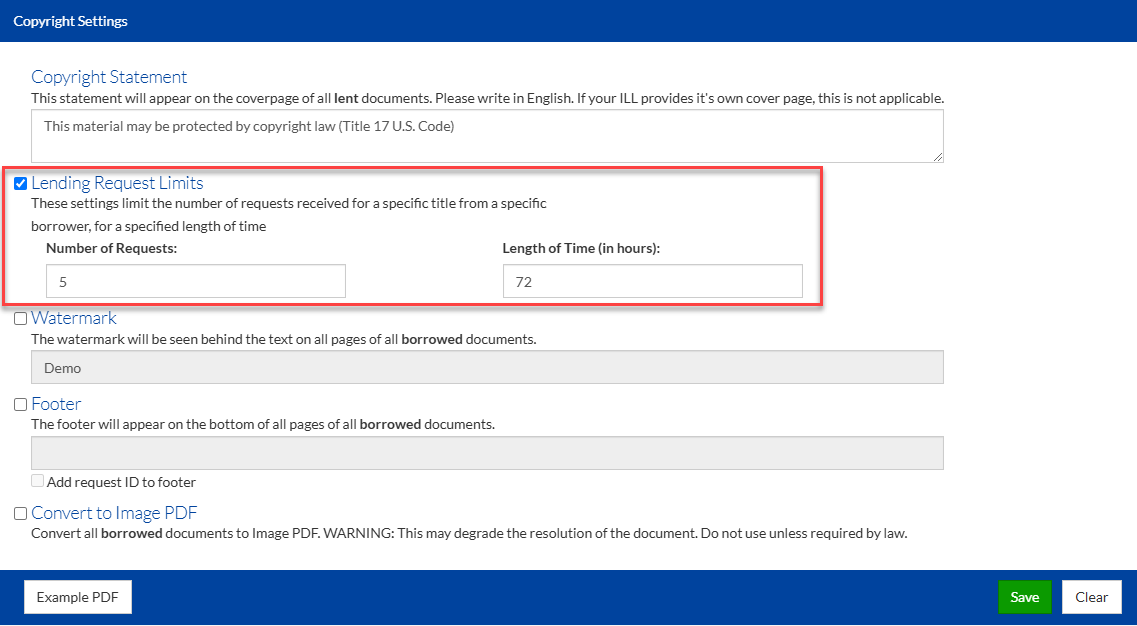
Create an Invoice for Lost/Damaged Items
November 2024 Rapido URM-217307 URM-229347
This feature enables lending institutions to send invoices directly to borrowers for lost or damaged items. When the request includes a Shipping date, and the Lost/Damaged item fee is populated in the right pane of a request, and the Lost/Damage Invoice Printed value is No, the Send Invoice Lost/Damaged Invoice action is available.

Lost/damaged invoices can also be sent in bulk by selecting multiple requests and selecting the Lending Request Send Lost/Damaged Invoice action.

A message is displayed indicating which invoices were sent.
Successful invoices are invoices that were sent successfully. Failed invoices are invoices to partners without a Shipping date or if the Lost/Damaged Invoice Letter is disabled. Skipped invoices are for requests that are not relevant because there are no charges for those requests since the Lost/Damaged item fee field is null, or an invoice was already sent (Lost/Damaged Invoice Printed value is Yes).

Requests can also be faceted by Lost/Damaged Invoice Printed and Lost/Damaged Invoice Paid.

When the Partners Lost/Damaged Invoice Letter is enabled (default disabled) (Configuration > General > Letters > Letters Configuration), selecting the Send Invoice Lost/Damaged Invoice action emails the letter to relevant partners.
If a Payment address email is configured for the partner, the letter is emailed to the Payment address. If a Payment address email is not configured, and the Preferred address is configured for the partner, the letter is emailed to the Preferred address.
The letter contains the invoice number, request identifier, and the lost/damaged charge for the request.

Invoices are also viewable on the Resource Sharing Partner Attachments tab (Fulfillment > Resource Sharing > Partners).

The invoice information is displayed in the right pane Request costs.
The Lost/Damaged Invoice Printed field represents if the Partners Lost/Damaged Letter was sent, values Yes or No.
The Lost/Damaged Invoice Sent Date field is the date the letter is sent.
The Lost/Damage Invoice Number is the invoice number for the library's reference. This field is auto-populated by Rapido and is editable.

ILLiad API Pickup Location
November 2024 Fulfillment and Resource Sharing URM-222052
The ILLiad API integration now includes the pickuplocationid and pickuplocationname which are populated by the ShippingOptions field.
Hide Resource Sharing Blank Form Link
November 2024 RapidoURM-211942
It is now possible to hide the link to the blank resource sharing form.


Document Delivery Rules for Automatic Emails
November 2024 Fulfillment and Resource Sharing URM-228008
Libraries can choose to have digitally delivered requests automatically notify users once the requested material is made available by the lender's shipping action. Additionally, there are scenarios or preferences for libraries to enable borrowing staff to mediate the delivered documents prior to delivery to end users. Previously, this mediation was determined by the setting of the parameter borrower_document_delivery_send_automatically (Configuration > Fulfillment > General > Other Settings). The parameter setting is applied to all users. This functionality is now controlled by document delivery rules (Configuration > Resource Sharing > Rapido Rules > Send Borrower Document Delivery Rules). The Output Parameters for the default document delivery rule is True by default. When set to True, documents are delivered automatically. When set to False, emails are not forwarded automatically, and this action must be manually performed by staff. With the document delivery rules, the available rules parameters are Partner, User Group, or User Statistical Category. Document delivery mediation rules can apply labels to the requests.
Parameter settings for borrower_document_delivery_send_automatically will automatically be applied to the document delivery settings.

This functionality does not apply to URLs sent from a lending request. When a lender fills a request using a URL link, the URL is either sent directly to the patron or directly to the library based on the institution’s borrowing configurations.

Override Local Holding Setting
September 2024 Rapido  Idea Exchange URM-197353
Idea Exchange URM-197353
RapidILL checks for self ownership, and requests identified as owned receive the local holding status. When the checkbox Ignore Local Holding (Fulfillment > Resource Sharing > Partners > Parameters tab) is checked, libraries skip this self ownership check by RapidILL.
This configuration may be of particular interest to libraries using Rapido mediation rules that support staff workflows around local holdings. This includes mediation rules (Configuration > Resource Sharing > Rapido Rules > Borrowing Mediation Rules) with Self Ownership or Self Owned And Available with the operator values set to true. Mediation rules with either of these parameters support library workflows that enable libraries to fill these requests before they are sent to the RapidILL network. If staff decisions are to allow for fulfillment by their partners, these requests would then be sent to the RapidILL network. The requests can be stopped by RapidILL again and assigned the status of Local holding. Currently, staff then need to use the Override local holding action for the request to actually route to other partners. The Ignore Local Holding setting on the RapidILL partner can support staff who are using mediation rules to handle requests with self ownership/self owned and available.
Requests with a mediation rule (Configuration > Resource Sharing > Rapido Rules > Borrowing Mediation Rules) to stop requests for self-owned resources (Self Ownership = True and Self Owned And Available = True) are stopped regardless of the Ignore Local Holding setting.

Digital Requests for ISO Partners Without an Email Address Alert
September 2024 Rapido  Idea Exchange URM-183751
Idea Exchange URM-183751
When a lender ships a digital request for borrower who is an ISO partner, and the borrower email address is not supplied, when [ISO]REQUESTER_EMAIL_EMPTY (Configuration > Resource Sharing > Configuration > Manage Lending Alerts) is enabled (default), an alert is now added to the lending request indicating that the borrower does not have an email address.


My Pods as a Lender Tab Added to Rapido Dashboard
September 2024 Analytics and Insights URM-216047
The My Pods as a Lender tab was added to the Rapido Borrowing and Lending Requests data visualization dashboard. It contains three visualizations:
- My turnaround time experience per pod (days) – a chart that displays how many days it took a request to be fulfilled per pod
 My turnaround time experience per pod (days)
My turnaround time experience per pod (days) - My fulfillment per pod – a table that displays how many requests were fulfilled per pod and the fill rate per pod
 My Fulfillment per Pod
My Fulfillment per Pod - My lending volume across the pods – a pie chart that displays the library's overall lending volume per pod
 My Lending Volume Across the Pods
My Lending Volume Across the Pods
For more information, see Borrowing and Lending Requests Analytics Dashboard.
NERS: Communication with Partners
 NERS Enhancement (ID #8558)
NERS Enhancement (ID #8558)It is now possible to email a partner directly from the borrowing and lending task list requests. This option eases workflows, such as when a lender wants to convey limitations, a borrowing library wants to ask a question, or for any type of messages such as a thank you note. These messages are saved in the request for future reference.
Correspondence can be initiated using the Send email to partner action or from the Start Communication button on the Communications tab.


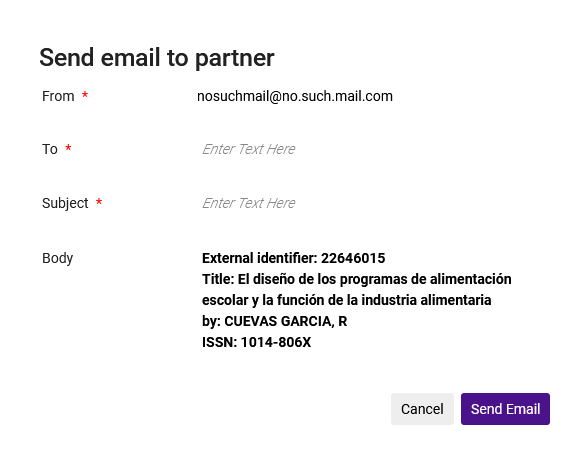

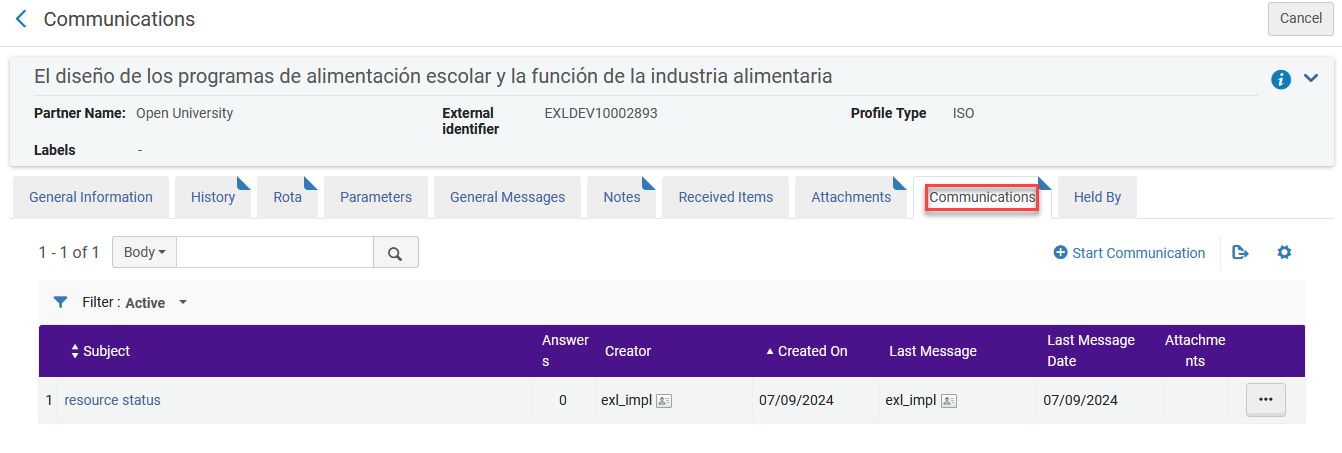
- Edit a correspondence to view the full correspondence.
- Reply to a communication to send another correspondence. Each reply increases the counter in the Communications Answers column.
- Add a Response to paste the partner's response to your correspondence.
- Close the correspondence. Note: Closing the correspondence removes the Communications indicator from the request; but the correspondence remains accessible from the Communications tab under the All or Closed filters.
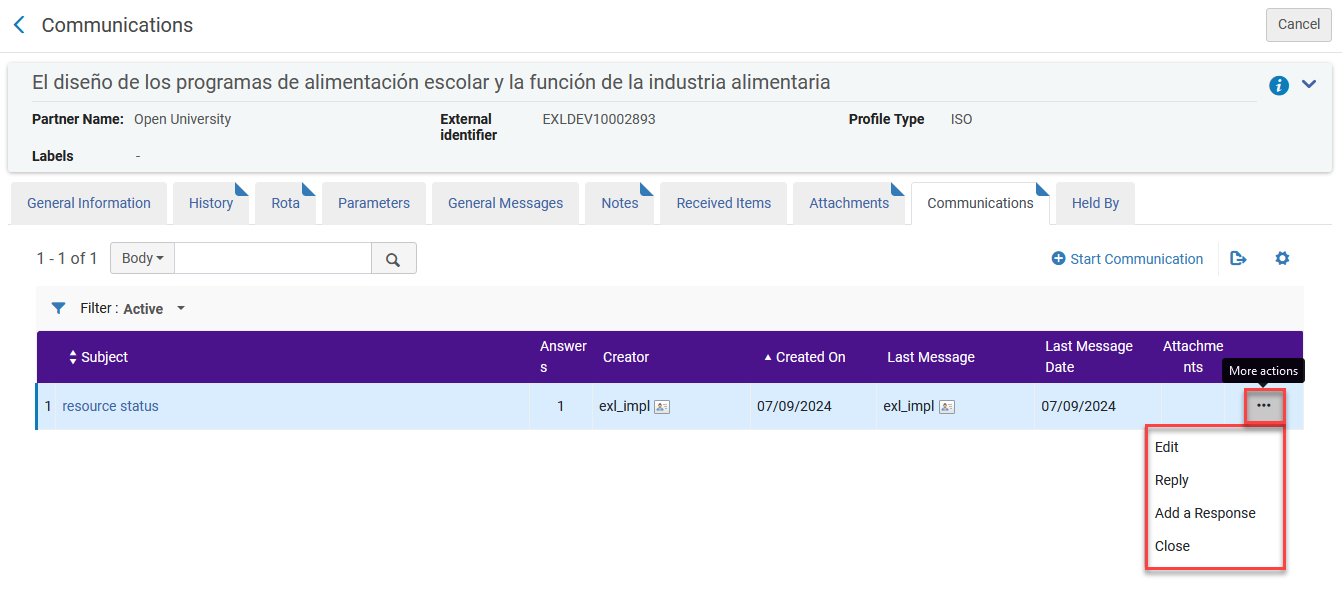
My Pods as a Borrower Tab Added to the Rapido Dashboard
August 2024 Analytics and Insights URM-223589
The My Pods as a Borrower tab was added to the Rapido Borrowing and Lending Requests data visualization dashboard. It displays information about your pods in the following sections:
- My fulfillment per POD – displays a pie chart displaying the number of requested filed per POD.
- Turnaround time activity per POD (days) – the average turnaround time for physical requests per POD from request to fulfillment
- Requests filled by Partner – the number of borrowing requests fulfilled per partner in the rota. You can filter the results by month and choose to display the results of the current year.
For more information, see Borrowing and Lending Requests Analytics Dashboard.
Rialto Integration
July 2024 Rapido URM-181457 URM-176453 URM-176027
Rapido institutions can now use Rialto from a borrowing request to order highly requested titles and books that are unavailable from lending partners. When selecting the Search in Market action, the Rialto results are displayed in a slider window, enabling you to purchase materials in a streamlined end-to-end workflow.

- Keywords
- Author
- ISBN
- Title

When the resource is located, the View All Offers button displays the available offers.

The Rialto In your cart medallion is added to your item and added to your cart.

The Rapido request indicates that the item was added to the shopping cart.

NERS: Rapido Request Form Mandatory Fields Configuration
 NERS Enhancement (ID #8484)
NERS Enhancement (ID #8484)This feature enables library staff to configure which fields are mandatory fields on the Rapido Request form. Library staff can now configure which fields in the Rapido form (Configuration > Resource Sharing > Request Forms > Rapido Request Forms Customization) are mandatory fields.
Article Title, Pickup Institution, Pickup Location, and Email remain mandatory fields and cannot be configured.

For more information, see Customizing the Request Form.
Harvest External Resources for Resource Sharing
When the parameter request_it_enabled (Configuration > Resource Sharing > General > Other Settings) is set to true (default false), the Request It! menu option is available for logged in users who have permission to use the blank form.

When selecting the Request It! menu option, patrons can drag the Request It! bookmarklet to their browser.

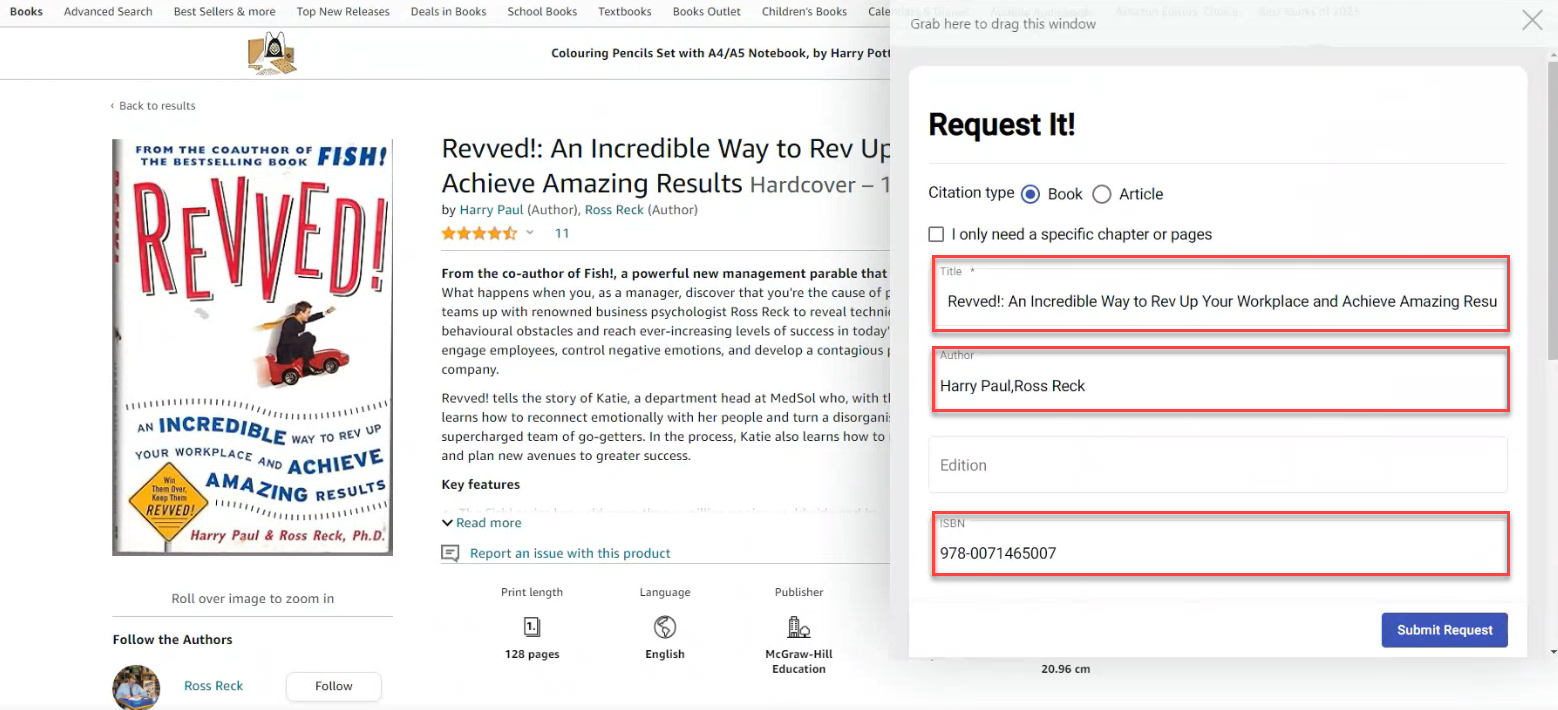
Article Galaxy Cloud App: Purchases When Price is Unknown
 Idea Exchange URM-189681
Idea Exchange URM-189681When accessing the Article Galaxy cloud app, a green check  indicates that the cloud app has recently been updated. When hovering over the green check, a tooltip explains that the app has been updated.
indicates that the cloud app has recently been updated. When hovering over the green check, a tooltip explains that the app has been updated.
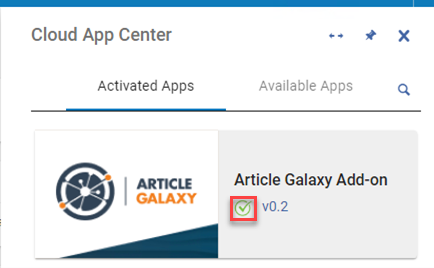
The latest version enables users to request articles whose price is currently unavailable.
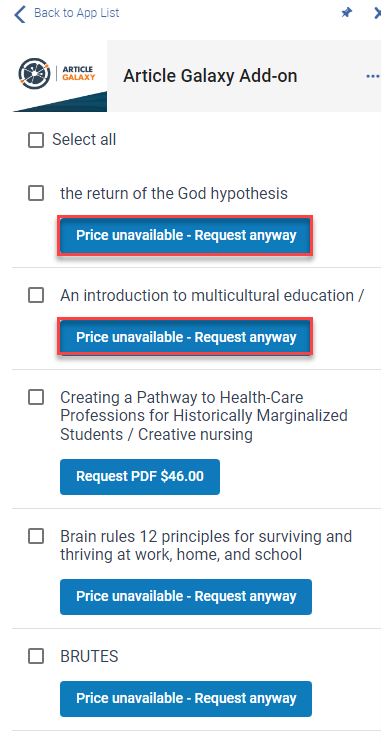
Peer-to-Peer Partner Parameters
May 2024 Fulfillment and Resource Sharing URM-184846
Some Ex Libris resource sharing customers have inquired about integration with OCLC resource sharing products through the open standard, ISO 18626. This integration is not currently supported and therefore, this integration cannot be implemented until further notice. Accordingly, the only method available to Ex Libris resource sharing customers who want to integrate with an OCLC resource sharing solution (i.e., WorldShare ILL or Tipasa) is the existing request transfer message method, which requires a subscription to the relevant OCLC resource sharing solution.
Create Invoices for Partners
April 2024 Rapido URM-194998 URM-213237 URM-213024
This feature enables lending institutions to send invoices directly to borrowers for requests that include fees using the Send Invoice to Partner job, (Inactive by default) (Configuration > Resource Sharing > General > Rapido Jobs Configuration).
You can specify which partners should be emailed invoices (default All). The partners available in the list are partners with at least one lending request attached to them with a processing fee. The Job processing start date is the last date the job ran. If the job has not run, the Job processing start date defaults to today's date.
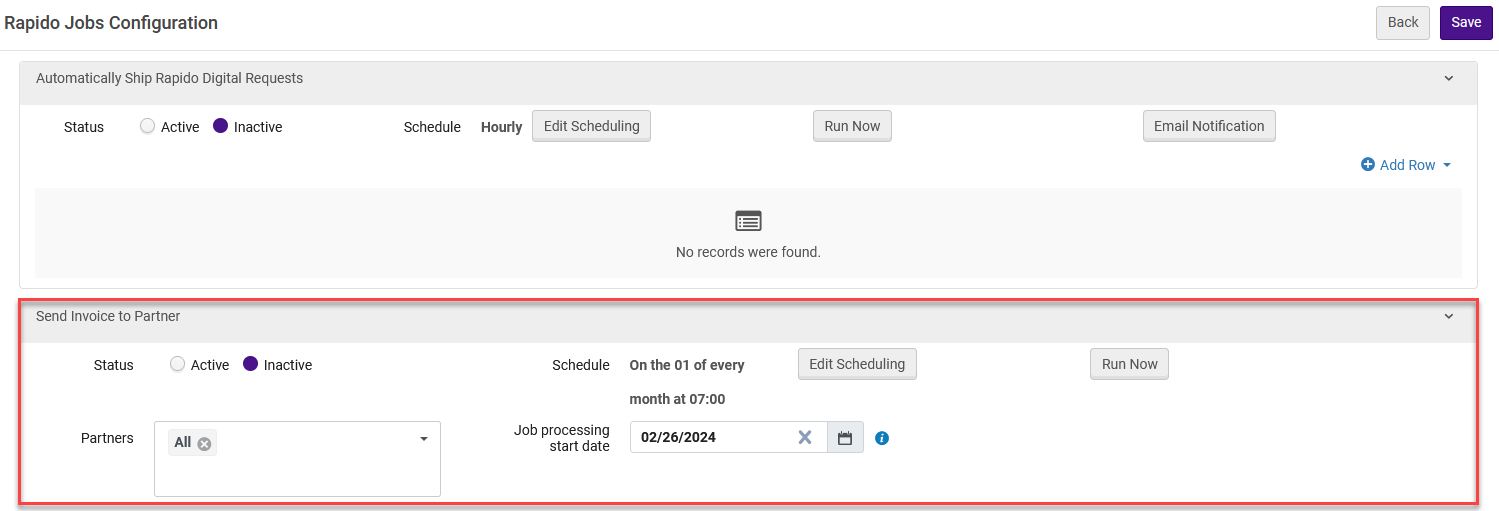
The Send Invoice to Partner job report can be accessed from Admin > Manage Jobs and Sets > Monitor Jobs > History tab with a list of how many invoices were sent successfully and the reason for those that failed, along with the name of the invoices that failed and why.
When the Send Invoice to Partner job runs successfully, the Partner Invoice Letter (Configuration > General > Letters > Letters Configuration) is emailed to relevant partners detailing the costs for the request.
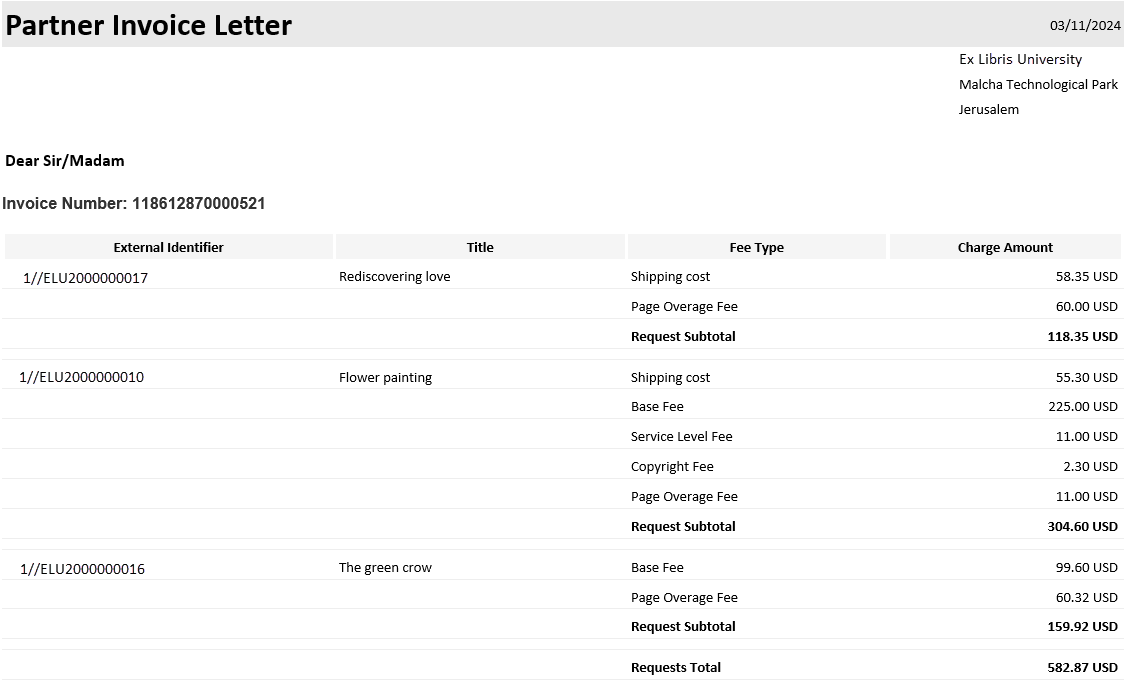
Invoices are also viewable on the new Resource Sharing Partner Attachments tab (Fulfillment > Resource Sharing > Partners). Attachments can also be added manually.

- Invoice Sent Date — The date the invoice was sent to the partner.
- Invoice Number — The invoice number that contains this request charge information.
- Invoice Printed — An indication if an invoice was already created for this request.

Invoices can also be sent in bulk by selecting multiple requests and selecting the Lending Request Send Invoice action.
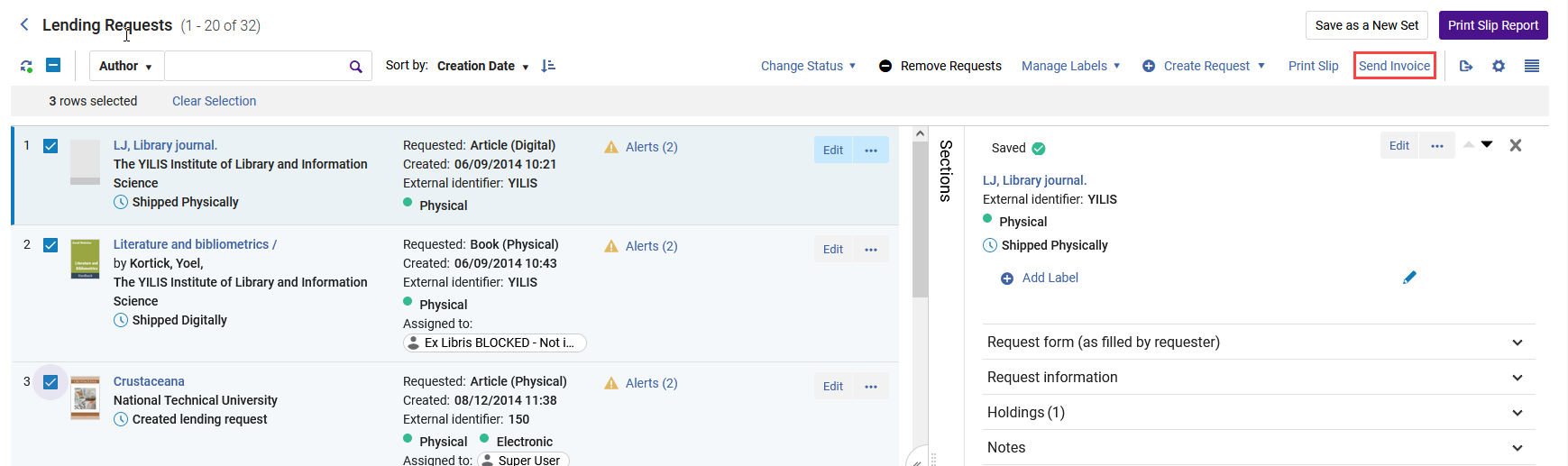
Successful invoices are invoices that were sent successfully. Failed invoices are invoices to partners without an email address. Skipped invoices are for requests that are not relevant because there are no charges for those requests or an invoice was already sent.

Requests can also be faceted by Invoice Printed.
Rapido Lending API Integration
April 2024 Rapido URM-211383
Rapido now includes a dedicated Lending Request API for seraching, retrieving and updating invoice fields and cost fields.
Automatic Borrowing Partner Creation
April 2024 Rapido URM-210180
For lenders who receive borrowing requests from partners who do not share the same pod, or the request is not a Rapido request, borrowers can now be created automatically. When the parameter rapido_automatically_create_partner (Configuration > Resource Sharing > General > Other Settings) is true (default false), borrowing partners are automatically created for requests that are not Rapido requests and the partners do not share a pod. These automatically generated partners are only available for ISO 18626 and NCIP P2P.
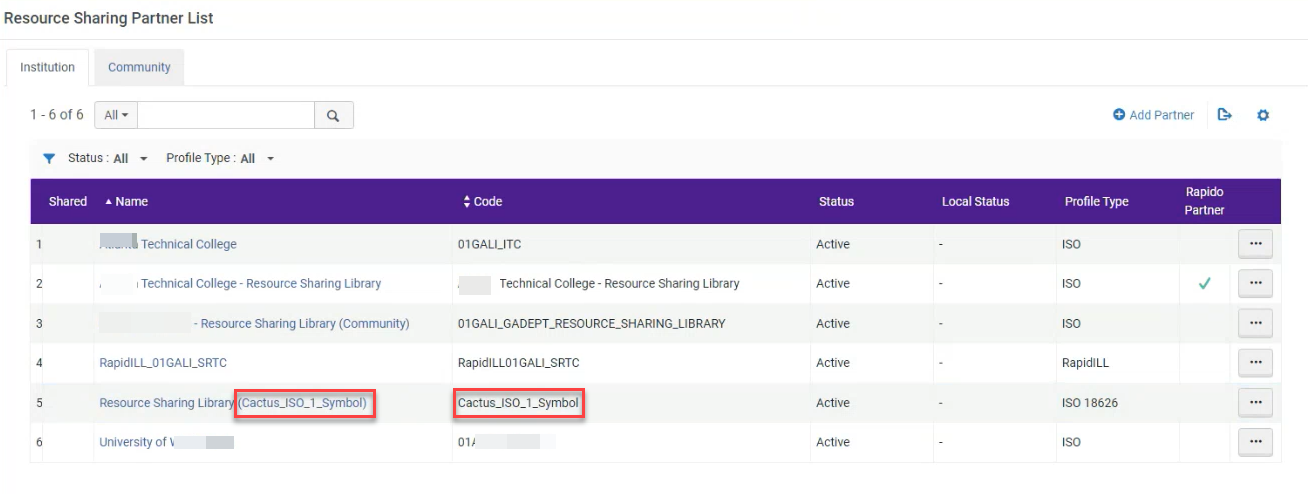
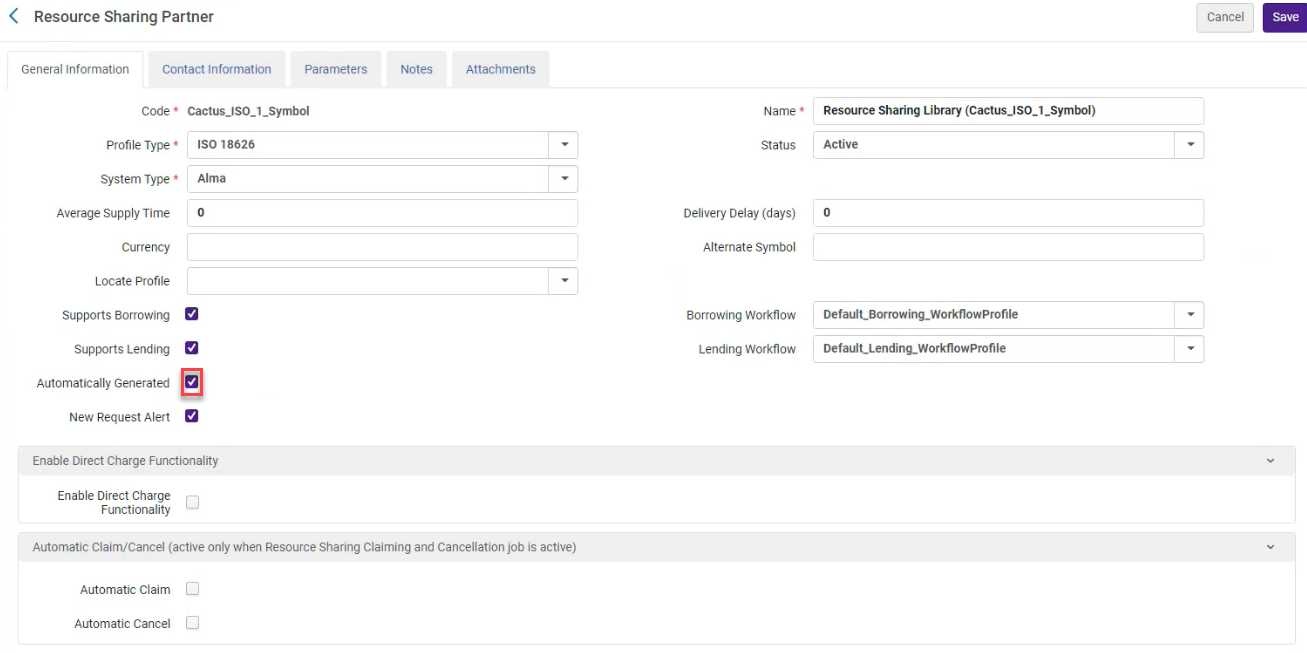
If any required information is missing from an auto-generated partner, the auto-generated partner missing mandatory information alert is added to the lending request to indicate that information is missing that will prevent the request from being filled.
New Rapido Borrowing and Lending Requests Analytics Dashboard
March 2024 Analytics URM-184929 URM-210064
The new Borrowing and Lending Requests data visualization dashboard is available for Rapido Analytics. It contains several tabs, each of which displays several reports concerning your borrowing and lending requests. Some information that is displayed includes the number of requests per partner, average arrival times, and rejected lending requests:
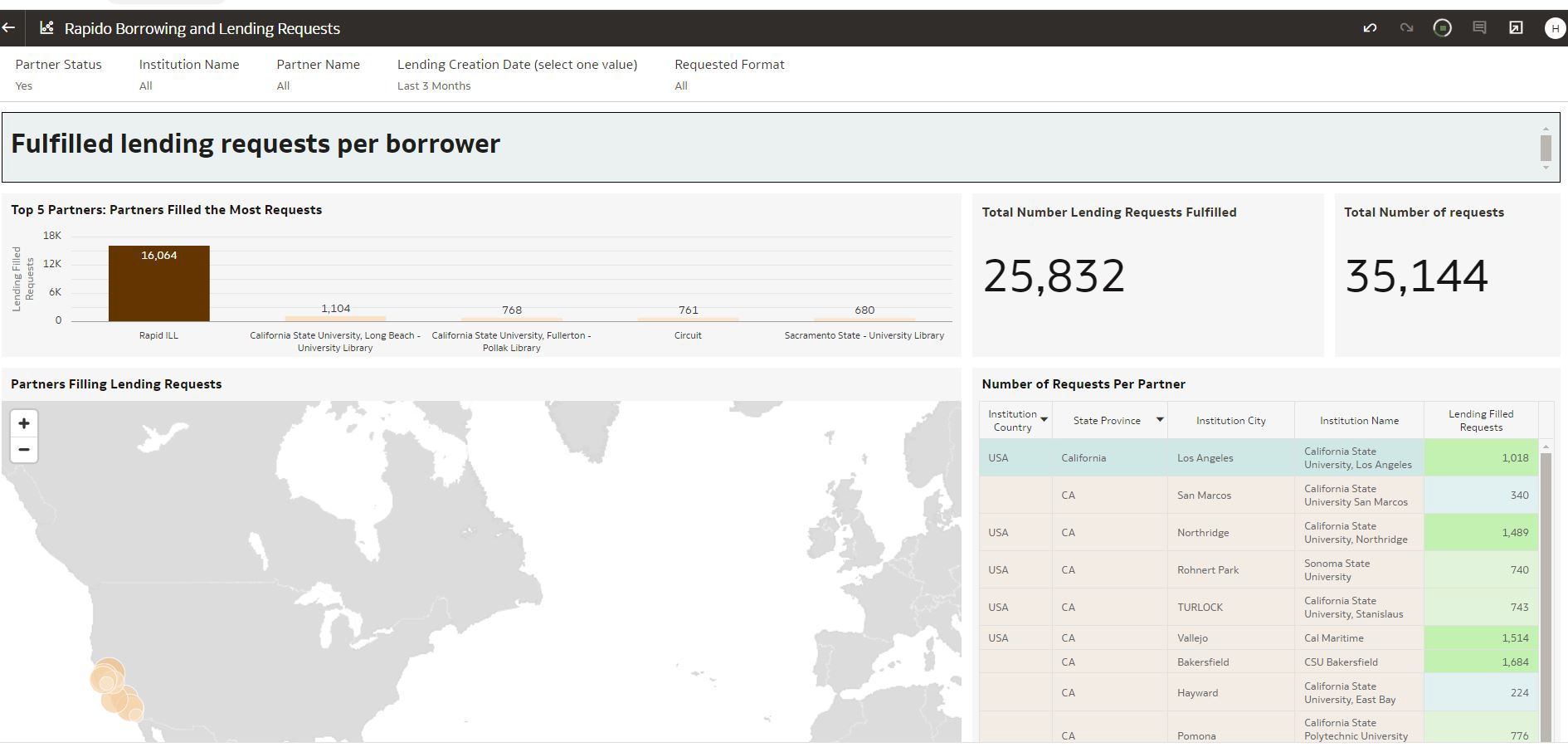
The following tabs are available:
- Fulfilled Borrowing Requests per Lender
- Fulfilled Borrowing Requests per Borrower
- Average Arrival Time for Borrowing Requests per Lender
- Resource Sharing Borrowing Requests per Requester User Group
- Cancelled Borrowing Requests per Request Status
- Rejected Lending Requests per Borrower
Conditional Terms of Use for Digital Requests
February 2024 Fulfillment and Resource Sharing URM-205914
Lenders filling digital requests can now indicate whether the supplied document has terms of use. If shipping terms of use are applied, the request requires manual handling by the borrowing staff. Terms of use can indicate requirements such as supplying the document as a physical non-returnable printout for copyright compliance. This new option enhances copyright control by enabling the lender to specify to the borrower that the document cannot be shared with the patron. As a lender, you can enable the relevant terms from Configuration > Fulfillment > Resource Sharing > Shipping Terms of Use. By default, only the NONE term is enabled.

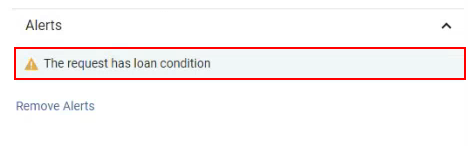

Resource Sharing Off Time Updates
January 2024 Fulfillment and Resource Sharing URM-131586
Previously, Rapido users needed to update both Alma and RapidILL when setting their library off times. Now, when the parameter rs_update_rapid_with_lending_offtime (Configuration > Fulfillment > General > Other Settings) is set to true (default false), when updating the Organization Unit Details Inactive dates range in Alma (Configuration > General > Libraries > Add a Library or Edit Library Information > Summary tab > check Temporarily inactive for lending), the date range in RapidILL is automatically updated with the data configured in Alma.
- The start date must be less than one year in the future.
- The duration cannot be longer than 30 days.
- Setting this configuration to true means that the configured inactive dates override the dates submitted using RapidILL webpages.
- The temporarily inactive checkbox remains selected after the date range until it is manually deselected.
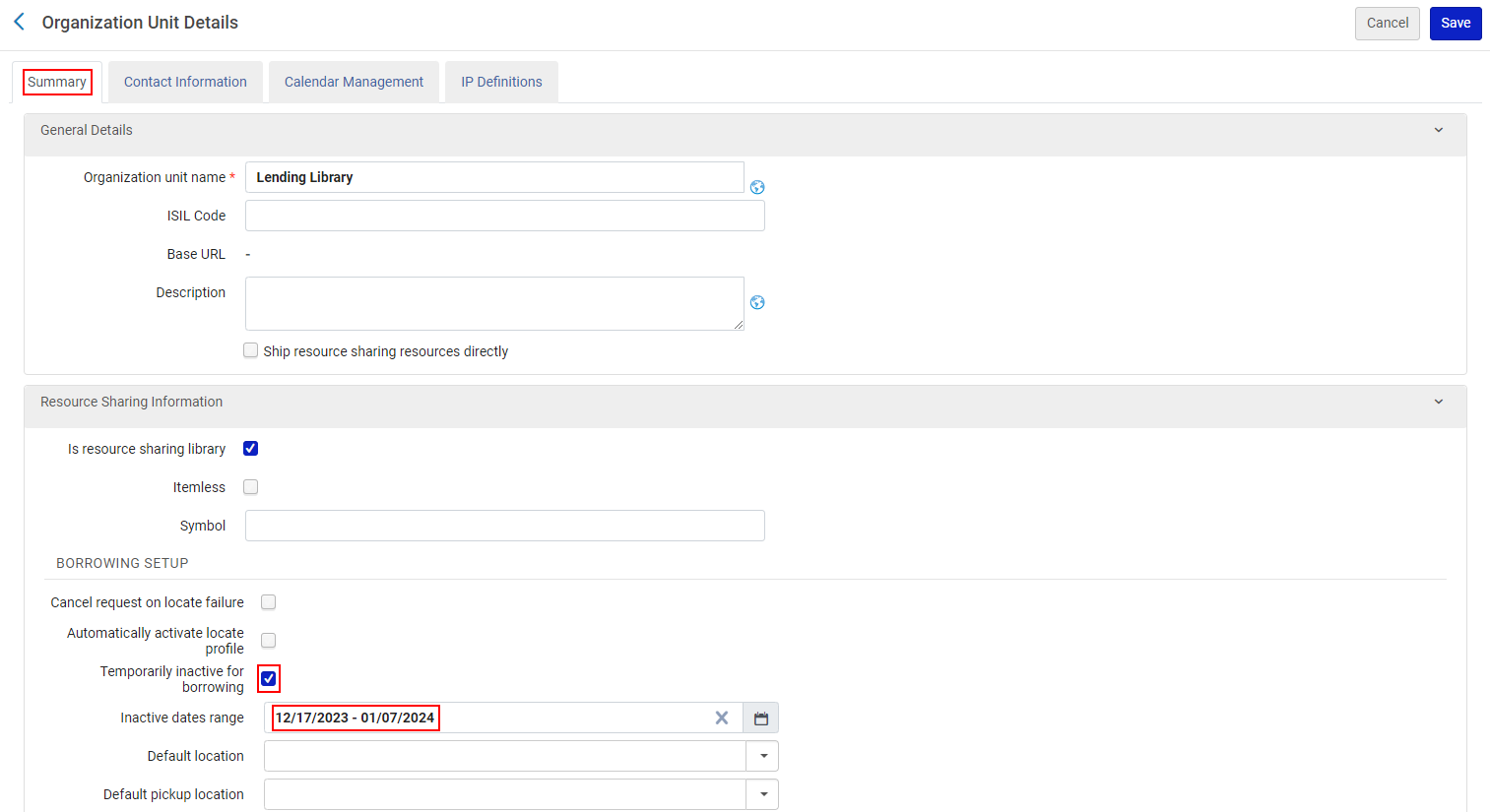
Self Registered User Partners
January 2024 Rapido URM-205034
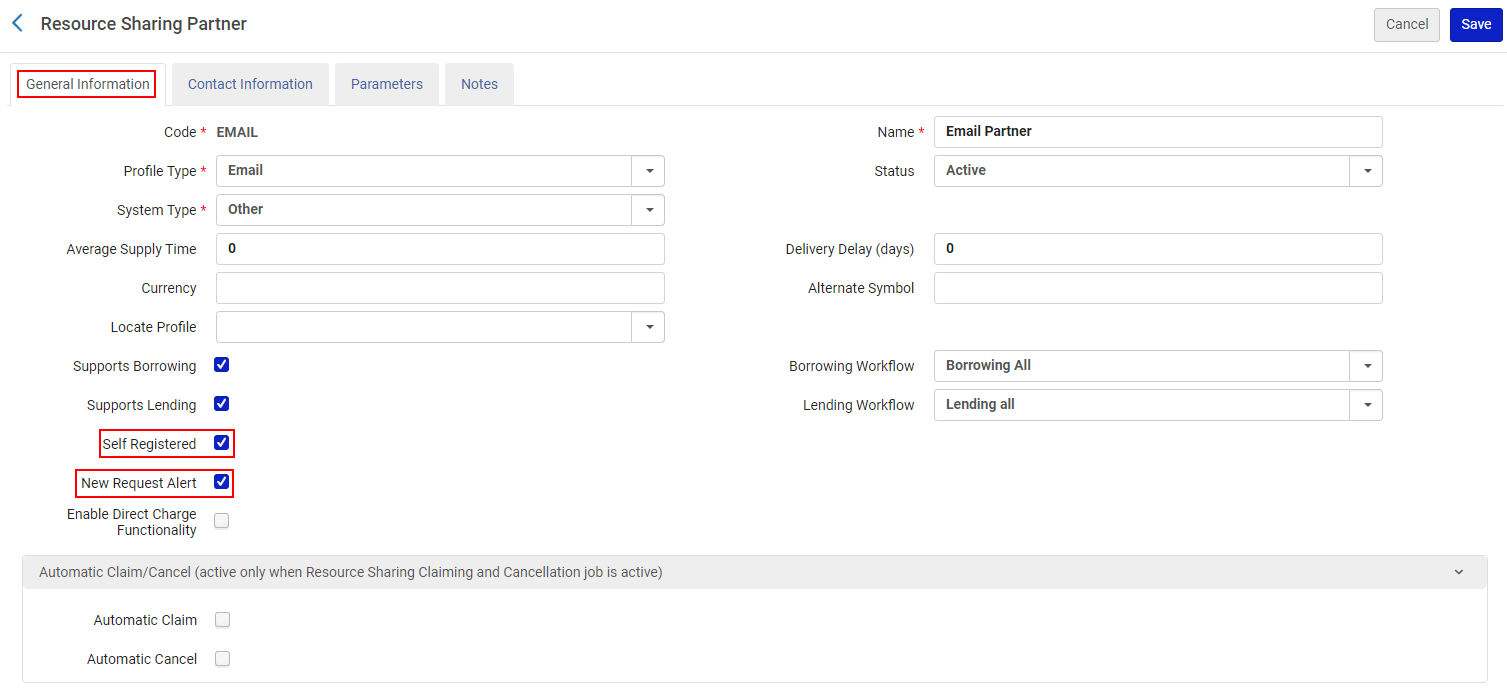
Lending Request Price Fields for Net Lenders
January 2024 Rapido URM-207885
Lending Requests now include Request costs on the right pane of a request.

Net Lender Copyright Billing Settings
January 2024 Rapido URM-196895
To assist with copyright billing, the Resource Sharing Partner (Fulfillment > Resource Sharing > Partners) now includes an Enable Direct Charge Functionality checkbox (default unchecked). When checked, library staff can set the partner who is responsible for the Copyright Payment when payments apply. The field enables the lender to define if their partner has explicitly requested the lender to pay the copyright fee on their behalf and bill them for it or to choose to handle the fee on their own.
Additionally, when the Enable Direct Charge Functionality checkbox is checked, library staff can check the Use Consolidated Billing checkbox to consolidate billing for the most active customers so that billing will occur monthly.

Maximum Request Costs for Net Lenders
January 2024 Rapido URM-196896
Due to the wide variance of possible fees (including copyright fees and page overage fees), the Resource Sharing Partner (Fulfillment > Resource Sharing > Partners) now includes an Enable Direct Charge Functionality checkbox (default unchecked). When checked, library staff can configure a Maximum Request Cost to apply to borrowing requests. This field enables the lender to apply fees up to the maximum cost that the borrowing partner accepts without additional approval. If no value is added to the maximum request cost field, no limit is applied to the requests.
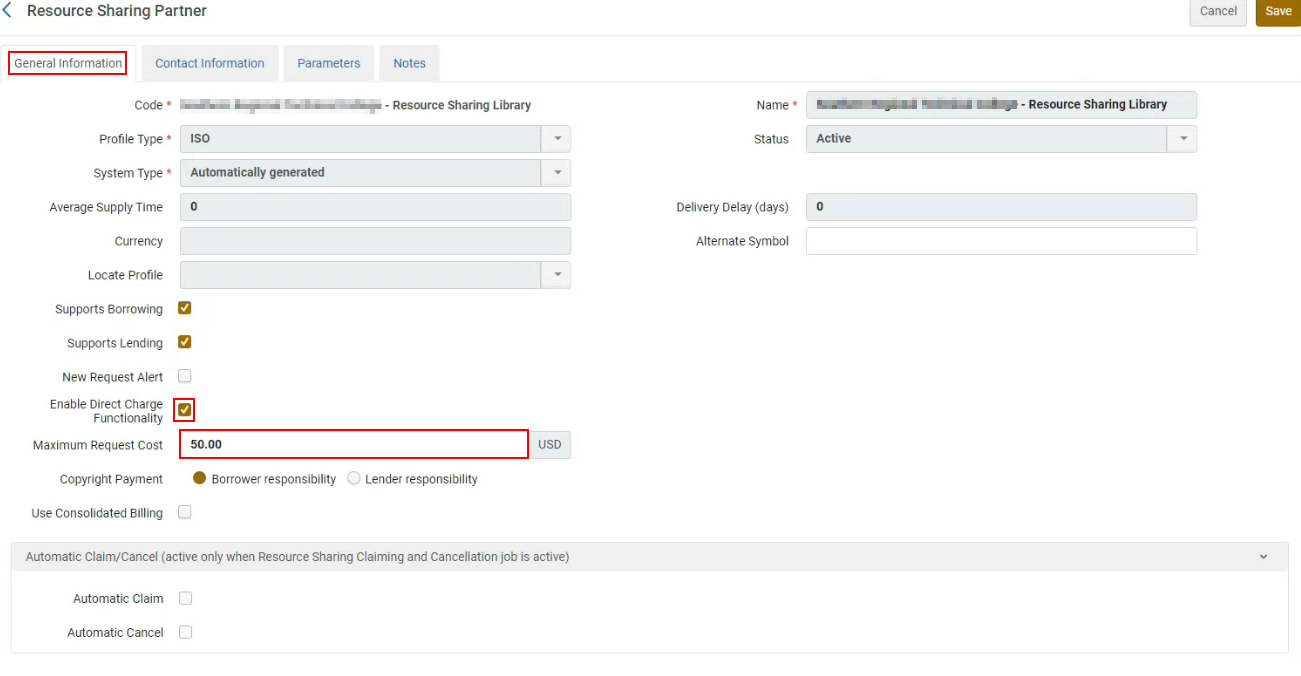
The lending rules only apply to Rapido digital requests or non-Rapido physical and digital requests. Physical Rapido requests apply the policy terms. See Adding a Physical Lending Policy.
When changes are made to a request, the lending rules only apply when the changes are saved.
If a request is received that exceeds the maximum borrowing cost allowed, an alert is added to the request. 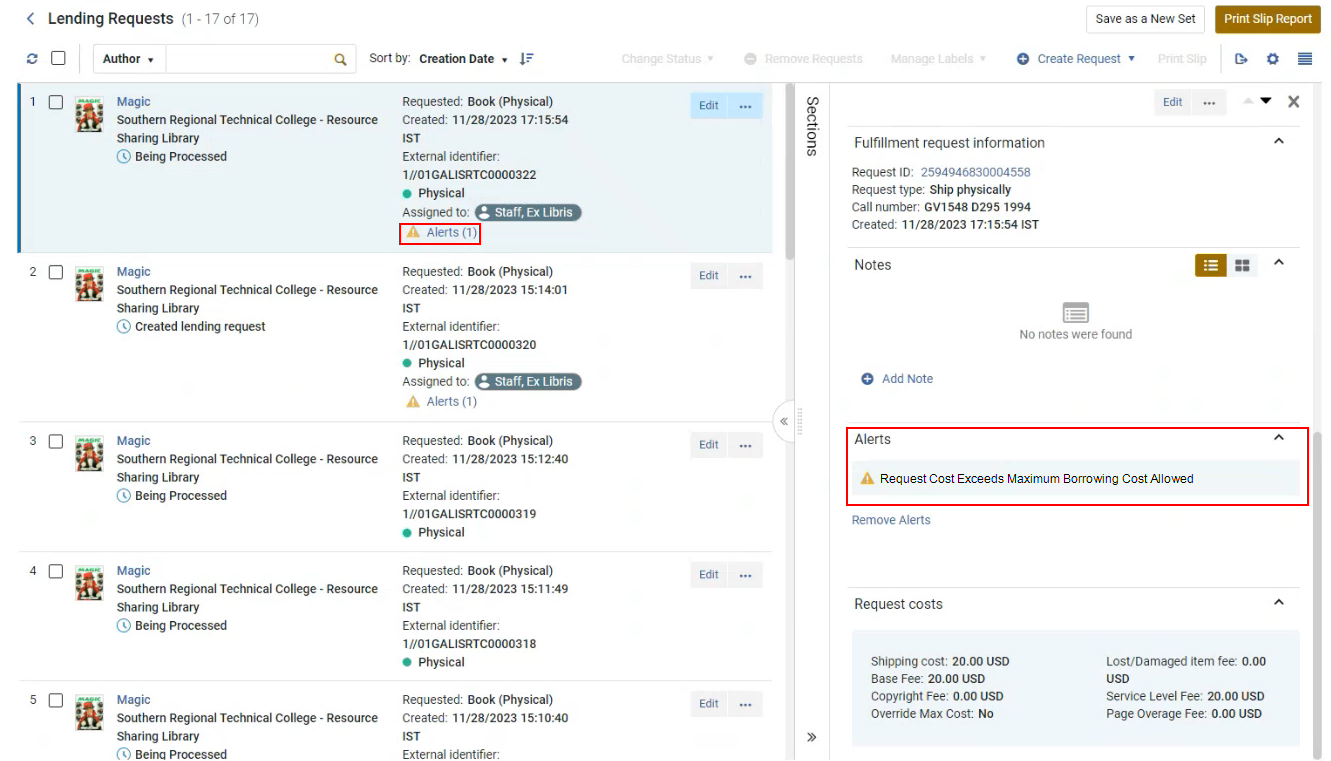
If the REQUEST_COST_EXCEEDED alert is manually removed (by selecting Remove Alerts), the Override Max Cost checkbox is automatically checked, and the Override Max Cost Amount is set to 0. A zero amount in the Override Max Cost Amount field indicates that there is no maximum cost.
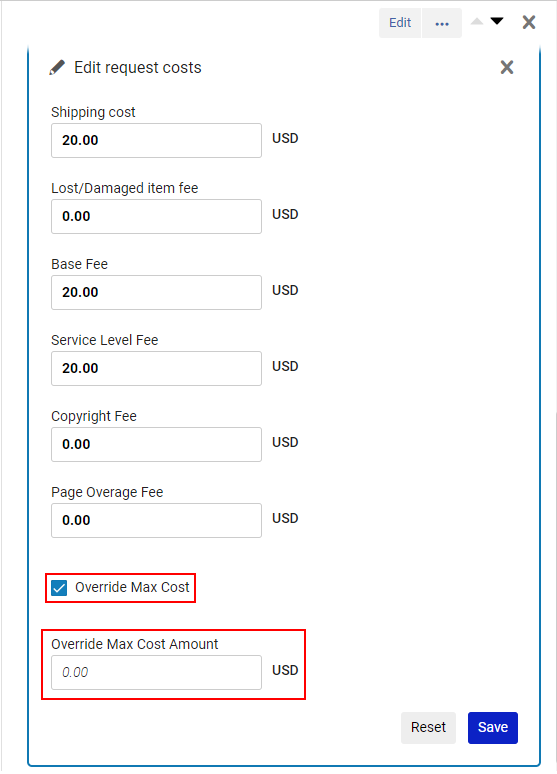
If the lender proceeds to ship the request, and the request exceeds the maximum request cost, a confirmation message is displayed confirming that the request should still be filled. When selecting Confirm, the alert remains on the request.
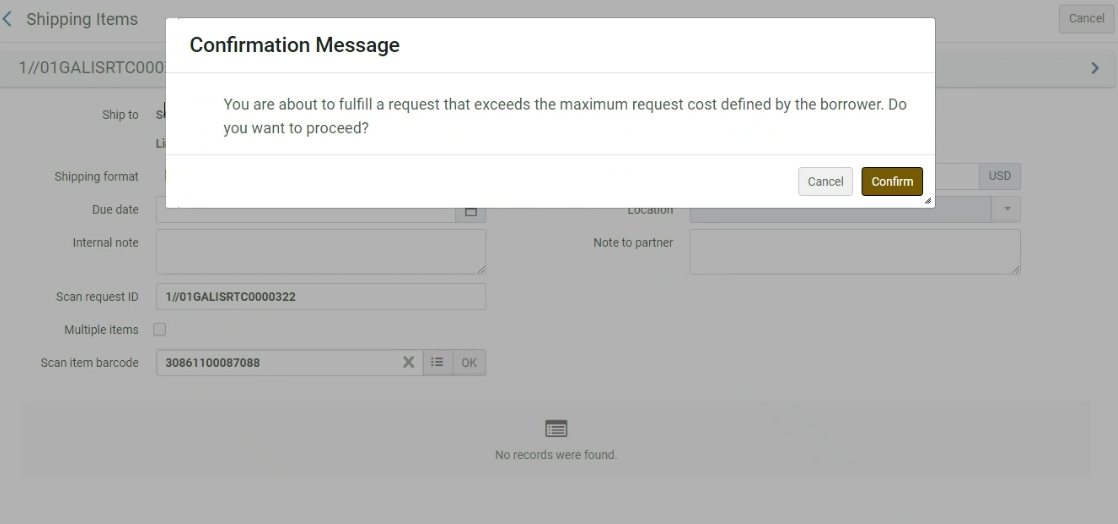
Additional Enhancements
- December 2024 Rapido URM-217301
When a lender prints a print slip, Rapido now matches the request by volume or year so that the print slip only prints the requested volume rather than all holdings associated with the ISSN.This feature is applicable for multi-volume requests and serials.
 Print slip
Print slip - December 2024 Rapido URM-221998
It is now possible to facet by the following Rialto Statuses: Rialto Status facets
Rialto Status facets- In Rialto Cart
- Purchased in Rialto
- Rejected by Rialto
For more information, see Facets.
- December 2024 Rapido URM-217308
After a regular invoice is paid, it is now possible to indicate in a lending request whether the associated invoice has been paid.You can also filter by this information using the facets.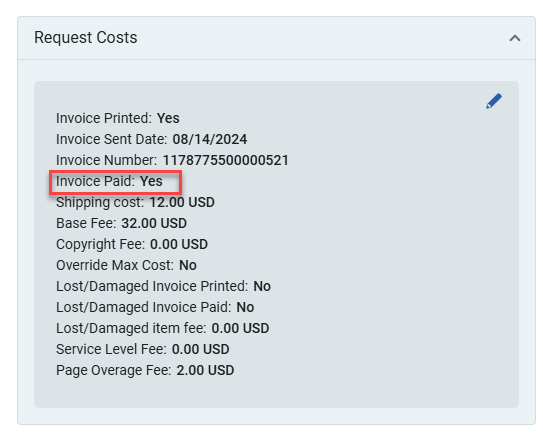
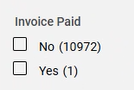 Invoice Paid facet
Invoice Paid facetFor more information, see Creating Invoices for Partners.
- November 2024 Rapido URM-226577 URM-229348
Rapido increases efficiencies by creating partners automatically and using those automatically created partners for all the requests coming from or going to a specific library. To enable libraries to have greater flexibility in how they work with a specific library, Rapido now supports the option to have two different partners for the same library. One is the automatically created partner with the built in workflow profiles, and the other is an ISO partner manually created by the library.This enables libraries to define specific behavior when interacting with that library when the request is not coming from a Rapido pod. Examples of this preference may include sharing patron information, delivery delays, etc. Libraries that do not need any special behavior for particular partners can continue to have only the Rapido generated partner for all requests with the other library. - November 2024 Rapido URM-211180 SF: 06293095
When the parameters Invalid ISSN or Invalid ISBN (Configuration > Resource Sharing > Rapdio Rules > Borrowing Mediation Rules) are set to Yes, requests containing an invalid ISSN or ISBN are stopped for mediation. These can then be handled to ensure that the matching/locate process is not being done based on invalid ISBNs/ISSNs.This feature removes invalid ISBNs/ISSNs, and a note is applied to the request indicating that the invalid ISSN or ISBN was removed from the request, even when the mediation rule is not set.
 Invalid ISBN
Invalid ISBNFor more information, see Available Mediation Input Parameters.
- November 2024 Analytics and Insights URM-225376
The eBook Indicator field was added to Borrowing Requests (Resource Sharing) > Borrowing Request Details and Lending Requests > Lending Requests Details. It indicates (Yes/No) if the resource is an eBook. This field supports the eBook functionality that will be available in a future release. - September 2024 Rapido URM-225531
By default, all Rapido institutions now use the Rapido shared barcode functionality.When an item is shipped, and the borrower receives the barcode, the barcode includes a prefix on the temporary item created in the borrowing institution. Staff members can scan the actual barcode to continue physical processing.
Staff can still assign a temporary barcode during the receiving process if that is desired.
- September 2024 Analytics and Insights URM-223807
The Rialto Status field was added to Borrowing Requests (Resource Sharing) > Borrower Details. It indicates the status of the item purchased in Rialto.For more information, see Rialto Status.
- August 2024 Fulfillment and Resource Sharing
Rather than only being accessible after manually creating a request from the GTI search or Repository Search, the Resource Information section is now available and configurable during the request creation process. Resource Information
Resource Information - August 2024 Analytics and Insights URM-223584
The Num of Filled Requests field was added to Lending Requests (Resource Sharing) > Lending Requests Details. It displays the number of requests that were filled and have the status of Shipped Physically or Shipped Digitally. - July 2024 Rapido
The API for lending requests now supports the Shipping date. - July 2024 RapidoURM-177923
Lending requests now include the Shipping date in the right pane. Shipping date
Shipping date - June 2024 Rapido URM-218144
Facets now include the option to exclude facet sections or specific options within a facet by selecting the
 icon and applying the selection.
icon and applying the selection.The Date cannot be excluded.
 Exclude facet
Exclude facet An excluded facet
An excluded facetFor more information, see Facets.
- June 2024 Analytics and Insights URM-216044
The Total Borrowing Requests Filled by Partner table was added to the Fulfilled Borrowing Requests by Lender tab of the Rapido Borrowing and Lending Requests data visualization dashboard. Total Borrowing Requests Filled by Partner
Total Borrowing Requests Filled by PartnerIt displays the the percentage of requests fulfilled for each partner per year for an institution.
- May 2024 Fulfillment and Resource Sharing SF: 06753758 URM-170011
To ease the finding of a particular facet, facets can now be searched by entering your search text in the Find specific facet search box.
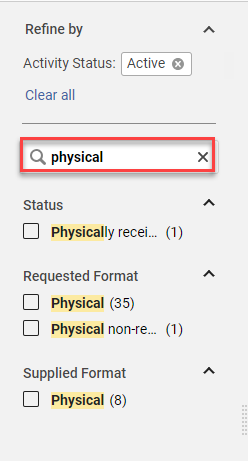 Search facets
Search facetsAdditionally, the facets can be customized by selecting the settings icon
 .
.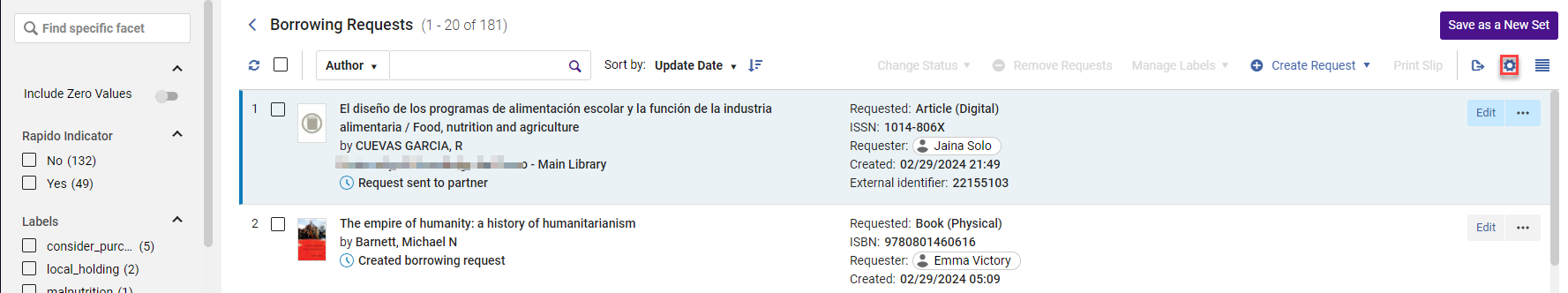 Customization settings
Customization settingsSelect Facets Customization.
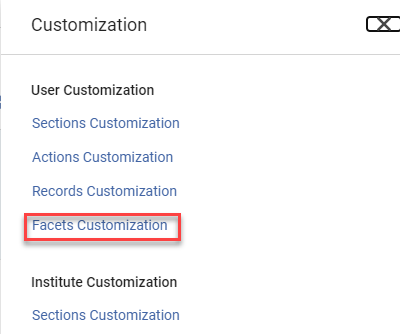 Facets Customization
Facets CustomizationCheck or uncheck the facets to include/exclude from the facets list and select Apply. The selected facets are displayed/hidden from the Facets list.
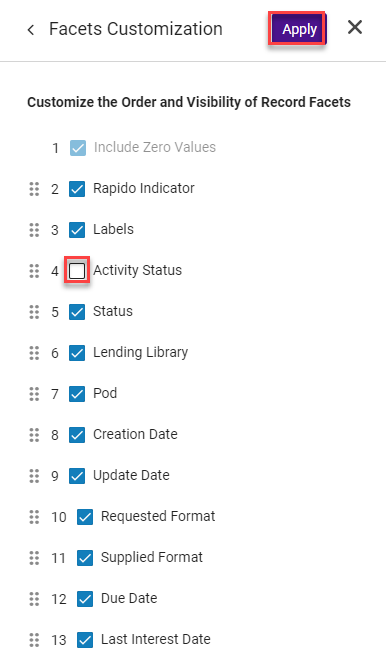 Apply Facets Customization
Apply Facets CustomizationFor more information, see Facets.
- April 2024 Fulfillment and Resource Sharing URM-188966 SF: 06664346
When a Rapido request originates from a Primo VE search, the permalink is now visible in the record Permalink field.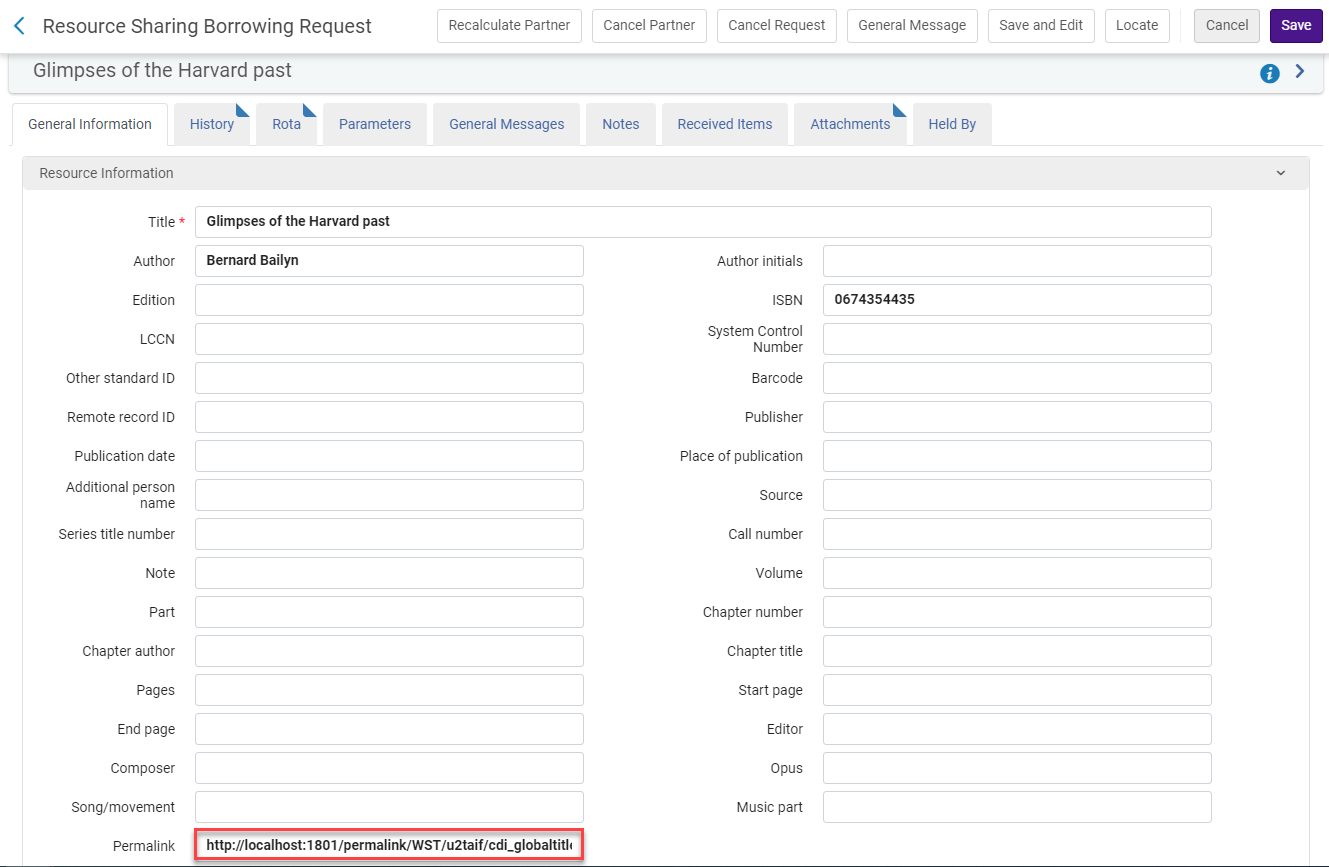 Permalink
Permalink - April 2024 Rapido URM-207190
Automatic resend functionality checks for requests that have been updated to filled without an attached file. If a request is updated again to be filled without the file, the request will move to a new lender. - April 2024 Analytics and Insights URM-212308
The following fields were added to Lending Requests (Resource Sharing) > Rapido Attributes to display information concerning the lending requests invoice:- Rapido Invoice Creation Date – the date the invoice was created
- Rapido Invoice ID – the ID of the invoice
- Rapido Invoice Printed – indicates if the invoice is printed (Yes / No)
- March 2024 Rapido
Currently, there are situations in which duplicate partners exist for the same library. Rapido cannot identify which partner record to utilize when creating and updating requests associated with the partners which have duplicate records. This can result in a lack of request updates. In order to eliminate duplicate partners, partners records can now be merged into a combined partner.NZ partners and NGRS partners can be merged into but not merged from.
When a duplicate partner exists, the duplicate partner can be merged into the correct partner and all requests associated with the duplicate partner are transferred to the correct partner.
Additionally, the Resource Sharing Partner List now includes a Rapido Partner column to indicate if a partner is a Rapido partner in addition to an ISO partner. Additionally, the list now includes a Notes column indicating when a partner has a note. The Notes column is hidden by default and can be enabled from the Settings icon
.
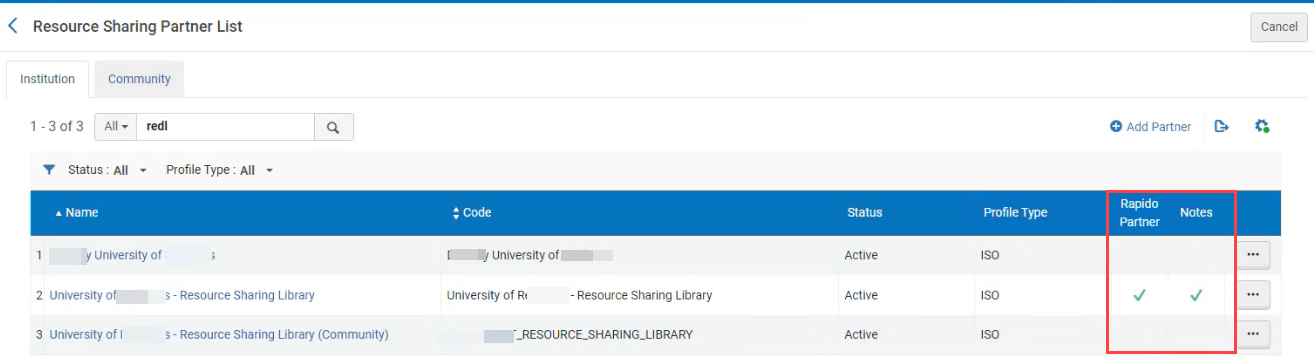 Rapido Partner indicator and Notes columns
Rapido Partner indicator and Notes columnsTo merge the partners (Fulfillment > Resource Sharing > Partners), select the partner you want to keep and select ... > Merge.
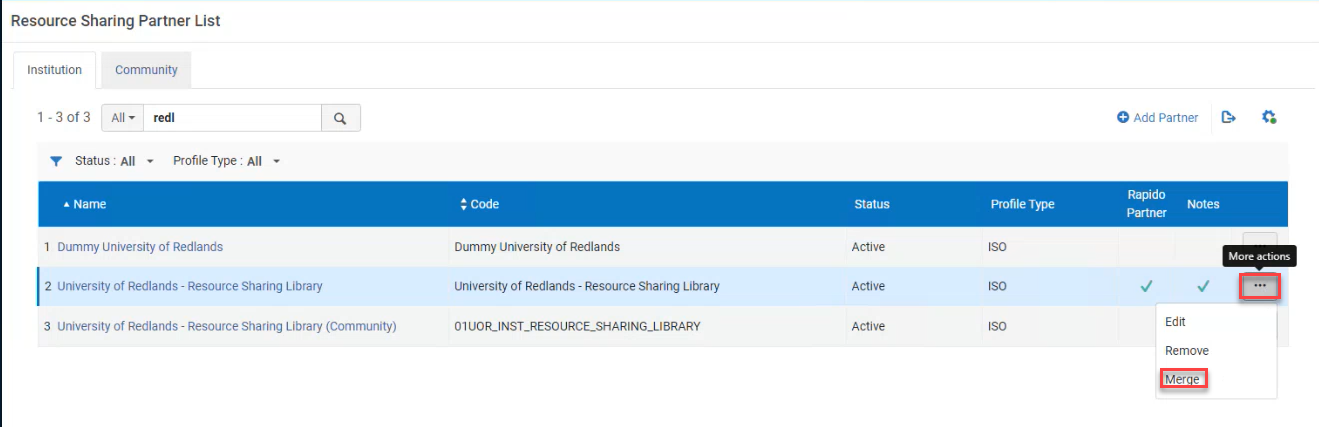 Merge action
Merge actionSelect the partners you want to merge into the partner you want to keep and select Merge.
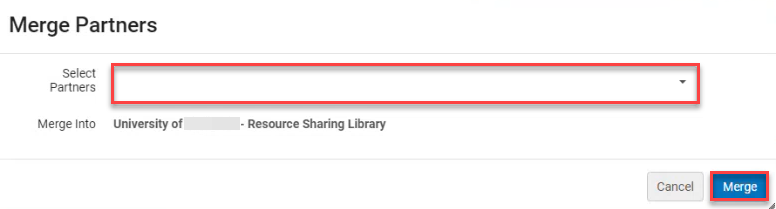 Merge Partners
Merge PartnersA job is submitted to merge the partners and a notification appears when the job is complete.
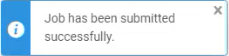
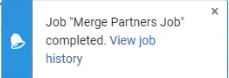 Job submitted successfully messageJob completed message
Job submitted successfully messageJob completed messageWhen the job completes, a note is added to the Notes tab indicating that the merge was successful as well as is the Merge Partners Job History (Admin > Manage Jobs and Sets > Monitor Jobs). The borrowing/lending library then updates to the merged into partner.
- March 2024 Analytics and Insights URM-198123
The following fields were added to Borrowing Requests (Resource Sharing) > Borrowing Request Details and Lending Requests (Resource Sharing) > Lending Request Details:- Base Fee Amount – the baseline fee that the lender charges per request
- Copyright Fee Amount – the copyright cost assigned to the request
- Page Overage Fee Amount – the fee that is assigned when the requested page count is greater than the page count included in the base fee
- Service Level Fee Amount – the fee that the lender charges per the service level assigned to the request. The service level is provided by the borrowing institution in the request information.
- March 2024 Analytics and Insights URM-208842
The following fields were added to Borrowing Requests (Resource Sharing) and Lending Requests (Resource Sharing) > Partner:- Billing Address Line1
- Billing Address Line2
- Billing City
- Billing Contact Email
- Billing Contact Name
- Billing Country
- Billing Postal Code
- Billing State Province
- Copyright Payment Responsibility – whether the borrower or lender is responsible for the copyright payment
- Direct Charge Indicator – indicates if the Enable Direct Charge Functionality checkbox is selected, which enables you to set whether the borrowing or lending partner is responsible for the Copyright Payment when payments apply. For more information, see Configuring Copyright Billing Settings.
- Maximum Request Cost – the maximum cost the requesting partner accepts without additional approval
- Use Consolidated Billing – indicates if consolidate billing is configured with the partner so that all billing is consolidated into one monthly bill
For more information, see Partner.
- February 2024 Rapido URM-207190
Staff can now change the owning library and pickup location after a request is created. When selecting the Convert request type action, the Owner and Requested Pickup Location fields are now editable.When changing the Owner, the Requested Pickup Location updates accordingly. If a value is set for the rapido_default_digital_request_owner (Configuration > Resource Sharing > General > Other Settings) parameter (empty by default), that value is added to the Requested Pickup Location. If the value of the Requested Format is changed to Digital, the Owner automatically updates to the default digital owner.If the Owner only contains one option, the field is not editable.
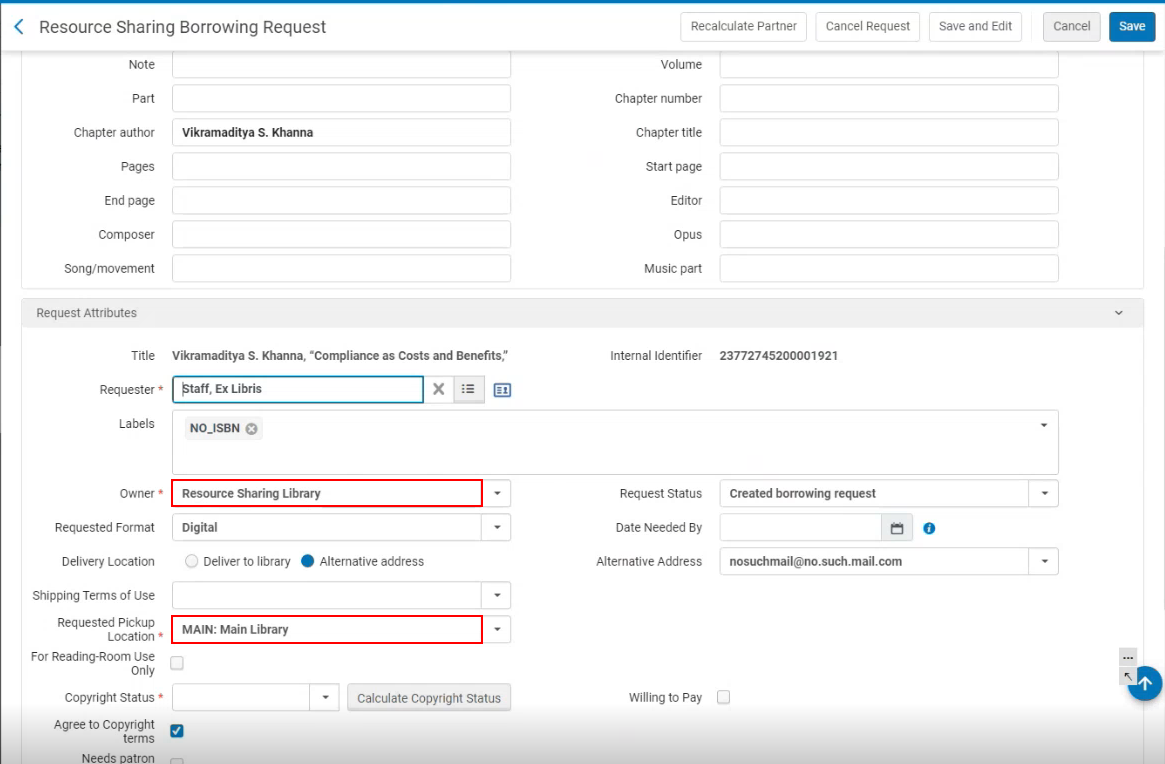 Editable Owner and Requested Pickup Location fields
Editable Owner and Requested Pickup Location fieldsFor more information, see Associating Pickup Locations with Resource Sharing Members and Converting a Borrowing Request Type.
- February 2024 Fulfillment and Resource Sharing URM-195923
Long addresses on the patron Library Card PERSONAL DETAILS tab are now displayed on multiple lines.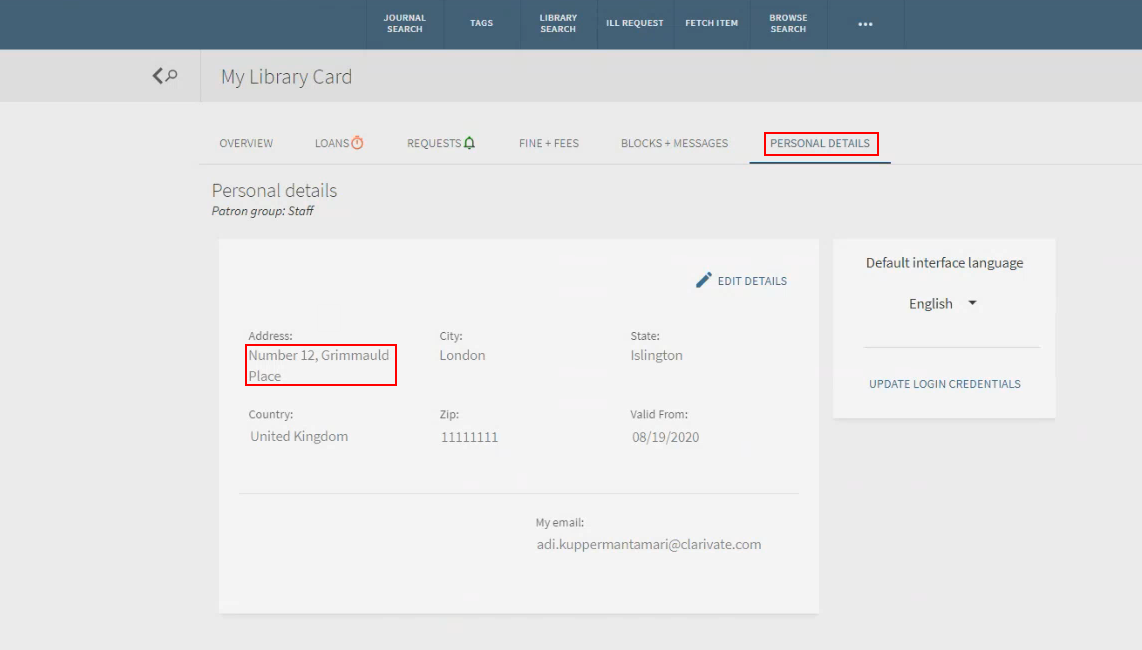 PERSONAL DETAILS - Long Address
PERSONAL DETAILS - Long Address - February 2024 Fulfillment and Resource Sharing URM-181532
To better manage requests, notes can now be activated or dismissed from the task list right pane.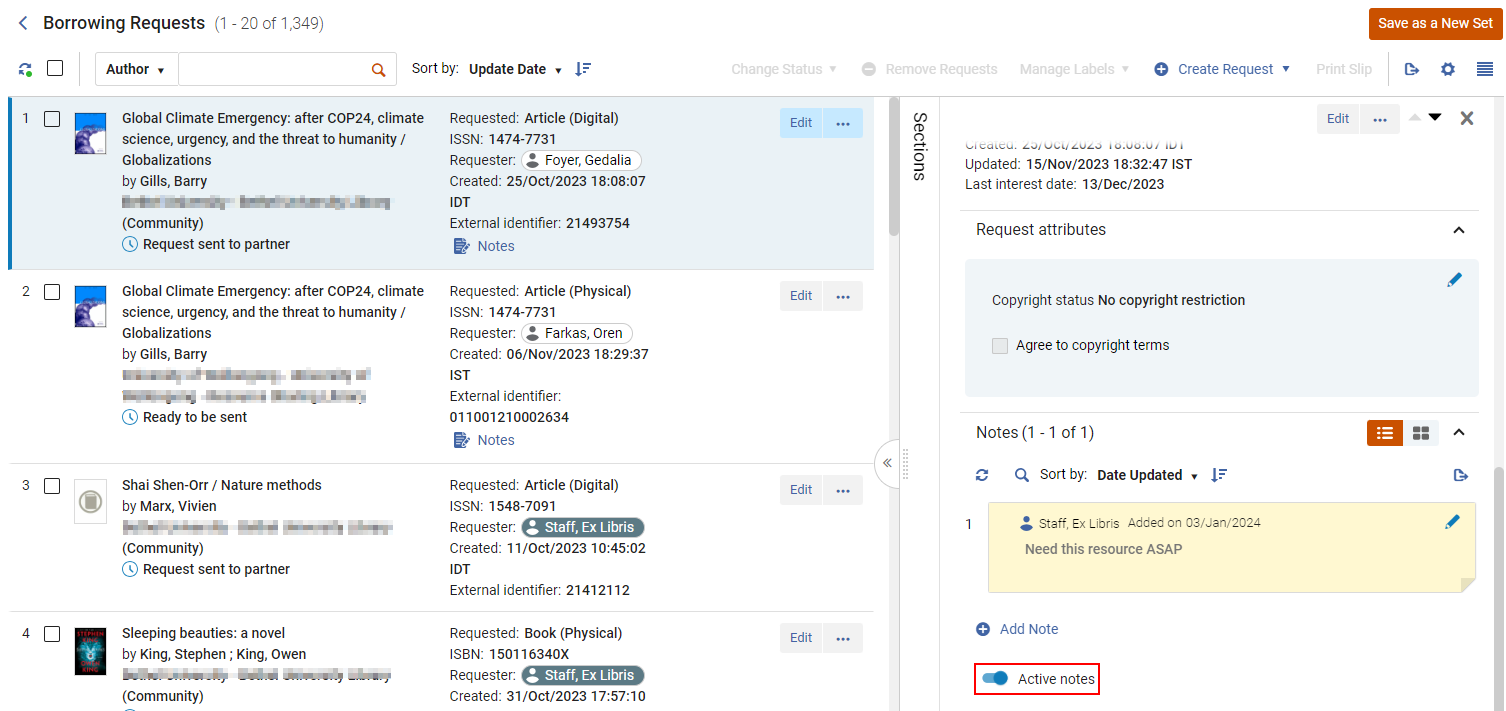 Activate/dismiss notes
Activate/dismiss notes - February 2024 Fulfillment and Resource Sharing URM-159646SF: 05319596 06448628 06672584
 Idea Exchange
Idea Exchange
Rapido now handles the check in of items in temporary locations that were shipped when fulfilling a lending resource sharing request. When checked back in, the item is now restored to the temporary location where it was previously shelved. This enables libraries to ship items or fulfill resource sharing requests even if they are shelved at temporary locations. - February 2024 Rapido URM-196899
When enabled, the Level Of Service field can now be displayed on request forms.This feature is only relevant for lender-only institutions.
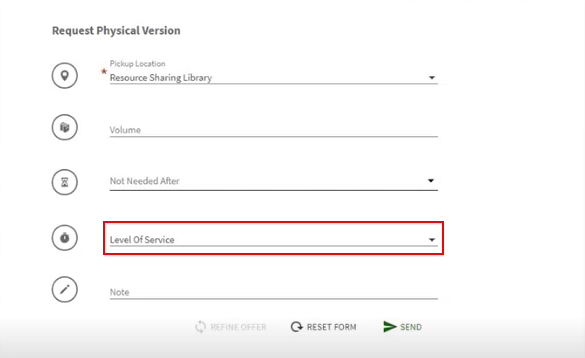 Level Of Service optionsWhen LEVEL_OF_SERVICE_PHYSICAL or LEVEL_OF_SERVICE_DIGITAL (Configuration > Resource Sharing > Request Forms > Rapido Request Forms Customization) codes are enabled (disabled by default), the values set in the Level of Service table (Configuration > Fulfillment > Resource Sharing > Levels of Service) are displayed on the request form. Additionally, library staff can select a Default Value for the Level of Service.
Level Of Service optionsWhen LEVEL_OF_SERVICE_PHYSICAL or LEVEL_OF_SERVICE_DIGITAL (Configuration > Resource Sharing > Request Forms > Rapido Request Forms Customization) codes are enabled (disabled by default), the values set in the Level of Service table (Configuration > Fulfillment > Resource Sharing > Levels of Service) are displayed on the request form. Additionally, library staff can select a Default Value for the Level of Service.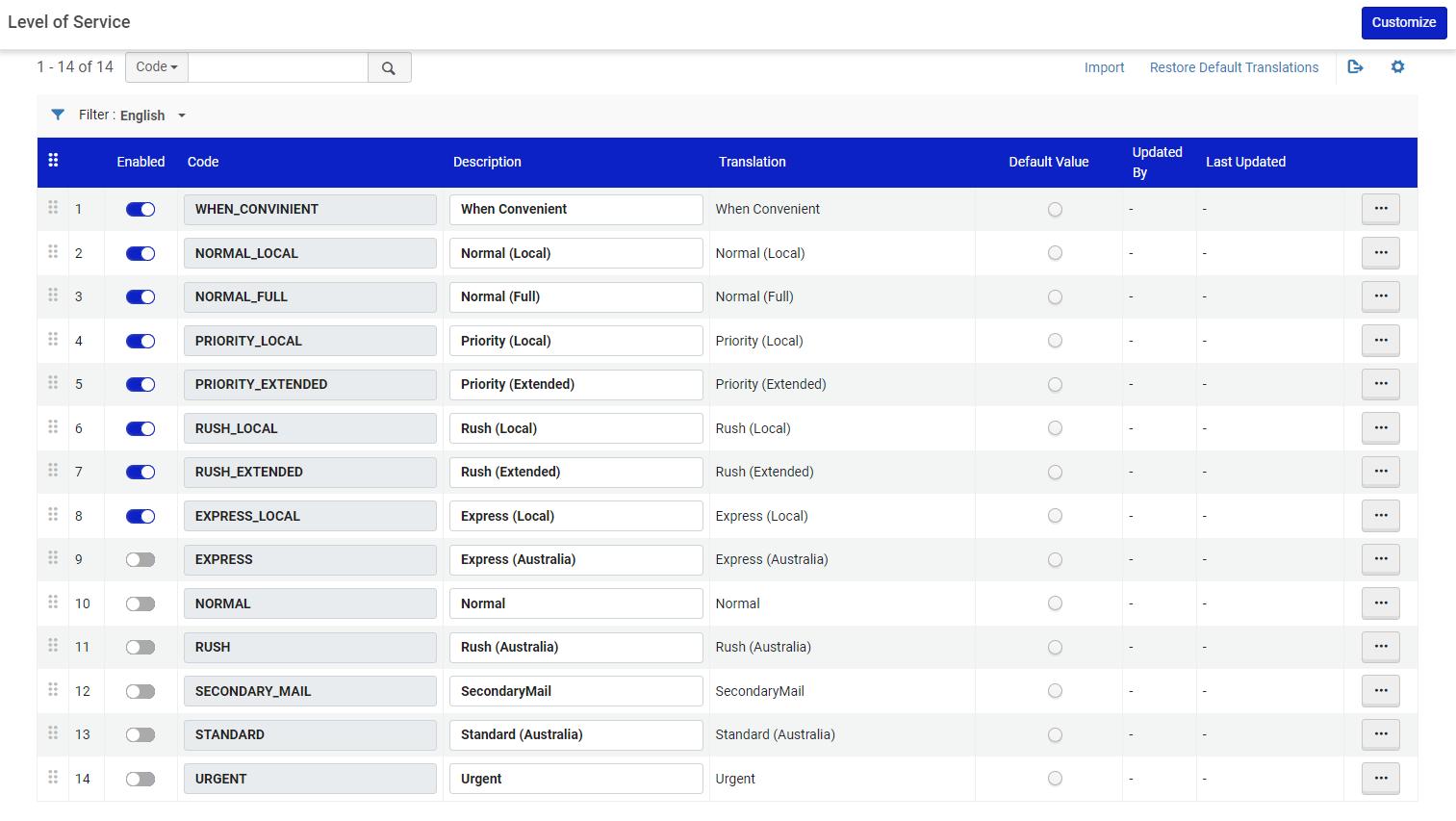 Level of Service codes
Level of Service codesThe Level of Service information appears on the right pane in the Request information.
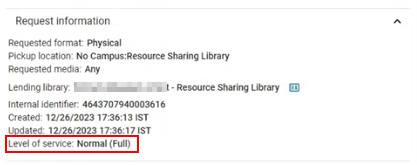 Request information Level of service
Request information Level of serviceFor more information, see Defining a Default Level of Service.
- February 2024 Rapido URM-198725
Billing fields can be enabled or disabled on the Self Registration Form Customization. The Enable direct charge functionality must be checked on the Borrower Self Registration form (Configuration > Resource Sharing > Configuration > Borrower Self Registration) for the Enable Direct Charge Functionality section to be visible on the corresponding partners created by self registration. Additionally, the field names can modified as necessary.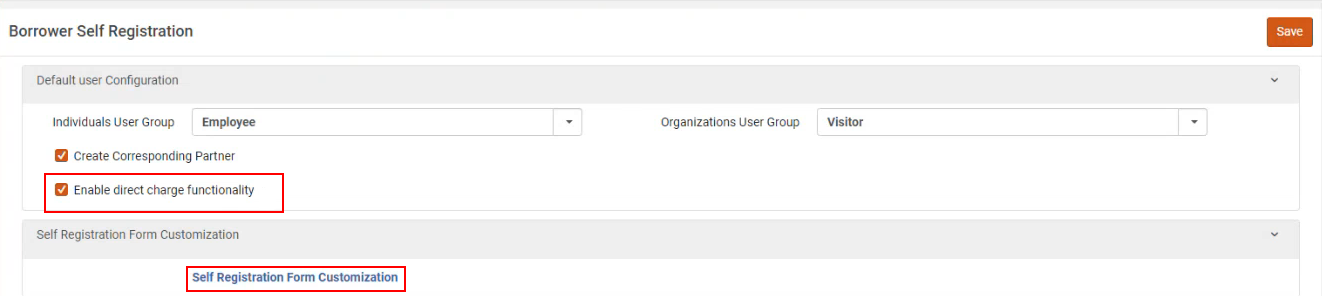 Self Registration options
Self Registration optionsWhen a Maximum Request Cost is added to the self registration form, these fields are then populated on the user's Resource Sharing Partner (Fulfillment > Resource Sharing > Partners) details.
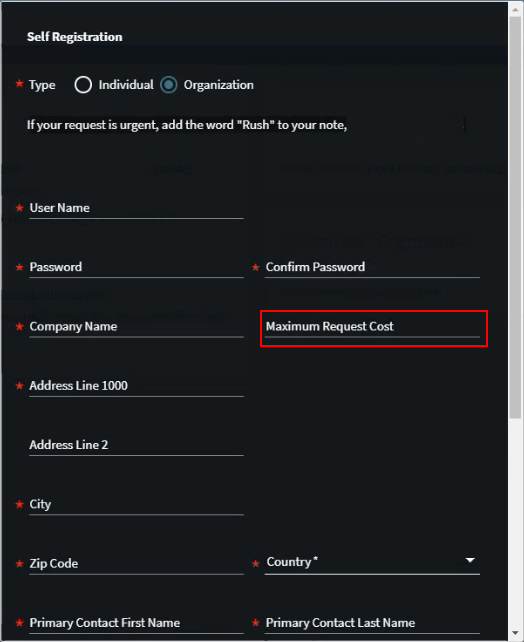 Maximum Request Cost field
Maximum Request Cost fieldWhen the contact billing address is different than the contact address, users can deselect the Use contact address as billing address on the self registration form and then enter the relevant details for the billing address.
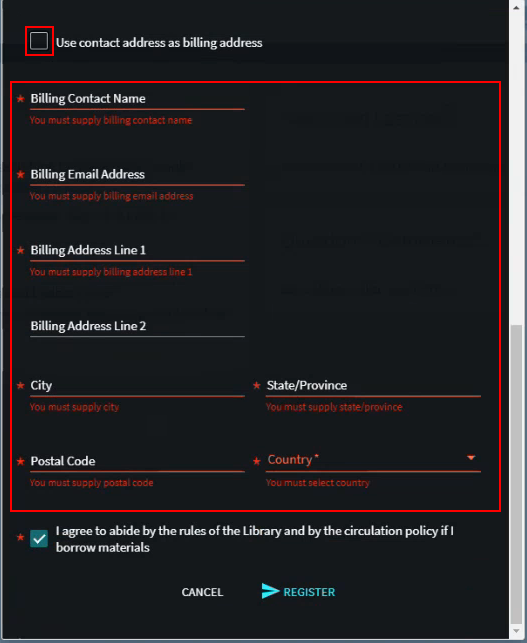 Contact billing fields
Contact billing fieldsFor more information, see Enabling Direct Charge Functionality.
- February 2024 Rapido URM-198746
When a note is configured on the discoveryOrganizationSelfRegistrationMessage.html or discoveryIndividualSelfRegistrationMessage.html (Configuration > Resource Sharing > Request Forms > Note to Patron) files, you can now include a note to the patron on the Self Registration form for individuals or organizations.Multiple languages are supported for the message.
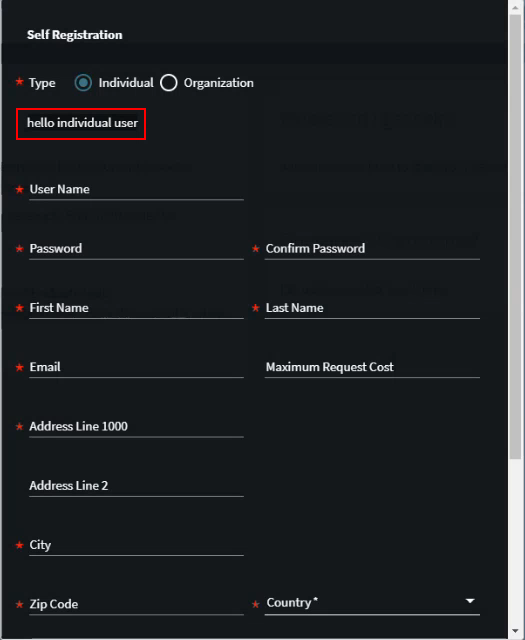 Note to patron
Note to patronFor more information, see Configuring Messages to Users.
- February 2024 Rapido URM-198745
The Rapid partner is now viewable from the task lists. When rapido_show_rapid_partner (Configuration > Resource Sharing > General > Other Settings) parameter is set to true (default), the Rapid Partner field is displayed in the Request information on the right pane. Additionally, requests can be faceted using the Rapid Partner facet.This functionality is especially useful if more than one Rapid Partner is defined.
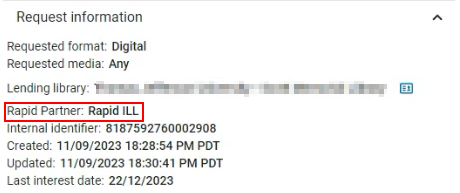 Request information Rapid Partner
Request information Rapid PartnerFor more information, see Rapid Partner Visibility.
- February 2024 Fulfillment and Resource Sharing URM-206639
To enable third party integrations to better support and manage requests, the Pickup Location, library Name, and library ID are now automatically transferred when sending WorldShare and Tipasa requests. Additionally, when Send requester information (Fulfillment > Resource Sharing > Partners > Parameters tab) is checked, other patron details such as their email address, username, first name, and last name are also included when sending the request.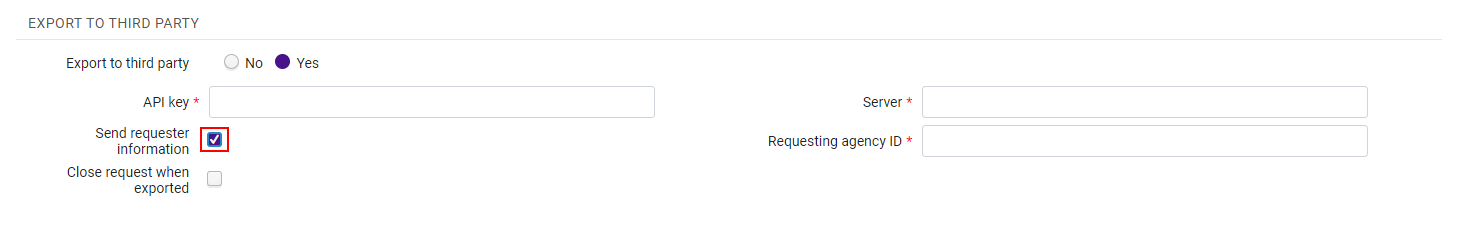 EXPORT TO THIRD PARTY Send requester information
EXPORT TO THIRD PARTY Send requester informationFor more information, see Integrating Rapido and Tipasa and Integrating Rapido and WorldShare.
Resolved Issues
- December 2024 Fulfillment and Resource Sharing URM-232540 SF: 07264156 07684385
Previously, some users experienced difficulties when using the Start communication feature. This was fixed. - December 2024 Fulfillment and Resource Sharing URM-222544 SF: 07131663
Previously, borrowing requests could not be canceled or deleted. This was fixed. - December 2024 Fulfillment and Resource Sharing URM-222842 SF: 07039684 07130512 07208257
Previously, when bulk printing the Receive letter, some information was missing from the letter. This was fixed. - December 2024 Rapido URM-221784 SF: 07695373 07685042 07200637 07166915 07131004
In some cases, the permalink in the edit borrowing request did not lead to an actual record. This was fixed. - December 2024 Rapido URM-234246
Previously, when an NACSIS request was canceled, there was no call-back action to reactivate the request and recall it. This was fixed. - December 2024 Fulfillment and Resource Sharing URM-229030 SF: 07244343
Previously, requests from the Download Electronic Resource screen could not be completed. This was fixed. - December 2024 Fulfillment and Resource Sharing URM-222656 SF: 07052950 07060088 07133334 07165690
Previously, a The request has loan condition alert was added to a borrowing request when there were no terms of use or loan conditions set by lender. This was fixed. - December 2024 Fulfillment and Resource Sharing URM-219303 SF: 07087807 07165810
In some cases, when the Due date facet value was selected, the value that was displayed did not correspond to the number of requests that appeared after selecting the facet. This was fixed. - December 2024 Fulfillment and Resource Sharing URM-222755 SF: 07113480
Previously, there were performance issues when receiving borrowing requests. This was fixed. - December 2024 Rapido URM-213860 SF: 06995453
Previously, an error was generated when trying to send non-Rapido borrowing resource sharing requests to an ISO partner. This was fixed. - December 2024 Rapido URM-233660 SF: 07724065 07738273 07742899
In some cases, the Display Logic Rule ignored View It digital and general electronic services. This was fixed. - December 2024 Fulfillment and Resource Sharing URM-229092 SF: 07189819
Previously, shipping multiple physical items resulted in an error. This was fixed. - December 2024 Fulfillment and Resource Sharing URM-227229 SF: 07186677
In some cases, incorrect partners appeared under the Active Partner facet. This was fixed. - December 2024 Fulfillment and Resource Sharing URM-231637 SF: 07486665
Previously, only one barcode was created for a multi-volume Borrowing Request. This was fixed. - December 2024 Rapido URM-228894 SF: 07230451
In some cases the expiration date was not passed to lender. This was fixed. - November 2024 Rapido Release Update URM-233368 SF: 07486250 07700252
Previously, when a patron tried to access a file when an outgoing request was not completed, an error was generated. This was fixed. - November 2024 Rapido Release Update URM-218054 SF: 07087411 07216809
In some cases, electronic resources from the NZ would appear on the "Download Electronic Resource" page even though they were not available for the institution. This was fixed. - November 2024 Rapido URM-234144 SF: 07739659 07739854
In some cases, the book title would override the chapter title in the borrowing request. This was fixed. - November 2024 Rapido URM-218990 SF: 06973196 07046758
In some cases, creating a move request generated an error. This was fixed. - November 2024 Rapido URM-217422 SF: 07058320
Previously, selecting a link in a letter did not automatically download the file when logged in to Primo VE. This was fixed. - November 2024 Rapido URM-217044 SF: 06843305
In some cases, overdue notices were not sent if the resource sharing borrowing request was renewed or recalled. This was fixed. - November 2024 Rapido URM-217436 SF: 07021411
Previously, when multiple items were received for a borrowing request, only the first item appeared in the FulPlaceOnHoldShelfLetter XML. This was fixed. - November 2024 Rapido URM-216994 SF: 07010144
Previously, the <internal_request_id> was not available in the QueryToPatronLetter in the XML of the letter. The <internal_request_id> has been added. - November 2024 Rapido URM-208833 SF: 06749576
Previously, the print slip was not printed when scanning an item on the Scan in items page . This was fixed. - November 2024 Rapido URM-214218 SF: 06947029
In some cases, the Due date was set back incorrectly when trying to renew a lending request. This was fixed. - November 2024 Rapido URM-227686 SF: 07201778
Previously, requests sent to WorldShare were assigned the wrong status. This was fixed. - November 2024 Rapido URM-219115 SF: 07019104
Previously, when renewing a borrowing request for a blocked user generated an active note. This was fixed. - November 2024 Rapido URM-219209 SF: 07008347 07077091 07188788
Auto rejected resource sharing lending requests were still exported to external systems. This was fixed. - November 2024 Rapido URM-212284 SF: 06995049 07099311
In some cases, library names were not translated on the physical tile offer. This was fixed. - November 2024 Rapido URM-211021 SF: 06965493
When placing a borrowing request for a GTI record using the API, the eisbn/eissn was not added to the request. The eisbn/eissn will now be added. - November 2024 Rapido URM-204387 SF: 06858655
In some cases, borrowers were able to create a physical borrowing request when the library was Temporarily inactive for borrowing. This was fixed. - November 2024 Rapido URM-215350 SF: 07032972
In some cases, the Change Rapido Request Terms letter was not sent when a request was sent to a last resort partner. This was fixed. - November 2024 Rapido URM-215320 SF: 07026838
When an item belonged to IZ, the selfOwnershipAndAvailable rule was not applied. This was fixed. - November 2024 Fulfillment and Resource Sharing URM-190636 SF: 06681253
Previously, loans with a "Returned by patron" status were incorrectly renewed by the ISO RenewResponseskip renewal. This was fixed. - November 2024 Rapido URM-179630 SF: 06466916
Previously, Rapido requests from CDI dataset records were created as book requests rather than article requests. This was fixed. - November 2024 Rapido URM-218419 SF: 07062266 07489990
Previously, when using the display logic rules to hide Rapido digital tiles when there were no known terms, no Rapido tiles appeared in the record full view. This was fixed and journal tiles are now visible. - November 2024 Rapido URM-209654 SF: 06951791 07027994 07101121
Previously, when a request was rejected by a RapidILL partner in a rota, the mediation rules were not run again for next partner. This was fixed. - November 2024 Rapido URM-228483
Previously, the Page overage fee total was calculated incorrectly. This was fixed. - October 2024 Rapido URM-231212 SF: 07262524
In some cases, the error message An error occurred while fetching items was displayed when selecting a record in the Global index search. This was fixed. - September 2024 Rapido URM-205036 SF: 07021497 06993337 06924769 06862449 06846337 06328020
In some cases, the Rapido tile did not appear even there were no physical/electronic services for the record, or the Rapido tile did appear when there were services and the tile should have been hidden by a display logic rule. This was fixed. - September 2024 Rapido URM-228893 SF: 07182886
Document delivery files that were sent through fill locally requests were not available. This was fixed. - September 2024 Rapido URM-207834 SF: 06921306 07012292 07123439
In some cases, the network identifier was not sent to Rapid ILL. - September 2024 Fulfillment and Resource Sharing URM-199460 SF: 06746682
In some cases, requests with external ID that included a plus sign (+) failed during the shipping process. This was fixed. - September 2024 Rapido URM-207954 SF: 06924937 06952328
Previously, cancelled borrowing requests were sent by the manual locate job. This was fixed. - September 2024 Rapido URM-174365 SF: 06354434
In some cases, the Discovery OpenURL showed Rapido tiles when the titles should not have been offered. This was fixed. - September 2024 Fulfillment and Resource Sharing URM-130732
Previously, Labels could not be configured on the Brief Audit Fields code table (Configuration > Fulfillment > Resource Sharing > Brief Audit Fields). This was fixed. - September 2024 Rapido URM-226773
In some cases, the Data Sharing Profile (Configuration > General > General Configuration > Data Sharing Profile) could not be saved. This was fixed. - September 2024 Rapido URM-225841
Previously, setting the Resource Sharing Request Confirmation letter (Configuration > General > Letters > Letters Configuration) to active did not work. This was fixed. - September 2024 Rapido URM-207240 SF: 06770395
In some cases, receiving an item for a manually created borrowing request resulted in an error. This was fixed. - September 2024 Rapido URM-224295 SF: 07172754
Previously, requestIt title, requestIt.userBlocked, requestIt.notLoggedIn error messages (Discovery > Display Configuration > Labels) did not support HTML. This was fixed. - September 2024 Rapido URM-225848 SF: 07255200 07248884 07247455 07238872 07237913 07237460 07234143 07202069 07198597
Previously, book chapter requests were created with the chapter title in the book Title. This was fixed. - September 2024 Fulfillment and Resource Sharing URM-218781 SF: 06977090
Previously, the license terms were not displayed on the Download electronic resource page from a lending request. This was fixed. - September 2024 Rapido URM-223979
Previously, the document delivery URL was incorrect. This was fixed. - September 2024 Rapido URM-215336 SF: 07018367
In some cases, the Requested year was not displayed correctly. This was fixed. - August 2024 Rapido Release Update
There are no issues for the August Release Update. - URM-185874 August 2024 Rapido SF: 06621092
In some cases, the Renew Response sent by the lender was not processed on the borrower's side. This was fixed. - URM-179649 August 2024 Fulfillment and Resource Sharing SF: 06468567 06493894 06661180 06706084 06723618 06762904 06901719 06942751 07012717 07030120 07103997 07130092
In some cases, selecting Show file on a borrowing request did not open the associated file. This was fixed. - URM-218447 August 2024 Rapido SF: 07189566 07178064 07174893 07170547 07139870 07121199 07110948 07053737
In some cases, the PNX from an OpenURL record displayed the incorrect article. This was fixed. - URM-224313 August 2024 Fulfillment and Resource Sharing SF: 07138224
In some cases, testing a connection for Locate profile timed out unexpectedly. This was fixed. - URM-221135 August 2024 Rapdio SF: 07124923
In some cases, the Invoice Printed facet did not include results that were printed. This was fixed. - URM-218796 August 2024 Fulfillment and Resource Sharing SF: 07041721
Previously, the pickup location appeared even when the Pickup Location field was removed from the request form (Configuration > Resource Sharing > Request Forms > Rapido Request Forms Customization). This was fixed. - URM-225048 August 2024 Rapido
Previously, non-Alma administrators were unable to configure cloud apps. This was fixed. - URM-224463 August 2024 Rapido SF: 07175211
Previously, when viewing a digital object from the library's inventory, selecting the user's name incorrectly displayed the Request It! option for resource sharing. This was fixed. - URM-201576 August 2024 Fulfillment and Resource Sharing SF: 06687335
Previously, requests with the word to in the Pages field were not processed correctly. This was fixed. - URM-212535 August 2024 Fulfillment and Resource Sharing SF: 06880000
In some cases, not all lending requests were displayed in the Lending task list. This was fixed. - URM-217799 August 2024 Fulfillment and Resource Sharing SF: 07077370 07112073 07171014
In some cases, when sending a borrowing request for an article, the month and day were missing from the article information. This was fixed. - URM-166682 August 2024 Fulfillment and Resource Sharing SF: 07044151 07081290
In some cases, the borrowing request System Control Number was not populated with the OCLC number which caused requests to fail. This was fixed. - URM-218054 August 2024 Rapido SF: 07087411 07216809
In some cases, electronic resources from the NZ would appear on the Download Electronic Resource page even though they were not available for the institution. This was fixed. - URM-226069 August 2024 Rapido
When trying to save a request after using the Create Rota action from the Potential Lenders screen , an error message was displayed and the action failed. This was fixed. - URM-178117 July 2024 Fulfillment and Resource Sharing SF: 06469092 06764919
Previously, the metadata on the borrower side and lender side did not match for Document Delivery requests. This was fixed. - URM-218730 July 2024 Fulfillment and Resource Sharing SF: 07169867 07139061 07101569 07088788 07055866
Previously, expired lending request messages were generating an error and not being sent. This was fixed. - URM-98344 July 2024 Fulfillment and Resource Sharing SF: 07129399 07078834 07064085 07028082 06521480 05331501 05315114 05312115 05307343 06542131
In some cases, requests sent tp a last resort supplier did not closed after being exported when they should have been closed. This was fixed. - URM-218372 July 2024 Rapido SF: 06683561 06920680 06942791
In some cases, the locate process did not select the correct holding. This was fixed. - URM-219373 July 2024 Fulfillment and Resource Sharing SF: 07057906
When using Shipping Items at the Resource Sharing Library circulation desk, scanning in a barcode for a request sometimes caused an error. This was fixed. - URM-180423 July 2024 Rapido SF: 06516979 06737356 07065098
Previously, the Complete the request checkbox was missing from the Ship Digitally page. The checkbox was added to the page. - URM-222797 July 2024 Rapdio SF: 07159366
When title was one of the fields used for locating resources, the self owned mediation rule did not always work for article requests. This was fixed. - URM-199019 July 2024 Rapido SF: 06807825 06866185
Previously, selecting the Click here to place a request link did not direct the user to the correct part of the screen. This was fixed. - URM-213295 July 2024 Rapido SF: 06966653 07054019
Changes to the Organization unit name (Configuration > General > Libraries > Add a Library or Edit Library > Libraries tab) were not reflected in the Resource Sharing Directory Member. This was fixed. - URM-198249 July 2024 Fulfillment and Resource Sharing SF: 06784660 07030223
Previously, the right pane Requested Format field value was always presented in English rather than the configured language. This was fixed. - URM-212888 June 2024 Rapido SF: 06651295 07098219
When a CDI records included a linktorsrc in the pnx but there was no full text link, the Rapido tiles would be hidden if there was a display logic rule to hide them when the full text existed. This was fixed. - URM-194952 June 2024 Rapido SF: 06724455 06935776
Previously, bar codes were missing from printouts when printing from the Printouts Queue. This was fixed. - URM-187216 June 2024 Rapido SF: 06637030 06734582 07090216 07099144 07127264
When an institution renewed requests from the same partner, the wrong loan due date was applied. This was fixed. - URM-192099 June 2024 Rapido SF: 06708095
In some cases, no physical Rapido offer were found for items that were available from a partner. This was fixed. - URM-216906 June 2024 Rapido SF: 06698805
Previously, when an AcceptItem NCIP message was received, the outgoing request was not saved with the due date. This was fixed; however, the due date will not update if the item has been received by the library already. - URM-213571 June 2024 Rapido SF: 07000098
Previously, the Borrowing request facet Activity Status Completed was not translated. This was fixed. - URM-207674 June 2024 Rapido SF: 06891178
Previously, borrowing requests created by searching the Global index did not remove partners which failed to locate from the rota. This was fixed. - URM-180425 June 2024 Rapido SF: 06517912 07011380
Previously, when a locally managed pod had the highest priority of the borrowing policy, the API did not respond with accurate data. This was fixed. - URM-172667 June 2024 Rapido SF: 06370865
Previously, when creating a request through the Rapido tile, some of the meta data was missing from the request. This was fixed. - URM-196655 June 2024 Rapido SF: 06786131 06812712
Previously, the Reactivate action was not available on requests with an expired status. The action is now available. - URM-206023 June 2024 Rapido SF: 06859391
Previously, requests were routed to the next Rapido pod after being cancelled by staff. This was fixed. - URM-154339 June 2024 Rapido
Previously, reactivated requests appeared in the patron card as a status. This was fixed and it now appears as Requested. - URM-179402 June 2024 Rapido SF: 06493504
Previously, RapidILL requests were not being included in the Rapido facet. This was fixed. - URM-212284 June 2024 Rapido SF: 06995049
Previously, translations were not displayed as expected on the Rapido tile. This was fixed. - May 2024 Rapido Release Update
There are no issues for the May Release Update. - URM-217050 May 2024 Rapido SF: 06948244 06964564 06976372 07005588 07041326
In some cases, when searching the global index search, the search did not work as expected. This was fixed. - URM-158421 May 2024 Rapido SF: 05316811
Previously, renewing overdue lending requests were rejected, and the status was changed to Received by partner rather than Overdue request. This was fixed. - URM-196371 May 2024 Rapido SF: 06755495
Previously, the Requested Media field was not always displayed in the Request Information section on the Borrowing Requests Resource Sharing task list. This was fixed. - URM-201626 May 2024 Rapido SF: 06841346
Rapido partners are now viewable from the Shipping Cost Borrower Rules Parameter list (Configuration > Fulfillment > Resource Sharing > Shipping Cost Borrower Rules > Add Rule). - URM-190837 May 2024 Rapido SF: 06690205 06844068
In some cases, an error was generated when sending borrowing request. This was fixed. - URM-184554 May 2024 Rapido SF: 06959278
When filling digital requests, the digitization file size limit has been increased from 25 MB to 1GB. - URM-178945 May 2024 Rapido SF: 06390023
Previously, when a lending request with an MMS_ID from the Network Zone was sent from RapidILL, Alma rejected the request. This was fixed. Now Alma correctly creates lending requests with Network Zone MMS_IDs. - URM-171540 May 2024 Rapido
The license is now always displayed on the Download Electronic Resource screen regardless of the Enable Display of License Information (Configuration > Fulfillment > Discovery Interface Display Logic > Other Settings) value. - URM-217050 May 2024 Rapido SF: 06684433
Previously, the quick print dialog did not work as expected when shipping multiple items. This was fixed. - URM-206042 May 2024 Rapido SF: 06743441
When adding new rules (Configuration > Resource Sharing > Mediation > Borrowing Mediation Rules), the Rapido partners are now visible. - URM-207695 May 2024 Rapido SF: 06918107
The Agree to copyright terms checkbox was removed from the Lending task list side pane. - URM-214036 May 2024 Rapido SF: 07005541
In some cases, when selecting Enrich from Global Index, the request was not recalculated and routed to the next partner in the rota. This was fixed. - URM-185874 May 2024 Rapido SF: 06621092
In some cases, the Renew Response sent by the lender was not processed on the borrower's side. This was fixed. - URM-180783 May 2024 Rapido SF: 06802260
In some cases, the wrong font was used on the print slips. This was fixed. - URM-198722 May 2024 Rapido SF: 06817364 06929735
In some cases, the RapidR pod did not appear for institutional members. This was fixed. - URM-196735 May 2024 Rapido SF: 06783317
When accessing Rapido from Firefox, the fields in the Request form were not wide enough to display all of the information. This was fixed. - URM-218879 May 2024 Rapido
An error message is now displayed when performing an action that is not supported when excluding facets (for example, borrowing action: export, lending actions: export, print/download report). - URM-162056 May 2024 Rapido
Previously, only outgoing messages were visible from the Attachments tab. Now, the incoming ISO messages is also viewable from the Attachments tab. - URM-212936 May 2024 Rapido SF: 06980338 06993356
When opening the Resource Sharing form for a title that only existed in the NZ, and the General Electronic Services Bib Fields Enrichment mapping in the IZ was customized, the form did not auto-populate. This was fixed. - URM-195034 April 2024 Rapido SF: 06528916 06752398 06975787
In some cases, borrowing requests had Rapido indicator=yes even when the request was attached to a non Rapido partner. This was fixed. The fix will apply to future requests. - URM-196214 April 2024 Rapido SF: 06689889 06707950 06735547 06819012 06925717 06965804
In some cases, lending requests were duplicated. This was fixed. - URM-199019 April 2024 Rapido SF: 06807825 06866185
Selecting the Click here to place a request link did not direct the user to the correct part of the screen. This was fixed. - URM-190627 April 2024 Rapido SF: 06697449
Previously, when sending a digital borrowing request to a Rapido partner, the email address sent belonged to the patron rather than the library, and the attachment was missing. This was fixed. - URM-187111 April 2024 Rapido SF: 06638774 06740244
In some cases, the member borrowing policy did not apply the configured policy. This was fixed. - URM-183800 April 2024 Rapido SF: 06572510
In some cases, the year format for borrowing requests was formatted incorrectly, which caused RapidILL requests to fail. This was fixed. - URM-187481 April 2024 Rapido SF: 06653440 06843870
In some cases, the RapidR partner did not receive updates when items were shipped. This was fixed. - URM-189532 April 2024 Fulfillment and Resource Sharing SF: 06576251
Previously, the Document Delivery Notification Letter was missing the data contained in the <flat_d> field. This was fixed. - URM-211602 March 2024 Rapido
In some cases, digital requests were not rejected as expected. This was fixed. - URM-192832 March 2024 Rapido SF: 06684942 06734611
In some cases, OpenURL did not transfer all metadata to the request. Now, when a request is created from openURL, a note is added with the URL. - URM-176757 March 2024 Rapido SF: 06447675
In My Library, non-Rapido digital requests were incorrectly marked as Complete rather than In Progress after being shipped. This was fixed. - URM-207653 March 2024 Fulfillment and Resource Sharing SF: 06909105
In some cases, the Received Items window Item Policy descriptions and Locations were displayed in English rather than in the selected language. This was fixed. - URM-199028 March 2024 Fulfillment and Resource Sharing SF: 06735549
In some cases, the Ful Lost Email was not sent for lost borrowing requests This was fixed. - URM-20348 March 2024 Rapido SF: 06821584
In some cases, a reactivated borrowing request that was rejected and complete; however, the linked patron physical item request remained active. This was fixed. - URM-199976 March 2024 Fulfillment and Resource Sharing SF: 06833923 06928456
Previously, the Blank ILL form opened with default Book and format Physical rather than Article and format Digital. This was fixed. - February 2024 Rapido Release Update
There are no issues for the February Release Update. - URM-189608 February 2024 Fulfillment and Resource Sharing SF: 06680840 06681627
When the print slip was sent by email, the print slip did not open even when a success message was displayed. This was fixed. - URM-185071 February 2024 Rapido SF: 06606878
In some cases, the Get It section did not display the pickup list of institutions. This was fixed. - URM-208546 February 2024 Rapido SF: 06929751
In some cases, when a request was assigned to a lender, but the request failed to be received, no error was generated. This was fixed. - URM-192103 February 2024 Fulfillment and Resource Sharing SF: 06681627 06684433 06708573 06730805 06731941 06762570 06847405 06947566 06956077 06965903
In some cases, the Quick print window for the Resource Sharing Shipping Slip Letter was not displayed as expected. This was fixed. - URM-1796493 February 2024 Fulfillment and Resource Sharing SF: 06468567 06493894 06661180 06706084 06723618 06762904 06901719 06942751
In some cases, selecting Show file on a borrowing request did not open the associated file. This was fixed. - URM-199005 February 2024 Rapido SF: 06822506
In some cases, when calculating items for serial multi volumes, an error occurred when printing all items in the letters. This was fixed. - URM-208252 February 2024 Rapido SF: 06879314
In some cases, when users shared the same pod, a duplicate partner was created. This was fixed. - URM-198647 February 2024 Fulfillment and Resource Sharing SF: 06696033 06773525 06853099 06869112
In some cases, when a request was changed from digital to physical, the request status incorrectly changed to Returned item to partner. This was fixed. - URM-206799 February 2024 Fulfillment and Resource Sharing SF: 06848438
In some cases, the lending request would display the first value from the Requested Media dropdown list rather than a blank value. This was fixed. - URM-206801 February 2024 Rapido SF: 06846337 06862449 06866571 06924769
In some cases, the Display Logic Rule failed to calculate the Primo request options. This was fixed. - URM-193553 February 2024 Fulfillment and Resource Sharing SF: 06746793
In some cases, when an item was received by the Circulation Desk, the wrong Pickup location was displayed in the right pane. This was fixed. - URM-190250 February 2024 Rapido SF: 006678683 06745017
In some cases, loans that should have been blocked were shipped. This was fixed. - URM-180783 February 2024 Fulfillment and Resource Sharing SF: 06802260
In some cases, the wrong font was outputted on the print slips. This was fixed. - URM-194108 February 2024 Fulfillment and Resource Sharing SF: 06587987 06844403
In some cases, when selecting a location in the Create Move Request dialog box, the loan was not recalled, and the Ship physically was created with a "Pickup From Shelf" status rather than "Place in Queue:1". This was fixed. - URM-181216 February 2024 Fulfillment and Resource Sharing SF: 06486736 06505299
In some cases, lending libraries received duplicated requests. This was fixed. - URM-198542 February 2024 Fulfillment and Resource Sharing SF: 06785824
The Expiry Time (days) field was missing from the Parameters tab (Fulfillment > Resource Sharing > Partners) for ISO 18626 partners. This was fixed. - URM-213022 January 2024 Fulfillment and Resource Sharing SF: 06978810
In some cases, the Rapido Expand search in the Advanced Search did not work. This was fixed. - URM-194927 January 2024
In some cases, selecting the side pane back button returned the user to the old resource sharing UI. This was fixed. - URM-196701 January 2024 SF: 06787073
In some cases, lending requests failed to create an automatic move request. This was fixed. - URM-189608 January 2024 SF: 06680840 06681627 06690682 06708573
When the print slip was sent by email, the print slip did not open even when a success message was displayed. This was fixed.

