Rapido 2025 Release Notes
Click here to view the monthly release and maintenance schedules.
Check out our Rapido Monthly Webinars.
Information provided in the Release Notes is subject to change. Occasionally, features or fixes described here may be postponed or adjusted based on production schedules or quality considerations as part of our commitment to maintaining product quality and stability.
Main Features
Details in Rapido Metadata History
 Idea Exchange
Idea ExchangeURM-317895
Rapido now tracks the metadata changes made in the Resource Information section. They are recorded and viewable in the History tab of the request.

For more information, see Request History.
DOCLINE Integration
December 2025 Rapido URM-225413
Rapido integrates with DOCLINE to enable borrowing requests to be sent to DOCLINE.
Visiting Patron and Pickup Anywhere
December 2025 Fulfillment and Resource Sharing URM-232761
Rapido now supports two new services:
- Visiting Patrons - A new Rapido pod term enables visiting patron functionality. If enabled by the pod term, patrons from different members of the pod are able to get identified at a circulation desk of another member using the ID issued by their home institution, and to check out a local item as if they were a local patron. The checkout action automatically triggers a lending request in a received by partner status on the lender side, and a borrower request in a loaned to patron status on the borrowing side.
- Pickup Anywhere - A new Rapido pod term enable allowing the user to select to pickup anywhere, meaning pickup locations across the pod members.If pick up anywhere is enabled by the pod term, the Rapido offer in Primo indicates to the patron that the item can be picked up in multiple locations, and the patron is able to request a pickup location at any members of the pod.
The lender is notified that the request is for pickup at a location that is not the borrower's institution. The information appears on the lending task list, on the pick slips, and at shipping time.
The pickup member uses a dedicated task list to manage the items that are sent to it for pickup. The pickup member is able to:
- Receive the items
- Loan the items to the patron
- Check the items back in from the patron
- The actions at the pickup member automatically update the status of the requests at the borrower and lender members
This action is possible for items that are defined as participating items in the member setup.
For more information, see More Rapido Workflows.
Reject Reasons Customization Added to Analytics
 CERV Enhancement (ID#1253) URM-219499
CERV Enhancement (ID#1253) URM-219499As of June 2025, lending library staff can customize the internally visible reject request reasons (Analytics > Access Analytics > Create > Analysis > Lending Requests (Resource Sharing) > Lending Requests Details). When rejecting a lending request, the Reject Request screen now includes an Internal Reject Reason dropdown list. This selection is available in analytics for libraries wanting to track and report on the application and frequency of these customized reasons.
For more information, see Lending Requests (Resource Sharing).
Create Self Registered Partners
November 2025 Rapido URM-239507
The self registered partner functionality enables users to create partnerships when system-to-system partnerships are not available. For example, providing lending resource sharing services to organizations that lack a resource sharing solution. The self registration functionality connects a partner record and a patron record. The patron record enables the partner to place requests using the lending library's discovery, and the placed requests result in a lending request associated with the self registered partner record. The patron and partner records are created automatically through the registration process. This self registration process can now be performed by a staff action, by the create partner API, in addition to being made available by an option within discovery.
Previously, when enabled, self registration functionality was available for partners registering in the discovery form. Now, if the self registration functionality is enabled, library staff can create library partners directly from the backend when selecting Add Partner.
The Create Self Registered Partner option supports a backend workflow that enables library staff to perform self registration on behalf of other institutions. This feature is designed for cases where institutions want to enable self registered resource sharing partners without allowing self registration via Discovery. Partners created through the self registration process receive the Welcome Partner Letter, which includes the username and password for placing requests with the library.
If the self registration functionality is enabled, the partner creation screen presents a new section for enabling the self registration functionality for the new partner. Fill in key details like username, password, first and last name, and company name (for organizations only).
Once the partner is created, a public user account is also set up automatically so they can log in to your discovery system. Their contact information is synced between the partner and user profiles, making updates and logins smoother.

For more information, see Enabling Self Registration via Backend.
Once the self registered partner is created the user record is also created. The user login credentials which allow the partner to login and place requests via the lending library's discovery are sent via the new Welcome Partner letter.

For more information, see Welcome Partner Letter.
Configure if the Registration Options of Individual and Organization are Available
Previously, enabling the self registration functionality meant presenting both the individual and organization registration forms. Now the library can choose which option to present. If one of the options is not relevant, then within the self registration configuration (Configuration > Resource Sharing > Configuration > Borrower Self Registration) when selecting a user group, select Not Applicable. This configuration determines which options are available for self registration if created through the discovery form, and when using the Add Partner action.
When a partner is self registered, both the partner and user records are created automatically. You can now choose Not Applicable in the Individual User Group settings, which is useful if your library only works with Individuals or Organizations, not both.

Selecting Not Applicable in the Individuals User Group drop down list hides the Individual type form.

Self Registration Using the API
November 2025 Rapido URM-253109
Rapido now supports self registration using the API, enabling institutions to register partners automatically without a discovery system.
This enhancement adds a new self_registered_details section to the Create Partner API, enabling institutions to define the registration type (Individual or Organization), username, password, and name details. When a self registered partner is created, Rapido automatically generates a corresponding public user with a patron role for Primo VE login, and synchronizes contact information for seamless profile management.
The Retrieve Partner APIs have also been updated to include self registration details (excluding sensitive fields), and validation checks ensure data integrity and security. This feature is available exclusively for Rapido customers and provides a secure, automated way to enable resource sharing through API-based self registration.
For more information, see Enabling Self Registration Using API.
Rapido Peer-to-Peer Locate Uses Participating Items
September 2025 Rapido URM-214026
When working with Peer-to-Peer partners, the Locate function utilizes the library's defined participating items instead of Terms of Use (TOU).
Parsing More Volume Formats for Multivolume Works
 CERV Enhancement (ID #1179)
CERV Enhancement (ID #1179)- Bd. 1
- T. 1
- Volume 1
- Tl.
- H.
- Band
- volume.
- vol.
- vol:
- vol
- V
- V.
- jahrg
New Loan Terms After Renewal
August 2025 Rapido URM-240036
Previously, the renewal due dates were calculated to consider the pod loan period minus the pod delivery time.
For example, a borrower requests a renewal from a lender that allows renewals with a loan period of 21 days and the delivery period of seven days. If the current date is May 1, 2025 then the renewal request date is May 22, 2025.
To provide consistency for the user, the loan period is now calculated to consider the pod loan period plus the pod delivery time.
For example, a borrower requests a renewal from a lender that allows renewals with a loan period of 21 days and the delivery period of seven days. If the current date is May 1, 2025 then the new renewal request date is May 29, 2025.
Mediate for Acquisition
July 2025 Rapido URM-221299
When the mediation rule input parameter Number of requests for the same resource within a given period of time (Configuration > Resource Sharing > Rapido Rules > Borrowing Mediation Rules) is configured, requests can now be stopped for mediation for library staff to consider acquiring a resource based on the number of requests for a specific item during a specific period of time.
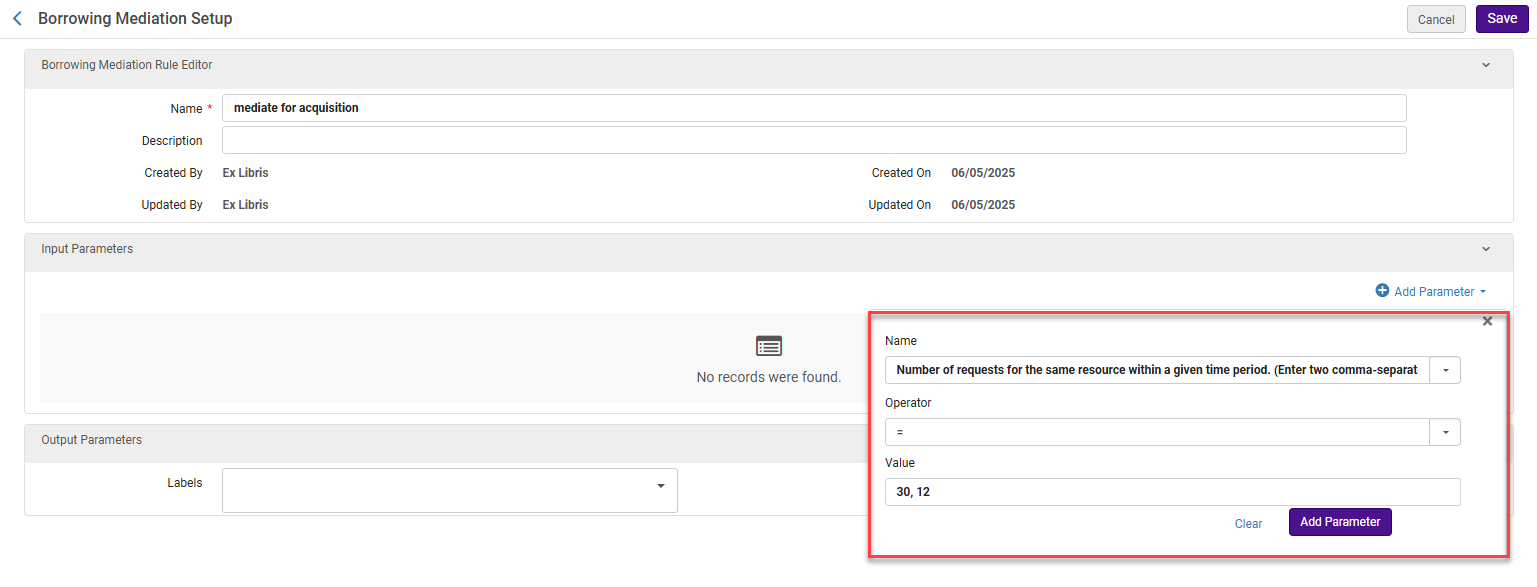
Pod Terms for Manual Rapido Requests
July 2025 Fulfillment and Resource Sharing URM-232713
If a request is manually sent by the borrower using the Send Directly to Partner action and the partner is a Rapido partner participating in a shared pod, the borrower can determine if the request should be sent using pod terms. The request would then receive the terms of the highest priority pod that connects the partners.

Requests that automatically route using the pods reference the lender's participating items. Manually sent requests that receive pod terms do not reference a lender's participating items. This is to enable interactions between partners beyond the participating items. The lender's locate settings (Configuration > Fulfillment > Resource Sharing > Locate Profiles) are referenced. If the request does not meet the locate settings, the lending request status is set to Locate failed and the Manual Rapido Request Locate Failed alert is added to the request. Lenders can process the request using regular workflows.
A request sent manually according to the pod terms receives an indication in the right side Request Information section that this is a Manual Rapido request.

If the request is not available for lending, the lending request status is Locate failed and the alert Manual Rapido Request Locate Failed is added to the request. In this case, the borrowing request status remains Created borrowing request and not Rejected.
In cases where the borrower has manually added multiple partners to the request, for example, a Rapido partner and a community partner, if the request is rejected by a Rapido partner, and then sent to a non-Rapido partner, the Change item letter is sent to the borrower indicating that the item terms have changed to Unknown. If the request is rejected by a non-Rapido partner, and then sent to a Rapido partner, the Change item letter is sent to the borrower indicating that previously, the item terms were unknown, and now the terms have been updated to pod terms.
Lending Library on Receive
 Idea Exchange
Idea ExchangeTo enable borrowing staff to understand which lending library has fulfilled a request, when receiving an item, for Rapido customers, the Lending library and institution name are displayed. For Alma customers, the partner name is displayed. When using the Receive action from the borrowing task list, the Lending library name is displayed.

When receiving an item (Fulfillment > Resource Sharing > Receiving Items), the Lending library name is displayed.

Reject Reasons Customization
 CERV Enhancement (ID #1253)
CERV Enhancement (ID #1253)Library staff can now customize the internally visible reject request reasons. When rejecting a lending request, the Reject Request screen now includes an Internal reject reason dropdown list.
The Internal reject reason is optional and only viewable by the lender.



eBook Tile by User Preference
June 2025 Rapido URM-221292
The original eBook functionality only offered two tile offers, one for the whole work and the other for a chapter. If the holding is available from both the eBook pod and a physical pod, and the parameter rapido_allow_physical_request_for_eBook (Configuration > Resource Sharing > General > Other Settings) is set to false, the patron is presented with either an eBook or physical offer based on availability from the highest priority pod. Pod priority is determined by your configuration (Configuration > Resource Sharing > Members > Borrowing Policies). When the parameter rapido_allow_physical_request_for_eBook (Configuration > Resource Sharing > General > Other Settings) is set to true (default), and an eBook holding is available, the user is presented with three tiles and can choose from the digital offer, physical offer, and eBook offer.

Extend Due Dates and Renewals Based on Library Calendar Closures
 CERV Enhancement (ID #1181) URM-235717
CERV Enhancement (ID #1181) URM-235717Due dates and loan due dates now reference the borrowing library's calendars when enabled from a pod term. The default value for existing pods is set to no, and the borrowing library calendar is not referenced when determining Loan due date and Due date. Existing pods and new pods can utilize this new term value of yes or no. The pod term yes enables Rapido to reference borrowing library closing periods and update the Loan due date and Due date accordingly. Referencing the borrowing library's calendar dates means the requests are automatically updated with a due date that does not fall during the borrowing library's closed dates. Instead, the loan due date is pushed to the next open date, and the due date is calculated based on the new loan due date and the pod shipping term. The due date equals the loan due date plus the pod shipping term.
An indication is visible on requests received from pod members who allow the extension of due dates based on library closure dates.

For lenders, the indication is derived from the pod policy.



Loan dates are also extended for renewal requests during library closures.
A job is used to notify the lender of the updated due date. If the renewal request job fails after running for the third time, when the parameter UPDATE_LENDER_DUE_DATE_FAILED (Configuration > Resource Sharing > Configuration > Manage Borrowing Alerts) is enabled (default disabled), the alert Failed to update lending request due date is added to the borrowing request. This alert indicates to staff that the lender was not informed of the updated due date. Use this indication to take action to contact the lender to have them manually change the due date.
EILL Eligibility Visibility on Download and Deliver
May 2025 Rapido URM-226570
The ILL Policy is now viewable on the Download Electronic Resource screen.

This feature is only relevant for the items tagged as EILL Eligible by the Load ILL ProQuest eBook List job (Configuration > Resource Sharing > General > Rapido Jobs Configuration).
Loan Period on eBook Pod
March 2025 Fulfillment and Resource Sharing URM-235148
Pod terms for eBooks can be created without loan periods to support sharing DRM-free eBooks. Lenders can now join eBook pods, like the eBook DRM-Free International, that do not require a loan period for requests. When patrons discover the offers from these pods, the offers do not include a loan period.
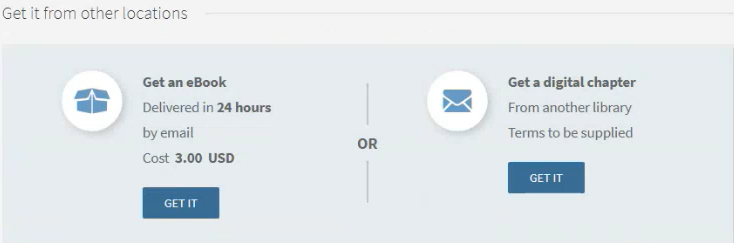
The eBook request form also excludes the loan period.
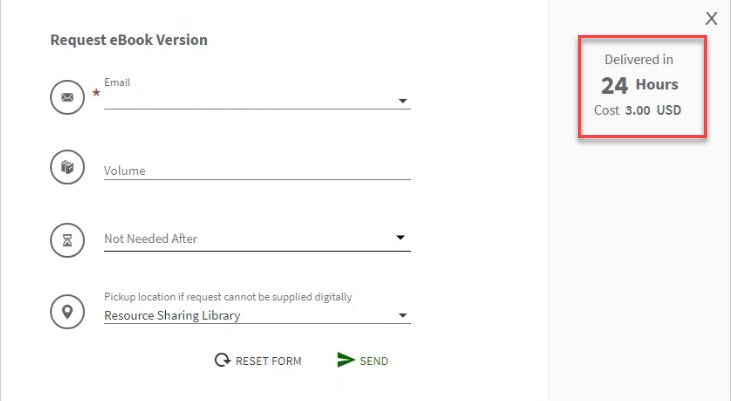
The Pod information on the request does not include a loan period or renewals.
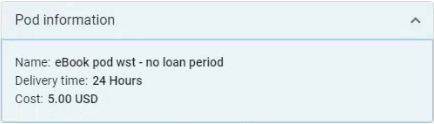

-
Ful Digitization Notification Item Letter
-
Document Delivery Notification Letter
-
Rapido Request Terms Letter
For customized letters, add the highlighted portion to the Ful Digitization Notification Item Letter:
<tr>
<td>@@your_request@@.</td>
</tr>
<xsl:if test="$deliveryTime != '' or ($loanPeriod != '' and $loanPeriod != 0) or $patronCost != ''">
@@borrowing_terms@@:
<xsl:if test="$deliveryTime != ''">
@@deliver_in@@
<xsl:value-of select="$deliveryTime"/>
<xsl:value-of select="' '" />
@@hours@@
<xsl:value-of select="' '" />
</xsl:if>
<xsl:if test="$loanPeriod != '' and $loanPeriod != 0">
@@keep_for@@
<xsl:value-of select="$loanPeriod"/>
<xsl:value-of select="' '" />
@@days@@
<xsl:value-of select="' '" />
</xsl:if>
Add the highlighted portion to the Document Delivery Notification Letter:
<xsl:if test="$deliveryTime != '' or ($loanPeriod != '' and $loanPeriod != 0) or $patronCost != ''">
@@borrowing_terms@@:
<xsl:if test="$deliveryTime != ''">
@@deliver_in@@
<xsl:value-of select="$deliveryTime"/>
<xsl:value-of select="' '" />
@@hours@@
<xsl:value-of select="' '" />
</xsl:if>
<xsl:if test="$loanPeriod != '' and $loanPeriod != 0">
@@keep_for@@
<xsl:value-of select="$loanPeriod"/>
<xsl:value-of select="' '" />
@@days@@
<xsl:value-of select="' '" />
</xsl:if>
<xsl:if test="$patronCost != ''">
@@price@@
<xsl:value-of select="$patronCost"/>
</xsl:if>
</xsl:if>
Add the highlighted portion to the Rapido Request Terms Letter:
<xsl:if test="notification_data/old_delivey_time != '' and notification_data/old_loan_period != ''">
@@from@@
<xsl:value-of select="notification_data/old_delivey_time" />
<xsl:if test="notification_data/old_offer_format = 'Digital'">
@@keepForEbook@@
</xsl:if>
<xsl:if test="notification_data/old_offer_format != 'Digital'">
@@keepFor@@
</xsl:if>
<xsl:value-of select="notification_data/old_loan_period" />
@@days@@
</xsl:if>
<xsl:if test="notification_data/old_delivey_time != '' and notification_data/old_loan_period = '' and notification_data/old_offer_format = 'Digital'">
@@from@@
<xsl:value-of select="notification_data/old_delivey_time" />
@@hours@@
</xsl:if>
<xsl:if test="notification_data/old_delivey_time = ''">
@@fromRota@@
@@deliveryNotExist@@
<xsl:value-of select="notification_data/old_loan_period" />
@@days@@
</xsl:if>
<xsl:if test="notification_data/old_loan_period = '' and notification_data/old_offer_format != 'Digital'">
@@from@@
<xsl:value-of select="notification_data/old_delivey_time" />
@@loanPeriodNotExist@@
</xsl:if>
Access Digitized Content Without Authentication
February 2025 Fulfillment and Resource Sharing URM-143485
Libraries can now include a link in the Document Delivery Notification Letter email that does not require authentication. To ease the patron experience and align with practices at your library, digital requests can be accessed without first authenticating.
When the parameter rs_no_authentication_document_delivery (Configuration > Fulfillment > General > Other Settings) is set to true (default false), the linked content can be accessed without authentication. In default letters, the link is included in the Document Delivery Notification Letter and does not require user authentication when opening the link.

eBook Requests
January 2025 Rapido URM-XXXXXX
The full eBook infrastructure, including working with providers using tokenized links, is available. Providers can supply tokenized links for the community, and the community can collaborate with providers to implement them.
After defining electronic portfolio sets that include Digital Rights Management (DRM)-free eBooks (see Managing Local Portfolios), eBook pod members can configure their eBook participating item policies on the Digital Lending Policies tab (Configuration > Resource Sharing > Configuration > Members) to assign participating items for lending to their eBook pods.
From the Add Set dropdown list (Admin > Manage Jobs and Sets > Manage Sets) , select a predefined set to include in the eBooks available for lending. For more information on creating sets, see Creating Logical Sets.

The Load ILL ProQuest eBook List job (Configuration > Resource Sharing > General > Rapido Jobs Configuration) (default Inactive) sets resources with a title_status of enabled to EILL Eligible on the electronic portfolio. Resources with a title_status removes the ILL policy from the electronic portfolio. See Configuring Rapido Jobs.
Set the borrowing pod priority from the Borrowing Policies tab (Configuration > Resource Sharing > Configuration > Members.
When display logic rules are configured (Configuration > Fulfillment > Discovery Interface Display Logic > Display Logic Rules), the Get an eBook tile is displayed with the eBook loan terms. For more information on configuring the tile, see Rapido Labels.
eBook offers can be hidden for specific user groups.
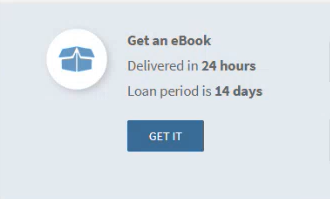
After the patron selects GET IT, the Request eBook Version form is displayed.
The patron can select a Pickup location to determine the pickup location if the request is not filled as an eBook, and if the request is converted to a physical request.

The Request eBook Version form can be customized to include a note to the patron that is specific for eBook tiles (see Note to Patron) and to include the Alternate Pickup Location field (see Rapido Offer Fields).
The Total Copyright Work Percentage copyright rule (Configuration > Resource Sharing > Rapido Rules > Borrowing Copyright Rules) does not apply to eBooks.
The borrowing mediation rule parameters now support creating mediation rules for eBooks (Configuration > Resource Sharing > Rapido Rules > Borrowing Mediation Rules).
When the borrowing library receives the request, the Borrowing Requests task list indicates eBook requests as Requested: Book (Digital). Additionally, an eBook indicator is added to the right pane Request information, and requests can be faceted by eBook Indicator.

When the lending library receives the request, an eBook indicator is added to the right pane Request information, and requests can be faceted by eBook Indicator.

The lender can fulfill the request using the Download Electronic Resource or Ship item digitally actions. Once shipped, messages that the request was sent successfully are displayed and the request status changes to Shipped Digitally on both the lending and borrowing requests.
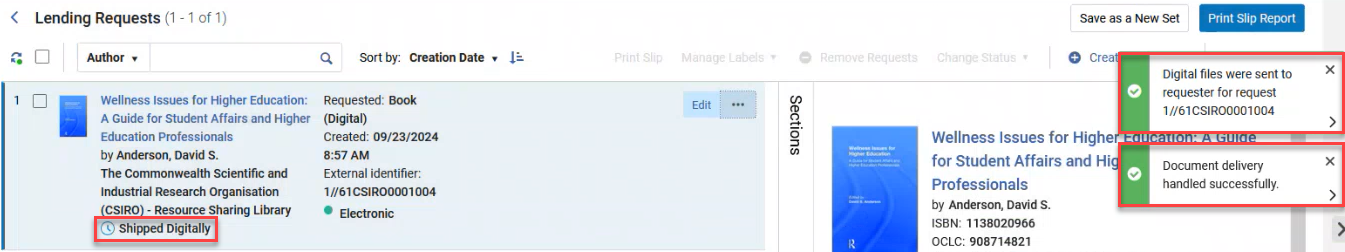

The patron card timeline updates with a Sent status, a Download expiry date, and a DOWNLOAD link or an option to View file, depending on how the resource is supplied. The pod terms determine the loan period.

If the Document Delivery Notification Letter is enabled (Configuration > General > Letters > Letters Configuration), the letter is sent to the patron with a link to the file and the Borrowing Terms.

The eBook expiry period is derived from the pod terms and not library settings (Configuration > Fulfillment > General > Other Settings).
The out-of-the-box document delivery notification letter and change of terms were modified. If your letters are customized, see Available Fields for Rapido Letters to utilize the new fields.
The Complete eBook Request job (Configuration > Resource Sharing > General > Rapido Jobs Configuration) must be enabled (default Inactive). Once active, the job checks daily, marks expired requests as returned to the lender, notifies the lender that the resource was returned, and updates the request status to Request completed.
- DRM-free resources and pods not requiring a due date
- End user ability to choose eBook or physical at the point of request
- Staff can manually request for eBooks on behalf of the user
- eBook requests using the blank form
- Out-of-the-box eBook analytics reports
- eBook ILL Policy visibility on the Download and Deliver View
Define Participating Items for Fill Locally Mediation
January 2025 Rapido URM-192174 SF: 06291475 07102470
A new configuration is available to help libraries manage requests for items eligible for fill locally mediation. Once configured, the new functionality enables libraries to apply the Fill locally action to defined participating item sets. This supports libraries that can only fill locally from specific collections by streamlining the workflow and only applying the Fill locally action to requests defined as participating items.
This new configuration includes two parts.
- The new mediation input parameter Self Owned, Available and Requestable (Configuration > Resource sharing > Rapido Rules > Borrowing Mediation Rules) (values True/False) is used in combination with the Fill Locally action.
- The functionality is in combination with the participating items defined using portfolios.

To determine which portfolio items are mediated and receive the Fill locally action with the Self Owned, Available and Requestable parameter, the Digital Lending Policies tab (Configuration > Resource sharing > Configuration > Members) now includes a section for Participating Workflow Sets. See Configuring Digital Lending Policies. The Participating Workflow Sets enables a library to define which items and portfolios should be considered when determining whether to activate the Fill locally action.
When selecting Add Participating Workflow Sets, select the Workflow Fill Locally, and select the set from the Add Sets list. Supported sets include those in Electronic portfolios and Physical items.
When the mediation rule runs, if both physical and electronic inventory are available for a given request, the electronic inventory is prioritized to ensure both the quickest turnaround time and the easiest workflow for the staff.
When a borrower receives a request that can be filled locally, the Fill locally action is applied, and the borrowing request receives the Request sent to partner status while the request is filled through the library's lending workflow.
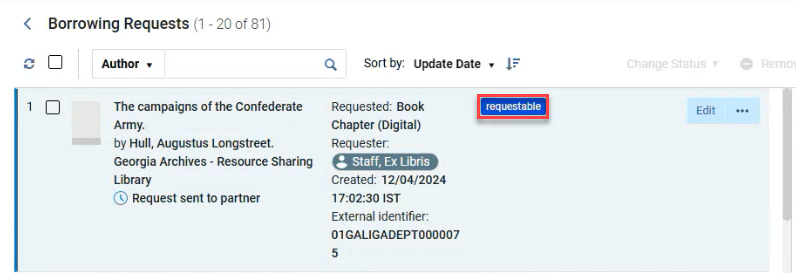
The search for a requestable item now applies to manual locally filled requests from the borrowing task list. The parameter Self Owned, Available and Requestable check is not applied when a Self Owned and Available rule is configured.
The Self Owned, Available and Requestable rule only applies to holdings with items or electronic portfolios. Institutions with holdings without items should prioritize the Self Owned, Available and Requestable rule above the Self Owned and Available rule.
Additional Enhancements
- December 2025 Fulfillment and Resource Sharing URM-230255
The following parameters are now available in the Rapido Lending API.- lost/damaged invoiced — the Lost/Damaged invoice printed value indicates in the Lost/Damaged invoice has been sent.
- invoice paid — the invoice paid value indicates if the invoice was marked as paid.
- lost/damaged invoice paid — value indicates if the lost/damaged invoice was marked as paid.
- November 2025 Fulfillment and Resource Sharing
The display logic rule parameter, Rapido Journal Offer, applies holistically to journal titles. If the library holds any portion of that title, the parameter is triggered. As a result, users may not receive offers for a hidden title, even when the library’s collection does not include the specific holding the user needs.
The following Rapido Journal Offer display logic rules are not available anymore in the Configuration > Fulfillment > Display Logic Rules > Add Rule:
The Rapido Journal Offer is applied at the title level. When users search for a journal title, their specific need within that journal is not known until the request form is populated and a refined offer is performed. Because the related display logic rule parameters have proven unhelpful in this context, the November release removes the option to associate them with the Rapido Journal Offer. - hide service:
- Availability by the Campus
- Availability by the Institution
- Ownership by the Campus
- Ownership by the Institution
- if service exists:
- Full Text
- Selected Full Text
- August 2025 Fulfillment and Resource Sharing URM-97829
 Idea Exchange
Idea Exchange
It is now possible to convert a purchase request into a resource sharing request. This can be done by rejecting the purchase request before creating the resource sharing request, or by keeping the purchase request and creating the resource sharing request.The new option enables the library to service users' purchase requests by obtaining the resource via a resource sharing service, even if the decision is made not to approve the purchase or if the purchase takes a long time.
The new option is available for Purchase Request Operators or Managers who are allowed to create resource sharing requests (have a Fulfillment Services Operator/Manager role). It requires a dedicated privilege to be turned on for the Purchase Request Operator/Manager role.
To activate this privilege, contact Ex Libris Support.The link appears regardless of the purchase request status (In Review, Approved or Rejected).
From the Acquisitions > Purchase Requests > Manage Purchase Requests menu, access the Purchase Requests list. The Purchase requests have a Create Resource Sharing Request option.
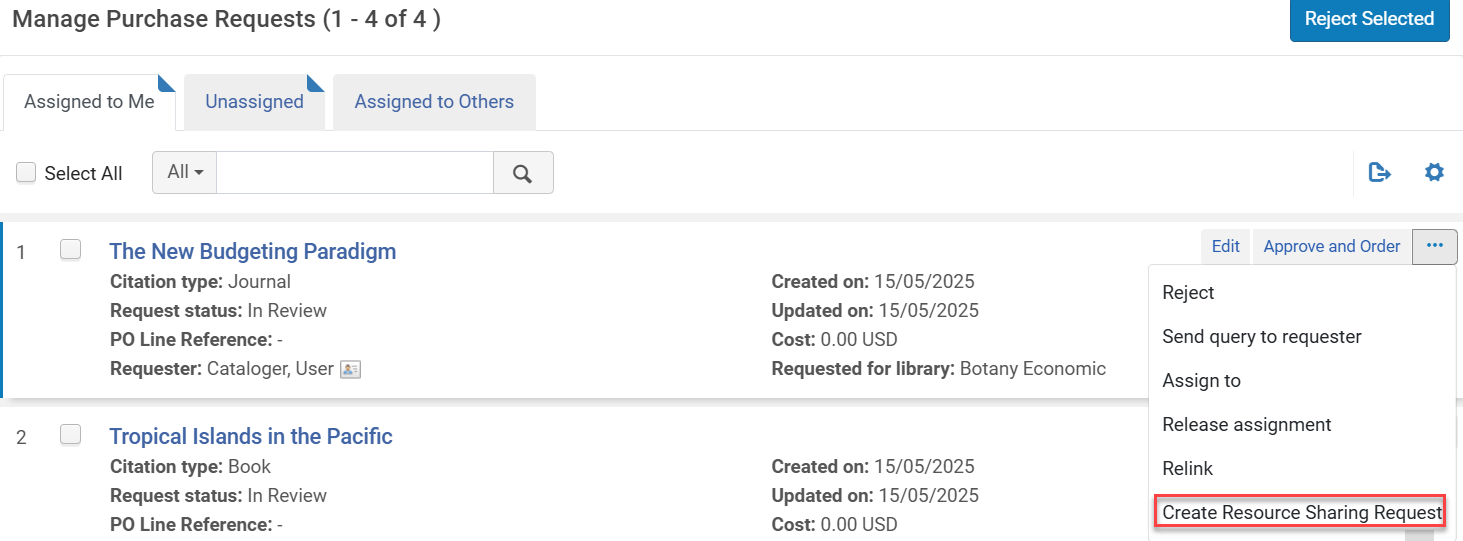 Create Resource Sharing Request
Create Resource Sharing RequestIf the purchase request is active, after selecting the option to create a resource sharing request, the user is prompted to reject the purchase request, or keep it active. The purchase request status will be updated accordingly. If the user selects to reject the purchase request, the Rejection reason in the purchase request is updated to indicate that it was "Changed to resource sharing request".
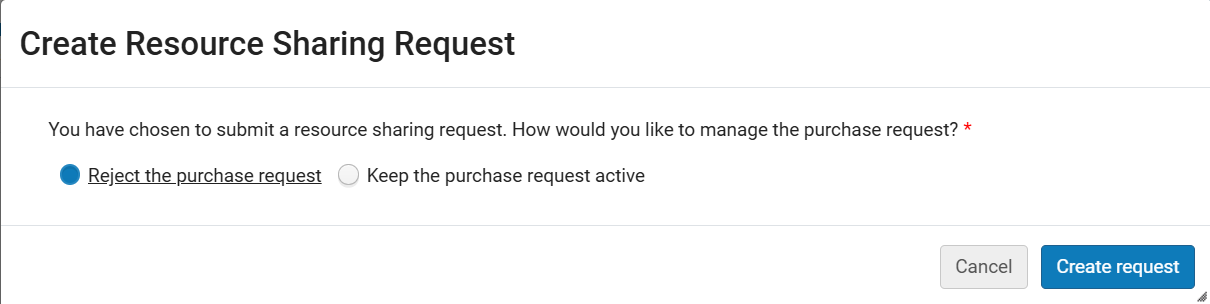 Create Resource Sharing Request message
Create Resource Sharing Request messageAfter selecting Create Request, the Resource Sharing Borrowing Request page appears with the information filled in. If the purchase request is not active, after selecting the option to create a resource sharing request, the Resource Sharing Borrowing Request page appears.
 Resource Sharing Borrowing Request page
Resource Sharing Borrowing Request pageA note is added to the Request Note in the resource sharing request that the "Request has been converted from purchase request".
For more information, see:
- August 2025 Rapido URM-242551
When a request is sent to RapidILL and if there are communication issues that prevent the request from sending the request to RapidILL partner, Rapido will attempt retry . Rapido will attemtp to retry to send the request again every 3 minutes for a total of 5 attempts. During this time the alert Waiting for Rapid Response is added to the right side of the request to communicate to borrowing staff that the request is still being sent. Once the request successfully sends to RapidILL, the alert is automatically removed.In rare occurrences when a RapidILL downtime results in request not being sent to RapdILL, the history is updated. Libraries can then retry RapidILL if a request is not then filled by other partners.
For more information see, Borrowing Alerts.
- August 2025 Rapido
Borrowers can now select resupply more than once per request. The limit is up to eight resupply per request. Resupply can be performed for a request with the same lender twice. Afterward it moves to a new lender. Resupply can be performed for four unique lenders on a request.For more information, see Resupplying a Request.
- August 2025 Rapido URM-214014
Locate function in Hybrid Pods now works with Participating Items rather than Terms of Use (TOU).For more information, see Hybrid Pods.
- August 2025 Fulfillment and Resource Sharing
 Idea Exchange URM-161350
Idea Exchange URM-161350
It is now possible to set the lending_requests_renewed_status (Fulfillment > Other Settings) parameter so that a renewed lending request is set to a status of Renewal Accepted. As opposed to the current behavior, where the request reverts to a Received by partner status. This makes it more evident for the lending library staff that the request has been renewed.For more information, see Managing Borrowing Requests.
- June 2025 Rapido URM-229584
The Users APIs are now available for Rapido customers who are using an ILS other than Alma.For more information, see Users.
- June 2025 Analytics and Insights URM-241398
The new Override Fees field was added to analytics (Lending Requests (Resource Sharing) > Lending Requests Details). It indicates (Yes/No) if the Override Fees checkbox in Rapido is selected. This can help you determine which requests received the override action and if any modifications are needed to the automated fee assignments assigned by the lending shipping cost rules.For more information, see Lending Requests Details.
For more information regarding the Override Fees checkbox, see Overriding Calculated Fees.
- March 2025 Analytics and Insights URM-238024
The following out-of-the-box reports are now available for Rapido Analytics- Resource Sharing Partner Invoices – displays information on invoices per partner, such as invoice number, sent date, and if the invoice was paid or printed.
- Resource Sharing Lost/Damaged Partner Invoices – displays information on lost or damaged invoices per partner, such as invoice number, sent date, and if the invoice was paid or printed.
- March 2025 Analytics and Insights URM-239185
The following changes were made to fields in Lending Requests (Resource Sharing) > Rapido Attributes:- The Rapido Invoice Paid field was added. It indicates (Yes/No) if the the invoice was paid.
- The Rapido Invoice ID field was renamed to Rapido Invoice Number to better describe the values of this field.
- The Rapido Invoice Creation Date field was renamed to Rapido Invoice Sent Date to better describe the values of this field.
- February 2025 Rapido URM-232829
Fees can be applied automatically with the shipping cost rules (see Configuring Shipping Cost Lender Rules); however, staff can override calculated fees on individual requests.
When the Shipping Cost - Lender Rules (Configuration > Fulfillment > Resource Sharing > Shipping Cost Lender Rules) are configured, the Shipping cost, Base Fee, Service Level Fee, and Page Overage Fee fields on the Request Costs in the right side pane and from the Resource Sharing Borrowing Request edit screen are automatically calculated based on the configured rules.
To enable lenders to override calculated fees, the Request Costs in the right side pane and the Resource Sharing Borrowing Request edit screen, now include an Override Fees checkbox that enables library staff to override the Shipping cost, Base Fee, Service Level Fee, and Page Overage Fee to edit fees assigned by rules.
 Override Fees
Override FeesPod terms are applied to requests filled by pods; therefore, the Override Fees checkbox is not applicable to requests filled by pods. The Override Fees option is available for requests that receive fees when the shipping cost rules are applied.
If the fees are overridden and the Override Fees checkbox is then unchecked, the Lending Requests list must be refreshed before the Request Costs revert back to the automatically calculated based on the configured rules.
For more information, see Overriding Calculated Fees. - January 2025 Rapido URM-216028
When the parameter rs_keep_expired_request_active (Configuration > Fulfillment > General > Other Settings) is set to true (default false), Expired requests are now editable, request actions are available, and partners can be added manually. Expired request
Expired requestFor more information, see Workflow Statuses.
- January 2025 Rapido URM-215894
For article requests, the Job Results Summary on the Send Overdue Message to Resource Sharing Borrowing Partner job report (Admin > Manage Jobs and Sets > Monitor Jobs > Scheduled Manual Jobs > Scheduled tab) now includes the Total Rapido requests processed, and when expanding the Rapido Partner section, the details of each request are displayed. Send Overdue Message to Resource Sharing Borrowing Partner job report
Send Overdue Message to Resource Sharing Borrowing Partner job report - January 2025 Rapido URM-217298
In order to provide sufficient time for Reprints Desk to fulfill requests for material that is not available from Reprints, the Reprints Desk job now checks for request updates for up to seven days before closing a request. - January 2025 Analytics and Insights URM-230012
The following fields were added to Lending Requests (Resource Sharing) > Lending Requests Details:- Lost/Damaged Invoice Number – the invoice number that contains the request's charge information
- Lost/Damaged Invoice Paid – indicates (Yes/No) if the invoice was paid
- Lost/Damaged Invoice Printed – indicates (Yes/No) if an invoice was created for this request
- Lost/Damaged Invoice Sent Date – the date the invoice was sent to the partner
Resolved Issues
- December 2025 Rapido SF: 07219159 URM-232025
In some cases, the display logic rules did not hide some View It services. This was fixed. - December 2025 Rapido SF: 07721121 URM-236247
Previously, files larger than 25 MB could be uploaded for digital shipping without triggering an error. This was fixed. Now it correctly displays an error message when a file exceeding the 25 MB limit is uploaded and shipped. - December 2025 Rapido SF: 07824984 URM-244124
Previously, the system failed when the email format was invalid during partner processing. This was fixed. If the email format is invalid, the system now checks whether the partner has an email parameter. If it exists, the email is used; otherwise, it is taken from the contact information. - December 2025 Rapido SF: 07866527 07897656 08201829 08212084 URM-244146
Previously, the requests were stuck in the Locate in Process stage. This was fixed. - December 2025 Rapido SF: 08000704 URM-247555
Previously, the items list was not filtered to specified holdings in digitization, move, and local hold requests. This was fixed. - December 2025 Fulfillment and Resource Sharing SF: 08005329 URM-249046
Previously, when no changes were applied to the Institution Zone, the Partner Alternate Symbol field was not distributed from the Network Zone to the Institution Zone. This was fixed. - December 2025 Fulfillment and Resource Sharing SF: 07811049 07935519 08156556 URM-243891
In some cases, the pop-up screen that appeared when an item was returned displayed the permanent location instead of the temporary location for lending requests. This was fixed. - December 2025 Fulfillment and Resource Sharing SF: 07998740 URM-249711
Previously, the circulation-desk dependent was used for the list of available holdings for move requests. This was fixed. - December 2025 Rapido SF: 07983110 URM-249802
In some cases, multiple items with sharing barcodes functionality were not supported. This was fixed. - December 2025 Fulfillment and Resource Sharing SF: 07845927 URM-249854
In some cases, certain characters in RapidILL messages caused a failure in the creation of a lending request. This was fixed. - December 2025 Rapido SF: 08061443 08225080 URM-252408
In some cases, the barcode received from the lender included the RAPIDO prefix, and in some cases, the barcode was sent without the expected prefix. This was fixed. - December 2025 Fulfillment and Resource Sharing SF: 08012784 08109787 08214645 URM-252442
In some cases, third parties received duplicate resource sharing requests. This was fixed. - December 2025 Rapido SF: 08097827 URM-306003
The Send Courtesy Notices and Handle Loan Renewals job showed an error when the Maximum Renewals were exceeded. That was fixed. - December 2025 Fulfillment and Resource Sharing SF: 08110896 URM-314615
In some cases, when performing a Locate on ISO requests, requests were sent to libraries that did not own the resource. This was fixed. - December 2025 Rapido SF: 08167029 URM-315559
In some cases, the publication date entered in the resource sharing request form was not saved in the borrowing request. This was fixed. - December 2025 Rapido SF: 08178976 URM-315919
Previously, there was a problem with saving labels for some borrowing requests. This was fixed. - December 2025 Rapido SF: 08098775 08171818 URM-315942
Previously, there was a bug that caused a printing error for a lending request slip for Rapido standalone customers. This was fixed. - December 2025 Rapido SF: 08190337 08199879 URM-316708
Previously, the locate function failed when RapidR experienced timeout. This was fixed. - December 2025 Fulfillment and Resource Sharing SF: 08033708 URM-253464
Previously, the User Card on the Borrowing and Lending Requests' History tab was not visible. This was fixed. - December 2025 Fulfillment and Resource Sharing SF: 07967581 URM-253689
Previously, the document delivery letter was sent to the patron's email address instead of the alternative email address. This was fixed. - December 2025 Fulfillment and Resource Sharing SF: 08089490 08111664 URM-254552
Previously, there was an issue with exporting an Excel spreadsheet from a table with more than a thousand partners. This was fixed. - November 2025 Rapido Release Update
There are no issues for the November Release Update. - November 2025 Rapido SF: 07940958 07962686 URM-245772
In some cases, the full view screen in Primo Discovery did not display institutions offering fulfillment options for CDI records. This was fixed. - November 2025 Rapido SF: 07938828 URM-245981
In some cases, the lender was unable to match an item for Rapido requests. This was fixed. - November 2025 Rapido SF: 06645459 URM-223652
Previously, the offer calculation from the Discovery and the calculation of potential lenders in the staff's global title index screen performed poorly. This was fixed. - November 2025 Rapido SF: 08002483 URM-247729
Previously, when a request expired and moved to the next partner, the status was incorrectly reset instead of remaining as Request Sent to Partner / Locate in Process. This was fixed. - November 2025 Rapido SF: 08062904 URM-252116
Previously, a magnifying glass icon in the Rapido task list incorrectly indicated to a user that a search could be performed by selecting the icon. This was fixed, and the magnifying glass has been removed. - November 2025 Rapido SF: 07793556 URM-236935
Previously, the lending API did not include the name of the borrowing library. As a result, users experienced limited visibility when reviewing lending records. This was fixed. - November 2025 Rapido SF: 07866099 URM-242165
Previously, the information in full record display in Primo for The Hong Kong Polytechnic University was missing. This was fixed. - September 2025 Rapido SF: 06647062 07179888 URM-188630
In some cases, Primo VE did not display the correct delivery options for Alma external records. This was fixed. - September 2025 Rapido SF: 07219159 URM-232025
In some cases, Primo VE display logic rules did not hide some View it services. This was fixed. - September 2025 Rapido SF: 06966311 URM-211171
Previously, Rapido tiles did not show any digitization offers. This was fixed. - September 2025 Rapido SF: 07090614 07183315 07811565 URM-225003
In some cases, Primo VE displayed the From Other Libraries label for both unavailable owned records and globally requestable titles. This was fixed. - September 2025 Rapido SF: 07910824 URM-242898
Previously, an error occurred when sending files digitally through Alma or Rapido. This was fixed. - September 2025 Rapido SF: 07765214 URM-245052
Previously, automatically created move requests were incorrectly placed on non-participating items. This was fixed. - September 2025 Rapido SF: 06836226 URM-207570
Previously, if an item belonged to a different Information Zone, the self-check machine always returned a circulation status of 01, regardless of the process type. This was fixed. - September 2025 Rapido SF: 07981726 URM-247975
Previously, the canceling or completing Enrich from Global Index led the user to the wrong page. This was fixed. - September 2025 Rapido SF: 08084494 URM-253452
Previously, in some resource-sharing use cases, the bibliographic records were incorrectly updated. This was fixed. - September 2025 Rapido SF: 07853924 URM-241922
Previously, creating a resource sharing request from search ignored the level of requested service. This was fixed. - September 2025 Rapido URM-166599
Previously, a cancel reply message would be sent from the lender regardless of workflow profiles. This was fixed. - September 2025 Rapido SF: 06772843 URM-203487
In some cases, scanning a resource sharing item at the borrower's side resulted in incorrect item information on the self-check machine. This was fixed. - September 2025 Fulfillment and Resource Sharing SF: 07822333 URM-239269
Previously, the customers got borrowing requests for empty records. This was fixed. - September 2025 Rapido URM-254798
In some cases, records available in the Primo VE UI did not receive a Rapido offer when accessed via API. This was fixed. - September 2025 Fulfillment and Resource Sharing SF: 08012269 URM-249638
Previously, the Last Interest Date in the task list appeared to be earlier than the request creation date. This was fixed. - September 2025 Fulfillment and Resource Sharing SF: 06447659 06530308 URM-176841
Previously, checking the Automatically create move or digitization request for incoming request option automatically created digitization requests for both electronic and physical resources. This was fixed. - September 2025 Fulfillment and Resource Sharing SF: 07172317 07172744 URM-224004
Previously, slashes turned into ~2F when changing the search scope. This was fixed, and now the Return to library search results button navigates you to the correct search scope. - September 2025 Rapido SF: 07765222 07843572 URM-237890
The Delete last labels for RS function did not handle deleted requests properly. This was fixed. - August 2025 Rapido Release Update
There are no issues for the August Release Update. - August 2025 Rapido SF: 08051720 URM-250007
Previously, in the Institutional Borrowing Policy field, data was missing and the screen did not load. This was fixed. - August 2025 Rapido URM-250110
Previously, Borrowing Requests Inactive Filters were not available for Rapido. This was fixed. - August 2025 Rapido URM-250097
Previously, Resource Sharing Completed Request Cleanup Job (Admin > Manage Jobs and Sets > Monitor Jobs) did not appear in the Fulfillment Jobs menu for Rapido. This was fixed. - August 2025 Fulfillment and Resource Sharing SF: 07976987 URM-252290
Previously, the Resource Sharing system crashed if the code was too long. This was fixed. - August 2025 Rapido SF: 07964971 URM-246109
Previously, Institutional Borrowing Policy Setting screen did not load. This was fixed. - August 2025 Rapido SF: 07901079 URM-243328
Previously, the user got an automatic cancellation email for Borrowing Resource Sharing Request. This was fixed. - August 2025 Rapido SF: 07981726 URM-247975
Previously, the canceling or completing Enrich from Global index led the user to the wrong page. This was fixed. - August 2025 Rapido SF: 07997108 08033374 08049715 URM-247703
Previously, when creating a request using the Fill locally action fields were missing. This was fixed. - July 2025 Rapido URM-245870 SF: 07908021
Previously, a physical pickup location was displayed in Primo VE for digital requests. This was fixed. - July 2025 Rapido URM-248819 SF: 0797422
In some cases, an error message was generated when printing a print slip. This was fixed. - July 2025 Rapido URM-208930 SF: 06884099 07777971
Previously, some requests were mistakenly listed as Book chapters when they were not book chapters. This was fixed. - July 2025 Rapido URM-252127
In some cases, when changing the Circulation desk, the menus were not displayed. This was fixed. - July 2025 Rapido URM-248067
Previously, the Fulfillment note was not populated when an item was received from the Receive Items menu. This was fixed. - July 2025 Rapido URM-245167 SF: 07826365
Previously, the Document Delivery Notification Letter displayed the ILL request as the addressFrom rather than the owning library's address. This was fixed. - July 2025 Rapido URM-243891 SF: 07935519 07811049
In some cases, when an item was returned, a pop-up screen appeared listing the permanent location rather than the temporary location. This was fixed. - July 2025 Rapido URM-243454 SF: 07923728 07916123
Previously, creating a lending request from a title that included an & caused an error. This was fixed. - July 2025 Rapido URM-247196 SF: 07927017
Previously, the Rapido Pod Name was not displayed in the Lending Requests subject area. This was fixed. - July 2025 Rapido URM-245825
Previously, the Expand your search text was not displayed in the correct location in the Primo new UI. This was fixed. - July 2025 Rapido URM-247653 SF: 07995926
In some cases, duplicate pickup locations were displayed. This was fixed. - July 2025 Rapido URM-234873 SF: 07853924
Previously, the Display Logic Rules did not support hiding the form for chapter requests with no terms. This was fixed. - July 2025 Rapido URM-241922 SF: 07853924
Previously, creating a resource sharing request from search ignored the level of service requested. This was fixed. - July 2025 Fulfillment and Resource Sharing URM-244899 SF: 07939769
Previously, the Hide Section for some user groups did not work as expected. This was fixed. - July 2025 Rapido URM-243115 SF: 07891765 07899727 07915191
In some cases, using the Send Directly to Partner action did not work as expected. This was fixed. - July 2025 Rapido URM-245825
Previously, lending requests were rejected regardless of the configuration settings if an available resource was not found. This was fixed. - June 2025 Rapido URM-237624 SF: 07713667
In some cases, borrowing libraries received requests from lenders for items with a status of Locate failed. This was fixed. - June 2025 Rapido URM-223206 SF: 07136659
In some cases, submitting a digital request with an offer failed to send it to RapidILL, causing it to remain stuck in the Ready to be Sent status. This was fixed. - June 2025 Fulfillment and Resource Sharing URM-241951 SF: 07804916
We have a new system type named "SHAREit" for ISO resource-sharing partner profile. One can add a prefix to the ISO symbol in the messages by checking the checkbox Add Institution Symbol Prefix in the Partner parameter tab (Fulfillment > Resource Sharing > Partners). - June 2025 Rapido URM-241458 SF: 07870974
In some cases, the mediation rules did not stop a request for mediation. This was fixed. - June 2025 Rapido URM-229771 SF: 07248914
In some cases, a This item is not available to loan or request. notice was displayed on Rapido tiles when a resource was available for loan. This was fixed. - June 2025 Rapido URM-241617 SF: 07875807
Previously, lenders did not receive physical lending requests from Rapido partners despite adding Participating Items sets to their Physical Item Lending Policies (Configuration > Resource Sharing > Members). This was fixed. - June 2025 Rapido URM-243309 SF: 07915061
In some cases, outgoing ISO messages were not added to the borrowing request Attachments tab. This was fixed. - June 2025 Rapido URM-235450 SF: 07230879
In some cases, a matching item was not located when expected. This was fixed. - June 2025 Rapido URM-247428
Previously, when Add Prefix to Institution Symbol was checked in the SHAREit partner parameters (Fulfillment > Resource Sharing > Partners), the change was not distributed by the NZ job. The Add Prefix to Institution Symbol is now distributed by the NZ job. - May 2025 Rapido Release Update
There are no issues for the May Release Update. - May 2025 Rapido URM-207616 SF: 06819222
In some cases, when creating a lending request for a serial or multi-volume resource, multiple items were displayed as matching the request. This was fixed. - May 2025 Rapido URM-226600 SF: 07154419
Previously, when creating a borrowing request from the task list, users could not select a resource sharing library as the owner when an institutional borrowing policy was configured. This was fixed. - May 2025 Rapido URM-236967 SF: 07793858 07877082
In some cases, when refining an offer from Primo, an offer was mistakenly returned for an item that was not part of the participating items. This was fixed. - May 2025 Rapido URM-241951 SF: 07804916
Previously, Rapido was unable to send requests to ISO SHAREit. SHAREit now has a designated profile type and configuration. - May 2025 Rapido URM-241687 SF: 07864946 07916637 07932014
In some cases, borrowing requests remained stuck as Locate failed after being moved to a RapidILL partner. This was fixed. - May 2025 Fulfillment and Resource Sharing URM-241206 SF: 07772490
Previously, the cancellation message was not sent when the request status was Locate failed. This was fixed. - May 2025 Rapido URM-234965 SF: 07247961
Previously, when the Library is closed checkbox was checked, the Ful incoming slip letter was missing information. This was fixed. - May 2025 Rapido URM-223830 SF: 07138775 07189435
Previously, metadata was missing for digital chapter requests for Reference Entries. This was fixed. - May 2025 Rapido URM-2157853 SF: 07045497 07103030 07722958
Previously, permalinks to GTI records opened an empty Primo screen without the record. This was fixed. - May 2025 Rapido URM-241577 SF: 07267441 07860004
In some cases, an oops message was displayed when using the Send Directly to Partner action to send a borrowing request. This was fixed. - April 2025 Rapido URM-228666 SF: 07206444
In some cases, when creating a request from the staff interface and selecting Send directly to partner, the request partner incorrectly switched to a different Rapido partner. This was fixed. - April 2025 Fulfillment and Resource Sharing URM-241267 SF: 07867797
In some cases, the Enrich from Global Index action did not work as expected. This was fixed. - April 2025 Rapido URM-233229 SF: 07489635
In some cases, the uresolver returned the incorrect edition. This was fixed. - April 2025 Rapido URM-237598 SF: 07761080
In some cases, there were issues when displaying Rapido offers. This was fixed. - April 2025 Rapido URM-222759
In some cases, electronic titles with the same name were not merged when importing titles. This was fixed. - April 2025 Fulfillment and Resource Sharing URM-208833 SF: 06749576
Previously, Ship physically requests that were scanned in did not generate a print slip. This was fixed. - March 2025 Fulfillment and Resource Sharing URM-231111 SF: 07495875
Previously, an isOverrride label mistakenly appeared when renewing a borrowing request. This was fixed. - March 2025 Fulfillment and Resource Sharing URM-230264 SF: 07076446 07200681
In some cases, when a lending request was returned, the item was returned to the permanent location rather than the temporary location. This was fixed. - March 2025 Rapido URM-228483
Previously, the Page overage fee total was calculated incorrectly. This was fixed. - March 2025 Rapido URM-238708 SF: 07827308
When assigning lending requests, the users did not appear in the drop-down section. This was fixed. - March 2025 Rapido URM-226318 SF: 07203574
Previously, the Copyright status was displayed when rs_borrower_copyright_management (Configuration > Fulfillment > Copyright management > Resource Sharing Copyright Status) was set to false. Now, setting the parameter rapido_show_copyright_on_iso (Configuration > Resource Sharing > Other Settings) to false hides the corresponding field. This was fixed. - March 2025 Fulfillment and Resource Sharing URM-235788 SF: 07771206
Previously, when editing the participating items, some items were missing. To apply the fix, set the parameter temp_participating_items_object_type to active. - March 2025 Fulfillment and Resource Sharing URM-07082943 SF: 07082943
When creating a digitization request for a physical lending request, after scanning in the barcode and attaching files, the request's status was changed to Shipped digitally, but the Sent date was not registered in the request's history. This was fixed. - March 2025 Fulfillment and Resource Sharing URM-233283 SF: 07699944 07706081 07711744 07778579
In some cases, when returning or receiving an item, the lending request could not be found. This was fixed. - March 2025 Rapido URM-208998 SF: 06903146 07272108
In some cases, the message Cannot be determined was displayed for Estimated Pick Up and Estimated Due Date even after the request was shipped. This was fixed. - March 2025 Fulfillment and Resource Sharing URM-234938 SF: 07752364
In some cases, requests were identified as multiple items. This was fixed. - March 2025 Rapido URM-233614 SF: 07648875
Previously, when RapidILL created a physical lending request through RapidR and the institution had no physical inventory, the request was not automatically rejected. This was fixed. - March 2025 Rapido URM-226403 SF: 06859391 07203026 07492290
In some cases, duplicate lending requests were sent to external third parties. This was fixed. - March 2025 Fulfillment and Resource Sharing URM-227761 SF: 07172642
In some cases, when sending a rejected request to a different partner, an error was generated. This was fixed and the request is now reactivated. - March 2025 Fulfillment and Resource Sharing URM-235566 SF: 07688144
Previously, the Distribute job did not copy the externalProfileAlma field. This was fixed. - March 2025 Fulfillment and Resource Sharing URM-237946 SF: 07822885
Previously, the Request Confirmation, Request Cancellation, Document Delivery, and Query to Patron letters did not support the alternative address. Now, when rs_use_alternative_address is configured, these letters output the alternative address. - March 2025 Fulfillment and Resource Sharing URM-237730 SF: 07765183 07805084 07829761
Previously, Alma did not correctly map the Title and Journal Title fields to the corresponding ILLiad fields. This was fixed. - February 2025 Rapido Release Update
There are no issues for the February Release Update. - February 2025 Rapido URM-232814 SF: 07688602 07713667
In some cases, items were received items from a lending library when the item status was Locate failed. This was fixed. - February 2025 Rapido URM-174745 SF: 07491957 07732397
Previously, when Enable Display of License Information (Configuration > Fulfillment > Discovery Interface Display Logic > Other Settings) was enabled the Terms and Internal description were not displayed for NZ resources. This was fixed. - February 2025 Rapido URM-237098 SF: 07759589
In some cases, returning Rapido requests did not work. This was fixed. - February 2025 Rapido URM-236305 SF: 07207592 07779010
In some cases, the manual download label was not translated correctly when downloading a file from the document delivery. This was fixed. - February 2025 Rapido URM-211740 SF: 06969465
In some cases, rejected requests include unrelated notes. This was fixed. - February 2025 Rapido URM-230095 SF: 07239194
In some cases, the Rapido expand search link returned incorrect results. This was fixed. - February 2025 Rapido URM-218689 SF: 07099670 07499361
In some cases, when creating a move or digitization request that failed, the lending request status changed to Being Processed. This was fixed. - February 2025 Rapido URM-225164 SF: 07185462
When adding a conditional label when editing a request, the request remained in the Created Lending Request set rather than moving to the Conditional set. This was fixed. - February 2025 Rapido URM-231314 SF: 07112073
The date format for the Publication date on the right pane and when editing a request has been improved. - January 2025 Rapido URM-211424 SF: 06973042 07703781
In some cases, the loan Due date was incorrect for RapidR requests. This was fixed. - January 2025 Rapido URM-174078 SF: 06718280
Previously, the cost displayed on the Rapido tile only included one decimal place. The tile now displays two decimal places. - January 2025 Rapido URM-229868 SF: 07246061 07713703
In some cases, Rapido requests matched items that were not requestable. This was fixed. - January 2025 Rapido URM-160884 SF: 06646209
Previously, when the View It label c.uresolver.request.ill.patron_has_duplicate_request (Configuration > Discovery > Display Configuration > Labels) was customized, the customized message was not displayed. This was fixed. - January 2025 Rapido URM-212301 SF: 06985136
Previously, RapidR loans were not renewed when the request was renewed. This was fixed. - January 2025 Rapido URM-234448
Previously, when sending a create_date or update_date parameter to the Lending request API, an error occurred. This was fixed. - January 2025 Rapido URM-207616 SF: 06819222
In some cases, when creating a lending request for a resource that is a serial or multi-volume, multiple items were displayed as matching the request. This was fixed. - January 2025 Rapido URM-229123 SF: 07239861
In some cases, when a set was created with a facet, not all of the set criteria was applied. This was fixed. - January 2025 Rapido URM-235406
In some cases, the eBook indicator was added for requests not created from an eBook tile. This was fixed. - January 2025 Rapido URM-228755 SF: 07212861
Previously, when using the Request It! workflow, the Preferred pickup location field did not appear. This was fixed. - January 2025 Rapido URM-217476 SF: 07079500
In some cases, when a request was auto rejected, the rejection message was received by the borrower while the borrowing request was still being edited. This was fixed.

