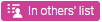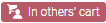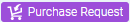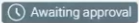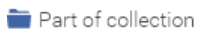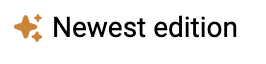List of Rialto Badges
The list of Rialto offers features badges that bear additional meaning about the offer. Most badges are self-explanatory, but a few may require additional explanation. Below is the list of all badges.
| Badge | Appears when: | Select the badge to: | Hover over the badge to: |
|---|---|---|---|
|
In my/others' lists
|
The title is included in your or other user's lists. See Adding Offers to Lists. The badge appears for both the offer and the work level. |
N/A |
Hover over the In your lists badge to see the name of the list. Hover over the In others' list badge to see the name of their list. |
|
In my/others' cart
|
The title was added to your or other user's shopping cart. See Filling in the Cart and Checking Out. The badge appears for both the offer and the work level. |
N/A, badge for information only |
N/A, badge for information only |
|
In Selection Plan |
The title is expected to be purchased as part of a Selection Plan (see Selection Plans). This badge helps reduce purchase duplication with manual orders. The badge appears for both the offer and the work level. |
N/A, badge for information only | Hover over to see the name of the Selection Plan that the offer will be purchased by. |
|
In DDA Pool |
The title is included in the DDA pool. See Adding Offers to DDA Pool. The badge appears for both the offer and the work level. |
N/A, badge for information only | N/A, badge for information only |
Pending DDA |
The title is waiting for vendor's approval to be added in the DDA pool. This way take from several hours and up to a few days. See Adding Offers to DDA Pool. The badge appears for both the offer and the work level. |
N/A, badge for information only | N/A, badge for information only |
|
Purchase Request |
The title was ordered from an purchase request. See Ordering from Purchase Request. The badge appears for both the offer and the work level. |
Select to open the purchase request. | Hover to see if the offer is linked to Alma purchase request |
| In EBA Plan |
The title was pinned to an EBA plan. See Working with Evidence Based Acquisition (EBA). The badge appears for both the offer and the work level. |
N/A, badge for information only | N/A, badge for information only |
|
In your institution
|
The work matches a title already included in your local holdings. See Locating Offers that Match your Holdings. The badge appears at the work level and within the offer details under the "Library activity" area. This area is unique to offers on lists and carts. The same visualization also appears in the holdings panel when viewing offers from search. |
N/A, badge for information only | N/A, badge for information only |
In your network |
The offer matches a title already included in the holdings of an institution in your Network Zone (only available for Network Zone). See Locating Offers that Match your Holdings. The badge appears within the offer details under the "Library activity" area. This area is unique to offers on lists and carts. The same visualization also appears in the holdings panel when viewing offers from search. |
N/A, badge for information only | N/A, badge for information only |
|
Related Activity (link) |
When viewing an offer where other offers of the same work participate in alternate workflows (in another cart, list, Scheduled Purchase plan, etc). The badge appears for both the offer and the work level. |
Select this link or the View All link (on the Details panel) to display the entire work with all its offers, where you can see the workflow(s) that the related offers are part of, such as "In Your Holdings", "In Network Holdings", "In Your Cart", etc. | Does not display tooltip on hovering. |
|
Purchased in Rialto |
Appears when a title purchased via Rialto, to prevent inadvertent purchase of duplicates with Oasis. The badge appears for the offer level. |
N/A, badge for information only | N/A, badge for information only |
|
In ProQuest Plan
|
For customers of Oasis or through ProQuest direct, this badge appears when a title is purchased, or pending purchase, to prevent inadvertent purchase of duplicates with Rialto. It appears when titles are part of an approval or standing order purchase pending. Also catching titles on the review shelf in Oasis or waiting for format. The badge appears for both the offer and the work level. |
N/A, badge for information only | N/A, badge for information only |
|
Rejected |
Appears on offers that were rejected by the Approver and removed from the cart. See Approving and Submitting to Vendor or Rejecting the Cart. The badge appears for the offer only. |
N/A, badge for information only | N/A, badge for information only |
|
Awaiting Approval |
Appears on titles that were submitted by the Selector for approval. See Approving and Submitting to Vendor or Rejecting the Cart. The badge appears for both the offer and the work level. |
N/A, badge for information only | N/A, badge for information only |
|
Part of Collection
|
Appears on offers that are part of an available collection of titles. Note, this is not awareness of a collection that you own. The badge appears for the offer only. For the work, you can see the Part of Collection icon in the license display. |
N/A, badge for information only | Hover over to see the collection name. |
Not Yet Published |
Appears on pre-publication ebook and print titles (pending that participating platforms provide with the NYP status or a guaranteed on-sale date). The badge appears for both the offer and the work level. |
N/A, badge for information only | N/A, badge for information only |
Out of Print |
Appears on ebook and print titles that are out of print (pending that participating platforms provide this status). The badge appears for both the offer and the work level. |
N/A, badge for information only | N/A, badge for information only |
|
Newest Edition
|
Appears on ebook and print titles within listed offer lines in a work. This badge indicates the offer is the newest edition available in the market for a held title. |
N/A, badge for information only | N/A, badge for information only |