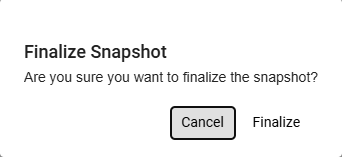Rialto 2025 Release Notes
- Last updated
- Save as PDF
Information provided in the Release Notes is subject to change. Occasionally, features or fixes described here may be postponed or adjusted based on production schedules or quality considerations as part of our commitment to maintaining product quality and stability.
Features
Create Collection Development Projects from a File
December 2025 Rialto URM-314774
Rialto now enables users to create retention and deselection projects by uploading a file that contains a predefined list of items. Users can upload a tab-delimited text file or an Excel file with item IDs to serve as the project’s data source from which Rialto can generate recommendations. The uploaded file must be smaller than 10 MB and include a column named Item ID in the header row.
This capability is ideal for libraries that manage curated title lists outside of Rialto—for example, lists exported from previous projects, inventory analyses, or collaborative collection studies.
When creating a new project, a new Upload Project From File option is available on the Add New Project window (Collection Development > Workflows > Retention or Deselection). When selected, the window updates to include a field for uploading a file.

This enhancement gives libraries greater flexibility when creating collection development projects. Direct file uploads also reduce manual setup time and improve accuracy when analyzing preselected title lists. For more information, see Creating a Deselection Project from a File and Creating a Retention Project from a File.
Create Collection Development Projects from an Alma Set
December 2025 Rialto URM-306178
In addition to creating a project from a file, users can now also create new projects directly from existing Alma physical item sets. This enhancement applies to both retention and deselection projects.
When creating a new project, a Create Project from Set option is now available on the Add New Project window (Collection Development > Workflows > Deselection or Retention). Once selected, users can choose any Alma set containing physical items from the Select Physical Items Set dropdown. When generating recommendations for a project created this way, Rialto evaluates only the items included in the selected Alma set.

This enhancement streamlines project setup and strengthens the connection between Alma’s inventory management and Rialto’s collection development workflows. For more information, see Creating a Deselection Project from a Set and Creating a Retention Project from a Set.
Define Usage Scope in Retention Projects
December 2025 Rialto URM-254904
Rialto now enables users to include usage criteria when defining the scope of retention projects. Previously, usage filters were available only for deselection projects.
A new Suggest when total usage per title is more than field has been added to the Scope section of the retention Criteria form. This field includes two dropdowns:
- A usage count dropdown (1–10) that specifies the minimum number of uses per title.
- A timeframe dropdown (1–10 years) that defines the period during which usage is calculated.
The field is optional and is blank by default.

This enhancement helps libraries preserve high-value materials by basing retention decisions on measurable usage patterns.
Include Digitization Requests in Usage Calculations
December 2025 Rialto URM-306180
Rialto now enables institutions to account for digitization requests when calculating item usage in retention and deselection projects.
A new configuration option, DIGITIZATION_REQUESTS, is now available in the table found in Configuration > Collection Development > Workflows > Usage Calculation. When enabled, Rialto includes digitization requests in the total usage count used for generating project recommendations.

Digitization requests represent instances where users or staff request the creation of a digital copy of a physical item.
By incorporating digitization requests into the overall usage calculation, libraries gain a more accurate understanding of how their collections are accessed and valued. This helps institutions make better-informed decisions when identifying titles for retention or deselection.
Search Within Recommendations
December 2025 Rialto URM-313438
Users can now search within the recommendations list in both retention and deselection projects. A new search bar has been added to the View Recommendations page, next to the existing sort control. You can search by several indexed fields, including:
- Keywords
- Creator
- Edition
- MMS ID
- Publisher
- Title
- Title Local Labels

Any selected facets remain applied when running a search. If no titles match the entered keywords, the page displays a message indicating that no results were found.
This improvement makes it easier to locate specific titles among large recommendation sets.
Leganto Integration Enhancements (Early Adoption)
December 2025 Rialto NGS-13877
We are enhancing the integration between Rialto and Leganto to provide greater visibility into course-related materials during marketplace searching and selection.
Two new filters will be in advanced search for institutions that use Leganto:
- Reading List Course Dates (Current and Future) — This filter limits search results to titles that appear on either active or upcoming Leganto courses.
- Reading List Tags — This filter enables libraries to refine results based on tags applied in Leganto. Institutions define these tags themselves.

Items that appear in reading lists will display a Course Material badge on both the work and offer levels. This badge provides immediate awareness that the title is required or recommended for one or more active or future courses. On hover, the Course Material badge will list all course codes associated with the item.


The Course Material badge will appear even when users are not searching with the new course-related filters; any title included in the weekly Leganto feed will display the badge whenever it appears in marketplace search results.
If an item displays the Course Material badge, users will see the new Link and Add to Cart action. Selecting it will link the purchase to all relevant citations and advance their statuses within both Leganto and Alma. The offer will then display a Linked Reading List badge, indicating that the purchase is associated with one or more citations.

A new parameter, allow_citation_link_for_alternate_isbn (Configuration > Collection Development > General > Other Settings), will control how Rialto determines whether a purchased offer can fulfill a Leganto citation:
- When set to true, Rialto will allow the Link and Add to Cart action to close a citation even when the purchased offer uses an alternate but equivalent ISBN (for example, a different format or edition).
- When set to false, only an exact ISBN match from the Leganto citation feed will be considered valid for linking and fulfillment. False will be the default setting for this parameter.
Additionally, two new facets will be available on marketplace pages:
- Course Material — Enables users to filter for items that appear on Leganto reading lists
- Course Tags — Enables users to filter items by custom tags applied to their associated citations

These enhancements will strengthen support for course-driven purchasing and help libraries identify course-dependent titles at an earlier stage.
Share an Offer by Email
December 2025 Rialto  Idea ExchangeNGS6684
Idea ExchangeNGS6684
Rialto now supports a new Share in Email action at the offer level. This feature enables users to easily share individual offers with colleagues directly through Alma.

Selecting Share in Email opens a form where you can search for a recipient by name or email and optionally add a personalized message in the Description field. Users can check the Send me a copy checkbox to receive a copy of the email themselves. After you select Send, the recipient receives a system-generated message that includes a link to that specific offer in Rialto.

This enhancement streamlines collaboration by enabling direct communication and title sharing from within the marketplace interface.
Additional Metadata Included in Exports
December 2025 Rialto NGS-13828, -12695 -12763, -12769
Rialto exports across several marketplace areas now include a broader range of metadata fields, giving librarians greater visibility and flexibility when analyzing exported data.
Selection plan snapshots now include the following additional fields:
- Author Affiliation
- Book Type
- Edition
- Format
- Genre
- Regional Focus
- Interdisciplinary Subjects
- Readership
- Sets and Series
- Operation
- Location
- Fund
- Ordering Library
- Shelving Library/Location
- Item policy
- Reporting Codes (1-5)
- Cart routing
- Rush
- No MARC record
- No physical processing
- No spine label
- Override call number
- Notes (internal note, receiving note, note to vendor)
- Interested users
Cart templates now include:
- Enable Template
- Share Template in your institution
- Clear all fields when applying template
- Allow duplicate
- New box for not overwriting quantity
- Reporting Codes (1-5)
The selection plans grid now includes:
- Active
- Modified By
- Last Run
- Next review date
- Status
- Review
- Review Source
Title alerts now include:
- Language
- ISBN 10
- Provider Platform ID
- LC Classification
- Dewey Classification
- Subject
- LC Subject
- BindingLicensePlatformPrice
- Discounted Price
- Upgrade Available
- Currency
- Converted from currency
- Availability - NYP, OOP, Available
- Review
- Review Source
- Author Affiliation
- Book Type
- Edition
- Book Type
- Genre
- Regional Focus
- Interdisciplinary Subjects
- Readership
- Sets and Series
These additions improve data completeness and consistency across Rialto, enabling more detailed reporting and analysis of marketplace activity.
Hide Shelf Ready Options in the Cart for North America
December 2025 Rialto
To better facilitate drop shipping print books from an alternate print supplier, we have hidden the Shelf ready options for customers who are configured to receive orders from the North American warehouse. Shelf ready will not appear in the cart, Orders Awaiting Approval or as an option in profiles. The Rush option has also been hidden.

Improved Availability Display for Drop Shipping Print Stock
December 2025 Rialto NGS-14238
We will soon update availability messaging to more accurately reflect drop-shipping print stock available to North American institutions. These changes will not affect how availability displays for institutions outside North America.
When a print title is not available for ordering, the offer will display Not Available using the same brown badge color as Out of Print items. The offer details and hover text will indicate: Not available from supplier. Orders not accepted. The Add to Cart action will be disabled for these offers to prevent attempts to order titles that cannot be fulfilled.

These updates will provide clearer guidance during selection and help staff avoid submitting orders for unavailable print stock.
Introducing Collection Development Workflows
November 2025 Rialto NGS
We are introducing brand-new collection development workflows to Rialto, located in Collection Development > Workflows. These workflows are available to all Alma users, regardless of whether they have access to the Rialto marketplace.
Collection development workflows become visible in the Collection Development menu once an Alma administrator updates the institution’s Data Sharing Profile settings. For instructions, see Enabling Collection Development Workflows.

Two workflows are currently available: Retention and Deselection.
Retention enables libraries to identify important items in their collections and maintain a minimum number of copies of key titles. Use this workflow when you want to:
- Safeguard unique and high-value titles
- Establish minimum holdings for high-demand items
- Participate in collaborative retention projects with partner institutions
Deselection helps libraries identify items suitable for permanent or temporary removal from their collections. Use this workflow when you want to:
- Remove low-value or underused items
- Reduce unnecessary duplication
- Simplify inventory management
These workflows help make data-driven decisions to maintain balanced and relevant collections. For more information about how these workflows operate and how they can enhance your collection management strategy, see Collection Development Workflows.
New Provider Configuration Page
November 2025 Rialto  Idea ExchangeNGS-13670
Idea ExchangeNGS-13670
Rialto now includes a new Provider Configuration page (Configuration > Collection Development > Provider Configuration). This page replaces the previous Skip E-Activation page and provides a centralized location where administrators can view and manage platform configurations.
Provider Configuration enables you to:
- Review which electronic platforms are configured for your institution
- Control whether content from specific providers is displayed in the Rialto Marketplace
- View transaction model and format information for each platform

The new page is divided into two main areas. The left panel lists all electronic platforms available to the institution. Toggles next to platform names indicate whether the platform is configured. These toggles are read-only.
On the right panel, there is the expandable Sections area, which includes three parts:
- General Information – Displays the platform name and the date it was last modified.
- Configurable Fields – Allows administrators to adjust selected settings (Skip E-Activation Task, DDA Active, Enable Multiple E-Books, Show Provider Content).
- Read-Only Configuration – Displays non-editable reference information such as Transaction Model, Format, CZ Collection ID, and Auto-Holdings Enabled.
This enhancement enables you to more effectively manage what content appears in Rialto and provides better oversight of all configured provider relationships in one location. For additional details, see Provider Configuration.
Ebook Accessibility Metadata
November 2025 Rialto NGS-13604
Rialto now supports the display and export of ebook accessibility compliance metadata. This enhancement provides libraries with greater transparency into accessibility information supplied by publishers, enabling more informed purchasing decisions.
A new Ebook Accessibility section has been added throughout the Rialto marketplace, including:
- New search filters and facets under Ebook Accessibility, allowing users to refine results by:
- Includes Accessibility Info
- Screen Reader Friendly

- Accessibility icon for offers that include accessibility metadata.
![]()
- A collapsible Ebook Accessibility Features section in the offer details that provides a short description of the title’s accessibility characteristics.

Exports now also include two new columns across all pages: Accessibility Information and Screen Reader Friendly.
Improved Click Behavior for Offer-Level Items
November 2025 Rialto NGS-13719
The clickable area for offer-level items has been refined to provide a more consistent and predictable experience across Rialto.
Previously, clicking anywhere within an offer field could trigger an action. Now, actions can only be initiated by clicking directly on the item title or selecting the main call-to-action button (for example, View all offers or Add to cart).
Additional Metadata Included in Exports
September 2025 Rialto NGS-12675, NGS-12734, NGS-12677, NGS-13828
Rialto exports for Market Search (work level), Order History, Recommendation Feeds, and Selection Plan Snapshots now include a broader range of metadata fields. The following fields have been added:
- Language
- Edition
- Provider Platform ID
- ISBN 10
- LC Classification
- Dewey Classification
- Subject
- LC Subject
- Binding
- Discounted Price
- Upgrade Available
- Currency
- Converted From Currency
- Availability – NYP, OOP, Available
- Author Affiliation
- Book Type
- Edition
- Format
- Genre
- Geographic Area ( called "Regional focus" in the Query Builder)
- Interdisciplinary Subjects
- Readership
- Sets and Series
Additionally, exports for Selection Plan Snapshots have been expanded to include the following fields:
- Operation
- Location
- Fund
- Ordering Library
- Shelving Library/Location
- Item Policy
- Reporting Codes (1-5)
- Cart Routing
- Rush
- No MARC Record
- No Physical Processing
- No Spine Label
- Override Call Number
- Notes (internal notes, receiving notes, notes to vendors)
- Interested Users
These additions provide improved insight into acquisition data, title characteristics, and workflow details across Rialto.
New List Types Added to Curated Topics
September 2025 Rialto NGS-13454
Rialto now includes two additional list types in the Curated Topics section: Distinctions & Honors and Notable Lists. These lists are sourced from Syndetics Unbound and are defined as follows:
- Distinctions & Honors lists feature books that have received formal recognition through major literary awards or honors.
- Notable Lists present titles recommended by trusted media outlets, organizations, or critics. These lists primarily reflect influence and popularity instead of formal awards.
These additional list types provide access to high-quality, thematically organized content and make it easy to explore critically recognized and culturally significant titles.
A new List Type column has been introduced to Curated Topics to distinguish between different list types. Users can filter results by list type using the new List Type filter.

New Configuration to Suppress Internal Notes from Reading and Citation Lists
September 2025 Rialto NGS-11865
A new setting has been added to allow automatic suppression of internal notes generated when items are added to the cart from reading and citation lists. This update addresses feedback from users who prefer not to manually remove these notes during the ordering process.
The setting, located under Configuration > Collection Development > General > Other Settings, is labeled suppress_internal_note_from_reading_list. By default, it is set to false, but institutions can enable it to streamline cart management and reduce unnecessary manual steps.

EBC Subscription Badges Now Visible at the Work Level
September 2025 Rialto NGS-13437
To ensure continued awareness of Ebook Central (EBC) subscription access, Rialto now displays EBC subscription badges at the work level, in addition to existing offer-level badges.
The work-level badge appears for titles included in EBC collections owned by the institution or its consortia parent. Users can hover over the badge to view full collection details, replicating the behavior already available at the offer level.

Item Process Types Now Displayed in Holdings Panel
September 2025 Rialto NGS-13470
The Holdings panel in the Marketplace now displays the item process type from Alma (e.g., Missing, Lost, Claimed Returned, Loan, Hold Shelf, Acquisition).

This enhancement helps users quickly understand why a title is unavailable in their institution and supports more informed purchasing decisions without needing to navigate away from the Marketplace.
Additional Metadata Included in Exports
August 2025 Rialto  Idea ExchangeNGS-12698, -12668, -12693
Idea ExchangeNGS-12698, -12668, -12693
- Title
- Author
- Publication Year
- Publisher
- Binding
- Material
- ISBN13
- Classification
- Platform
- License
- Price
- Discounted price
- Expiration date
- Language
- Edition
- ISBN 10
- Provider Platform ID
- Dewey Classification
- Subject
- LC Subject
- Upgrade Available
- Currency
- Converted From Currency
- Availability – NYP, OOP, Available
- Author Affiliation
- Book Type
- Format
- Genre
- Geographic Area (called "Regional focus" in the Query Builder)
- Geographic Area Code
- Interdisciplinary Subjects
- Readership
- Series Title
- Series Type
Option to Not Override Quantity on Cart Template
August 2025 Rialto NGS-13779
A new checkbox option, Do not override quantity field, has been added to cart templates. This feature allows the existing quantity value to be retained when the template is applied to cart offers or orders awaiting approval, even if the Clear all fields when applying template option is enabled.

Branding Update to Footer
August 2025 Rialto NGS-13509
To reflect Rialto’s transition from ProQuest to Clarivate, the footer logo on all Rialto pages has been updated to match the branding used elsewhere in Alma for Ex Libris. Additionally, the Terms of Use have been moved to the Knowledge Center.
Sage Publishing Name Change
August 2025 Rialto NGS-13574
Sage Publishing has updated its name to Sage Reference and Academic Books. Beginning with the August release, this change will be reflected throughout Rialto.
Additional Metadata Included in Exports
July 2025 Rialto  Idea ExchangeNGS-12761 NGS-12691
Idea ExchangeNGS-12761 NGS-12691
Additional metadata is now included in exports of DDA and My List data. These exports now now include the following fields for each record:
- Title
- Author
- Publication Year
- Publisher
- Binding
- Material
- ISBN13
- Classification
- Platform
- License
- Price
- Discounted price
- Expiration date
- Language
- Edition
- ISBN 10
- Provider Platform ID
- Dewey Classification
- Subject
- LC Subject
- Upgrade Available
- Currency
- Converted From Currency
- Availability – NYP, OOP, Available
- Author Affiliation
- Book Type
- Format
- Genre
- Geographic Area (called "Regional focus" in the Query Builder)
- Geographic Area Code
- Interdisciplinary Subjects
- Readership
- Series Title
- Series Type
- Date Added to Pool
- Fund Name
- Fund Code
- Ordering Library Name
- Ordering Library Code
- First Reporting Code
- Second Reporting Code
- Third Reporting Code
- Fourth Reporting Code
- Fifth Reporting Code
Copy-Paste for Profile Rules
July 2025 Rialto  Idea Exchange NGS-13469
Idea Exchange NGS-13469
Rules that are defined for a profile using Query Builder, such as rules included in a Selection Plan or a Title Alert, can now be copied and pasted into the same or other profiles. Rules can be copied individually or as groups that include the logical relationships between the rules. The copied rules can be pasted into a selection plan or other profile, or they can be pasted into a text file for transmission to other environments.
To copy a rule, hover over the rule, and then, when the controls appear to its right, select Copy rule (![]() ). To copy a group of rules, above the group, select Copy group (
). To copy a group of rules, above the group, select Copy group (![]() ).
).

You can paste a copied rule or group of rules below any existing rule or group of rules in a profile. To paste them below an existing rule, hover over the rule, and then, when the controls appear to its right, select Paste (![]() ). To paste them below an existing group of rules, above the existing group, select Paste (
). To paste them below an existing group of rules, above the existing group, select Paste (![]() ).
).
Note that if you want to replace existing rules with the rules you are pasting, you must do this in two steps: first paste the copied rules, and then use the Remove rule / Remove group ( ) option to delete the existing rules. If the rule you want to delete is the top-level group of the profile, hover over the group to display the editing controls, and then select the Remove rule button.
) option to delete the existing rules. If the rule you want to delete is the top-level group of the profile, hover over the group to display the editing controls, and then select the Remove rule button.

Copied rules are formatted in JSON and can be viewed and saved by pasting them into a text file. The JSON can later be copied from the file and pasted into a profile, as described above.

For additional information about using the Query Builder to create profiles, see Managing Recommendation Profiles and Feeds.
Rialto Menu Now Called Collection Development
June 2025 Rialto
The Market menu option in Alma has renamed Collection Development. The new name reflects the fact that the functionality of Collecto is being incorporated into Rialto.
All the existing options related to the Marketplace remain unchanged and available in this menu.
|
Previous Menu Option
|
New Menu Option
|
Monitor Exports Page
June 2025 RialtoNGS-13316
A new Monitor Exports page (Collection Development > Market > Monitor Exports) has been added to Rialto. The page enables you to access exported record lists at any time after they are generated. Files can be accessed from this page by downloading them. In addition, if a file is no longer required, it can be deleted from the database from this page.
New Award Fields in the Query Builder
June 2025 Rialto
NGS-12647
The options available in the Query Builder for searching for titles associated with awards have been expanded. Two new fields have been added:
- Award Result – Nominee or Winner. Use this field to find titles that were nominated for or received awards.
- Award Year – Enter a year to find titles that were nominated for or received awards in that year.
In addition, the Award Name field now works slightly differently: filtering by award name now retrieves both titles that won the selected prize and titles that were nominated for it but did not win it. (Previously, the search criteria specified either "Winner" or "Nominee" by appending one of these words to the name of the award in parentheses. For example, you could have chosen to search for titles that won the Boston Globe-Horn Book Award by selecting the value Boston Globe-Horn Book Award (Winner).)
The Query Builder is used by a number of features to define search criteria, including the creation of recommendation profiles for Selection Plans and Title Alerts, and Advanced Marketplace searches. For additional information, see Managing Recommendation Profiles and Feeds, Searching the Rialto Marketplace.
Award information is acquired by Rialto from LibraryThing, via Proquest Syndetics.

Availability Badges Displayed in Offer Records
June 2025 RialtoNGS-13025
New badges have now been created to indicate whether a print offer is in stock or available:
 indicates that more than one copy of the item is in the warehouse and can ship within days (N. America only).
indicates that more than one copy of the item is in the warehouse and can ship within days (N. America only). indicates that stock is available at a supplier warehouse or from a supplier. A shipping estimate displays on hover and in the item details.
indicates that stock is available at a supplier warehouse or from a supplier. A shipping estimate displays on hover and in the item details. indicates that the item is not in stock. We will attempt to source it from a supplier, but no estimate of when it will ship can be provided.
indicates that the item is not in stock. We will attempt to source it from a supplier, but no estimate of when it will ship can be provided.
Hovering over a badge provides additional information, such as how soon an Available item will be ready to ship and whether an order for an In Stock item can be rushed. More detailed shipping estimates can be seen beside the badge in the Details pane when the offer is selected.

These badges augment the Availability badges that were already in use:
For additional information, see Searching the Rialto Marketplace; List of Rialto Badges.
Customized List Request Link Removed from Requests and Services Page
June 2025 RialtoNGS-13418
The link to request a customized list of titles for purchase is no longer present on the Requests and Services page. The service is still available and the form is still active for use.
Unebook Removed from Catalog
June 2025 Rialto
Due to the termination of the agreement with their third-party software provider, the Unebook platform is no longer available. As a result, Clarivate will no longer be selling Unebook through Rialto, and Unebook titles have been deactivated. Despite Unebook going away, we are committed to providing our other publisher and aggregator platforms in Rialto.
We are actively working with existing publishers and aggregators to strengthen Rialto as a rich and diverse content platform. We are also engaging new publishers and aggregators to expand the selection available in the marketplace to provide an even wider range of content and material types.
Coming Soon...
May 2025 Rialto
Beginning in the June 2025 release, the Market menu option in Alma will be renamed Collection Development. The new name reflects the fact that the functionality of Collecto will be incorporated into Rialto. All the existing options related to the Marketplace haven’t changed and will be available in this menu.
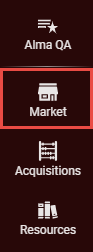
Export of Records in the Background
May 2025 RialtoNGS-13345
Export of lists of records now takes place in the background, so that you can continue working in Rialto while it is underway. When you select the Export ![]() option above a list, a progress dialog box opens at the bottom of your screen.
option above a list, a progress dialog box opens at the bottom of your screen.

The dialog box can be collapsed if desired.

When the export process is completed, a notification appears on your screen, and is added to the Notifications list. In either of the notifications, select Download file to download the file.


For additional information, see Exporting Rialto Record Lists.
Notes to Vendor Now Supported in Alibris
May 2025 RialtoNGS-13286
Notes to the vendor can now be added to items in Alibris orders.
For additional information about ordering from Alibris, see Working with Alibris.
Private Lists of Deleted Users Assigned to Admins
May 2025 RialtoNGS-12991
When a Rialto user is deleted, ownership of their private lists is now assigned to the Rialto Administrator role, so that admins can manage the lists. This enables admins to perform any action on such lists that the original owner was able to perform – share, save, edit, and delete.
For additional information about managing lists, see Working with Lists.
Open PDF Invoices from the Order History
May 2025 RialtoNGS-4058  Idea Exchange
Idea Exchange
PDF invoice files can now be opened directly from the Order History, by simply selecting a link in the Details panel of the title. The invoice file opens in a new tab in the browser, using your default PDF application.
Only PDF files can be opened in this way. Thus, for example, if the invoice is in XML format, the link to open it does not appear in the Details panel.

The PDF file of an invoice can also be opened from the Invoice Details page (select the POL link; then, in the sliding panel that opens, select Invoice Lines, then select the invoice number, and then select the Attachments tab).

For additional information, see Monitoring the Order Status.
Funds Continue to Be Available Through Their Grace Periods
May 2025 RialtoNGS-12317
Until now, when a fund's fiscal period (FP) ended, it could no longer be used in a Selection Plan, even within its grace period. This differed from the way funds were handled in the rest of Alma, where the fund remained available through the end of its grace period. Beginning with the May Rialto release, Rialto is handling this situation like it is handled throughout Alma: funds remain available for use in Selection Plans after their FPs have ended, as long as their grace periods have not yet passed.
The grace period of a fund is defined in the Funds and Ledgers page (Acquisitions > Acquisitions Infrastructure > Funds and Ledgers); see Managing Funds and Ledgers.
Improved Pop-up Messages
May 2025 RialtoNGS-13154
Improvements have been made to many of the pop-up notifications that appear in Rialto, such as dialog boxes that enable users to confirm or cancel an action. Changes include adding headings, making notification texts and button labels more specific, and standardizing the formatting. For example, here are the "before" and "after" versions of the message that appears when you choose to finalize a snapshot:
|
Old Notification
|
New Notification
|
New Award Fields in the Query Builder
May 2025 Rialto
DELAYED UNTIL THE JUNE RELEASE (Updated 9 May 2025)
NGS-12647
The options available in the Query Builder for searching for titles associated with awards have been expanded. Two new fields have been added:
- Award Result – Nominee or Winner. Use this field to find titles that were nominated for or received awards.
- Award Year – Enter a year to find titles that were nominated for or received awards in that year.
In addition, the Award Name field now works slightly differently: filtering by award name now retrieves both titles that won the selected prize and titles that were nominated for it but did not win it. (Previously, the search criteria specified either "Winner" or "Nominee" by appending one of these words to the name of the award in parentheses. For example, you could have chosen to search for titles that won the Boston Globe-Horn Book Award by selecting the value Boston Globe-Horn Book Award (Winner).)
The Query Builder is used by a number of features to define search criteria, including the creation of recommendation profiles for Selection Plans and Title Alerts, and Advanced Marketplace searches. For additional information, see Managing Recommendation Profiles and Feeds, Searching the Rialto Marketplace.
Award information is acquired by Rialto from LibraryThing, via Proquest Syndetics.

Reasons Now Shown for Skipped Items in Selection Plans
April 2025 RialtoNGS-12993
In the purchasing phase of a Selection Plan ("Phase 2"), items may be skipped for various reasons. For example, they may already be in the holdings or in DDA, or they may have an open Purchase Request from another Selection Plan. You can now see why they were skipped by hovering over the Skipped badge in the snapshot history. Skipped and the reason now also appear in history exports.
New Award Fields in the Query Builder
April 2025 RialtoNGS-12647
DELAYED TO A FUTURE RELEASE (Updated 13 May 2025)
The options available in the Query Builder for searching for titles associated with awards have been expanded. Two new fields have been added:
- Award Result – Nominee or Winner. Use this field to find titles that were nominated for or received awards.
- Award Year – Enter a year to find titles that were nominated for or received awards in that year.
In addition, the Award Name field now works slightly differently: filtering by award name now retrieves both titles that won the selected prize and titles that were nominated for it but did not win it. (Previously, the search criteria specified either "Winner" or "Nominee" by appending one of these words to the name of the award in parentheses. For example, you could have chosen to search for titles that won the Boston Globe-Horn Book Award by selecting the value Boston Globe-Horn Book Award (Winner).)
The Query Builder is used by a number of features to define search criteria, including the creation of recommendation profiles for Selection Plans and Title Alerts, and Advanced Marketplace searches. For additional information, see Managing Recommendation Profiles and Feeds, Searching the Rialto Marketplace.
Award information is acquired by Rialto from LibraryThing, via Proquest Syndetics.

Ebook Central Subscriptions
March 2025 RialtoNGS-13002
A new page has been added to Rialto: Ebook Central Subscriptions. The page presents information about your current Ebook Central subscriptions, and suggests other Ebook Central subscriptions that might be of interest to you. The information appears in two tabs:
- Unsubscribed – A short list of Ebook Central subscriptions which may be of interest to your institution but to which your institution or consortium is not currently subscribed. When available, a description of the subscription, and a link to a URL at which more details are available, are included.

- Subscribed – A list of the Ebook Central subscriptions to which your institution or consortium is currently subscribed, including the start and end date of each subscription.

- Subscribed – A list of the Ebook Central subscriptions to which your institution or consortium is currently subscribed, including the start and end date of each subscription.
The Ebook Central Subscriptions page can also be opened directly from the records of offers that are part of a current Ebook Central subscription purchased by your institution. These offers are marked with an EBC subscription badge ( or
or  ). Hovering over one of the badges shows the name of the subscription package to which the offer belongs. Selecting the badge in the Details pane of the offer opens Ebook Central Subscriptions page in a sliding panel with the Subscribed tab selected.
). Hovering over one of the badges shows the name of the subscription package to which the offer belongs. Selecting the badge in the Details pane of the offer opens Ebook Central Subscriptions page in a sliding panel with the Subscribed tab selected.

For more information, see Ebook Central Subscriptions.
New Status and Alerts for Leganto Integration
March 2025 RialtoNGS-12727 NGS-12496
As part of the integration with Leganto, the following have been added to the facets in the Citations page (Fulfillment > Course Reserves > Citations):
- Under Citation Status:
- Rialto Order Submitted
- Under Alerts:
- Rialto Order Placed
- Rialto Order Complete
- Rialto Order Rejected
For additional information about the integration with Leganto, see Leganto Integration.
Predicted to Be Treated Search Category
March 2025 RialtoNGS-12888
A new search category has been added to the Query Builder: Predicted to be treated. This new category enables you to search Rialto's index specifically for works that have not yet been reviewed by the New Title team, but have characteristics that make it likely that they will be treated by the team in the near future, such as publishers, subject areas, and historical sales data. The more a title's properties are similar to those of titles that were treated in the past, the higher it is ranked in the list of items that are Predicted to be treated. This ranking reflects the expected overall value of an untreated title; applying it in a title search filters the results so that they prioritize the works that are most likely to be required by your institution.
When you use this feature, you choose the maximum number of items that the search should return: from 500,000 to 3,000,000. The larger the number of items you choose to return, the broader the range of rankings in the list, and, thus, the lower the chances that any particular offer in the list will be treated by the New Titles team.

The ranking of titles for this feature is based on the analysis of a range of data about each work:
- Metadata fields of the work, including LCC and Dewey subjects, binding, country of publication, readership level, language, author, publisher, publication date, and price
- Data derived from the workgroup to which the work belongs:
- Historical sales information
- Age of the work compared to those of other works in the workgroup
- Edition of the work compared to other editions in the workgroup
- Size of the workgroup
For additional information about working with the Query Builder, see Managing Recommendation Profiles and Feeds.
Go to Titles Link Added to Notification
March 2025 RialtoNGS-12627
A link to the relevant titles has been added to the New Titles Awaiting Approval notification.
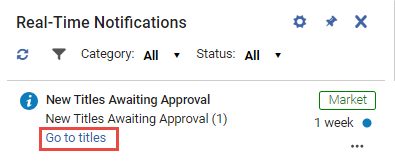
Improved Navigation when Returning to a List of Offers
March 2025 RialtoNGS-6952
Navigation has been enhanced as follows: when a user navigates away from a list of offers, and then uses the Back button to return to the list of offers, they are not only taken back to the correct page, as they were before, but the focus on the page is also returned to the last item they viewed before they navigated away from the list.
Low Fund Balance Warning
March 2025 RialtoNGS-8998
Warning messages are now displayed when the fund of a Selection Plan has an insufficient balance to implement one of its rules:
- When editing or reviewing the Selection Plan for which a fund balance is insufficient:
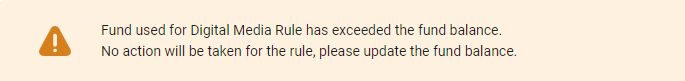
- When creating a Snapshot for the Selection Plan for which a fund balance is insufficient:
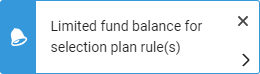
Improved Confirmation for Activated Selection Plan
March 2025 RialtoNGS-12960
The message that appears when you activate a Selection Plan has been modified so that it no longer implies that all active Selection Plans automatically create POs, when, in fact, some just add titles to a pool. The message now reads as follows:

Purchasing from Alibris Now Supported
February 2025 Rialto
The Alibris online marketplace is now integrated with Rialto for UK customers. Alibris enables independent sellers worldwide to market books and other media, and makes it possible to purchase books that are out of stock (unavailable from James Bennet or Baker and Taylor) or out of print via Rialto.
When the Alibris module is activated, Rialto includes Alibris in its market searches for print books, and integrates Alibris items within its search results. If the Rialto Marketplace does not have a particular edition of an item, but Alibris does, the Alibris item is included in the search results. When you select such an item from the search results in the Works page, two tabs appear in the Offerings page, at the top of the Facets panel: a Market tab (![]() ) and an Alibris tab (
) and an Alibris tab (![]() ). Select the Alibris tab to see the Alibris offerings for the item.
). Select the Alibris tab to see the Alibris offerings for the item.

For additional information, see Working with Alibris.
- By default, the Alibris module is not activated in Rialto. To activate it, contact technical support.
- Alibris support in Rialto is limited to print books sourced through Alibris and does not include other material types, such as electronic books, music, or videos.
- Alibris is currently only available for UK customers.
Interested Users Carried Over from Rapido
February 2025 RialtoNGS-12673
Interested users from borrowing requests that were created in Rapido are now automatically copied to the items in the cart that were added from these requests. This means that the interested users are automatically notified when the items are ordered, in accordance with the notification settings specified for them in Alma. Previously, the interested users appeared in the item details under Internal note, but were not added as Interested users. Now, staff do not have to add these interested users manually to the items or notify the interested users manually themselves.

For additional information about the Interested Users feature, see Adding to Shopping Cart and Submitting to Approval.
Language Selection for the Purchase Request Form
February 2025 RialtoNGS-XXXXX
You can now select the language of the labels on the Purchase Request Form from a list of supported languages. You can do this in the form's settings (Configuration menu > Market > Purchase Request Form).

For additional information about these settings, see Configuring Rialto Settings.
"Held in My Institution" Toggle
February 2025 RialtoNGS-12992
The name of the Library Activity facet's toggle has been changed from Holdings to Held in my institution. This toggle enables users to include or exclude their institution's holdings in search results. The name change brings it in line with the name used for this option in the query builder.


For more information about these features, see Working with Facets, Searching the Rialto Marketplace.
Selection Plan Rule Test Content Update
January 2025 RialtoNGS-12735
On the Selection Plan Rule Test page, the informational content accompanying the test button has been enhanced. This update aims to provide Selection Plan users with a clear explanation of the differences between rule testing and snapshot generation, ensuring they have a better understanding of the expected outcomes from each process.

Alibris Out-Of-Print Drop Ship (in Testing)
January 2025 RialtoNGS-12670
Currently in testing for UK customers: New integration with Alibris allows users to search and order Alibris print books in Rialto, even if the books are out of stock (unavailable from James Bennet/Baker and Taylor) or out of print. This feature is limited to books sourced through Alibris and does not include other material types, such as music or video. Expected release of this feature will be communicated in a future release.
Collection to Vendor Mapping Update
January 2025 RialtoNGS-12640
Rialto introduces enhancements to ensure alignment between collection configurations for vendor and auto-holdings. The changes aim to improve consistency in electronic resource management and streamline portfolio handling. For new customers, the Out-of-the-Box (OTB) settings have been refined to ensure uniformity in Community Zone (CZ) collection assignments for vendor and auto-holdings. Current customers can update their collection IDs manually or reach out to Rialto Support for assistance in making these changes.
The following Out-of-the-Box (OTB) settings have been refined for Collection to Vendor mappings:
| Platform | From: | To: |
|---|---|---|
| Springer | 611000000000001381 | 613860000000000883 |
| Wiley | 611000000000000499 | 615410000000002415 |
| JSTOR | 613170000000000272 | 615400000000000569 |
Display Relink User Indication
January 2025 RialtoNGS-12113
Rialto introduces a feature that ensures that when a user performs a relink or manual link action, the Cart, Task List, and Order History pages display a notification detailing the action. The notification includes a message confirming the relink/manual link, the user's name who performed the action, and the date it was completed.
For more information, see Adding to Shopping Cart and Submitting to Approval > Relinking Cart Item Record Matching.

Restore Original MMS ID After Relinking
January 2025 RialtoNGS-12075
Rialto introduces a Restore button that appears after a user performs a relink, enabling retrieval of the original MMS ID that was matched. The restore action reverts to the original bibliographic record (BIB) and includes a confirmation popup to confirm the user's intent. Upon completion, a success or failure message is displayed to indicate the outcome of the action.
For more information, see Adding to Shopping Cart and Submitting to Approval > Restore Original MMS ID after Relinking.
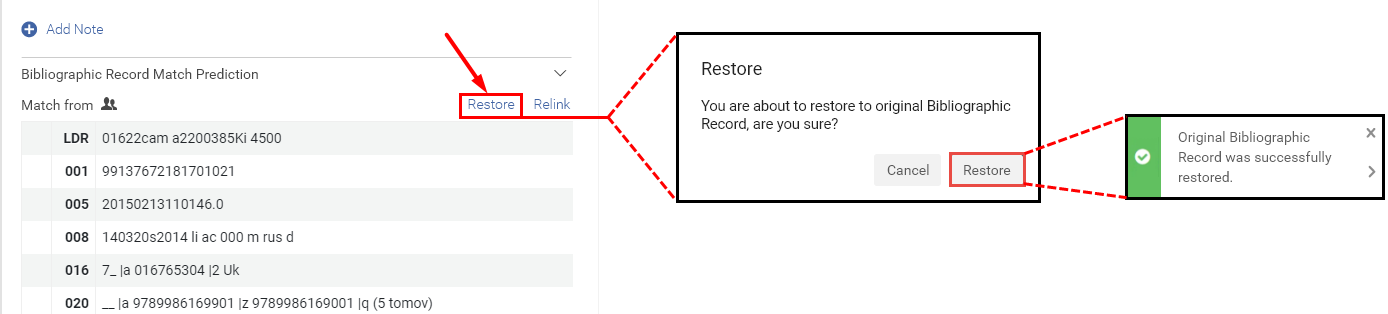
Rialto PO Approval Date and Time Analytics Field Now Available
January 2025 Analytics and Insights URM-XXX
The Rialto PO Approval Date and Time field was added to Rialto Acquisitions > Rialto PO Line. It displays the date and time that the PO was approved.
Resolved Issues
- December 2025 Rialto NGS-14060
Order History previously displayed an incorrect status indicating that some POLs were cancelled, even though they had already been cancelled by the user. This has been corrected.
- November 2025 Rialto NGS-13930
When performing a market search with the Award Name filter, the results page and Quick Analytics displayed the award ID instead of the award name. This was fixed so that the award name is now displayed instead of the ID number. - November 2025 Rialto NGS-14029
In some cases, failed orders triggered the system to send multiple Purchase Request Status Letters even though the PO line was not created successfully. This was fixed to prevent letters from being sent when PO line creation fails. - November 2025 Rialto NGS-14016
When performing an advanced market search using an Ebook Central subscription collection name, the EBC subscription badge appeared only on the first or second result instead of on all relevant work-level records. This was fixed so that the badge now displays consistently for every record that includes an EBC subscription item.
- September 2025 Rialto NGS-13714
After refining a Quick Search by Award, Collection, Publisher List, Platform, or Partner Holdings, the UI displayed the ID instead of the name. This was fixed to ensure the selected name displays correctly in the results.
- August 2025 Rialto NGS-13651
When enabled, the Allow Duplicate checkbox was appearing on offers without holdings for some customers. Additionally, an error message would appear when the box was unchecked. This issue has been resolved and the checkbox no longer appears when there are no holdings. - August 2025 Rialto NGS-13577
When a selection plan generates no results, users now receive a notification indicating that the snapshot is empty. - August 2025 Rialto NGS-13577
Following the "Awards Refresh with Syndetics Data" in the November 2024 release and the "New Awards Fields in the Query Builder" in the June 2025 release, we have made manual adjustments to profiles (recommendation, selection plan, and title alerts) to accommodate awards that are still supported but have changed names. There are, however, a small number of awards used in profiles that are no longer present. If any of these award names were present, the award name line now appears as: "Award Name" "Contains" with no award name following. The profiles continue to return results and run as if that award line is omitted from the query. The awards no longer supported are:- American Library Association Notable Books for Children
- ALA notable book
- California book award
- Cannes International Film Festival Golden Palm
- Children's Book Council of Australia Children's Book of the Year Award
- City of Regina Book Award
- Library Journal Best Books
- New York Times Book Review Editors' Choice
- New York Times Notable Books of the Year
- Notable Children's Book
- Publishers Weekly Best Children's Books
- School Library Journal Best Books of the Year
- Scotiabank Giller Prize
- Steptoe
- Stone Book Award
- Theodor Seuss Geisel
- Tomas Rivera Book Awards
- Washington Post Best Books
- Writers trust of Canada
- July 2025 Rialto NGS-13445
When upgrades of multiple owned electronic titles were moved in bulk to the cart, they were added as new purchases rather than upgrades. As a result, customers were overcharged, and refunds had to be issued to them afterwards. This was fixed. - July 2025 Rialto NGS-13707
In selection plans, when a rule was duplicated, and the copied version was edited, the changes made in the copied version were also implemented in the original rule. This was fixed.
- June 2025 Rialto NGS-13047
Selection plan performance was improved overall. Adjustments were made to reduce failures and to prevent race conditions that resulted from timeouts. (The race conditions caused titles that were previously selected on a snapshot to appear again on the next snapshot. The title was not ordered twice as a result, but it was confusing for users.)
- May 2025 Rialto NGS-13292
The labels of some fields in the purchase request form were not translated when the UI language was changed. This was fixed. - May 2025 Rialto NGS-12782
The description of the Rialto Purchaser role that appears in the User Details page (Admin > User Management > Manage Users > [select user] > General tab > Add Role) was corrected from "Implementor role" to "May submit orders without approval." - May 2025 Rialto NGS-XXXXX
Under certain circumstances, Rialto created or deleted bib records when it should not have done so. This was fixed.
- April 2025 Rialto NGS-13029
The operators in the Query Builder were displayed in English regardless of the language of the rest of the interface. This was fixed. The operators now appear in the language of the interface.
- March 2025 Rialto NGS-12859
4th and 5th reporting codes were not included in invoices. This was fixed. - March 2025 Rialto NGS-13067
A performance issue involving selection-plan order-submission and snapshot generation caused some orders to be incorrectly marked as failed in the order history. This was fixed.
- February 2025 Rialto NGS-13015
A regression occurred where Selection Plan DDA rules were validated against the associated fund. This prevented titles from being added to the pool at the time the snapshot was created. This behavior has now been corrected. Items added to a DDA pool are no longer validated against the associated funds.


 Release:
Release: