360 Link: Linking to Full Text: OpenURL, Linkers, and IEDL (Index-Enhanced Direct Linking)
- Product: 360 Link
How does 360 Link connect to full text items?
How does 360 Link connect to full text items?
360 Link is an enhanced OpenURL link resolver that receives citation information from a referring source (the source in which the user is conducting a search) and connects the user to full text in two ways:
-
Linker: this is the standard approach that all link resolvers have traditionally used
-
Verified, direct links via IEDL (Index-Enhanced Direct Linking): uniquely available in 360 Link with IEDL technology provided by Summon. Such linking is not available in legacy 360 Link.
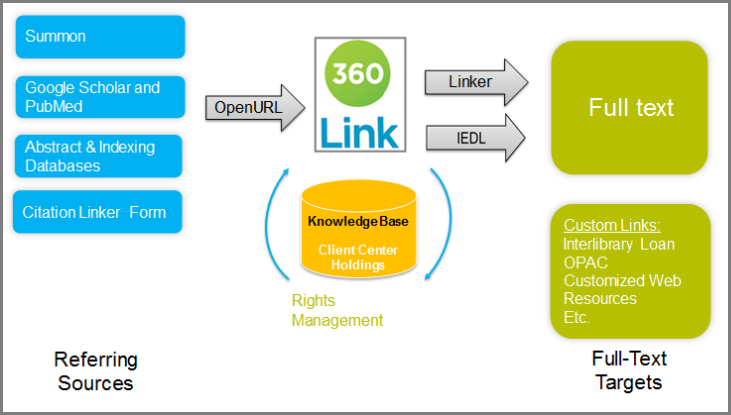
The above list of full-text targets on the right side includes Custom Links such as a link to a library's interlibrary loan service because the typical referring source does not know what full text resources a library has access to, so the referring source sends the citation information to 360 Link so that 360 Link can check the library's full text holdings in the library's Client Center or Intota profile. If the library does not have full text access to an item, 360 Link can still help the user by displaying the library's Custom Links that can provide additional options for pursuing the item.
The rest of this document provides further details on how linking works. Click a link below to jump to the section you want to read:
Linking in 360 Link from Beginning to End
Let's look at how linking works in 360 Link from beginning to end.
Linking in 360 Link goes in two directions: linking to 360 Link, and linking from 360 Link. Think of it as a linear model, where A is the Referring Source, B is 360 Link and C is the full-text resource: A links to B, and B links to C.
Linking from Referring Source to 360 Link: A ---> B: OpenURL linking
OpenURL Basics
OpenURL is a standardized syntax for transferring metadata. This data usually describes an article or journal. In other words, it is just a way of organizing data in a URL and pointing it to a destination.
Below is a sample OpenURL for the article:
-
Solar Energy Packing Heat
-
Author: NR Neale
-
Journal: Nature Chemistry
-
ISSN: 1755-4349
-
Date: May 2014
-
Volume 6, Issue 5, Page 385
https://CLIENTID.search.serialsolutions.com/?ctx_ver=Z39.88-2004&ctx_enc=info:ofi/enc:UTF-8&rfr_id=info:sid/summon.serialssolutions.com&rft_val_fmt=info:ofi/fmt:kev:mtx:journal&rft.genre=article&rft.atitle=Solar Energy Packing Heat&rft.jtitle=NATURE CHEMISTRY&rft.au=Neale, NR&rft.date=2014-05-01&rft.pub=NATURE PUBLISHING GROUP&rft.issn=1755-4330&rft.eissn=1755-4349&rft.volume=6&rft.issue=5&rft.spage=385&rft.epage=386&rft_id=info:doi/10.1038/nchem.1933&rft.externalDBID=n/a&rft.externalDocID=000334919700007¶mdict=en-US
Q: What is this type of linking called?
Linking to 360 Link is referred to as "source linking." It can also be called "Referring Source linking" or "outbound linking." The source, or Referring Source, links out to 360 Link. A source can be just about anything. Some examples include full-text databases , search engines, or abstract-and-index databases.
Q: What are the requirements?
To be considered a Referring Source, the resource must support OpenURL linking. This means it has to have a way to take specific data regarding a citation and send it to 360 Link using OpenURL 0.1 or OpenURL 1.0.
Q: Who supports this?
See the list of providers in the Referring Source Setup Guide.
Q: What happens when a library sets up a Referring Source?
When you set up 360 Link in a referring source, you are telling the referring source to place a link to 360 Link next to items in a user's search results set, so that the user can click on the link resolver link and see if full text is available elsewhere in the library's collection.
Q: Does the link to 360 Link always result in taking the user to full text?
No. This is because very few referring sources are able to know what full text resources are in your collection, so it is common for users to conduct a search in a database, click on a "Check for full text" link from 360 Link, and have 360 Link inform the user that full text is not available at the library. Below are the few referring sources that are indeed able to know what full text resources are in your collection:
-
Google Scholar: If you set up Google Scholar as a referring source, 360 Link routinely sends your Intota/Client Center holdings information to Google Scholar and the user experience on Google Scholar includes two different links to 360 Link, one for items available in full text at your library, and a different link for items not available at your library.
- Summon: Libraries with a Summon subscription need to make sure 360 Link is activated as the library's link resolver for Summon.
-
Activation is done in your profile: libraries using Intota see the URLs section of Library Settings; libraries using the Client Center see the Library URLs section of Library Settings.
-
Libraries that have 360 Link with IEDL's Sidebar Helper Frame turned On: Note that Summon users will not always see the sidebar displayed along with the full text item. For details see this article.
-
Q: Can I see a Referring Source in action?
Here's an example of one method a Referring Source can use to provide a link to 360 Link:
-
Click this link to Google Scholar.
-
In the "Library Links" field, search for "Bates" and click on the Find Institution button. Once you find it, put a check mark next to Bates College - Bates Article Linker and click Save Preferences at the bottom of the page.
-
You should now be back to the main Google Scholar page. Search for "trees."
-
Click on any link that says "Bates Article Linker."
-
A 360 Link results page should open. (You'll be able to tell because the URL will contain "serialssolutions.com".)
Linking from 360 Link to Target: B ---> C: Two available technologies: Linker and IEDL
What is this called?
Linking from 360 Link is referred to as linking to a "target," "article-level linking" or "in-bound linking." 360 Link links to the target. A target has to be a full-text resource that ProQuest tracks in our Knowledgbase, or another full-text resource (such as an institutional repository or "IR") that allows OpenURL linking.
There are two ways that 360 Link connects to a target:
(1) Linker
Linkers are used in both legacy 360 Link and 360 Link with IEDL
Q: What are the requirements?
Targets must be able to support predicative linking syntax based on which we construct article or chapter level links, referred to as linker. This means that we can create a URL that takes the citation information from the referring source, translate it into the target URL format using a pre-constructed linker to take the patron to an abstract-level page or directly to the full text.
Q: Who supports this?
Many full-text resources support target linking. While each target has to be evaluated independently (because each target is different in terms of the URL syntaxes they use), generally speaking a resource can support target linking if all the content is available on the same platform or handful of platforms. Databases that contain content that links out to a number of publisher platforms can be very challenging to support via OpenURL.
Known resources in the Knowledgebase that cannot support target linking include:
-
Single Journals database (code SJN) consisting of titles from multiple providers
-
Library-specific holdings created and maintained by your library
Q: What does "predictive linking syntax" mean?
Remember Mad-Libs? It's a game that uses a short story with nouns, adjectives, adverbs, and other words missing, and it's up to the reader to populate the missing fields with random words.
Think of a target as a new page in a Mad-Libs book, except where it asks for a noun, you have to use the same noun throughout the story, and likewise for adjectives, adverbs, and so on. However, there is a twist: A noun isn't a noun, it is an ISSN number. And an adjective is a date. And an adverb is a start page number. These fields of data are referred to as metadata.
360 Link takes the metadata and pushes it into a URL that is stored in its memory (they are called "Linkers") that has a bunch of blank spaces, just like a Mad-Lib.
Let's dig deeper ...
We know that to get to the full-text of an article in ABI/INFORM they need the following information provided in the following way:
Now, the majority of the link above is static; it never changes even for different citations. The text sections surrounded by brackets "<<" and ">>" and highlighted in yellow are the dynamic parts, and change depending on the citation information provided by the Referring Source.
When a query is sent from a Referring Source (A -> B above), 360 Link first checks to see if your library has that journal or ISSN in your collection. It then checks the dates of the citation to make sure you have access. Next, and this is the important part, 360 Link fills in the blanks of the target ("<< >>" sections above) with the data that the Referring Source sent.
Q: How many linkers are available for 360 Link?
ProQuest creates new linkers and updates existing ones on a monthly basis. See the list of available 360 Link targets supported by linkers.
(2) Index-Enhanced Direct Linking
Index-Enhanced Direct Linking (IEDL) is available to libraries using 360 Link with IEDL. It is not available in legacy 360 Link.
Whenever possible, 360 Link uses verified, direct IEDL links provided to 360 Link by the Summon service. These direct links to content leverage publisher provided metadata that is indexed in the vast Central Discovery Index, and are referred to as Index-Enhanced Direct Linking (IEDL). These links have near 100% success rates because they do not have to rely on multiple providers indexing citations in very similar ways (a known limitation of OpenURL linking - see below section on OpenURL Linking for more information).
Below is a sample IEDL link, you can see that it does not need to include all the citation metadata that a Linker link must include:
Q: How often are verified, direct links available to content?
There are currently over 370 providers that are compatible with IEDL linking which translates into reliable links for articles and book chapters in more than 4,000 databases. As long as 360 Link has received the below citation metadata from the user's starting point (referring source ), 360 Link will check to see if an IEDL link to full text is available:
-
Journal article citation metadata needed:
-
Journal title or ISSN along with any 3 of the below 4:
-
Volume
-
Issue
-
Start page
-
Date
-
-
-
Book chapter citation metadata needed:
-
Book title or ISBN
-
Page
-
How Linker and IEDL Work Together to Provide Optimal Linking
IEDL links and Linker links are generated simultaneously, and 360 Link automatically prioritizes IEDL links over Link links. If an IEDL link is not available, 360 Link will rely on the Linker link to get the user to full text. The reason why an IEDL link is preferable is because linking using linker technology has a need for providers to index citations in very similar ways. For example, let's say a user starts their research in Google Scholar and the user finds an item of interest:
-
360 Link, via OpenURL linking, identifies that the library has the full text item available, let's say it is available in a JSTOR database. In order for JSTOR to understand which item the user is looking for, the citation provided by Google Scholar needs to match fairly well with the citation indexed in JSTOR. If there is mismatch, it could lead to the link not resolving to full text.
Most of the time OpenURL linking is indeed successful, and the authenticated user is presented with full text along with the Sidebar Helper frame along the right side of the page. In other words, the same user experience as described above with verified, direct links provided by IEDL linking.
-
If OpenURL linking to the item is not successful, the sidebar helper frame should be able to provide a link to the journal or the book so that the user can opt to navigate on their own to the article or book chapter.
If full text is not available anywhere in the library's collection, the 360 Link No-Results Page displays with any additional library options for pursuing the full text item. These library-created options are called 360 Link Custom Links.
- Date Created: 9-Feb-2014
- Last Edited Date: 19-Mar-2022

