360 Link: Get It Now (Copyright Clearance Center) Integration
- Product: 360 Link
How can we set up 360 Link with Get It Now from the Copyright Clearance Center?
Get It Now from Copyright Clearance Center (CCC) complements your interlibrary loan (ILL) services by providing patrons with the immediate fulfillment of full text articles from unsubscribed journals. Libraries that have Get It Now implemented can choose to integrate the service with the library's 360 Link (360 Link with Index-Enhanced Direct Linking (IEDL) or legacy 360 Link).
The below information provides 360 Link integration details for libraries that use the Get It Now patron-driven unmediated model (where Get It Now automatically fulfills user requests) and libraries that use the mediated model (where users' requests are sent to the library for review).
The below information provides 360 Link integration details for libraries that use the Get It Now patron-driven unmediated model (where Get It Now automatically fulfills user requests) and libraries that use the mediated model (where users' requests are sent to the library for review).
A. Libraries using the Get It Now patron-driven unmediated model
By adding a Get It Now database to your Data Management profile, your 360 Link can display a Get It Now option when an item is not available at your library but it is available from a provider participating in Get It Now:
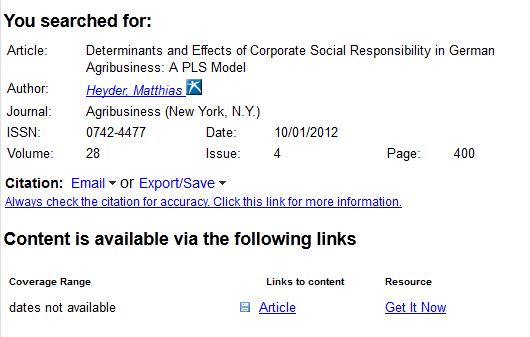
Clicking on the Article link takes the user to the library's Get It Now page where the user is informed about delivery time, terms and conditions, etcetera.
To set up this configuration:
- Add the Get It Now database (database code 0R~) to Data Management. The database consists of titles supported by Get It Now. 360 Link displays the resource only when an item is not available at your library but the item is available via Get It Now. Note that the Get It Now service is not always able to service every item from a journal, so on occasion 360 Link may present a Get It Now link to the user, resulting in Get It Now informing the user that the item is not available.
- Make sure the Database Details screen for Get It Now has a checkmark for Display in 360 Link.
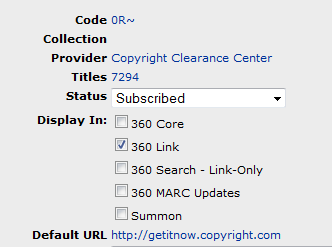
Remove the checkmark for Display in 360 Core, 360 Search, and 360 MARC Updates. These services cannot support Get It Now.
Libraries should mark the Display in Summon checkbox with the understanding that Summon will consider the Get It Now titles as subscribed titles. When an item is not available at your library but it is available from a provider participating in Get It Now, Summon will present the item to your user as a Full Text Online item: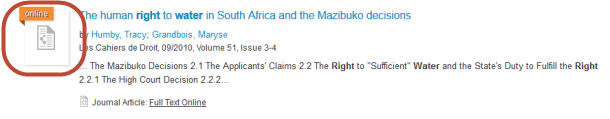
If your library prefers Summon to not display items available from Get It Now, the library should uncheck the Display in Summon box. Alternately you might consider one of the options in Step 3 below as a "middle" option between displaying all Get It Now content in Summon, and not displaying any content in Summon.
- If you prefer to make a subset of Get It Now content available, rather than all content, consider these options:
Title Selection lets you select titles in Get It Now, rather than making all titles available.
Custom Coverage Dates lets you limit the amount of articles available through Get It Now. You can specify the coverage you want to offer for every title in the database, or for select titles.
NOTE: In addition to libraries using Summon, the above options may be considerations for libraries where Google Scholar is a heavily used source that provides linking to 360 Link. Google Scholar is like Summon in that Google Scholar will consider your Get It Now titles as subscribed titles. When an item is not available at your library but it is available through Get It Now, Google Scholar will present a link to 360 Link as if full text is available at your library. If your library has 360 Link sending holdings to PubMed LinkOut, the 360 Link/Google Scholar situation does not apply because Get It Now holdings are not sent to PubMed.
- Configure the Get It Now database in your Data Management profile by adding information about your Get It Now subscription: Institute, Order Source, ILL Email, User Billed. All four items (library-specific values supplied by Get It Now) are needed before 360 Link can start displaying Get It Now results. See 360 Core: Adding Get It Now (Copyright Clearance Center) database for details.
To test the integration, consider temporarily adding a Custom Database Name to your Get It Now database in Data Management (a temporary name such as 'Get It Now (Test Version)'), or consider using title selection to initially set up the Get It Now database with one or a few titles, and then when you are ready to implement in full, uncheck the Title Coverage box on the Database Details page.
The integration will go live after completion of Serials Solutions' daily data refresh.
B. Libraries using the Get It Now ILL librarian-mediated model
For libraries that review article requests prior to placing an order through Get It Now, the Get It Now database mentioned above in Part A is not suitable because it does not provide a way to mediate users' requests. Instead, the library's 360 Link can be set up with a Custom Link to the library's Interlibrary Loan (ILL) request form:
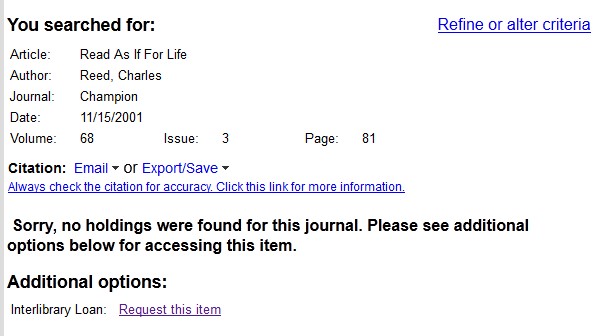
Clicking on the Interlibrary Loan link takes the user to the library's ILL web form with the item information auto-populated. Use the Custom Links and Communication Options form to provide Serials Solutions with the information needed for us to create your custom link setup. If your library does not have an ILL web form that supports auto-population, there are alternate options for custom link setup.
A Custom Link goes live after completion of Serials Solutions' daily data refresh.
- Date Created: 9-Feb-2014
- Last Edited Date: 24-Jun-2015
- Old Article Number: 7238

