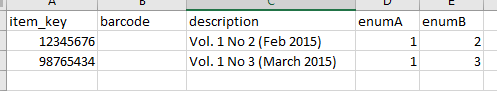Millennium and Sierra (III) to Alma Data Delivery and Migration Guide
- A step-by-step guide to filling out the Millennium (III) to Alma Migration Form.
- An explanation of fields mapped from Millennium/Sierra to Alma, which you will do using the Migration File Validation tool.
Related Documentation
- Prerequisites: Basic knowledge of Alma and Millennium key concepts and architecture, and the requirements (including the migration-related approach) described in Getting Ready for Alma and Discovery Implementation, as well as Electronic Resource Handling in Alma Migration.
- It is recommended that you view the Introduction to the Alma Configuration Process video session before completing your migration form, as the mapping and migration of libraries and locations have implications for subsequent configurations.
Migration General Overview
Ex Libris migrates your data into Alma two times: once as a test load, where you check the migration and provide feedback, and once as the cutover load, after which your data will be live in Alma and you will stop using Millennium/Sierra. For a more thorough overview of the migration process, see Overview of Migration.
- Inventory
- Fulfillment
- Acquisitions
- Physical to Electronic
- File Validation: Information on files that are expected from Millennium/Sierra and where incoming fields are mapped in Alma, including functional implications.
- Migration Form: Questionnaire Tab – Instructions for individual questions asked on the Questionnaire tab of the Migration Form.
- Migration Form: Individual Tabs – Instructions for how to fill out individual tabs on the Migration Form. (Examples: Alma Library Tab, User Group Tab, PO Line Type Tab).
Validate your files exported from Millennium/Sierra, and map local fields to Alma fields, using the Migration File Validation Tool.
The Migration Form can be filled out by following instructions in the Questionnaire Tab and Individual Tabs sections.
Data Files
- Extract the relevant data elements from Millennium/Sierra into flat files (customer responsibility).
- Validate the extracted flat files using Ex Libris’ Migration File Validation Tool. Depending on the size of the extracts, customer may choose to validate small sub-set of data to ensure that the data format is valid, including the header and field information, prior to validating the entire extract.
- Also using the Migration File Validation Tool, indicate which fields from Millennium/Sierra to map to Ex Libris expected fields (customer responsibility). The files and field names below can be used as a reference during this process.
- Confirm that the number of records in each file, as determined by the Migration File Validation Tool, matches the number of records exported from Millennium/Sierra.
- Once the files are validated and the record counts are confirmed, upload the files to Ex Libris’ SFTP server, using the Migration File Validation Tool and the customer SFTP credentials.
- Transform the data elements, based on the Field Mapping as indicated in the Migration File Validation Tool, into an intermediate conversion XML format (Ex Libris responsibility).
- Load the transformed data into Alma (Ex Libris responsibility).
For all files, the maximum file size is 2GB. Prepare the data files in the exact format as specified in Expected File Formats with the naming conventions as described there.
Expected File Formats
Expected file formats for Millennium/Sierra data varies by file. See the descriptions below. Ex Libris expects a certain set of files to be exported from Millennium/Sierra. We have included the general expected deliveries below. The data elements listed for each are those that Ex Libris expects to use in conversion. Some data elements may exist in Millennium/Sierra but are not necessary to bring to Alma.
The scope of your specific conversion is agreed upon in your Alma contract.
For the files listed below that are not MARC bibliographic or holding records, we expect an extract using the extracting tools available with Millennium/Sierra. This means csv files, using a comma as the field separator and double quote (") surrounding the field. Use semicolon (;) to separate fields with multiple values.
"field1","field2a";"field2b","field3"
It is also acceptable to provide fields with mutiple values as follows (with double double-quotes around the semicolon).
"field1","field2a"";""field2b","field3"
This is how they are provided when III staff perform the extract for us.
When a field contains a double quote
If at all possible, replace double quotes in note fields with a single quote. In Sierra, customers can use Global Update to replace double quotes with single quote (').
If the field contains a double quote as part of the value, for example certain call number conventions in European countries, then change the double quote into two single quotes prior to migration.
Change this
"field1","mrgll-BCrit. 008(467.1)"19"(061.3)","field3"
to this
"field1","mrgll-BCrit. 008(467.1)''19''(061.3)","field3"
Then, post-migration, you can use tools to change two single quotes back into a double quote.
Checkdigits in certain internal identifiers
In some cases, the exported Millennium/Sierra identifier contains a checkdigit or does not contain a checkdigit, so the identifier may look different between two different files (example patrons and courses, which contain a patron link). Please use the files as they are exported, do not attempt to correct identifiers. Ex Libris migration programs will add or remove a checkdigit as needed, but this process relies on expecting the internal identifiers exactly as they are exported.
File Naming Conventions
The following is the default naming convention:
CustomerName+DataType+sequence+date+[.<file_extension>].
For example: centralu_bib_01_20120420.mrc, centralu_bib_02_20120420.mrc, centralu_bib_03_20120420.mrc, etc.
Ex Libris recommends a maximum of 200,000 records per MARC file, and 400,000 for other types of records (items, orders, etc).
All records in a single file must be homogenous – all of the lines in the file must have the same number of fields, and those fields must contain the same type of data.
Additionally, all of the records must be delimited in the same manner, which is quotes and commas.
Using the Migration Form Validation Tool
The Millennium/Sierra Migration Form is used by the migration programs to convert your data for use in Alma. Therefore, it is important that the data entered by the customer is valid so that the migration can continue on schedule.
Your sandbox contains an online validation tool that helps ensure that your data is valid before you submit the form to Ex Libris. Information about this online validation tool can be found at: Support and Maintenance.
After you have completed the form, visit the link in your sandbox to begin the validation process.
Inventory
Millennium/Sierra Inventory Files
Bibliographic Records
-
Contents of any 001 field are moved to and 035 along with the corresponding 003.Customers migrating to an NZ may wish to review the Extraneous Identifiers section of the Consoria Migration document to be aware of how the 001/003 moving to 035 may affect matching
-
Australian customers have ALL Bibs marked for Libraries of Australia Publish, if relevant.
-
OCLC records (records with an 035 |a with an OCLC-official prefix) is marked for OCLC publish, if relevant.
-
The LDR position 9 (character coding scheme) is set to 'a', indicating Unicode.
Suppressed Bib Records
Holding Records General
There are multiple methods for creating holding records from Sierra. This section provides an overview and there are further sections below which go into more details about each.
a) Checkin records, which manage subscriptions
b) MARC holding records, which are not in Sierra itself but which are generated from checkin records.
Checkin records and MARC records be merged together during the migration, because the exported MARC record has the checking record number (c1234567) as the holding record number. Both checkins and MARC holdings are needed; the MARC holdings contains well-structured issue records (853/863 pairs) and an 866 (which is based on the LIB HAS from the checkin). The contains useful subscription notes that are not included in the MARC record.
c) Summary statements from a bib tag. Using confiugration options in the Migration File Validation Tool, you can generate a holding record based on a tag from the bib, for example an 866.
d) Items. The migration programs try to attach items to existing holding records using 852_subfields_for_hol, but if there are no matching existing holdings, then a new holding is generated.
The holding order of processing is:
- Marc holdings
- Checkins – usually merged with marc holdings as stated above
- Items
- If 852_subfields_for_hol matches a holding created above, attach to that
- If 852_subifleds_for_hol does NOT match (or holding not found), make new holding from item information, attach item to that new holding
- If the item that will attach to a holding has a call number but the holding did NOT have a call number, put the item’s call number into the about-to-be-attached holding
- Summary statements from tag in bib: if the location in the summary tag matches location for any holding from above (1, 2, or 3b), then put the summary statement on that holding. Else, make a new holding for this summary statement
MARC holding records
All Sierra and Millennium customers who are migrating to Alma may export MARC Holdings records for serials. If this is not set up on your Sierra/Millennium server, contact your Ex Libris representative to arrange. If you wish to migrate MARC holdings records for serials, submit them to Ex Libris using the Migration File Validation Tool. If you do not submit any MARC Holdings records, Ex Libris generates them based on information in the item and checkin records. On migration, Ex Libris will remove the contents of the 852 $a in MARC holdings records. If you want to preserve the information in the 852 $a, move it to a separate subfield prior to delivery for migration.
The export process from Sierra may provide 'ghost' MARC holding records, which were deleted in your system but still have a presence. The holding export process cannot be configured to exclude these 'ghost' records, but they are rejected by the Alma migration engine, so while they may be annoying they are not harmful.
If multiple 852 fields exist in a MARC holding record, the first 852 field is used and the subsequent fields are changed to 952. If a single 852 tag has multiple $b (library) and/or $c (location) subfields, only the first instances of those two subfields are used and the extra $b and $c are moved to $v and $w.
When MARC holding records are migrated from Millennium in addition to the serial checkin records, the checkin records are linked to the existing holding records using the checkin record number (like c1234567) which is also in the holding 001 field. In this case, if there is already an 866 in the MARC holding record, then a new 866 from the 'LIB HAS' in the check is not added to the MARC record.
When using the Migration File Validation Tool, there is question "Holding Bib ID tag(example 035a, 004, etc.) ". Almost all of the time, this bib ID is located in the 004 for records extracted from Sierra or Millennium.
<record>
<leader>01353ny a22004213n 4500</leader>
<controlfield tag="001">.c1000160</controlfield>
<controlfield tag="004">.b15431058</controlfield>
Call Numbers
- MARC Holding record exists + Items + Serial Checkins: Call numbers are taken from the migrated MARC holdings record. Items are attached to the holding record based on the location or location+call number match. If Serial checkin records are also provided, then the serial checkin is attached to the MARC holdings record.
- Serial checkin exists (no MARC holdings record) + Items: Items are grouped with the serial checkin record based on the location or location+call number match.
- No holdings exist, only items: When a new holdings record is created based on item information, the call number is generated from the first item found in the location group with a non-empty call number field. A location group is either based on location or location+call number.
- Only serial checkins: When there is a checkin in a location that does not have any related item records in the same location, then the call number is taken from the checkin record, and a standalone holding record is created.
-
If there is a holding record with an 852 first indicator, then the existing first indicator is used (it is not changed by any of the following)
-
By the indicated value in the call_field_n_type when mapping fields using the Migration File Validation Tool (call numbers inserted from bib)
-
By the value in the CALL # TYPE field of the data extract (using a value like the 852 first indicator such as 0, 1, etc.)
-
Per location, which is specified in the Alma Location mapping tab of the Millennium (III) Migration Form.
The item in Line 1 below has a single call number (KF734.Z9 J6) in field "090|ab" which was imported from the bib. Note: The semicolon (;) indicates that the call number should go into 852 subfields h and i rather than all in 852h. This call number will be assigned to the holding we generate for this item. On the field mapping form, we said that the 090|ab type is 0 (LC) so we assign the 852 1st indicator based on the type mapping in the field mapping form.
Line 2 has a single call number "KF734 .Z9 1989" in CALL #(ITEM). That call number would be used for that item. Since we don't have a CALL # TYPE field in our data (if we did, we would have a type specified in the in the item record that we could use to set the type), we instead go to the location of the item. Whatever you set as the default call # type for this location (on the migration form) will be used as the call number type for the generated holding record. The CALL #(ITEM) field does not have semicolons in Sierra, so they are not expected by the migration programs. However, if you would like to provide subfields for this field, you may provide it with actual subfields, like '$hKF734 $i .Z9 1989'
If an item record has multiple call numbers, we need to know which one to use, which is where you set priority. Line 3 has both an 050|ab and an 086|ab. On the field mapping form, we gave 050|ab a priority of 3 and 086|ab a priority of 4 so we'll use the 050|ab for this record. We'll assign the type based on the field mapping form ('0' for LC).
Partial Truncated File:
"RECORD #(ITEM)","CALL#(ITEM),"099|ab","090|ab","050|ab","086|ab"
Line 1: "i1000001x","","","KF734.Z9";"J6","",""
Line 2: "i11688920","KF734 .Z9 1989","","","",""
Line 3: "i1114743x","","","","KF2432.A2";"C58","C 31.211";"CAB 1.21"
Sample Validation Tool mapping below. Be sure to check the 'imported from bib' boxes on the right, for fields which are imported from bib (BIBLIO). Please note that fields that come from the item (with '(ITEM)') should NOT have the 'imported from bib' box checked.

Determining Groups for Holding Records
- Item 1, 2 in Location A
- Item 3, 4 in Location B
- Item 5 in Location C
Changing the Holding Record Grouping
Attaching Items to Existing Holding Records
Attaching items to checkin records
Serial Prediction
While it is not a standard Sierra/Millennium export, customers may undertake programming to provide serial prediction information in the MARC holding and item records.
Customers may provide 853/863 in the MARC holding records, which are available as part of the standard MARC holdings export, without providing the Recently Received Item and Next Predicted Item. In this case, when the 853/863 prediction patterns are provided alone, they are simply transferred as part of the MARC holding and they are not automatically used in Alma prediction. Customers may use these migrated 853/863 tags as a base for setting up prediction in Alma, post-go-live.
If you want to provide the Recently Received Item and/or Next Predicted item, you must provide all three elements below, complete with links between them as described.
As of this writing, no customer has provided the Recently Received Item or Next Predicted Item, so providing them means you will query the Millennium/Sierra database yourself and construct the files using programming tools. If you will do this, you must inform your project manager as soon as possible and the files must be provided at or before testload.
Here is a description of the information required:
-
Patterns in the MARC Holding Record (853/854/855) – Patterns should be delivered in the MARC holding record, in tags 853/854/855, as described in the MARC21 Format for Holdings data: http://www.loc.gov/marc/holdings/hd853855.html. Multiple patterns can be included for the same holding record. Patterns can be active or inactive.Subfield $8 is used to link between the 853 and 853X, 854 and 854X, or 855 and 855X subfields when there is more than one pattern on a single holding record. When there is only one pattern on a holding record, the $8 subfield should be 0 (zero).Patterns in the MARC holding record are provided as part of the standard MARC holdings export, and are usually provided by customers migrating from Sierra or Millennium.
-
Most Recently Received Item (853X/854X/855X) – Generate a new tag, 853 first indicator X, 854X, or 855X in the same MARC holding record, which contains information about the last predicted item of the holding. While this is a lot like an 863, it is not exactly the same. Use the following guidelines:
-
$a - Enumeration first level (a)
-
$b - Enumeration second level (b)
-
$c - Enumeration third level (c)
-
$d - Enumeration fourth level (d)
-
$e - Enumeration fifth level (e)
-
$f - Enumeration sixth level (f)
-
$g - Alternative numbering scheme, first level of enumeration (g)
-
$h - Alternative numbering scheme, second level of enumeration (h)
-
$i - Chronology first level
-
$j - Chronology second level (j)
-
$k - Chronology third level (k)
-
$l - Chronology fourth level (l)
-
$3 - Issue date YYYYMMDD (3)
-
$8 - CopyID: If there are more than one occurrence of the 853/4/5 fields, a subfield 8 should be maintained in both the 853/4/5 and the 853/4/5X fields (occurrence counter in the 853/4/5 and a reference counter in the 853/4/5X).
-
-
Next Predicted Item (Item Record) – Customers should also submit item records that have not been received. There should be only one predicted (unreceived) item per pattern. Additional fields have been added to the Millennium item record format: RECORD #(ORDER), RECORD #(HOLDING), EXPECTED DATE, RECEIVED DATE, MARC LINK, and PATTERN. See below in the item section for more information on these fields.
Checkin Records
For more information on how the call_number_n fields work in checkin records, see the description for call number hierarchy in the Call number section above.
Checkins merged with MARC holdings
When MARC holding records are migrated from Millennium in addition to the serial checkin records, the checkin records are linked to the existing holding records. When this happens, the summary information from the MARC record is preferred over the information from the checkin. Very often, the summary information in the MARC holdings comes from individual item tags (853 and 863 pairs) instead of a static 866 tag. 853/863 pairs can be converted to an 866 summary statement using information found in this Knowledge article: https://knowledge.exlibrisgroup.com/Alma/Knowledge_Articles/Create_Summary_field_866867868.
If there are any tags which are duplicated, the merge programs attempt to deduplicate. For example, we do not want to identical 856 tags with the same linking information (one from checkin, one from MARC holding).
Additionally, the notes from the checkin record are added to the matched MARC holding record.
Checkins and MARC holdings when there are multiple checkins in the same location on the same bib
The migration programs do not handle the following special situation, of two checkin/holding in the same location on the same bib:
bib 123, checkin c123, MARC holding c123, location PER
bib 123 checkin c234, MARC holding c234, location PER
The information from the checkin record does not properly get added to the corresponding holding record.
Since Alma does not actually allow multiple holdings on the same bib in the same location, and they will have to correct this in Alma anyway, customers are encouraged to correct this in Sierra prior to migration.
Serial issues (Checkin cards)
To date, no customer has succeeded in providing a valid export of checkin cards from Millennium/Sierra. Generally speaking, if provided, the checkin cards would be transferred to item records in Alma, since that is how serial issues are handled in Alma. The LIB HAS statement which transfers to an 866 $a is enough to indicate the serial holdings for a title in the absence of a migrated checkin card.
Checkin record exported file
Export checkin records from Millennium/Sierra with a single location (do not repeat locations in the same checkin record). Provide the checkin records in comma delimited format, as a standard Millennium extract. The fields in the following table are expected.
| Field Name | Notes |
|---|---|
| RECORD #(CHECKIN) | Alphanumeric, not repeatable. This may link to a MARC holding record number, if MARC holdings are provided. |
| RECORD #(BIBLIO) | Alphanumeric, repeatable. |
| LIB HAS(CHECKIN) |
Repeatable. This is the primary functional purpose of the checkin record, which is the summary holdings statement. Typically this looks like: 'Vol. 1 (1990) - Vol. 12 (2002)'. There are three options for tags here: LIB HAS 866 - string is placed in 866 $a of holding record LIB HAS 867 - string is placed in 867 $a of holding record LIB HAS 868 - string is placed in 868 $a of holding record |
| CALL #(CHECKIN) | Not repeatable, this field comes directly from the checkin record. |
| PREFIX | Used in $k of call number along with call number fields (ITEM_CALL_NO and also call numbers imported from bib) |
| SUFFIX | Used in $m of call number along with call number fields (ITEM_CALL_NO and also call numbers imported from bib) |
| LOCATION |
Not repeatable. Use in Alma Location mapping tab on the migration form. Multiple locations are not technically allowed here; if you do have multiple locations for a single serial, for example, 'main' and 'per', then they will be listed in the file as 'main,per'. Include 'main,per' in the Location map as if it is a single location, and map that to a single ALma library/location. |
| P2E_LINK | URL access to this material. This value is transferred to the holding record 856 subfield u, and then is used during the p2e process. Do not import this from the bib. |
| P2E_NOTE | This value is transferred to the holding record 856 subfield z, and then is used during the p2e process. Do not import this from the bib. |
| PUBLIC_NOTE | The public note, which is placed in the 952 $z of the holdings record, does not have the field name prefix since it displays to the public. |
| NON_PUBLIC_NOTE | The non-public note is placed in the 952 $x of the holding record, with the field name prefix included before each note. |
| call_field_1 | First priority (Use a semicolon (;) separator between Call Number parts to be optionally parsed to holdings 852 | h ; 852 | i). Example: 090|abcd |
| call_field_1_type | Manually enter in the data delivery form the 852 first indicator (type) for the first priority call number field. Example: 0 |
| call_field_2 | Second priority. Example: 092|abcd |
| call_field_2_type | Manually enter the call number type for second priority. Example: 1 |
| call_field_3 | Third priority. Example: 086|abcd |
| call_field_3_type | Manually enter the call number type for third priority. Example: 3 |
| call_field_4 | Fourth priority. Example: 050|abcd |
| call_field_4_type | Manually enter the call number type for fourth priority. Example: 0 |
| call_field_5_type | Manually enter the call number type for fifth priority. Example: 1 |
| call_field_6 | Sixth priority. |
| call_field_6_type | Manually enter the call number type for sixth priority |
| call_field_7 | Seventh priority. |
| call_field_7_type | Manually enter the call number type for seventh priority. |
| call_field_8 | Eighth priority. |
| call_field_8_type | Manually enter the call number type for eighth priority. |
Any additional fields not listed above may be put into notes.
Holding Records from a Summary Statement in a Bibliographic Record
If you have summary statement information about a journal, such as 'Vol. 1 (1990) - present', in your bibliographic records, these are usually better used if they are moved to a holding record. Often the field is in the 866 tag, but any tag can be specified. If you use this feature, the migration programs will generate a holding record from the summary statement. Fill in the values of the following fields in the Migration Validation tool.
If the location code provided in SUMM_LOC_CODE matches an existing holdings record on the same bibliographic record then the summary holdings statement will be attached to that holdings record, regardless of call number. In other words, the summary holdings will be placed on the holdings record with the same location, even if 852_SUBFIELDS_FOR_HOL algorithm includes additional call number information which might not match.
Example:
Bib record contains: 866 $a Vol 1 (1990) - present $l MAIN $m STACKS
Holding record generated from item contains: 852 $a MAIN $b STACKS $h PN 56.7 $i .B345
Even though the summary statement doesn't have any call number information, the summary tag will be added to this holding record because MAIN/STACKS matches.
If there is no existing holdings record on the bibliographic record with the same location, a new holdings record is generated.
Note that all values below must be in separate subfields of the same MARC field. We cannot take the summary statement from one tag and the location from another. They all have to be in the same main tag.
| Expected File Name | Value | Notes |
|---|---|---|
| SUMM_TAG | Five characters; tag+2 indicators. May use # as wildcard, for example, 866## or 86#3#. Wildcard allowed for third digit and indicators but not first two digits. To indicate a space character, use b, for example 866b1. | |
| SUMM_SUBFIELDS | Multiple subfields allowed, e.g. abz. | |
| SUMM_CALLNO | Textual call number to be used in all newly generated holdings records if desired. | |
| SUMM_LOC_SUBF | A single subfield code (like 'a') that contains a location code in local ILS format. Do NOT enter a different bib tag: the migration program searches for a subfield within the SUMM_TAG bib tag. | |
| SUMM_LOC_CODE | If SUMM_LOC_SUBF is not provided or the subfield is not found, this is used for all records as a default. Provide a location code in local ILS format. | |
| SUMM_PUBLIC_NOTE_SUBF | Public note, placed in 952 $z of the generated holding record | |
| SUMM_NON_PUBLIC_NOTE_SUBF | Non-public note, placed in 952 $x of the generated holding record |
Item Records
Item records that do not have a bib key, or the related bib record is not present, are not migrated. Items must be linked to bibliographic records in Alma.
The only tags that may be imported from the bibliographic record to the item record are the call number fields described in the Call Numbers section below. Do not import other fields, such as electronic links, from the bibliographic record. Electronic links in should be used as is from the bib record.
See the Call Number section above for more information about how call numbers are generated in migration.
The table below lists the expected fields for item migration. If your item fields have different names, indicate the field mapping in the Items section of the Migration File validation tool.
- BIBCALL1a is the first call number from the first bib.
- BIBCALL2a is the first call number from the second bib.
- BIBCALL1b is the second call number from the first bib.
These two fields are intended ONLY for fields which are native to the item or checkin record in Sierra/Millennium. Do not try to import links from a bib record into the item or checkin field. 856 tags which are in the bib record will only be utilized by the migration programs from the bib record itself.
Any P2E_LINK or P2E_NOTE which has been imported from the bib record will result in the entire item files being rejected by the migration team.
| Expected Field Name | Notes |
|---|---|
| RECORD #(BIBLIO) | Alphanumeric, repeatable in the case of boundwiths. |
| RECORD #(ITEM) | Alphanumeric/not repeatable, mandatory. |
| CALL #(ITEM) | Highest priority call number, higher even than the first bib call number. This field is usually expected as a text string, e.g. 'PN56 .K44', but may also include subfield indicators if desired, e.g.'$h 823.89 $i B869 $i J1 $i X $i 7 $i A' |
| call_field_1 | First priority (Use a semicolon (;) separator between Call Number parts to be optionally parsed to holdings 852 | h ; 852 | i). Example: 090|abcd |
| call_field_1_type | Manually enter in the data delivery form the 852 first indicator (type) for the first priority call number field. Example: 0 |
| call_field_2 | Second priority. Example: 092|abcd |
| call_field_2_type | Manually enter the call number type for second priority. Example: 1 |
| call_field_3 | Third priority. Example: 086|abcd |
| call_field_3_type | Manually enter the call number type for third priority. Example: 3 |
| call_field_4 | Fourth priority. Example: 050|abcd |
| call_field_4_type | Manually enter the call number type for fourth priority. Example: 0 |
| call_field_5 | Fifth priority. Example: 082|abcd |
| call_field_5_type | Manually enter the call number type for fifth priority. Example: 1 |
| call_field_6 | Sixth priority. |
| call_field_6_type | Manually enter the call number type for sixth priority |
| call_field_7 | Seventh priority. |
| call_field_7_type | Manually enter the call number type for seventh priority. |
| call_field_8 | Eighth priority. |
| call_field_8_type | Manually enter the call number type for eighth priority. |
| PREFIX | Used in $k of call number along with call number fields |
| SUFFIX | Used in $m of call number along with call number fields |
| CALL # TYPE | The call number type for the call number in CALL#(ITEM). If no value is listed here, then the type is assigned from the Call Number Type column on the location mapping tab of the migration form |
| VOLUME | Enumeration and chronology in display format – comprises Alma's description. Not used for sorting. Since Volume is free text in Millennium, parsing into enumeration and chronology is not possible, so instead the volume information is sent to the item description. |
| COPY # | Numeric, repeatable but not likely. |
| BARCODE |
Alphanumeric, repeatable. If repeated, the first barcode is used for the actual item barcode, and the second/subsequent are placed in an item note. The default behavior for migration is to remove spaces from item barcodes. If the barcode on your item has actual spaces on it, meaning spaces are part of the barcode and should be retained, inform your Ex Libris representative. Some barcode readers have a capability to remove spaces from barcodes while scanning. |
| LOCATION | Alphanumeric, not repeatable. Use in Alma Location map in the Migration Form. |
| STATUS | Single character, not repeatable – functions as a temp location, availability flag, and visibility flag. |
| I TYPE | Alphanumeric, not repeatable – circulation policy. |
| CREATED(ITEM) | Date, not repeatable. This is placed in the 'Receiving date' (arrival date) field in the item. The create date in ALma is set to the migration date. |
| UPDATED(ITEM) | this is not used during migration. If you want to keep this, move it to a note. |
| AltCallNo | An item’s optional Item call number. This field may also be filled if the 856_SUBFIELDS_FOR_HOL question is bc and some items' call numbers need to be saved. See Changing the Holding Record Grouping for more information. |
| INVDA | Inventory Date, not repeatable. Hours and minutes not accepted here. |
| INVNO | Inventory Number, not repeatable |
| STORAGE_LOCATION_ID | Storage location ID, not repeatable |
| TOT_CHKOUT |
Total number of loans for the item. To see this value in Alma, search for the item under 'Physical Items' and on the results list click 'Other details'. Alma increments the loan count for items currently on loan, so it is recommended that you send (loans - 1) for currently loaned items. |
| DATE_LAST_RETURN | Last date the item was loaned/returned (YYYYMMDD). Hours and minutes not accepted here. To see this value in Alma, search for the item under 'Physical Items' and on the results list click 'Other details'. |
| PIECES | Alphanumeric |
| IN LIB USE | Number of in-house uses. To see this value in Alma, search for the item under 'Physical Items' and on the results list click 'Other details'. |
| P2E_LINK | Include an III field name here that contains a link used for electronic resources. Do not import any tags from the bibliographic record for this. This value is transferred to 856 subfield u in the holding record, which can then be used in the p2e process. |
| P2E_NOTE | Include an III field name here that contains information about the p2e_link. Do not import any tags from the bibliographic record. This value is transferred to 856 subfield z in the holding record, which can then be used in the p2e process. |
| PROVENANCE_CODE | For the Provenance item field in Alma. This is not a typical III item field, but it is possible to put some other III value here. |
| RECEIVE_NUMBER | In order to use the Receiving Number in Alma, you must configure an item sequence of type Receiving Number (Config menu -> Resources -> General -> Item Sequences). See Configuring Physical Item Sequences. |
| MATERIAL_TYPE |
Exact Alma code for material type required; no map is used in migration. See the Material Types section below for more information. Note: do not extract this from the bib as a linked field; when you do this, for boundwith items, multiple fields will be included in the item reocrd and the item record will be rejected because of too many fields. The only fields which can be included from the bib are the call number fields above. |
| PhysicalCondition | A field which indicates the condition of the piece. See the description for the Item Physical Condition map below to see the options for values in Alma. This is not a typical field in Sierra/Millennium, so many customers will not provide any value here. |
| PRICE |
Both fields may be filled with the local ‘price’ field from III/Millennium if desired. The REPLACEMENT_COST will be used to assess fines if the item is lost. To provide this value in the Migration Validation Tool twice, click the plus sign (+) to the left of the incoming field. This will allow you to assign the value to two different expected fields. |
| REPLACEMENT_COST | |
| FULFILMENT_NOTE | Pop-up note which displays during circulation transactions. |
| PUBLIC_NOTE | Note which shows to the public |
| NON_PUBLIC_NOTE_* | NON_PUBLIC_NOTE_1, NON_PUBLIC_NOTE_2, and NON_PUBLIC_NOTE_3. These are internal notes which do not display to the public. Multiple incoming fields can be assigned to these notes. Use a field label to distinguish values if desired. |
| STAT_NOTE_* |
STAT_NOTE_1, STAT_NOTE_2, and STAT_NOTE_3. Statistic notes are usually codes that are used to retrieve items of a particular category for statistics purposes. Item Statistics Notes can use controlled vocabulary when statistics_note_controlled is set to true. For more information, see Configuring Item Statistics Notes. |
| The following fields are used for a predicted item and are not typically provided. See the Serial Prediction section within the holding records heading above for more information. | |
| RECORD #(ORDER) | Used for a predicted (unreceived) item: a link to the order associated with the prediction pattern |
| RECORD #(HOLDING) | Used for a predicted (unreceived) item: a link to the MARC holding record that contains the prediction pattern |
| EXPECTED DATE | Used for a predicted (unreceived) item: expected arrival date. If this value is later than today, the item is marked ‘predicted’. |
| RECEIVED DATE | Arrival date |
| MARC LINK | Used for a predicted (unreceived) item: tell us which Holding tag in the linked MARC record has the pattern. if tag in MARC record is 853: then put ‘3’ here 854: 4 855: 5 |
| PATTERN | Used for a predicted (unreceived) item: pattern linking number. When there is only one pattern in the attached holding, use 0. If there are multiples, use 1, 2, 3. The same/linking number should be stored in the $8 of the 853/4/5. |
Bound Withs
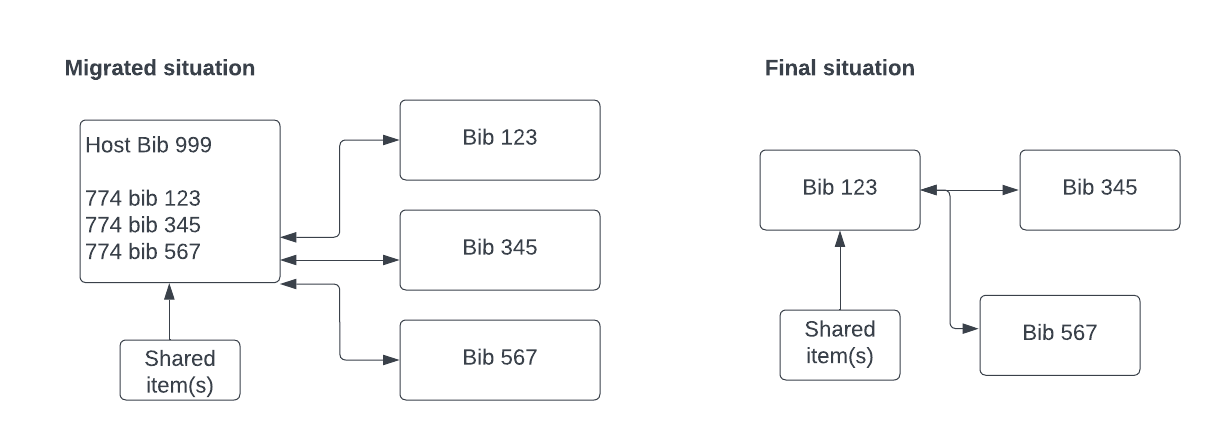
Item Barcodes
- If the barcode is empty, leave as empty.
- If the barcode exists but is not unique:
- First item barcode encountered – migrate as is.
- Second and subsequent item barcodes encountered – migrate as <item barcode>-<item id>
- .
Item Record Keys - checkdigit
Material Type
You can choose to provide a material type using the exact Alma material type code in the MATERIAL_TYPE field in the incoming item. See the chart in the link below for the list of possible material types. If the material type is not provided in this item record, then the mapped material type (from the bib header) is used.
An explanation of material types is found on the following page: Configuring Physical Item Material Type Descriptions. Consult the Alma menu option under Configuration -> Resources -> Physical Material Type Descriptions for a list of Alma material types in use.
All items are migrated as physical items, even those which will eventually be transformed to an electronic resource with p2e. See the P2E section for more information.
Secondary Item File
You may want to provide item descriptive information in a secondary file, because the data coming from Sierra/Millennium is not separated into the various Enum and Chron fields. For example, you have a description in the format Vol. 12 No. 2 (2015 February), but Alma recommends that enumeration and chronology information are without labels and are in separate fields. You can provide your description in a secondary item file.
With the exception of the item_key and barcode, all other fields will force blank if an empty field is provided. In other words, if you have an item description in Alma, and you provide a blank description in this file, the incoming blank will be 'written' to Alma, meaning the Alma description will be deleted.
We recommend that EnumX and ChronX fields contain only numbers, for example '12' instead of 'Vol. 12' and '2' instead of 'Feb'. However, it is programmatically time-consuming to distinguish between an invalid use (Vol. 12) and a valid use (12A), so in the interest of processing quickly, we allow any string in EnumX and ChronX fields. Do not provide a full date in a single field. Split any dates into three, for example 4 Feburary 2020 is ChronI=2020, ChronJ=2, ChronK=4.
Even though it is not recommended, if for any reason you need to provide a full date in a single field, put a tick (') before the date in the Excel cell so that it is treated like text (instead of the Excel date format).
Provide the secondary item file in regular csv format, or Excel format (xls or xlsx) format, with the following fields:
| Expected Field Name | Notes |
|---|---|
| item_key |
Provide either item_key or barcode, but not both. If both are provided, item_key is preferred Always provide both fields, even when one is empty. For example:
|
| barcode | |
| description | Provide in a format such as: Vol. 12, No. 6 (February 2015) |
| enumA | For example, “12”. |
| enumB | For example, "6". |
| enumC | |
| enumD | |
| enumE | |
| enumF | |
| enumG | |
| enumH | |
| chronI | For example, "2015" |
| chronJ | For example, "2". |
| chronK | |
| chronL | |
| chronM |
Migration Form - Inventory
The following sections will help you to answer the migration form questions related to inventory processing.
Questionnaire Tab
Institution Code, Customer Code, Institution Name, Customer Name, Time Zone
List Prefix for bibs from SFX or other management system
MARC Organizational Code
Do you use internal system numbers in Linked Entry fields?
Indicate if you use internal system numbers in linking fields. Internal system numbers from your legacy system are not continued in Alma, and therefore should be changed to MMSID (the Alma internal system number).
MARC fields: $w subfield for tags 76x-78x, 80x, 81x, and/or 83x
Unimarc fields: $1 subfield with prefix 001 for fields 423, 461, 462, 463, 464 [example: bib key 99999 in tag 461 = 461 $100199999]
Code: LINKED_ENTRY_W
Default: No
Options: If you answered Yes to this question, the internal system numbers in the subfield $w or $1001 of the specified tags are converted from the former system number to the Alma system number.
Internal record designation for Linked Entry fields $w
Code: LINKED_ENTRY_PREFIX
Default: Blank
Options: If you answered Yes to the previous question and the internal system numbers have a prefix, enter the value to be matched to identify the local system number. If the system numbers in $w or $1001 do not have a prefix, or if you answered No to the previous question, leave this question blank.
Further information on LINKED_ENTRY_W and LINKED_ENTRY_PREFIX: When bibliographic records are related to each other, such as a journal title that is superseded by a second journal title, your previous ILS may store the information in bibliographic fields 76x-78x, 80x, 81x, and 83x $w for MARC, and 423, 461, 462, 463, 464 for Unicode. If the number in the $w or $1001 of the linking tags is the internal legacy ILS system number, these numbers must be changed to the Alma representation of the system number. If your library does not use the internal system number to link and instead relies on more general identifiers such as the ISBN, ISSN, or shared cataloging DB (OCLC or DLC), these numbers are not modified.
In Alma, the system numbers in the linking field are used to link two related bibliographic records together using the related records process. Related records can be found by clicking the More Info link on the Alma Search Results page. For more information on configuring related records, see Configuring Related Records for Physical Inventory.
Use call number tags inserted from bib?
If CALL # (ITEM) field is empty, fill it in with the following text
Indicate which 852 subfields to use to determine unique holding records
Do you want to use a call number in the generated holdings records?
Code: CALL_NO_IN_HOL
Default: Yes
Options: Yes or No
Further Information: You may choose to generate holding records without any call number, so that the 852 contains only $b (library) and $c (location) by selecting 'No' here. When 'No', values in the incoming Item Call Number field are placed in the Alma Item Call Number. Further, when 'No', customers should only use ‘bc’ for the 852_CALL_NO_FOR_HOL question.
Limit exported records by location
Bib Key Prefix
Move 001/003 to 035 or 935
Code: 001_035_935
Default: 035
Options: If your incoming bibliographic records have a number in the 001, then the migration programs move it elsewhere as (<003>)<001>. For example: (OCoLC)12345. To move to the 035, which is the default, then select 035 in the dropdown. If you are part of a consortium and are using OCLC numbers to determine matching records when linking to the NZ, you may wish to move this number to the 935 so that the moved number does not interfere with another matching key you may be using. If you are not linking to the NZ, then this question is likely not useful. Default: 035
Ex Libris marks the moved 035 or 935 with $9 ExL to indicate that the migration programs generated this field.
Further information: If an 035 exists in the record already with the identifier that was in the 001, then a second (duplicate) tag is NOT made. Also, when checking if the identifier already exists, the migration programs compare to the $a only. Meaning, if an existing tag contains
001 12345
003 OCoLC
035 $a(OCoLC)12345 $z (OCoLC)54321
then the existing 035 $a is considered a duplicate and a second tag is not created.
Add institution suffix to Bib ID
Code: BIBID_INST_SUFFIX
Default: No
Options: When moving the legacy bibliographic identifier to the 035 or 935, you can choose to add the institution code to the end of the string, like 12345-34ABC where 12345 is the legacy bib ID and 34ABC is the institution code. This may be used in conjunction with other bib identifier options, such as BIB_KEY_PREFIX and MARC_OC.
Yes = include suffix
No = do not include suffix
Use subfield indicators in item call number (AltCallNo)
Code: ITEM_CALLNO_SUBFIELD
Default: Yes
Options: When generating an Item Call Number field (also known as AltCallNo), you can decide if the string contains subfield indicators. Default = Yes
Yes = $h PZ3.A93 Pr16 $i A975
No = PZ3.A93 Pr16 A975
For more information on when an Item Call Number is generated, see the section Changing the Holding Record Grouping, which depends on the question 852_SUBFIELDS_FOR_HOL.
Add $9 LOCAL to specified tags
Code: NZ_LOCAL_TAGS
Default: empty
Options: Add $9 LOCAL to specified bib tags, for use in consortia where an IZ environment links to an NZ. Tags marked as Local will be kept in the IZ, and not moved to the NZ.
Format for this input: tag + indicator. Use # for any/wildcard, and b for the space character. Separate with semicolon.
Example: 59###; 69###;960##;970##;090b#
The wildcard works only for the third digit of the tag and the indicators. Examples:
CORRECT: 95###
INCORRECT: 9####
Also, 900-949 cannot be used here, as described in the Migration Considerations for Consortia guide
Alma Library Tab
Alma Location Tab
ALMAME_VALUE_NOT_FOUND
| III Location Code | III Locn Desc | Alma Library | Alma Location Code | Alma Location Desc | Alma External Loc Desc | Suppress from Externalization |
|---|---|---|---|---|---|---|
| ALMA_ME_ VALUE_NOT _FOUND | MAIN | UNASSIGNED | Problem location from Migration | Problem: See Library Staff | Yes |
Alma Location Name and Alma External Location Name
| Library | Alma Location Code | Alma Location Name | Alma External Location Name |
|---|---|---|---|
| Library A | stacks | Main Stacks | Main Stacks |
| Library B | stacks | Main Stacks | Main Stacks |
| Library A | archa | Archives A | Archives |
| Library B | archa | Archives B | Archives |
| Library A | archstk | Archives Stacks | Archives |
| Library A | archref | Archives Reference | Archives |
| Library | Alma Location Code | Alma Location Name | Alma External Location Name |
|---|---|---|---|
| Library A | archstk | Archives | Archives |
| Library A | archref | Archives | Archives |
- The Alma library is placed in the 852‡b field.
- The Alma location is placed in the 852‡c field.
Collapsing Locations
| III Location Code | Alma Library | Alma Location Code | Alma Location Name | Alma External Loc Name | Suppress from Externalization | Electronic Location |
|---|---|---|---|---|---|---|
| reserves | MAIN | RESERVES | Reserves | Reserve | Yes | No |
| reservesElec | MAIN | RESERVES | Reserves | ReserveElec | Yes | Yes |
| reservesShort | MAIN | RESERVES | Reserves | Reserve | Yes | No |
| reservesPerm | MAIN | RESERVES | Reserves | Reserve | Yes | No |
Item Base Status Tab

- Not making a Technical Migration Status: If you do not want to make a Technical Migration Status for the On Loan and On Holdshelf statuses, then items will only get a status if a loan or hold/request record was successfully migrated. To not make a Technical Migration Status for these, follow the exapmle given for Available ('-') above. Meaning, include the status in column A, give it a '1' meaning on shelf, and leave Description blank.
- Making a Technical Migration Status: You might still decide to make a Technical Migration Status for the On Loan and On Holdshelf statuses. The reason you could do this is if for some reason Sierra thinks this item is On Loan or on Holdshelf, but no Loan or Hold/Request record was migrated. In this case, there are two categories of records
- Items with an attached Loan or Hold record. In this case, the item technically has two statuses: one from the attached record, and one Technical Migration Status. You will need to remove the Technical Migration Status from these items.
- Items without an attached Loan or Hold record. In this case, there was some mismatch in migration, and no Loan or Hold record was migrated. This group of records will ONLY have a Technical Migration status. These records can be used as a sort of pick list to remove from the hold shelf or mark as lost, or whatever.
Item Type Tab
Item Physical Condition Tab
Alma will map an incoming value from the item record to the Physical Condition field in Alma. This is not a typical field in Sierra.
Incoming Physical Condition field: The values in the incoming Physical Condition field, from Sierra/Milennium..
Description: A description or note for the incoming value. This column is not used in migration.
Alma Physical Condition Code: The code for the physical condition in Alma. Customers can add their own list of conditions, in addition to the predefined conditions: Damaged, Deteriorating, Fragile, Brittle.
Alma Physical Condition Description: The description for the physical condition, used to generate a code table in Alma.
Further Information: You may use an ALMAME_VAL_NOT_FOUND line here if you wish. This value will only be used if there is an incoming value and it was not found in column A the table. If you do not want an incoming value to be shown/used in Alma, leave column C blank.
If there is no incoming value, then no value is migrated to Alma.
Fulfillment
Patrons
Extract all patrons. Patron records without a RECORD # (PATRON) are skipped.
All patron identifiers MUST be unique across all users, as required by Alma. If they are not, the migration program disambiguates them by giving them a hyphenated extension (-1, -2, etc).
Provide the patron files in comma delimited format as a standard Millennium extract. The following fields are expected. Indicate the local field names in the Migration File Validation Tool.
| Field Name | Notes |
|---|---|
| RECORD #(PATRON) | Not repeatable. |
| UNIV ID | Alphanumeric, repeatable. See User Identifiers section below. |
| P BARCODE | Alphanumeric, repeatable. See User Identifiers section below. |
| EXP DATE | Date, not repeatable. May be left empty. To change an expiry date post-migration, see User Expiry Date |
| P TYPE | Character not repeatable. |
| HOME LIBR | Alphanumeric not repeatable. |
| HOME INST | Alphanumeric not repeatable. |
| MBLOCK | Alphanumeric not repeatable. |
| MONEY OWED | Ex Libris makes a single Fine/Fee record for the outstanding balance owed. If you are providing a separate fine/fee file, do not map this field to Alma. |
| BLK UNTIL | Date not repeatable. |
| PATRON NAME | Alphanumeric repeatable. Expected in format: "Smith, John B" where Smith goes to last name, John goes to first name, and B goes to middle name. |
| PREF_FIRST_NAME | Alternate form of name. Added for the Japanese market but anyone can use. |
| PREF_MIDDLE_NAME | |
| PREF_LAST_NAME | |
| PREFERRED_NAME_FULL |
If this is provided, the expected format is "Smith, John B", and the string will be parsed as: PREF_LAST_NAME = Smith PREF_FIRST_NAME = John PREF_MIDDLE_NAME = B |
| PREF_FIRST_NAME_ORIG |
Alternate form of name. Added for the Japanese market but anyone can use. If at least one of these fields is filled and other(s) are empty, the empty field(s) are filled with the comparable regular name. For example, if you provide PREF_FIRST_NAME and PREF_LAST_NAME, but PREF_MIDDLE_NAME is empty, then the PREF_MIDDLE_NAME is filled with the value (if any) of MIDDLE_NAME. For more information, see Managing Users, search for the description for 'Preferred first / middle / last names'. |
| PREF_MIDDLE_NAME_ORIG | |
| PREF_LAST_NAME_ORIG | |
| CREATED(PATRON) | date not repeatable |
| BIRTH_DATE | Date not repeatable |
| LANGUAGE | Use in User Language map. If no values are here, use the PATRON_LANG question on Questionnaire tab of the migration form |
| USER_TITLE | Mr, Mrs, Ms, etc |
| JOB_TITLE | Alphanumeric string |
| PURGE_DATE | date not repeatable. If this is empty, then migration uses the expiry date |
| ADDL ID 1 | Alphanumeric repeatable. See User Identifiers section below. |
| ADDL ID 2 | Alphanumeric repeatable. See User Identifiers section below. |
| ADDL ID 3 | Alphanumeric repeatable. See User Identifiers section below. |
| ADDL ID 4 | Alphanumeric repeatable. See User Identifiers section below. |
| ADDRESS_PREFERRED |
There may be a number of addresses, phone numbers, and email addresses in the Millennium patron record. You may decide which addresses, phone numbers, or email addresses are the preferred ones in Alma. If the preferred entry is empty, the secondary one is preferred. Additionally, select an address type for each address: Home, School, Alternative, Work, All. Phone types are: Home, Mobile, Office, OfficeFax, All. Email types are: Personal, School, Work, All. Millennium has two fields each for Address, Phone, and Email. You can select which of the two fields is the preferred address by mapping to either the *PREFERRED or *SECONDARY field in the Migration Validation tool. Additionally, you can select an address/phone/email type for each field or assign them a type of ALL, meaning that the specified address/phone/email may be used for all types such as home, work, or school. See the Millennium to Alma Data Delivery Specification document for more information.
PHONE* and EMAIL* fields are repeatable. See 'Expected File Formats' section above for instructions about providing repeated fields.
In addition, Millennium does not have separate fields for city, state, or postal code so the addresses are migrated as is from lines 1-5 in Millennium to lines 1-5 in Alma.
If the country code or name is included in this address, the migration programs do not standardize it. |
| ADDRESS_SECONDARY | |
| PHONE_PREFERRED | |
| PHONE_SECONDARY | |
| PHONE_MOBILE | |
| EMAIL_PREFERRED | |
| EMAIL_SECONDARY | |
| USER_STAT_CATEGORY |
See explanation below, in section 'User Stat Categories' |
| LIBRARY_NOTE | Fields which are not expected can be placed in a patron note. Multile fields can be palced in notes; use the field label to add a prefix to data values if desired. |
| BARCODE_NOTE | |
| ADDRESS_NOTE | |
| CIRC_NOTE | CIRC_NOTE is marked by the migration programs as a popup note. This is the only user note which migration marks as a popup note. |
| OTHER_NOTE | OTHER_NOTE is set as user viewable by the migration programs. This is the only note which migration marks as user viewable. |
User Stat Categories
There may be a number of fields in the patron record that function as a statistical category only, for example, a student’s department or major. The way the student borrows can be determined by the P TYPE, but you may want to track the department, so that you can get more detailed statistics on how Law students borrow, for example. Since Millennium has a large number of fields that are customizable, we provide you the option to map the data from any field to the User Statistical Categories in Alma.
If you have categories which overlap, such as LAW as department and LAW as major, you can prefix the category in the Migration File Validation tool, using the 'prefix' input box to the right of the mapped field. For example you can say DEPT: LAW and MAJ: LAW. The validation tool will not provide a colon, so if want the colon be sure to include it , e.g. 'DEPT:', but it does provide a space between the label and the value.
If you use this prefix, be sure to use the prefix again in the Migration Form Mapping tab for User Stat Categories, in column A (incoming data).
You may provide up to 10 statistical categories.
In the Migration File validation tool, provide labels to the right of the field:

Then, in the migration form, use that label as a prefix to the values in the field. Be sure to put a space between the label and the code:

In the case above, you can see that if there were no prefix to the fields, it would not be possible to distinguish between 'UN' from PC1 and 'UN' in PC2.
User Identifiers
The migration program allows for six different types of user identifiers: University ID, Barcode, and Additional ID 1, 2, 3, and 4. Select one of these identifier types as the primary ID – the primary unique identifier for the patron. You may map multiple identifiers from your previous ILS. You may also consider mapping email address, a common matchpoint in authentication systems, to an additional ID field.
Primary Identifiers, Staff Roles, and My Reports
Gender
Gender is no longer in use in Alma. See an explanation here.
Loans/Circ Transactions
Extract only current circulation transactions.
Extracted data is skipped if it has:
- a missing OUT DATE
- multiple Patron record numbers
If there are loans in your database that do not have an associated patron, for example, an InterLibrary Loan (ILL) record, provide a III patron ID (p12345656 number) in the LOANS_EMPTY_PATRON question on the Questionnaire tab of the Millennium and Sierra (III) Migration Form.
Provide the loan files in comma delimited format as a standard Millennium extract. The following fields are expected.
Items with Status Loan or Lost
Some previous systems keep track of the item's status in two places: by the presence of a loan record and by an item status which indicates the item is on loan. Alma only keeps track in one way: by checking the presence of the loan record. Therefore, do not migrate item status where the item is out on loan - this will only serve to confuse patrons when that loan is returned, because Alma will not remove the item status of type loan. When checking the migration, be aware that a technical migration status will display *instead* of a loan status. So, if an item is both lost and on loan, the item will not appear to be on loan and only the lost status will display.
| Field Name | Notes |
|---|---|
| RECORD #(ITEM) | alpha/numeric |
| OUT DATE | date |
| RECORD #(PATRON) | numeric |
| DUE | date. This is mandatory in Alma, but not mandatory in the MFVT (migration file validation tool). If you will provide loans without a due date, let your Ex Libris representative know what the default due date for all loans should be. |
| #OVERDUE | numeric; If the number of overdues for a loan is 4 or more, then the loan is declared LOST. If you wish to retain the actual number of overdue notices sent, then also put this field in a note. To add a field to multiple expected fields, use the plus sign (+) to the left of the field name. |
| ODUE DATE | date |
| #RENEWALS | numeric; the number of renewals is checked to determine renewal status; if you wish to retain the number of renewals, also put this field in a note. To add a field to multiple expected fields, use the plus sign (+) to the left of the field name. |
| RECAL DATE | date. If this is filled in, the loan is given status of 'Recalled'. |
| NON_PUBLIC_NOTE | Multiple incoming fields can be placed in the note; use the field label to distinguish if desired. |
Requests (Holds)
Extract only those hold requests where the item is waiting on the hold shelf for pickup. It is possible to limit the hold request extract file to these kind of requests by linking to the item and only retrieving those hold requests where an item hold status value = ‘!’.
Because the only hold requests that we migrate are those that are on the hold shelf waiting for pickup, by definition there cannot be
- two requests for the same item
- a loan and a request(s) for the same item
Providing either of the above will result in the second request (or first request in the case of the loan) being rejected by the migration program.
The migration program will automatically update the item to have a 'Hold Shelf' status based on the existence of a hold record, so be sure to indicate that (!) 'On Holdshelf' is marked as 'on shelf'. See the description in the Item Base Status tab for more information.
Provide the request files in comma delimited format, as a standard Millennium extract. The following fields are expected.
Alma does not allow migrated holds to be created earlier than the migration date. Therefore, the following dates are not used:
REQUEST_DATE (date hold placed), HOLD_DATE, CREATE_DATE, UPDATE_DATE.
For all dates above, the migration date is used. If you want to konw them, put them in a note.
Also, the Expration date (NNA not needed after) cannot be
- empty/missing
- Prior to the migration date
- more than 30 days after migration date
In these three cases, the expiration date is set to migration date + 30.
| Field Name | Notes |
|---|---|
| RECORD #(ITEM) | Alphanumeric |
| HOLD(ITEM) |
Contains P# - patron number I# - item number (again) P - date hold placed: see note above NNB – not needed before RLA - [not used] NNA – not needed after: see note above. ST – Status TP - [not used] PU – Pickup Location |
| NON_PUBLIC_NOTE |
Separate Fine/Fee File
Most IIII/Millennium and Sierra customers do not provide a separate fine/fee file. Usually, the patron record contains a single ‘MONEY OWED’ field and the migration programs make a single fine in Alma based on that field.
However, if you are able to extract a separate fine/fee file with exact fines for specific patron and item combinations, use this format described here. It is our understanding that certain Sierra versions support this separate fine/fee file. For more information, see the entry in the Ex Libris Developers’ portal on Sierra fine export: https://developers.exlibrisgroup.com...ra-III-to-Alma.
Be sure that you add the checkdigits to patron and item IDs as described on the Developers' portal.
If you provide a separate fine/fee file, then be sure to NOT map the ‘MONEY OWED’ field in the patron record, so that duplicate fines are not created. When a separate fine/fee extract is not provided, a single fine/fee transaction is created in Alma based on the outstanding balance at the time of conversion from Millennium. The outstanding balance is a field in the patron extract. Customer may select the Fine Fee type for these transactions in the FINE_FEE_TYPE question on the Questionnaire tab, and a note is placed in the fine record, Outstanding balance at conversion from Millennium.
Extract only current fines and fees. Only outstanding amounts are migrated – for example if the original fine was $20, and the patron paid $5, then a fine is generated of amount $15.
Provide the fine/fee files in comma delimited format as a standard Millennium extract. The following fields are expected.
| Field Name | Notes |
|---|---|
| RECORD #(PATRON) | matches patron ID in patron file, including the checkdigit |
| RECORD #(ITEM) | matches item ID in item file, including the checkdigit |
| ASSESSED DATE | |
| TOTAL CHARGES | THe original amount of the fine. However, only the outstanding amount is migrated. For example if the TOTAL CHARGES is $20 and the PAID AMOUNT is $5, then the outstanding amount for the fine in Alma is $15. Migration does not record partial payments. |
| PAID AMOUNT | The amount that has been paid priot to migration. |
| CHARGE TYPE | use Fine Fee Type map |
| CHARGE_LOCATION_CODE | sent through Alma Location map to get Library |
| FF_COMMENT | This is a note field associated with the fine/fee. Multiple fields can be placed here; use the field prefix to distinguish between fields if desired. |
Courses
Provide the course files in comma delimited format, as a standard Millennium extract. The following fields are expected.
| Field Name | Notes |
|---|---|
| RECORD #(COURSE) | alpha-numeric; also added as a searchable ID |
| BEGIN DATE | mm-dd-yy; also used to determine if course is active. This is required in Alma; if not supplied the migration date is used. |
| END DATE | mm-dd-yy; also used to determine if course is active. This is required in Alma; if not supplied the migration date + 1 year is used. |
| BRANCH | alpha-numeric |
| CCODE1 | alpha-numeric; added as a searchable ID |
| CCODE2 | alpha-numeric; added as a searchable ID |
| CREATED(COURSE) | mm-dd-yy |
| UPDATED(COURSE) | mm-dd-yy |
| REVISIONS(COURSE) | numeric |
| COURSE |
There are multiple options for providing this field. After you select the field in the Migration File validation tool, choose one of the following from the dropdown on the right:
|
| COURSE NAME | alpha-numeric |
| READING_LIST (ITEM_ID) | Ex Libris expects this field to be exported directly from Millennium/Sierra in the format they export with no manipulation after export. Typical data for this field looks like this: "i1594908:06-30-17:a";"i1595108:06-30-17:a";"i1594907:06-30-17:a";"i1595110:06-30-17:a";"b1595280:06-30-17:a" |
| INSTRUCTOR_ID | Put your instructor field here only if the field contains an actual identifier which can be used to link to a migration patron record. If the instructor field includes just a name/text, then move that field to a note. |
| COURSE_NOTE |
Reading Lists Linked to Multiple Courses
Duplicate Course Codes
Reading List Items -> Bibs
Faculty/Department
If citation details are empty
Migration form - Fulfillment
Questionnaire Tab
Which identifier should be used as the patron's Primary Identifier?
How should we handle duplicate identifiers in the same patron?
Code: DUP_ID_SAME_PATRON
Default: DISCARD
Options: Alma does not allow duplicate identifiers anywhere, even in the same patron. If the patron has the same number in two or more different identifier types, we can either not migrate the second one, or disambiguate it with -1, -2 etc.
DISCARD: do not migrate the second and subsequent identifiers
ADD_SUFFIX: add -1, -2, etc
Default: DISCARD
Enter a two-letter code for the default conversational language for your users (for example en or fr)
Patron ID for loans without a patron
Currency for patron fines
Fine Fee Type for patron fines
Use a map for the HOME LIBR to campus code migration?
Use Course Reserve BRANCH to Course Unit Map?
Request Default Destination Library
Code: REQUEST_LIBRARY
Default: ALMAME_VAL_NOT_FOUND
Options: Select a library which will be assigned as the request pickup location if the incoming request does not have one specified.
Merge Patron Prefix
Code: MERGE_PATRON_PREFIX
Default: No
Options: If you are combining data from two or more separate databases into a single combined institution in Alma, then indicate a prefix here that will be used to distinguish the incoming patron record original IDs. This prefix is only added to the internal patron identifier, it is not added to barcodes or usernames or UNIV_ID. If you are not merging institutions, leave this question blank.
See also: BIB_KEY_PREFIX and FUND_PREFIX
User Group Tab
User Block Tab
Campus Code Tab
User Stat Categories Tab
Before filling in this tab, specify in the Patrons tab of the Generic to Alma Field Mapping form which fields from your legacy ILS are migrated to statistical categories in Alma. You can include a label before each category to distinguish between categories in different fields. For example, you can have LAW in USER_CATEGORY1 and also LAW in USER_CATEGORY2. If desired, use a prefix to distinguish between the two, for example, CAT1: LAW and CAT2: LAW.
The migration engine adds a space between the label you specified in the Field Mapping form and the value. So if you included a label 'CAT:' in the field mapping, then use 'CAT: a' here (if 'a' is an incoming value).
User Language Tab
Fine Fee Type Tab
Course Unit Tab
Course Faculty Tab
Acquisitions
Vendors
Provide the vendor file in comma delimited format, as a standard Millennium extract. The following fields are expected.
Vendor accounts are mandatory in Alma, so the migration programs generate a single vendor account for each vendor migrated from Millennium/Sierra.
Alma’s orders require a vendor. Any order with a dummy vendor (the dummy vendor commonly used in Millennium is none) or no vendor is rejected, so you must supply a real vendor. Make a vendor of code none in your Sierra/Millennium system prior to export, and we will assign any order with no vendor to this none vendor.
Since Sierra/Millennium does not provide a list of currencies which can be used by a vendor, all vendors are assigned 'ALL' in the vendor currency field. Therefore, all currencies which are defined for use by the institution can be used by each vendor.
| Field Name | Notes |
|---|---|
| RECORD #(VENDOR) | alpha/numeric |
| CLAIMCYCLE | alpha/numeric |
| DISCOUNT | Numeric |
| CREATED(VENDOR) | date |
| VENCODE | alpha/numeric. The only special characters this can contain are: dash (-), underscore (_), <space> |
| VENNAME | alpha/numeric |
| ACCTNUM | alpha/numeric |
| ALTCODE | Financial System Code/ERP |
| CONTACT | alpha/numeric, not repeatable. If this comes in parts, like "John Smith$Account Rep$777-555-1212", the parts are not split - the string is moved to the contact last name as is. Post-migration, customers should move contact information to the appropriate address in Alma. |
| ADDRESS_PREFERRED | If a vendor address has more than five lines, the sixth and subsequent lines are put in the vendor note. All addresses, phones, and emails are migrated to Alma with type 'ALL'. |
| ADDRESS_SECONDARY | If a vendor address has more than five lines, the sixth and subsequent lines are put in the vendor note. All addresses, phones, and emails are migrated to Alma with type 'ALL'. |
| PHONE NUM | alpha/numeric. All addresses, phones, and emails are migrated to Alma with type 'ALL'. |
| FAX | alpha/numeric. All addresses, phones, and emails are migrated to Alma with type 'ALL'. |
| alpha/numeric. All addresses, phones, and emails are migrated to Alma with type 'ALL'. | |
| VENDOR_NOTE | Regular internal vendor notes |
Funds
Fund records are collected in an Excel migration form and then exported to CSV format and submitted to Ex Libris. Funds are not extracted from Millennium directly. All funds must be listed in the first tab of a spreadsheet before exporting to CSV. Files in Excel format are not accepted by Ex Libris. Also, since the file must be exported to CSV before submitting, there is no possibility of having multiple Excel tabs in the submitted file. Each csv file must contain a header line with the field names as described below.
In the fund file, LEDGER CODE, LEDGER NAME, FUND CODE, and FUND NAME are mandatory. Ledgers are mandatory and if your institution does not have ledgers in the legacy ILS, define one general ledger for use in Alma.
Note that fund codes, summary codes, and ledger codes are unique across the entire fiscal period, not just within specific hierarchies – so in the spreadsheet submitted, there should be no fund or ledger code duplication since all of the funds and ledgers go into a single active fiscal period. This uniqueness restriction applies across ledger codes, summary fund codes, and fund codes. See the section 'Uniqueness examples' below for further explanation on this point.
Funds are grouped under summary funds, and summary funds or allocated funds are grouped under ledgers. Only one level of summary fund is allowed in the extract; however, you can create a new summary fund in Alma after migration and drag other summary funds underneath it in the hierarchical fund structure.
You can use the LIBRARY field to differentiate the funds of multiple campuses or libraries from one another. (The library code must be a valid III location code.
The FUND CODE in this file must match a fund code used by Millennium’s order records to make an encumbrance transaction in Alma that links the order to the fund.
| Field Name | Notes |
|---|---|
| LEDGER CODE | May be repeated across lines to group funds under a single ledger. The only special characters this can contain are: dash (-), underscore (_), <space> |
| LEDGER NAME | May be repeated across lines to group funds under a single ledger. |
| SUMMARY FUND CODE | Not mandatory, may be repeated across lines within the same ledger. See the section 'Uniqueness examples' . The only special characters this can contain are: dash (-), underscore (_), <space> |
| SUMMARY FUND NAME | Not mandatory, may be repeated across lines within the same ledger. See the section 'Uniqueness examples' |
| FUND CODE |
Alphanumeric, not repeatable (This is the fund code that links to the fund code in the Millennium order record.) THis must be unique, even across ledgers. If providing invoices and therefore funds across multiple fiscal years, all funds must still be unique. In that case, codes should be like this: Current year fund code unsuffixed, like BOOKS Previous year fund codes have a suffix of the year, like BOOKS-2020, BOOKS-2019. You may only submit previous year funds if you are also submitting invoices. Submit only single-year funds if you are submitting orders but not invoices. The only special characters this can contain are: dash (-), underscore (_), <space> |
| FUND NAME | Alphanumeric, repeatable. |
| LIBRARY | The field is named LIBRARY, but contains Millennium III incoming location codes. The values must be in the Millennium location list from the Millennium Migration Form. Matching is case sensitive. There can be multiple locations in this field, separated by a semicolon. This field can be left empty, which means that all locations in the institution can use the fund.
If the central order library is used in the migration form, this field is ignored and all funds are set to the institution level, meaning that all libraries in the institution can use the fund. |
| EXT ID | External ID for linking to an external source, if one exists. |
| ALLOCATION | Allocation, in local currency, of the current fiscal year’s funds. Enter only the numbers with decimal places, not the currency symbol. For example: 10000.00. |
| FY | Fiscal Year YYYY. Typically this is the active fiscal year. If providing invoices, you can provide funds for multiple fiscal years. |
| NOTE | optional note for the fund |
Uniqueness Examples
When creating funds, the fund codes must be unique. The only exception to this is the summary fund code, which may be repeated but only within the same ledger to indicate a hierarchy. See the table below for more examples of uniqueness in fund codes.
| Ledger code | Summary fund code | Allocated Fund Code | Fiscal Year | Comment |
|---|---|---|---|---|
| L1 | ARTS | MUSIC | 2021 | "ARTS" may be repeated here because this indicates a single summary fund ARTS in the ledger L1, which contains two allocated funds below it (MUSIC and DRAMA). |
| L1 | ARTS | DRAMA | 2021 | |
| L1 | SCIENCE | BIOLOGY | 2021 | |
| L2 | ARTS | PERFORM | 2021 | "ARTS" may not be repeated here in the L2 ledger because it is already being used in the L1 ledger. |
| L2 | ARTS | TACTILE | 2021 | |
| L2 | SCITECH | BIOLOGY | 2021 | "BIOLOGY" may not be repeated here since it is already in use in the L1 ledger |
| L2 | SCITECH | BIOLOGY_L2 | 2021 | Either come up with a completely different fund code or put a ledger suffix on the fund code. |
| L1 | ARTS | MUSIC | 2020 | both "ARTS" and "MUSIC" may not be used here since they are being used in Ledger L1 in FY 2021. Codes may not be repeated even in different fiscal years. |
| L1 | ARTS_2020 | DRAMA_2020 | 2020 | This is a correct use of fund codes for funds in different fiscal years. Funds in different fiscal years is only available for customers who provide invoices. |
| L1 | BOOKS | L2 | 2021 | "L2" as an Allocated Fund Code is not allowed here because it is already being used as a ledger code. |
| L1 | BOOKS | ARTS | 2021 | "ARTS" as an Allocated Fund Code is not allowed here because it is already being used as a Summary Fund Code. |
Purchase Orders
Customers can provide closed historical orders, but fund transactions are only created for open orders in the current fiscal year.
The Purchase Order Material Type is a recommendation that is available for open OT orders only, because OT orders can have linked items in Alma. Unfortunately, Millennium and Sierra do not provide a link from the item to the order or vice versa. Therefore, there are no PO Material Types in the Millennium/Sierra migration. CO/SO orders do not get a material type during migration since there is only the possibility of linked holding records, which do not contain a material type.
Provide the order file in comma delimited format, as a standard Millennium extract. The following fields are expected.
| Field Name | Notes |
|---|---|
| RECORD #(BIBLIO) | Alpha/numeric. Required: a purchase order in Alma must be related to inventory. |
| RECORD #(ORDER) | Alpha/numeric; must be unique per vendor in Alma |
| LOCATION | Alpha/numeric. Multiple locations and multiple copies acceptable, like 'main(2),bio'. This means two copies were ordered for main and one for bio. |
| COPIES | Numeric |
| ACQ TYPE | Alpha/numeric; use in PO Acq Type tab |
| CLAIM | Alpha/numeric; use in PO Claim Tab. The mapped value for this claim field is also used as the subscription interval for CO and SO orders. |
| E PRICE | This is the estimated price if the order is using local currency, used to generate an encumbrance for the order. If the order is using a foreign currency, FORCURR is used (below). |
| FUND | Location/Fund/Copies: repeatable, for example: eacr(33.00%),bbelr(33.00%),tterr(34.00%). There must be a comma separating the repeated funds. If multiple funds are provided there must be a percentage included also, as shown in the example. |
| ODATE | Order date, used for PO_SEND_DATE and PO_APPROVE_DATE |
| ORD TYPE | Alpha/numeric; use in PO Acq Type tab and PO Line Type tab |
| RACTION | Alpha/numeric; if you want to use this field to indicate Rush = Y, list those value in the Rush Order Indication question on the Questionnaire tab of the Millennium and Sierra (III) Migration Form. |
| RDATE | Date; this date plus the claim value from the migration form is the purchase order’s expected delivery date. If this is empty, then we use the migration date + claim value. |
| RLOC | Alpha/numeric; be sure to include these RLOC values on the Alma Location Tab, along with the LOCATION values. This field may be used to determine the ordering library and also the location for the order's associated inventory. See the section 'Receiving Location RLOC' for more informaiton on how this field is used. |
| STATUS(O) | Alpha/numeric |
| VENDOR | Alpha/numeric |
| CREATED(ORDER) | Date that the order record was generated in the ILS. This has nothing to do with the send date, just the date the actual record was created. This is not actually saved in the 'create date' in ALma - if you want to retain it, place it in a note. |
| UPDATED(ORDER) | Date that the order record was updated in the ILS. This is not actually saved in the 'modified date' field in Alma - if you want to keep it, put it in a note. |
| FOR CURR | This is the estimated price if the order is using a foreign currency. The first three characters must be a valid ISO currency. Format must be like: eur29.99, where eur is Euro and 29.99 is an amount in Euros. If you do not want Ex Libris to maintain a foreign currency, then put this field into a note. |
| SUB FROM | Date (SUB TO is not valid for open orders in Alma – open orders have no end date) |
| REQUESTOR | Place a local field here ONLY if the value in the field is an identifier that can be linked to the patron record. Otherwise, put the REQUESTOR field in a note. |
| ERP NUMBER | alphanumeric |
| POL_INV_STATUS | If not providing invoices, leave this blank. If providing invoices, NO_INVOICE or INVOICE. See 'PO Invoice Status' section below for more information. |
| FORM |
Use the PO Reporting Code map to map values to the Alma Reporting Code field. The values in columns C and D are used to make the 1st Reporting Codes code table. No prefix is necessary here since the PO Reporting Code map allows only one incoming value. Note: this needs to be manually filled in until the Migration File Validation Tool is updated. |
| FORM2 |
Use the PO Reporting Code 2 map to map values to the Alma Reporting Code 2 field. The values in columns C and D are used to make the 2nd Reporting Codes code table. No prefix is necessary here since the PO Reporting Code 2 map allows only one incoming value. Note: this needs to be manually filled in until the Migration File Validation Tool is updated. |
| FORM3 |
Use the PO Reporting Code 3 map to map values to the Alma Reporting Code 3 field. The values in columns C and D are used to make the 3rd Reporting Codes code table. No prefix is necessary here since the PO Reporting Code 3 map allows only one incoming value. Note: this needs to be manually filled in until the Migration File Validation Tool is updated. |
| FORM4 |
Use the PO Reporting Code 4 map to map values to the Alma Reporting Code 4 field. The values in columns C and D are used to make the 4th Reporting Codes code table. No prefix is necessary here since the PO Reporting Code 4 map allows only one incoming value. Note: this needs to be manually filled in until the Migration File Validation Tool is updated. |
| FORM5 |
Use the PO Reporting Code 5 map to map values to the Alma Reporting Code 5 field. The values in columns C and D are used to make the 5th Reporting Codes code table. No prefix is necessary here since the PO Reporting Code 5 map allows only one incoming value. Note: this needs to be manually filled in until the Migration File Validation Tool is updated. |
| POL_VEND_REF_NUM | The contents of this field are placed in the PO Line Vendor Reference number. This line cannot be duplicated; place only one local field name here. |
| POL_ADDL_NUM | The contents of this field are placed in the PO Line Additional Number field. This line cannot be duplicated; place only one local field name here. |
| POL_RECEIVING_NOTE | The contents of this field are placed in the PO Line Receiving Note field. This line cannot be duplicated; place only one local field name here. |
| POL_NOTE_TO_VENDOR | The contents of this field are placed in the PO Line Note to Vendor field. This line cannot be duplicated. Place only one local field name here. |
| PO_NOTE | Multiple fields can be placed in the PO_NOTE. THis is the note on the PO Header. |
| POL_NOTE | Multiple fields can be placed in the POL_NOTE. This is the note on the PO Line level. |
Order Payments
| Field Name | Notes |
|---|---|
| RECORD #(ORDER) | matches the order number in the regular order file |
| Notes | Include all notes in the same line per single order. For example, if order o12345 has three groups of notes, they all need to be in a single record/line in the file, with the different note elements separated by a semicolon. |
PO Invoice Status
Receiving Location RLOC
The Millennium/Sierra Receiving Location (RLOC) may be used in multiple places in the migration process, along with the LOCATION field.
1. When determining the order library for the purchase order, we use the following:
a) Central Order Library if set
b) If Default Order Library is set, then we do:
- use RLOC if map found
- use LOCATION (from PO) if map found
- else use value from Default Order Library
2. When determining the intended inventory location for the order
- use LOCATION (from PO) if map found
- use RLOC (from PO) if map found
else use default location ALAME_VAL_NOT_FOUND
Linked Inventory/Receiving Location for Monographic Orders
Linked inventory for Continuous Orders
Encumbrances
Transactions of Amount 0.00
Purchase Order status of 'In Review'
- PO Line type
- PO Entry Point
- PO Invoice Status
- Send date
- Expected receiving interval/date
- when NEW and OT (one time), the status is set to 'In Review'
- when NEW and CO or SO (continuous), the status is set to 'Waiting for Renewal'
Invoices
Millennium/Sierra does not provide a standard Invoice extract, and they are not expected to be migrated to Alma.
Migration Form - Acquisition information
Questionnaire Tab
ACQ mode
Central Order Library or Default Order Library
What is your currency?
Fiscal Period Cycle Pattern
Which year do you use to name the fiscal year?
- second – if fiscal period runs July 1 2014 through June 30 2015, then the fiscal year is named 2015.
- first – if fiscal period runs July 1 2014 through June 30 2015, then the fiscal year is named 2014.
Current Fiscal Year
- Determine by date of conversion – The conversion program uses the fiscal period that includes the date of conversion.
- 2013-2014 – Select this option if the date of conversion is later than the fiscal period to which you want your orders to migrate. For example, if the migration date is July 3, 2014, and the previous fiscal period ended on June 30, 2014, select this to put all of your orders in the fiscal period that ended on June 30, 2014. Select this option if you want to run fiscal period close in Alma instead of in your old system.
- 2014-2015 – If the date of conversion is earlier than the start date of the desired fiscal period, select this option. For example, if the migration date is June 15, 2014, and the next fiscal period begins on July 1, 2014, select this option to put all of your orders in the next fiscal period. Select this option if you want to perform the fiscal period rollover in your legacy ILS prior to conversion.
Accrual Accounting
- No – do not make an additional fiscal year.
- Yes-No Funds – make an additional fiscal year but leave it empty. The library will then need to create funds for this fiscal year after go-live.
- Yes-duplicate funds – make an additional fiscal year and also fill it with funds that are the same codes as the funds in the current fiscal year. No allocations are made.
Default claiming period
Renewal Date for Serials Subscriptions
- the order send_date + one year
- the order approve_date + one year
- the order create_date + one year
Rush Order Indication
Fund Prefix
PO Reporting Code Tabs
PO Claim Tab
PO Entry Point Tab
- NEW – The order has been created but not sent to the vendor yet. Orders can have status NEW for years while librarians are reviewing what to order, or they can be NEW for just a short while if the acquisitions staff created the order to send to the vendor immediately.
- SENT – The order has been sent to the vendor and funds have been encumbered/committed. The item has not been received yet for one-item orders, or the item has been received for continuous orders. Continuous orders that continue to be invoiced/received remain with SENT status (which can be considered as a sub-status of waiting for renewal within Alma) until they are closed. A SENT continuous order is set to waiting for renewal if the subscription to date is earlier than the renewal date.
- WAITING_FOR_INVOICE – Use only for one-time orders. The item has been received, but not the invoice. Invoice status must not be FULLY_INVOICED.
- CLOSED – The order has been received and invoiced. Nothing else will be received on this order. (Do not use for open continuous orders that you are still receiving.)
- CANCELLED – Cancelled order.
PO Line Type Tab
- PRINT_OT – printed book one time. This is used for one time or infrequent orders of specific items, for example, a printed book, E book, or a musical score, that is not published repetitively. The order is at the item level.
- PRINTED_BOOK_OT: Print Book One Time
- PRINT_CO – journal/continuation. This is used for orders that are repeated on a regular basis. An example is monthly subscriptions to physical or electronic material such as journals. The order is at the holding level, and items in the holding record are received periodically.
- PRINTED_JOURNAL_CO: Print Journal - Subscription
- PRINT_SO – standing order monograph. This is used for orders that are not repeated on a frequent or regular basis. For example, this type of PO line is used for purchasing all the printed books by a particular author when they are published, or where a series of books are being published, but not necessarily on a regular basis. The receipt of new material involves a new bibliographic, holdings, and item record.
- PRINTED_BOOK_SO: Print Book - Standing Order
- PRINT_SO_NONMON - Standing Order Non-Monograph – Similar to continuous orders.
- OTHER_SERVICES_OT: - Other Services One Time – Various non-inventory orders for services purchased from a vendor. Both one-time behavior and repetitive behavior are available. This should only be applied to orders without inventory. For electronic resources, see Line Types and Electronic Orders.
- OTHER_SERVICES_CO: Other Services Subscription. This should only be applied to orders without inventory. For electronic resources, see Line Types and Electronic Orders.
Line Types and Electronic Orders
PO Acq Method Tab
| ACQ TYPE | ORD TYPE |
| d | (leave blank) |
- PURCHASE – normal workflow
- GIFT – not sent to vendor and no invoicing or payment
- EXCHANGE – not sent to vendor and no invoicing or payment
- APPROVAL – pre-established delivery plan - normal workflow except not sent to vendor
- VENDOR_SYSTEM – the order is placed at the vendor site so that sending it to the vendor is not required. The normal workflow is followed except that the order is not sent to the vendor.
- DEPOSITORY – usually from the government. The order is not sent to vendor and there no invoicing or payment.
- TECHNICAL – no fund or amount required
- LEGAL_DEPOSIT – does not require fund or price, and uses a special version of the PO Line order letter
Vendor Claim Tab
Physical to Electronic (P2E) Processing
Migration Form - P2E
Questionnaire Tab
For each of the following three questions (P2E_LINK, P2E_NOTE, and P2E_PROVIDER), you can use indicators in the following manner:
- Specific indicators: 85641u – only tags with 41 as the indicator is used.
- No indicator (# is used for a blank character, for example: 8564#u) – only tags with 4
<blank> as an indicator are used. - All possible indicators: 8564*u – tags with 4 as the first indicator are used. The second indicator is not taken into account.
Which Holding or Bib field stores electronic link information
Which Holding or Bib field stores electronic link public note
Which Holding or Bib field stores electronic provider name information
Alma Location Tab
Electronic Location Column
PO Line Type Tab
Line Types and Electronic Orders
Further Information
Appendix A – Post-Migration Process Statuses
Appendix B - Limit by Location
When the LIMIT_BY_LOCATION question on the questionnaire form is set to Yes, which can only be done after approval from Ex Libris, then the incoming data is split according to locations listed on the following tabs in the Alma Migration Form:
- Alma Location tab: locations listed on this tab will control which inventory is migrated. Do not include the ALMAME_VAL_NOT_FOUND line, since there will be many locations that are 'not found'. If the location is not found on the tab, the inventory will not be migrated.
- Campus Code tab: locations listed on this tab will control which patrons are migrated. Do not include the ALMAME_VAL_NOT_FOUND line.
Inventory: Bibliographic records are migrated if there is at least one: holding, item, or order with the included location attached to the bib. Standalone bibs are included. Items and holdings are included only if their locations are included on the Location tab
Fulfillment: Patrons are migrated if their campus code is listed on the Campus Code tab. Loans and hold requests migrated if they are associated with an item in a listed location and patron in a listed campus. Fines/fees can be migrated without item information so the patron is the dependent factor here.
Acquisitions: If the order location for the order is listed on the location tab, then the orders will be migrated. Funds are migrated if the LEDGER_LOCATION library is listed on the library tab of the Alma Migration form.
Appendix C – Sierra to Alma Exit Services Data Dictionary
This section outlines the standard tables and fields that are extracted as part of the Sierra Exit service. For special requirements or requests for additional fields beyond the standard scope, contact the Project Team. These requests may require prior approval and may involve an additional costs.
Bibliographic Records
Output Bib and Authority Records for Exit Services (b2mtab.exitba)
Record Type Field Type Marc Sub Off Note
03 > Bibliographic RECORD # 907 a 0 unique identifier
04 > Bibliographic UPDATED b 0 Updated Date
05 > Bibliographic CREATED c 0 Created Date
06 > Bibliographic LOCATIONS 998 a 0 Location
07 > Bibliographic CAT DATE b 0 Cat. Date
08 > Bibliographic BIB LVL c 0 Bib Level
09 > Bibliographic MAT TYPE d 0 Material Type
10 > Bibliographic BCODE3 e 0 Bib Suppressed
11 > Bibliographic LANG f 0 Language
12 > Bibliographic COUNTRY g 0 Country
13 > Bibliographic SKIP h 0 Skip
Character Coding
Character coding is UTF-8.
Unique Identifier
The unique identifier of the bibliographic record is stored in 907 subfield a, for example: .b1932361x and is known as the Innovative bibliographic record number to library staff. The unique identifier is the link between bibliographic and item records and bibliographic records and holds.
Control number in Marc 001 field is output as is. If the library routinely removed the OCLC prefixes from the Marc 001 field in Sierra bibliographic records, then the prefix and leading zers are added to the output control number in the 001 field. This only applies to control numbers that do not already have a prefix in Sierra, or the control number does not match the format of an OCLC control number. For example, if the Sierra record has a control number of ‘3143921, the output is ocm03143921.
Date Format
Date format is DD-MM-YY, for example: 14-01-21
It is not possible to export dates with four digit years in MARC format.
Local Data
Locally coded data is stored in MARC subfields. Library staff will be familiar with the code usage, for example: Bib Level, Material Type, BCODE3, etc.
Example 907 and 998 fields:
907 |ab1000001x|b31-08-16|c10-05-15
998 |a(2)f97|afd|afzzzz|afy|afzlo|b10-05-15|cm|da |e-|f |g
|h0|i1
Record Numbers in Sierra
Innovative item record numbers start with a small letter following by 7 numbers. They end with a check digit which is a number or the letter x. The following record types have 7-digit record numbers in Sierra:
- bibliographic, authority, item, patron
Examples
7-digit record number:
- i1000001x – with check digit which is the last character, x
- i1000001 – without check digit
MARC Fields
All Marc fields are output from bibliographic record except 907, 970-972, and 998. Libraries with Table of Contents data in the 970-972 fields is not output, since this data may cause the output record to exceed the Marc size limit, and other data would be lost. If the library uses the 970-972 fields for other local information, we can include these fields in the output, upon special request. Similarly, if the Marc 907 or 998 fields are used for other data, we can move the data to be output in another field, as the 907 and 998 fields are reserved for fixed field data in the Sierra bib records, upon request.
Holdings Records in MFHD
Holdings (checkin) records are output separately, one holdings record per output record in Marc Format for Holdings Records (MFHD). Except for the fields listed below, all other Marc fields from the holdings record are output as is. Per MFHD format, the pertinent fields from the holdings and bibliographic record are output as follows:
Output holdings for exit services (b2mtab.exitc)
Record Type Field Type Marc Sub Off Note
1 > Bib Record # 001 0 Holdings record number
2 > Bib Record # 004 0 Bib record number
3 > Bib Control # 014 a 0 Control number
4 > Bib ISBN 02x a 0 ISBN
5 > HOLDINGS IDENTITY 843 e 0 Identity
6 > HOLDINGS 852 a 0 Symbol
7 > HOLDINGS LOCATION 852 b 0 Location
8 > HOLDINGS CALL # 852 hi 0 Call number
9 > HOLDINGS INT NOTE 852 x 0 Internal note
10> HOLDINGS NOTE 952 z 0 Note
11> HOLDINGS LIB HAS 866 a 0 Lib Has
If there are existing 852 fields in the holdings record, the data is moved to a Marc 905 field.
Bibliographic Records – Suppressed Records
|
RECORD #(BIBLIO) |
varchar |
Sierra bibliographic record id with check digit. For records marked as suppressed in Sierra BCODE3 |
Checkin Records
| Sierra Field | Data Type | Comments |
|---|---|---|
|
RECORD #(CHECKIN) |
varchar |
Sierra checkin/holdings record id with check digit |
|
RECORD #(BIBLIO) |
Varchar |
Sierra bibliographic record id with check digit |
|
LOCATION |
Code |
|
|
LABEL TYPE |
Code |
|
|
CLAIMON |
Date |
MM-DD-YY |
|
RLOC |
Code |
|
|
VENDOR |
Code |
|
|
SCODE1 |
Code |
|
|
SCODE2 |
Code |
|
|
SCODE3 |
Code |
|
|
SCODE4 |
Code |
|
|
UPDCNT |
Integer |
|
|
PCOUNT |
Integer |
|
|
REVISIONS |
Integer |
|
|
BIND INFO |
Varchar |
|
|
BIND TITLE |
Varchar |
|
|
ROUTING |
Varchar |
|
|
CALL #(CHECKIN) |
Varchar |
|
|
Bib Call Number 050 |
Varchar |
|
|
Bib Call Number 060 |
Varchar |
|
|
Bib Call Number 082 |
Varchar |
|
|
Bib Call Number 090 |
Varchar |
|
|
Bib Call Number 092 |
Varchar |
|
|
Bib Call Number 099 |
Varchar |
|
|
RESOURCE ID |
Varchar |
|
|
VEN ADDR |
Varchar |
|
|
VEN NOTE |
Varchar |
|
|
VEN TITLE# |
Varchar |
|
|
LIB HAS |
Varchar |
|
|
CKIN INFO |
Varchar |
|
|
INT NOTE |
Varchar |
|
|
MESSAGE |
Varchar |
|
|
ERM LINK |
Varchar |
|
Course Records
| Sierra Field | Data Type | Comments |
|---|---|---|
|
RECORD #(COURSE) |
varchar |
Sierra course record id with check digit |
|
BEGIN DATE |
Date |
MM-DD-YYYY |
|
END DATE |
Date |
MM-DD-YYYY |
|
LOCATION |
Code |
|
|
CCODE1 |
Code |
|
|
CCODE2 |
Code |
|
|
CCODE3 |
Code |
|
|
PROF/TA |
Varchar |
|
|
COURSE |
Varchar |
|
|
COUR NOTE |
Varchar |
|
|
ITEM ID |
Varchar |
Sierra item record id without check digit |
|
CREATED(COURSE) |
Date |
MM-DD-YYYY |
|
UPDATED(COURSE) |
Date |
MM-DD-YYYY |
Item Records
| Sierra Field | Data Type | Comments |
|---|---|---|
|
RECORD #(BIBLIO) |
varchar |
Sierra bibliographic record id with check digit |
|
RECORD #(ITEM) |
Varchar |
Sierra item record id with check digit |
|
CALL #(ITEM) |
Varchar |
|
|
Bib Call Number 050 |
Varchar |
|
|
Bib Call Number 060 |
Varchar |
|
|
Bib Call Number 082 |
Varchar |
|
|
Bib Call Number 086 |
Varchar |
|
|
Bib Call Number 090 |
Varchar |
|
|
Bib Call Number 092 |
Varchar |
|
|
Bib Call Number 099 |
Varchar |
|
|
VOLUME |
Varchar |
|
|
COPY # |
Integer |
|
|
BARCODE |
Varchar |
|
|
LOCATION |
Code |
|
|
STATUS |
Code |
|
|
I TYPE |
Code |
|
|
ICODE1 |
Code |
|
|
ICODE2 |
Code |
|
|
CREATED(ITEM) |
Date |
MM-DD-YYYY |
|
UPDATED(ITEM) |
Date |
MM-DD-YYYY |
|
TOT CHKOUT |
Integer |
|
|
TOT RENEW |
Integer |
|
|
LCHKIN |
Date |
MM-DD-YYYY |
|
INTL USE |
Integer |
|
|
PRICE |
Varchar |
|
|
MESSAGE |
Varchar |
|
|
NOTE |
Varchar |
|
|
OPACMSG |
Code |
|
|
RESER NOTE |
Varchar |
|
|
IMESSAGE |
Code |
|
|
IUSE3 |
Integer |
|
|
INVDA |
Date |
MM-DD-YYYY |
|
LOUTDATE |
Date |
MM-DD-YYYY |
|
LYRCIRC |
Integer |
|
|
COPY USE |
Integer |
|
|
AGENCY |
Code |
|
|
YTDCIRC |
Integer |
|
Order Records
| Sierra Field | Data Type | Comments |
|---|---|---|
|
RECORD #(BIBLIO) |
varchar |
Sierra bibliographic record id with check digit |
|
RECORD #(ORDER) |
Varchar |
Sierra order record id with check digit |
|
LOCATION |
Code |
|
|
ACQ TYPE |
Code |
|
|
CDATE |
Date |
MM-DD-YYYY |
|
CLAIM |
Code |
|
|
COPIES |
Integer |
|
|
CODE1 |
Code |
|
|
CODE2 |
Code |
|
|
CODE3 |
Code |
|
|
CODE4 |
Code |
|
|
E PRICE |
Varchar |
|
|
FORM |
Code |
|
|
FUND |
Code |
|
|
ODATE |
Date |
MM-DD-YYYY |
|
ORD NOTE |
Varchar |
|
|
ORD TYPE |
Varchar |
|
|
RACTION |
Varchar |
|
|
RDATE |
Date |
MM-DD-YYYY |
|
RLOC |
Code |
|
|
BLOC |
Code |
|
|
STATUS |
Code |
|
|
TLOC |
Code |
|
|
VENDOR |
Varchar |
|
|
LANG |
Varchar |
|
|
COUNTRY |
Varchar |
|
|
VOLUMES |
Varchar |
|
|
IDENTITY |
Varchar |
|
|
FOR. CURR |
Varchar |
|
|
NOTE(ORDER) |
Varchar |
|
|
INT. NOTE |
Varchar |
|
|
OLD ORDER # |
Varchar |
|
|
SELECTOR |
Varchar |
|
|
REQUESTOR |
Varchar |
|
|
VEN. ADDR. |
varchar |
|
|
VEN>NOTE |
Varchar |
|
|
VEN TITLE# |
Varchar |
|
|
CREATED(ORDER) |
Date |
MM-DD-YYYY |
|
UPDATED(ORDER) |
Date |
MM-DD-YYYY |
Orders Paid
| Sierra Field | Data Type | Comments |
|---|---|---|
|
RECORD #(ORDER) |
varchar |
Sierra bibliographic record id with check digit |
|
PAID DATE |
Date |
MM-DD-YYYY |
|
INVOICE DATE |
Date |
MM-DD-YYYY |
|
INVOICE NUM |
Integer |
|
|
AMOUNT PAID |
Price |
|
|
VOUCHER NUM |
Varchar |
|
|
COPIES |
Integer |
|
|
SUB FROM |
Date |
MM-DD-YYYY |
|
SUB TO |
Date |
MM-DD-YYYY |
|
NOTE |
Varchar |
|
Patron Records
| Sierra Field | Data Type | Comments |
|---|---|---|
|
RECORD #(PATRON)it |
varchar |
Sierra patron record id with check digit |
|
UNIV ID |
varchar |
|
|
P BARCODE |
varchar |
|
|
EXP DATE |
Date |
MM-DD-YYYY |
|
PCODE1 |
Code |
|
|
PCODE2 |
Code |
|
|
PCODE3 |
Code |
|
|
PCODE4 |
code |
|
|
P TYPE |
Code |
|
|
TOT CHKOUT |
Integer |
|
|
TOT RENWAL |
Integer |
|
|
CUR CHKOUT |
Integer |
|
|
HOME LIBR |
Code |
|
|
PMESSAGE |
Code |
|
|
MBLOCK |
Code |
|
|
CL RTRND |
Code |
|
|
MONEY OWED |
Price |
|
|
BLK UNTIL |
Date |
MM-DD-YYYY |
|
NOTICE PREF |
code |
|
|
PATRN NAME |
Varchar |
|
|
ADDRESS |
Varchar |
|
|
ADDRESS2 |
Varchar |
|
|
TELEPHONE |
Varchar |
|
|
TELEPHONE2 |
Varchar |
|
|
UNI ID EXP |
Varchar |
|
|
DEPT |
Varchar |
|
|
NOTE(PATRON) |
Varchar |
|
|
EMAIL ADDR |
Varchar |
|
|
MESSAGE(PATRON) |
varchar |
|
|
CREATED(PATRON) |
date |
MM-DD-YYYY |
Loans
| Sierra Field | Data Type | Comments |
|---|---|---|
|
RECORD #(ITEM) |
varchar |
Item record id with check digit |
|
OUT DATE |
Date |
MM/DD/YYYY HH:MM |
|
RECORD #(PATRON) |
varchar |
Patron record id with check digit |
|
DUE |
Date |
MM/DD/YYYY HH:MM |
|
#OVERDUE |
Integer |
|
|
ODUE DATE |
date |
MM/DD/YYYY |
|
#RENEWALS |
Integer |
|
|
RECAL DATE |
Date |
MM/DD/YYYY |
|
Non Public Note |
Varchar |
|
Fines
| Sierra Field | Data Type | Comments |
|---|---|---|
|
RECORD #(PATRON) |
varchar |
Patron record id with check digit |
|
RECORD #(ITEM) |
varchar |
Item Record id with check digit |
|
ASSESSED DATE |
Date |
MM-DD-YYYY |
|
TOTAL CHARGES |
varchar |
Monetary amount due |
|
FF COMMENT |
varchar |
|
|
CHARGE TYPE |
code |
|
Holds/Requests
| Sierra Field | Data Type | Comments |
|---|---|---|
|
RECORD #(ITEM) |
Varchar |
Item record ID with check digit |
|
HOLD(ITEM) |
varchar |
|
|
Non Public Note |
varchar |
|
Funds Data
| Sierra Field | Data Type | Comments |
|---|---|---|
|
FUND CODE |
code |
Unique code which identifies this fund. Up to five characters |
|
FUND NAME |
Varchar |
Full name of fund |
|
APPROPRIATION |
varchar |
Amount appropriated for this fund. Dollar amount. |
|
EXTERNAL FUND |
varchar |
|
|
NOTE 1 |
varchar |
|
|
NOTE 2 |
varchar |
|
Vendors
| Sierra Field | Data Type | Comments |
|---|---|---|
|
RECORD #(VENDOR) |
Varchar |
Sierra vendor id with check digit |
|
CLAIMCYCLE |
Code |
|
|
VCODE1 |
Code |
|
|
VCODE2 |
Code |
|
|
VCODE3 |
Code |
|
|
ORDERS |
code |
|
|
CLAIMS |
Integer |
|
|
CANCELS |
Integer |
|
|
RECEIPTS |
Integer |
|
|
INVOICES |
Integer |
|
|
ORD CLMD |
Integer |
|
|
CPY RCVD |
Integer |
|
|
ORD TOT |
Price |
|
|
INV TOT |
Price |
|
|
EPRICE RCVD |
Price |
|
|
EPRICE CNCL |
Price |
|
|
AVG WEEKS |
Varchar |
|
|
DISCOUNT |
Varchar |
|
|
VENDOR MSG |
Varchar |
|
|
LANGUAGE |
Varcahar |
|
|
GIR CODE |
Varchar |
|
|
VENCODE |
Varchar |
|
|
VENNAME |
Varchar |
|
|
ACCTNUM |
varchar |
|
|
CONTACT |
varchar |
|
|
ADDRESS1 |
varchar |
|
|
ADDRESS2 |
varchar |
|
|
ALTCODE |
varchar |
|
|
PHONE NUM |
Varchar |
|
|
FAX |
Varchar |
|
|
|
varchar |
|
|
NOTE1 |
varchar |
|
|
NOTE2 |
varchar |
|
|
NOTE3 |
Varchar |
|
|
SPECIAL |
Varchar |
|
|
FTP INFO |
Varchar |
|
|
CREATED(VENDOR) |
Date |
MM-DD-YYYY |
|
UPDATED(VENDOR) |
Date |
MM-DD-YYYY |