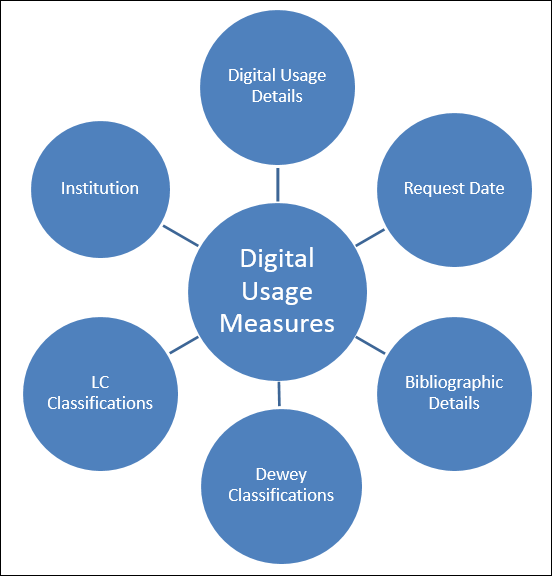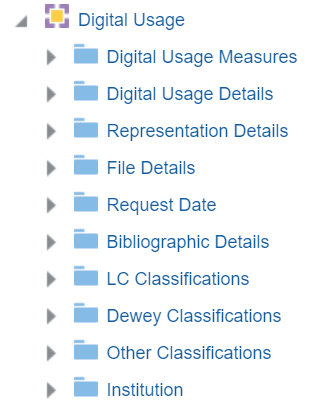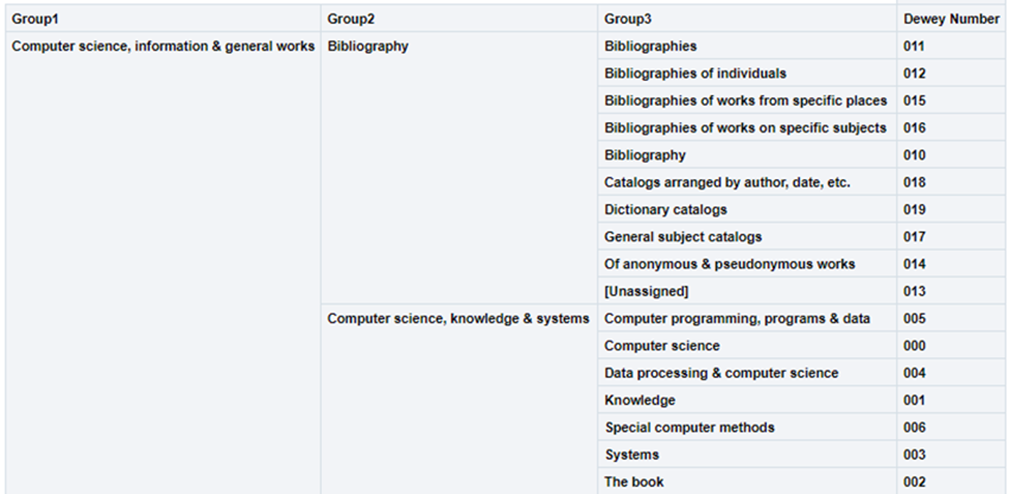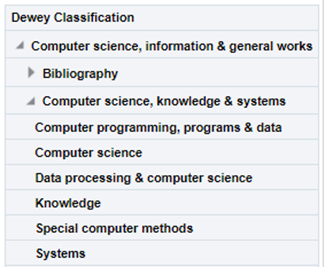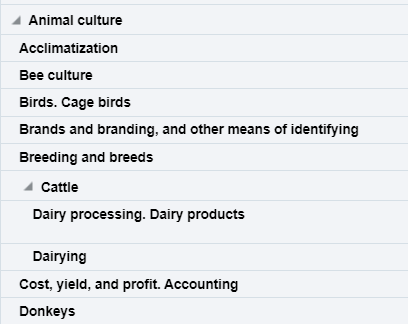| Action Note |
A note that contains information about the retention and the retention reason of the bibliographic record. |
583 |
Not relevant |
Not relevant |
VARCHAR |
4000 |
| Author |
The term Author refers to the individual or group of individuals responsible for creating or producing the work being documented. The author is the primary contributor to the work, and their name is typically listed prominently in the bibliographic record to identify the originator of the content. Depending on the type of work and the citation style, the author's name may be followed by additional information such as their credentials, institutional affiliation, and the date of publication. |
100,110,111 |
700,701,710,711 |
Currently empty, planned to come from dc:creator, dcterms:creators |
VARCHAR |
4000 |
| Author (Contributor) |
The Author (Contributor) role refers to the specific role or function played by an individual or group in the creation or production of a work. This role is important for cataloging and documenting the contributions of different individuals or entities to a particular resource. The Author (Contributor) role is a way to categorize and describe the responsibilities of contributors beyond just being the primary author. |
711 a,c-e,i,j,n,q,u and its 880
700 a-e,j,q,u and its 880
710 a-e,i,n,u and its 880 |
700 a-d,f,p
701 a-d,f,p
710 a-h,p
711 a-h,p
720 a,f"
721 a,f
702 a-d,f,g
712 a-h,p
722 a,f
|
Currently empty, planned to come from dc:contributor, dcterms:contributor |
VARCHAR |
4000 |
| Begin Publication Date |
The Begin Publication Date refers to the earliest date associated with the publication or release of a particular work. It is a critical piece of information that helps users understand when the work was first made available to the public. The publication date can be essential for citing the work correctly, tracking its historical context, and assessing its relevance to specific time periods. |
008 pos. 07-10 |
100.Date1 |
Not relevant for Dublin Core |
VARCHAR |
255 |
| BIB 008 MARC |
The contents of the MARC 008 bibliographic field. The BIB 008 field in a MARC bibliographic record is a fixed-length data element used to provide additional information about the bibliographic record itself. It contains various control information that helps catalogers and library systems manage and process the record. |
008 |
|
Not relevant for Dublin Core |
VARCHAR |
50 |
| BIB LDR MARC |
The BIB LDR refers to the Leader field (LDR) within the bibliographic record. The Leader is a fixed-length data element that provides control information about the bibliographic record itself. It is a critical component of MARC records, and each position within the Leader serves a specific purpose. The Leader field is typically 24 characters in length. The Leader field is used to convey fundamental information about the structure, organization, and characteristics of the bibliographic record. |
LDR |
|
Not relevant for Dublin Core |
VARCHAR |
50 |
| Bibliographic Acquisition Accession Number Note |
The identification code assigned to materials acquired in a single and separate transfer of custody. |
541 e |
|
Not relevant for Dublin Core |
VARCHAR |
255 |
| Bibliographic ID |
A Bibliographic ID is a unique identifier assigned to a specific bibliographic entry or resource. It serves as a way to distinguish and locate a particular work within a library's catalog or database. The purpose of a bibliographic ID is to facilitate efficient retrieval and management of bibliographic records and to ensure that each record is distinct. |
010 excluding numeric subfields |
020 a |
dcterms:identifier dcterms:ISBN, dcterms:identifier dcterms:ISSN |
VARCHAR |
255 |
| Bibliographic Level |
The Bibliographic Level is a classification that describes the scope and content of a bibliographic record. It helps users understand the nature of the resource being described in the record. The bibliographic level is often indicated using a one-letter code or abbreviation. Common bibliographic levels include: Monograph (m), Serial (s), Collection (c), Integration (i), Monographic Series (a), and so forth. |
Position 7 of the LDR field of the bibliographic record |
Position 7 of the LDR field of the bibliographic record |
Not relevant for Dublin Core |
VARCHAR |
255 |
| Bibliographic Source of Acquisition Note |
The name of the people or organization that is the source of the material. |
541 a |
|
Not relevant for Dublin Core |
VARCHAR |
255 |
| Category of Material |
The Category of Material is a classification or designation that describes the format or physical nature of the material being cataloged. It helps users and catalogers understand the medium in which a resource is presented. |
Position 0 of the 007 field |
200 b |
Not relevant for Dublin Core |
VARCHAR |
255 |
| DC Coverage |
DC Coverage refers to an element used to provide information about the spatial or temporal topic of the resource, spatial applicability of the resource, or jurisdiction under which the resource is relevant. |
Relevant only for Dublin Core |
Relevant only for Dublin Core |
dc:coverage
dcterms:coverage
dcterms:spatial
dcterms:temporal |
VARCHAR |
|
| DC Description |
DC Description refers to Dublin Core (DC) metadata elements used to describe resources in a standardized way, particularly in digital libraries and online cataloging systems. |
Relevant only for Dublin Core |
Relevant only for Dublin Core |
dc:description
dcterms:description
dcterms:abstract |
VARCHAR |
4000 |
| DC Format |
The file format, physical medium, or dimensions of the resource. The information in this field is entered as free text. |
Relevant only for Dublin Core |
Relevant only for Dublin Core |
dc:format
dcterms:format |
VARCHAR |
256 |
| DC License |
DC License is a Dublin Core element used to specify the terms and conditions associated with the use of a resource. It provides information about the licensing or copyright status of a digital or physical resource, allowing users to understand how they can legally use, share, or redistribute the resource. The DC License element is particularly important in digital libraries, repositories, and online cataloging systems where access to digital content is provided. |
Relevant only for Dublin Core |
Relevant only for Dublin Core |
It will be populated by dcterms:license |
VARCHAR |
4000 |
| DC Provenance |
DC Provenance refers to an element used to provide a statement of any changes in ownership and custody of the resource since its creation that are significant for its authenticity, integrity, and interpretation |
Relevant only for Dublin Core |
Relevant only for Dublin Core |
dcterms:provenance |
VARCHAR |
4000 |
| DC Relation |
DC Relation refers to an element used to provide information about a related resource to the described resource. |
Relevant only for Dublin Core |
Relevant only for Dublin Core |
dc:relation
dcterms:relation
dcterms:isVersionOf
dcterms:hasVersion
dcterms:isReplacedBy
dcterms:replaces
dcterms:isRequiredBy
dcterms:requires
dcterms:isPartOf
dcterms:hasPart
dcterms:isReferencedBy
dcterms:references
dcterms:isFormatOf
dcterms:hasFormat
dcterms:conformsTo |
VARCHAR |
4000 |
| DC Rights |
DC Rights refers to an element used to provide information about the intellectual property rights or copyright status of a resource. This element helps users understand the legal rights and permissions associated with the resource and whether there are any restrictions on its use. |
Relevant only for Dublin Core |
Relevant only for Dublin Core |
dc:rights and dcterms:rights |
VARCHAR |
4000 |
| DC Source |
DC Source refers to an element used to provide information about a related resource from which the described resource is derived. |
Relevant only for Dublin Core |
Relevant only for Dublin Core |
dc:source
dcterms:source |
VARCHAR |
4000 |
| DC Type |
DC Type refers to an element used to provide information about the nature or genre of the resource. |
Relevant only for Dublin Core |
Relevant only for Dublin Core |
dc:type
dcterms:type |
VARCHAR |
255 |
| Edition |
Edition refers to a specific version or variation of a publication. The edition information provides details about changes, updates, or variations that have occurred since the original publication. Including the edition helps users and researchers identify the specific version of a book or other resource they are looking for. |
MARC 250 subfields a,b |
205 a,b,f,g |
dcterms:isVersionOf |
VARCHAR |
255 |
| Electronic location and access |
The location and access URl for the electronic resource. |
856 all subfields |
|
Not relevant for Dublin Core |
VARCHAR |
4000 |
| End Publication Date |
The End Publication Date is the second date available in the 008 field, and it is used to indicate "Date 2." It is described as "A date specified by the code in 008/06 (Type of date/Publication status)." |
008 pos. 11-14 |
100.Date2 |
Not relevant for Dublin Core |
VARCHAR |
255 |
| Enriched with AI |
Indicates that the bibliographic record of the resource was enriched by the AI Asisstant. |
|
|
|
VARCHAR |
4 |
| Form of Item |
The Form of Item refers to a specific code or indicator that describes the physical format or medium of the resource being cataloged. This information helps library users understand the physical characteristics of the item and whether it is in a print or non-print format. |
MARC 008 pos. 29 (Maps and Visual Material) or 23 (other material configurations) |
|
Not relevant for Dublin Core |
VARCHAR |
1 |
| General Note |
A General Note is a field used to provide additional information or commentary about the resource being described. General notes can include various types of information that may not fit into specific structured fields within the bibliographic record. These notes are often used to convey contextual details, historical significance, or other relevant information about the resource. |
500 a, 5 |
|
Not relevant for Dublin Core |
VARCHAR |
4000 |
| Government Publication |
A Government Publication is a term used to identify materials that are published or produced by government entities at various levels of government, including federal, state, local, and international governments.
For more information regarding the values of MARC 008 Pos. 28, see here.
|
MARC 008 pos. 28
According to MARC21 Format for Bibliographic Data, MARC 008 pos. 28 is Government Publication for the following material types: Books, Computer Files, Continuing Resources, Maps, and Visual Materials.
For Music MARC 008 pos. 28 is Accompanying matter. For Mixed material MARC 008 pos. 28 is Undefined.
Consequently, when using this field, you may want to filter out records with Material Type = Music and Material Type = Mixed material.
|
|
Not relevant for Dublin Core |
VARCHAR |
1 |
| ISBN |
ISBN is a unique identifier for books, and it is used to facilitate the identification and cataloging of books and related materials.
Field in analytics includes also cancelled and invalid ISBNs. |
MARC 020 a,z MARC 776 z |
010 a |
dcterms:identifier dcterms:ISBN |
VARCHAR |
255 |
| ISBN Valid |
A unique identifier for books and related materials. To be considered valid, an ISBN must adhere to the established ISBN standards and conventions.
Field in analytics does not include cancelled and invalid ISBNs. |
MARC 020 a |
|
Not relevant for Dublin Core |
VARCHAR |
255 |
| ISSN |
An ISSN (International Standard Serial Number) is a unique identifier for serial publications, which include periodicals, journals, magazines, and other recurring publications.
Field in analytics includes also cancelled and invalid ISSNs. |
022 l,a 776 x (for non-physical records) |
011 a f |
dcterms:identifier dcterms:ISSN |
VARCHAR |
255 |
| ISSN Valid |
A unique identifier for serial publications. To be considered valid for bibliographic records, an ISSN must adhere to the established standards and conventions for ISSN formatting and structure.
Field in analytics does not include cancelled and invalid ISBNs. |
MARC 022 a |
|
Not relevant for Dublin Core |
VARCHAR |
255 |
| Language Code |
Language codes are used to indicate the language(s) in which a particular resource is written or presented. Language codes are typically standardized to ensure consistency in cataloging and bibliographic records. |
008 pos. 35-37 |
101 a |
Currently comes from dc:language. Planned to come from dc:language and dcterms:language |
VARCHAR |
255 |
| Language Of Cataloging |
The Language of Cataloging refers to the language in which the cataloging or metadata for a particular resource is created. |
040 b |
100 a,22-24 |
Not relevant for Dublin Core (Value None is displayed) |
VARCHAR |
4000 |
| Local Note |
A Local Note is a type of note that provides specific information or instructions related to a library's unique policies, holdings, or services. Local notes are typically used to convey information that is specific to the individual library or cataloging institution and may not be relevant to libraries elsewhere. |
590 a, 5 |
|
Not Relevant for Dublin Core |
VARCHAR |
4000 |
| Material Type |
See the table, Fields that Identify the Bibliographic Material Type, in the Material Types in Search Results section for a description of material type. |
MARC control LDR Material Type |
|
Planned to be empty. Currently comes from dc:type
This field holds a fixed set of values designated for all record formats. For DC, the mapping is controlled from Configuration Resources > Cataloging > DCMI Material Type Mapping page. Any dc:type value not defined on this pages gets by default the value Computer File. For more information, see DCMI Material Type Mapping. |
VARCHAR |
4000 |
| Material Type Code |
Code of the material type described above (in Material Type). |
MARC control LDR Material Type |
|
Not relevant for Dublin Core |
VARCHAR |
255 |
| National Agricultural Library Call Number |
The call number used by the American National Agricultural Library. |
070 a |
|
Not relevant for Dublin Core |
|
|
| Network Number |
A Network Number typically refers to a unique identifier assigned to a bibliographic record within a library network or consortium. |
035 a z |
053 a z |
dc:identifier , dcterms:identifier |
VARCHAR |
4000 |
| OCLC Control Number (019) |
The OCLC Control Number (019 field) is used by OCLC to record and index OCLC control numbers of records that have been deleted or will be processed as duplicate records.
For more information on the OCLC Control Number 019 and its subfields, see here.
Leading zeros are not displayed.
|
019 a
When the subfield begins with one of the following prefixes:
- (OCLC)
- (OCoLC)
- ocm
- ocn
- on
|
|
Not relevant for Dublin Core |
VARCHAR |
4000 |
| OCLC Control Number (035a) |
Subfield "a" in the 035 field is used to record the main OCLC Control Numbers.
For more information on the OCLC Control Number 035 and its subfields, see here.
Leading zeros are not displayed.
|
035 a
When the subfield begins with one of the following prefixes:
- (OCLC)
- (OCoLC)
- ocm
- ocn
- on
|
035 a |
Not relevant for Dublin Core |
VARCHAR |
4000 |
| OCLC Control Number (035a+z) |
The OCLC Control Number can include both the main OCLC Control Number in subfield "a" and any related or canceled OCLC Control Numbers in subfield "z." This practice is useful for indicating changes or updates to cataloging records and for maintaining a historical record of previous control numbers associated with the same resource.
For more information on the OCLC Control Number 035 and its subfields, see here.
Leading zeros are not displayed.
|
035a+z
When the subfield begins with one of the following prefixes:
- (OCLC)
- (OCoLC)
- ocm
- ocn
- on
|
035a+z |
Not relevant for Dublin Core |
VARCHAR |
4000 |
| OCLC Control Number (035z) |
Subfield "z" in the 035 field is used to record related or canceled OCLC Control Numbers, providing a historical record of control numbers associated with a specific resource.
For more information on the OCLC Control Number 035 and its subfields, see here.
Leading zeros are not displayed.
|
035 z
When the subfield begins with one of the following prefixes:
- (OCLC)
- (OCoLC)
- ocm
- ocn
- on
|
035 z |
Not relevant for Dublin Core |
VARCHAR |
4000 |
| Open Access |
Open Access (OA) refers to a publishing model that provides unrestricted and free access to scholarly and research publications on the Internet. It signifies that the full text or content of the publication is freely available to anyone, without requiring payment or subscription. Values are Yes and No. |
Based on 506 f 506 2 |
|
Not relevant for Dublin Core |
VARCHAR |
4 |
| Original Cataloging Agency |
The MARC code or the name of the organization that created the original record. |
040 a |
081 b |
Not relevant for Dublin Core |
VARCHAR |
255 |
| Place Code |
The Place Code is a code that represents the place of publication for a printed or published resource. |
008 pos. 15-17 |
102$$a |
dcterms:spatial |
VARCHAR |
50 |
| Place of Publication - City |
The city where a printed or published resource was published or produced. |
Derived from the place code in 008 pos. 15-17.
If the value of this field in the bibliographic record does not exist in the official list of place codes, the value for this field in Alma Analytics will be "No place, unknown, or undetermined". |
Not relevant for UNIMARC |
Not relevant for Dublin Core |
VARCHAR |
200 |
| Place of Publication - Country |
The country where a printed or published resource was published or produced. |
Derived from the place code in 008 pos. 15-17.
For a list of country codes, see:
MARC Code List for Countries
If the value of this field in the bibliographic record does not exist in the official list of place codes, the value for this field in Alma Analytics will be "No place, unknown, or undetermined". |
Derived from the place code 102$$a.
For a list of country codes, see:
List of ISO 3166 Country Codes
If the value of this field in the bibliographic record does not exist in the official list of place codes, the value for this field in Alma Analytics will be "No place, unknown, or undetermined". If there are multiple place codes in this field, only the first value is displayed. |
Not relevant for Dublin Core. Value No place, unknown, or undetermined is displayed) |
VARCHAR |
200 |
| Place of Publication - State |
The state where a printed or published resource was published or produced. |
Derived from the place code in 008 pos. 15-17.
If the value of this field in the bibliographic record does not exist in the official list of place codes, the value for this field in Alma Analytics will be "No place, unknown, or undetermined". |
Not relevant for UNIMARC |
Not relevant for Dublin Core |
VARCHAR |
200 |
| Publication Date |
The Publication Date refers to the date when a printed or published resource was officially issued, published, or made publicly available. |
The publication date is determined as follows:
- the bibliographic details publication date comes from 264 subfield c
- if there is no 264 subfield c, then the publication date comes from 260 subfield c
- if there is no 264 subfield c and also no 260 subfield c, then the publication date comes from 008 pos. 7-10
|
The publication date is determined as follows:
- the bibliographic details publication date comes from 210 subfield d
- If there is no 210 subfield d, then the publication date comes from field 214 subfield d.
- if both fields do not exist, then the publication date comes from field 100 subfield a pos. 9-12
|
dc:date, dcterms:date, dcterms:created, dcterms:available, dctrems:issued, dcterms:dateAccepted |
VARCHAR |
255 |
| Publication Place |
The Publication Place refers to the city or location where a printed or published resource was officially published, issued, or produced. |
MARC 260 a. When 260a is empty, it is taken from MARC 264a |
210 a 214 a |
Not relevant for Dublin Core (use Place Code) |
VARCHAR |
255 |
| Publisher |
The Publisher refers to the entity or organization responsible for producing, printing, and distributing a printed or published resource. |
260 b
264 b
|
210 c
214 c
|
dcterms:publisher, dc:publisher |
VARCHAR |
255 |
| Resource Type |
Constructed based on existing bibliographic fields such as the LDR and 008. For more information, see The Resource Type Field. |
|
|
Not relevant for Dublin Core |
VARCHAR |
4000 |
| Series |
A Series refers to a related group of publications or resources that share common characteristics, themes, or subjects and are published under a common title or series name. |
800 t,v
810 t,v
811 t,v
830 a,n,p,v
|
410 a,h,i,o,t,x |
dcterms:isPartOf |
VARCHAR |
4000 |
| Series Statement |
A Series Statement refers to the title or name of a series to which a printed or published resource belongs. |
490 a,v x |
|
Not relevant for Dublin Core |
VARCHAR |
4000 |
| Source of Description Note |
A note used by the Community Zone with details on AI enrichment. |
588 $$a |
Not relevant |
Not relevant for Dublin Core |
VARCHAR |
1000 |
| Subjects |
Subjects refer to the specific topics, themes, or subjects covered by a printed or published resource. |
6XX excluding 69X, 630, 689 |
600 a,b 602 603-8 610 616 617 |
dc:subject dcterms:LCSH,MESH,DDC,UDC,LCC |
VARCHAR |
4000 |
| Subjects (Names) |
Subjects (Names) refers to the specific individuals, organizations, or entities associated with a printed or published resource. |
600 a,b,c,d,e,l,t.u
610 a,b,c,d,e,l,n,t,u
611 a,b,c,d,e,j,l,n,q,t,u
|
|
Not relevant for Dublin Core |
VARCHAR |
4000 |
| Title |
The Title refers to the name or title of a printed or published resource. The title is one of the most critical elements of bibliographic cataloging because it helps users identify and distinguish one resource from another. |
245 a,b
249 a,b,c,v
|
200 a,c,d,e,h,i |
dc:title |
VARCHAR |
4000 |
| Title (Complete) |
The information from MARC field 245, subfields $a, $n, $p, $h, $b, $c, $f, $g, $k, $s. |
245 a,n,p,h,b,c,f,g,k,s |
200 a-i |
dc:title, dcterms:title, dc:alternative |
VARCHAR |
4000 |
| Title (Filing) |
The title with common words such as "The" and "An" removed to help with sorting the title alphabetically.
Any text between double arrows (<<>>) is removed.
|
240 a,c,p
245 a,c,p
|
200 a,e
500
|
Not relevant for Dublin Core |
VARCHAR |
4000 |
| Title (Normalized) |
The normalized Title. This field is useful when you want to compare titles that may have been catalogued differently. This field is built in the following manner:
Alma does the following to the 245 field (except subfields c,h,6 and 8) in the following order:
- Removes non filing text.
- Removes <<>> and anything between them.
- Removes these characters: []|,.;:"
- Changes these characters to a space: !@#$%^&*()_+-={}\<>?/~'
- Changes characters to lowercase.
- Packs spaces (replace all sequences of more than one space with a single space).
|
245 a,b,n,p
249 a,b,c,v
|
200 a,c,d,e,h,i |
dc:title |
|
4000 |
| Title Author Combined and Normalized |
100 characters of the normalized title and the first four letters of the author in lowercase letters, with spaces removed. |
See Author and Title Fields |
See Author and Title Fields |
See Author and Title Fields |
VARCHAR |
110 |
| Title Committed to Retain |
Title Committed to Retain refers to a commitment made by a library to retain and preserve a specific resource. This commitment is important for ensuring the long-term availability and accessibility of important scholarly or historical materials.
Indicates (Yes/No) if the bibliographic record is marked as Committed to Retain.
|
Configurable from Configuration > Resources > Collection Retention > Bibliographic Collection Retention Definition. For more information, see Bibliographic Record Retention. |
|
Not relevant for Dublin Core |
VARCHAR |
4 |
| Type of date |
The Type of Date refers to the nature or purpose of a date included in the record. It specifies what the date represents or signifies within the bibliographic context. The type of date can provide important information to users and catalogers about the significance of the date included in the record. |
008 pos. 6
For more information on the options available for Type of date in 008 pos. 6, see here.
|
100 pos 8 |
Not relevant for Dublin Core |
VARCHAR |
255 |
| Uniform Resource Identifier |
A Uniform Resource Identifier (URI) is a string of characters used to identify a resource on the internet or within a particular system. URIs are often used to provide direct links or references to online resources related to the bibliographic entry, such as a digital version of a book, an electronic journal article, or additional related materials. |
856 u |
856 u |
dc:identifier (dcterms:URI) ,dcterms:identifier (dcterms:URI) |
VARCHAR |
4000 |
| Uniform Resource Identifier Field Exists |
Indicates whether a Uniform Resource Identifier (URI) Exists for the bibliographic record. Values are 0 or 1, where "0" means No and "1" means Yes.
Indicates if 856 subfield u contains data.
|
|
|
Not relevant for Dublin Core |
INT |
|
| Uniform Title |
A Uniform Title is a standardized title used to represent a specific work, especially when that work has been published under multiple titles or in various editions, languages, or formats. |
240 130 |
500
The Uniform Title is only mapped if the first indicator = 1.
If the first indicator for UNIMARC 500 is empty or 0, the value is not mapped to Analytics.
|
Not relevant for Dublin Core |
VARCHAR |
4000 |