Working with Local Extension Fields for Community Zone-linked Records
To work with local extension fields, you must have one the following roles:
- Cataloger
- Cataloger Extended (for deleting)
- Catalog Manager
- Catalog Administrator
Editing Community Zone records in the Metadata Editor is permitted in live production environments only. When working in sandbox environments, adding local extensions to Community Zone records is possible using a normalization process only.
For more information on related documentation, see:
All institutions can create and maintain local extensions in Community Zone-linked bibliographic records in order to record their own proprietary information. Working with local extensions is supported in the following environments:
- Standalone institutions – Local extensions in Community Zone-linked bibliographic records for a standalone institution can be added, updated, indexed, and retrieved by only that institution.
- Member institutions – Local extensions in Community Zone-linked bibliographic records for a member institution that is part of a Network can be added, updated, indexed, and retrieved by only that member institution.
- Network Zone – Local extensions in Community Zone-linked bibliographic records for a Network Zone can be added, updated, indexed, and retrieved by the Network Zone. Local extensions managed in the Network Zone are exposed to member institutions when the Network tab is used for repository search. See Adding Local Extensions to Bibliographic Records in the Network Zone for more information.
- Primo VE – Local extensions relating to Primo VE, see Managing Display and Local Fields for Primo VE and Displaying Local Fields in DEDUP Records.
For more information, watch Support for local extensions for bibliographic records linked to the Alma Community Zone. (55:53 min)
With this capability, institutions can enter and maintain local information in the below fields:
| Format | Fields |
|---|---|
| MARC21 | 77X/78X, 09X, 59X, 69X, and 9XX fields |
| KORMARC | 009, 77X/78X, 09X, 59X, 69X, and 9XX fields |
| UNIMARC, CNMARC | 0X9, 1X9, 2X9, 3X9, 4X9, 5X9, 6X9, 7X9, 8X9 and 9XX fields |
This can be done with the MD Editor when you edit one record at a time using the Add Local Extension option (see Adding Local Extensions Using the MD Editor), or for multiple records by running a job with a normalization process that updates local extension fields (see Using a Normalization Process to Maintain Local Extensions).
Local extension data can be:
- Searched (see Configuring Search to set local fields for simple and advanced search)
- Exported (see Exporting Local Extensions)
- Published (see Publishing Local Extensions)
- Handled using APIs (see Bibliographic Records and Inventory in the Developer Network)
When linked bibliographic records are synchronized during Community Zone updates, the local extension content is not overridden.
This functionality is available only in Alma production mode. It is not possible to add a local extension to CZ records when working from institutions under implementation or Sandbox environments.
See Support for local extensions for bibliographic records linked to the Alma CZ for more information.
Adding Local Extensions Using the MD Editor
Use the Add Local Extension option to add local extension fields to your Community Zone-linked bibliographic records.
To add a local extension field:
- Open a Community Zone-linked bibliographic record in the MD Editor.
-
Select Editing Actions > Add Local Extension to enter a local extension field. See Add Local Extension for more information.
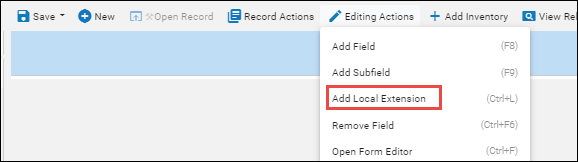 Add Local Extension OptionWhen you add a local extension field, the institution icon appears with this field. Note that local fields added with the Editing Actions > Add Field function do not appear with the institution icon.
Add Local Extension OptionWhen you add a local extension field, the institution icon appears with this field. Note that local fields added with the Editing Actions > Add Field function do not appear with the institution icon.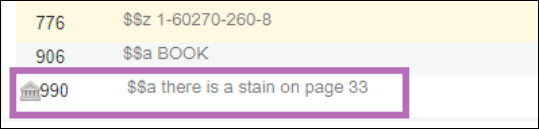 Local Extension Field with Institution Icon
Local Extension Field with Institution Icon -
Complete editing and saving the record as you normally would.
Using a Normalization Process to Maintain Local Extensions
When you run a job using Marc 21 Bib normalization, you can select a MARC Drool Normalization rule (that you previously created/saved) that edits the local extension fields. See the MARC Drool Normalization rule below for an example that adds the 996 local extension. Note that subfield 9 (identified as local) is a required field for a local extension field.
rule "Add field 996 as local extension"
when
(not exists "996.a.ABC")
then
addField "996.a.ABC"
addSubField "996.b.JAN-2020" if (exists "996.a.ABC")
addSubField "996.9.local" if (exists "996.a.ABC")
end
when
(not exists "996.a.ABC")
then
addField "996.a.ABC"
addSubField "996.b.JAN-2020" if (exists "996.a.ABC")
addSubField "996.9.local" if (exists "996.a.ABC")
end
To maintain local extensions using Marc 21 Bib normalization:
- Create a normalization rule to edit your local extension(s). See Working with Normalization Rules for information about creating normalization rules.
- Create a MARC Drool Normalization process that is configured with the normalization rule that you created. See Adding a Process and MarcDroolNormalization in the Working with Normalization Processes section for more information.
- Run a Marc 21 Bib normalization job that uses the MARC Drool Normalization process that you created (Admin > Manage Jobs and Sets > Run a Job). When you run the job, select Marc 21 Bib normalization from the Type drop-down list to more easily locate the local extension process that you created.
- Note that when you select a set as part of running this job, the set may contain various records, some that are local Community Zone-linked records and others that are Network Zone-linked records, depending on your environment.
The following are considerations when running the Marc 21 Bib normalization job for maintaining local extensions on Community Zone-Linked bibliographic records:
- The job only updates local extensions when the Community Zone-linked bibliographic record contains local in subfield 9 of the local extension field. Note that for records previously created in the MD Editor using the Add Local Extension option, the $$9local subfield is automatically created and stored in the cached record (not visible in the editing pane of the MD Editor). When adding a new local extension field with the Marc 21 Bib normalization job, your MARC Drool Normalization rule must add a subfield 9 that contains local.
- Only local extension normalizations are processed. If the normalization rule that is selected for the Marc 21 Bib normalization job includes normalization that is not related to local extensions, the part of the normalization rule that is not related to local extension is not processed.
- When the set selected for the job contains a local record (not linked to the Community Zone or the Network Zone), a $$9local subfield is treated like all other subfields.
- When the set selected for the job contains a Network Zone-linked record, a local extension is created for the Network Zone-linked record that is only relevant to the member running the Marc 21 Bib normalization job that has a $$9local subfield defined in the MARC Drool Normalization rule.
- When the Marc 21 Bib normalization job is run from a Network Zone for Network Zone records linked to the Community Zone, local extensions are created for the Network Zone records linked to the Community Zone when the MARC Drool Normalization rule is coded properly for local extensions with $$9local. Note that Network Zone local extension fields are only searchable/viewable from the Network tab in repository search.
Job Report
For Marc 21 Bib normalization jobs that process local extensions, the job report that is produced contains the following additional counts:
- Network linked records with local extensions
- Community linked records with local extensions
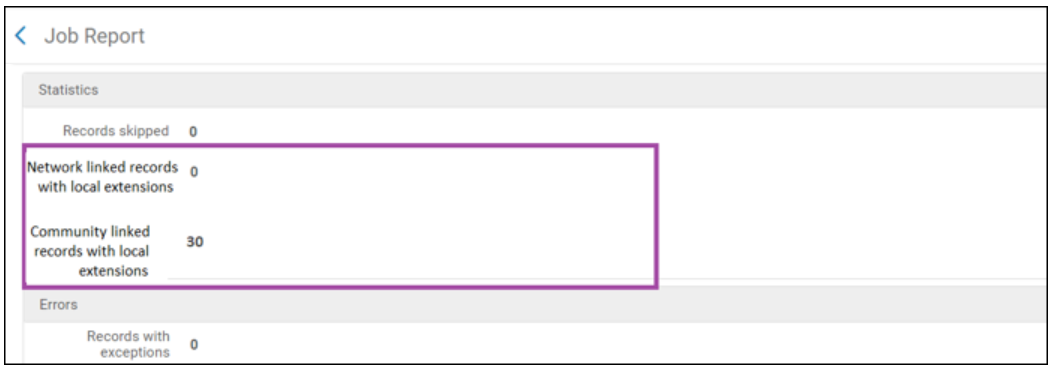
Local Extension Counts
Exporting Local Extensions
Local extensions can be exported using the Export type job for Bibliographic title content.
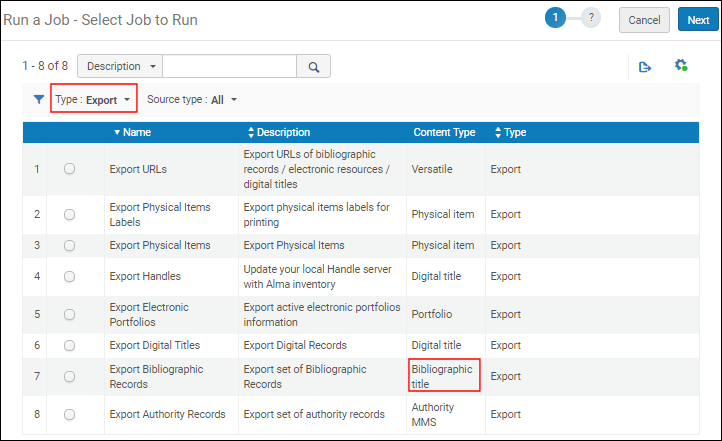
Local Extension Export
Local extensions can be exported as an integral part of the bibliographic data exported using the Export Bibliographic Records job. Note that the $$9local subfield is exported with the local extension fields.
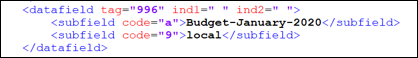
Exported Local Extension Data
Importing Local Extensions
It is possible to add local extensions via the import process. This capability is enabled through new configuration options in the Repository, Update Inventory, and New Order import profiles under Match Actions. See Community Zone linked records handling and Support for local extensions for bibliographic records linked to the Alma CZ for more information.
Publishing Local Extensions
Local extension content can be published when using general publishing profiles or the Primo publishing profile, Publish bibliographic records to Primo.
General Publishing
When standalone institutions or member institutions publish Community Zone-linked bibliographic records, local extensions are published. The $$9local subfield is included with the local data that is published.
For the following scenarios, publishing is handled in this manner:
- Network Zone publishes its member's Community Zone-linked records – When the Network Zone publishes records for its members that are Community Zone-linked records with local extensions, the local extensions of the members are published as well as the $$9local subfield.
- Network Zone publishes its own Community Zone-linked records – When the Network Zone publishes its own Community Zone-linked records and those records have local extensions, the local extensions are published as well as the $$9local subfield.
- Member institution publishes its own Community Zone-linked records – When member institutions publish their own Community Zone-linked records that contain local extensions, the local extensions are published as well as the $$9local subfield.
Publishing to Primo
Publishing to Primo includes publishing local extensions. When an institution publishes Community or Network Zone-linked records that have local extensions, local extensions are published and the $$9local information is also published. When the Network Zone publishes records to Primo for its members that have Community Zone-linked records with local extensions, the local extension is published per member, and the $$9local information is also published.

