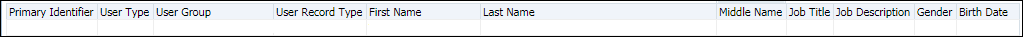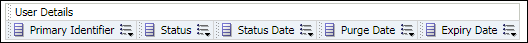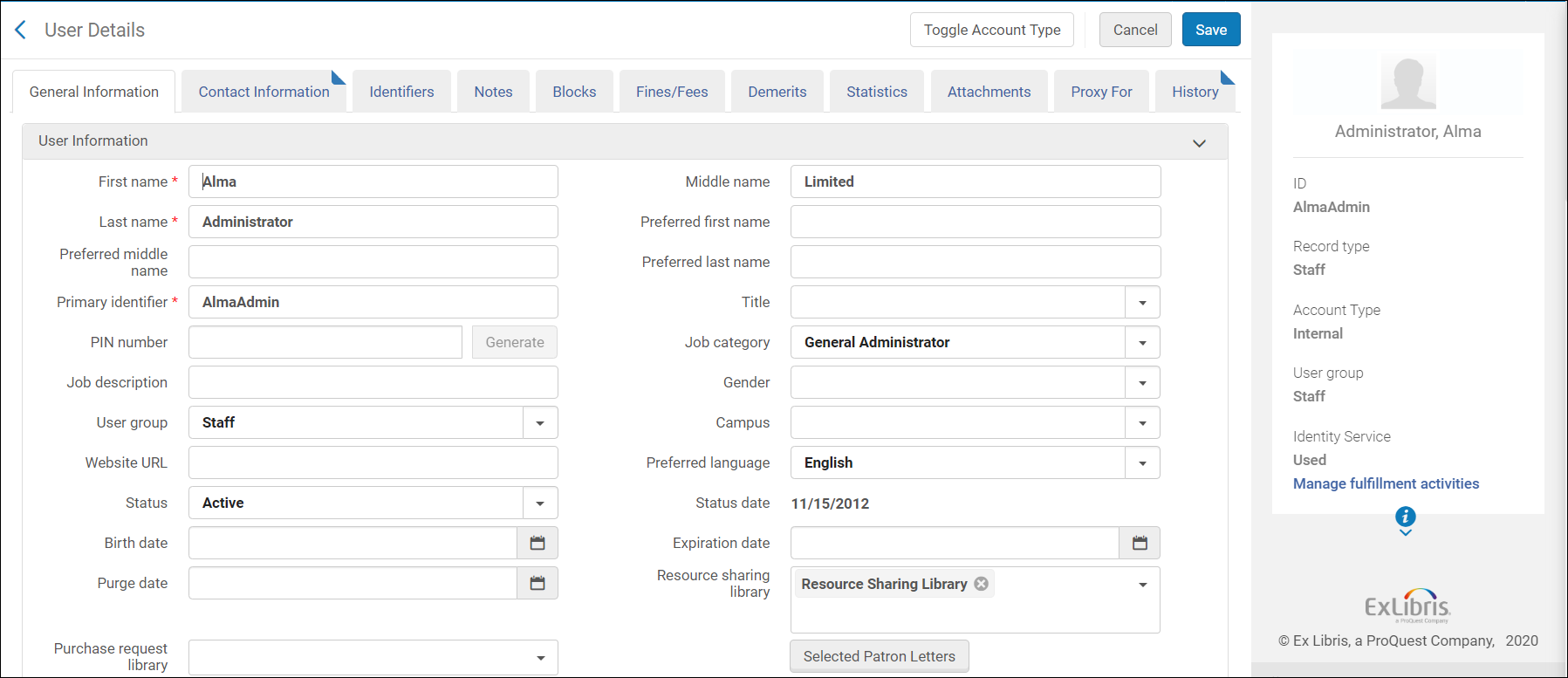Borrowing Requests (Resource Sharing)
Using the Borrowing Requests (Resource Sharing) area, the Design Analytics user can create reports/dashboards for the Borrowing Requests (Resource Sharing) area and is able to answer the following types of business questions:
- Which partners were requested
- Request counts
- Which type of users issue the requests
- Time statistics between request and arrival
- How many requests were rejected
- How many requests were completed
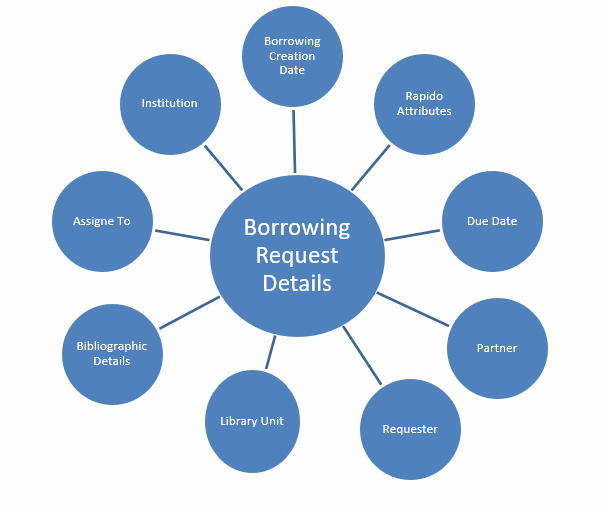
Star Diagram – Borrowing Requests
Field Descriptions
The following lists the fields available in Borrowing Requests.
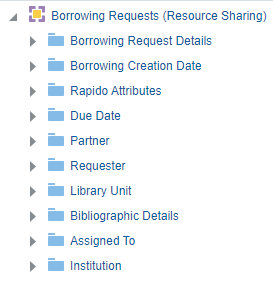
Borrowing Requests – Field Descriptions
Borrowing Request Details
The Borrowing Requests table is a fact table that displays all measures relating to specific borrowing requests from a specific partner. This table also holds details about the borrowing requests, including request status, request format, and locate status. The primary keys are ID and PARTNER_ID.
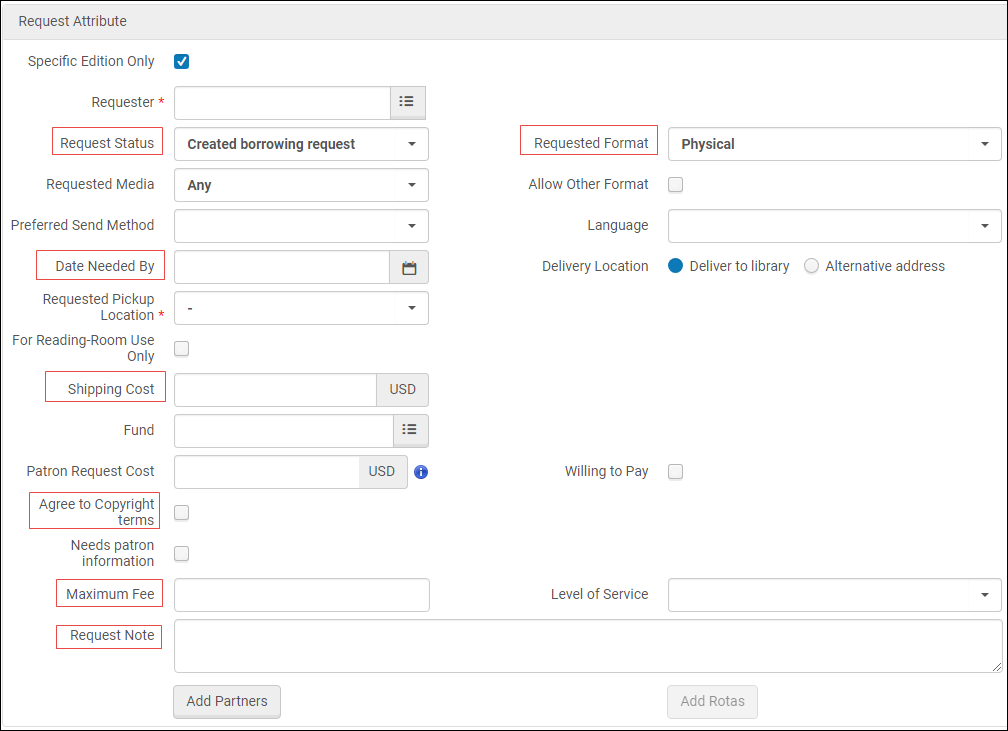
Borrowing Requests - Edit
Borrowing Creation Date
The Creation Date table is a dimension table that displays details about the borrowing request creation date. Key fields are used whenever calculations are required. Description fields may be used for formatting the display of the report. Alma displays the following types of fields:
- Calendar Fields – These are date fields that are displayed in the calendar.
- Fiscal Date Fields – These are date fields that match the institution's fiscal period. In the examples below, the fiscal period of the institution is for fiscal year 2012 that starts June 1, 2011 and ends May 31, 2012.
Using this dimension, the user may drill down from year to month to the specific date on which the borrowing request was created. The total number of borrowing requests is listed next to the relevant level in the hierarchy.
| Field | Description | Additional Information |
|---|---|---|
| Borrowing Creation Date and Time | The borrowing creation date in the date format 2/29/2012 and the time in hours and minutes | |
| Borrowing Creation Date | The borrowing creation date in the date format 2/29/2012 | |
| Borrowing Creation Start of Week | The date of the first business day of the week | |
| Borrowing Creation Week Number | The number of the week of the year | |
| Borrowing Creation Month Key | The month of the date in number format such as 2 for February | This field is useful when you want to sort by month |
| Borrowing Creation Month | The month of the date in month description format such as February | |
| Borrowing Creation Full Month | The month and the year of the date in a display format such as Feb 12 | |
| Borrowing Creation Quarter | The quarter of the date in a display format such as Q1 | |
| Borrowing Creation Year | The year of the date in string format such as 2012 | |
| Borrowing Creation Fiscal Month Key | The fiscal year of the date in number format such as 2 for February. | |
| Borrowing Creation Fiscal Year | The fiscal year of the date in string format such as 2012 | |
| Borrowing Creation Date Filter | Used to filter report results by date. | |
| Borrowing Creation Year-Month | The year and the month in a format such as 2023-1 | |
| Borrowing Creation Date | The Hierarchy column that allows the user to drill down from the year to the month to the specific loan date. Using this column provides the user with the option to view the accumulative measures in each level of the hierarchy. |
Rapido Attributes
The Rapido Attributes table is a dimension table that displays details about Rapido.
| Field | Description | Additional Information |
|---|---|---|
| Rapido Automatic Renewals Allowed | Indicates if automatic renewals of the borrowing request are allowed | |
| Rapido Cancelled by Mediation | Indicates (Y/N) whether the borrowing request was cancelled during staff mediation | |
| Rapido Expire Time (in days) | The number of days until the borrowing request expires | |
| Rapido Fill Locally | Indicates if the borrowing request is filled locally | Possible values: Yes, No, Test |
| Rapido Indicator | Indicates if the request originated from Rapido. | The value is Yes if the request is automatically sent by Rapido to a Rapido partner from a Rapido pod. |
| Rapido Label | The Rapido label | |
| Rapido Label History | The Rapido label history | |
| Rapido Number of Renewals | The number of times the borrowing request was renewed | |
| Rapido Pod Delivery Time (in days) | The Rapido Pod delivery time (in days) | |
| Rapido Pod Delivery Time (in hours) | The Rapido Pod delivery time (in hours) | |
| Rapido Pod ID | The Rapido Pod ID to which the request is linked. | |
| Rapido Pod Loan Period | The Rapido Pod loan period | |
| Rapido Pod Name | The Rapido Pod name | |
| Rapido Pod Shipping Cost | The Rapido Pod shipping cost | |
| Rapido Source of Request | The source of the Rapido borrowing request | Possible values are:
|
Due Date
The Due Date table is a dimension table that displays the date that the lending library wants the item to be returned to it by the borrowing library. The primary key is Date_Key.
To display the date that the patron must return the item to the borrowing library, use the fields from the Loan Due Date dimension.
| Field | Description | Additional Information |
|---|---|---|
| Due Date | The due date of the request set by the lending library in the date format 2/29/2024 | |
| Due Start of Week | The date of the first business day of the week | |
| Due Week Number | The number of the week of the year | |
| Due Month Key | The month of the date in number format such as 2 for February | This field is useful when you want to sort by month |
| Due Month | The month of the date in month description format such as February | |
| Due Full Month | The month and the year of the date in a display format such as Feb 12 | |
| Due Quarter | The quarter of the date in a display format such as Q1 | |
| Due Year | The year of the date in string format such as 2012 | |
| Due Fiscal Month Key | The fiscal month of the date in number format such as 2 for February | |
| Due Fiscal Year | The fiscal year of the date in string format such as 2012. | |
| Due Year-Month | The year and the month in a format such as 2023-1 | |
| Due Date | The Hierarchy column that allows the user to drill down from the year to the month to the specific due date. Using this column provides the user with the option to view the accumulative measures in each level of the hierarchy. |
Loan Due Date
The Loan Due Date table is a dimension table that displays the date that the patron must return the item to the borrowing library. The primary key is Date_Key.
To display the date that the lending library wants the item to be returned to it by the borrowing library, use the fields from the Due Date dimension.
| Field | Description | Additional Information |
|---|---|---|
| Loan Due Date | The date that the patron must return the item to the borrowing library in the date format 2/29/2024 | |
| Loan Due Start of Week | The date of the first business day of the week | |
| Loan Due Week Number | The number of the week of the year | |
| Loan Due Month Key | The month of the date in number format such as 2 for February | This field is useful when you want to sort by month |
| Loan Due Month | The month of the date in month description format such as February | |
| Loan Due Full Month | The month and the year of the date in a display format such as Feb 12 | |
| Loan Due Quarter | The quarter of the date in a display format such as Q1 | |
| Loan Due Year | The year of the date in string format such as 2012 | |
| Loan Due Fiscal Month Key | The fiscal month of the date in number format such as 2 for February | |
| Loan Due Fiscal Year | The fiscal year of the date in string format such as 2012. | |
| Loan Due Year-Month | The year and the month in a format such as 2023-1 | |
| Loan Due Date | The Hierarchy column that allows the user to drill down from the year to the month to the specific loan date. Using this column provides the user with the option to view the accumulative measures in each level of the hierarchy. |
Partner
The Partner table is a dimension table that displays the details about the partner to which the borrowing request was sent. The primary key of the table is PARTNER_ID.
| Field | Description | Additional Information |
|---|---|---|
| Alternate Symbol | The alternate symbol of the institution | |
| Average Supply Time | Average time it takes for the supplier to process the request and send the material | See the field location in Alma in the figure Borrowing Requests - Partners, below. |
| Billing Address Line1 | Line 1 of the billing address | These fields are relevant for Rapido. |
| Billing Address Line2 | Line 2 of the billing address | |
| Billing City | The billing city | |
| Billing Contact Email | The billing contact email | |
| Billing Contact Name | The billing contact name | |
| Billing Country | The billing country | |
| Billing Postal Code | The billing postal code | |
| Billing State Province | The billing state or province | |
| Copyright Payment Responsibility | Whether the borrower or lender is responsible for the copyright payment | |
| Creation Date | The date the request was created | |
| Creator | The name of the user that created the request | |
| Currency | Holds the currency that this partner is using | See the field location in Alma in the figure Borrowing Requests - Partners, below. |
| Delivery Delay | Average time it takes to send an item back to this supplier | See the field location in Alma in the figure Borrowing Requests - Partners, below. |
| Direct Charge Indicator | Indicates if the Enable Direct Charge Functionality checkbox is selected, which enables you to set whether the borrowing or lending partner is responsible for the Copyright Payment when payments apply. | For more information, see Configuring Copyright Billing Settings. |
| Maximum Request Cost | The maximum cost the requesting partner accepts without additional approval. | |
| Modification Date | The user name that modified the record | |
| Modified By | The modification date | |
| Partner Code | Holds the partner code | See the field location in Alma in the figure Borrowing Requests - Partners, below. |
| Partner Deleted Status | Indicates if the partner was deleted. | |
| Partner ID | Holds the unique partner ID | |
| Partner Institution | The institution of the partner | |
| Partner Name | Holds the partner name | See the field location in Alma in the figure Borrowing Requests - Partners, below. |
| Partner Status | Holds the partner status (Active/Reject/Non Active) | See the field location in Alma in the figure Borrowing Requests - Partners, below. |
| Partner System Type | The system type of the resource sharing partner | |
| Profile Type | Holds the protocol type with which we communicate with the partner (ARTEmail, NCIP) | See the field location in Alma in the figure Borrowing Requests - Partners, below. |
| Use Consolidated Billing | Indicates if consolidate billing is configured with the partner so that all billing is consolidated into one monthly bill. |

Borrowing Requests - Partners
Requester
The Requester table is a dimension table that displays the details about the Staff and Public users that request the item. The primary key of the table is USER_ID.
The field descriptions can be found in the User Details shared dimension.
Library Unit
The Library Unit table is a dimension table that displays details about the library where the borrowing request was created. The primary key of the table is LIBRARYID.
The field descriptions can be found in the Library Unit shared dimension.
Bibliographic Details
The Bibliographic Details table is a dimension table that displays the bibliographic details of the borrowing request item. The fields are from the MMS_DISPLAY table. The primary key of the table is MMS_ID.
The field descriptions can be found in the Bibliographic Details shared dimension.
Assigned To
The Assigned To table is a dimension table that displays details about the user details of the staff member to whom the request is assigned.
| Field | Description | Additional Information |
|---|---|---|
| Campus Code | The campus code of the user | |
| External ID | The ID of the user in the originating system | |
| First Name | The user’s first name | |
| Gender | The gender (male/female) | |
| Job Description | Free-form text that describes the function of the user in the library | |
| Job Title | The job category definition to which the user belongs based on the Job Categories code table | |
| Last Activity Date | The last date that a patron made a request or borrowed or returned an item | |
| Last name | The user’s last name | |
| Middle Name | The middle name of the user | |
| Preferred First Name | The user’s preferred first name | See the field location in Alma in the image below. |
| Preferred Last Name | The user’s preferred last name | See the field location in Alma in the image below. |
| Preferred Middle Name | The user's preferred middle name | See the field location in Alma in the image below. |
| Primary Identifier | The primary identifier that the user uses in order to log on to Alma | |
| Status | Indicates if the user is active | |
| User Group | The group with which the user is associated such as Faculty, Graduate, or Student | |
| User ID | The unique ID of the user | |
| User Record Type | Indicates if the user is a Public User or a Staff User | |
| User Title | The title of the user | |
| User Type | The values Internal and External |
Institution
Shared Dimensions with Other Subject Areas
For information concerning shared dimensions with other subject areas, see Shared Dimensions.