Administration and Infrastructure - January 2018 Enhancements
Export Users by Active Loans
The export user block action of the SIS integration profile (Configuration Menu > General > Integration Profiles) was renamed Export User by Condition, and now includes the ability to export users that have active loans. Select User with Active Loans to enable this option. When User with Active Loans is selected, a second, optional field, Active Loan Types, is displayed. Select one or more loan types to export only users with active loans of these loan types.
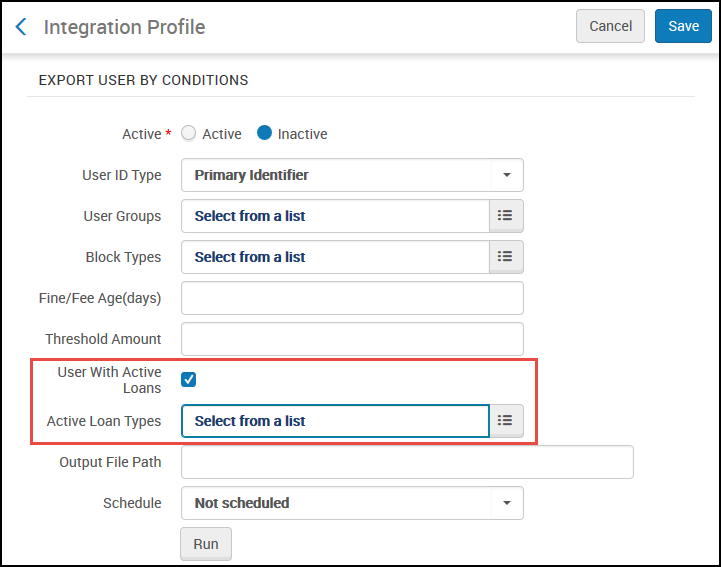
SIS Integration Profile
For more information, see Student Information Systems.
Loans and Requests Triggers for Webhooks
The Webhooks integration profile has two new check boxes in the Actions tab of the profile for Requests and Loans. A webhook is triggered when Loan is selected and a loan is created, returned, or declared lost. A webhook is also triggered when Requests is selected and a hold, booking, move, digitization, or work order request is created, closed, or placed on the hold shelf. For more information, see Webhooks and the Developer Network.
Staff Login Option for Social/Email Login
A check box was added to the social/email login integration profile to control whether staff may use social logins for logging in to Alma. On the second page of a social/email login integration profile, select Allow Login to Alma to allow staff to log in to Alma using social login, in addition to the standard login process.
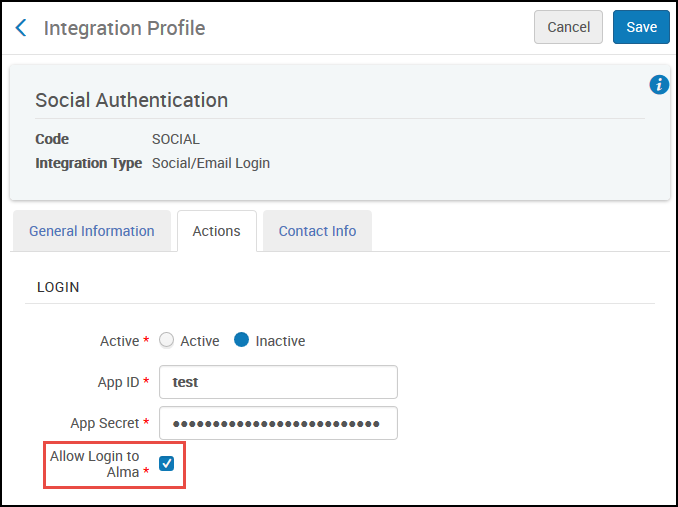
Actions Tab of Social Login Integration Profile
For more information, see Social Login.
Enhancements to the Search Page
For more information, see Searching in Alma.
- The search results record list configuration options were changed:
For information about record list configuration, see Record Lists.
- The configuration options for all title types are now identical in the Institution Zone.
- The configuration options for all title types are now identical in the Community and Network Zones.
- MMS ID was added for all zones for all title types.
- Some visual changes were made to the Facets pane, in addition, you can now minimize the Facets pane by clicking << beside the word Facets. When hidden, a small stripe appears on the left of the screen.
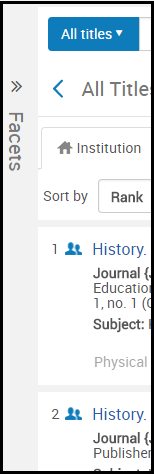 Minimized FacetsYou can view the facets by hovering your mouse over the Facets stripe.
Minimized FacetsYou can view the facets by hovering your mouse over the Facets stripe.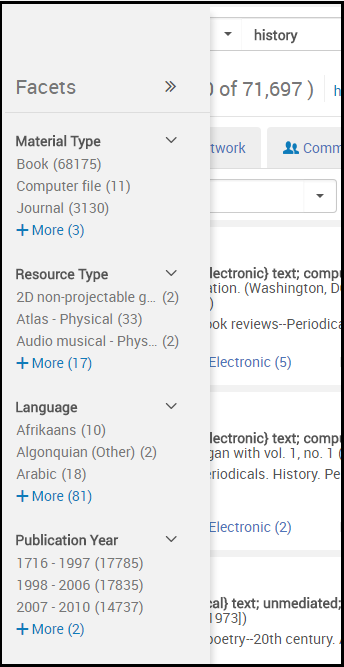 Expanded Facets While Hovering MouseClick >> to restore the Facets pane.
Expanded Facets While Hovering MouseClick >> to restore the Facets pane.
Additional Administration and Infrastructure Enhancements
- For any integration profiles that include the System field and the Other option for this field, when selecting Other, the field System Description appears. You can optionally enter additional system details in this field.
- The System field, with the options Aleph, SBN, and SUDOC, now (also) appears on the first page when configuring the Central Catalog Integration profile. See Configuring the Central Catalog Integration Profile for Aleph and Configuring the SBN Central Catalog Integration.
- The new privilege USER_LIST_VIEW was added to the roles Circulation Desk Manager/Operator/Operator - Limited and Fulfillment Services Manager/Operator. This enables users with these roles to search for users in the new UI using the persistent search, and in user quick pick lists (as was possible in the classic UI). It also enables users with these roles to view the User Management menu in view-only mode.
- The search index drop-down for a simple search now remembers the five most recently used indexes, as in the advanced search.
- The Schedule field on the Actions tab of the bursar integration profile now contains a monthly run option in addition to the daily and weekly options that existed previously. See Bursar Systems.

