2020 RN 01 Main
DARA Now Recommends Configuring Description Templates
DARA now identifies that you have not configured description templates, which are used to generate descriptions for physical items based on ENUM/CHRON information, and directs you to configure them.
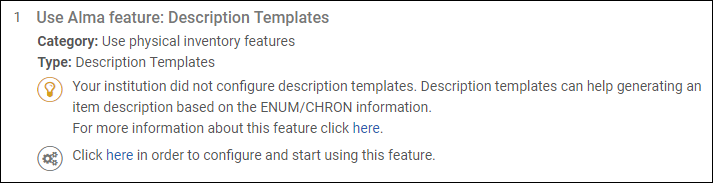
Role Configuration for DARA Recommendations
You can now configure DARA Recommendations on the new Configuring DARA Recommendations page (Configuration > General > General Configuration > DARA Recommendations):
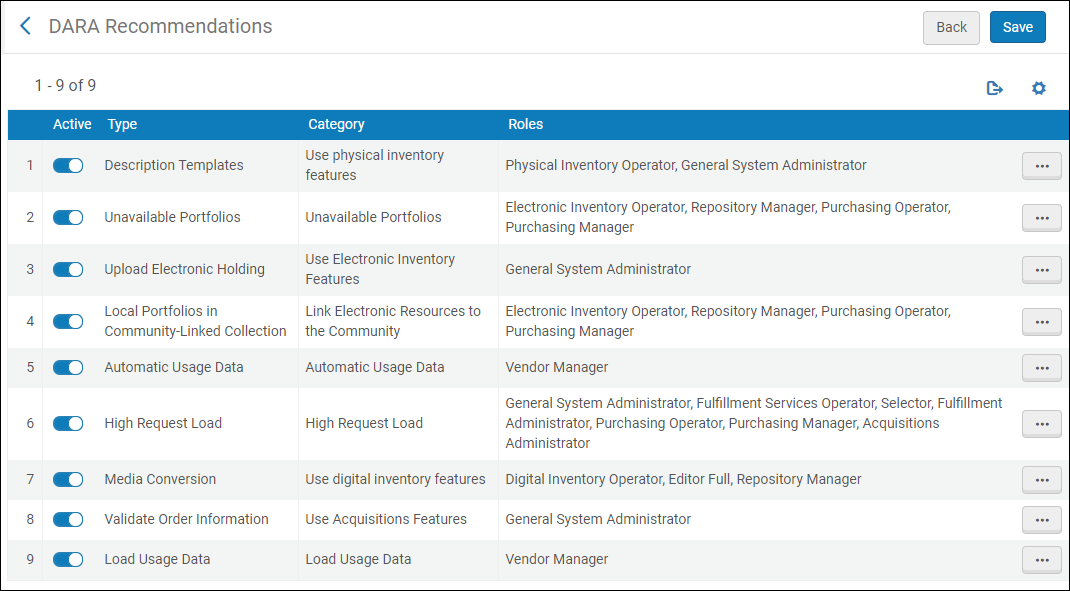
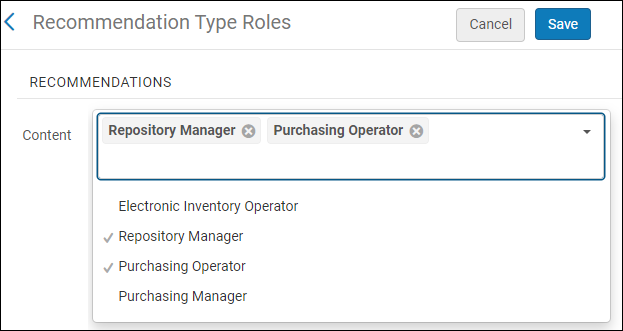
Bulk Dismissal of DARA Recommendations
You can now dismiss several recommendations at one time by selecting the recommendations and clicking Dismiss selected.
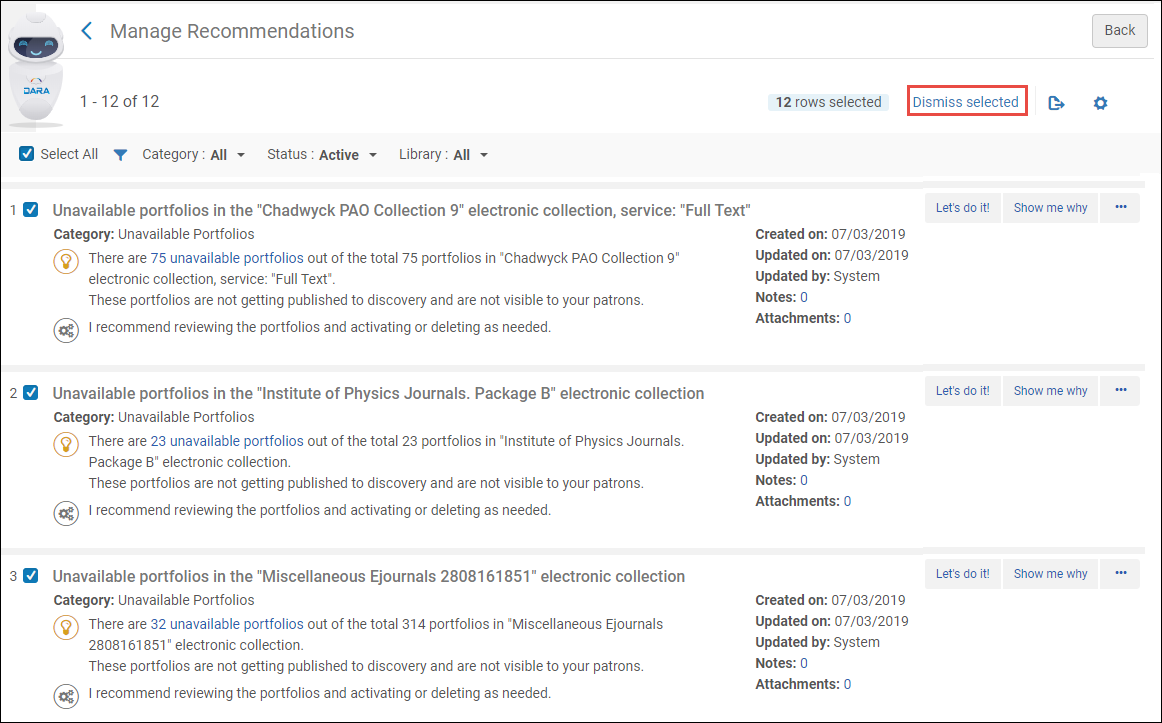
Create Order API - Improved Matching and Creation of Portfolios to work with Community Zone
January 2020 Resource Management URM-118756
When the New Order API runs, Alma now uses the vendor proprietary identifier number or the ISBN/ISSN to search and match the incoming order to an existing portfolio in an electronic collection. If no match is found Alma will attempt to activate the relevant portfolios from the collection in the Community Zone.
New Purchase Type License Upgrade Available for Purchase Order Lines
A New purchase type License Upgrade is available for Purchase Order lines, this will enable institutions to record purchases which reflect license upgrades purchase model. Additionally, a PO line can now be created without a fund and price for scenarios such as described above where a License upgrade has no charge and needs to be recorded in the system. The option to set a PO line as no charge is compatible with the following acquisition methods: Purchase, Approval Plan, and Purchase at Vendor System. When selecting any of these values in the Acquisition Method of the PO line, the No Charge check box appears. When this check box is selected, the Funding and Pricing sections are hidden.
COUNTER Release 5
As COUNTER Release 5 is a new functionality for both Alma as well as for multiple vendors which supports this and other which will support this in the future, there may be several issues which can raise during the initial adjustment period. Below you can find a few scenarios and their possible solution. At any case if you are unable to work as expected with a certain vendor it is recommended to approach the vendor as well as contact ExLibris support so that both parties can try and investigate.
Possible Issues/Solutions:
- Issue: I cannot harvest from a specific vendor.
Possible solution: Determine if the "test connection" functionality works as expected (at the level of the SUSHI account). If not, confirm that the following credentials are configured correctly:
- Vendor URL, it is recommended to use certified SUSHI vendors from the "quick pick" list, if one does not exists and you manage to configure a new vendor and harvest the data successfully, please help other members of the community by contributing this vendor as a certified SUSHI vendor.
- Customer ID
- Requester ID
- User name / Password
- API key (for vendors which support this type of connection)
Possible solution: If the Test Connection works as expected, manually harvest each report configured on the account (each report has a "harvest now" row action). Possible analysis to provide to ExLibris support or the vendor: use the URL below, substituting the vendor-supplied information to see if the report is presented. If the report cannot be retrieved, an error is displayed in the Exception section with details from the vendor (for example: Requestor is Not Authorized to Access Usage for Institution).
If the report is retrieved, save the downloaded report in JSON format and manually upload it to Alma. If the manual upload fails, this may be a phrasing issue either at Alma or the vendor. The URL format is: https://<Vendor_SUSHI_Harvest_URL>/reports/<report_type>?customer_id=XXXXX& api_key=XXXXX&begin_date=YYYY-MM-DD&end_date=YYYY-MM-DD. To form the URL, use the credentials supplied by the vendor, and omit redundant or superfluous parameters (for example, when API_key is not needed).
- Issue: Alma cannot "Save" newly created account.
Possible workaround: This issue may occur for vendors which use an API key as an identifier. This is caused by a wrong structure of the vendor's "Reports" API which Alma calls to check if the configured reports on the vendor accounts are supported by the vendor. To solve this, create an account and configure the reports, save it, edit it again and add the API key.
For any issue with COUNTER 5, please contact ExLibris support.
Phrase Search in the Simple Search Box
 Idea Exchange SF: 00668493 URM-52270
Idea Exchange SF: 00668493 URM-52270Alma now supports phrase search in the simple search box. All entities and index types that have the option to use phrase search in Alma's advanced search also have this capability with simple search when using double quotation marks to identify the phrase. See Performing a Simple Search for more information.
BIBFRAME Added to the Export Bibliographic Records Job
Alma now supports exporting bibliographic records in the BIBFRAME and RDA/RDF output formats. See Export Bibliographic Records for more information.
Community Zone Set Management
In addition to the Community Zone set management announcements made in the December release (see Community Zone Set Management), the January release adds the following Community Zone sets features:
- Cataloging an authority record set of Community Zone records
- Exporting a set of Community Zone records (with Export Authority Records or Export Bibliographic Records)
- Creating or updating a set of Community Zone records via API (see Rest APIs – Configuration and Administration in the Developer Network)
Alma-Based Authority Management
Alma now supports contribution of authorities that are managed in an Alma institution. For an institution that manages local authority records and publishes them to the Community Zone, there is now the option to have the Alma community contribute to these authority records (like the National Library of Israel (NLI) implementation). If you are an institution that 1) currently manages an authority file locally, 2) publishes it to the Community Zone, and 3) wants to have other authorized members of the Alma community contribute changes to this authority file, contact Ex Libris to analyze the feasibility of your request. If your authority requirements match the criteria for this functionality, Ex Libris will work with you to implement this capability. See Working with NLI Integrated Authority Records for an example of how this is feature is used, and see Alma-Based Authority Management for more information.
Download Original File in Universal Viewer
You can now download a file from the Universal Viewer in the original format in which it was uploaded to Alma. To download the original file, select the download icon.
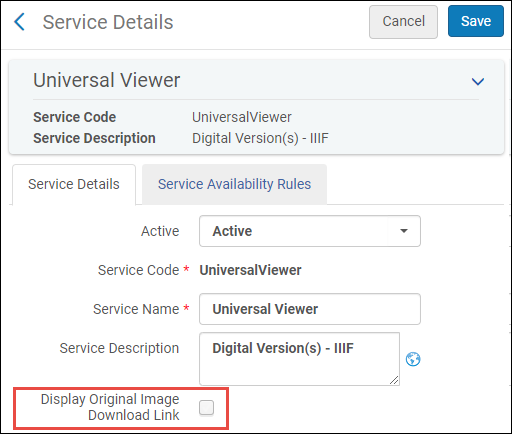
Deposit Interface Customization
 Idea Exchange SF: 00593963 00709116 URM-70922
Idea Exchange SF: 00593963 00709116 URM-70922You can now customize the Deposit user interface. To support this feature, a new configuration page was created at Configuration > General > User Interface Settings > Alma Viewer and Deposit Customization:
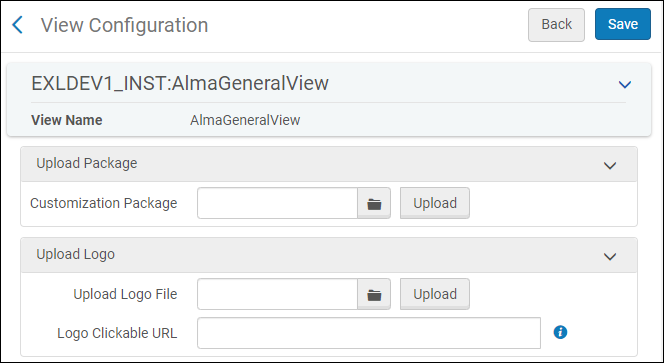
- Upload a customization package created in Primo Studio
- Upload a logo image file
- Enter a URL that is opened when you select the logo
Network Zone Import with Local Extensions
For Network Zone member institutions, import can now be used for adding / managing local extensions in the Network Zone. See Adding Local Extensions Using Import for more information.
Fulfillment Network Pickup Locations
Leganto Configuration Menu
All Leganto configuration links that previously appeared in the Leganto sub-section of the Fulfillment tab in the Alma configuration menu are now moved to a single Leganto tab on the configuration menu (for those institutions that are configured for Leganto). The Settings mapping table now appears in each of the Legano tab's sub-sections. Only those customer parameters that are pertinent for that section are displayed in each link.
More Possibilities for the Alma Color Theme
 Idea Exchange URM-93534
Idea Exchange URM-93534Adding to the existing 11 color schemes on the Branding Management Page (Configuration Menu > General > User Interface Settings > Alma Logo and Color Scheme), you can now select from the following new colors: Denim Blue, Pine Green, Teal Green, Cerise, Violet, and Brown.

Cloud Passwords
In the next step of the move to Ex Libris Identity Service, which launched in January 2019, we are removing all passwords from the Alma database. See the Ex Libris Identity Service in the Developer Network.
- Add a "forgot password" link to Primo which will be useful also for users without password. See the Knowledge Article, How to add a 'Forgot My Password' link to the login page in the new UI when using Alma for authentication.
- Create a list of the relevant users using an Analytics report and send them an email using the Update/Notify Users job (with a link to page where they can create a new password). See Editing/Messaging Users in Bulk.
- Do nothing. The patrons who cannot login will approach a librarian who will set a new password for them.

