2024 RN 11 Main
Introducing the New Title Search Experience
Updated - November 14, 2024: This was postponed to the December release.
Alma's repository search is upgraded with new UI concepts, resulting in faster, simpler searches and streamlined workflows, saving time and boosting productivity - starting with the title searches. The new search offers more actions that can be performed directly from the search and enhanced navigation options, bringing your workflows into the search page and enabling you to perform them while in the original search context. Introducing a new approach to loading the search results, the new search offers improved search performance and a gradual loading, showing information as soon as it is available and adding more details as they become ready and enabling users to start working faster.

To turn on the new title searches, click on your user icon (![]() ) in Alma's persistent bar, select Feature Rollout Preferences, and activate the New Title Search toggle. For information on the coming search experience, see Introduction to the New Title Search Experience.
) in Alma's persistent bar, select Feature Rollout Preferences, and activate the New Title Search toggle. For information on the coming search experience, see Introduction to the New Title Search Experience.

Manage Patron Services New UI
The Manage Patron Services UI was completely redesigned, in order to leverage new layout capabilities to support a more streamlined workflow at the circulation desk.
The new circulation desk design improves the efficiency of the circulation desk staff's work. The new design and underlying technology make the work at the desk quicker and more efficient, reducing the work load of the library staff and perhaps even more importantly, reducing the time it takes for an end user to receive the required service at the desk.

To turn on the new Manage Patron Services UI, click on your user icon () in Alma's persistent bar, select Feature Rollout Preferences, and activate the New Circulation Desk UI toggle.
For a webinar showing the new functionality, see The New Manage Patron Services Page Circulation Desk.
Automatic Loan Renew Notice
 Idea Exchange
Idea Exchange
It is now possible to configure the system to send notices to patrons when loans get automatically updated by the automatic renew process.
This enables users to have earlier awareness of the due back date , and not only when they receive a courtesy reminder before the due date.

For more information see Configuring Alma Letters.
Manually Set Patron Role Expiry in Circulation Desk
Circulation desk staff can manually override the patron role expiry date that is calculated by the Patron Role Renewal Period policy in the User Registration Rules. This makes it possible for circulation desk staff to easily manage patron roles, without requiring excessive user management roles.

Activating this option requires enabling a user privilege. To activate the privilege, please contact Ex Libris support. Note that this feature is available in the new Manage Patron Services UI.
For more information see Renewing the Patron Role.
Patron Notification Letter when Hold Shelf Expiry Date is Updated
November 2024 Fulfillment and Resource Sharing  Idea Exchange
Idea Exchange
The system can be set up to notify patrons when the expiry date of an item on hold shelf is changed. This enables patrons to be aware of changes in the hold shelf period that were implemented by the library staff.
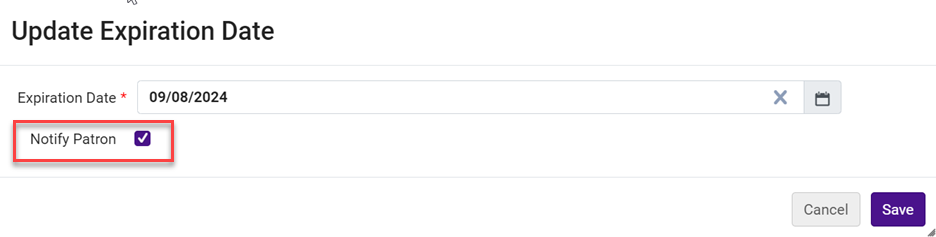
For more information see Updating the Expiry Date for Requests and Letters.
Digital Requests for Partners Without Email Address Alert
November 2024 Fulfillment and Resource Sharing  Idea Exchange URM-228265
Idea Exchange URM-228265
When a lender ships a digital request for borrower who is an ISO partner, and the borrower email address is not supplied, an alert is now added to the lending request indicating that the borrower does not have an email address.


Override Local Holding Setting
November 2024 Fulfillment and Resource Sharing URM-228264
RapidILL checks for self ownership, and requests identified as owned receive the local holding status. When the checkbox Ignore Local Holding (Fulfillment > Resource Sharing > Partners > Parameters tab) is checked, libraries skip this self ownership check by RapidILL.
This configuration may be of particular interest to libraries using the Sending Borrowing Request Rules (Fulfillment Configuration > Resource Sharing > Sending Borrowing Request Rules) to stop requests from being automatically sent, if locally owned. In that case, if the request is manually sent via Rapid then rechecking for local ownership via Rapid may be redundant, and can therefore be prevented using this new option.

Transfer Library Pickup Location into ILLiad
The borrower request information that is pushed to ILLiad using the API integration, can now include the ID of the pickup location and its name in the API ShippingOptions field. To implement this option, please contact Ex Libris support.
The pickuplocationname is limited to 50 characters.
Library Inheritance of Calendar from Institution
It is now possible to define standard opening hours at the institution level. The institution level opening hours will be inherited by all libraries.
A library may create its own standard opening hours. Note that Alma takes the hours from the library and the institution and applies the earliest opening time and the latest closing time.
For more information, see Configuring the Institution and its Libraries.
Block Same Day Booking
You can now configure Alma to block same day booking if the booking resolution is set to days. This is done by setting the allow_same_day_booking parameter.

For more information see Configuring Physical Fulfillment.
Conditional Automatic Forwarding of Document Delivery
Borrowers can set up rules which determine whether a digitally received resource sharing request should be automatically shared with the requesting patron, or wait for library staff handling before being forwarded to the requesting patron. For example, the document may require to be processed to increase its accessibility for a requester that requires increased accessibility.
This enables the library to better service patrons that require special handling of digital files.

The borrower_document_delivery_send_automatically parameter (Configuration > Fulfillment > General > Other Settings) to determine whether the email to the patron is sent automatically when a document is received on the borrower side is, now obsolete. For customers that have already configured this parameter in the past, the document delivery rules described below will be automatically set up to preserve the previous behaviour.
The Output Parameter for the default document delivery rule (Fulfillment > Resource Sharing > Send Borrower Document Delivery Rules) is True by default. When set to False, emails are not forwarded automatically. The parameter can be applied by User Group or User Statistical Category.

This functionality is not relevant for URLs sent from a lending request. When a lender fills a request using a URL link, the URL is either sent directly to the patron or directly to the library based on the institution’s borrowing configurations.
For more information see Advanced Resource Sharing Configurations and Peer to Peer Resource Sharing.
Alma Integration with the NACSIS-ILL System
Alma now supports a full integration of NACSIS-ILL for resource sharing. The workflows are integrated into Alma so that all relevant capabilities required by the NACSIS-ILL operators using Alma are available in the system.
This includes the following:
- Creation of new NACSIS borrowing/lending requests
- Synchronization of NACSIS requests
- Reflection of NACSIS statuses on Alma requests in addition to other relevant NACSIS information such as member information, offset indication, etc.
- Full support of NACSIS actions based on the NACSIS request status
- Support for NACSIS shipping costs
- and more...
For more information see Integration with NACSIS-ILL.
Browse Shelf Listing Enhancements
 Idea ExchangeURM-208882
Idea ExchangeURM-208882
When browsing for call number, the following enhancements are introduced:
- Author information is displayed in the browse results to help libraries that use this data for adding call number cutters.
- Call number auto-population also works for local 09X fields.
- Read-only access was added, so that all users can now browse shelf listings (similar to browse bib and authority headings).
This completes the cycle of improvements made to Browse Shelf Listing during 2024.
For more information, see Browsing the Shelf Listing.
Linking to Authority Via Dropdown Menu in Metadata Editor
 NERS Enhancement (ID #8819)URM-219468
NERS Enhancement (ID #8819)URM-219468
A new action labeled Open Authority Headings has been added to the "Editing Actions" menu in the Metadata Editor. This feature enables users to access the lookup functionality previously available through the F3 key, making it particularly beneficial for catalogers who do not use function keys.
The Open Authority Headings action becomes available when the cataloger is in a field that supports the F3 function. It opens the same lookup for that field as the F3 key, displaying identical data (including vocabularies, headings, field indicators, etc.) and offering the same functionality, such as viewing and selecting headings.
For more information, see Metadata Editor Menu and Toolbar Options > Editing Actions Menu.
Searching Bibliographic Records by Language Code
Alma's "Language" search index, that enables users to select a language in the MARC Code List for Languages and search their catalog for records that contain its MARC code, does not support searching by other language codes from different sources that may appear in MARC 21 "041" field. A new search index, "Language code", was added to enable users to search the code directly as it appears in the record, so that non-MARC codes can be used to find bibliographic records.
This new index will be fully available after the semi-annual indexing is completed.
For more information, see MARC 21 Search Indexes.
MARC 21 Preferred Term Correction Can Flip Headings with Cross-Reference in Different Field
Updated - October 31, 2024 - Alma's preferred term correction previously did not handle cases where a bibliographic heading linked to an authority record via a cross-reference, but the preferred and non-preferred terms were in different fields (for instance, the preferred term in authority field 130 and cross-reference in 410). With this enhancement, libraries can configure Alma to correct bibliographic headings based on authority cross-references, updating them to the preferred term and changing the field tag in the bibliographic record accordingly (such as, from 610 to 630).
This feature improves cataloging automation, efficiency, and ensures bibliographic data stays aligned with authority records' preferred terms.
Additional Information:
To enable this functionality in your institution, input the vocabulary codes for the relevant authority vocabularies into the customer parameter authority_ptc_ignore_suffix, separated by commas.
When a bibliographic field is updated to an X30 field, the non-filing indicators in the bibliographic record will be adjusted based on the linked authority record. According to MARC21 standards, the 1st indicator of authority field 130 (Nonfiling characters) will be copied to the 2nd indicator of the X30 bibliographic field.
Once enabled, headings updated by this new behavior appear in the Authority Control Task List under a new report type, “Preferred Term Correction - Bib Heading updated and tag modified,” enabling catalogers to review and make further updates as necessary (such as, adjusting indicators).
Fields that have an Alternate Graphic Representation and their linked 880 fields will stay as is even when their corresponding vocabulary is flagged to be handled. They will not be corrected by the preferred term and the field tag will remain unchanged. Handling for these fields will be added in a future release.
For more information, see Managing Preferred Term Correction.
For more information on the report type, see Using the Authority Control Task List.
For more information on the customer parameter, see Configuring Other Settings (Resource Management).
Introducing the New AI Metadata Assistant in Preview Mode
Since the announcement of our upcoming AI Metadata Assistant—an AI tool integrated into the Metadata Editor that generates metadata suggestions to assist catalogers in creating and enhancing bibliographic records—we've received many requests for early access to test its functionality. While we couldn't accommodate all requests, we greatly appreciate the community's enthusiasm for this feature and its willingness to collaborate with us in testing and improving it. We value the diverse perspectives of our cataloging community and the valuable feedback they provide.
As a result, we have decided to enable Phase I of the AI Metadata Assistant in Preview Mode for all Alma environments as part of the November release, allowing administrators to activate it at their discretion.
The Preview Mode is not the final version of the AI Metadata Assistant! It is an initial mode designed to give libraries an opportunity to experience metadata enrichment and contribute to the feedback process.
Further improvements to the workflow and the generated metadata are expected in upcoming releases, but libraries are encouraged to explore the feature in their Sandbox or Production environments to get an initial sense of its capabilities. We welcome your feedback, which can be submitted via the AI feedback button in the MD Editor when working on a draft created or enriched by AI.
Phase I of the AI Metadata Assistant supports English-language MARC 21 records using LC subjects. For more details on how to enable this feature, how it works, and our planned enhancements, please refer to the AI Metadata Assistant in the MD Editor page.
Updates to MARC21 Profile
MARC21 update No. 38 (June 2024), includes changes resulting from proposals that were considered by the MARC 21 community since the publication of Update No. 37 (December 2023).
Bibliographic Heading Linking Updates Following the Semi-Annual Re-indexing
We would like to update that as part of the semi-annual re-indexing in November, we will be doing a quality check on bib headings linked to authority records, to validate that they are properly linked. Following this validation, some headings may need to be re-checked by Alma's automated "Authorities - Link BIB Headings" job for a matching authority.
What you might see following the re-indexing in your environment:
- The "Authorities - Link BIB Headings" job may run on larger numbers than usual.
- If a matching authority is found for these headings in the linking job, the "Authorities - Preferred Term Correction" job may run on a larger number as well.
- The Authority Control Task List may show a larger number of bibliographic headings handled by these jobs.
Improved Handling of Bibliographic Records Upon Physical Holdings' Relink or Deletion
The holdings relinking behavior was aligned with other inventory deletion, so that the operator can select how to handle the bibliographic record if it has no remaining inventory.
This is helpful for efficiently maintaining the catalog.
For more information, see Working with Holdings Records.
Automatic Upload of Electronic Holdings from Elsevier is Now Based on Unique ID
With the November 2024 release, Elsevier autoholdings transitions from ISSN/ISBN matching to a unique key matching approach. This change aims to reduce multi-match situations and enhance the autoholdings process.
Future releases will extend this approach to additional providers.
For more information, see Upload Electronic Holdings from Elsevier.
Enhancements to the Upload Electronic Holdings Job Reports
 Idea ExchangeURM-221890
Idea ExchangeURM-221890
Enhancements have been made to the Upload Electronic Holdings job reports, applicable to all autoholding integrations except ProQuest Ebook Central:
-
Multimatch and missing MMS errors that were previously only available within the report’s Excel file are now displayed in the report summary.
-
The autoholding job report now includes a link to view portfolios and bibliographic records deleted by the job.
For more information, see Monitoring the Upload Electronic Holdings Job.

Update URL Suffix Using "Change Electronic Portfolio/Collection Information" Jobs
 Idea ExchangeURM-227878
Idea ExchangeURM-227878
A new feature has been added to the "Change Electronic Portfolio Information" and "Change Electronic Collection Information" jobs, enabling bulk editing of static URL suffixes. Users can now add, delete, or replace suffixes, such as for logging users into a provider's platform. The updated URL will be applied to the 'Static URL (override)' field.
This enhancement streamlines the process of bulk editing static URLs.
Alma restricts the simultaneous use of prefix and suffix parameters in the "Change Electronic Portfolio Information" and the "Change Electronic Collection Information" jobs. To modify both, separate runs of the job are required.
For more information, see Manual Jobs.

Possibility to Define Linking Parser Parameters for Database Collections in Collection Level to be Used by CDI Direct Linking
Some providers require customized URLs for accessing their content, which include special credentials. Previously, linking parameters for collections with portfolios were configured at the service level. With this new development, institutions can now define linking parameters at the collection level for database-type collections. These linking parameters are used by CDI direct linking to the database. Note that only database collections that were defined this way in the Community Zone can be configured, and only the Community Zone defined linking parameters can be set.
The Community Zone will gradually add relevant linking parameters for database collections, with an initial focus on Gale and ProQuest collections.
Notifications about new database collections with available linking parameters will be provided through content release notes and the Community Zone update task list.
For more information, see:
Select DC Field to Validate Matching
The Dc Bib Find Matches Validation Task checks if there are any duplications with existing Dublin Core titles. Under the Task Parameters for this task, the DC Field and Search Index drop-down list is now available that allows you to configure the task to check for duplications either by matching the dc:identifier field or the dc:title field.

Not selecting any value does not check for duplications.
Lookup Field Now Available for Forms
You can now add the Lookup field to forms for Adding a Representation and Staff Mediated Deposit.

Lookup fields display results as you type and also have a button you can select to open a page with all of the options.
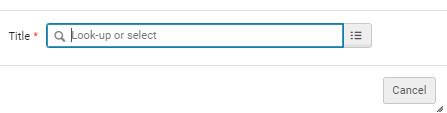
For more information on Forms, see Working with Forms.
Open Access Workflows: New License Type for Transformative Agreements
A growing number of publisher agreements present possibilities for open access publication. Furthermore, some institutions assign libraries the task of supervising allocated funds for covering article and book processing charges related to open access publication.
It is now possible to create a license representing a "transformative agreement". This license contains all the license fields available for other license types, as well as the ability to indicate the number of tokens, and to mark whether the license is limited, or “unlimited”.

This allows institutions to keep track of their open access workflows, and to identify if they utilize all the tokens. Future negotiations with providers will benefit from this information.
For more details, see:
PO Line Approver ID is Available in Analytics
The PO Line Approver ID is now saved in the Alma DB and is available in Analytics.

A PO line is considered approved when its PO is approved, in the following scenarios:
-
When approving PO's from the Approve Orders page using the Approve and send action.
-
When the institution is not working with the Approval Rules, the PO is considered approved when it is sent:
-
When selecting Save and continue for a PO in review.
-
When using the Order Now action from the PO line.
-
The approver is the user who clicked the action.
- For PO's which are sent automatically by Alma, the PO Line Approver will be "System". This happens when the "PO Lines - Packaging" job creates the PO and sends it out, when using integration with ERP, and in some cases in EOD.
- The approval data will be shown from the release date and onwards.
For more information see PO Line Approver for Analytics and Approving and Sending POs.
"Report Tax" Invoice Supported when Paying with API
It is now possible to create an _RT invoice for VAT handling when marking an invoice in the "waiting for payment" status as “paid” using the invoice service API.
POST /almaws/v1/acq/invoices/{invoice id}?op=paid&create_rt_invoice=true
An _RT invoice will be created when the following conditions exist:
- The report_tax field is true in the supplied payload. If this field is not supplied in the payload, the data on the invoice will be checked by Alma.
- The institution has an associated governmental vendor.
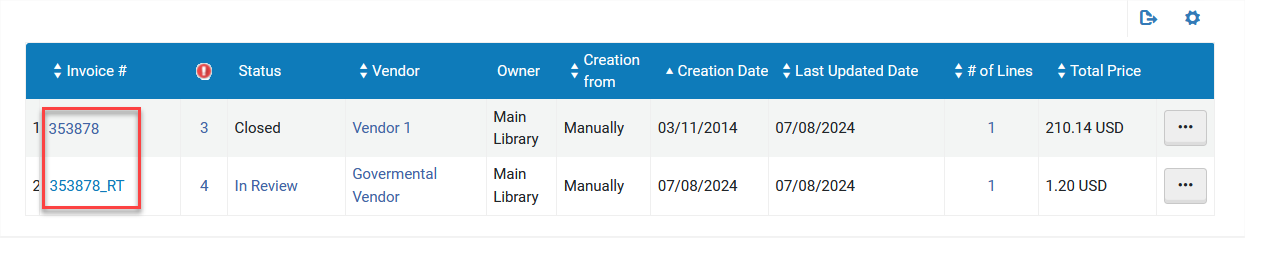
For more information see the Developer Network.
"Available for" Field Added to Summary Funds
The Available for field is now displayed for summary funds. The summary fund’s “Available for” will be inherited from its related ledger. Also, any allocated fund that is linked with a summary fund will now inherit the “Available for” values from the summary fund.
This allows for better flexibility in defining the funds hierarchy, and enables using the Fund ledger view by available for privilege for both allocated and summary funds. When this privilege is enabled for a user with a fund related role, scoped to a specific library, they will be able to view funds of all types, that are owned by the institution and available for the user's library.
Existing summary funds appear with the identical “available for” as their parent.
For more information see Managing Funds and Ledgers and Managing User Roles.
Match Records Created by PDA with Existing Portfolios in CZ
The Use Community Zone portfolios field was added to the Inventory Information tab of the PDA Repository import profile. This enables the matching of records created by PDA with existing portfolios in the Community Zone (CZ). This enables users to utilize CZ data when using the PDA Repository profile.

For more information see Managing Import Profiles and Patron Driven Acquisitions.
Change Currency in Packaged PO Lines
 Idea Exchange
Idea Exchange
Users can now change the currency of PO lines that were packaged, in the following workflow steps:
- Ready
- Sent
- Waiting for Manual Renewal
- Recurring Renewal
- Waiting for Invoice


Consortia Authority Control Task List Enhancement
 Idea ExchangeURM-225170
Idea ExchangeURM-225170
The enhanced Consortia Authority Control Task List now includes the reporting of record changes processed in the Network Zone at the Institution Zone level, enabling corrections or modifications of such records and pushing them to the entire Consortia members' Authority Control Task List. This enhancement improves the experience for Consortia member catalogers working with authorities by reflecting Network Zone linked records reporting in each Institution Zone Authority Control Task List. When one Consortia member corrects a Bibliographic record based on such reporting, this action is reflected in all Consortia members' Authority Control Task List, ensuring that authority catalogers do not need to duplicate the same work across different institutions.
Impact: This enhancement significantly streamlines the authority control process for member institutions, by reducing duplication of effort and enhancing collaboration. It allows members to view both Network Zone linked records and local authority control records, providing a comprehensive view of authority control efforts. Overall, the enhanced Consortia Authority Control Task List improves efficiency, consistency, and accuracy in authority control across the consortia, making it easier for catalogers to manage their responsibilities.
This new feature is only relevant to a member of the consortia (an institution that is part of a Network Zone).
For more information, see Using the Authority Control Task List.
Network Zone Managed Electronic Resources - Library/Campus Level
 Idea ExchangeURM-227490
Idea ExchangeURM-227490
Previously, central office operators could manage electronic resources in the Network Zone and make them available either to the entire network or to specific member Institution Zones (IZ). With this new feature, central office operators can now allocate electronic resources to specific libraries or campuses within a member Institution Zone.
Upon setting the new customer parameter nz_multi_campus_members to true in the Network Zone institution, Inventory network groups in the network zone can include libraries and campuses from within member institutions:

Upon defining Network Zone electronic resources as "Available for" a group with libraries/campuses, these resources are available for these libraries/campuses, but not to others.
This enhancement improves efficiency by enabling centralized management of electronic resources for individual libraries or campuses within the member Institution Zone, benefiting institutions that require separate management for their libraries or campuses.
For more information, see Configuring Distributed Access to Electronic Resources from the Network Zone.
User Update API Restricted for Library Scope
The User Update API is now restricted in the case where the API key scope is set to a library. In this case, the User Update API will not be able to add/remove/edit roles in other libraries. For more information see Users and Fulfillment in the Developer Network.
Enhanced Library-Specific Role Management for User Management in Alma UI
The User Manager functionality was enhanced to enforce restrictions based on user manager role(s) library/ies scope. This prevents unauthorized User Managers from adding, removing, or editing roles for libraries to which they do not have access.
By ensuring that only authorized modifications can be made, this update significantly reduces the risk of unauthorized access and role changes, thereby protecting sensitive library data. This functionality also applies when adding roles through user profiles.
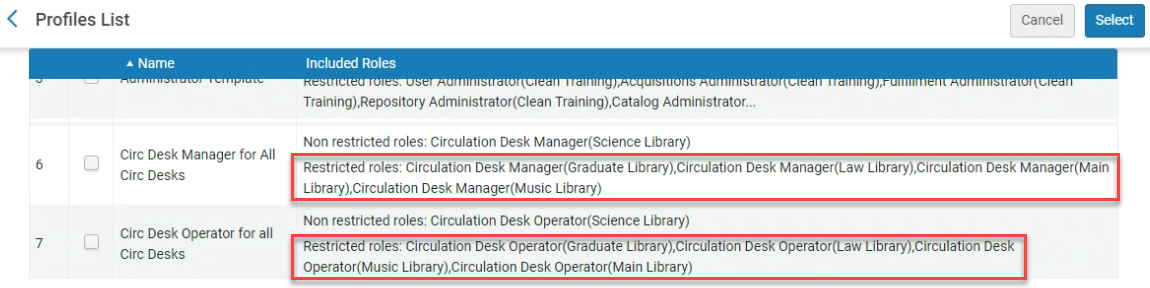
For more information see User Roles.
UX Improvements to the Manage Sets Page
URM-225800
A number of UX improvements were implemented on the Manage Sets page. These include:
-
Labels - Enable users to add or remove labels for sets.

Users can also now facet the sets list according to the existing labels, and see the labels in the list as badges.

For more information see Managing Labels in Alma.
-
Sliding Panel - When combining sets, the pickup field for selecting the set to combine with now opens in a sliding panel.

For more information see Combining Sets.
-
Exclude Facets - Users can now exclude facets in the Manage Sets page and also save the facets setup for future use, making it easy to reapply it in a single click.

For more information see Facets.
Set Usage Section in the Manage Sets Page
Updated - November 26, 2024 - The 'Set Usage' section in the Manage Sets page has been removed due to internal performance considerations. Further updates on its potential reinstatement will be provided in future releases.
Feature Promotion in Alma
A new Feature Promotion functionality was added to increase awareness of specific new features in Alma and improve the user experience.
For example, in November, two major features are being promoted, i.e., the New Circulation Desk UI and the New Titles Search Experience. The Feature Promotion only notifies the user about the promoted features. However, the user can still access the functionality via the regular path, regardless whether the feature promotion is enabled or not.
The Feature Promotion functionality will be available on the Production environment, and not on Sandbox.
The Feature Promotion is auto-triggered from the home page or in the relevant context (for example when accessing the old Circulation Desk UI in November).

The following options are available:
- Cancel button (X) - Exit the dialog box (will not show up again).
- Remind Me Later - Exit the dialog box and invoke it again one day later.
- Take Me There - Takes the user to the relevant feature.
Notice: Once engaging with the feature promotion by either clicking the (X) or the Take Me There, the feature promotion popup will not show up again.
The following is required for the Feature Promotion to appear:
- The institution enabled Digital Adoption (Configuration > General > General Configuration > Digital Adoption).
- The user allowed functional cookies, either upon login or from the Cookie Preference Center (User icon
 > Cookie Settings).
> Cookie Settings). - The user has the Enable Tips option switched on (User icon
 > Enable Tips). This is enabled by default. The user can switch this off to prevent the notifications from appearing.
> Enable Tips). This is enabled by default. The user can switch this off to prevent the notifications from appearing.
For more information see User Menu.
Restrict Integration Profile for User API
A user API key with library-scope restrictions is now not able to add/remove/edit roles in other libraries.
For more information see the Developer Network.
New Analytics User Roles Category
When adding roles to user accounts, the Analytics roles now are located under the Analytics category and not under Miscellaneous as was the case previously:

The Analytics role category also appears when adding roles to an Analytics Object:

New Limited Design Analytics Roles for Users and System Usage
Access to the following subject areas was removed from the limited design analytics roles for Acquisitions, Fulfillment, and Resources and assigned to two new limited user roles:
- Users
- Analytics Objects
- Analytics Usage Tracking
- System Events
- DARA
- API Usage
The following new limited user roles are now available:
- Designs Analytics – System Usage: limits access to Analytics Objects, Analytics Usage Tracking, System Events, DARA, and API Usage subject areas. Includes Titles, Local Authorities, Benchmark and External Vendor data. Allows write access to analytics reports, analyses, dashboards, DV projects, etc.
- Designs Analytics – Users: limits access to Users subject area. Includes Titles, Local Authorities, Benchmark, and External Vendor data. Allows write access to analytics reports, analyses, dashboards, DV projects, etc.
- Because of the change to the existing limited roles, users previously assigned these roles will lose access to several areas with this release. To allow access to these areas, the users must be assigned additional roles.
- Limited roles that do not allow access to patron user data still allow access to staff user data. For example, borrower details are not accessible, but loan operator details are.
- To enable these roles, set the support_partial_analytics_designer parameter (Configuration > Analytics > General Configuration > Other Settings) to true.
For more information on Design Analytics roles, see Design Analytics Roles.
Shared Users Notifications Now Available

Select Admin shared a new report with user to have notifications sent to you when an administrator shares a report, dashboard, or data visualization workbook with you.
Under Notification Preferences, select the method that you want to receive the notification: Email, Pop-up, or both.
For more information, see Real-Time Notifications.
Customer Activation of Springshare Integration Profile
Table View Now Available for Analytics Objects
You can now display the Analytics Object List, the Shared with Me page, and the Out-of-the-Box Analytics page in Table View. To display these pages in Table View, select the Table View icon ![]() at the top right of the page:
at the top right of the page:

From this view, you can view the analytics object information in a clear and organized format.
For more information on the Analytics Object List, see Working with Analytics Objects.
Support for OpenID Connect Logout
It is now possible to configure a Logout URL in the OpenID Connect Integration Profile to which Alma and Primo will redirect after logging out.

For more information see Creating an OpenID Connect Integration Profile.
Send Email Using MS Graph APIs
Since Microsoft deprecated Basic Auth for SMTP, Alma now supports sending emails by calling Microsoft Graph APIs. A new option of ‘Send using MS Graph API’ was added to the Mail-Handling integration profile, enabling the institution to configure the Mail Handling integration profile to send emails using MS Graph API.
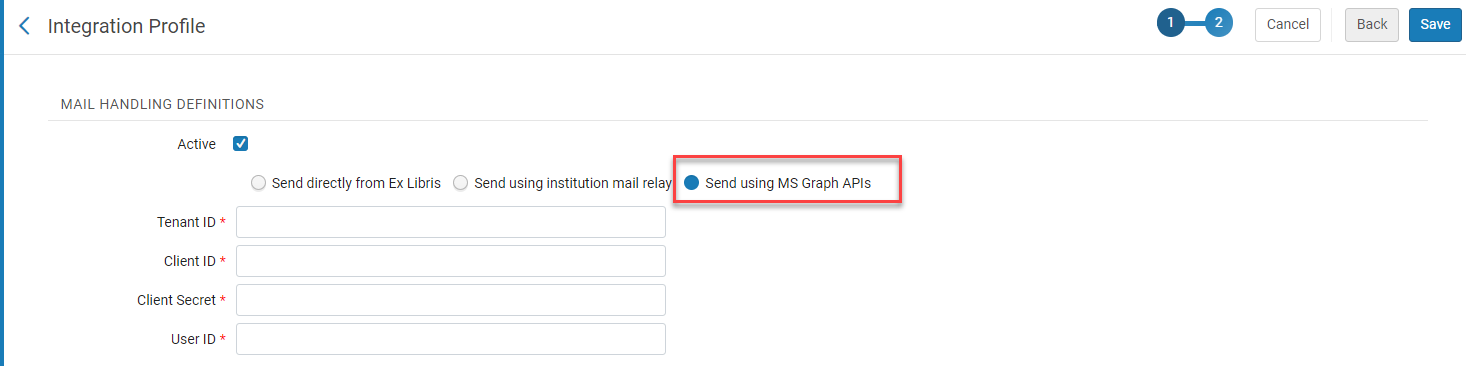
For more information see Configuring Alma Letters.
Five New Optional CSP Header Directives
Five new optional CSP (Content Security Policy) header directives were added to the CSP Header Configuration page:
- style-src
- img-src
- font-src
- child-src
- default-src

For more information see Security.
Support for Linking Parameters and HAN Proxy Licenses in API
Linking parameters are now supported in API calls for E-services (at both service and group settings levels) and for database-type E-collections with defined parser parameters. Additionally, HAN proxy licenses (depending on the 'han_proxy_multi_license' customer parameter) are now supported in API calls for E-services.
This development enables the retrieval and editing of these fields via API. Users should ensure they begin with a GET request and use its payload as the basis for PUT requests to prevent unintended changes.
For more information, see the following documentation in the Developer Network:

