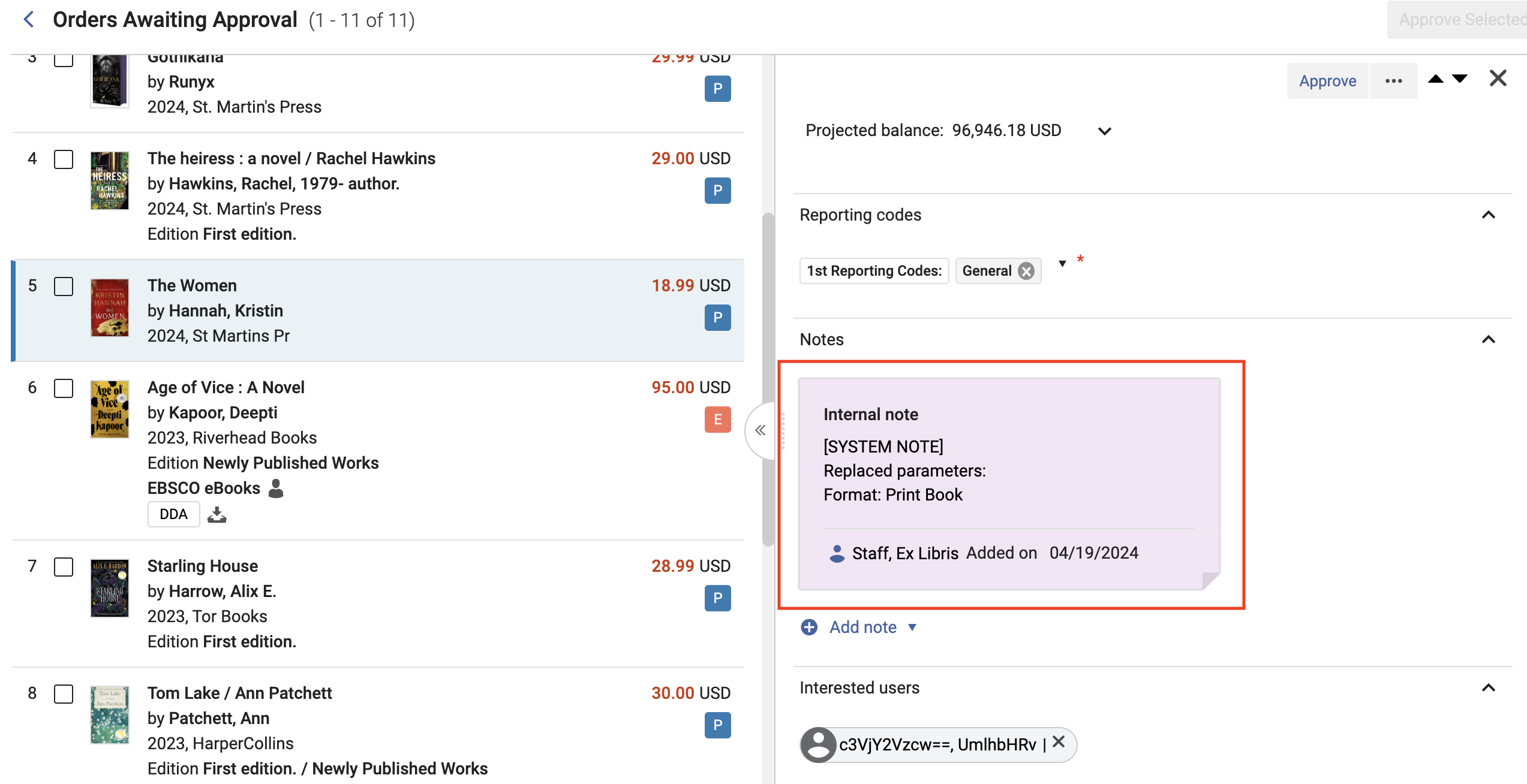May 2024 Release
Alphabetical Sorting in Facets
Facets in Rialto are sorted alphabetically which organizes information more efficiently for users. For more information, see Working with Facets.
Prevent Adding Title to Cart Based on Market Restrictions for Ebook Central Titles
Rialto recognizes market restrictions applied to Ebook Central titles in order to prevent orders for materials that cannot be sold to the user. The Add to cart/DDA options appear disabled when titles are displayed at the offer level. Upon hovering, a message appears stating, "Offer is currently unavailable for purchase." For items that may already be in a cart that are not available, the user will be prompted with an error message to remove or replace the item upon checkout.
For more information, see Searching the Marketplace.
Icon for Newest Edition for Held Titles
Beginning in May, an icon will appear at the offer level for items detected as the newest edition for an owned title, facilitating identifying and purchasing of new editions of already held titles, series, volumes, and more. This will inform future work to include new editions of held titles in selection plan results.
For more information, see List of Rialto Badges.
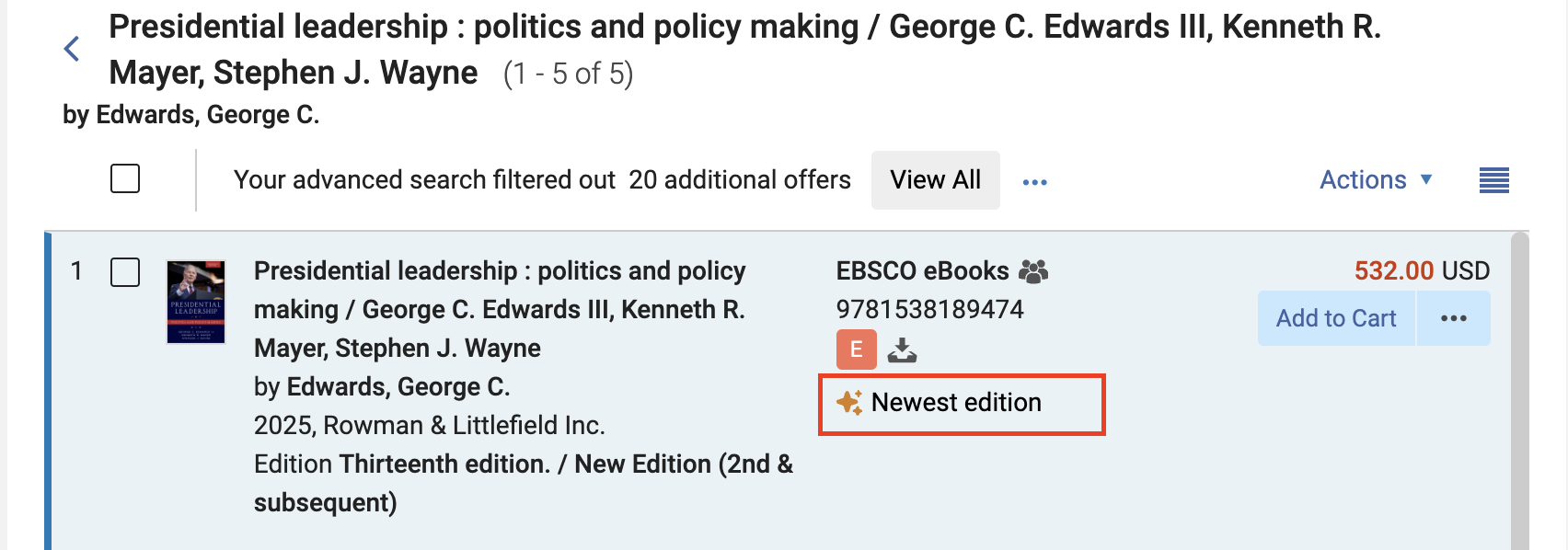
Display Selected Reporting Codes in the Dialog for Manual Additions to DDA
In the May release of Rialto, when manually adding items to DDA (Demand-Driven Acquisition), the previously applied reporting codes are now displayed and editable in a dialog for improved visibility and convenience.
For more information, see Adding Offers to the DDA Pool.
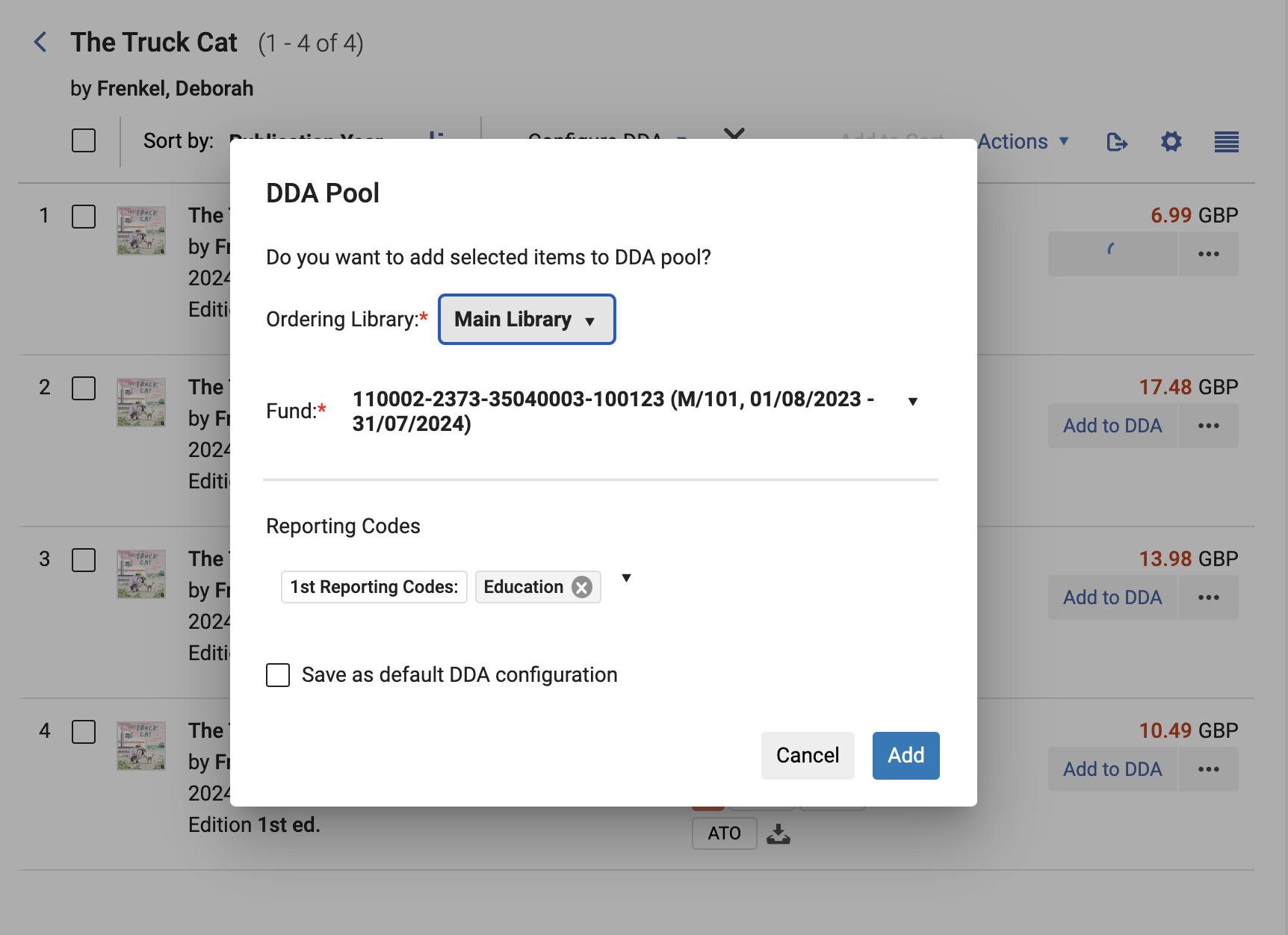
Display List Costs on Curated Lists and Discount Page
Rialto users can now view both the total and selected item costs for titles listed on curated lists and discount pages. This enhancement provides users with a clearer understanding of the expected costs before directly adding items to the cart. This functionality is displayed as follows:
- The total cost of the items is prominently displayed on the list within the summary panel.
- The total cost of the selected items, after applying any discounts, is showcased at the top of the page for easy reference.
For more information, see Working with Curated Lists.
Sets and Series in Offer Details
In the May release of Rialto, users now have the capability to access series information within offer details, enhancing their ability to validate results from the Query Builder or when searching for a specific title.
Within the offer details section, a new line labeled "Series Type" has been introduced, indicating one of the following values that can also be found in the series field within the query builder:
- Annual
- Serial/Periodical
- Special Issue of a Journal
- Series, Numbered
- Series, Numbered: v.1 only
- Series, Numbered: v.2 +
- Series, Unnumbered
- Multi-volume Set
- Multi-vol. Set: v.1 only
- Multi-vol. Set: v.2 +
- Multi-vol. Set: Complete
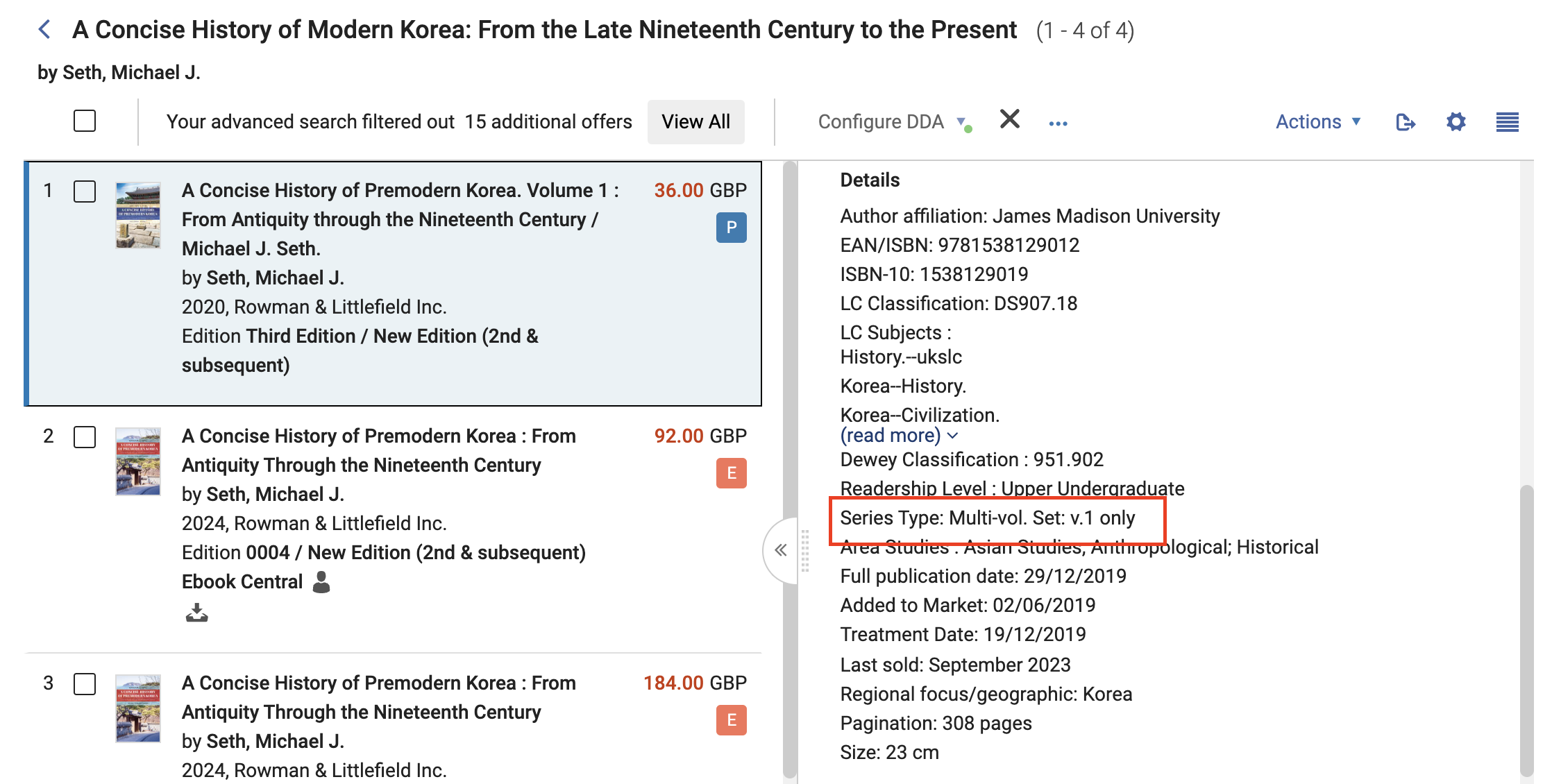
Hide Courses in Rialto Holdings
For Rialto users that have not enabled Leganto, the option to conceal Leganto "Courses" from appearing on the Holdings page is now available. Administrators can activate this feature by navigating to the Rialto configuration page (Configuration > Market > Other Settings) and setting the parameter rialto_hide_courses_panel to true.
For more information, see Configuring Rialto Settings.
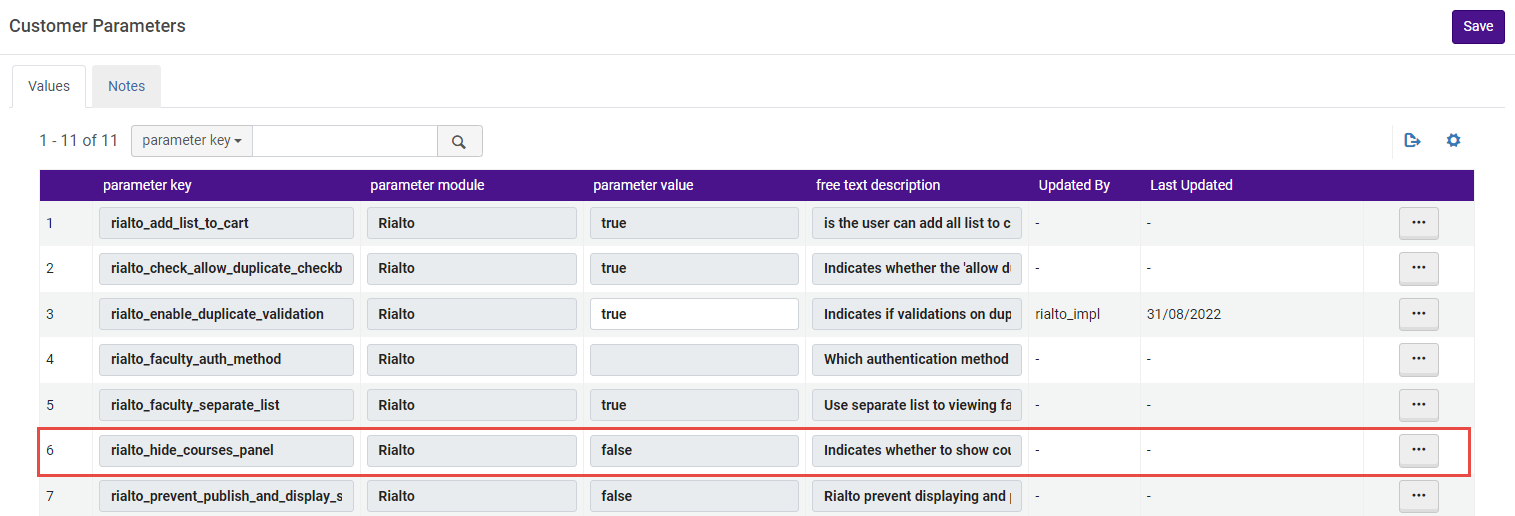
Retain Original Selector on Orders Awaiting Approval
 Idea Exchange NGS-10868
Idea Exchange NGS-10868When replacing an offering on the Orders Awaiting Approval page, the original selector's name now remains visible to enhance order tracking for all users. An internal note is also added, indicating the elements that changed from the original offer:
- format
- platform
- license
The name of the approver that made the change, and the date the offer was replaced on appear as well. This note will persist in the order history after purchasing.
The original selector can still locate the title by filtering on "selected by me" in order history.
For more information, see Orders Awaiting Approval.